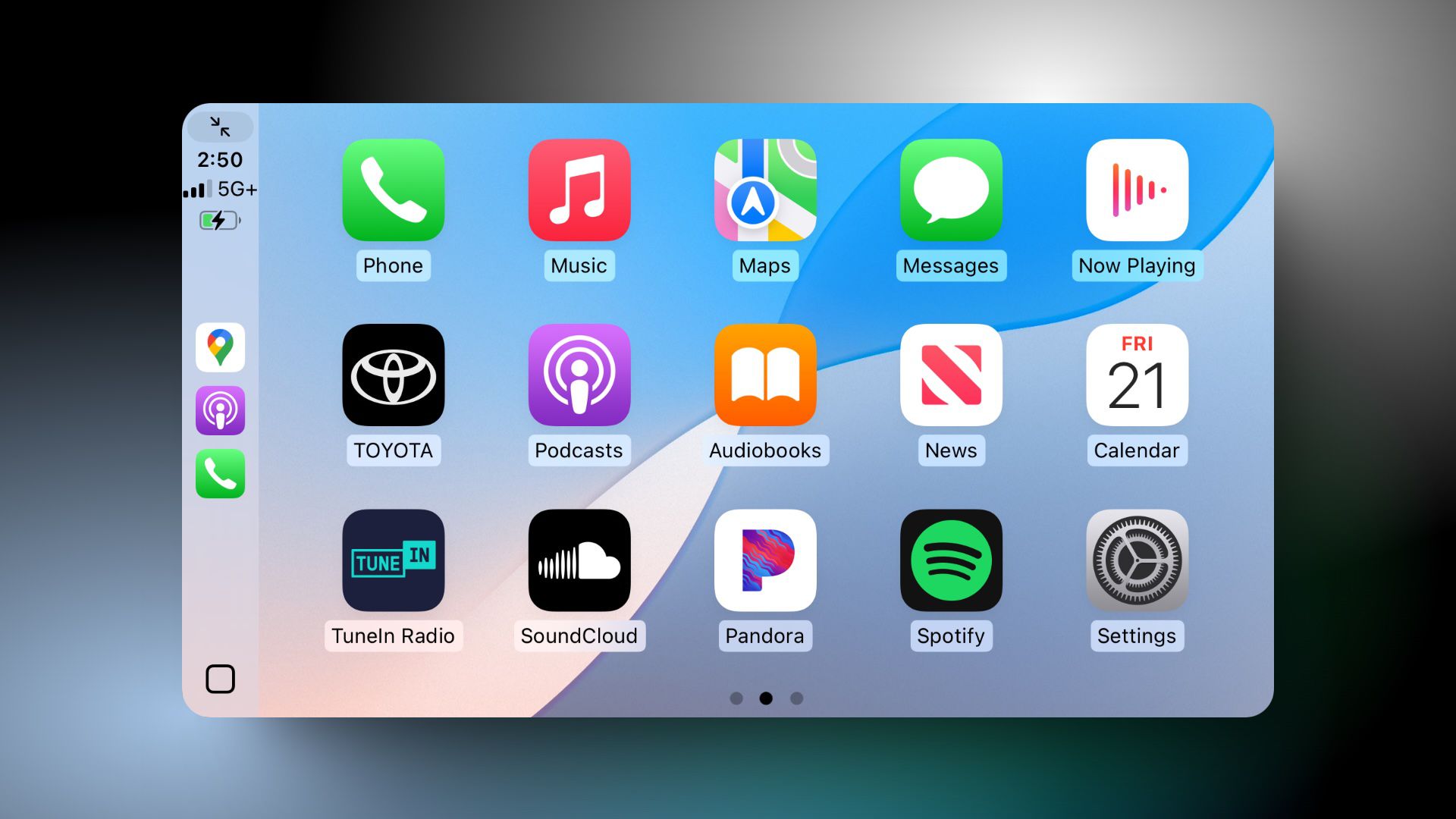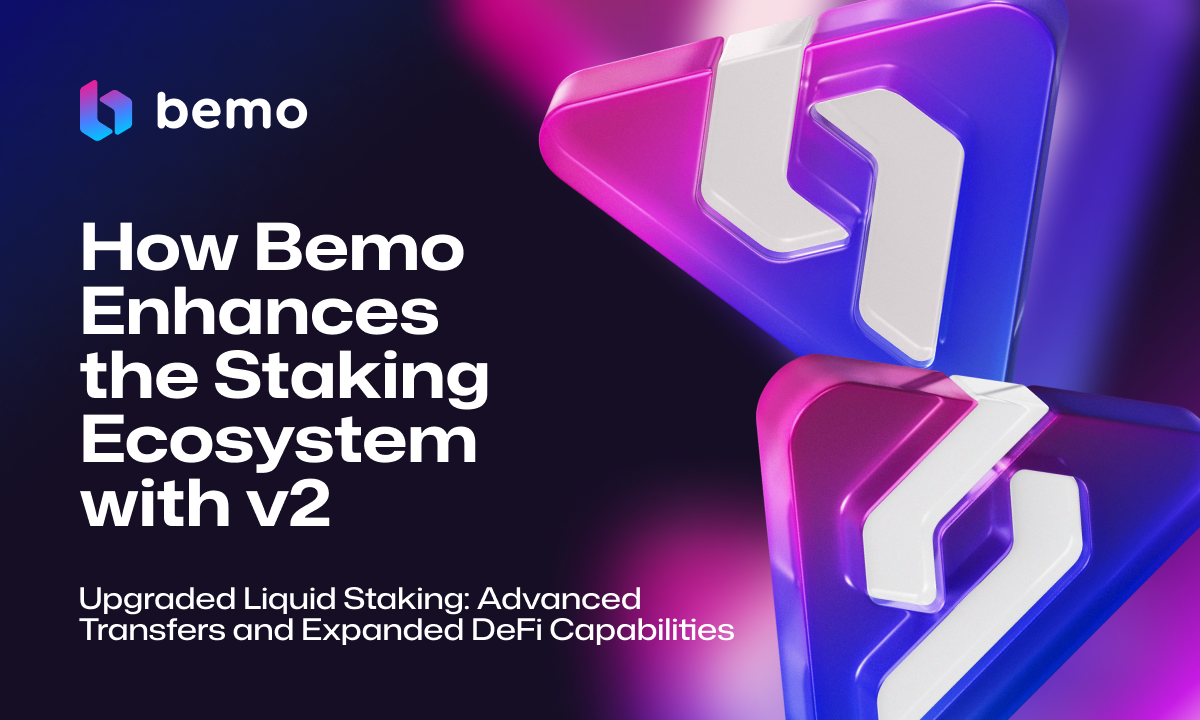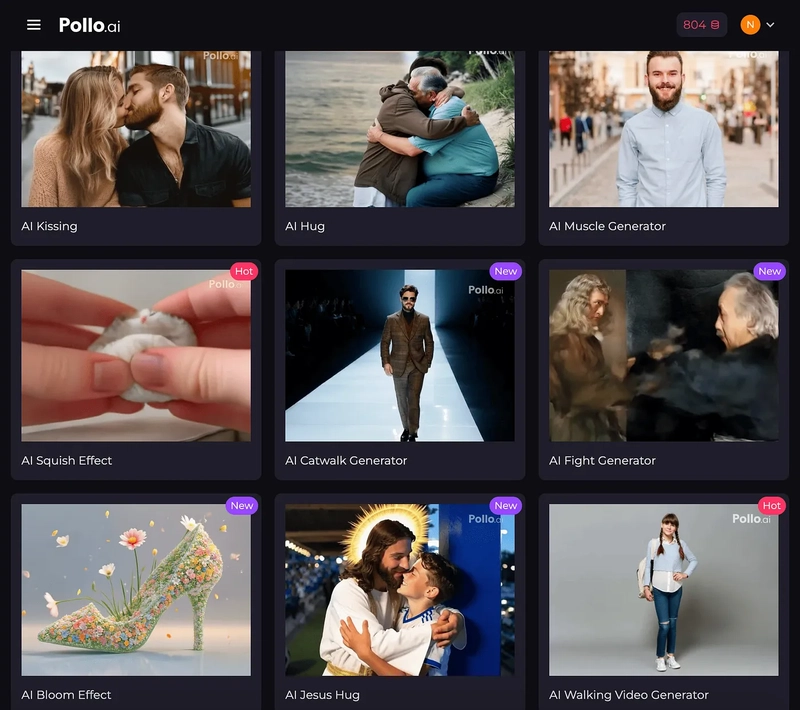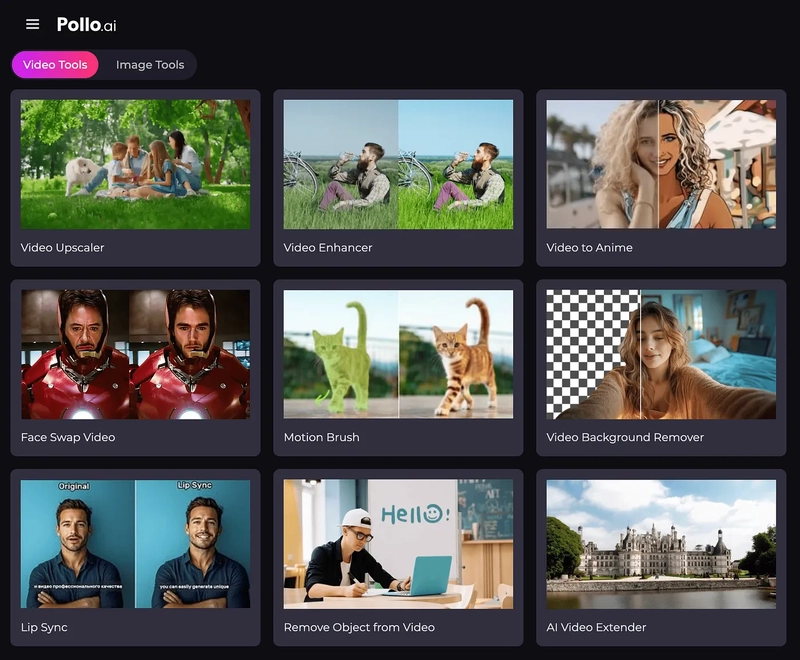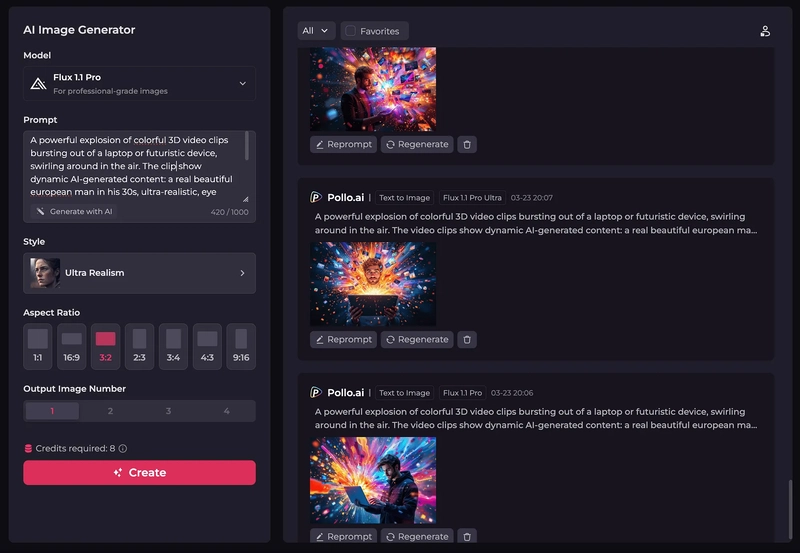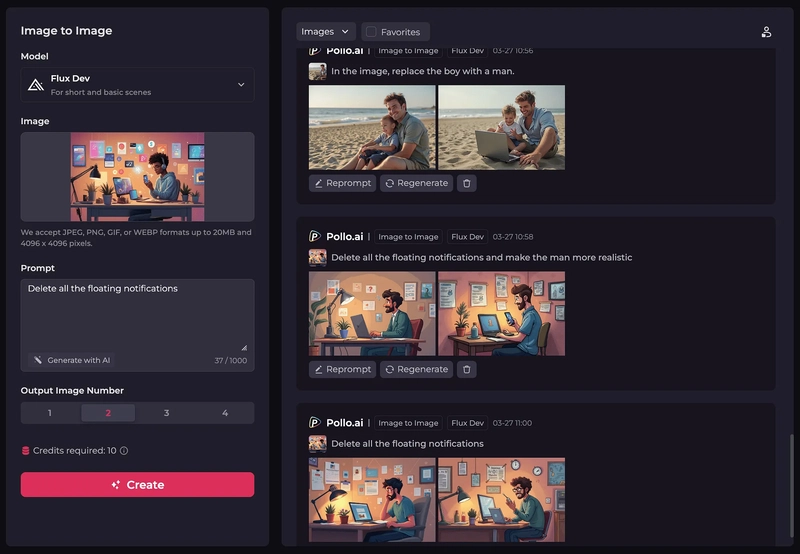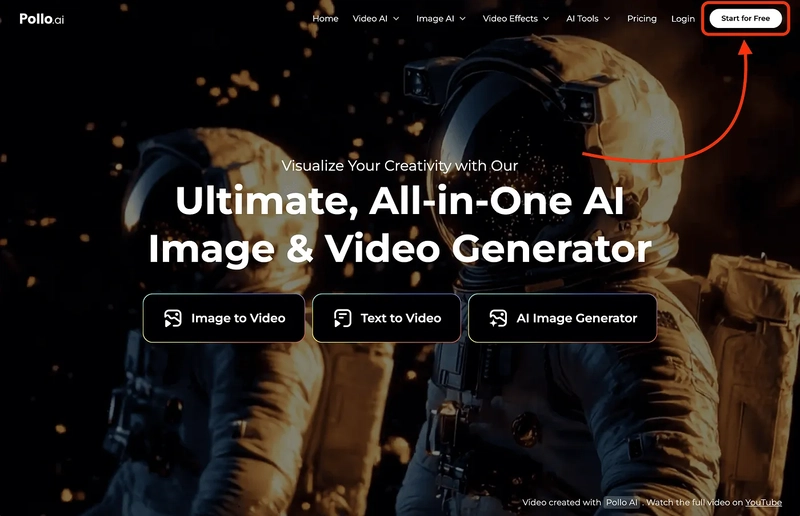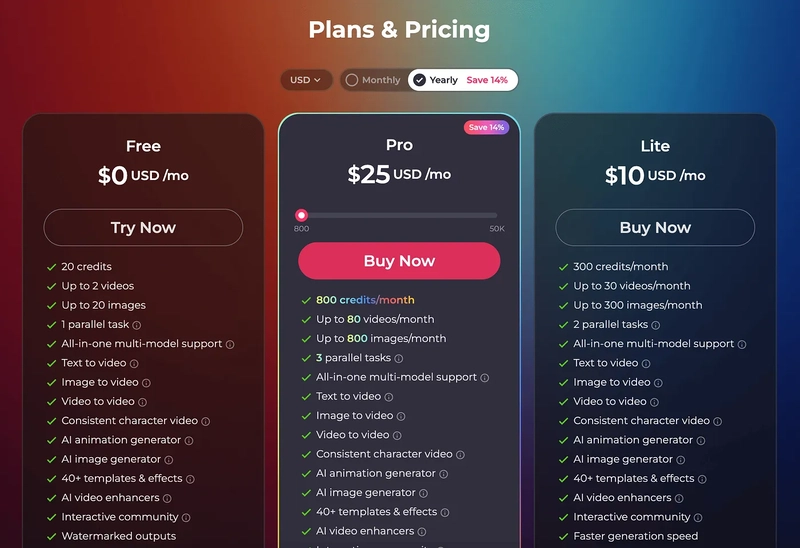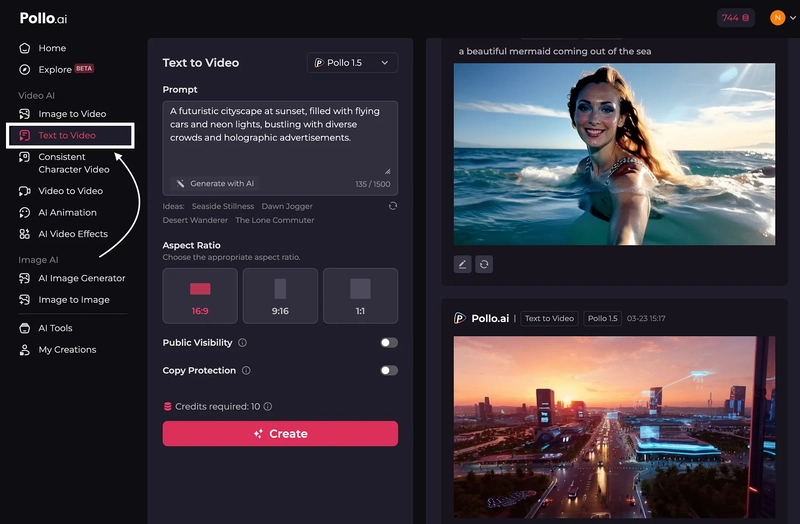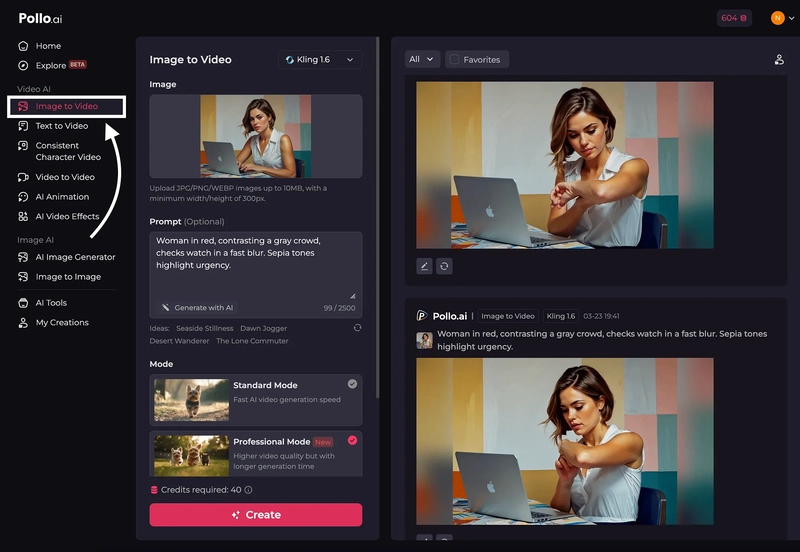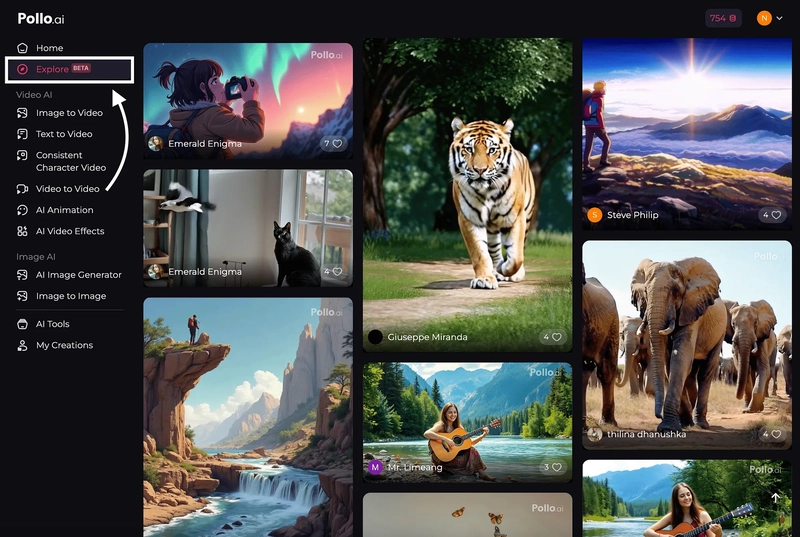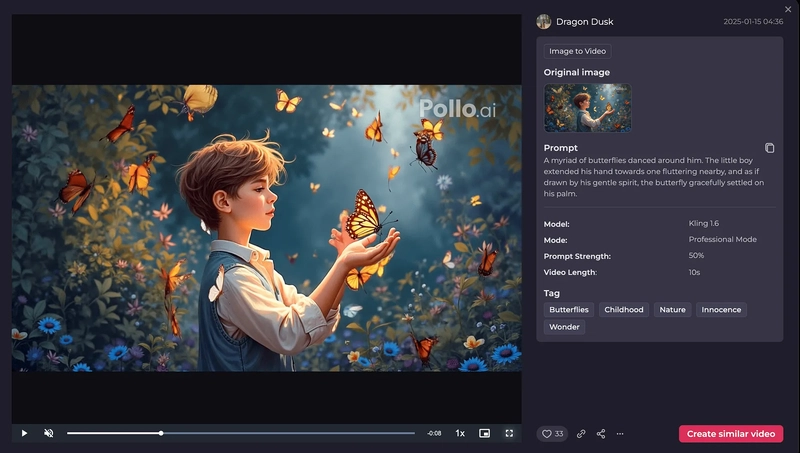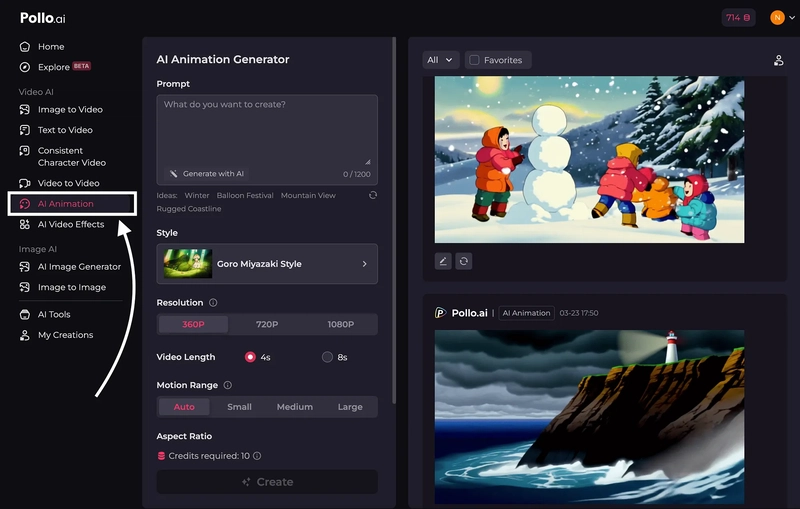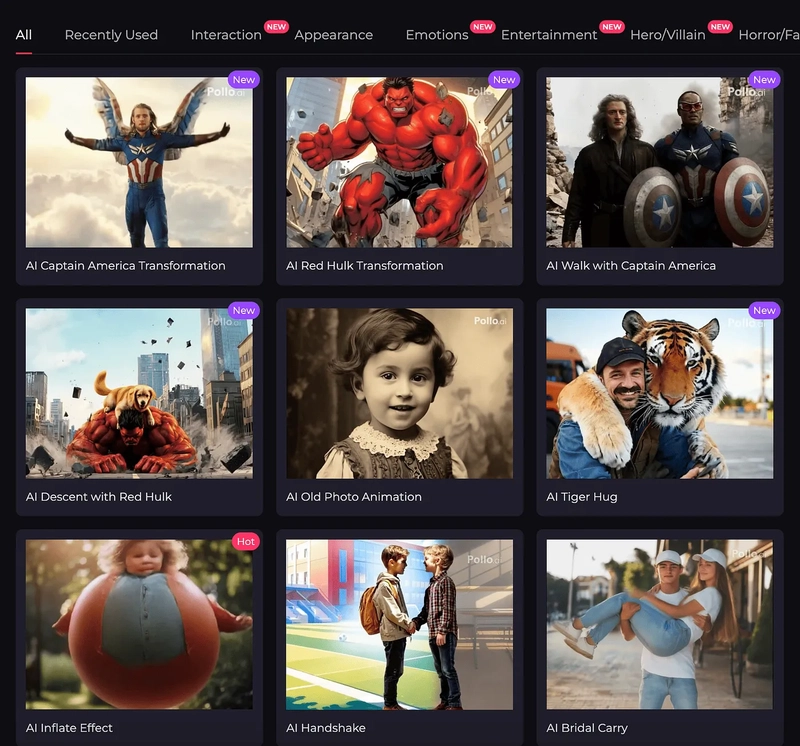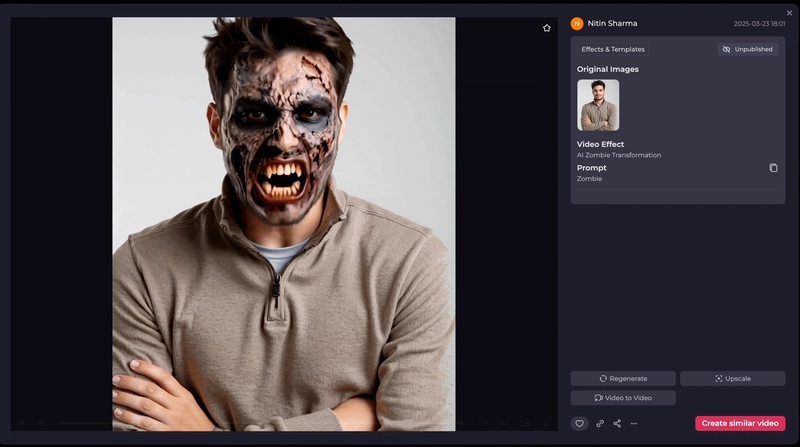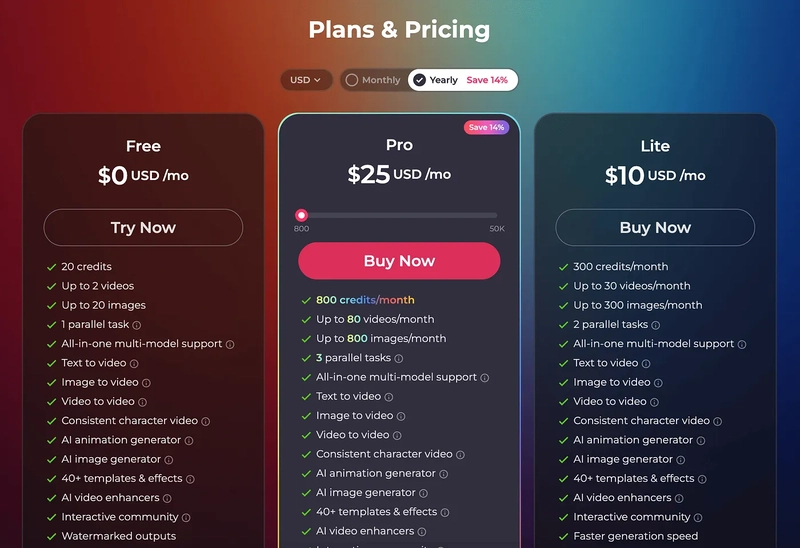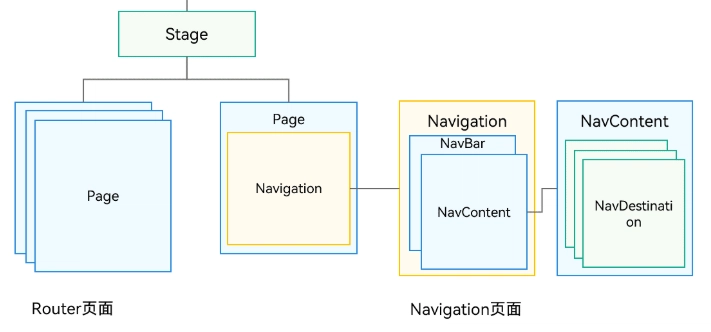I Tested 25+ AI Video Generators - Here's the One That Blew My Mind
Let me be honest — AI video generators are everywhere, but most of them suck. Yes, you read that right. Despite all the hype, most AI video tools still generate low-quality, unrealistic clips, lack essential features, and honestly, just aren’t worth using. Of course, there are the big names like Sora AI and Pika. But Sora isn’t even publicly accessible yet, and Pika, while decent, still falls short on features. So, I went on trying more to find a better AI video generator — one that offers all the essential features, lets you experiment with multiple AI models, and delivers mind-blowing results. That’s when I heard about Pollo AI — an all-in-one AI image and video generator. I need to be honest, I had never heard of it before. But when I tried it, it blew my mind. And today, I want to talk about what Pollo AI is, how I’m using it, and why it might just be the best you’ve been looking for. Note: This post is from my newsletter, AI Made Simple. You can subscribe for free to read more posts like this. Let’s start. The problem with most AI video generators If you follow me, you may know that I’ve been trying a number of AI video generators and suggested a few of them. But let me be honest — most of them don’t have the essential features, customization options, or multiple advanced AI models, and they are costly. I’ve found multiple problems, like: The quality is not so good, and so most of them don’t generate realistic outputs. You may even get stiff, fake-looking avatars with no emotion. They either blink too much or not at all — both are creepy — and even the lip-syncing is off. Customization isn’t an option. If you want to change a small part of your video? I’m sorry, because most of them give you almost no control. Most of them are either too slow or too expensive. Some take days to process a short clip, while others want you to pay $10+ per month just to remove a watermark. And after trying out 25+ AI video generators, I believe Pollo AI stands out as one of the best options to try. Why “Pollo AI” crushes every competitor Now, let me get straight to the point and tell you why it’s the best. First of all, it comes with multiple options. You can generate text-to-video, image-to-video, video-to-video, consistent characters, AI animation, and AI video effects. The best part is that while generating videos, you can select some of their popular AI models like Pollo 1.5, as well as other popular models like Runway Gen-3, Kling 1.6, Luma Ray 2, and more. And what I loved the most is that there are multiple AI video effects, like creating videos for AI kissing, AI hugs, AI transformations into Batman, zombies, and more. Not only that, but it also provides AI tools to upscale videos, add lip sync, remove objects from videos, extend videos, add face swaps, and more. And they even provide the option to generate realistic images from popular models like Flux 1.1 Pro, Imagen 3, DALL·E 3, Stable Diffusion 3, and more. Yes, you read that right — you can generate images from text, as well as by uploading an image along with a prompt. Insane, right? How to get started? After reading about all of these insane features, I know most of you may be interested in trying it out. So here’s the getting started process: First of all, you need to visit their website and click on the “Start for Free” button. You need to sign up using your email address or through Google. I signed up by entering my email and then added my name along with a password. Then, I bought the pro version to test all the features, but you can go with any plan that you prefer. That’s all. You are good to go and generate images and videos the way you want. How I’m using Pollo AI Now, as you know, it is an ultimate all-in-one AI image and video generator, providing insane features and multiple AI tools to customize your videos further. And thanks to the well-structured design of the website, I can easily navigate and make full use of all its features. Suppose I want to generate a video from text. For that, I simply need to navigate to that tab, write the prompt, select the AI model, and apply some settings. The same goes for generating a video using an image — you need to upload the specific image and then write the prompt suggesting what you need from the image. I’ve been using this tool for almost everything, from generating images to videos, creating AI effects, and using its different AI tools for multiple use cases. Sure, in the early days, I tried generating some random videos, then experimented with two people hugging or kissing each other, transforming myself into Captain America, Red Hulk, and more. And no doubt, the generations were amazing, realistic, and exactly the way I wanted. But now, I’ve started using this AI tool more wisely to generate what I need for my work. To get an idea of how to generate better results, I visit the explore

Let me be honest — AI video generators are everywhere, but most of them suck.
Yes, you read that right.
Despite all the hype, most AI video tools still generate low-quality, unrealistic clips, lack essential features, and honestly, just aren’t worth using.
Of course, there are the big names like Sora AI and Pika. But Sora isn’t even publicly accessible yet, and Pika, while decent, still falls short on features.
So, I went on trying more to find a better AI video generator — one that offers all the essential features, lets you experiment with multiple AI models, and delivers mind-blowing results.
That’s when I heard about Pollo AI — an all-in-one AI image and video generator.
I need to be honest, I had never heard of it before. But when I tried it, it blew my mind.
And today, I want to talk about what Pollo AI is, how I’m using it, and why it might just be the best you’ve been looking for.
Note: This post is from my newsletter, AI Made Simple. You can subscribe for free to read more posts like this.
Let’s start.
The problem with most AI video generators
If you follow me, you may know that I’ve been trying a number of AI video generators and suggested a few of them.
But let me be honest — most of them don’t have the essential features, customization options, or multiple advanced AI models, and they are costly.
I’ve found multiple problems, like:
- The quality is not so good, and so most of them don’t generate realistic outputs.
- You may even get stiff, fake-looking avatars with no emotion. They either blink too much or not at all — both are creepy — and even the lip-syncing is off.
- Customization isn’t an option. If you want to change a small part of your video? I’m sorry, because most of them give you almost no control.
- Most of them are either too slow or too expensive. Some take days to process a short clip, while others want you to pay $10+ per month just to remove a watermark.
And after trying out 25+ AI video generators, I believe Pollo AI stands out as one of the best options to try.
Why “Pollo AI” crushes every competitor
Now, let me get straight to the point and tell you why it’s the best.
First of all, it comes with multiple options. You can generate text-to-video, image-to-video, video-to-video, consistent characters, AI animation, and AI video effects.
The best part is that while generating videos, you can select some of their popular AI models like Pollo 1.5, as well as other popular models like Runway Gen-3, Kling 1.6, Luma Ray 2, and more.
And what I loved the most is that there are multiple AI video effects, like creating videos for AI kissing, AI hugs, AI transformations into Batman, zombies, and more.
Not only that, but it also provides AI tools to upscale videos, add lip sync, remove objects from videos, extend videos, add face swaps, and more.
And they even provide the option to generate realistic images from popular models like Flux 1.1 Pro, Imagen 3, DALL·E 3, Stable Diffusion 3, and more.
Yes, you read that right — you can generate images from text, as well as by uploading an image along with a prompt.
Insane, right?
How to get started?
After reading about all of these insane features, I know most of you may be interested in trying it out.
So here’s the getting started process:
First of all, you need to visit their website and click on the “Start for Free” button.
You need to sign up using your email address or through Google. I signed up by entering my email and then added my name along with a password.
Then, I bought the pro version to test all the features, but you can go with any plan that you prefer.
That’s all. You are good to go and generate images and videos the way you want.
How I’m using Pollo AI
Now, as you know, it is an ultimate all-in-one AI image and video generator, providing insane features and multiple AI tools to customize your videos further.
And thanks to the well-structured design of the website, I can easily navigate and make full use of all its features.
Suppose I want to generate a video from text.
For that, I simply need to navigate to that tab, write the prompt, select the AI model, and apply some settings.
The same goes for generating a video using an image — you need to upload the specific image and then write the prompt suggesting what you need from the image.
I’ve been using this tool for almost everything, from generating images to videos, creating AI effects, and using its different AI tools for multiple use cases.
Sure, in the early days, I tried generating some random videos, then experimented with two people hugging or kissing each other, transforming myself into Captain America, Red Hulk, and more.
And no doubt, the generations were amazing, realistic, and exactly the way I wanted.
But now, I’ve started using this AI tool more wisely to generate what I need for my work.
To get an idea of how to generate better results, I visit the explore tab to see how people are writing specific prompts and achieving the best outcomes.
Sometimes, I even use ChatGPT to get better, more specific prompts based on my ideas.
Here’s a great video where the creator is practically trying Pollo AI.
Creating AI animations & AI video effects
Sure, you can try out Pollo AI and easily generate AI animations and AI video effects.
But I literally liked creating AI animations & AI video effects, so I wanted to write a short section about that as well.
First off, let’s talk about how you can create AI animations using Pollo AI.
For that, you simply need to click on the “AI Animation” tab, add a simple prompt, and then select the style, resolution, and more.
I tried it myself, and to be honest, the AI animation generated looked much more real than I thought.
And now, let’s take an example of how we can create “AI Video Effects”.
First off, there are multiple options to choose from.
Well, I tried uploading my image to turn myself into a smiling face and then transformed myself into a zombie.
Here is an output:
Insane, right?
Do you really need Pollo AI?
Well, if you want to generate high-quality videos or images and use AI effects or customization options, you should definitely use Pollo AI.
Now, as you know, it can generate some of the best videos and images just the way you want.
And it even provides popular AI models like Runway Gen-3, Kling 1.6, Luma Ray 2, Flux 1.1 Pro, Imagen 3, DALL·E 3, Stable Diffusion 3, and more, making it a great choice.
Talking about the pricing, it provides three plans, allowing you to select the one you prefer.
As you can see, each higher plan provides better features and more credits than the other.
Well, I bought the Pro plan to give it a try, and thanks to that, generating videos took less than 2 minutes, and I could create three parallel tasks.
Obviously, it’s totally up to you which plan you choose.
Talking about the credits you need to spend, using Pollo AI models requires just 10 credits for most tasks. When selecting other models, it ranges from 20 credits to even higher.
Hope you like it.
That’s it — thanks.
If you’ve found this post helpful, make sure to subscribe to my newsletter, AI Made Simple where I dive deeper into practical AI strategies for everyday people.










































































































































































![[The AI Show Episode 142]: ChatGPT’s New Image Generator, Studio Ghibli Craze and Backlash, Gemini 2.5, OpenAI Academy, 4o Updates, Vibe Marketing & xAI Acquires X](https://www.marketingaiinstitute.com/hubfs/ep%20142%20cover.png)
















































































































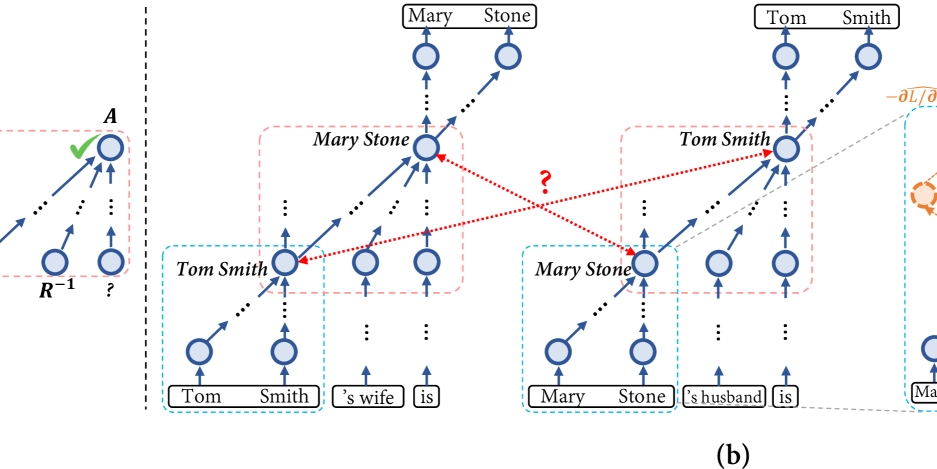


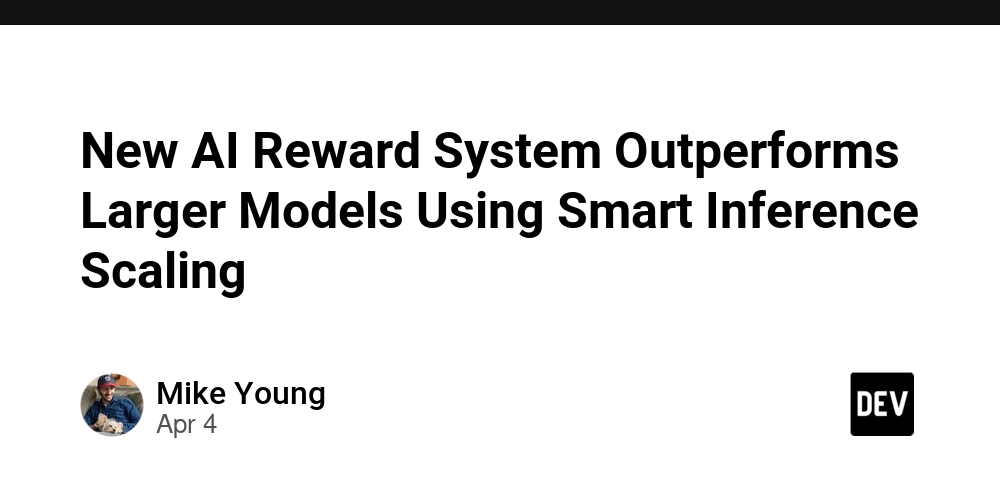




































































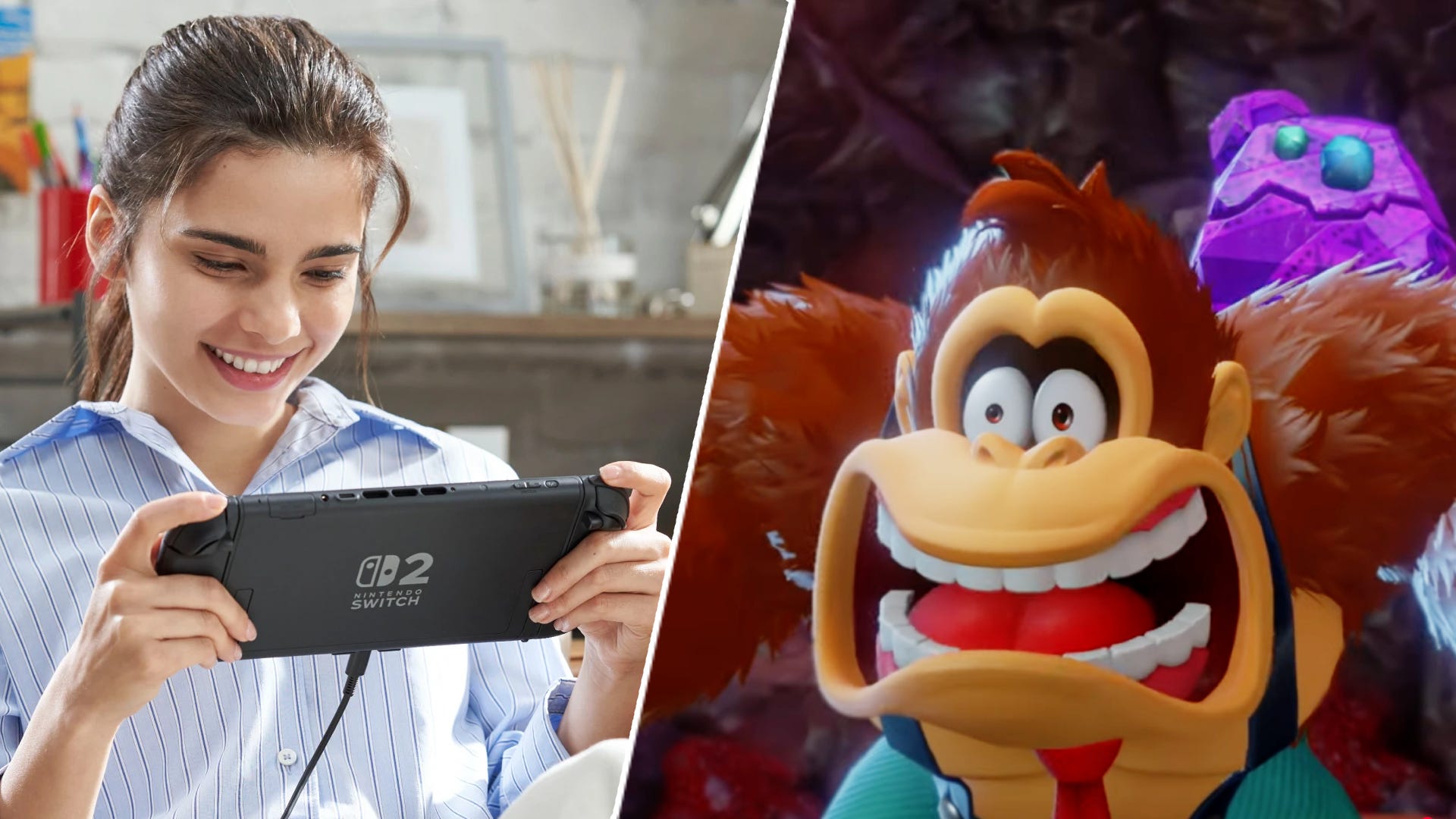





















































.jpg?#)















































































































































![YouTube Announces New Creation Tools for Shorts [Video]](https://www.iclarified.com/images/news/96923/96923/96923-640.jpg)

![Apple Faces New Tariffs but Has Options to Soften the Blow [Kuo]](https://www.iclarified.com/images/news/96921/96921/96921-640.jpg)