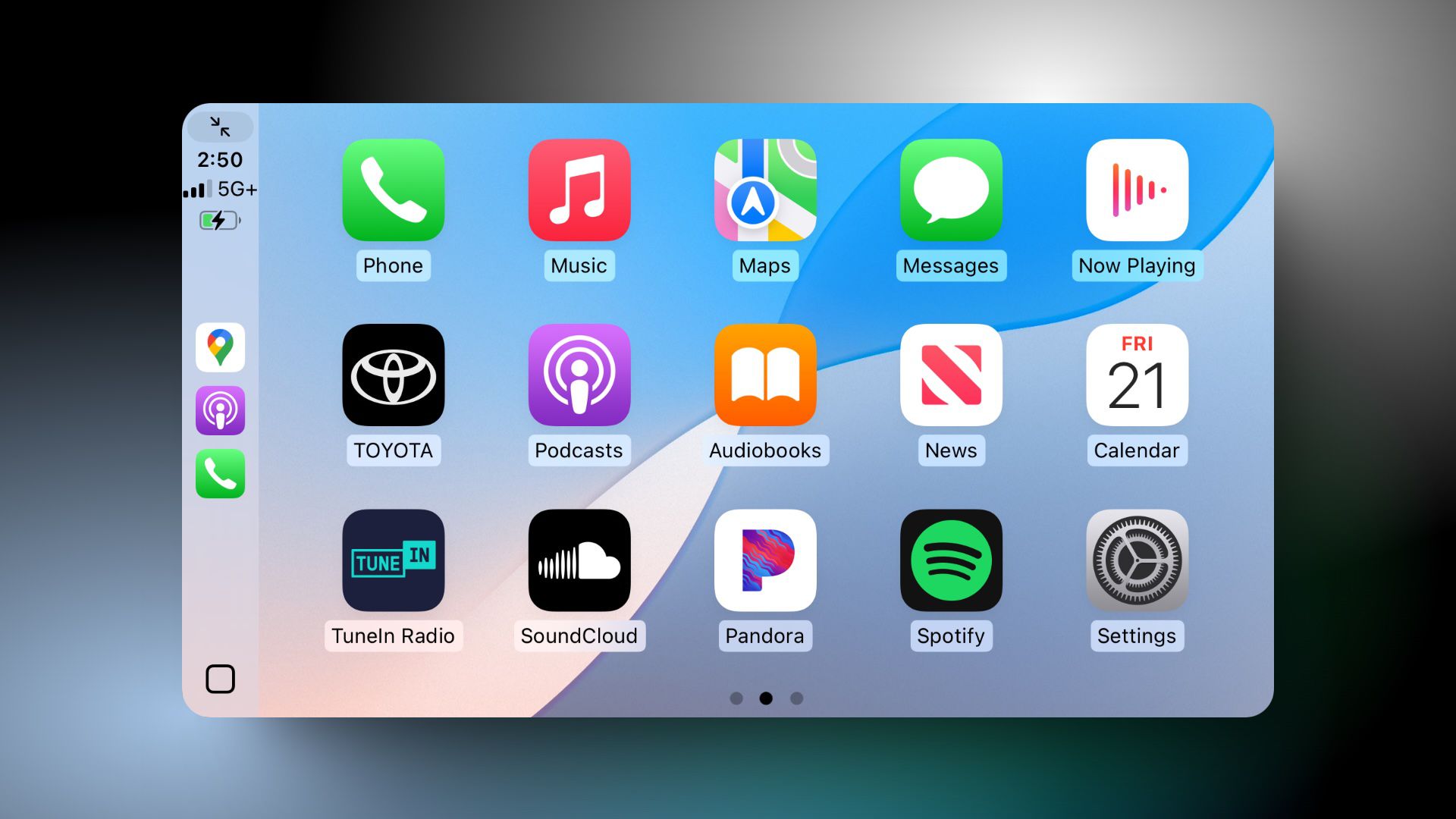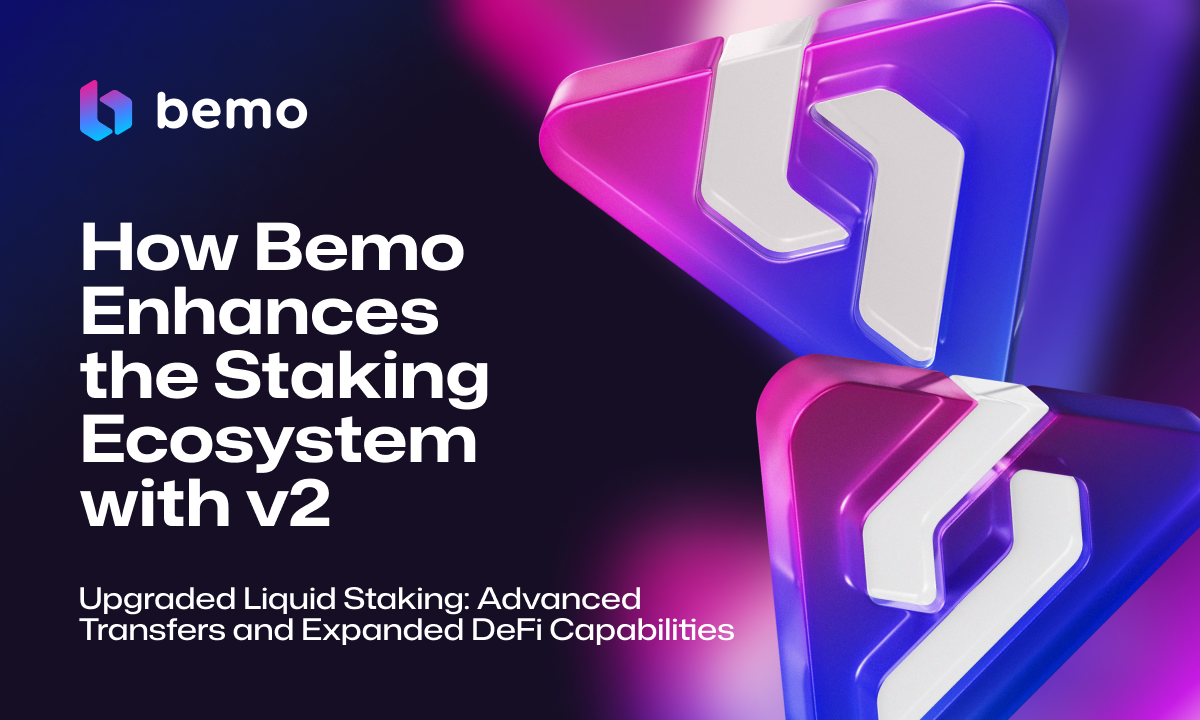Microsoft's Windows 10 end-of-support Checklist has more holes than Swiss cheese
Microsoft will end support for its Windows 10 operating system this October officially. While users may extend support for a year by paying Microsoft, or longer, if they resort to hacks, many […] Thank you for being a Ghacks reader. The post Microsoft's Windows 10 end-of-support Checklist has more holes than Swiss cheese appeared first on gHacks Technology News.

Microsoft will end support for its Windows 10 operating system this October officially. While users may extend support for a year by paying Microsoft, or longer, if they resort to hacks, many need to make a critical decision this year regarding the future of their PC.
Microsoft published a checklist for those users. The Windows 10 end of support checklist helps customers be prepared when end of support comes, according to Microsoft.
Problem is, Microsoft's main intent makes the checklist less usable than it could be. It is basically a reiteration of the end of support email that Microsoft sent out last month.
First, let us take a look at what Microsoft is suggesting.
The Windows 10 end of support checklist
Microsoft's list has four items:
- Check for Windows updates.
- Backup your data.
- Safely erase your data.
- Recycle your PC responsibly.
Microsoft's first suggestion is to make sure that Windows 10 is up to date. It does not mention the upgrade option to Windows 11 here, which seems like a missed opportunity.
While many Windows 10 PCs cannot be upgraded, some can and that would ensure that they receive security updates after October 2025, albeit on Windows 11.
Also, checking for updates only helps until October 2025, after which update delivery will end officially.
Backups
The second suggestion makes more sense on first glance. Backing up important data should be on every user's agenda regularly, but especially so when migrating to a new system.
Microsoft suggests to copy files manually to an external hard drive. This is a time consuming process. Most users may want to use backup software like Paragon Backup & Recovery Free for that instead.
The second suggestion that Microsoft gives is to move files to OneDrive. Here, Microsoft fails to note that OneDrive has a storage limit and that upgrades cost money. Also, moving certain files to OneDrive may get the account flagged by automatic scanning systems.
Erase data before recycling or giving away
Microsoft recommends that users erase data on their PC before they recycle the device or give it away. This prevents data leaks and unauthorized access.
The way to do that, according to Microsoft, is to go to Settings > Update & Security > Recovery and activate the Reset this PC option on the page. Users should then pick remove everything, and remove files and clean drive, to erase all data.
Recycling
Last but not least, Microsoft says that users should consider recycling the PC or trading it in for a new device (with Windows 11).
Here is what is missing
Microsoft's main goal with the checklist and the email is to get customers to purchase new Windows 11 PCs. It made the strategic decision to omit certain information to further that goal.
First, Microsoft mentions only in passing that an upgrade to Windows 11 may be a possibility. While the email did include an option to check if an upgrade is available, Microsoft's checklist mentions this only as an afterthought.
Second, Microsoft makes no mention of the Extended Security Updates program. This allows home users to extend support by a year and businesses by three years. Home users pay $39 for that. Another year could extend the life of the PC and give some users enough time to prepare for a new PC or migration.
While it is understandable that Microsoft does not mention third-party options, it is important to realize that these exist. Here are three main options:
- Micro-patching service 0Patch promised to deliver critical security updates for Windows 10 until at least 2030. This comes at a cost of about $30 per year and includes only critical or exploited issues. Still, it takes care of major vulnerabilities for years to come.
- Linux is an option to extend the life of a computer. While that requires some testing on the user's side, it is an option and would extend life of the PC for years to come.
- Upgrade an incompatible PC to Windows 11.
Closing Words
There you have it. You can choose to follow Microsoft by giving up on your Windows 10 PC, if it is not compatible with Windows 11, or consider one of the other options to extend the life of the hardware.
Now it is your turn. Do you still run Windows 10 on (some) of your devices? If so, what are your plans going forward? Feel free to leave a comment down below to join the discussion.
Thank you for being a Ghacks reader. The post Microsoft's Windows 10 end-of-support Checklist has more holes than Swiss cheese appeared first on gHacks Technology News.










































































































































































![[The AI Show Episode 142]: ChatGPT’s New Image Generator, Studio Ghibli Craze and Backlash, Gemini 2.5, OpenAI Academy, 4o Updates, Vibe Marketing & xAI Acquires X](https://www.marketingaiinstitute.com/hubfs/ep%20142%20cover.png)
















































































































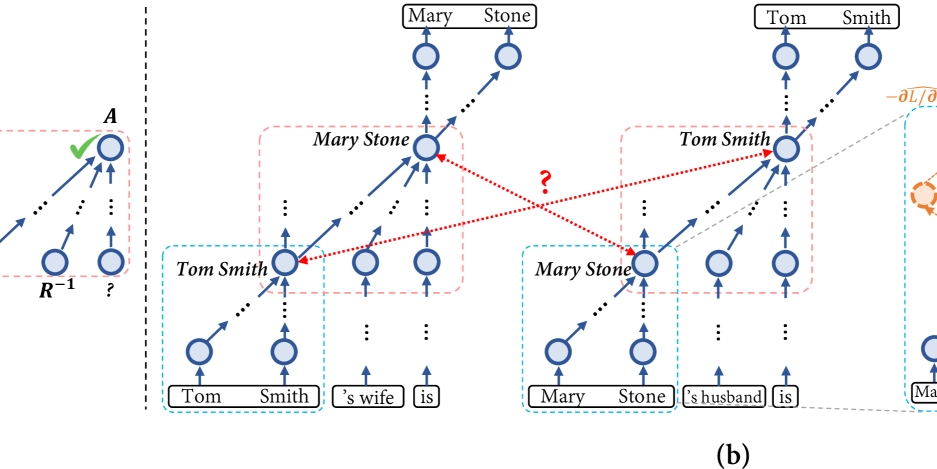


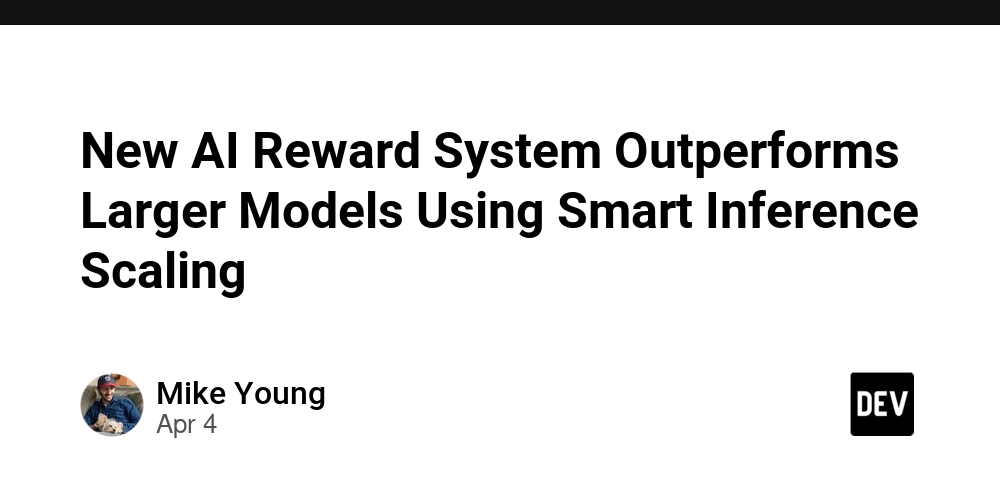




































































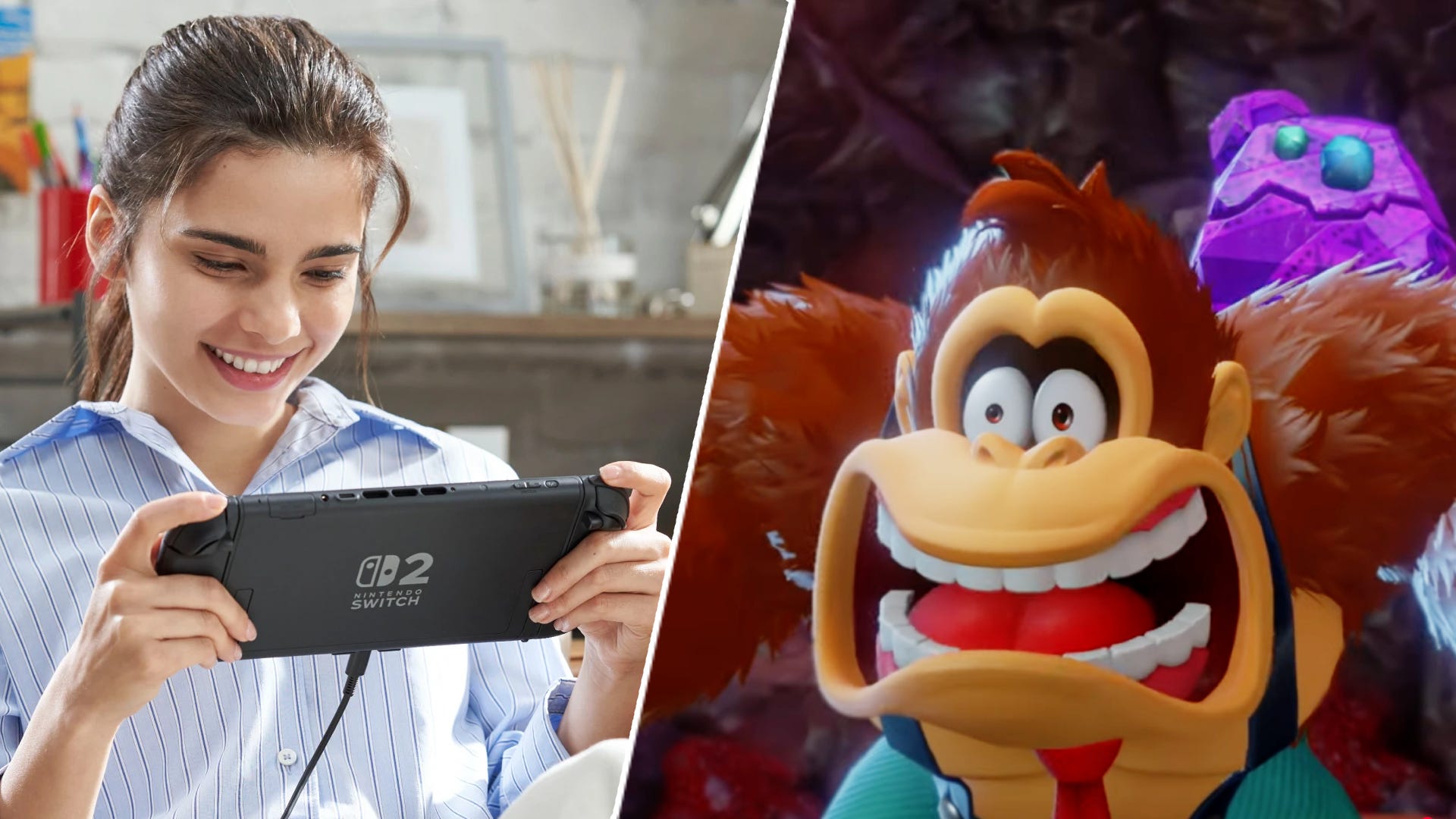





















































.jpg?#)















































































































































![YouTube Announces New Creation Tools for Shorts [Video]](https://www.iclarified.com/images/news/96923/96923/96923-640.jpg)

![Apple Faces New Tariffs but Has Options to Soften the Blow [Kuo]](https://www.iclarified.com/images/news/96921/96921/96921-640.jpg)