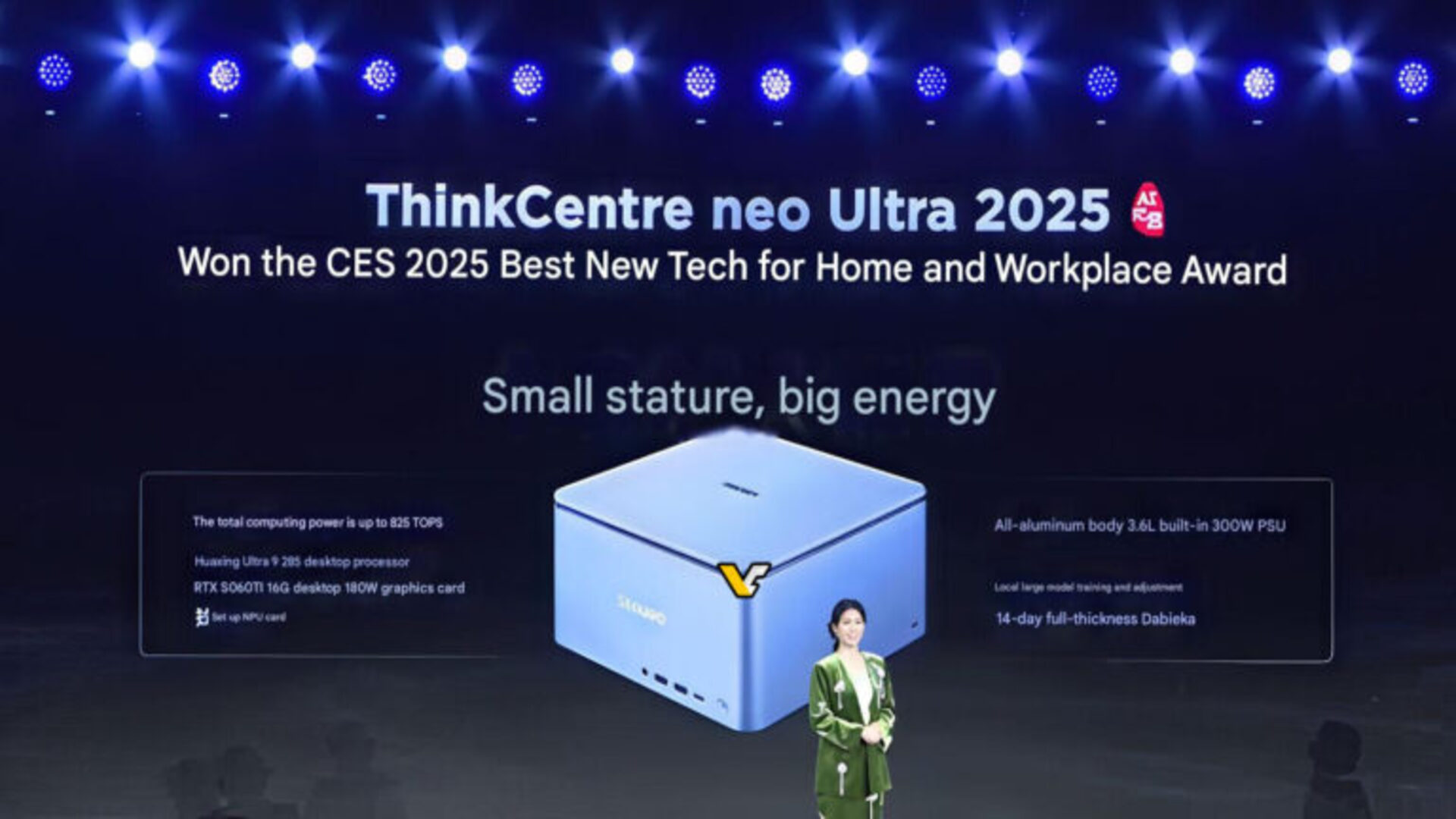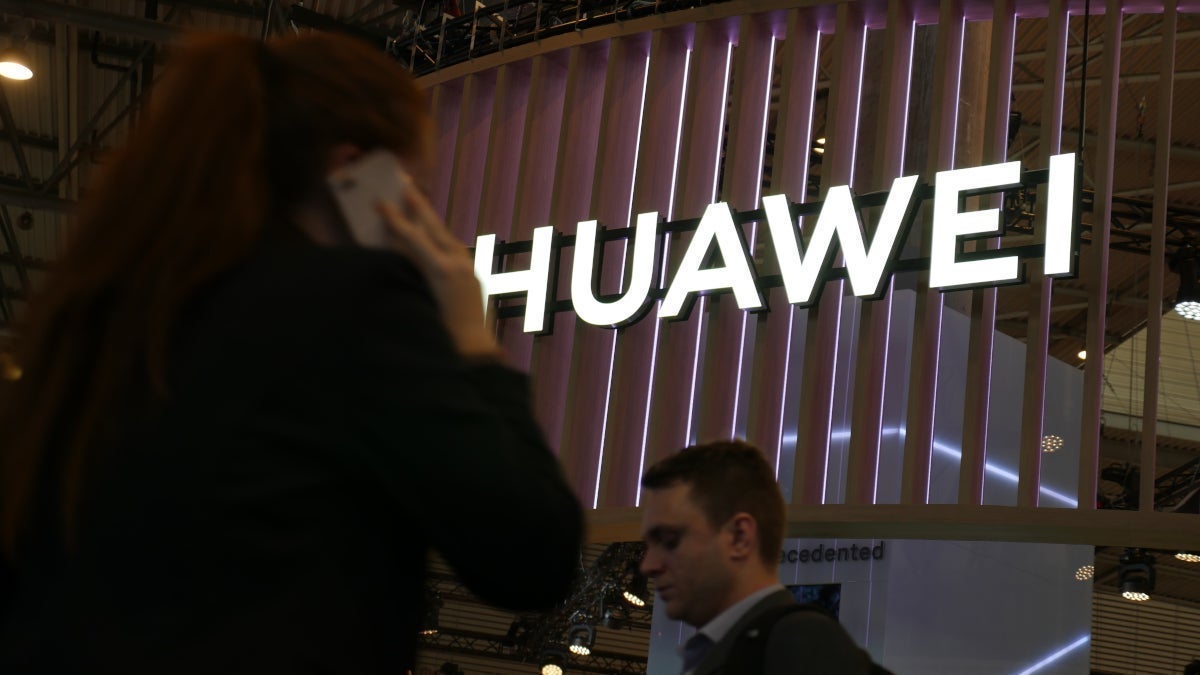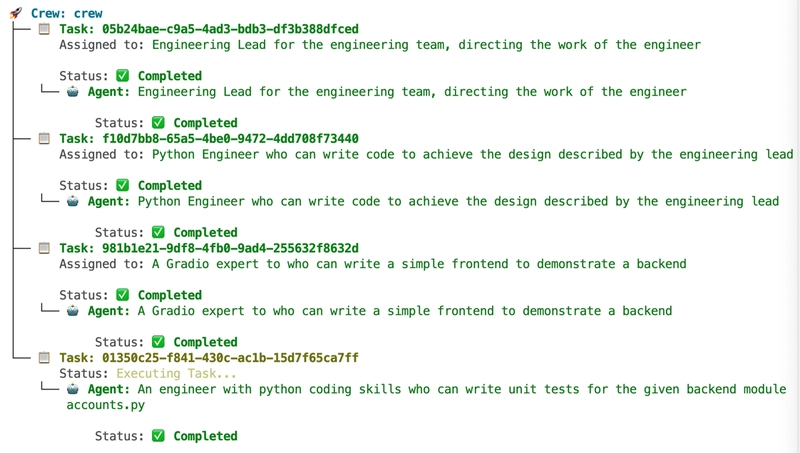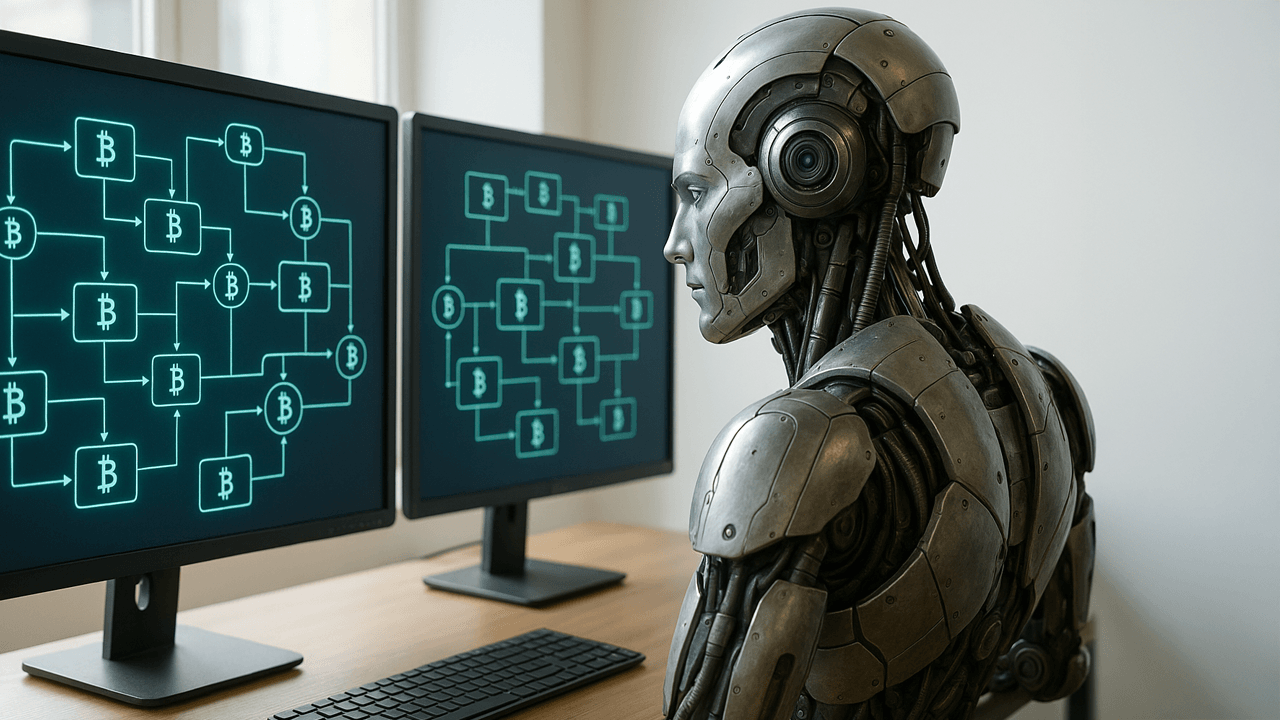Mastering AWS Cost Management: Take Control of Your Cloud Spend
In today’s digital age, businesses are scaling faster than ever using cloud platforms like Amazon Web Services (AWS). But with great flexibility comes the need for careful oversight—especially when it comes to costs. AWS Cost Management tools empower organizations to gain visibility into their cloud spending, optimize resource use, and forecast future budgets with confidence. Why Cost Management Matters on AWS Without proper cost governance, it’s easy to fall into the trap of over provisioning, idle resources, and surprise billing. Whether you're a startup experimenting with services or an enterprise running production workloads, knowing how to track and control your spending is crucial. Core AWS Cost Management Tools Here are key services and features AWS provides to help you manage your costs effectively: 1. AWS Cost Explorer What it does: Visualizes historical AWS spending and usage trends. How it helps: Identify high-spending services Break down costs by tags, linked accounts, or usage types Forecast future spend based on trends Pro tip: Use daily granularity and filter by service to catch cost spikes early. 2. AWS Budgets What it does: Lets you set custom cost or usage budgets and get alerts when you're approaching or exceeding limits. How it helps: Prevent overspending with proactive alerts Track specific usage metrics (like EC2 hours or S3 storage) Enable accountability across teams Use case: Get notified if your monthly EC2 spend crosses $500, enabling swift action. 3. AWS Cost Anomaly Detection What it does: Uses machine learning to detect unusual spending patterns. How it helps: Automatically alerts you to cost spikes Helps you catch unintended usage (e.g., data transfer anomalies or runaway instances) Why it matters: It acts like a smart guard dog for your billing dashboard. 4. AWS Pricing Calculator What it does: Estimates the cost of AWS services based on your configuration before deployment. How it helps: Plan and compare architectural options Share estimates with stakeholders Avoid surprise bills 5. Consolidated Billing What it does: Combines usage across multiple AWS accounts under one organization. How it helps: Enables volume discounts Simplifies cost tracking Helps manage departments or business units separately Cost Optimization Best Practices Alongside tools, here are practical tips to reduce and manage AWS costs: Right-size your instances: Use Compute Optimizer or Trusted Advisor recommendations to scale resources appropriately. Turn off idle resources: Automatically shut down development instances or unused environments using automation or Lambda. Use Spot and Reserved Instances: Leverage discounts of up to 90% with Spot Instances or save up to 75% with Reserved Instances. Tag your resources: Implement consistent tagging (e.g., Project, Environment, Owner) to track resource ownership and allocate costs properly. Final Thoughts Mastering AWS Cost Management is more than just keeping the bills low—it’s about aligning your cloud strategy with your business goals. With the right combination of tools, governance, and awareness, you can innovate at scale without wasting valuable budget. So as you dive deeper into the AWS ecosystem, let cost visibility and optimization be at the core of your cloud journey.
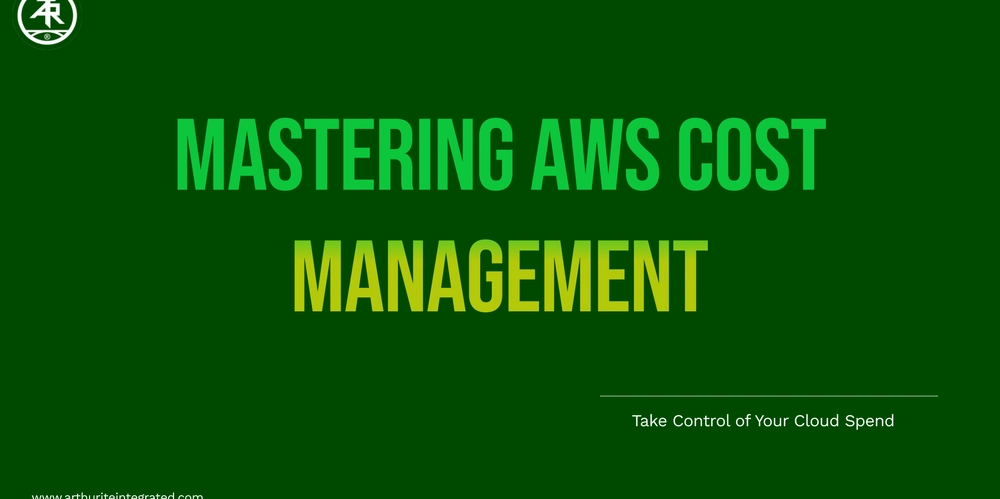
In today’s digital age, businesses are scaling faster than ever using cloud platforms like Amazon Web Services (AWS). But with great flexibility comes the need for careful oversight—especially when it comes to costs. AWS Cost Management tools empower organizations to gain visibility into their cloud spending, optimize resource use, and forecast future budgets with confidence.
Why Cost Management Matters on AWS
Without proper cost governance, it’s easy to fall into the trap of over provisioning, idle resources, and surprise billing. Whether you're a startup experimenting with services or an enterprise running production workloads, knowing how to track and control your spending is crucial.
Core AWS Cost Management Tools
Here are key services and features AWS provides to help you manage your costs effectively:
1. AWS Cost Explorer
What it does: Visualizes historical AWS spending and usage trends.
How it helps:
- Identify high-spending services
- Break down costs by tags, linked accounts, or usage types
- Forecast future spend based on trends
Pro tip: Use daily granularity and filter by service to catch cost spikes early.
2. AWS Budgets
What it does: Lets you set custom cost or usage budgets and get alerts when you're approaching or exceeding limits.
How it helps:
- Prevent overspending with proactive alerts
- Track specific usage metrics (like EC2 hours or S3 storage)
- Enable accountability across teams
Use case: Get notified if your monthly EC2 spend crosses $500, enabling swift action.
3. AWS Cost Anomaly Detection
What it does: Uses machine learning to detect unusual spending patterns.
How it helps:
- Automatically alerts you to cost spikes
- Helps you catch unintended usage (e.g., data transfer anomalies or runaway instances)
Why it matters: It acts like a smart guard dog for your billing dashboard.
4. AWS Pricing Calculator
What it does: Estimates the cost of AWS services based on your configuration before deployment.
How it helps:
- Plan and compare architectural options
- Share estimates with stakeholders
- Avoid surprise bills
5. Consolidated Billing
What it does: Combines usage across multiple AWS accounts under one organization.
How it helps:
- Enables volume discounts
- Simplifies cost tracking
- Helps manage departments or business units separately
Cost Optimization Best Practices
Alongside tools, here are practical tips to reduce and manage AWS costs:
- Right-size your instances: Use Compute Optimizer or Trusted Advisor recommendations to scale resources appropriately.
- Turn off idle resources: Automatically shut down development instances or unused environments using automation or Lambda.
- Use Spot and Reserved Instances: Leverage discounts of up to 90% with Spot Instances or save up to 75% with Reserved Instances.
-
Tag your resources: Implement consistent tagging (e.g.,
Project,Environment,Owner) to track resource ownership and allocate costs properly.
Final Thoughts
Mastering AWS Cost Management is more than just keeping the bills low—it’s about aligning your cloud strategy with your business goals. With the right combination of tools, governance, and awareness, you can innovate at scale without wasting valuable budget.
So as you dive deeper into the AWS ecosystem, let cost visibility and optimization be at the core of your cloud journey.





































































































































































![[The AI Show Episode 145]: OpenAI Releases o3 and o4-mini, AI Is Causing “Quiet Layoffs,” Executive Order on Youth AI Education & GPT-4o’s Controversial Update](https://www.marketingaiinstitute.com/hubfs/ep%20145%20cover.png)











































































































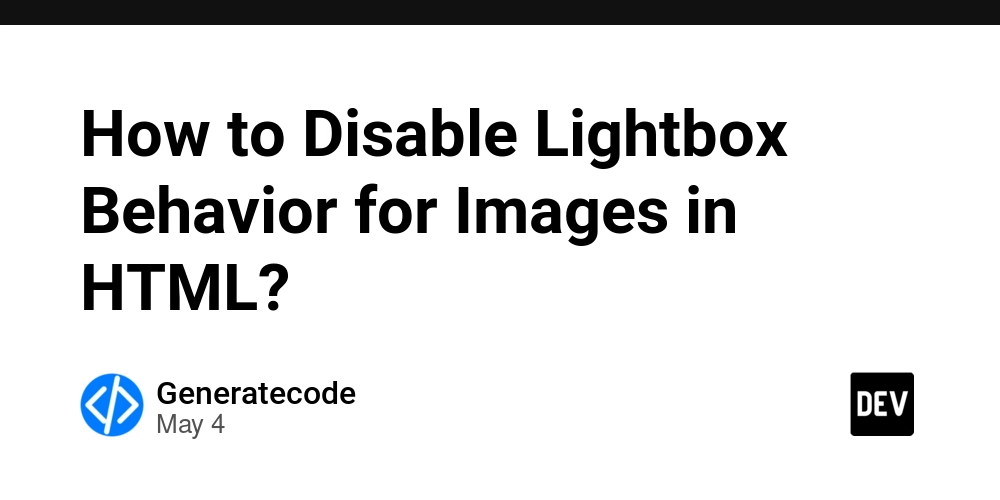
















![[DEALS] Microsoft 365: 1-Year Subscription (Family/Up to 6 Users) (23% off) & Other Deals Up To 98% Off – Offers End Soon!](https://www.javacodegeeks.com/wp-content/uploads/2012/12/jcg-logo.jpg)




![From Art School Drop-out to Microsoft Engineer with Shashi Lo [Podcast #170]](https://cdn.hashnode.com/res/hashnode/image/upload/v1746203291209/439bf16b-c820-4fe8-b69e-94d80533b2df.png?#)




















![Re-designing a Git/development workflow with best practices [closed]](https://i.postimg.cc/tRvBYcrt/branching-example.jpg)




















































































(1).jpg?#)






























_Inge_Johnsson-Alamy.jpg?width=1280&auto=webp&quality=80&disable=upscale#)






















































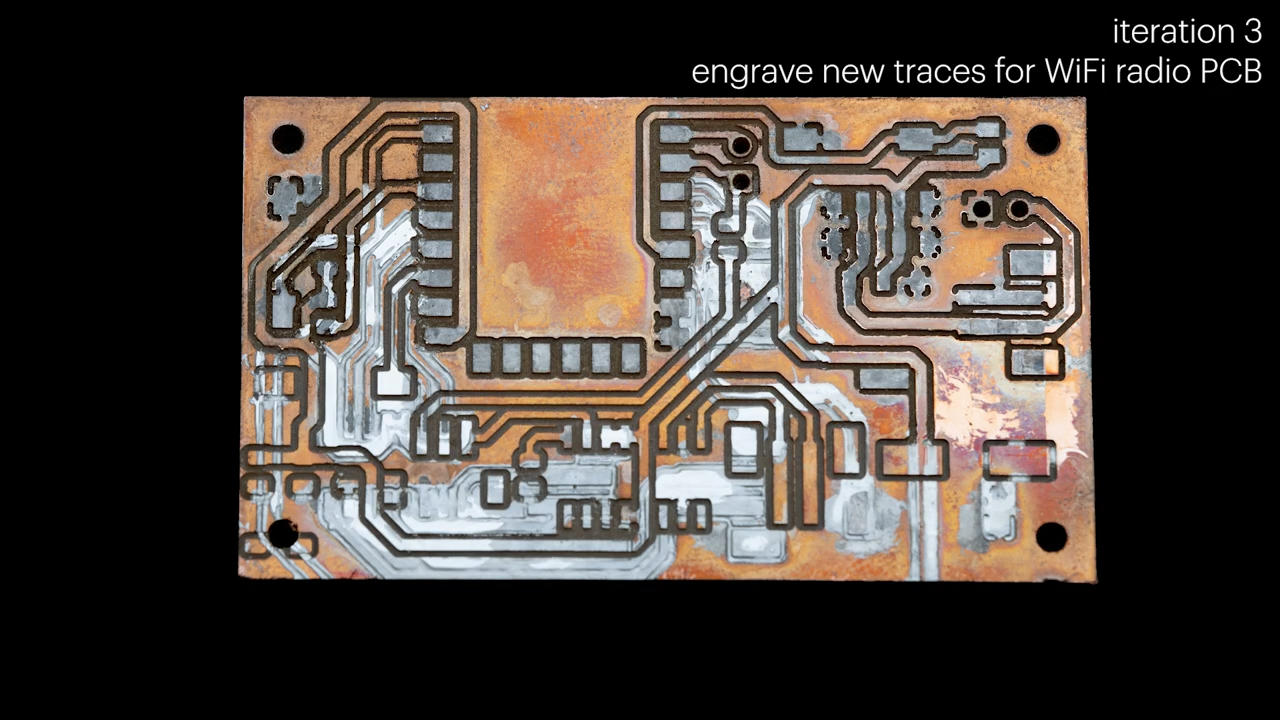









































![What Google Messages features are rolling out [May 2025]](https://i0.wp.com/9to5google.com/wp-content/uploads/sites/4/2023/12/google-messages-name-cover.png?resize=1200%2C628&quality=82&strip=all&ssl=1)














![New Apple iPad mini 7 On Sale for $399! [Lowest Price Ever]](https://www.iclarified.com/images/news/96096/96096/96096-640.jpg)
![Apple to Split iPhone Launches Across Fall and Spring in Major Shakeup [Report]](https://www.iclarified.com/images/news/97211/97211/97211-640.jpg)
![Apple to Move Camera to Top Left, Hide Face ID Under Display in iPhone 18 Pro Redesign [Report]](https://www.iclarified.com/images/news/97212/97212/97212-640.jpg)
![Apple Developing Battery Case for iPhone 17 Air Amid Battery Life Concerns [Report]](https://www.iclarified.com/images/news/97208/97208/97208-640.jpg)