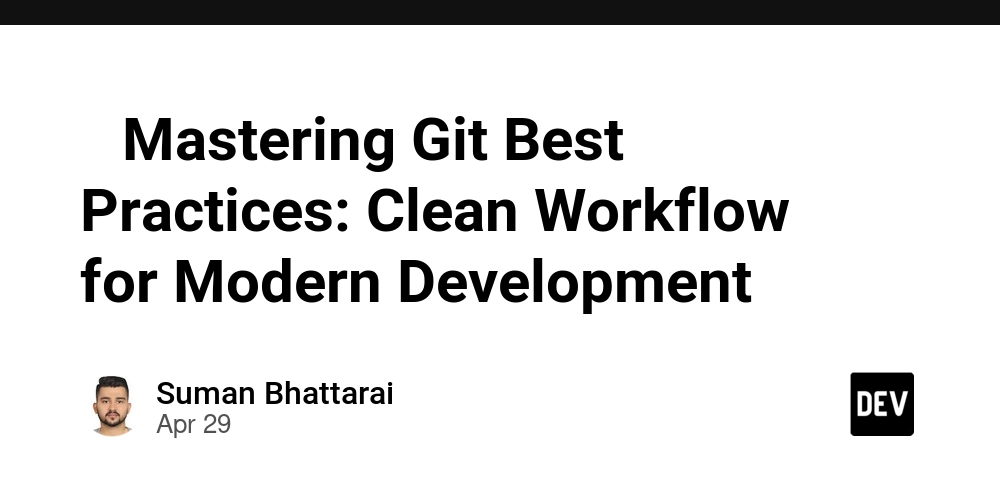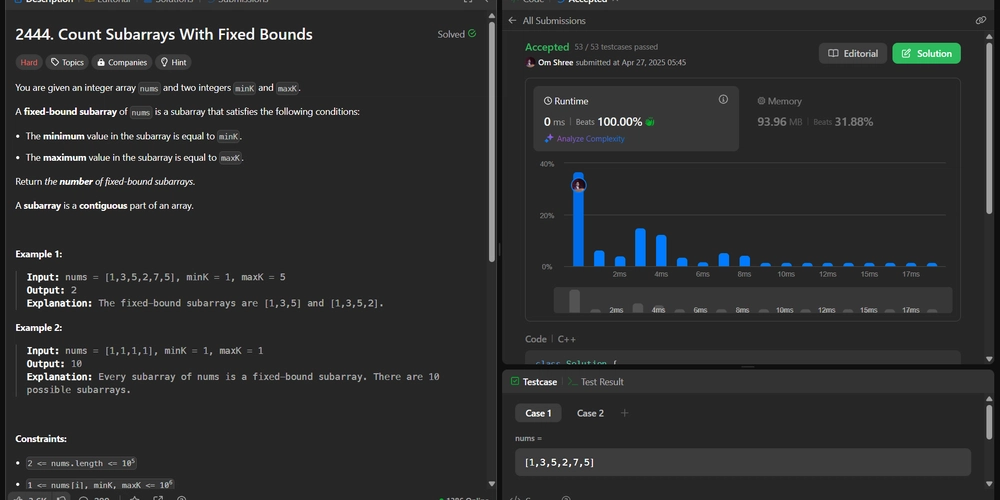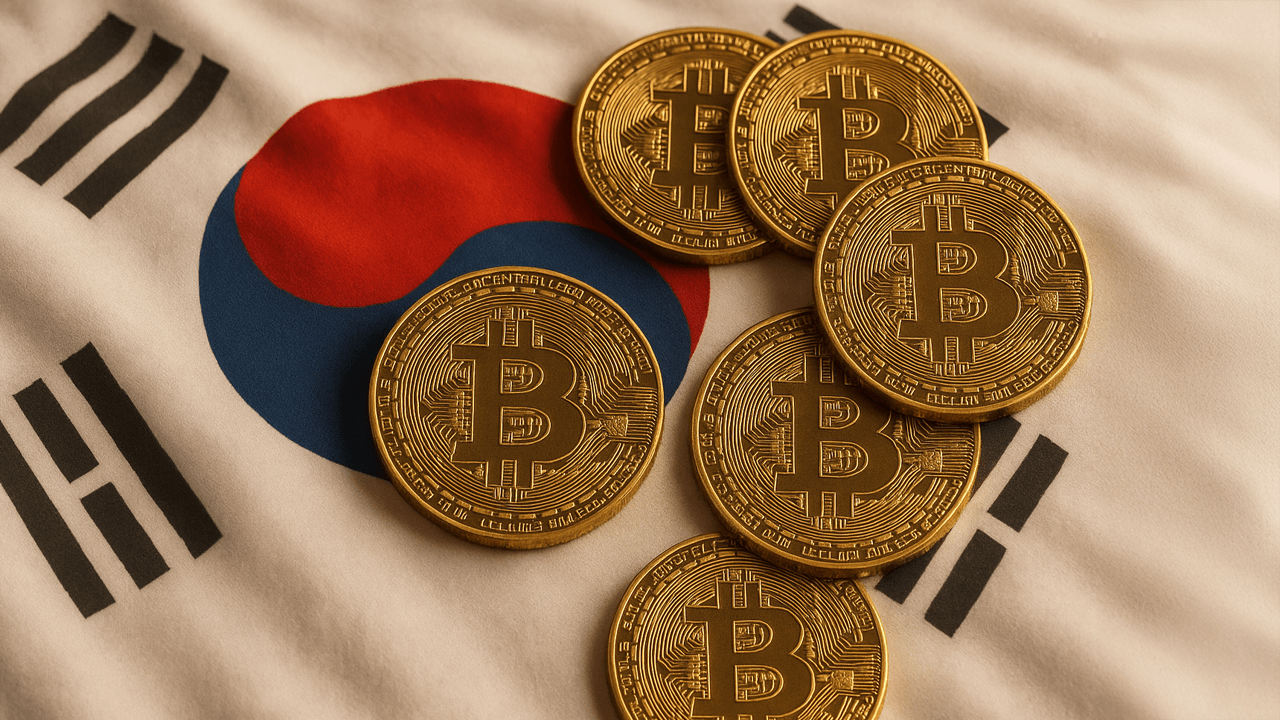Kotlin vs Java: Which is Better for Android Development?
Kotlin vs Java: Which is Better for Android Development? Android development has evolved significantly over the years, and one of the biggest debates among developers is whether Kotlin or Java is the better choice. Both languages have their strengths, but Google’s official endorsement of Kotlin as the preferred language for Android development has shifted the landscape. In this article, we’ll compare Kotlin and Java in terms of syntax, performance, community support, and long-term viability for Android development. A Brief History of Java and Kotlin in Android Java: The Traditional Choice Java has been the backbone of Android development since the platform’s inception in 2008. It’s a mature, object-oriented language with a vast ecosystem of libraries and frameworks. The Android SDK was originally built around Java, making it the default choice for early Android developers. Kotlin: The Modern Alternative Kotlin, developed by JetBrains, was introduced in 2011 but gained massive traction after Google announced first-class support for Kotlin on Android at Google I/O 2017. Since then, Kotlin has become the recommended language for Android development due to its concise syntax, null safety, and interoperability with Java. Syntax Comparison: Kotlin vs Java 1. Verbosity Java is known for its boilerplate code, while Kotlin reduces verbosity significantly. Java Example: java Copy Download public class MainActivity extends AppCompatActivity { @override protected void onCreate(Bundle savedInstanceState) { super.onCreate(savedInstanceState); setContentView(R.layout.activity_main); TextView textView = findViewById(R.id.textView); textView.setText("Hello, Java!"); } } Kotlin Example: kotlin Copy Download class MainActivity : AppCompatActivity() { override fun onCreate(savedInstanceState: Bundle?) { super.onCreate(savedInstanceState) setContentView(R.layout.activity_main) findViewById(R.id.textView).text = "Hello, Kotlin!" } } Kotlin eliminates the need for findViewById with View Binding or Jetpack Compose, further reducing boilerplate. 2. Null Safety Java is prone to NullPointerException (NPE), whereas Kotlin enforces null safety at compile time. Java (Unsafe): java Copy Download String str = null; int length = str.length(); // Throws NullPointerException Kotlin (Safe): kotlin Copy Download val str: String? = null val length = str?.length // Safe call, returns null instead of crashing 3. Extension Functions Kotlin allows adding functions to existing classes without inheritance. kotlin Copy Download fun String.addExclamation(): String = "$this!" val greeting = "Hello".addExclamation() // "Hello!" Java lacks this feature, requiring utility classes instead. Performance: Is Kotlin Faster Than Java? Both Kotlin and Java compile to bytecode, so runtime performance is nearly identical. However: Kotlin’s inline functions can reduce overhead in higher-order functions. Java has slightly faster build times in large projects due to mature optimization. For most apps, the difference is negligible, but Kotlin’s expressive syntax can lead to more maintainable code, indirectly improving performance. Community and Ecosystem Java: Mature ecosystem with decades of libraries (e.g., Retrofit, OkHttp). Large developer base, making it easier to find experienced Java developers. Slower adoption of modern features (e.g., lambdas came late in Java 8). Kotlin: Growing rapidly with Google’s strong backing. Seamless Java interoperability, allowing mixed-language projects. Strong tooling support in Android Studio. Coroutines simplify asynchronous programming compared to Java’s AsyncTask or RxJava. Long-Term Viability Google has made it clear that Kotlin is the future of Android development: Jetpack Compose, Google’s modern UI toolkit, is Kotlin-first. New APIs (e.g., Android KTX) are optimized for Kotlin. Java 8+ features are supported, but newer Android features prioritize Kotlin. That said, Java isn’t going away—many legacy apps still use it, and Oracle continues to improve Java. However, for new projects, Kotlin is the better choice. When Should You Use Java? Maintaining legacy apps where rewriting isn’t feasible. Enterprise projects with existing Java codebases. Teams unfamiliar with Kotlin (though the learning curve is small). Conclusion: Kotlin Wins for Modern Android Development While Java remains a solid choice, Kotlin’s modern syntax, null safety, and Google’s strong support make it the better option for new Android projects. The transition from Java to Kotlin is smooth, and the benefits outweigh the learning curve. If you're looking to grow your YouTube channel with tech content like this, try MediaGeneous for expert guidance on content strategy and

Kotlin vs Java: Which is Better for Android Development?
Android development has evolved significantly over the years, and one of the biggest debates among developers is whether Kotlin or Java is the better choice. Both languages have their strengths, but Google’s official endorsement of Kotlin as the preferred language for Android development has shifted the landscape. In this article, we’ll compare Kotlin and Java in terms of syntax, performance, community support, and long-term viability for Android development.
A Brief History of Java and Kotlin in Android
Java: The Traditional Choice
Java has been the backbone of Android development since the platform’s inception in 2008. It’s a mature, object-oriented language with a vast ecosystem of libraries and frameworks. The Android SDK was originally built around Java, making it the default choice for early Android developers.
Kotlin: The Modern Alternative
Kotlin, developed by JetBrains, was introduced in 2011 but gained massive traction after Google announced first-class support for Kotlin on Android at Google I/O 2017. Since then, Kotlin has become the recommended language for Android development due to its concise syntax, null safety, and interoperability with Java.
Syntax Comparison: Kotlin vs Java
1. Verbosity
Java is known for its boilerplate code, while Kotlin reduces verbosity significantly.
Java Example:
java
Copy
Download
public class MainActivity extends AppCompatActivity { @override protected void onCreate(Bundle savedInstanceState) { super.onCreate(savedInstanceState); setContentView(R.layout.activity_main); TextView textView = findViewById(R.id.textView); textView.setText("Hello, Java!"); } }
Kotlin Example:
kotlin
Copy
Download
class MainActivity : AppCompatActivity() { override fun onCreate(savedInstanceState: Bundle?) { super.onCreate(savedInstanceState) setContentView(R.layout.activity_main) findViewById<TextView>(R.id.textView).text = "Hello, Kotlin!" } }
Kotlin eliminates the need for findViewById with View Binding or Jetpack Compose, further reducing boilerplate.
2. Null Safety
Java is prone to NullPointerException (NPE), whereas Kotlin enforces null safety at compile time.
Java (Unsafe):
java
Copy
Download
String str = null; int length = str.length(); // Throws NullPointerException
Kotlin (Safe):
kotlin
Copy
Download
val str: String? = null val length = str?.length // Safe call, returns null instead of crashing
3. Extension Functions
Kotlin allows adding functions to existing classes without inheritance.
kotlin
Copy
Download
fun String.addExclamation(): String = "$this!" val greeting = "Hello".addExclamation() // "Hello!"
Java lacks this feature, requiring utility classes instead.
Performance: Is Kotlin Faster Than Java?
Both Kotlin and Java compile to bytecode, so runtime performance is nearly identical. However:
-
Kotlin’s inline functions can reduce overhead in higher-order functions.
-
Java has slightly faster build times in large projects due to mature optimization.
For most apps, the difference is negligible, but Kotlin’s expressive syntax can lead to more maintainable code, indirectly improving performance.
Community and Ecosystem
Java:
-
Mature ecosystem with decades of libraries (e.g., Retrofit, OkHttp).
-
Large developer base, making it easier to find experienced Java developers.
-
Slower adoption of modern features (e.g., lambdas came late in Java 8).
Kotlin:
-
Growing rapidly with Google’s strong backing.
-
Seamless Java interoperability, allowing mixed-language projects.
-
Strong tooling support in Android Studio.
-
Coroutines simplify asynchronous programming compared to Java’s
AsyncTaskorRxJava.
Long-Term Viability
Google has made it clear that Kotlin is the future of Android development:
-
Jetpack Compose, Google’s modern UI toolkit, is Kotlin-first.
-
New APIs (e.g., Android KTX) are optimized for Kotlin.
-
Java 8+ features are supported, but newer Android features prioritize Kotlin.
That said, Java isn’t going away—many legacy apps still use it, and Oracle continues to improve Java. However, for new projects, Kotlin is the better choice.
When Should You Use Java?
-
Maintaining legacy apps where rewriting isn’t feasible.
-
Enterprise projects with existing Java codebases.
-
Teams unfamiliar with Kotlin (though the learning curve is small).
Conclusion: Kotlin Wins for Modern Android Development
While Java remains a solid choice, Kotlin’s modern syntax, null safety, and Google’s strong support make it the better option for new Android projects. The transition from Java to Kotlin is smooth, and the benefits outweigh the learning curve.
If you're looking to grow your YouTube channel with tech content like this, try MediaGeneous for expert guidance on content strategy and audience growth.
Final Thoughts
-
For new projects: Use Kotlin.
-
For legacy maintenance: Stick with Java (or gradually migrate to Kotlin).
-
For career growth: Learning Kotlin is essential for Android developers.
Which do you prefer—Kotlin or Java? Let us know in the comments!





































































































































































![[The AI Show Episode 145]: OpenAI Releases o3 and o4-mini, AI Is Causing “Quiet Layoffs,” Executive Order on Youth AI Education & GPT-4o’s Controversial Update](https://www.marketingaiinstitute.com/hubfs/ep%20145%20cover.png)











































































































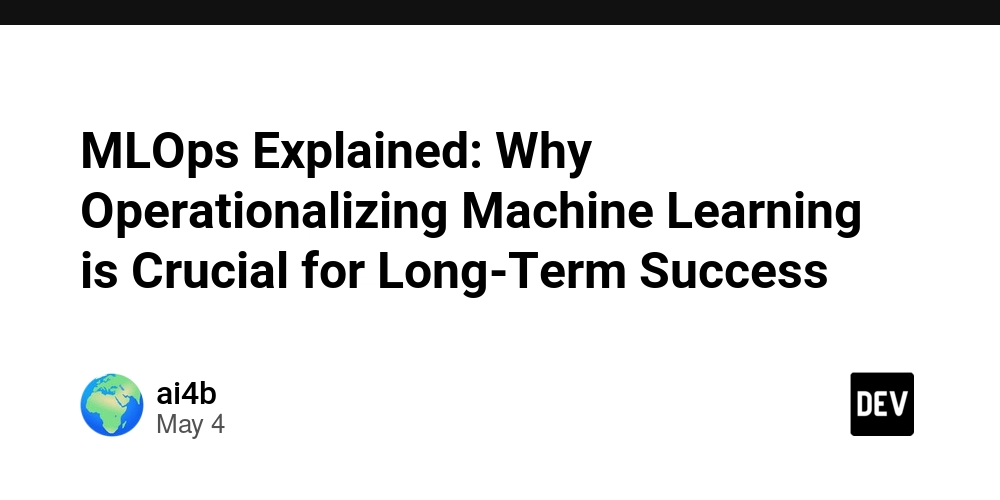


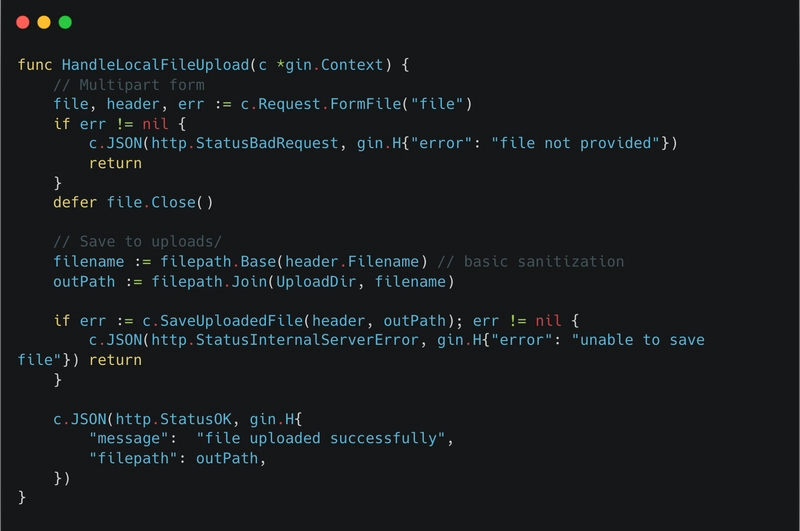













![[DEALS] Microsoft 365: 1-Year Subscription (Family/Up to 6 Users) (23% off) & Other Deals Up To 98% Off – Offers End Soon!](https://www.javacodegeeks.com/wp-content/uploads/2012/12/jcg-logo.jpg)




![From Art School Drop-out to Microsoft Engineer with Shashi Lo [Podcast #170]](https://cdn.hashnode.com/res/hashnode/image/upload/v1746203291209/439bf16b-c820-4fe8-b69e-94d80533b2df.png?#)




















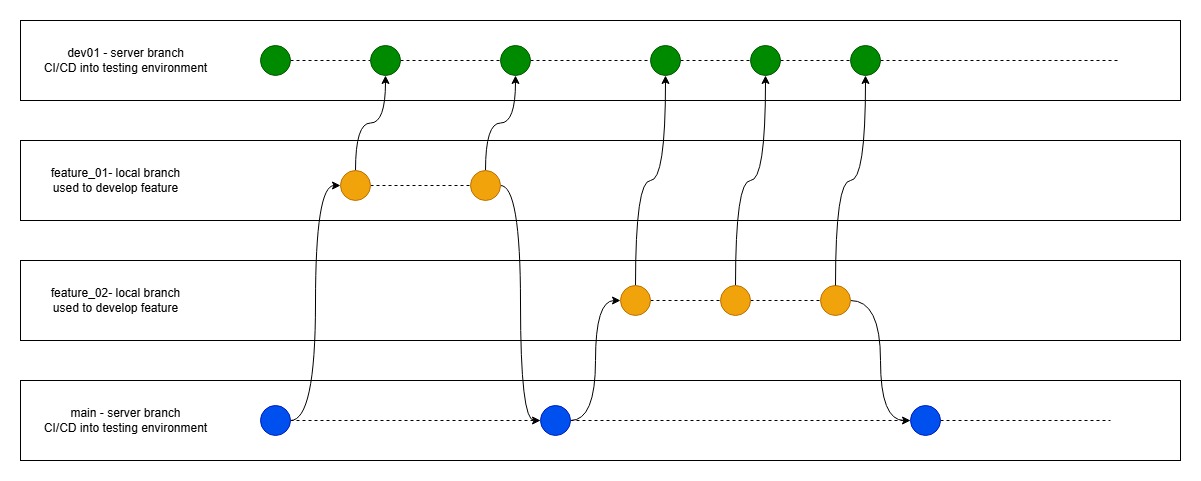




















































































(1).jpg?#)































_Inge_Johnsson-Alamy.jpg?width=1280&auto=webp&quality=80&disable=upscale#)























































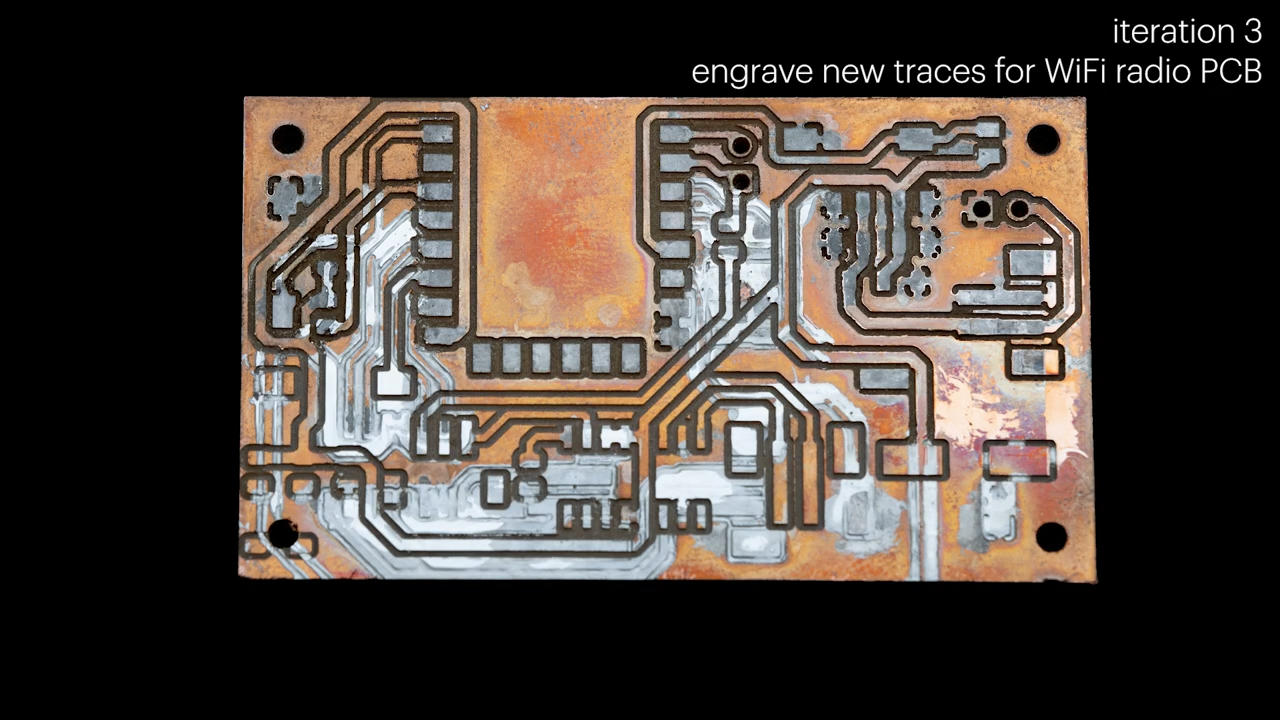



























































![New Apple iPad mini 7 On Sale for $399! [Lowest Price Ever]](https://www.iclarified.com/images/news/96096/96096/96096-640.jpg)
![Apple to Split iPhone Launches Across Fall and Spring in Major Shakeup [Report]](https://www.iclarified.com/images/news/97211/97211/97211-640.jpg)
![Apple to Move Camera to Top Left, Hide Face ID Under Display in iPhone 18 Pro Redesign [Report]](https://www.iclarified.com/images/news/97212/97212/97212-640.jpg)
![Apple Developing Battery Case for iPhone 17 Air Amid Battery Life Concerns [Report]](https://www.iclarified.com/images/news/97208/97208/97208-640.jpg)