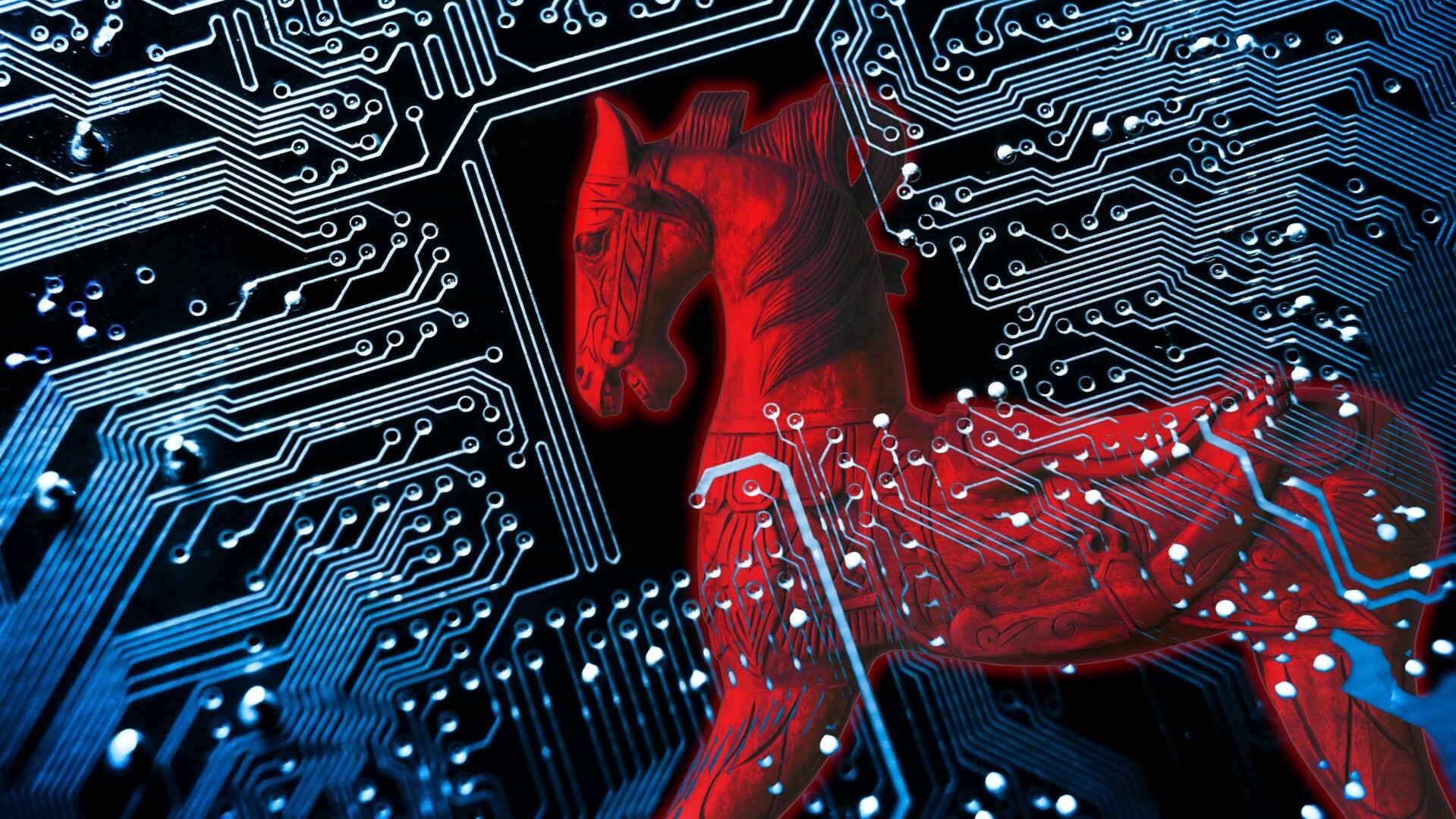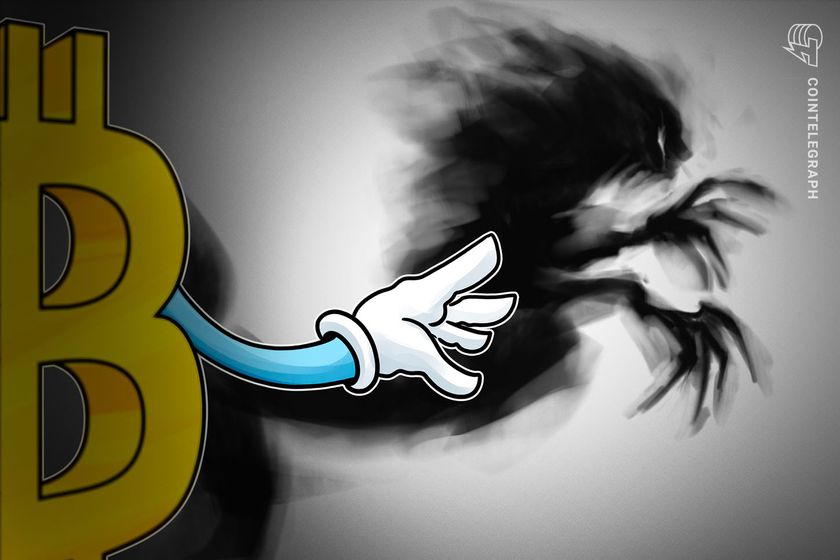Kingston DataTraveler Max review: A nifty SSD disguised as a USB drive
At a glanceExpert's Rating Pros Good 10Gbps light-duty performer Affordable Clever, flick-to-open Type-A design Cons Slows drastically during very long writes Plastic-y tactile sensation Our Verdict Though not the drive you want for super-long writes, this thin, flick-to-open USB stick from Kingston is aces for small file sets. Price When Reviewed This value will show the geolocated pricing text for product undefined Best Pricing Today Best Prices Today: Kingston DataTraveler Max 10Gbps USB stick Retailer Price Kingston $37.99 View Deal Price comparison from over 24,000 stores worldwide Product Price Price comparison from Backmarket Increasingly, vendors are upping the ante when it comes to the performance of their USB sticks. It’s now commonplace to see 10Gbps, as employed by the Kingston’s DataTraveler Max reviewed here. I have no doubt that a USB4 thumb drive will soon make an appearance. Okay, maybe not soon, but they will arrive at some point. For now, I can make do with 1 gigabyte-per-second transfers. Read on to learn more, then see our roundup of the best external drives for comparison. What are the Kingston DataTraveler Max’s features? The DataTraveler Max is a 10Gbps (USB 3.2) USB stick/SSD sporting a Type-A connector. It’s around 3.63 inches long, 0.85 inches wide, and a mere 0.32 inches thick. Weight is hardly worth mentioning at 0.5 ounces. The Kingston DataTraveler Max with the Type-A USB connector exposed. The 1TB DataTraveler Max that Kingston sent me was black with a maroon sliding cover that clicks into place. As the cover is only a clamshell, when you slide it forward to cover the Type-A connector, it leaves the bottom half of said connector still exposed. Basically, don’t drop it into water. Also, the light weight and hard material makes the drive feel a bit flimsy, though it held up well in my hands-on evaluation. Beyond that, I quite like the design. Because you push on the actual drive portion for insertion, there’s no frustration of a lever or switch slipping. I also got a kick out of holding the drive between my fingers and my thumb, and using my thumb to slide the cover back and forth. Much like you’d flick a Bic. (Look it up.) How much does the Kingston DataTraveler Max cost? Though the DataTraveler Max retails at $38 for the 256GB capacity, $68 for the 512GB, and $120 for the 1TB, I found it on sale on Amazon for $32.95, $56.39, and $92.43, respectively. At one point, the 1TB version was as low as $80 on Amazon — that’s pretty darn affordable for a 1TB external SSD, USB stick or no. The Kingston DataTraveler Max with the Type-A USB connector retracted. But as always, look around. There are competitors such as the significantly newer and faster-with-large-files PNY Pro Elite V3 that are priced even lower than the DataTraveler Max’s sale prices. Because of that, I’m guessing that Kingston’s sale prices on this item won’t disappear anytime soon. (Don’t hold me to that.) I got a kick out of holding the drive between my fingers and my thumb, and using my thumb to slide the cover back and forth. Much like you’d flick a Bic. How fast is the Kingston DataTraveler Max? For light duty, the Kingston DataTraveler Max compares nicely to other 10Gbps USB drives. But it’s absolutely not the drive for long writes. While it placed 63rd among all drives and fourth among eight thumb drives in overall performance, it finished dead last in our 450GB write (69th place). It wasn’t close either — almost 9 minutes behind the next worst performer. Ahem. In CrystalDiskMark 8 the DataTraveler Max performed well below par with the 64GiB data set we normally employ while writing. Much like the Teamgroup X1 Max. Maybe stop naming your USB sticks “Max”? Just saying, folks. With CrystalDiskMark 8 using a much smaller 8GiB data set, the DataTraveler Max performed more on par with its peers. I’ve included both results here, but the 64GiB results are the official ones. Note that AS SSD 2.0 showed the drive with very good numbers using its 10GB data set. In CrystalDiskMark 8 the DataTraveler Max perfromed well below par with the 64GiB data set while writing. With the 8GiB data set it performed more on par with its peers. With the lighter data set it’s largely competitive. Random performance was much the same story — good, but not on pace with the most excellent SK Hynix Tube T31. The DataTraveler Max’s random performance was much the same story, good, but not on pace with the most excellent SK Hynix tube T31. The Data

Expert's Rating
Pros
- Good 10Gbps light-duty performer
- Affordable
- Clever, flick-to-open Type-A design
Cons
- Slows drastically during very long writes
- Plastic-y tactile sensation
Our Verdict
Though not the drive you want for super-long writes, this thin, flick-to-open USB stick from Kingston is aces for small file sets.
Price When Reviewed
This value will show the geolocated pricing text for product undefined
Best Pricing Today
Best Prices Today: Kingston DataTraveler Max 10Gbps USB stick
Increasingly, vendors are upping the ante when it comes to the performance of their USB sticks. It’s now commonplace to see 10Gbps, as employed by the Kingston’s DataTraveler Max reviewed here.
I have no doubt that a USB4 thumb drive will soon make an appearance. Okay, maybe not soon, but they will arrive at some point. For now, I can make do with 1 gigabyte-per-second transfers.
Read on to learn more, then see our roundup of the best external drives for comparison.
What are the Kingston DataTraveler Max’s features?
The DataTraveler Max is a 10Gbps (USB 3.2) USB stick/SSD sporting a Type-A connector. It’s around 3.63 inches long, 0.85 inches wide, and a mere 0.32 inches thick. Weight is hardly worth mentioning at 0.5 ounces.

The 1TB DataTraveler Max that Kingston sent me was black with a maroon sliding cover that clicks into place. As the cover is only a clamshell, when you slide it forward to cover the Type-A connector, it leaves the bottom half of said connector still exposed. Basically, don’t drop it into water.
Also, the light weight and hard material makes the drive feel a bit flimsy, though it held up well in my hands-on evaluation. Beyond that, I quite like the design.
Because you push on the actual drive portion for insertion, there’s no frustration of a lever or switch slipping.
I also got a kick out of holding the drive between my fingers and my thumb, and using my thumb to slide the cover back and forth. Much like you’d flick a Bic. (Look it up.)
How much does the Kingston DataTraveler Max cost?
Though the DataTraveler Max retails at $38 for the 256GB capacity, $68 for the 512GB, and $120 for the 1TB, I found it on sale on Amazon for $32.95, $56.39, and $92.43, respectively. At one point, the 1TB version was as low as $80 on Amazon — that’s pretty darn affordable for a 1TB external SSD, USB stick or no.

But as always, look around. There are competitors such as the significantly newer and faster-with-large-files PNY Pro Elite V3 that are priced even lower than the DataTraveler Max’s sale prices.
Because of that, I’m guessing that Kingston’s sale prices on this item won’t disappear anytime soon. (Don’t hold me to that.)
I got a kick out of holding the drive between my fingers and my thumb, and using my thumb to slide the cover back and forth. Much like you’d flick a Bic.
How fast is the Kingston DataTraveler Max?
For light duty, the Kingston DataTraveler Max compares nicely to other 10Gbps USB drives. But it’s absolutely not the drive for long writes. While it placed 63rd among all drives and fourth among eight thumb drives in overall performance, it finished dead last in our 450GB write (69th place). It wasn’t close either — almost 9 minutes behind the next worst performer. Ahem.
In CrystalDiskMark 8 the DataTraveler Max performed well below par with the 64GiB data set we normally employ while writing. Much like the Teamgroup X1 Max. Maybe stop naming your USB sticks “Max”? Just saying, folks.
With CrystalDiskMark 8 using a much smaller 8GiB data set, the DataTraveler Max performed more on par with its peers. I’ve included both results here, but the 64GiB results are the official ones. Note that AS SSD 2.0 showed the drive with very good numbers using its 10GB data set.
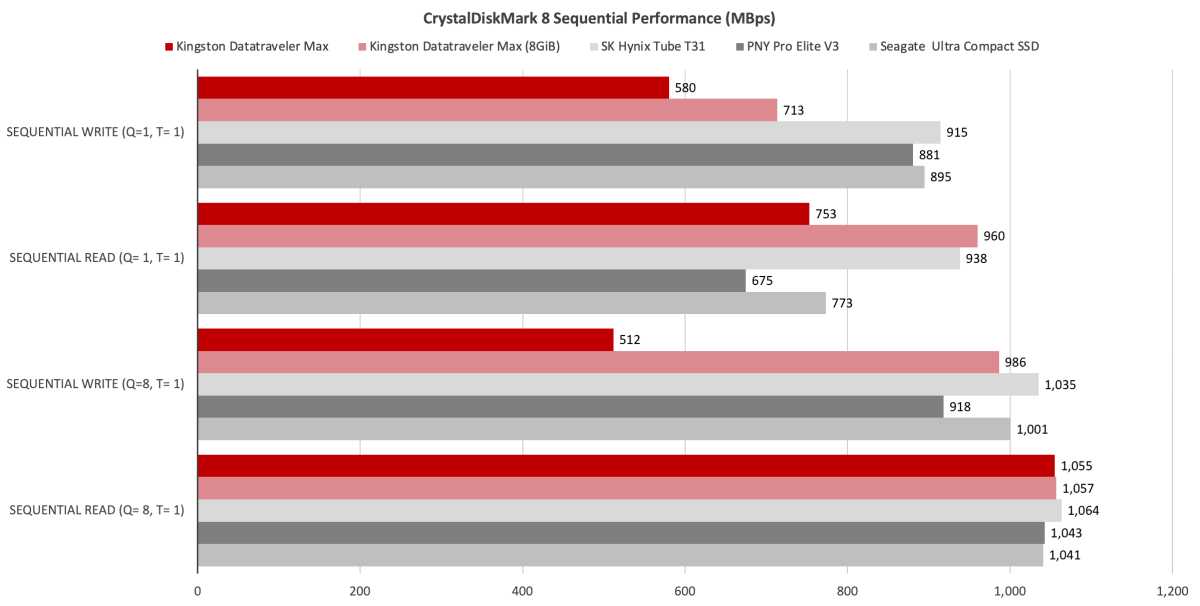
Random performance was much the same story — good, but not on pace with the most excellent SK Hynix Tube T31.
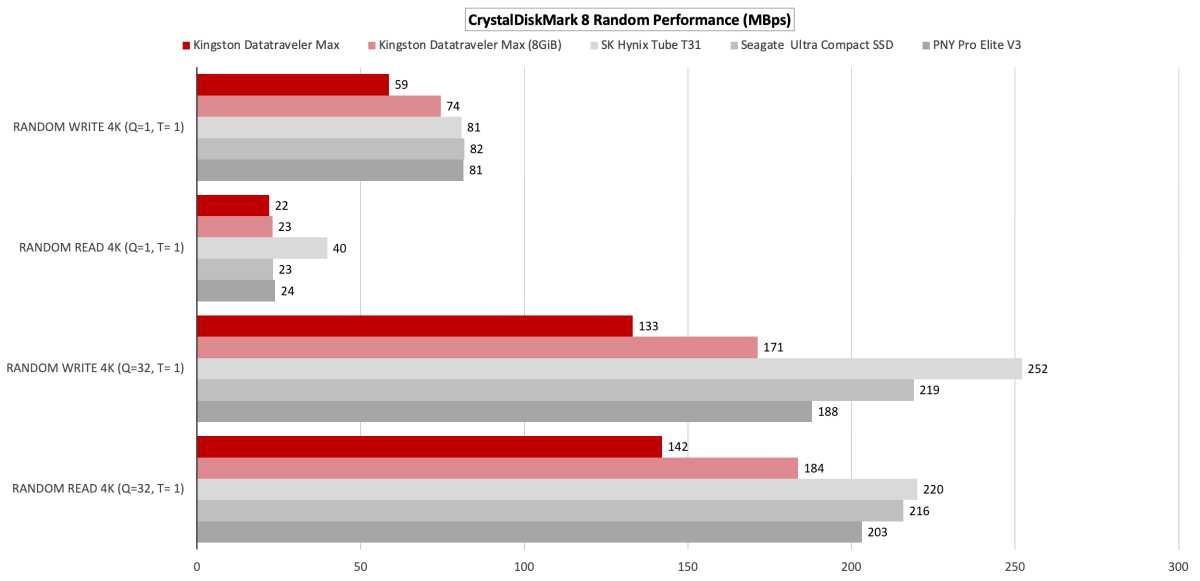
The DataTraveler Max turned in decent, if not top-tier 48GB transfer times.

Where the DataTraveler Max really fell apart was in our 450GB write test. Not to pile on, but again, it finished dead last in this test, at 69th place, almost 9 minutes behind the next worst performer.
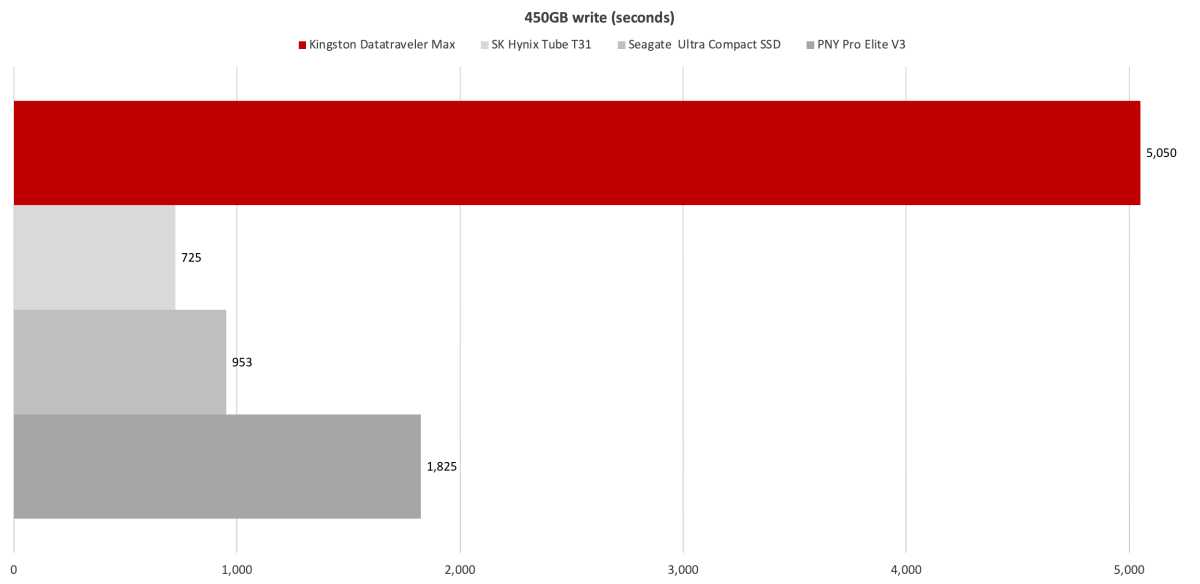
Below you can see where the issue with the Kingston DataTraveler Max’s long writes falls. It slows to around 80MBps (Yowser!) once it runs out of secondary cache. That almost surely means that the NAND is QLC. I just complained about the PNY Pro Elite V3’s 1,800 second write time, so you can guess how I feel about this one.
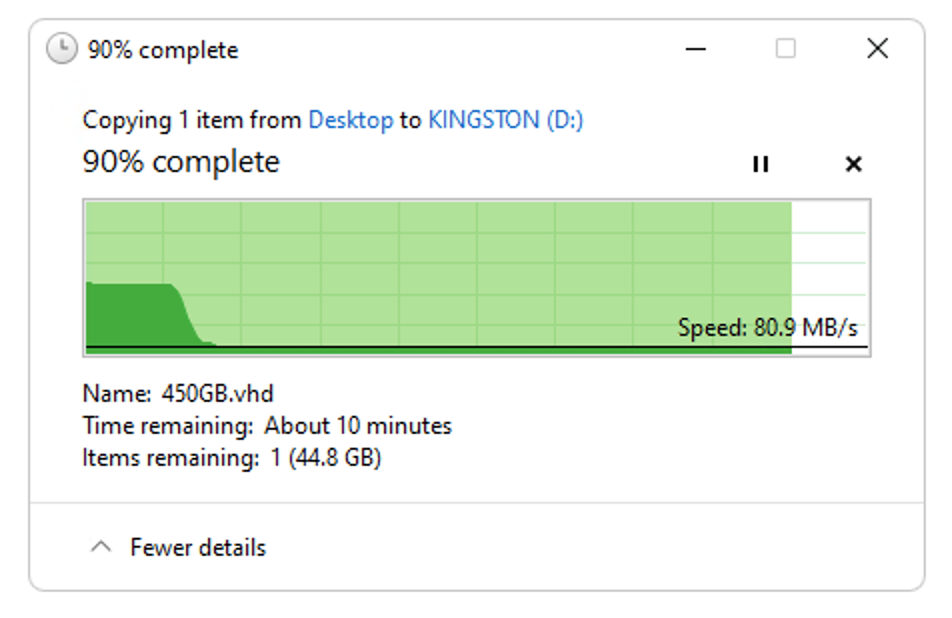
Note that the DataTraveler Max did recover well after this long write. Subsequent 48GB writes proceeded at their normal (for the DataTraveler Max) 700MBps pace. Hence, with smaller data sets you should get good performance even as the drive fills.
Should you buy the Kingston DataTraveler Max?
Given the right price, the Kingston DataTraveler Max easily meets the needs of most users — I don’t hesitate recommending it for relatively light loads. I also love the way the cover flicks and clicks in place. However, if you’re looking for something that’s fast with really large files, look to anything else.
How we test
Our storage tests currently utilize Windows 11 (22H2) 64-bit running on an X790 (PCIe 5.0) motherboard/i5-12400 CPU combo with two Kingston Fury 32GB DDR5 modules (64GB of memory total). Intel integrated graphics are used. The 48GB transfer tests utilize an ImDisk RAM disk taking up 58GB of the 64GB total memory. The 450GB file is transferred from a Samsung 990 Pro 2TB, which also contains the operating system.
Each test is performed on a newly formatted and TRIM’d drive so the results are optimal. Note that as any drive fills up, performance will decrease due to less NAND for secondary caching, and other factors.
The performance numbers shown apply only to the drive we were shipped as well as the capacity tested. SSD performance can vary by capacity due to more or fewer chips to read/write across and the amount of NAND available for secondary caching (writing TLC/QLC as SLC). Vendors also occasionally swap components. If you ever notice a large discrepancy between the performance you experience and that which we report (systems being roughly equal), by all means — let us know.

















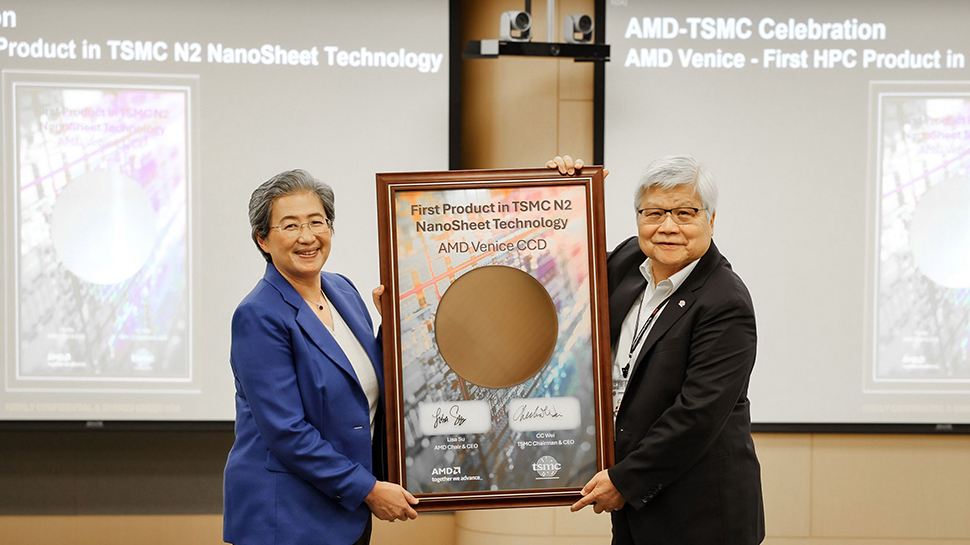

























































































































































![[The AI Show Episode 144]: ChatGPT’s New Memory, Shopify CEO’s Leaked “AI First” Memo, Google Cloud Next Releases, o3 and o4-mini Coming Soon & Llama 4’s Rocky Launch](https://www.marketingaiinstitute.com/hubfs/ep%20144%20cover.png)

















































































































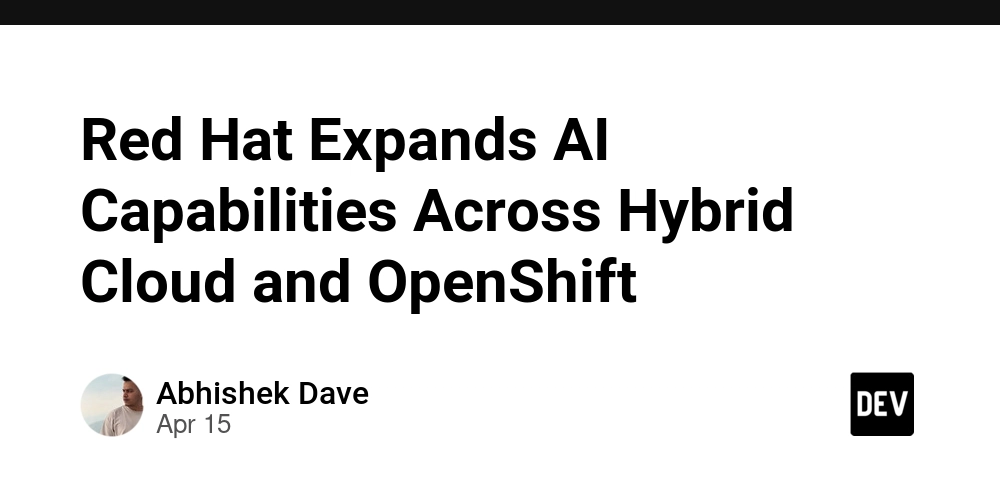












































































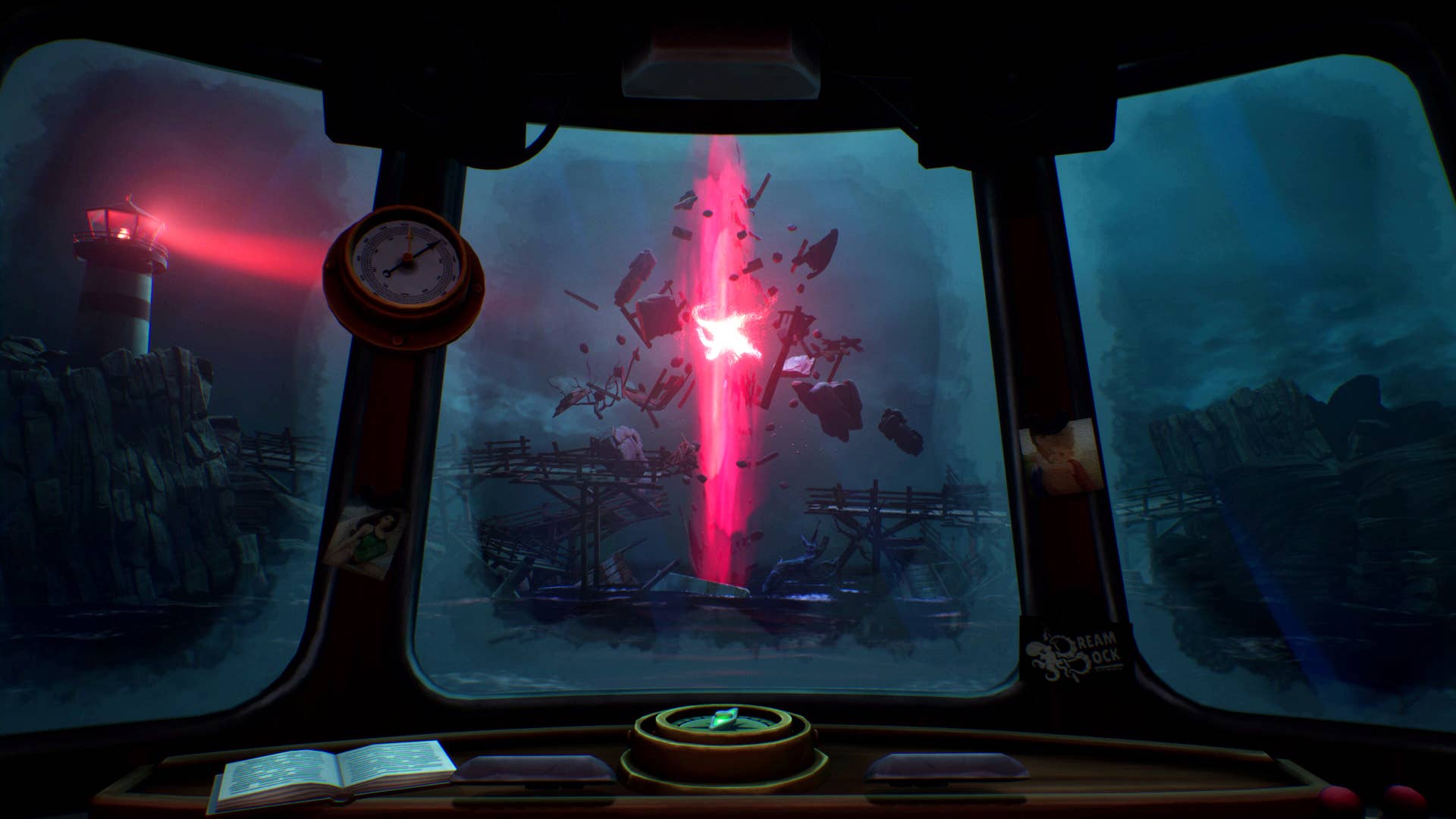







![Blue Archive tier list [April 2025]](https://media.pocketgamer.com/artwork/na-33404-1636469504/blue-archive-screenshot-2.jpg?#)

































.png?#)








-Baldur’s-Gate-3-The-Final-Patch---An-Animated-Short-00-03-43.png?width=1920&height=1920&fit=bounds&quality=70&format=jpg&auto=webp#)
























_Aleksey_Funtap_Alamy.jpg?width=1280&auto=webp&quality=80&disable=upscale#)





































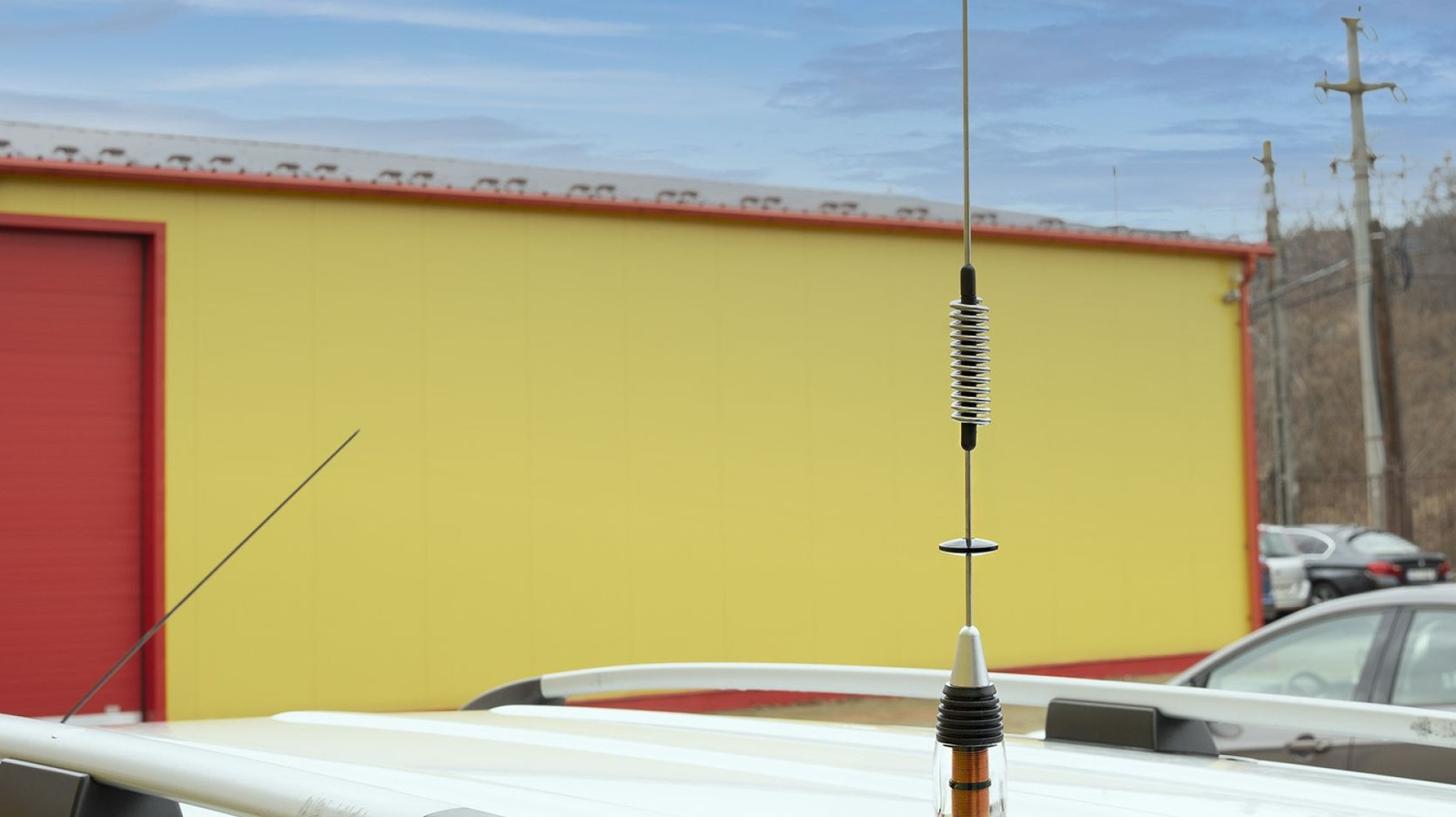













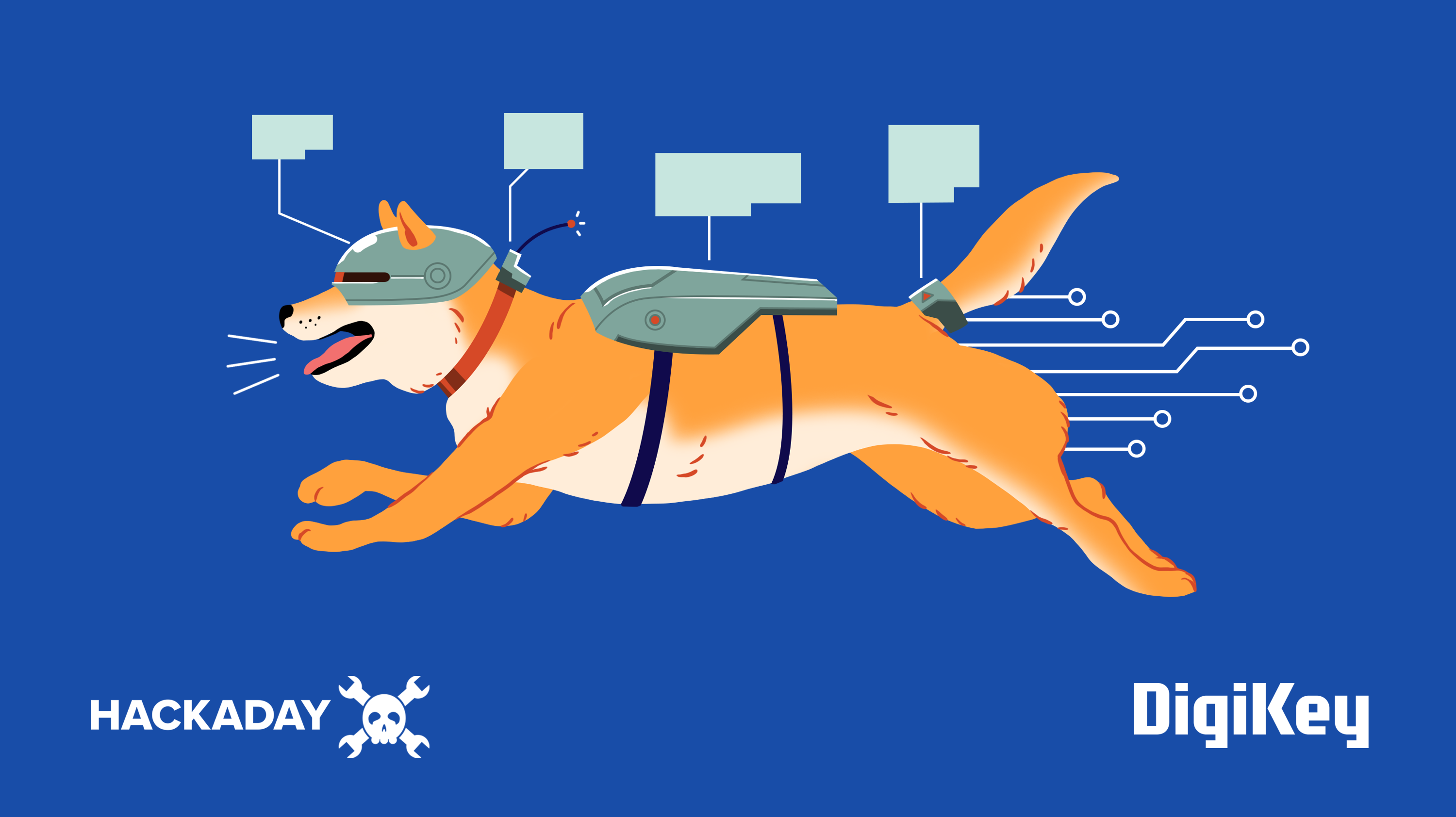




















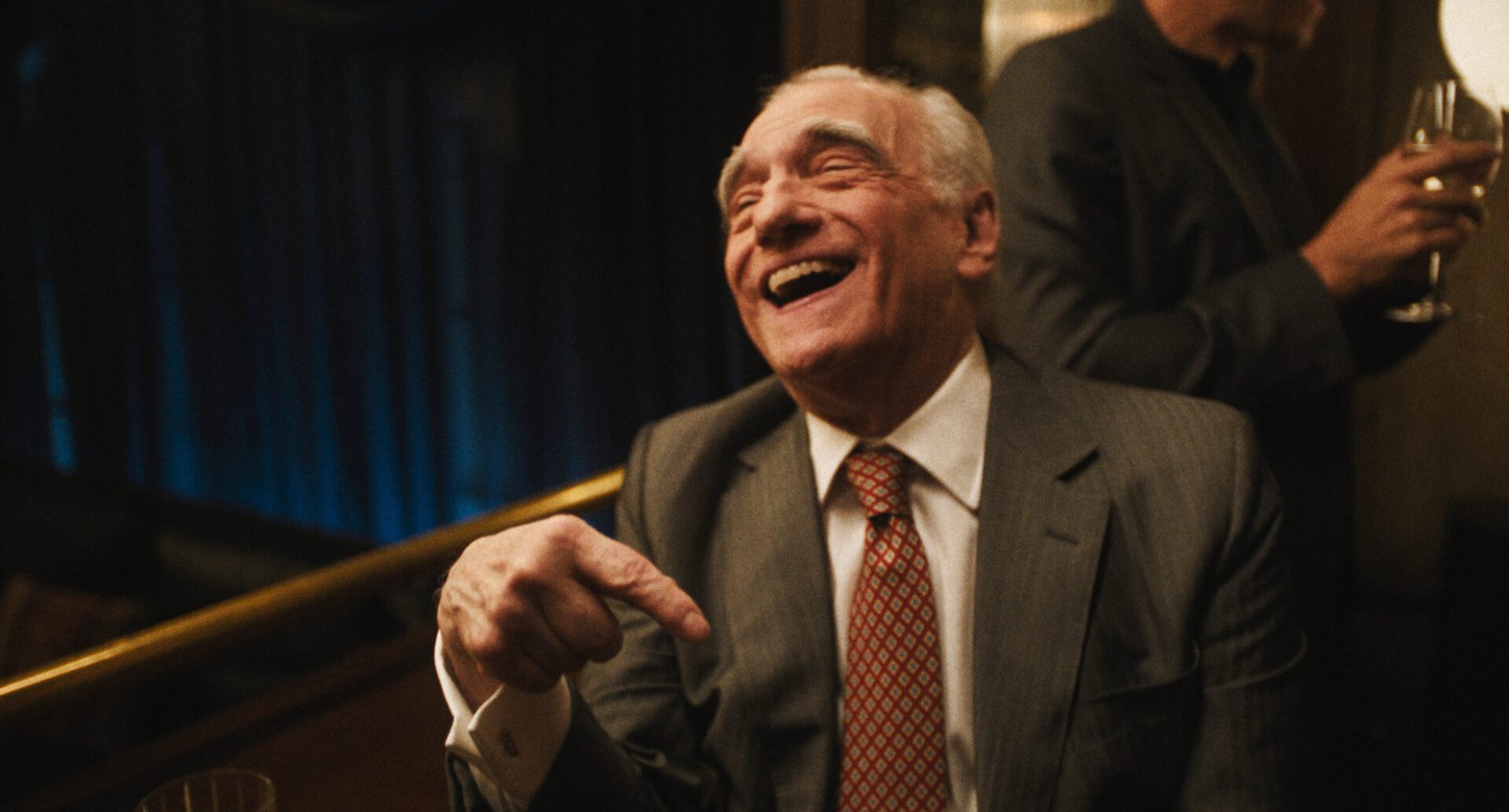











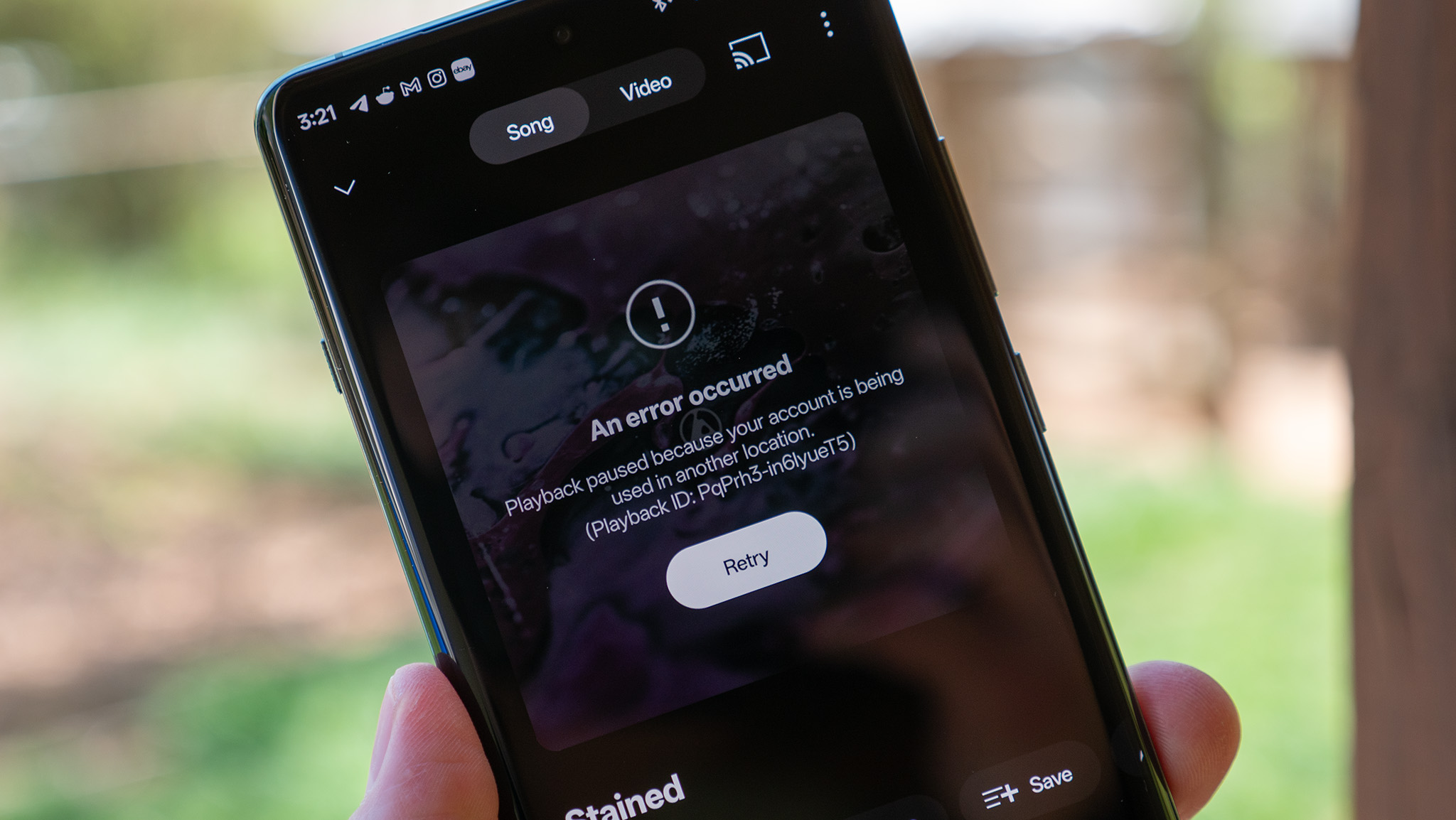


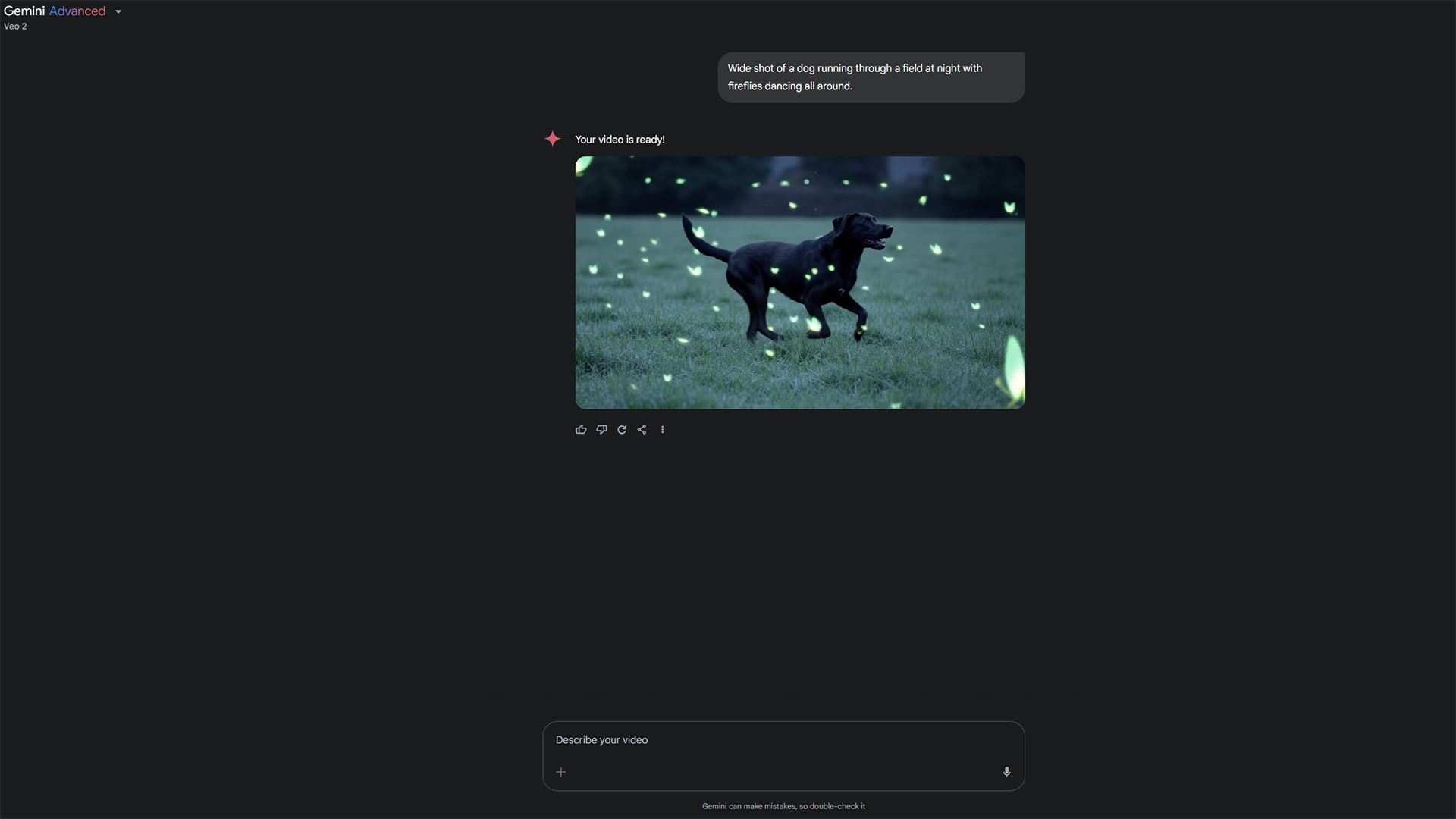





















![Apple's Foldable iPhone May Cost Between $2100 and $2300 [Rumor]](https://www.iclarified.com/images/news/97028/97028/97028-640.jpg)
![Apple Releases Public Betas of iOS 18.5, iPadOS 18.5, macOS Sequoia 15.5 [Download]](https://www.iclarified.com/images/news/97024/97024/97024-640.jpg)
![Apple to Launch In-Store Recycling Promotion Tomorrow, Up to $20 Off Accessories [Gurman]](https://www.iclarified.com/images/news/97023/97023/97023-640.jpg)