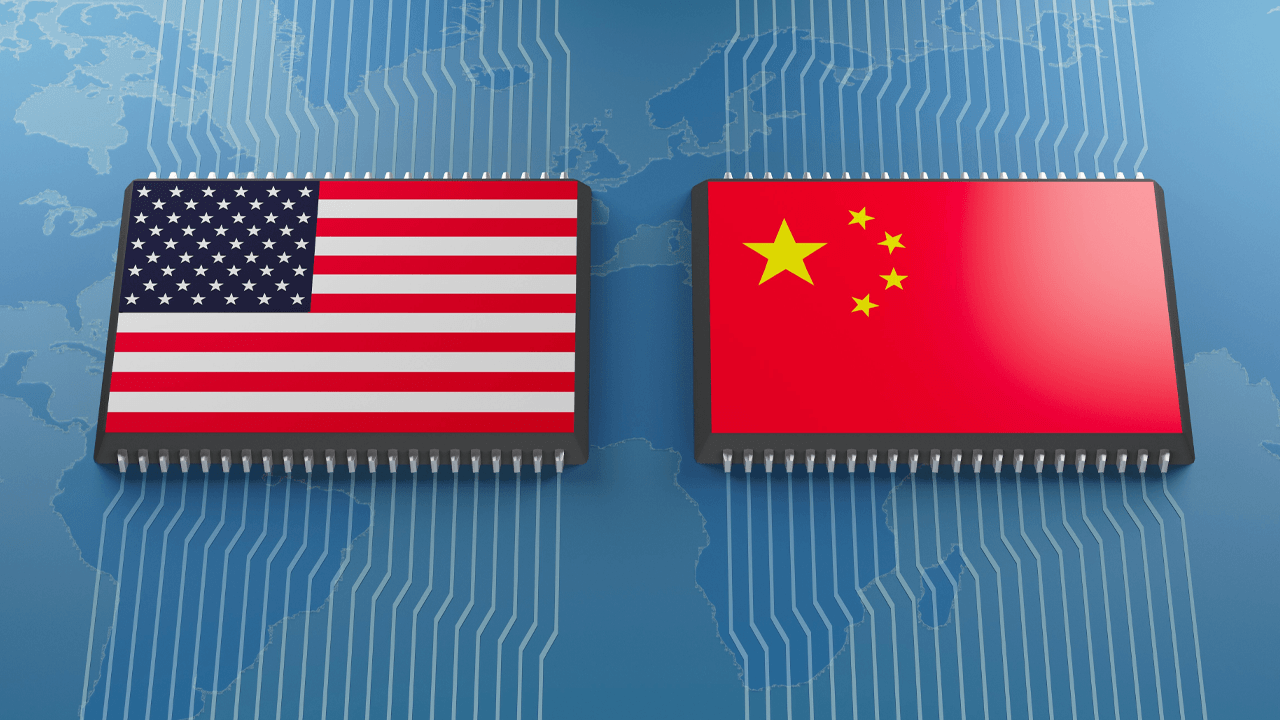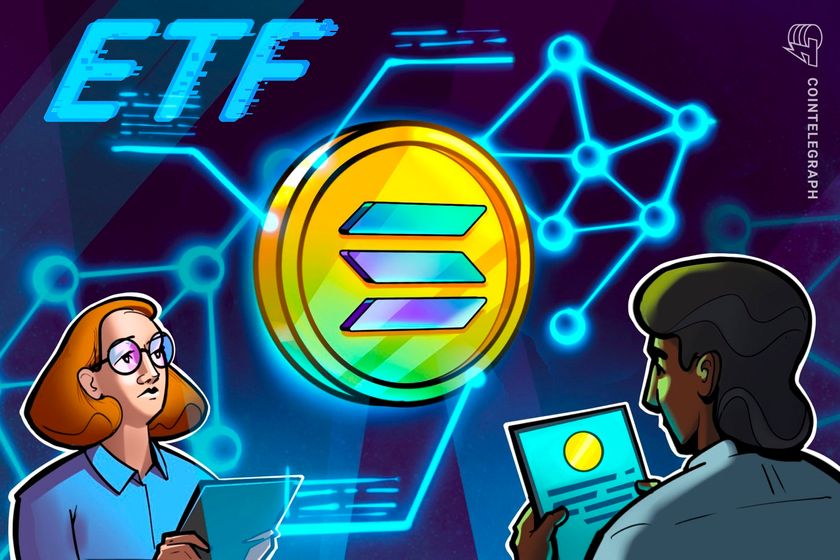Baldur's Gate 3's Final Patch Notes Add Cross-Play, Photo Mode, And 12 New Subclasses
Over a year after its August 2023 launch date, Baldur's Gate 3 is still being updated, and its latest (and last major) patch is one of its biggest--and arguably best--updates yet. Patch 8 is live now on all platforms, and introduces several long-awaited features to the game, including cross-platform play, photo mode, and a total of 12 new subclasses to give players more room to tinker with their Tav's build.The excitement around photo mode is pretty self-explanatory--with a game as visually stunning as Baldur's Gate 3, it seemed almost criminal to launch the game with no photo mode. But the days of awkwardly trying to snap a good shot mid-cutscene are over. Now, players can take a photo at any time, even during combat. Larian even celebrated the patch's release with an animated (and fully voiced) short featuring all of the game's companion characters, along with an animated version of Larian founder and CEO Swen Vincke.To activate photo mode, press F9 (PC) or press L3 + R3 at the same time (console). This will pause the game and bring up the photo mode menu, where players can change which characters are visible, choose from a number of facial expressions and body poses, add filters and frames, and more.Continue Reading at GameSpot

Over a year after its August 2023 launch date, Baldur's Gate 3 is still being updated, and its latest (and last major) patch is one of its biggest--and arguably best--updates yet. Patch 8 is live now on all platforms, and introduces several long-awaited features to the game, including cross-platform play, photo mode, and a total of 12 new subclasses to give players more room to tinker with their Tav's build.
The excitement around photo mode is pretty self-explanatory--with a game as visually stunning as Baldur's Gate 3, it seemed almost criminal to launch the game with no photo mode. But the days of awkwardly trying to snap a good shot mid-cutscene are over. Now, players can take a photo at any time, even during combat. Larian even celebrated the patch's release with an animated (and fully voiced) short featuring all of the game's companion characters, along with an animated version of Larian founder and CEO Swen Vincke.
To activate photo mode, press F9 (PC) or press L3 + R3 at the same time (console). This will pause the game and bring up the photo mode menu, where players can change which characters are visible, choose from a number of facial expressions and body poses, add filters and frames, and more.Continue Reading at GameSpot
















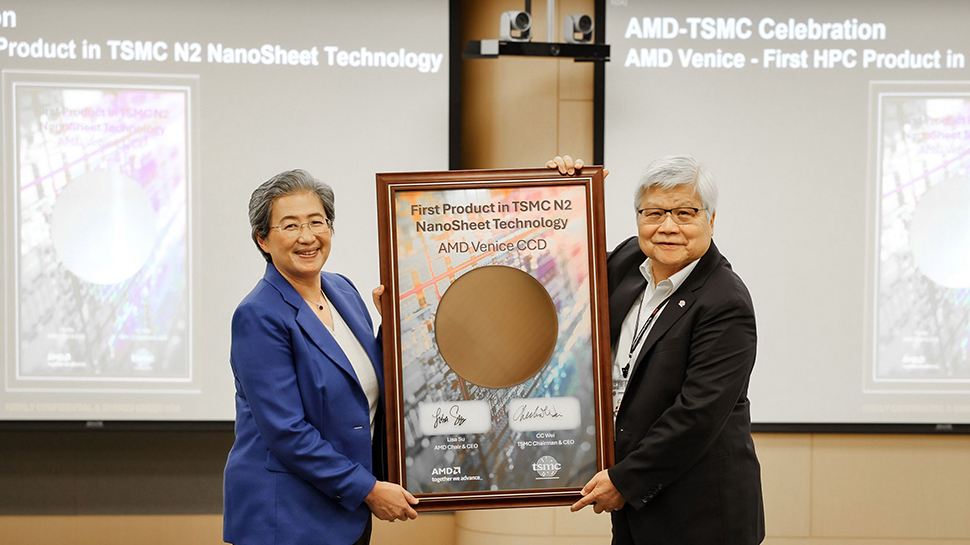
























































































































































![[The AI Show Episode 144]: ChatGPT’s New Memory, Shopify CEO’s Leaked “AI First” Memo, Google Cloud Next Releases, o3 and o4-mini Coming Soon & Llama 4’s Rocky Launch](https://www.marketingaiinstitute.com/hubfs/ep%20144%20cover.png)














































































































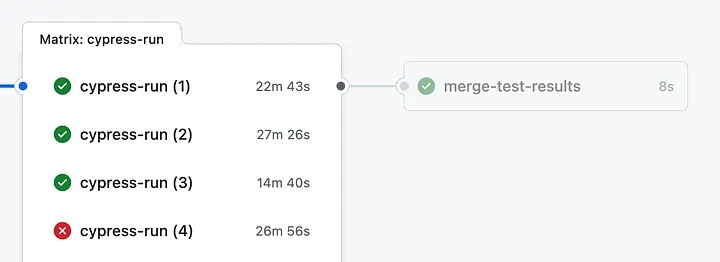
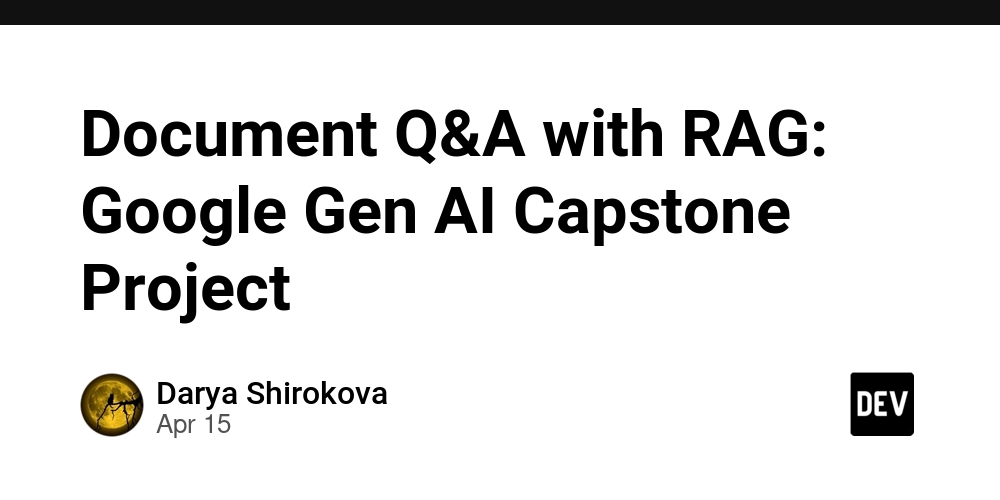
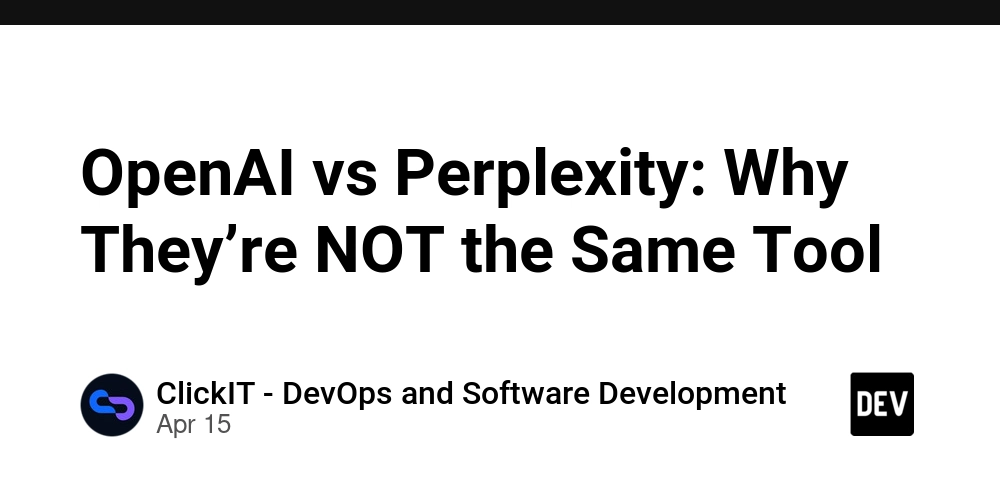
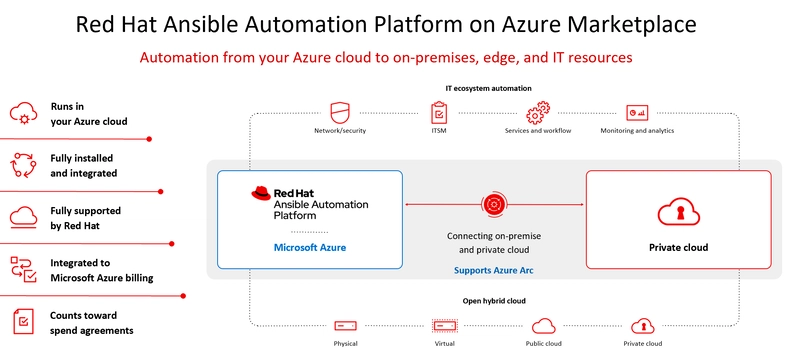




















































































![Blue Archive tier list [April 2025]](https://media.pocketgamer.com/artwork/na-33404-1636469504/blue-archive-screenshot-2.jpg?#)






























.png?#)










-Baldur’s-Gate-3-The-Final-Patch---An-Animated-Short-00-03-43.png?width=1920&height=1920&fit=bounds&quality=70&format=jpg&auto=webp#)














































































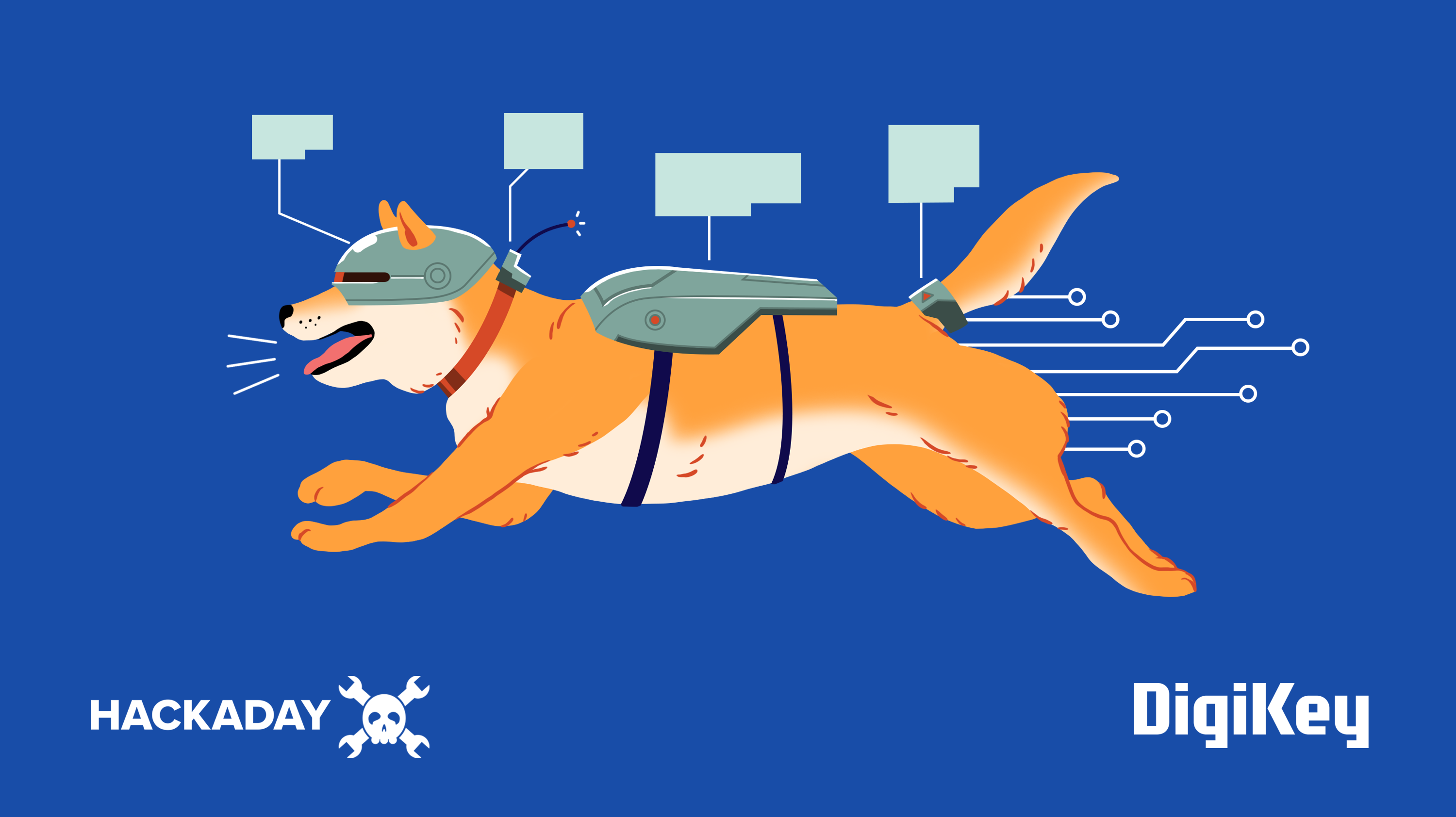





















































![Apple's Foldable iPhone May Cost Between $2100 and $2300 [Rumor]](https://www.iclarified.com/images/news/97028/97028/97028-640.jpg)
![Apple Releases Public Betas of iOS 18.5, iPadOS 18.5, macOS Sequoia 15.5 [Download]](https://www.iclarified.com/images/news/97024/97024/97024-640.jpg)
![Apple to Launch In-Store Recycling Promotion Tomorrow, Up to $20 Off Accessories [Gurman]](https://www.iclarified.com/images/news/97023/97023/97023-640.jpg)