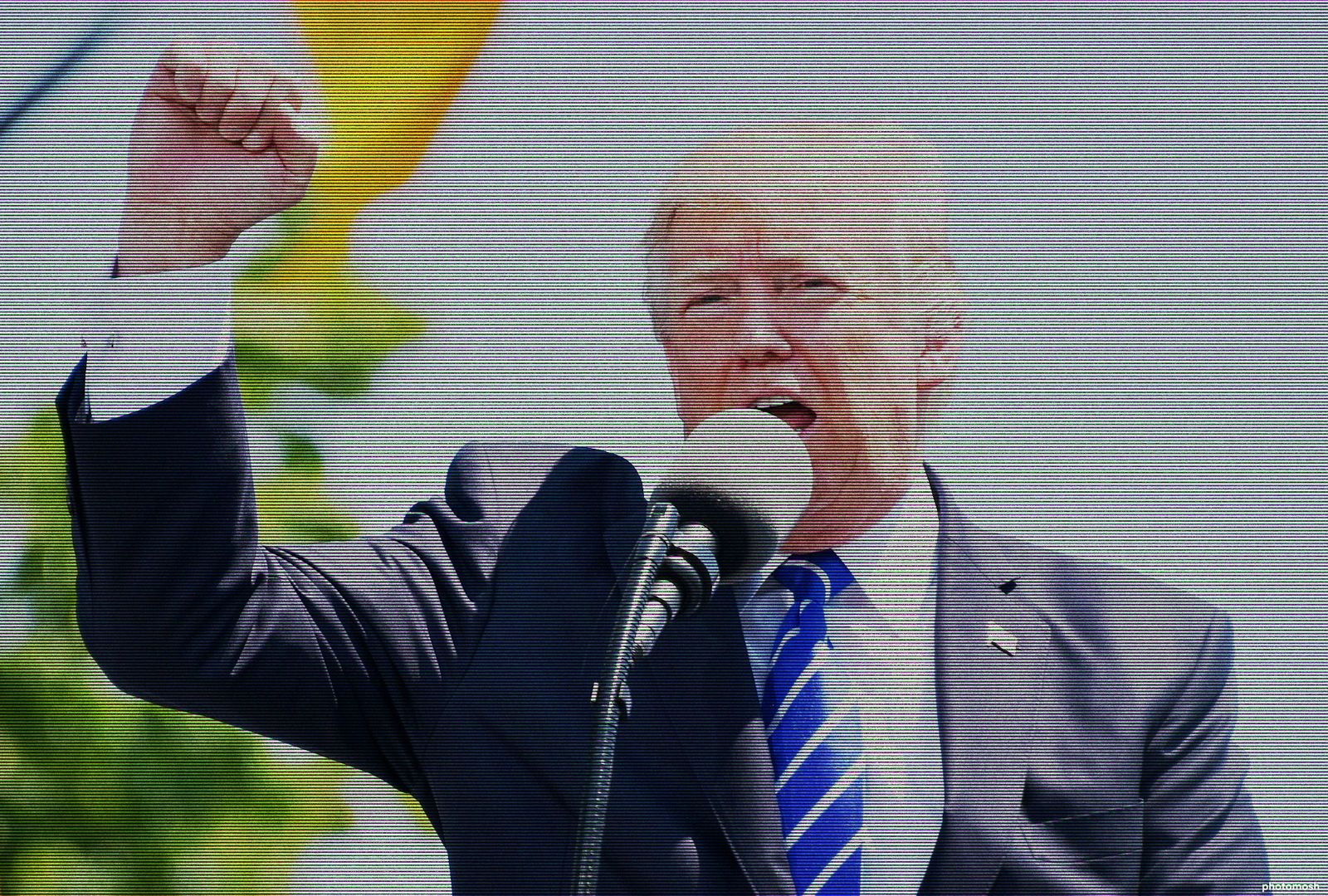Is Helm charting its way to retirement?
Kro enters the arena and challenges helm’s legacy in kubernetes land Introduction: kubernetes’ package manager dilemma If you’ve deployed anything non-trivial on Kubernetes, you’ve probably been blessed (read: cursed) by Helm. For years, Helm has been the default package manager for Kubernetes apps. Charts, releases, values.yaml, and enough curly braces to give you PTSD. It’s the duct tape that somehow holds your YAML together. But like every DevOps tool we worship and then meme to death, Helm has started showing its age. What once felt like a brilliant abstraction now sometimes feels like writing YAML that generates YAML to apply more YAML. It’s powerful sure but can also feel like overengineering disguised as a templating solution. And right when we thought we were stuck in helm upgrade --install purgatory forever, Kro shows up. Kro is the new kid on the block — opinionated, bold, and seemingly allergic to templating. It skips the values files and instead focuses on composing native Kubernetes manifests in a more readable, Git-friendly way. But here’s the real question: is Kro a serious challenger to Helm, or just another wrapper we’ll forget in 6 months? Let’s unpack this battle royale in DevOps land. Section 2: helm charts the good, the bad, the templated Helm has earned its place in the DevOps hall of fame. When it launched, it felt like magic: finally, a way to package Kubernetes apps like Debian packages or Homebrew formulas. No more manually applying 30 YAML files just to get Prometheus running. Just a simple: helm install prometheus prometheus-community/prometheus Boom. Done. Production-grade monitoring stack in seconds. The good Package once, deploy anywhere: Helm Charts let you wrap up a whole app with sensible defaults. Customizability with values.yaml: You get one file to rule them all. Change ports? Image tags? TLS? It’s all in there. Rollback-friendly: Helm tracks releases like Git does commits. One bad deployment? Just roll it back. Ecosystem-rich: There’s a chart for everything from databases to observability tools to that obscure crypto node your CTO suddenly wants to “experiment” with. The bad But once you go beyond the “quick install” phase, Helm’s quirks start showing: Template hell: Helm templates are written in Go’s templating language, which is… not very nice. You end up nesting curly braces like this: {{ if .Values.service.enabled }} port: {{ .Values.service.port }}{{ end }} This is the kind of syntax that makes you want to rename your dog to end. values.yaml becomes a jungle: As your chart grows, values.yaml becomes a sprawling monster. Want to change one thing? Hope you enjoy tracing through 4 layers of defaults, conditionals, and overrides. Debugging is pain: Debugging a Helm chart is like trying to guess what your YAML will look like after rendering. You run helm template, stare at the output, make changes, rinse, repeat. GitOps unfriendly: If you’re living the GitOps dream with ArgoCD or Flux, Helm adds an extra layer of abstraction between what’s in Git and what’s in your cluster. In short, Helm is powerful but messy. It’s great for teams that want flexibility and don’t mind the cognitive load. But if your team wants clarity, debuggability, and YAML that doesn’t fight back, Helm starts to feel like a burden. That’s where Kro tries to flip the table. Section 3: kro 101 what the heck is it? So, what is Kro exactly? A Pokémon evolution of Kustomize? A Helm clone? A typo? Not quite. Kro is a new approach to Kubernetes app delivery that drops templating entirely. Built by Viktor Farcic, it’s a declarative, opinionated, and GitOps-native tool for defining, composing, and deploying Kubernetes applications — without duct-taping variables into templated YAML spaghetti. How kro works (in one breath) You define your base Kubernetes manifests (just plain YAML), then compose overlays on top — just like Kustomize. You can chain, patch, and layer them to create environments (dev/staging/prod) without ever writing a values.yaml or fiddling with Helm templates. Instead of compiling dynamic templates, Kro uses what Kubernetes understands: actual Kubernetes objects. No abstraction, no guessing what will be rendered, no helm template needed just to see your own app. What makes it interesting? No templating: Say goodbye to Go templates, string interpolation, and {{ .Values.foo.bar.baz | default "lol" }}. Readable and composable: Each layer is declarative. Want to override a replica count or image tag? Just add a patch YAML. No mental gymnastics. GitOps-friendly out of the box: What you commit is what gets applied. No magic, no runtime substitution. ArgoCD will thank you. Low learning curve: If you understand how Kubernetes manifests work, you already get 90% of Kro. Not another kustomize clone While Kro borrows some ideas from Kustomize (like layering and patching), it’s more application-centric. Think of it as “Kustomize meets Helm, but without the

Kro enters the arena and challenges helm’s legacy in kubernetes land
Introduction: kubernetes’ package manager dilemma
If you’ve deployed anything non-trivial on Kubernetes, you’ve probably been blessed (read: cursed) by Helm. For years, Helm has been the default package manager for Kubernetes apps. Charts, releases, values.yaml, and enough curly braces to give you PTSD. It’s the duct tape that somehow holds your YAML together.
But like every DevOps tool we worship and then meme to death, Helm has started showing its age. What once felt like a brilliant abstraction now sometimes feels like writing YAML that generates YAML to apply more YAML. It’s powerful sure but can also feel like overengineering disguised as a templating solution.
And right when we thought we were stuck in helm upgrade --install purgatory forever, Kro shows up.
Kro is the new kid on the block — opinionated, bold, and seemingly allergic to templating. It skips the values files and instead focuses on composing native Kubernetes manifests in a more readable, Git-friendly way.
But here’s the real question: is Kro a serious challenger to Helm, or just another wrapper we’ll forget in 6 months?
Let’s unpack this battle royale in DevOps land.
Section 2: helm charts the good, the bad, the templated
Helm has earned its place in the DevOps hall of fame. When it launched, it felt like magic: finally, a way to package Kubernetes apps like Debian packages or Homebrew formulas. No more manually applying 30 YAML files just to get Prometheus running. Just a simple:
helm install prometheus prometheus-community/prometheus
Boom. Done. Production-grade monitoring stack in seconds.
The good
- Package once, deploy anywhere: Helm Charts let you wrap up a whole app with sensible defaults.
-
Customizability with
values.yaml: You get one file to rule them all. Change ports? Image tags? TLS? It’s all in there. - Rollback-friendly: Helm tracks releases like Git does commits. One bad deployment? Just roll it back.
- Ecosystem-rich: There’s a chart for everything from databases to observability tools to that obscure crypto node your CTO suddenly wants to “experiment” with.
The bad
But once you go beyond the “quick install” phase, Helm’s quirks start showing:
- Template hell: Helm templates are written in Go’s templating language, which is… not very nice. You end up nesting curly braces like this:
{{ if .Values.service.enabled }} port: {{ .Values.service.port }}{{ end }}- This is the kind of syntax that makes you want to rename your dog to
end. -
values.yaml becomes a jungle: As your chart grows,
values.yamlbecomes a sprawling monster. Want to change one thing? Hope you enjoy tracing through 4 layers of defaults, conditionals, and overrides. -
Debugging is pain: Debugging a Helm chart is like trying to guess what your YAML will look like after rendering. You run
helm template, stare at the output, make changes, rinse, repeat. - GitOps unfriendly: If you’re living the GitOps dream with ArgoCD or Flux, Helm adds an extra layer of abstraction between what’s in Git and what’s in your cluster.

In short, Helm is powerful but messy. It’s great for teams that want flexibility and don’t mind the cognitive load. But if your team wants clarity, debuggability, and YAML that doesn’t fight back, Helm starts to feel like a burden.
That’s where Kro tries to flip the table.
Section 3: kro 101 what the heck is it?
So, what is Kro exactly? A Pokémon evolution of Kustomize? A Helm clone? A typo?
Not quite. Kro is a new approach to Kubernetes app delivery that drops templating entirely. Built by Viktor Farcic, it’s a declarative, opinionated, and GitOps-native tool for defining, composing, and deploying Kubernetes applications — without duct-taping variables into templated YAML spaghetti.
How kro works (in one breath)
You define your base Kubernetes manifests (just plain YAML), then compose overlays on top — just like Kustomize. You can chain, patch, and layer them to create environments (dev/staging/prod) without ever writing a values.yaml or fiddling with Helm templates.
Instead of compiling dynamic templates, Kro uses what Kubernetes understands: actual Kubernetes objects. No abstraction, no guessing what will be rendered, no helm template needed just to see your own app.
What makes it interesting?
-
No templating: Say goodbye to Go templates, string interpolation, and
{{ .Values.foo.bar.baz | default "lol" }}. - Readable and composable: Each layer is declarative. Want to override a replica count or image tag? Just add a patch YAML. No mental gymnastics.
- GitOps-friendly out of the box: What you commit is what gets applied. No magic, no runtime substitution. ArgoCD will thank you.
- Low learning curve: If you understand how Kubernetes manifests work, you already get 90% of Kro.
Not another kustomize clone
While Kro borrows some ideas from Kustomize (like layering and patching), it’s more application-centric. Think of it as “Kustomize meets Helm, but without the annoying parts of either.”
You don’t have to learn a new DSL, and you don’t need to template your YAML into oblivion. You just define your resources, patch them as needed, and deploy.
In short, Kro is not trying to be a Helm killer. It’s trying to be a sane alternative for devs and teams tired of solving YAML problems with more YAML. It’s less “build a chart factory” and more “just deploy the app, bro.”
Section 4: kro vs helm showdown of the devops titans
Alright, time to throw these two into the ring and see who comes out alive.
Helm walks in with years of battle scars, a massive ecosystem, and wide adoption. Kro walks in fresh-faced, lean, and waving a “no templating allowed” banner. Let’s break it down like a side-by-side comparison you’d actually want to read.
Basic structure:

Usage comparison:
Deploying with Helm:
helm upgrade --install my-app ./chart -f values.prod.yaml
Cool. Now go find out what that actually rendered. (Spoiler: it’s not in your Git repo.)
Deploying with Kro:
kro apply --path ./overlays/prod
No guesswork. What you applied is exactly what you committed.
When helm still makes sense
Let’s be real Helm is still the king in many cases:
- You need prebuilt charts (PostgreSQL, nginx, etc.)
- Your team is already deeply invested in Helm workflows
- You rely on complex templating or need to dynamically render many variations
Helm’s ecosystem isn’t just big it’s a convenience playground.
Where kro shines
Kro punches hard where Helm struggles:
- You want simplicity and clarity in your deployments
- You prefer declarative configuration over scripting-like templating
- You’re building internal apps or services where reuse beats abstraction
- You use GitOps and want your Git repo to be the single source of truth
Kro trades magic for transparency and that’s a win in modern DevOps.
Bottom line: Helm is a Swiss Army knife with too many tools. Kro is a well-balanced katana clean, sharp, and precise.
Section 5: dev workflow vibes which one feels better in real projects?
Let’s be honest tools live or die by vibes. You can have the most feature-packed tool on paper, but if it feels like wrestling a bear every time you make a change, nobody’s going to love it.
So, which tool actually vibes better when you’re knee-deep in a CI/CD pipeline at 2 AM with pizza in one hand and a broken deployment in the other?
Helm: powerful but high maintenance
Working with Helm often feels like this:
- Clone the chart.
- Spend 30 minutes trying to find the right value in
values.yaml. - Add overrides to your
values.prod.yaml,values.staging.yaml, and oops…values.local.yaml. - Pray that your curly braces render the way you think they will.
- Run
helm upgradeand stare at the cluster like it’s about to betray you.
It’s powerful, yes. But it’s also verbose, indirect, and often too clever for its own good.
You don’t write YAML anymore. You write meta-YAML that becomes YAML. And then debug it like a reverse puzzle.
This doesn’t just make debugging hard. It creates mental debt. Every new dev joining your team has to learn your Helm patterns and the chart’s weird conditional logic and the templating syntax. That’s three headaches for the price of one.
Kro: clean and quiet
Kro, by contrast, feels like playing a well-designed indie game.
- You write plain Kubernetes YAML. No surprises.
- You define patches or overrides as actual manifests.
- You apply your overlays. What’s in Git is what hits the cluster.
- Need to change something? Update the YAML. Commit. Done.
There’s no CLI wizardry, no need to render to see what’s going on. Kro is transparent. If something breaks, the YAML you committed is the YAML applied. End of story.
It’s especially nice in GitOps workflows:
- You know exactly what your cluster state should be.
- ArgoCD or Flux doesn’t need extra logic to interpret Helm releases.
- No Helm state to track. No
release namedrama. Just manifests.
DX (Developer Experience) verdict

So if your vibe is “I want to know exactly what’s going on,” Kro wins hands down.
But if you’re already living in Helm World, switching isn’t trivial.
Section 6: real-world usage what’s happening in the wild
Alright, theory is great and all, but what are actual teams doing out there? Is Kro gaining real traction, or is it still chilling in a GitHub repo waiting for stars?
Let’s look at some real-world clues.
Early adopters are curious and cautious
Kro is still new-ish, so you’re not going to see “Airbnb migrates 5,000 Helm charts to Kro overnight” headlines just yet. But the tool is growing fast, especially among:
- Indie dev teams who want YAML simplicity without the abstraction.
- DevOps folks tired of untangling Helm upgrade failures in CI.
- GitOps fans who live by the motto: “If it’s not in Git, it doesn’t exist.”
In Viktor Farcic’s own YouTube demo, Kro is shown handling production-level apps with overlays for dev, staging, and prod — all without a single curly brace in sight.
Community buzz
Over on Reddit and Twitter/X, you’ll find scattered discussions where people say things like:
“Kro feels like what I wish Helm had been from the beginning.”
“We switched a side project from Helm to Kro and the Git diffs finally make sense.”
But you’ll also find some valid hesitation:
“Looks cool but… what about the ecosystem?”
“Does it integrate with ArgoCD?”
And that’s fair. Kro is young. It doesn’t (yet) have:
- Official ArgoCD support (though it works via raw
kubectl apply) - A massive chart hub like ArtifactHub
- Widespread enterprise adoption or blog case studies
But neither did Helm in 2017. Give it time.
Potential blockers
Before you run off and rm -rf your Helm charts, be aware:
- Migrating isn’t trivial — especially if you use complex Helm templates with dynamic logic.
- Tooling gaps exist. There’s no Kro plugin ecosystem yet.
- Documentation is solid but still catching up with features.
- Charts you rely on? You might need to rewrite them in plain manifests to use with Kro.
If you’re Helm-ing your way through an ecosystem of plugins, CI templates, and shared infra, don’t expect a plug-and-play migration.
So, Kro’s not a hype train yet. But it’s a quiet revolution happening in the trenches. It’s not trying to replace Helm everywhere, just to give us a cleaner alternative.
Section 7: hidden costs migration pain, tooling gaps
Look, shiny new tools are fun. We love them. But DevOps is still DevOps — and changing tooling isn’t just a matter of brew install kro && profit. Let’s talk about the stuff nobody hypes on Twitter.
1. migration ain’t free
If your current setup looks like this:
- Helm charts with dynamic templating
- Dozens of environments with custom
values.yamlfiles - CI/CD tightly coupled with Helm CLI
- Dependencies on official/community charts (e.g., Redis, Postgres)
… then switching to Kro is going to feel like replacing the engine while driving on the highway.
You’ll need to:
- Flatten your existing Helm charts into plain Kubernetes manifests
- Recreate your environment-specific configurations using overlays
- Drop the magic of
helm dependency updateand manage raw manifests instead - Update CI/CD scripts, especially if they automate Helm releases
It’s not impossible it’s just a serious refactor, not a Friday afternoon experiment.
2. missing ecosystem magic
Let’s be honest, Helm’s plugin ecosystem is bloated but powerful.
- Need secrets management? There’s a plugin.
- Need schema validation? Got it.
- Want to pull charts from remote registries? Easy.
Kro’s CLI, by contrast, is laser-focused: apply and template. That’s it.
No plugin hooks. No umbrella charts. No secret handling. It’s barebones for now and that’s both a strength and a weakness.
3. integrations & tooling gaps
If you’re using GitOps tools like ArgoCD, Helm has native support with rollback tracking, versioning, and chart upgrades.
Kro? It just applies manifests like Kustomize. That works great, but you lose Helm-specific behaviors like:
- Release tracking
- Hooks for pre/post install
- Versioned rollback control
It also means that if you rely on ArgoCD’s Helm-specific features, you’ll need to rethink how you manage deployments.
Also: Kro doesn’t yet support Windows CLI (at the time of writing), and it doesn’t handle CRDs with special logic like Helm does. That could be a blocker depending on your use case.
4. team readiness matters
Remember: tools are for teams, not heroes.
Your team needs to:
- Understand plain Kubernetes manifests well
- Be on board with losing the Helm abstraction
- Agree to trade templating flexibility for declarative clarity
If half your team is comfortable with Helm and the other half just wants kubectl apply, that’s a recipe for tool chaos.
Bottom line? Kro is great, but not drop-in. Treat it like a migration to a new framework, not just a CLI swap.
Section 8: when to pick helm, when to try kro
Alright, you’ve made it this far so you’re either:
- Seriously considering ditching Helm
- Hate yourself just enough to enjoy YAML debates
- Or you’re here for the memes (respect)
Now let’s get real. Helm and Kro both have their sweet spots. Here’s when each tool makes sense no dogma, just dev brain logic.
Use Helm if…
- You need official charts. Don’t reinvent the wheel if you’re deploying things like MySQL, nginx, Kafka they all have polished Helm charts with sane defaults.
- Your stack is Helm-native. If your CI/CD pipeline, GitOps setup, and onboarding docs are Helm-flavored, switching would cause more churn than value.
- You rely on complex dynamic configs. Helm’s templating may be messy, but it can do things Kro just doesn’t— like conditional logic, loops, and runtime injections.
- Your team knows Helm cold. Why introduce friction if Helm is working and everyone understands the quirks?





































































































































































![[The AI Show Episode 145]: OpenAI Releases o3 and o4-mini, AI Is Causing “Quiet Layoffs,” Executive Order on Youth AI Education & GPT-4o’s Controversial Update](https://www.marketingaiinstitute.com/hubfs/ep%20145%20cover.png)













































































































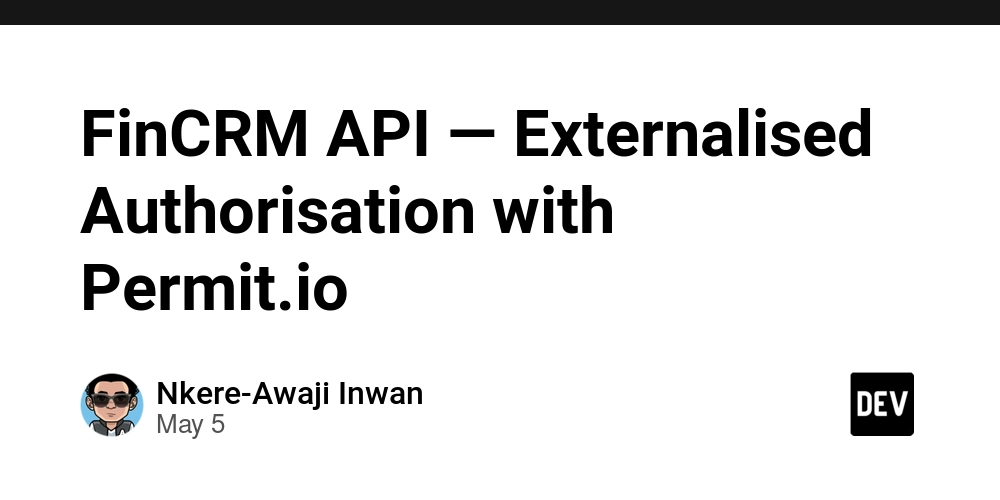















![[DEALS] Microsoft 365: 1-Year Subscription (Family/Up to 6 Users) (23% off) & Other Deals Up To 98% Off – Offers End Soon!](https://www.javacodegeeks.com/wp-content/uploads/2012/12/jcg-logo.jpg)



![From Art School Drop-out to Microsoft Engineer with Shashi Lo [Podcast #170]](https://cdn.hashnode.com/res/hashnode/image/upload/v1746203291209/439bf16b-c820-4fe8-b69e-94d80533b2df.png?#)




















![Re-designing a Git/development workflow with best practices [closed]](https://i.postimg.cc/tRvBYcrt/branching-example.jpg)



















































































(1).jpg?#)
































_Inge_Johnsson-Alamy.jpg?width=1280&auto=webp&quality=80&disable=upscale#)






















































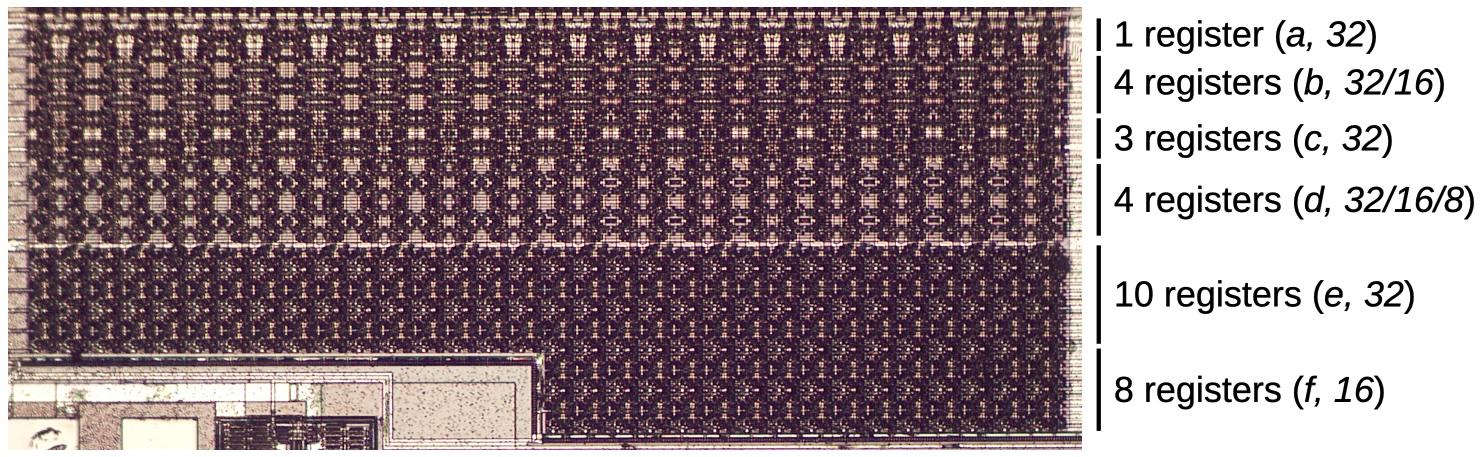

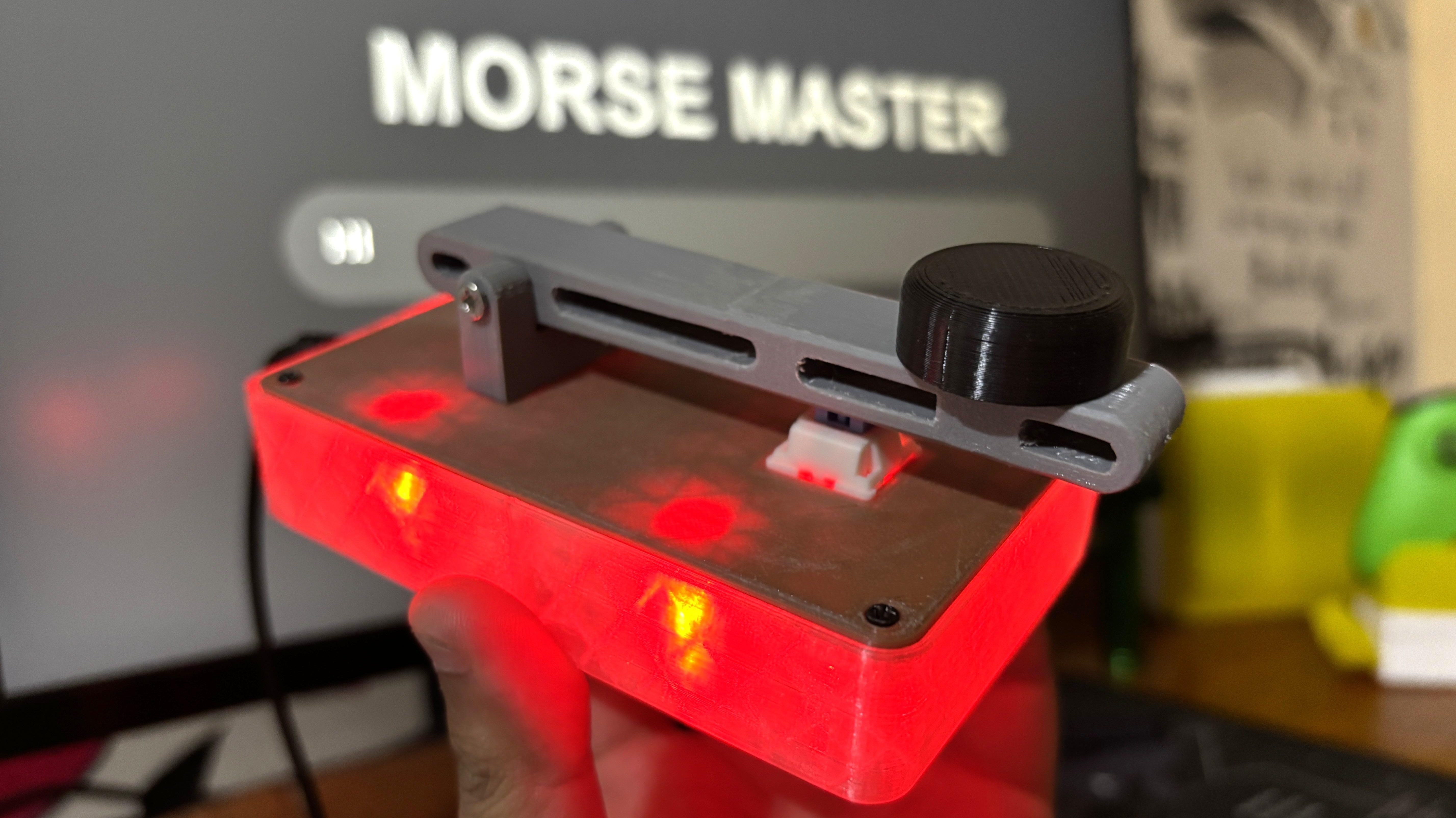





































![The Material 3 Expressive redesign of Google Clock leaks out [Gallery]](https://i0.wp.com/9to5google.com/wp-content/uploads/sites/4/2024/03/Google-Clock-v2.jpg?resize=1200%2C628&quality=82&strip=all&ssl=1)
![What Google Messages features are rolling out [May 2025]](https://i0.wp.com/9to5google.com/wp-content/uploads/sites/4/2023/12/google-messages-name-cover.png?resize=1200%2C628&quality=82&strip=all&ssl=1)













![New Apple iPad mini 7 On Sale for $399! [Lowest Price Ever]](https://www.iclarified.com/images/news/96096/96096/96096-640.jpg)
![Apple to Split iPhone Launches Across Fall and Spring in Major Shakeup [Report]](https://www.iclarified.com/images/news/97211/97211/97211-640.jpg)
![Apple to Move Camera to Top Left, Hide Face ID Under Display in iPhone 18 Pro Redesign [Report]](https://www.iclarified.com/images/news/97212/97212/97212-640.jpg)
![Apple Developing Battery Case for iPhone 17 Air Amid Battery Life Concerns [Report]](https://www.iclarified.com/images/news/97208/97208/97208-640.jpg)