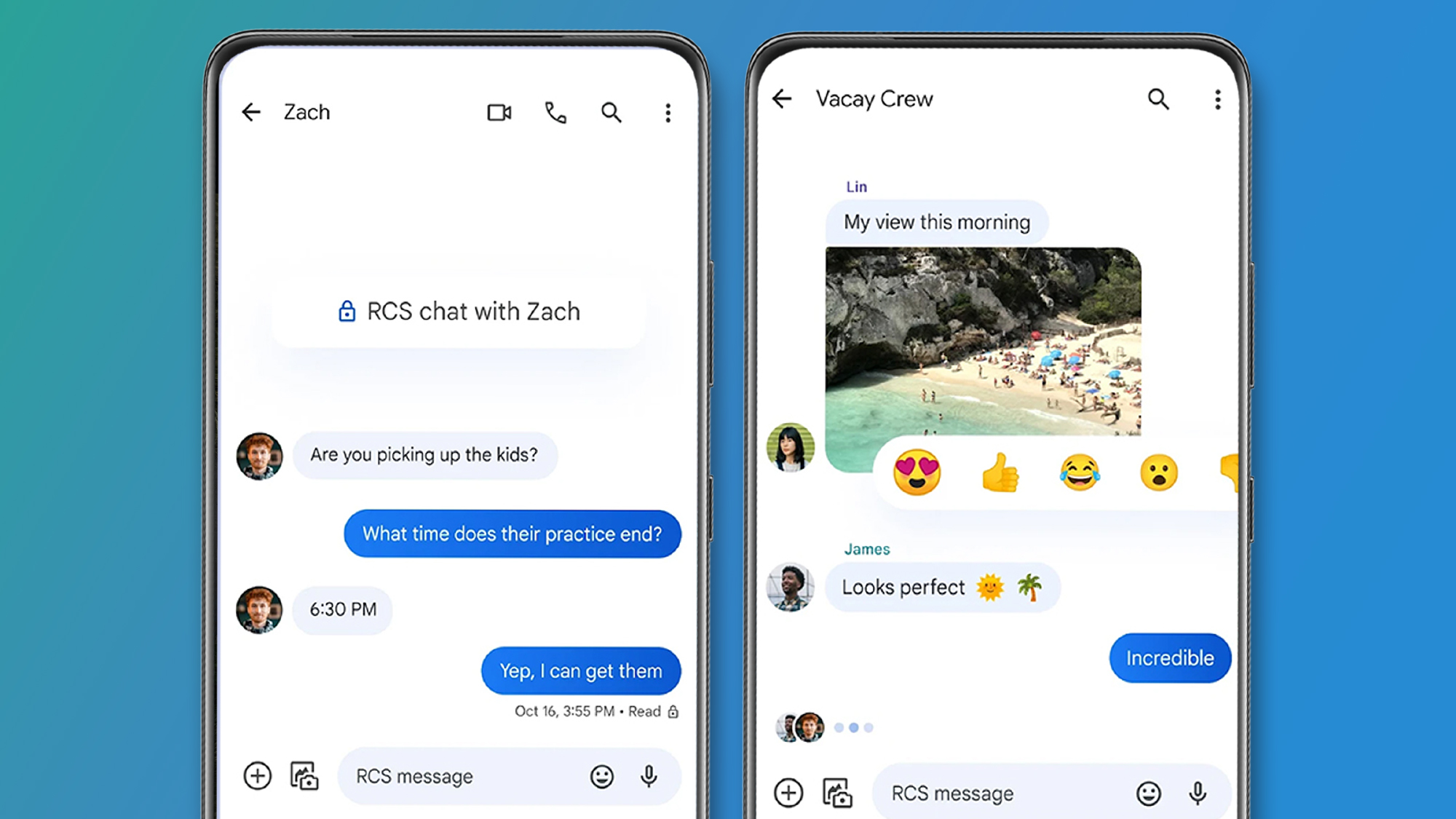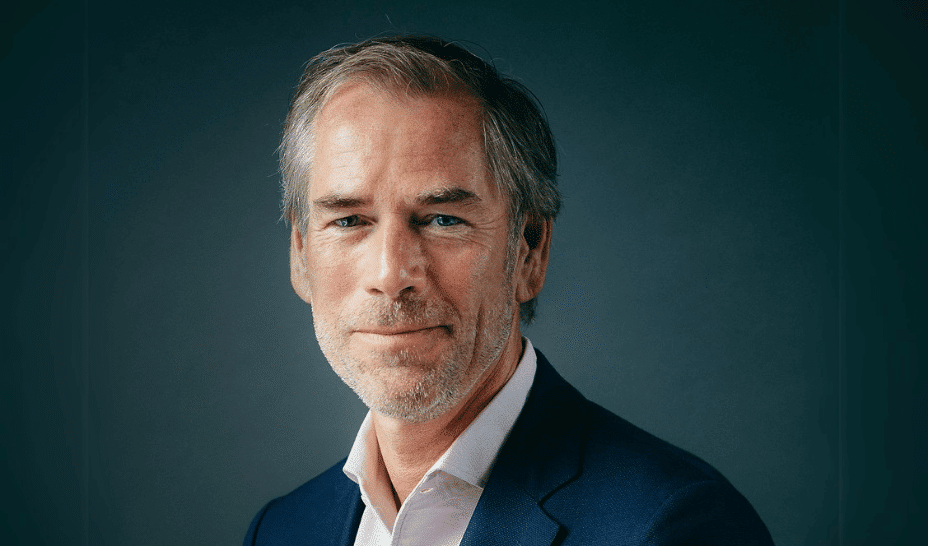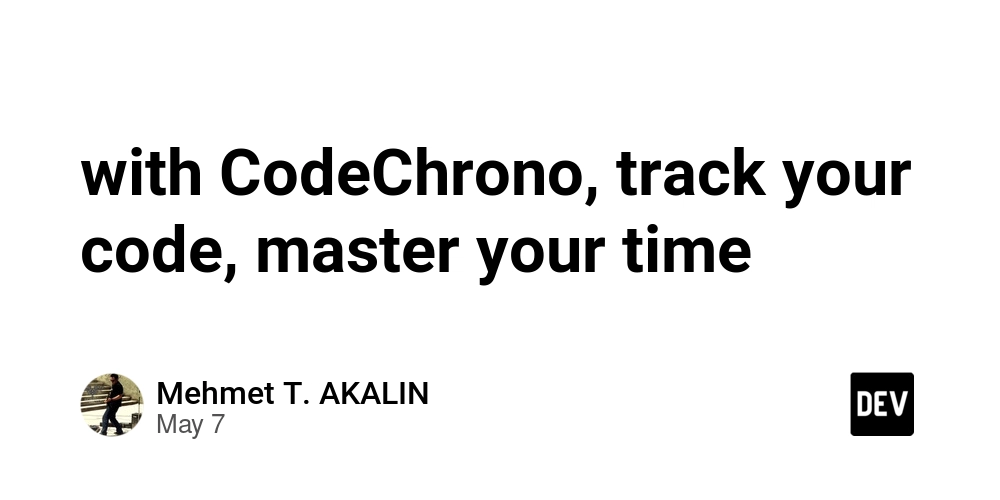How to Make Cypress Wait for Kubernetes Resource Status
Introduction In a Kubernetes environment, especially when using tools like Cypress for testing, you often need to check the status of resources and ensure they meet certain conditions before proceeding with further tests. If you're looking to make Cypress wait until a Kubernetes resource achieves a specific status such as SYNCED, you’ve come to the right place! This article will walk you through how to effectively implement this functionality using TypeScript and Cypress. Understanding the Issue The need to poll a resource's status in Kubernetes usually arises when the resource initialization takes time. Without an appropriate polling mechanism, your tests will not wait for the resource to reach the desired state, potentially leading to flaky tests. In the example you provided, Cypress only checks once without retrying until it finishes within a set timeout, which isn't ideal when resource states can change asynchronously. How to Set Up Cypress to Wait for Kubernetes Resource Status To solve this issue, we will create two Cypress test cases where the first case implements a continuous polling strategy using the cy.waitUntil method, and the second uses a recursive function to periodically check for the resource status until it either matches SYNCED or the timeout of 15 minutes is reached. Step 1: Configuring Cypress Tasks First, ensure that your setupNodeEvents function is properly configured to run the task that retrieves the resource status: setupNodeEvents(on, config) { on('task', { k8n_xy_status({namespace, xy_name}): Promise { return k8n_xy_status( config.env.OC_CLUSTER_URL, config.env.OC_ACCESS_TOKEN, namespace, xy_name, ); }, }); } Here, k8n_xy_status is set up to fetch the status of a Kubernetes resource based on its namespace and name. Step 2: First Test Case with cy.waitUntil Let’s set up the first test case that utilizes the cy.waitUntil command to check the resource status: it('# The xy in namespace e2e-a is up and running', () => { cy.waitUntil(() => cy.task('k8n_xy_status', { namespace: 'e2e-a', xy_name: 'e2e', }) .then((xyStatus) => { cy.log(`XY status at e2e-a: ${xyStatus.status} ${xyStatus.statusMsg}`); return cy.wrap(xyStatus.status).should('equal', 'SYNCED'); }), { errorMsg: 'Xy in e2e-a is not running', timeout: (15 * 60 * 1000), // 15 minutes interval: 10000, // 10 seconds } ); }); This code snippet will repeatedly check the status every 10 seconds until it finds SYNCED or reaches the timeout of 15 minutes. Step 3: Second Test Case Using Recursive Function The second test case will focus on creating a recursive function to check the status: it('# The xy in namespace e2e-b is up and running', () => { function checkStatus() { const startTime = Date.now(); const timeout = 15 * 60 * 1000; // 15 minutes return cy.task('k8n_xy_status', { namespace: 'e2e-b', xy_name: 'e2e', }) .then((xyStatus) => { cy.log(`XY status at e2e-b: ${xyStatus.status} ${xyStatus.statusMsg}`); if (xyStatus.status === 'SYNCED') { return true; } const elapsed = Date.now() - startTime; if (elapsed < timeout) { return cy.wait(10000).then(checkStatus); // Wait 10 seconds before retrying } else { throw new Error('Timed out waiting for xy e2e-b to be SYNCED'); } }); } checkStatus(); }); This function checks the status and only retries when the status isn't yet SYNCED, ensuring that it also respects the timeout. Step 4: Managing Dependencies Ensure you have the necessary dependencies included in your project. Below is a list of your devDependencies and dependencies necessary for the Cypress and TypeScript integration: "devDependencies": { "@types/mocha": "^9.1.1", "@types/node": "^18.0.0", "cypress": "^14.3.1", "cypress-multi-reporters": "2.0.5", "cypress-terminal-report": "7.1.0", "cypress-wait-until": "3.0.2", "eslint": "9.20.1", "eslint-plugin-cypress": "4.1.0", "eslint-plugin-jsonc": "2.19.1", "eslint-plugin-mocha": "10.5.0", "mocha": "11.1.0", "mocha-junit-reporter": "2.2.1", "ts-loader": "^9.3.0", "typescript": "^4.7.3", "yaml-lint": "1.7.0" }, "dependencies": { "@kubernetes/client-node": "^1.1.2", "js-yaml": "^4.1.0", "uuid": "^11.1.0" } Make sure to run npm install or yarn install to install these dependencies if you haven't done so yet. Frequently Asked Questions Q: Why is it necessary to poll for the status instead of assuming it's ready? A: Kubernetes resources may take some time to initialize or be ready, and this time can vary

Introduction
In a Kubernetes environment, especially when using tools like Cypress for testing, you often need to check the status of resources and ensure they meet certain conditions before proceeding with further tests. If you're looking to make Cypress wait until a Kubernetes resource achieves a specific status such as SYNCED, you’ve come to the right place! This article will walk you through how to effectively implement this functionality using TypeScript and Cypress.
Understanding the Issue
The need to poll a resource's status in Kubernetes usually arises when the resource initialization takes time. Without an appropriate polling mechanism, your tests will not wait for the resource to reach the desired state, potentially leading to flaky tests. In the example you provided, Cypress only checks once without retrying until it finishes within a set timeout, which isn't ideal when resource states can change asynchronously.
How to Set Up Cypress to Wait for Kubernetes Resource Status
To solve this issue, we will create two Cypress test cases where the first case implements a continuous polling strategy using the cy.waitUntil method, and the second uses a recursive function to periodically check for the resource status until it either matches SYNCED or the timeout of 15 minutes is reached.
Step 1: Configuring Cypress Tasks
First, ensure that your setupNodeEvents function is properly configured to run the task that retrieves the resource status:
setupNodeEvents(on, config) {
on('task', {
k8n_xy_status({namespace, xy_name}): Promise {
return k8n_xy_status(
config.env.OC_CLUSTER_URL,
config.env.OC_ACCESS_TOKEN,
namespace,
xy_name,
);
},
});
}
Here, k8n_xy_status is set up to fetch the status of a Kubernetes resource based on its namespace and name.
Step 2: First Test Case with cy.waitUntil
Let’s set up the first test case that utilizes the cy.waitUntil command to check the resource status:
it('# The xy in namespace e2e-a is up and running', () => {
cy.waitUntil(() =>
cy.task('k8n_xy_status', {
namespace: 'e2e-a',
xy_name: 'e2e',
})
.then((xyStatus) => {
cy.log(`XY status at e2e-a: ${xyStatus.status} ${xyStatus.statusMsg}`);
return cy.wrap(xyStatus.status).should('equal', 'SYNCED');
}),
{
errorMsg: 'Xy in e2e-a is not running',
timeout: (15 * 60 * 1000), // 15 minutes
interval: 10000, // 10 seconds
}
);
});
This code snippet will repeatedly check the status every 10 seconds until it finds SYNCED or reaches the timeout of 15 minutes.
Step 3: Second Test Case Using Recursive Function
The second test case will focus on creating a recursive function to check the status:
it('# The xy in namespace e2e-b is up and running', () => {
function checkStatus() {
const startTime = Date.now();
const timeout = 15 * 60 * 1000; // 15 minutes
return cy.task('k8n_xy_status', {
namespace: 'e2e-b',
xy_name: 'e2e',
})
.then((xyStatus) => {
cy.log(`XY status at e2e-b: ${xyStatus.status} ${xyStatus.statusMsg}`);
if (xyStatus.status === 'SYNCED') {
return true;
}
const elapsed = Date.now() - startTime;
if (elapsed < timeout) {
return cy.wait(10000).then(checkStatus); // Wait 10 seconds before retrying
} else {
throw new Error('Timed out waiting for xy e2e-b to be SYNCED');
}
});
}
checkStatus();
});
This function checks the status and only retries when the status isn't yet SYNCED, ensuring that it also respects the timeout.
Step 4: Managing Dependencies
Ensure you have the necessary dependencies included in your project. Below is a list of your devDependencies and dependencies necessary for the Cypress and TypeScript integration:
"devDependencies": {
"@types/mocha": "^9.1.1",
"@types/node": "^18.0.0",
"cypress": "^14.3.1",
"cypress-multi-reporters": "2.0.5",
"cypress-terminal-report": "7.1.0",
"cypress-wait-until": "3.0.2",
"eslint": "9.20.1",
"eslint-plugin-cypress": "4.1.0",
"eslint-plugin-jsonc": "2.19.1",
"eslint-plugin-mocha": "10.5.0",
"mocha": "11.1.0",
"mocha-junit-reporter": "2.2.1",
"ts-loader": "^9.3.0",
"typescript": "^4.7.3",
"yaml-lint": "1.7.0"
},
"dependencies": {
"@kubernetes/client-node": "^1.1.2",
"js-yaml": "^4.1.0",
"uuid": "^11.1.0"
}
Make sure to run npm install or yarn install to install these dependencies if you haven't done so yet.
Frequently Asked Questions
Q: Why is it necessary to poll for the status instead of assuming it's ready?
A: Kubernetes resources may take some time to initialize or be ready, and this time can vary based on many factors. Polling ensures that the test accurately reflects the state of the resource at any moment.
Q: What if the status never changes to SYNCED?
A: In that case, the system will throw a timeout error after 15 minutes, indicated by the error message provided in your Cypress test.
Q: Can I shorten the timeout or polling interval?
A: Yes, you can adjust the timeout and interval properties in the cy.waitUntil options to fit your specific testing needs.
Conclusion
By following the steps outlined above, you can set your Cypress tests to effectively wait for a Kubernetes resource to reach a desired status. This will help improve the reliability of your tests by ensuring that they only run when the necessary resources are correctly initialized and ready. Happy testing!



















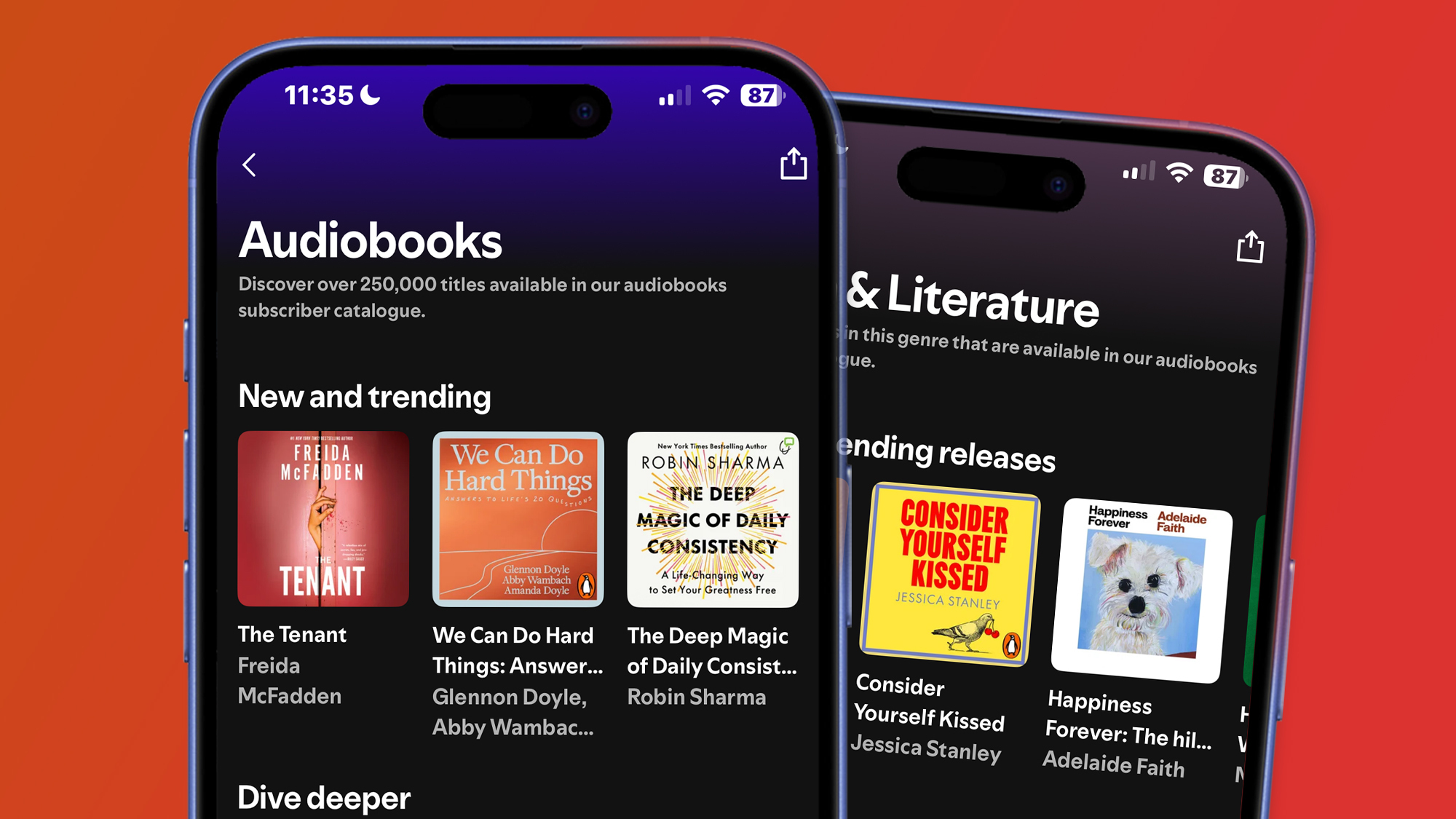


















































































































































![[The AI Show Episode 145]: OpenAI Releases o3 and o4-mini, AI Is Causing “Quiet Layoffs,” Executive Order on Youth AI Education & GPT-4o’s Controversial Update](https://www.marketingaiinstitute.com/hubfs/ep%20145%20cover.png)













































































































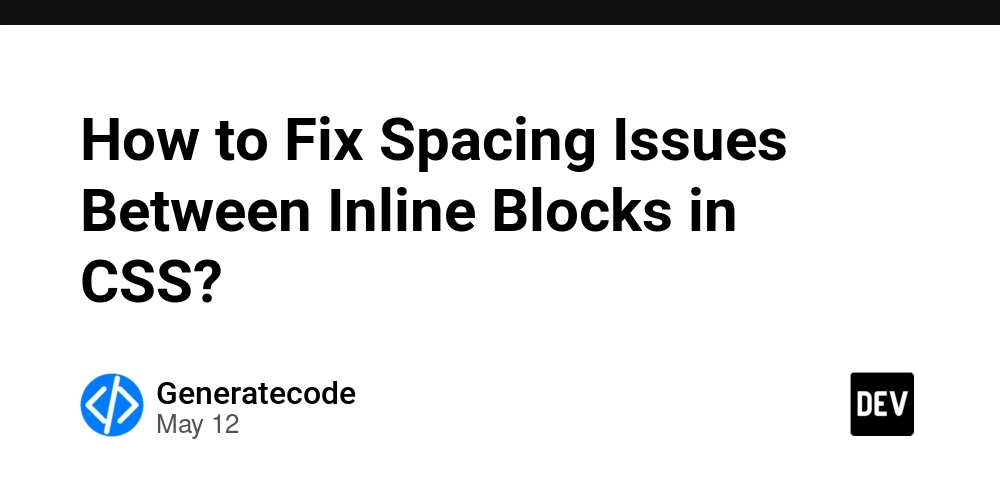
















![Ditching a Microsoft Job to Enter Startup Purgatory with Lonewolf Engineer Sam Crombie [Podcast #171]](https://cdn.hashnode.com/res/hashnode/image/upload/v1746753508177/0cd57f66-fdb0-4972-b285-1443a7db39fc.png?#)



















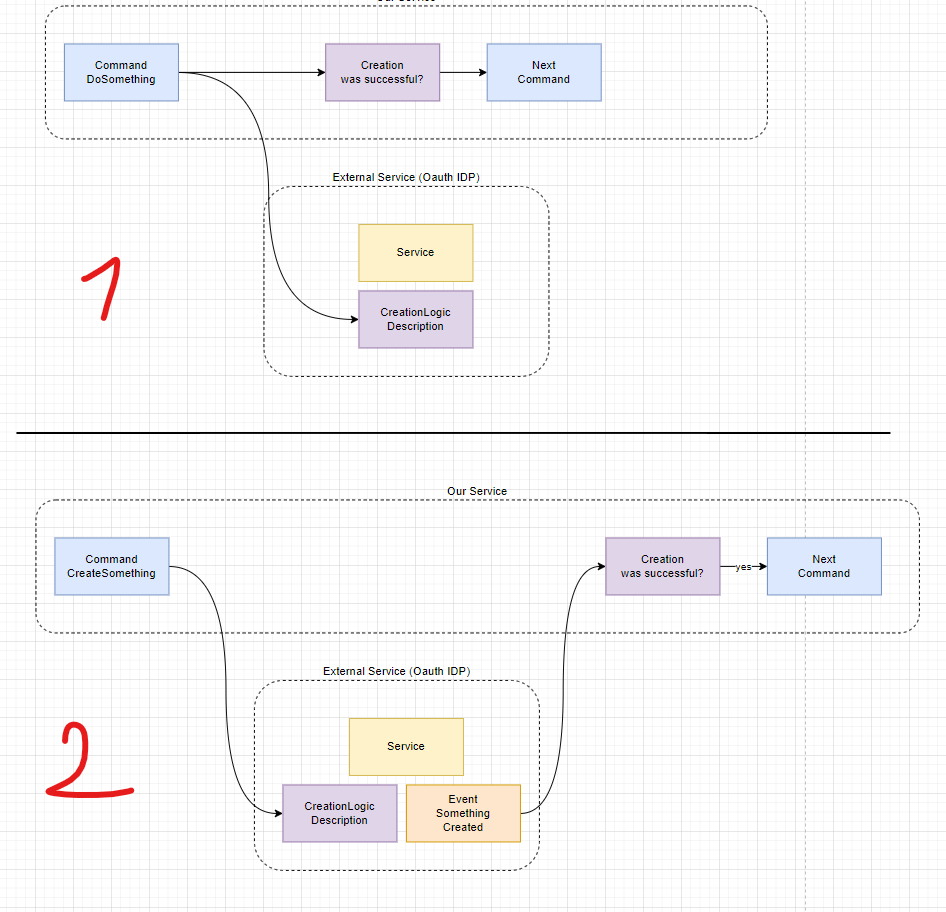






































































































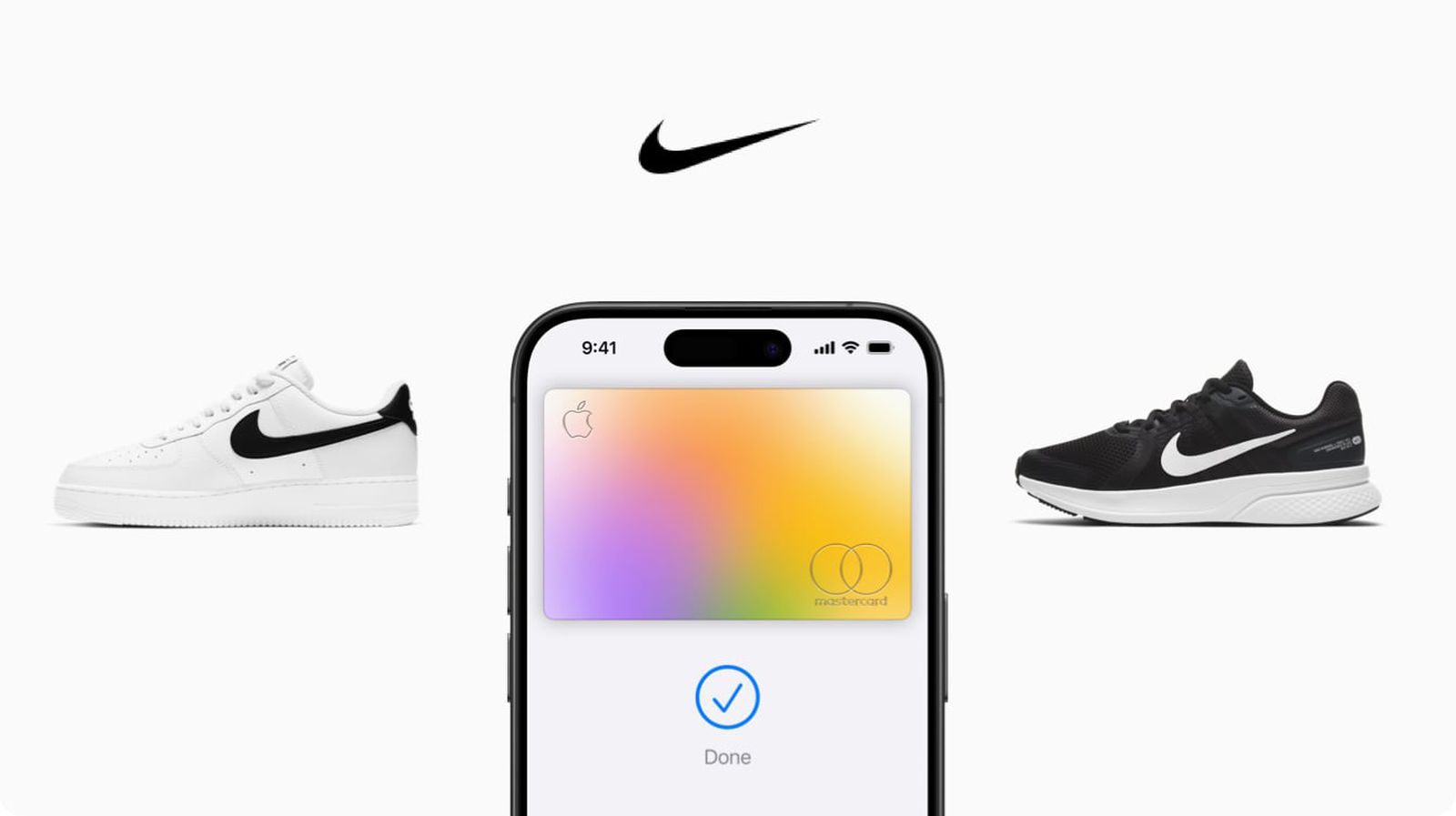
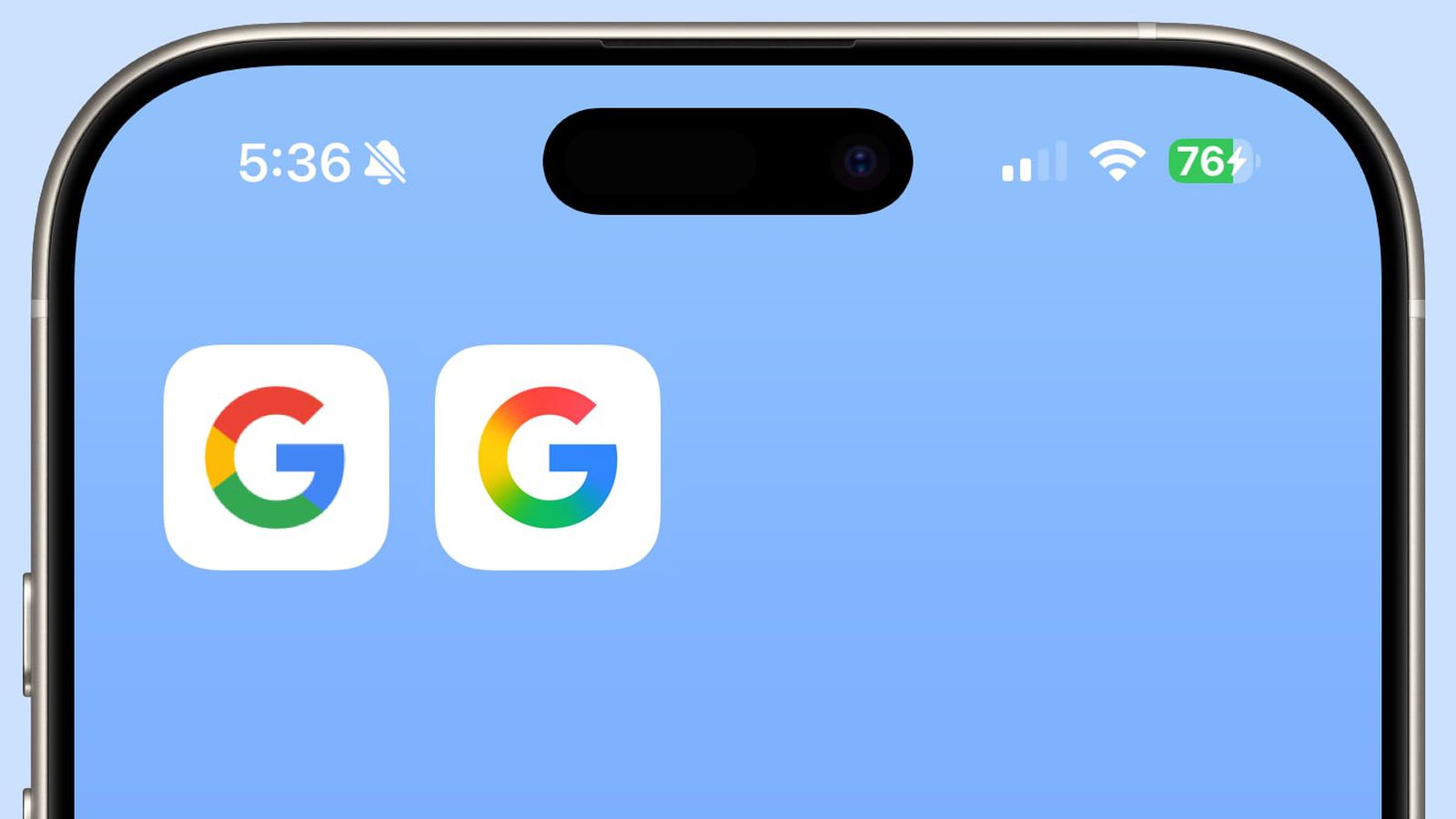









_Piotr_Adamowicz_Alamy.jpg?width=1280&auto=webp&quality=80&disable=upscale#)




















































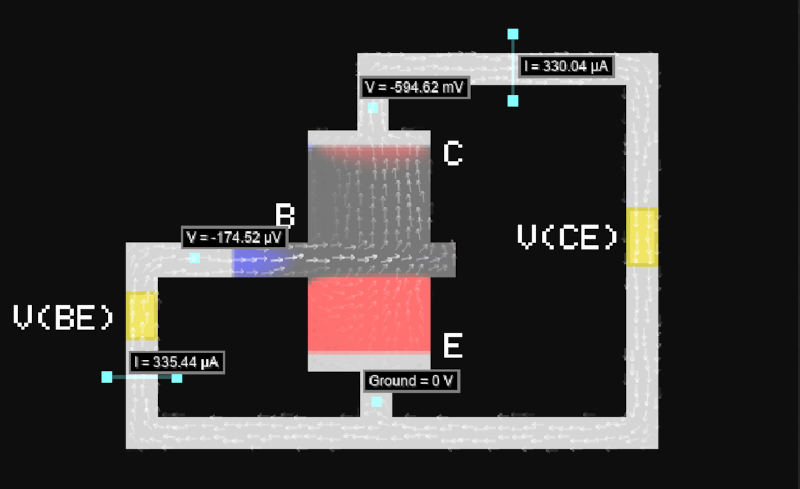



























-xl-xl-xl.jpg)
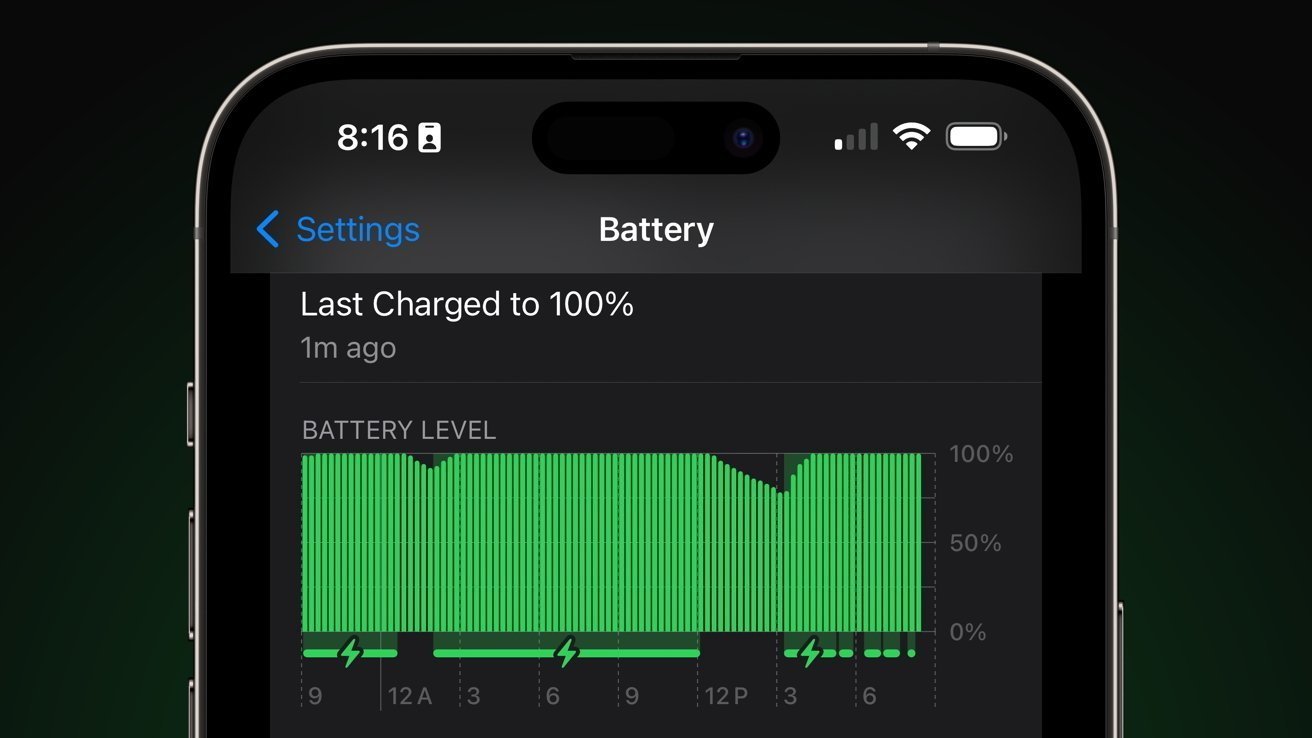












![Walmart’s $30 Google TV streamer is now in stores and it supports USB-C hubs [Video]](https://i0.wp.com/9to5google.com/wp-content/uploads/sites/4/2025/05/onn-4k-plus-store-reddit.jpg?resize=1200%2C628&quality=82&strip=all&ssl=1)










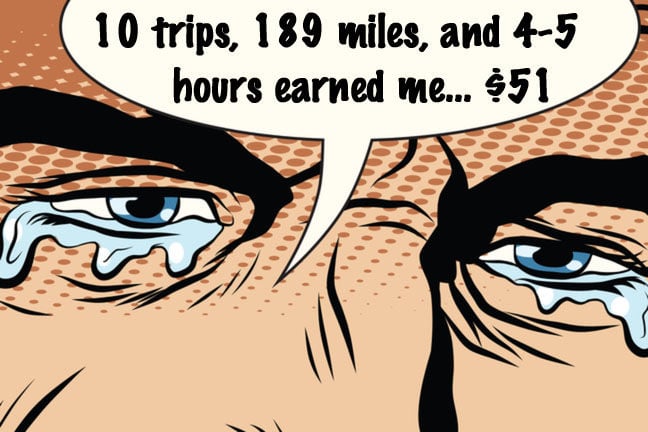
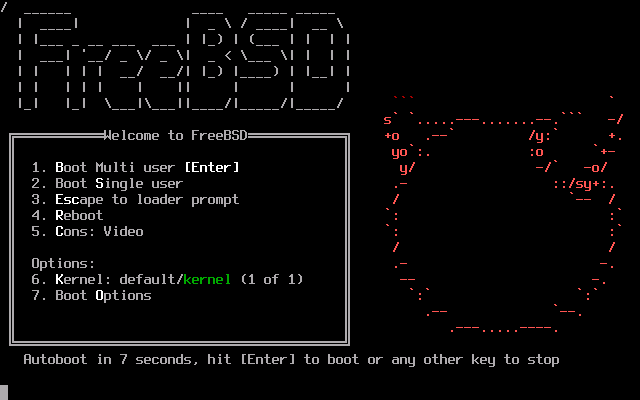

![Apple to Launch AI-Powered Battery Saver Mode in iOS 19 [Report]](https://www.iclarified.com/images/news/97309/97309/97309-1280.jpg)

![Apple Officially Releases macOS Sequoia 15.5 [Download]](https://www.iclarified.com/images/news/97308/97308/97308-640.jpg)