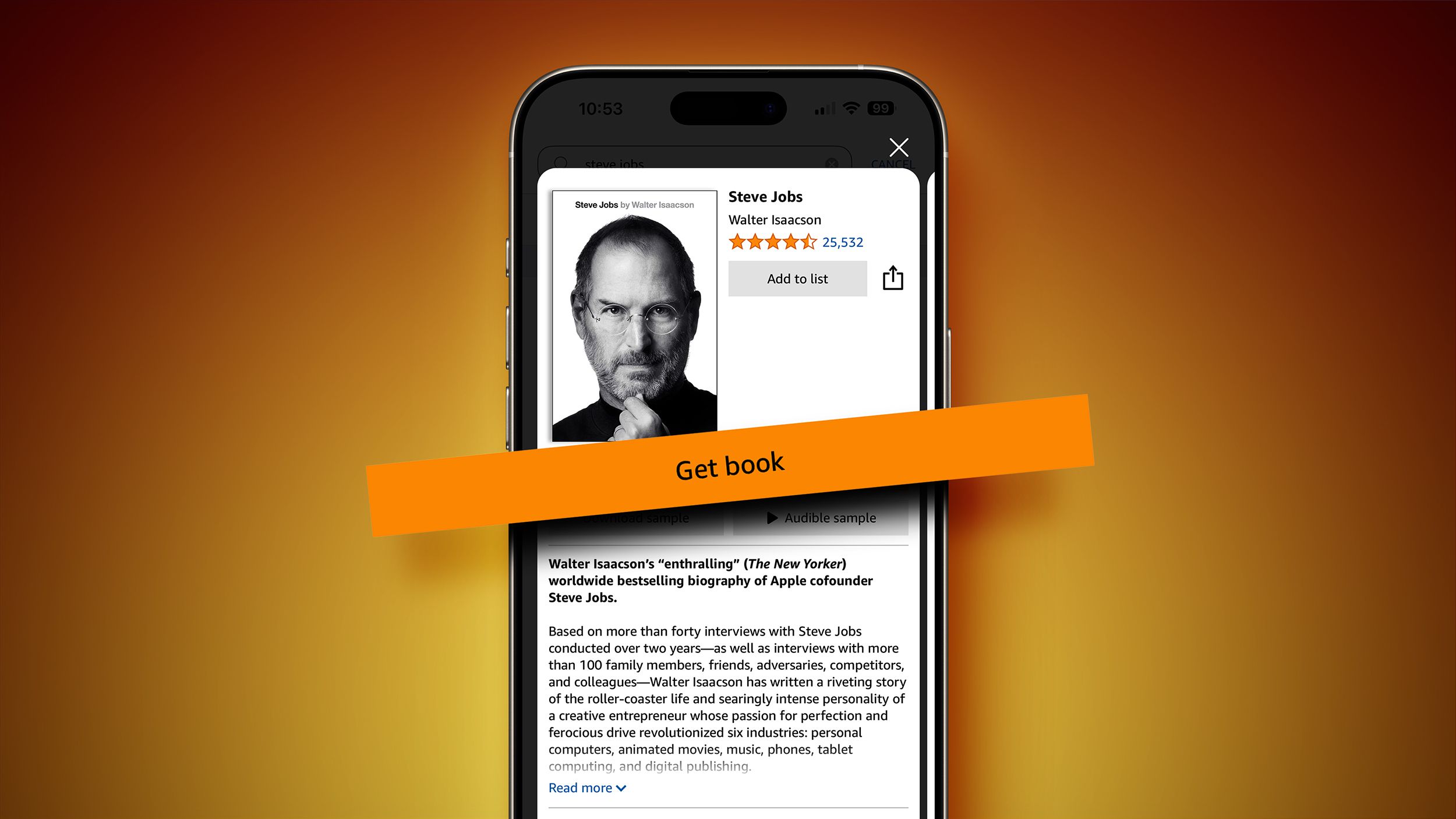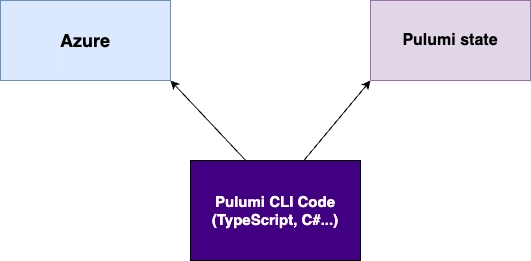How to Fix User Agent Access Issues in Flutter Web?
When developing a cross-platform application using Flutter and Dart, you might encounter some unique challenges. While your app may run flawlessly on Android and iOS, issues can arise when targeting web browsers like Chrome. One common problem developers face is related to accessing the user agent properties in JavaScript. This article focuses on a specific error message you might receive: A page or script is accessing at least one of navigator.userAgent, navigator.appVersion, and navigator.platform... This issue occurs due to the upcoming changes in Chrome regarding the user agent access. Google has started to reduce the information available in the User Agent string for privacy reasons. Instead of directly accessing the outdated properties like navigator.userAgent, it is recommended to switch to navigator.userAgentData, which offers a more privacy-focused approach to detecting browsers and devices. Why Does This Happen? The problem surfaces when your app tries to access certain properties that Chrome plans to restrict in future updates. The properties such as navigator.userAgent, navigator.appVersion, and navigator.platform provide information about the user's browser and operating system. However, Google Chrome is moving toward a minimalistic user agent string to enhance user privacy and security. As a result, accessing these properties might throw errors or return incomplete data in future versions of the browser. Developers might find their existing implementations breaking unless they adapt to the new methodologies that Chrome is promoting. In Flutter web apps, when trying to use these deprecated properties, you might see errors that indicate a need for code changes. Step-by-Step Solution To solve this issue effectively, you should migrate from accessing traditional user agent properties to using the navigator.userAgentData API. This new API is designed for better privacy and comes with methods that allow you to determine the user's platform and browser capabilities without exposing sensitive information. Below, we provide a simple implementation to detect the browser using Flutter Web. Step 1: Detecting User Agent Data First, let's create a function in Dart that will help determine the user's browser and device characteristics using userAgentData. import 'dart:html' as html; String getUserAgent() { String userAgent = 'Unknown'; if (html.window.navigator.userAgentData != null) { html.window.navigator.userAgentData!.getHighEntropyValues(['platform', 'model']).then((value) { userAgent = 'Platform: ${value['platform']}, Model: ${value['model']}'; print(userAgent); }); } else { print('User Agent Data API not supported.'); } return userAgent; } Step 2: Utilize the Function Now that you have a function to capture the user agent data, you can use it in your application. For example, you might want to call this function when the application starts, like so: void main() { runApp(MyApp()); String ua = getUserAgent(); print(ua); } This function checks if the userAgentData API is supported by the current browser and retrieves high-entropy values for more detailed platform information. If the API isn't supported, you handle that gracefully without causing an error in your application. Step 3: Testing in Chrome Once you have implemented the changes, ensure to test your application in Google Chrome to verify that the errors no longer appear. Check the console for any logs from your newly implemented user agent detection and make sure that your app continues to function normally. Frequently Asked Questions (FAQ) Q1: What is navigator.userAgentData? A1: navigator.userAgentData is a new API introduced to replace traditional user agent methods, providing a more privacy-focused way to access device and browser capabilities. Q2: How can I handle browser compatibility? A2: Always check if userAgentData is supported before using it. If unsupported, use fallback mechanisms or default handling to ensure your app remains functional across all browsers. Q3: Will navigator.userAgent still work? A3: While navigator.userAgent currently functions, it may be restricted in future browser updates. It's best to migrate to userAgentData for long-term compatibility. In conclusion, ensuring your Flutter web applications adapt to the modern standards for user agent detection is crucial for maintaining cross-platform compatibility and providing a seamless user experience. By following the steps outlined above, you can mitigate the risks associated with deprecated user agent properties and prepare your app for future browser updates.
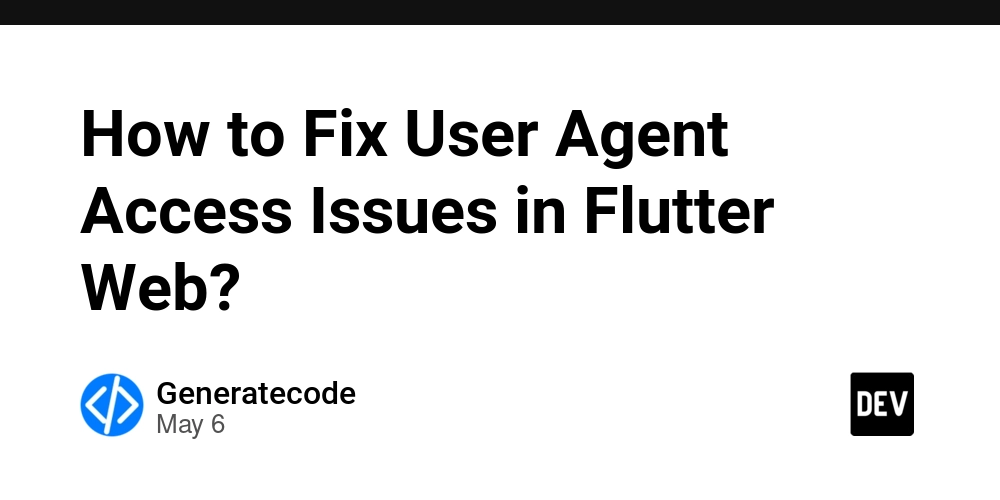
When developing a cross-platform application using Flutter and Dart, you might encounter some unique challenges. While your app may run flawlessly on Android and iOS, issues can arise when targeting web browsers like Chrome. One common problem developers face is related to accessing the user agent properties in JavaScript. This article focuses on a specific error message you might receive:
A page or script is accessing at least one of navigator.userAgent, navigator.appVersion, and navigator.platform...
This issue occurs due to the upcoming changes in Chrome regarding the user agent access. Google has started to reduce the information available in the User Agent string for privacy reasons. Instead of directly accessing the outdated properties like navigator.userAgent, it is recommended to switch to navigator.userAgentData, which offers a more privacy-focused approach to detecting browsers and devices.
Why Does This Happen?
The problem surfaces when your app tries to access certain properties that Chrome plans to restrict in future updates. The properties such as navigator.userAgent, navigator.appVersion, and navigator.platform provide information about the user's browser and operating system. However, Google Chrome is moving toward a minimalistic user agent string to enhance user privacy and security. As a result, accessing these properties might throw errors or return incomplete data in future versions of the browser.
Developers might find their existing implementations breaking unless they adapt to the new methodologies that Chrome is promoting. In Flutter web apps, when trying to use these deprecated properties, you might see errors that indicate a need for code changes.
Step-by-Step Solution
To solve this issue effectively, you should migrate from accessing traditional user agent properties to using the navigator.userAgentData API. This new API is designed for better privacy and comes with methods that allow you to determine the user's platform and browser capabilities without exposing sensitive information. Below, we provide a simple implementation to detect the browser using Flutter Web.
Step 1: Detecting User Agent Data
First, let's create a function in Dart that will help determine the user's browser and device characteristics using userAgentData.
import 'dart:html' as html;
String getUserAgent() {
String userAgent = 'Unknown';
if (html.window.navigator.userAgentData != null) {
html.window.navigator.userAgentData!.getHighEntropyValues(['platform', 'model']).then((value) {
userAgent = 'Platform: ${value['platform']}, Model: ${value['model']}';
print(userAgent);
});
} else {
print('User Agent Data API not supported.');
}
return userAgent;
}
Step 2: Utilize the Function
Now that you have a function to capture the user agent data, you can use it in your application. For example, you might want to call this function when the application starts, like so:
void main() {
runApp(MyApp());
String ua = getUserAgent();
print(ua);
}
This function checks if the userAgentData API is supported by the current browser and retrieves high-entropy values for more detailed platform information. If the API isn't supported, you handle that gracefully without causing an error in your application.
Step 3: Testing in Chrome
Once you have implemented the changes, ensure to test your application in Google Chrome to verify that the errors no longer appear. Check the console for any logs from your newly implemented user agent detection and make sure that your app continues to function normally.
Frequently Asked Questions (FAQ)
Q1: What is navigator.userAgentData?
A1: navigator.userAgentData is a new API introduced to replace traditional user agent methods, providing a more privacy-focused way to access device and browser capabilities.
Q2: How can I handle browser compatibility?
A2: Always check if userAgentData is supported before using it. If unsupported, use fallback mechanisms or default handling to ensure your app remains functional across all browsers.
Q3: Will navigator.userAgent still work?
A3: While navigator.userAgent currently functions, it may be restricted in future browser updates. It's best to migrate to userAgentData for long-term compatibility.
In conclusion, ensuring your Flutter web applications adapt to the modern standards for user agent detection is crucial for maintaining cross-platform compatibility and providing a seamless user experience. By following the steps outlined above, you can mitigate the risks associated with deprecated user agent properties and prepare your app for future browser updates.

















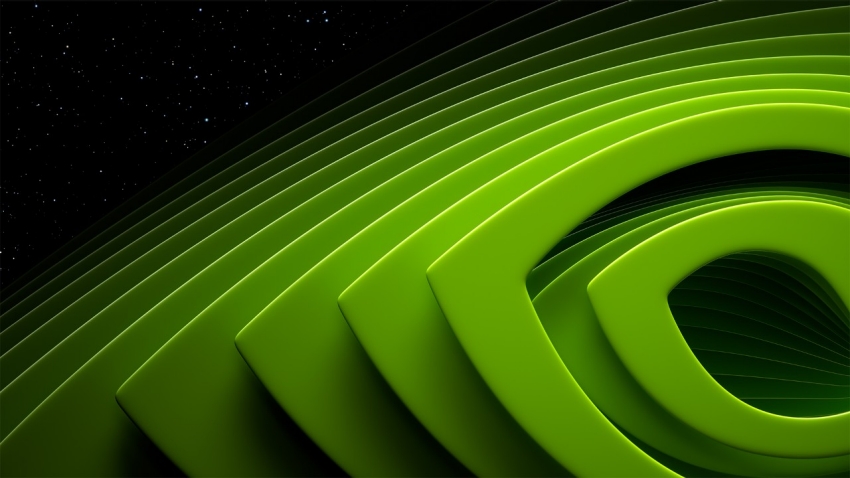





















































































































































![[The AI Show Episode 146]: Rise of “AI-First” Companies, AI Job Disruption, GPT-4o Update Gets Rolled Back, How Big Consulting Firms Use AI, and Meta AI App](https://www.marketingaiinstitute.com/hubfs/ep%20146%20cover.png)











































































































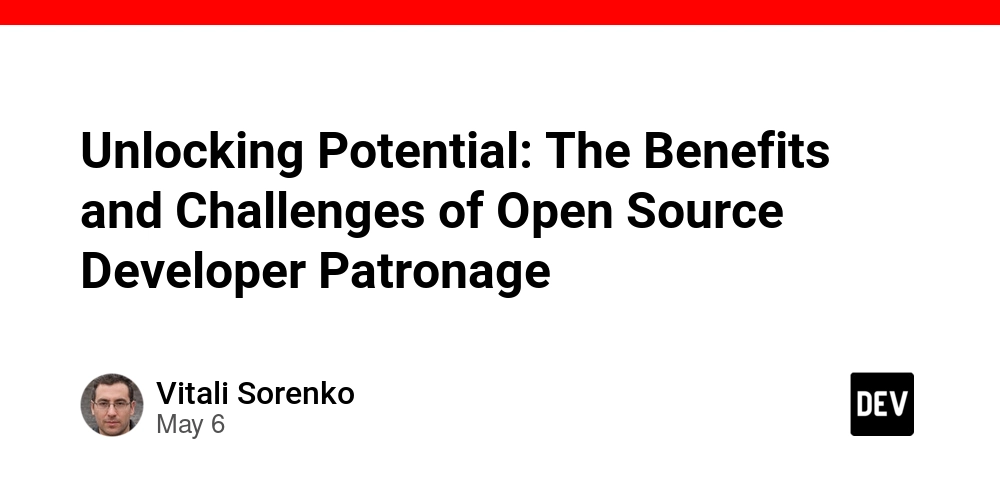

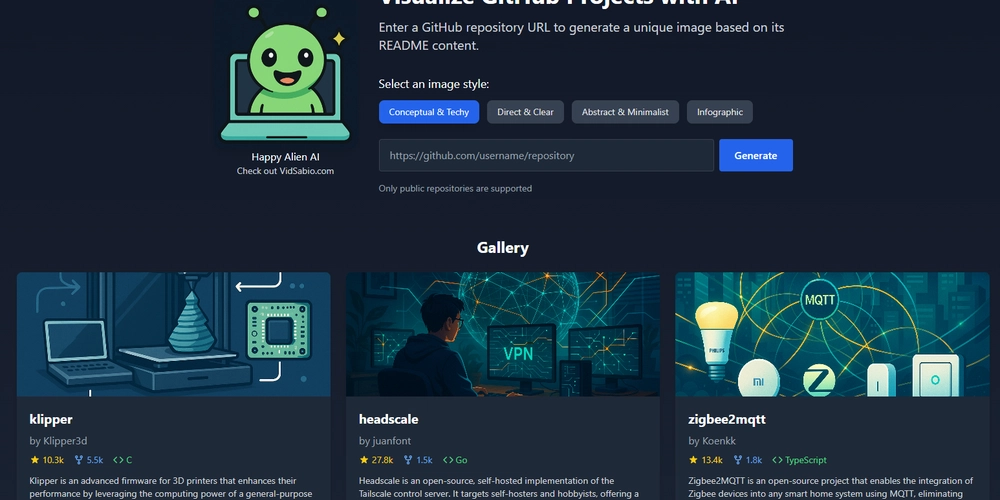
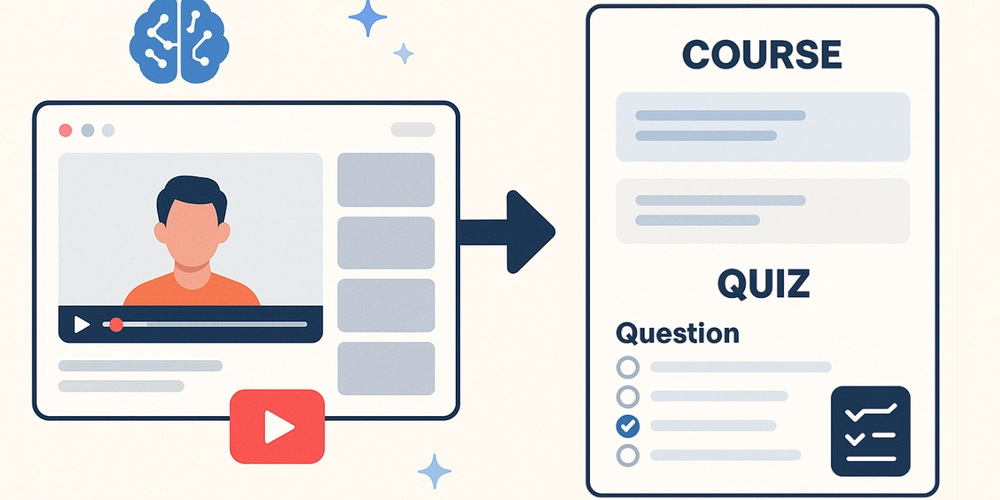


































































.jpg?width=1920&height=1920&fit=bounds&quality=70&format=jpg&auto=webp#)





















































































_Brian_Jackson_Alamy.jpg?width=1280&auto=webp&quality=80&disable=upscale#)

_Steven_Jones_Alamy.jpg?width=1280&auto=webp&quality=80&disable=upscale#)


 Stolen 884,000 Credit Card Details on 13 Million Clicks from Users Worldwide.webp?#)



















































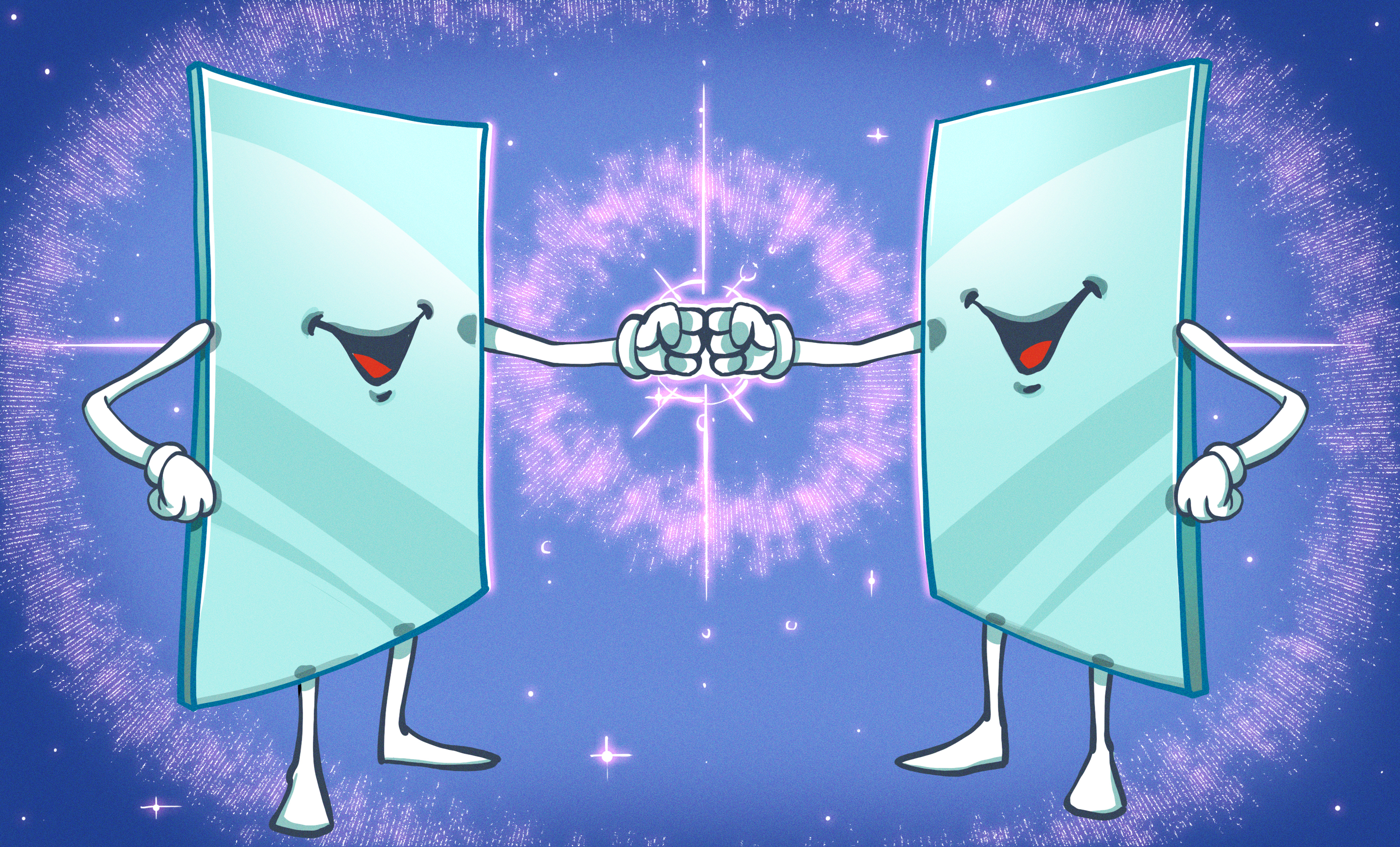
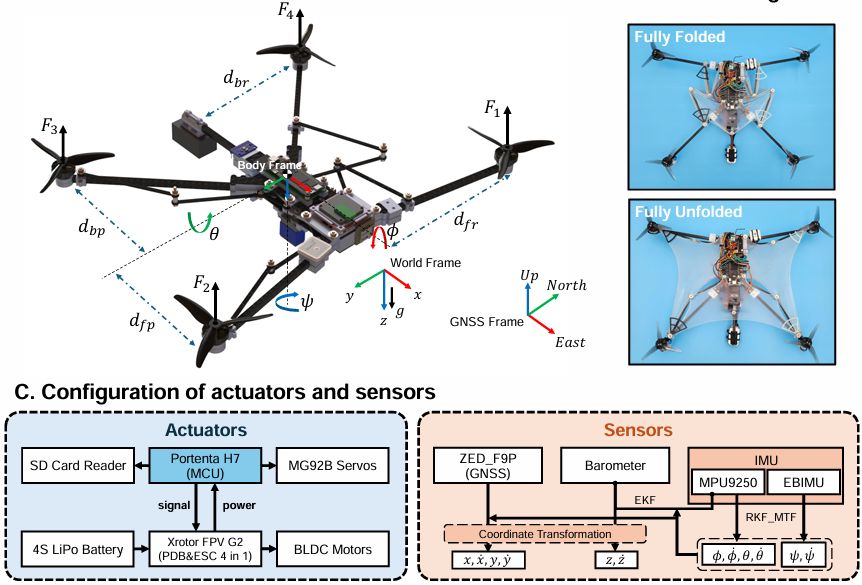
































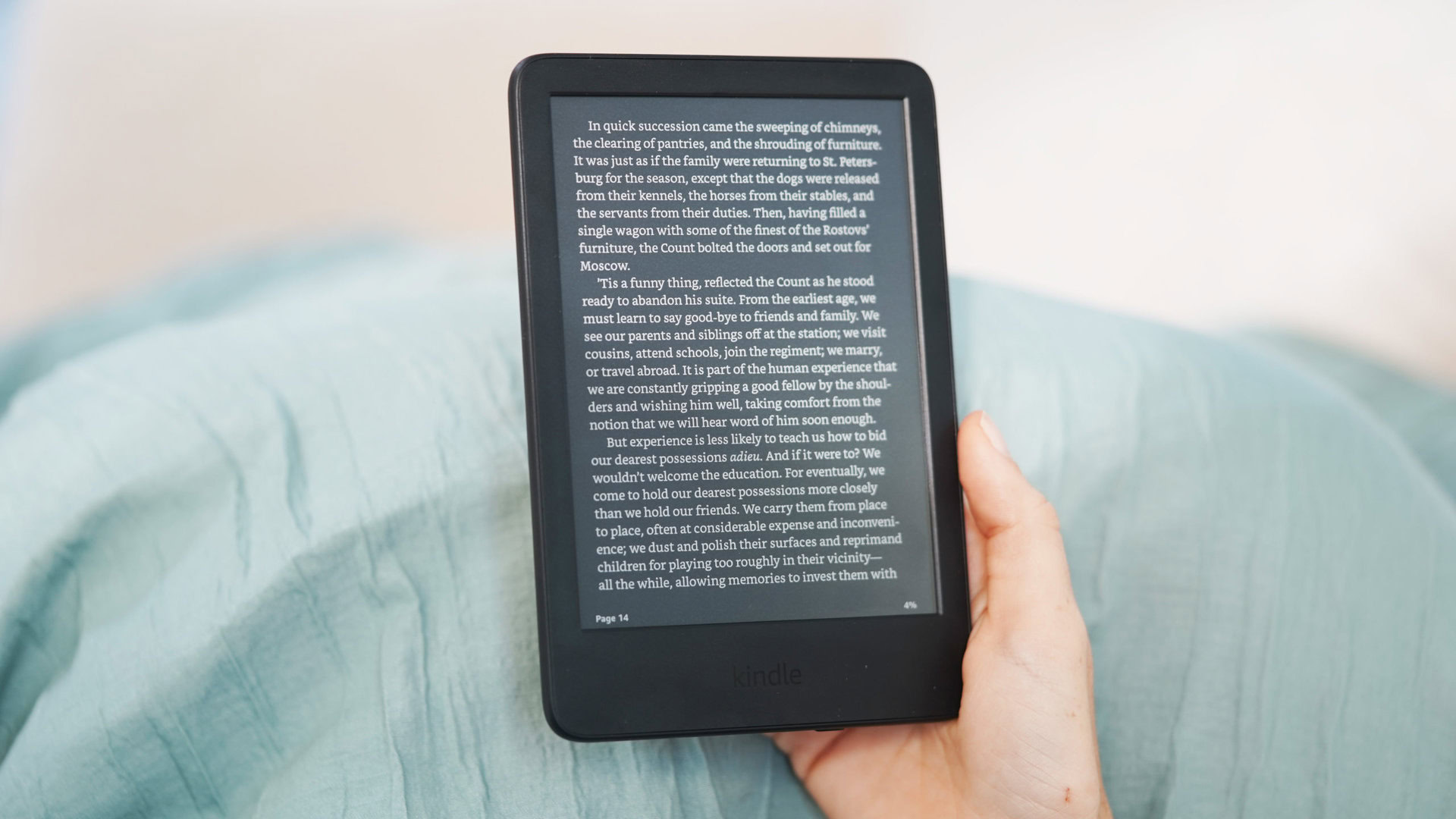








![Google rolling out Nest Wifi Pro April 2025 update [U]](https://i0.wp.com/9to5google.com/wp-content/uploads/sites/4/2022/10/Nest-Wifi-Pro-1.jpg?resize=1200%2C628&quality=82&strip=all&ssl=1)










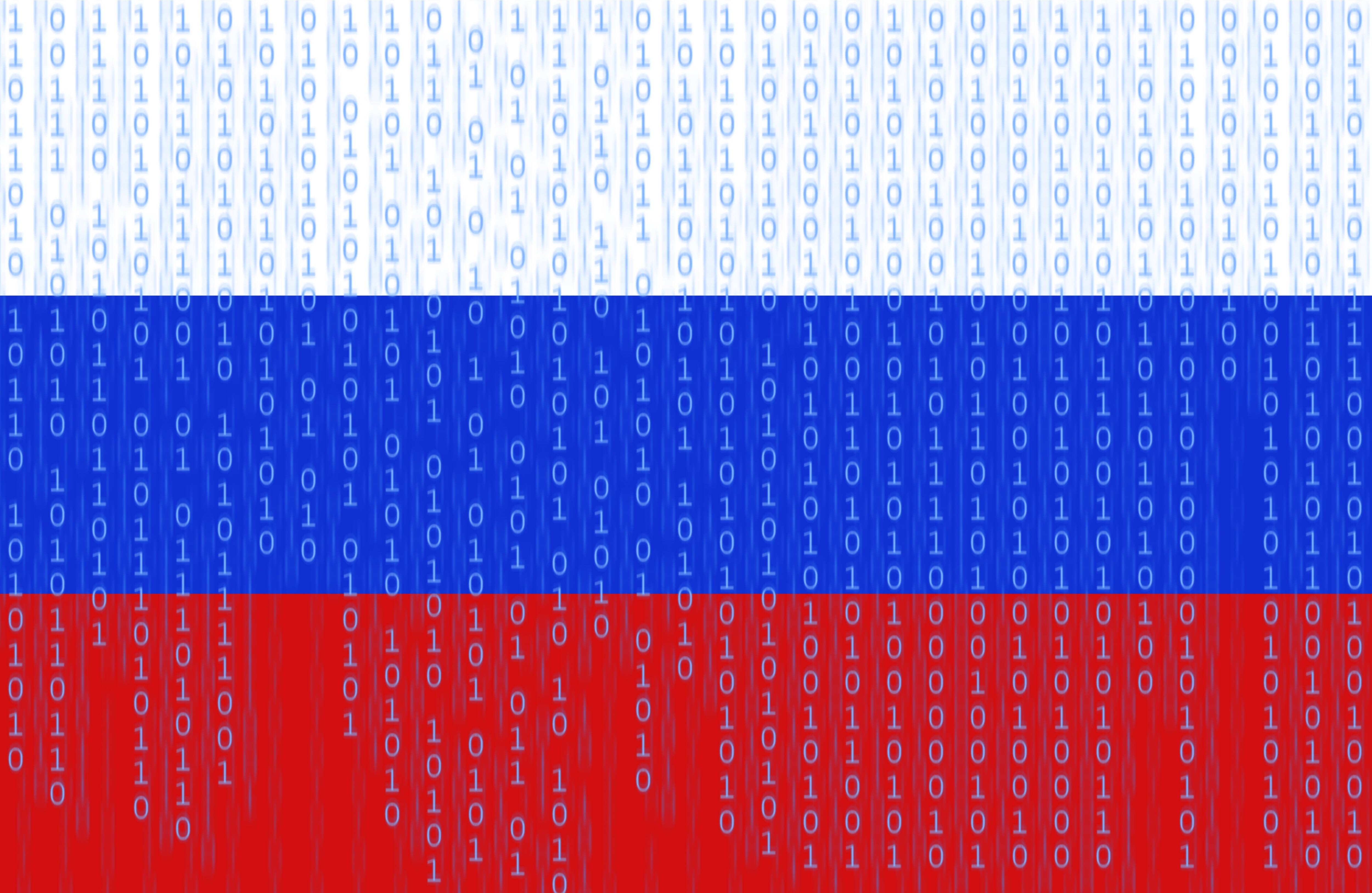



![Apple Releases iOS 18.5 RC and iPadOS 18.5 RC to Developers [Download]](https://www.iclarified.com/images/news/97230/97230/97230-640.jpg)

![Apple Seeds watchOS 11.5 RC to Developers [Download]](https://www.iclarified.com/images/news/97235/97235/97235-640.jpg)
![Apple Watch Shipments Declined 19% Year-over-Year in 2024 [Report]](https://www.iclarified.com/images/news/97229/97229/97229-640.jpg)