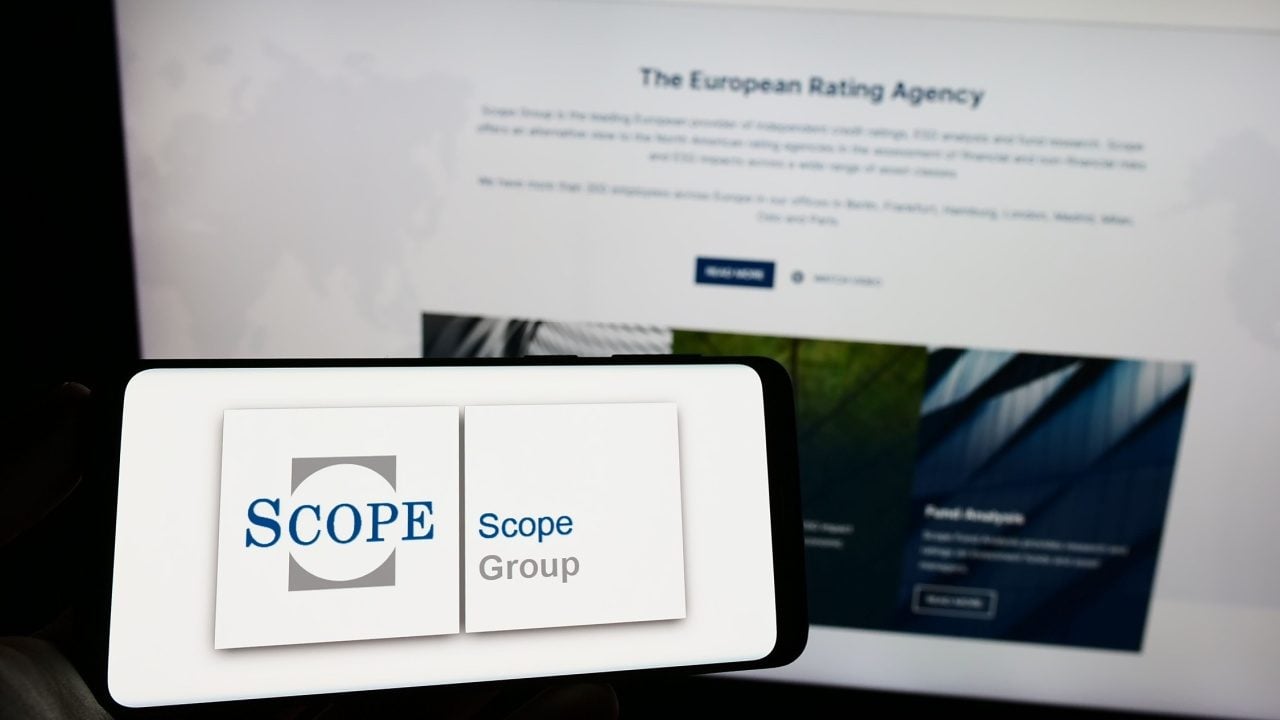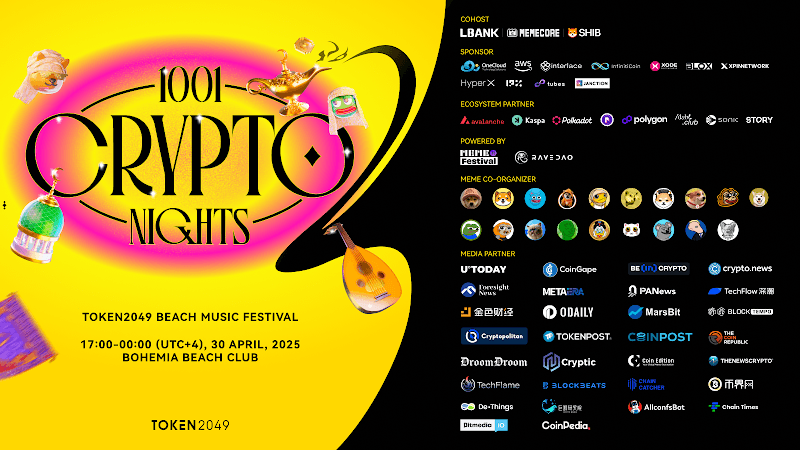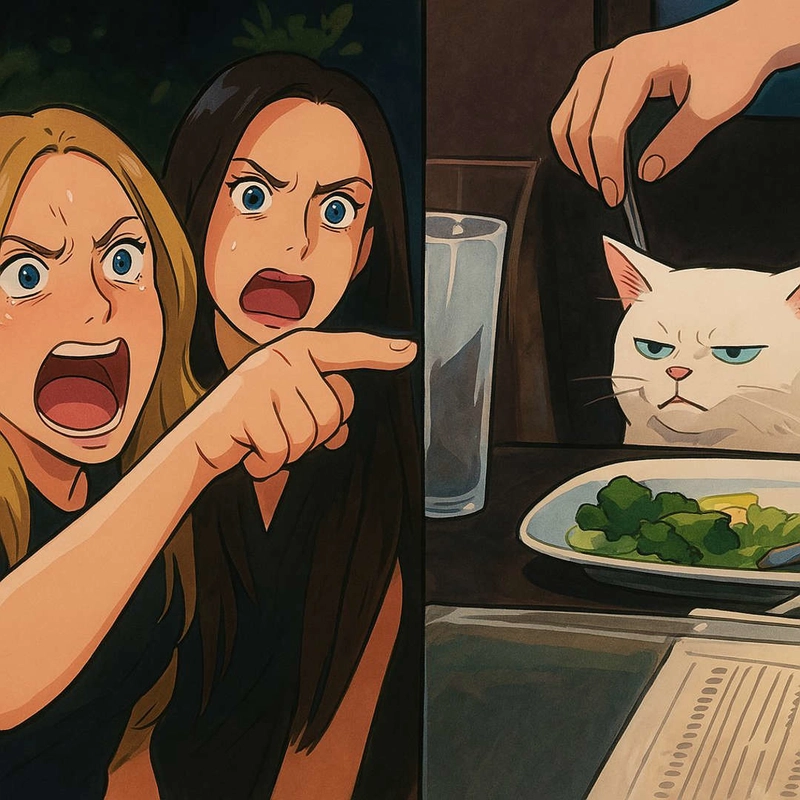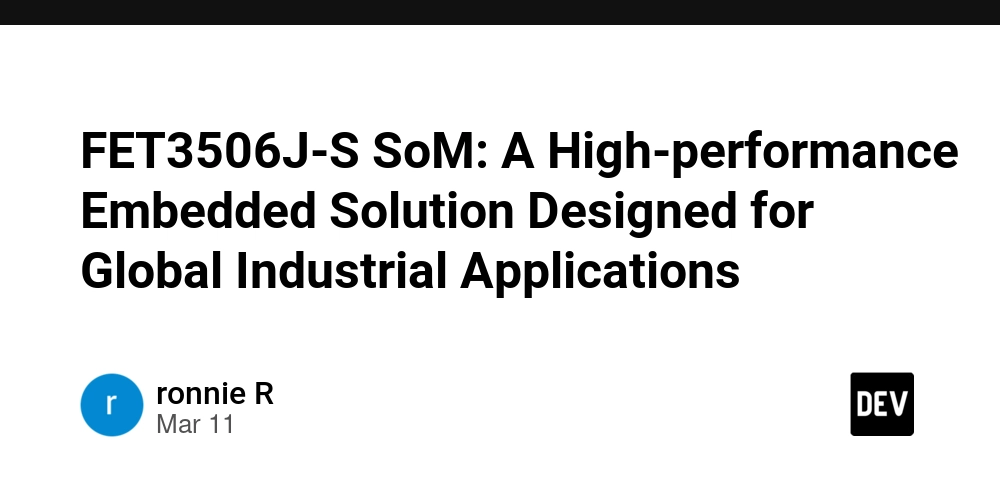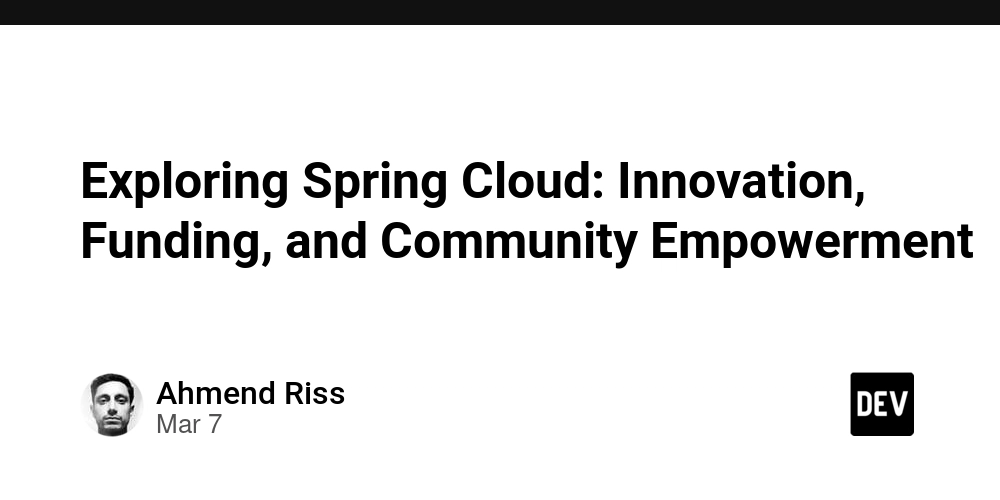How to Create Studio Ghibli-Style AI Images for Free
Discover how to transform your images into Studio Ghibli-style artwork using AI, without spending a dime. Crispy Bites: ChatGPT now lets free users generate stunning Studio Ghibli-inspired images using simple prompts. Why This Matters Studio Ghibli’s visual style is beloved worldwide for its emotional depth and artistic beauty. Until recently, creating this aesthetic with AI required premium tools or advanced knowledge. Now, with ChatGPT’s latest update, anyone can dive in—no subscription, no hassle. Key Highlights No Payment Required: Previously limited to Pro users, this feature is now fully available to free-tier users. Instant Ghibli Aesthetic: AI turns your photos or prompts into beautiful illustrations in the Ghibli style. Easy and Fast: No editing skills needed. Just upload, type, and generate. Step-by-Step: How to Generate Studio Ghibli-Style Images with ChatGPT 1. Open ChatGPT Go to chat.openai.com Log in or sign up for a free account. 2. Upload an Image Tap the "+" icon in the message bar. Select the image you want to transform. 3. Enter a Prompt Type something like: "Restyle this image in Studio Ghibli style, keep all the details." 4. Generate & Refine Hit “Generate” and watch the magic happen. Want a different vibe? Adjust your prompt and try again. Example: From Real Life to Ghibli Magic Here’s a quick demo of how the transformation works using ChatGPT. Input Image: Prompt Used: Restyle this image in Studio Ghibli style, keep all the details. Ghibli-Styled Result: As you can see, the original photo has been reimagined with soft colors, painterly textures, and the signature Ghibli charm. Want to see your world through the Ghibli lens? Upload your photo and give it a try! Pro Tips for Better Results Use descriptive prompts: "A cozy village at sunset in Studio Ghibli style" often yields richer detail than just "village." Try it with portraits, pets, landscapes, or even your sketches. Want consistency? Add details like lighting, emotion, or setting. Final Thoughts Whether you're a content creator, anime enthusiast, or just curious about AI art, this tool is a game-changer. Studio Ghibli's magic is now just one prompt away—and completely free. Try it now and bring your imagination to life.
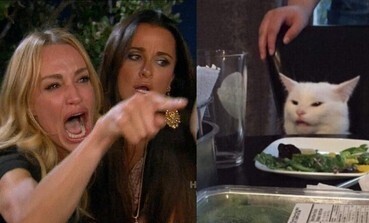
Discover how to transform your images into Studio Ghibli-style artwork using AI, without spending a dime.
Crispy Bites: ChatGPT now lets free users generate stunning Studio Ghibli-inspired images using simple prompts.
Why This Matters
Studio Ghibli’s visual style is beloved worldwide for its emotional depth and artistic beauty. Until recently, creating this aesthetic with AI required premium tools or advanced knowledge. Now, with ChatGPT’s latest update, anyone can dive in—no subscription, no hassle.
Key Highlights
- No Payment Required: Previously limited to Pro users, this feature is now fully available to free-tier users.
- Instant Ghibli Aesthetic: AI turns your photos or prompts into beautiful illustrations in the Ghibli style.
- Easy and Fast: No editing skills needed. Just upload, type, and generate.
Step-by-Step: How to Generate Studio Ghibli-Style Images with ChatGPT
1. Open ChatGPT
- Go to chat.openai.com
- Log in or sign up for a free account.
2. Upload an Image
- Tap the "+" icon in the message bar.
- Select the image you want to transform.
3. Enter a Prompt
- Type something like:
"Restyle this image in Studio Ghibli style, keep all the details."
4. Generate & Refine
- Hit “Generate” and watch the magic happen.
- Want a different vibe? Adjust your prompt and try again.
Example: From Real Life to Ghibli Magic
Here’s a quick demo of how the transformation works using ChatGPT.
Input Image:
Prompt Used:
Restyle this image in Studio Ghibli style, keep all the details.
Ghibli-Styled Result:
As you can see, the original photo has been reimagined with soft colors, painterly textures, and the signature Ghibli charm.
Want to see your world through the Ghibli lens?
Upload your photo and give it a try!
Pro Tips for Better Results
- Use descriptive prompts:
"A cozy village at sunset in Studio Ghibli style"often yields richer detail than just"village." - Try it with portraits, pets, landscapes, or even your sketches.
- Want consistency? Add details like lighting, emotion, or setting.
Final Thoughts
Whether you're a content creator, anime enthusiast, or just curious about AI art, this tool is a game-changer. Studio Ghibli's magic is now just one prompt away—and completely free.
Try it now and bring your imagination to life.










































































































































































![[The AI Show Episode 144]: ChatGPT’s New Memory, Shopify CEO’s Leaked “AI First” Memo, Google Cloud Next Releases, o3 and o4-mini Coming Soon & Llama 4’s Rocky Launch](https://www.marketingaiinstitute.com/hubfs/ep%20144%20cover.png)














































































































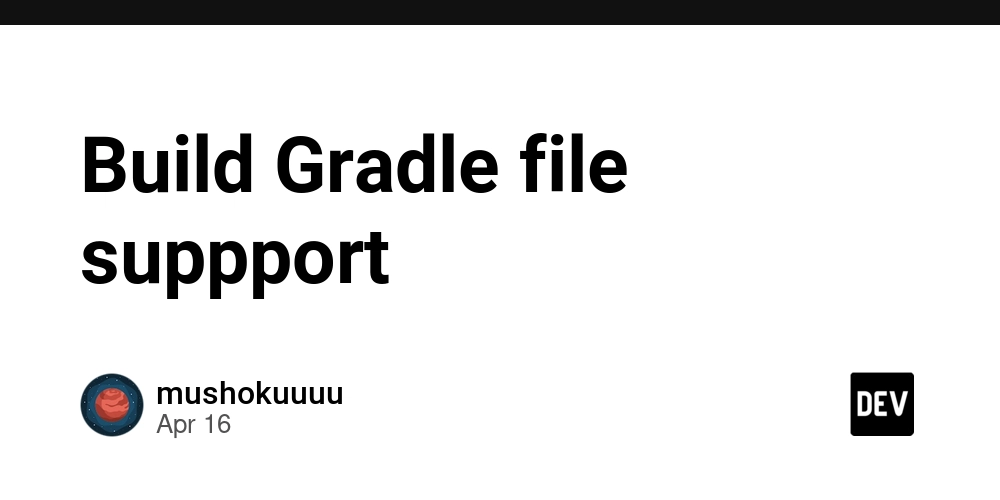
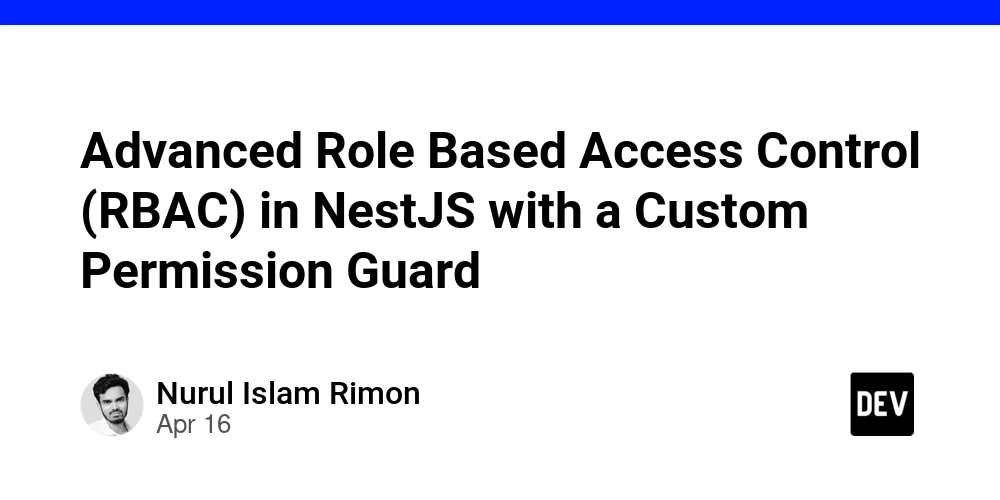
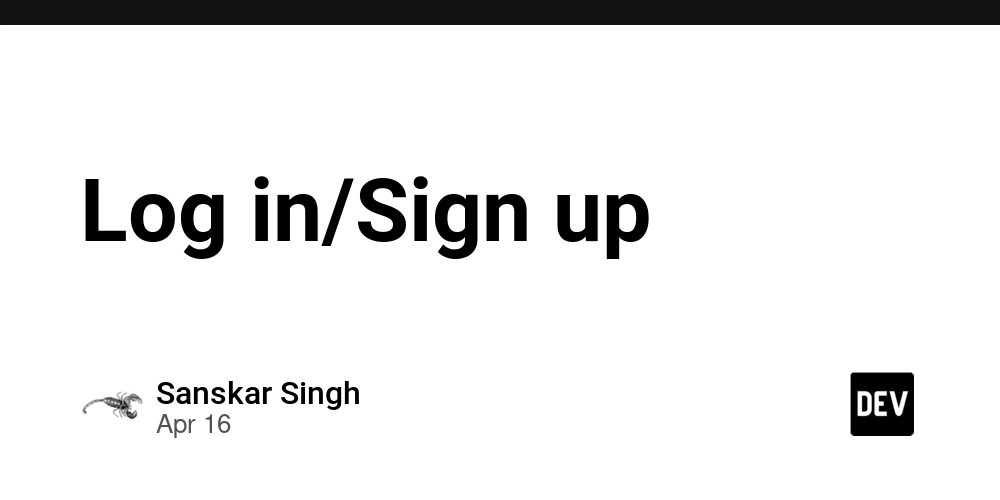






















































































![Blue Archive tier list [April 2025]](https://media.pocketgamer.com/artwork/na-33404-1636469504/blue-archive-screenshot-2.jpg?#)

































.png?#)








-Baldur’s-Gate-3-The-Final-Patch---An-Animated-Short-00-03-43.png?width=1920&height=1920&fit=bounds&quality=70&format=jpg&auto=webp#)





























.webp?#)










































































































![Apple to Split Enterprise and Western Europe Roles as VP Exits [Report]](https://www.iclarified.com/images/news/97032/97032/97032-640.jpg)
![Nanoleaf Announces New Pegboard Desk Dock With Dual-Sided Lighting [Video]](https://www.iclarified.com/images/news/97030/97030/97030-640.jpg)

![Apple's Foldable iPhone May Cost Between $2100 and $2300 [Rumor]](https://www.iclarified.com/images/news/97028/97028/97028-640.jpg)