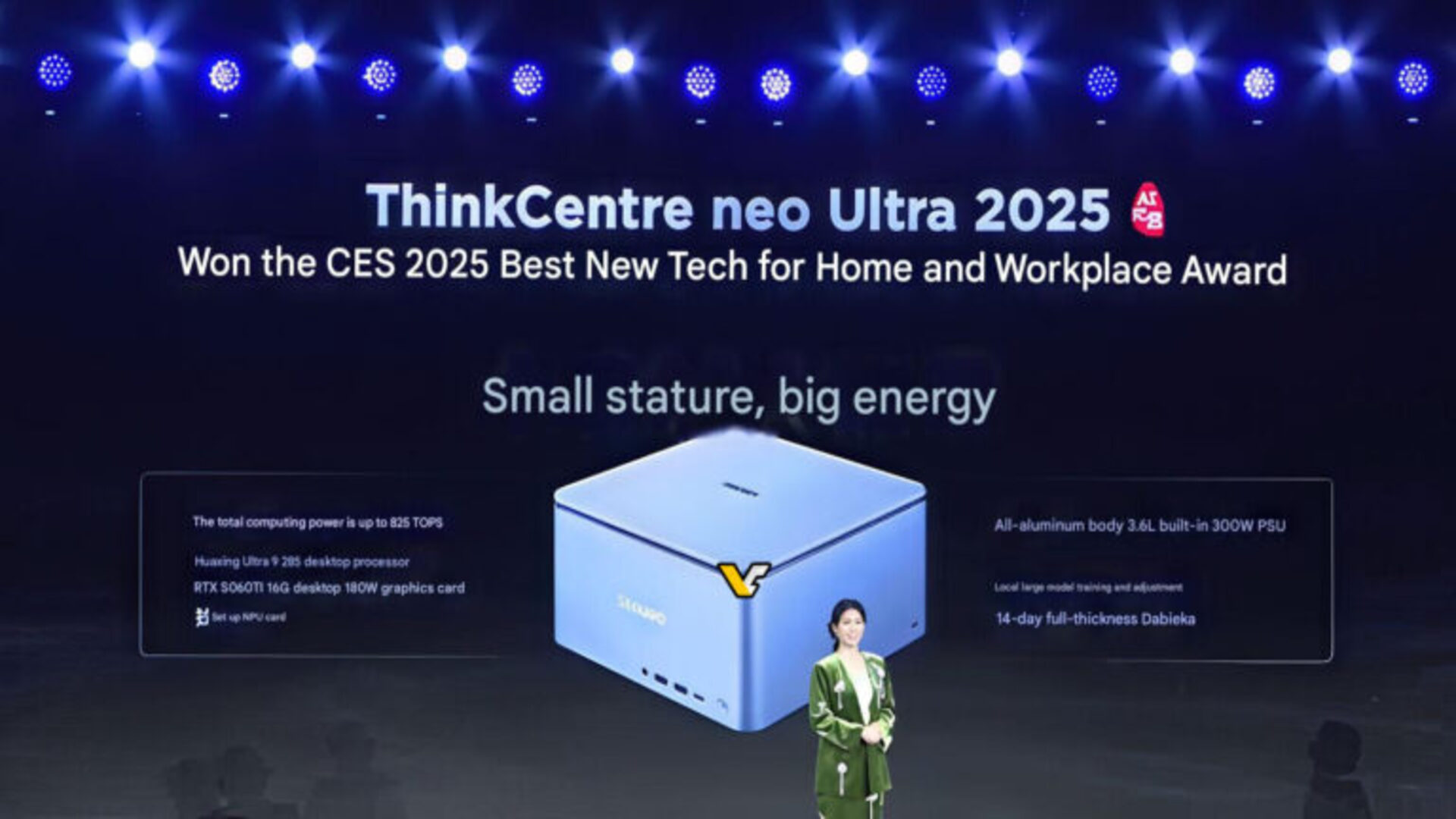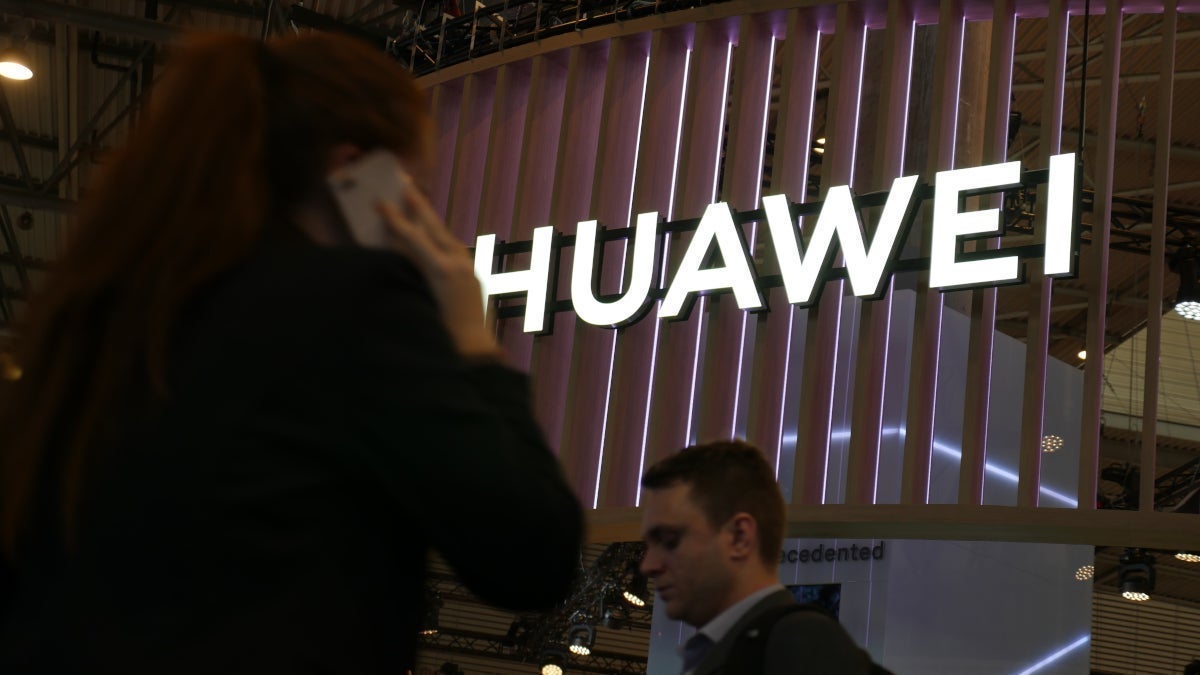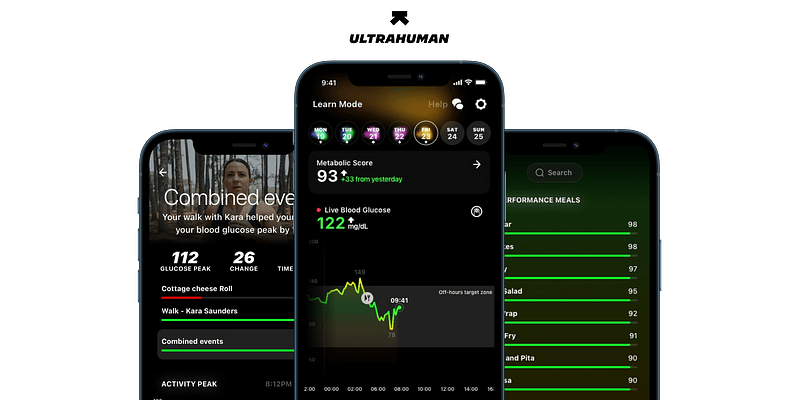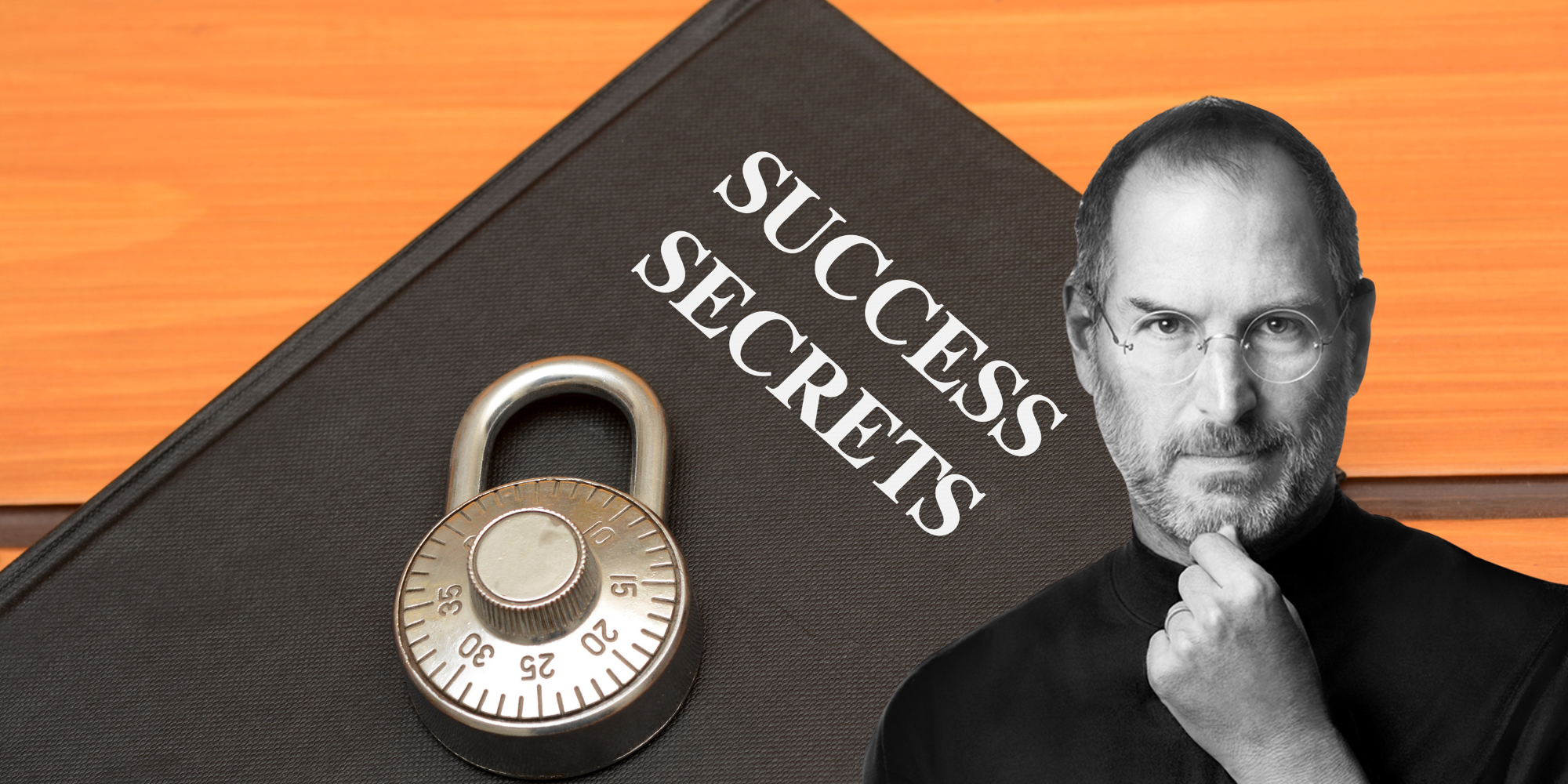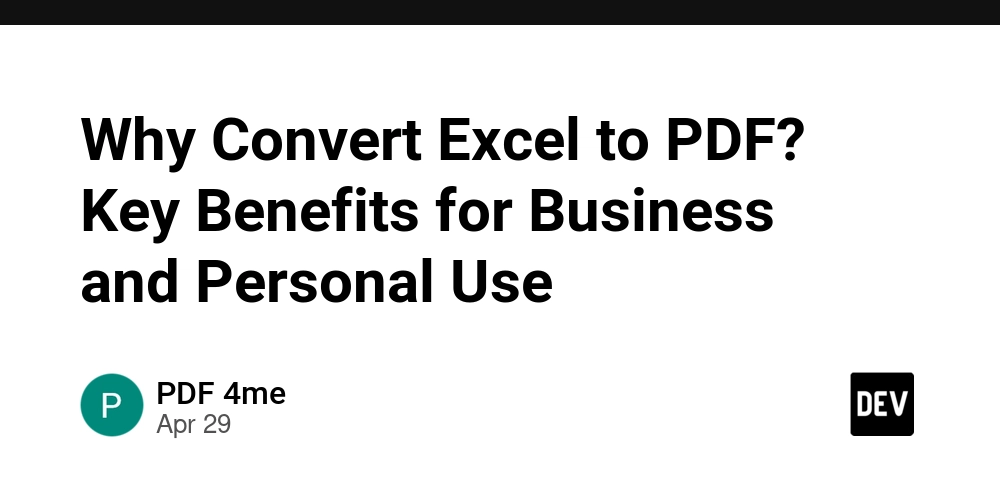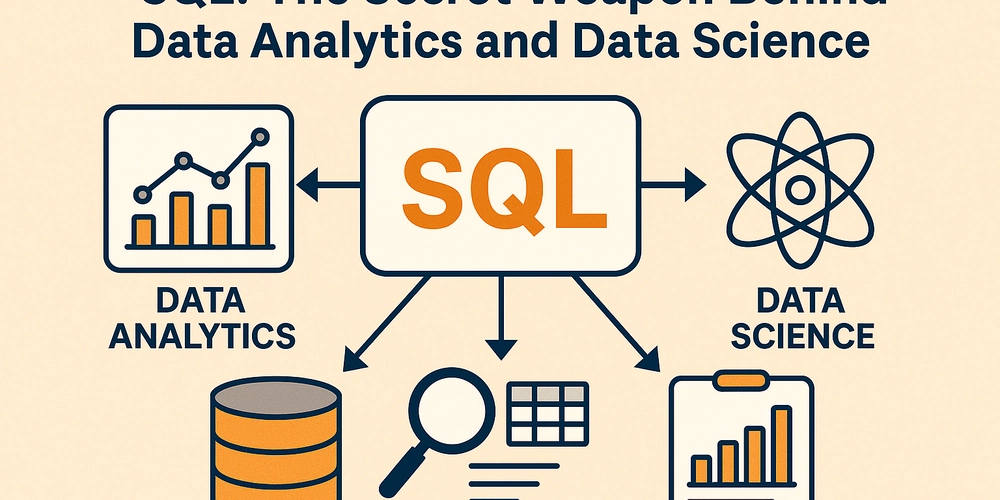How to Create Dynamic Permissions in PHP from Text Files
Introduction If you're looking to create a PHP script that dynamically reads permissions from a text file and assigns them to variables, you're in the right place! In this guide, we'll walk through a solution that accomplishes this by utilizing plain text files for configurations, allowing an easy setup for your template. You'll learn how to handle permissions, and variable assignment based on the contents of your file. Understanding the Configuration File The main file we will be reading from is Administrator.txt. This file contains various configurations listing the permissions. Each permission is either just a line with the permission name or a line formatted as permission_name: value; that assigns a power value. Here’s what our Administrator.txt file looks like: /* Administrator config */ has_admin_chat, has_mod_chat, has_loggedin_public_chat, has_power: 60; has_ban_client_with_power_lower_than: 20; has_basic_user_tools, has_report_access, has_kick_client The PHP Script to Read Permissions We’ll create a PHP script that reads the permissions and dynamically assigns them as variables. Let’s break it down step-by-step: Step 1: Read the File First, we’ll create a function that reads the contents of Administrator.txt and returns an array of permissions. function readPermissions($filename) { $permissions = []; $lines = file($filename, FILE_IGNORE_NEW_LINES | FILE_SKIP_EMPTY_LINES); foreach ($lines as $line) { // Skip comments if (strpos($line, '/*') === 0) continue; // Check if it is a power assignment with ':' and ';' if (strpos($line, ':') !== false && strpos($line, ';') !== false) { list($perm, $value) = explode(':', $line); $value = trim(trim($value), ';'); $permissions[trim($perm)] = (int) $value; } else { $permissions[trim($line)] = true; } } return $permissions; } Step 2: Implementing Permission Checks Next, we’ll check user permissions using another file called listofpermissions.txt that defines the expected permissions. The following code allows you to check permissions against the loaded settings. function checkUserPermissions($permissions) { $requiredPermissions = readPermissions('listofpermissions.txt'); foreach ($requiredPermissions as $perm => $value) { // Assign default false if permission not found if (!isset($permissions[$perm])) { $permissions[$perm] = false; } } return $permissions; } Step 3: Putting It to Use Now, let’s see how this all comes together when checking permissions. After reading Administrator.txt, you would have something like this: $permissions = readPermissions('Administrator.txt'); $permissions = checkUserPermissions($permissions); if ($permissions['has_admin_chat'] === true) { // Execute code for admin chat } Example Content for listofpermissions.txt Your listofpermissions.txt could simply list out the permissions required for certain actions. For example: has_admin_chat, has_kick_client, has_logout By reading this file prior to permission checks, the script ensures that the permissions check aligns with the defined values. Conclusion With this setup, you’re able to define permissions within simple text files, making your PHP application easier to manage as others can customize these files. It's important to note that while this method provides flexibility, dealing with permissions in a production environment often benefits from a database due to performance and scalability. Frequently Asked Questions Can I store permissions in a database? Yes, you can certainly store permissions in a database. This can improve efficiency and make it easier to manage user roles and permissions. How do I manage user ranks in a database? You can create a table for user roles, where each role has associated permissions defined. Use foreign keys to link user accounts with their respective permission sets. How do I prevent conflicts with permissions? Ensure that permissions are well-defined in your text files. Using a consistent naming convention for permissions can help prevent errors. Final Notes Feel free to adapt this script and its logic as per your project’s requirements. This method allows significant flexibility and makes it simple for users to manage permissions without heavy coding or technical skills.
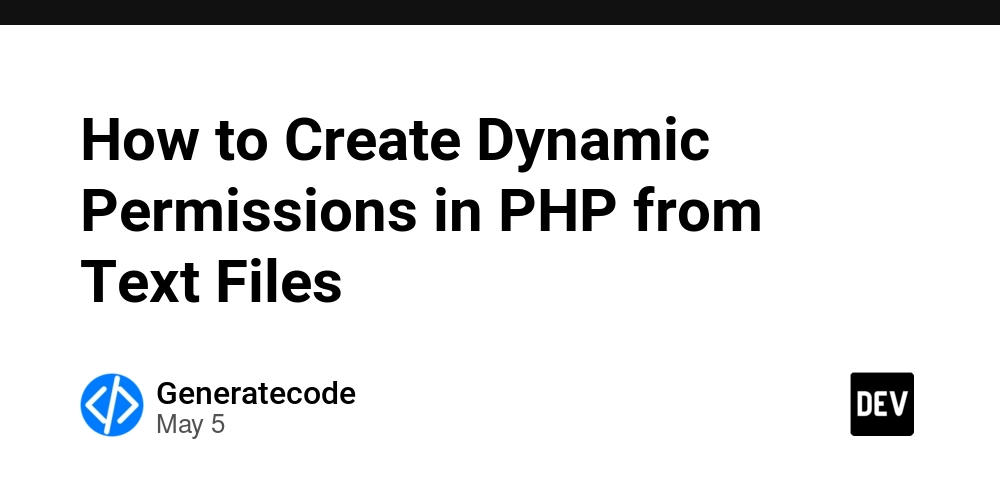
Introduction
If you're looking to create a PHP script that dynamically reads permissions from a text file and assigns them to variables, you're in the right place! In this guide, we'll walk through a solution that accomplishes this by utilizing plain text files for configurations, allowing an easy setup for your template. You'll learn how to handle permissions, and variable assignment based on the contents of your file.
Understanding the Configuration File
The main file we will be reading from is Administrator.txt. This file contains various configurations listing the permissions. Each permission is either just a line with the permission name or a line formatted as permission_name: value; that assigns a power value. Here’s what our Administrator.txt file looks like:
/*
Administrator config
*/
has_admin_chat,
has_mod_chat,
has_loggedin_public_chat,
has_power: 60;
has_ban_client_with_power_lower_than: 20;
has_basic_user_tools,
has_report_access,
has_kick_client
The PHP Script to Read Permissions
We’ll create a PHP script that reads the permissions and dynamically assigns them as variables. Let’s break it down step-by-step:
Step 1: Read the File
First, we’ll create a function that reads the contents of Administrator.txt and returns an array of permissions.
function readPermissions($filename) {
$permissions = [];
$lines = file($filename, FILE_IGNORE_NEW_LINES | FILE_SKIP_EMPTY_LINES);
foreach ($lines as $line) {
// Skip comments
if (strpos($line, '/*') === 0) continue;
// Check if it is a power assignment with ':' and ';'
if (strpos($line, ':') !== false && strpos($line, ';') !== false) {
list($perm, $value) = explode(':', $line);
$value = trim(trim($value), ';');
$permissions[trim($perm)] = (int) $value;
} else {
$permissions[trim($line)] = true;
}
}
return $permissions;
}
Step 2: Implementing Permission Checks
Next, we’ll check user permissions using another file called listofpermissions.txt that defines the expected permissions. The following code allows you to check permissions against the loaded settings.
function checkUserPermissions($permissions) {
$requiredPermissions = readPermissions('listofpermissions.txt');
foreach ($requiredPermissions as $perm => $value) {
// Assign default false if permission not found
if (!isset($permissions[$perm])) {
$permissions[$perm] = false;
}
}
return $permissions;
}
Step 3: Putting It to Use
Now, let’s see how this all comes together when checking permissions. After reading Administrator.txt, you would have something like this:
$permissions = readPermissions('Administrator.txt');
$permissions = checkUserPermissions($permissions);
if ($permissions['has_admin_chat'] === true) {
// Execute code for admin chat
}
Example Content for listofpermissions.txt
Your listofpermissions.txt could simply list out the permissions required for certain actions. For example:
has_admin_chat,
has_kick_client,
has_logout
By reading this file prior to permission checks, the script ensures that the permissions check aligns with the defined values.
Conclusion
With this setup, you’re able to define permissions within simple text files, making your PHP application easier to manage as others can customize these files. It's important to note that while this method provides flexibility, dealing with permissions in a production environment often benefits from a database due to performance and scalability.
Frequently Asked Questions
Can I store permissions in a database?
Yes, you can certainly store permissions in a database. This can improve efficiency and make it easier to manage user roles and permissions.
How do I manage user ranks in a database?
You can create a table for user roles, where each role has associated permissions defined. Use foreign keys to link user accounts with their respective permission sets.
How do I prevent conflicts with permissions?
Ensure that permissions are well-defined in your text files. Using a consistent naming convention for permissions can help prevent errors.
Final Notes
Feel free to adapt this script and its logic as per your project’s requirements. This method allows significant flexibility and makes it simple for users to manage permissions without heavy coding or technical skills.




































































































































































![[The AI Show Episode 145]: OpenAI Releases o3 and o4-mini, AI Is Causing “Quiet Layoffs,” Executive Order on Youth AI Education & GPT-4o’s Controversial Update](https://www.marketingaiinstitute.com/hubfs/ep%20145%20cover.png)













































































































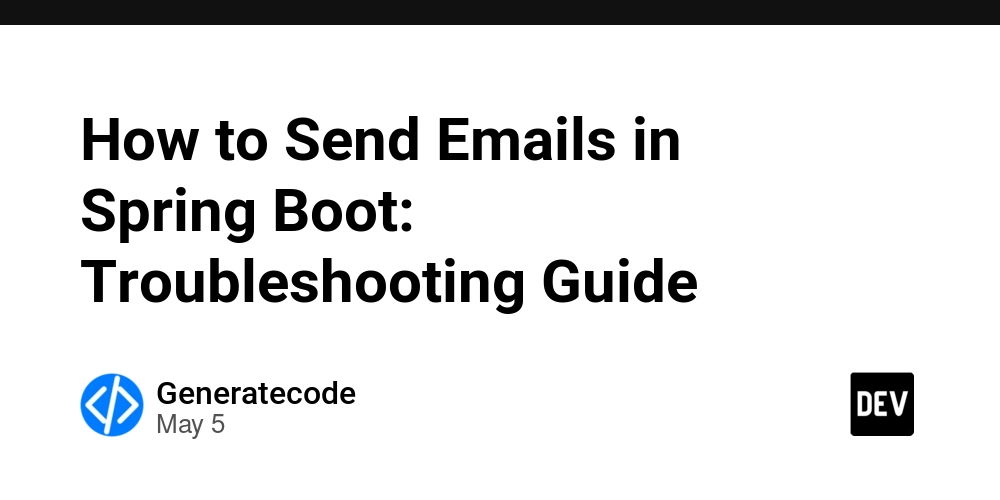
















![[DEALS] Microsoft 365: 1-Year Subscription (Family/Up to 6 Users) (23% off) & Other Deals Up To 98% Off – Offers End Soon!](https://www.javacodegeeks.com/wp-content/uploads/2012/12/jcg-logo.jpg)



![From Art School Drop-out to Microsoft Engineer with Shashi Lo [Podcast #170]](https://cdn.hashnode.com/res/hashnode/image/upload/v1746203291209/439bf16b-c820-4fe8-b69e-94d80533b2df.png?#)




















![Re-designing a Git/development workflow with best practices [closed]](https://i.postimg.cc/tRvBYcrt/branching-example.jpg)




















































































(1).jpg?#)






























_Inge_Johnsson-Alamy.jpg?width=1280&auto=webp&quality=80&disable=upscale#)


















































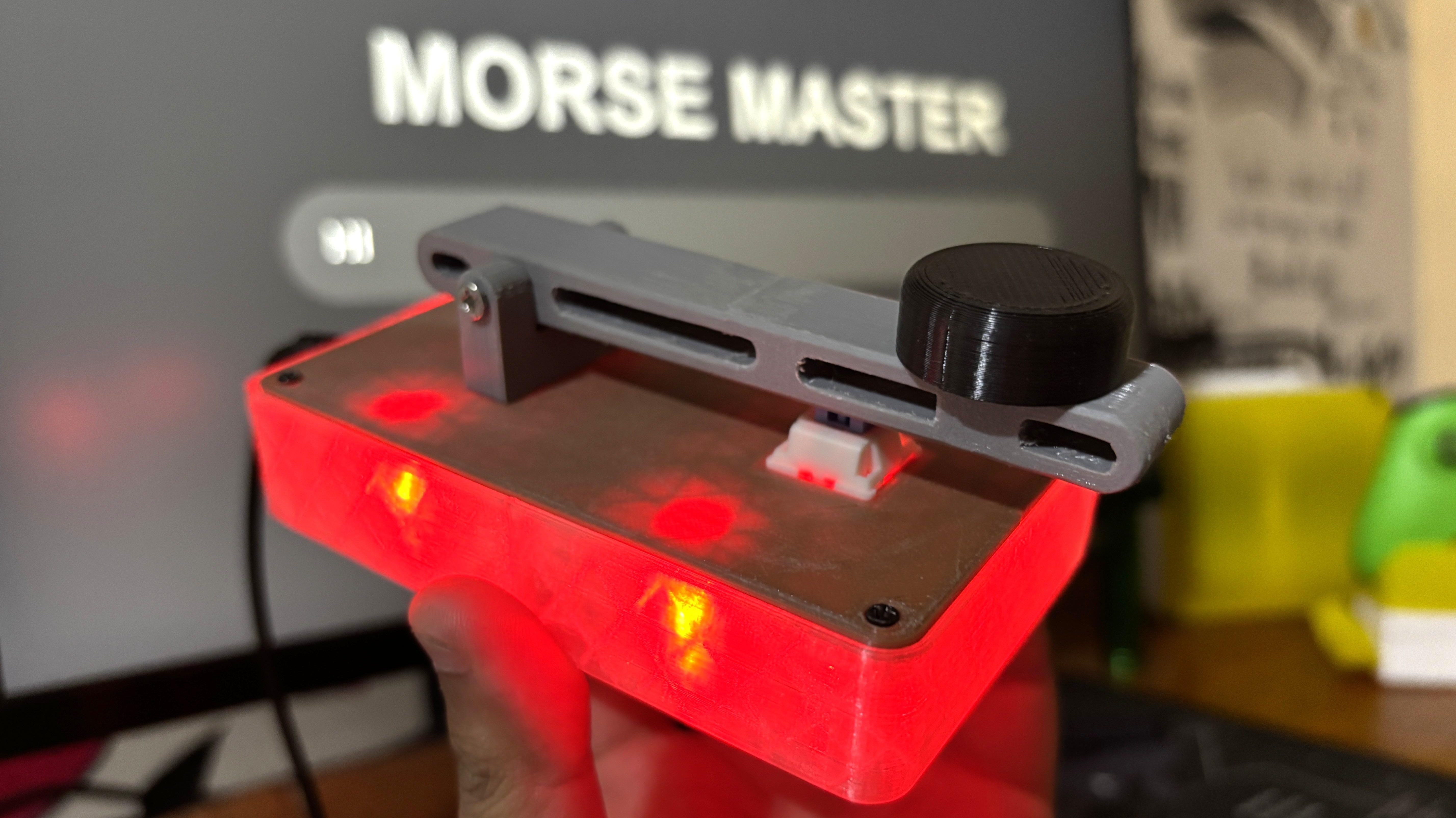








































![The Material 3 Expressive redesign of Google Clock leaks out [Gallery]](https://i0.wp.com/9to5google.com/wp-content/uploads/sites/4/2024/03/Google-Clock-v2.jpg?resize=1200%2C628&quality=82&strip=all&ssl=1)
![What Google Messages features are rolling out [May 2025]](https://i0.wp.com/9to5google.com/wp-content/uploads/sites/4/2023/12/google-messages-name-cover.png?resize=1200%2C628&quality=82&strip=all&ssl=1)














![New Apple iPad mini 7 On Sale for $399! [Lowest Price Ever]](https://www.iclarified.com/images/news/96096/96096/96096-640.jpg)
![Apple to Split iPhone Launches Across Fall and Spring in Major Shakeup [Report]](https://www.iclarified.com/images/news/97211/97211/97211-640.jpg)
![Apple to Move Camera to Top Left, Hide Face ID Under Display in iPhone 18 Pro Redesign [Report]](https://www.iclarified.com/images/news/97212/97212/97212-640.jpg)
![Apple Developing Battery Case for iPhone 17 Air Amid Battery Life Concerns [Report]](https://www.iclarified.com/images/news/97208/97208/97208-640.jpg)