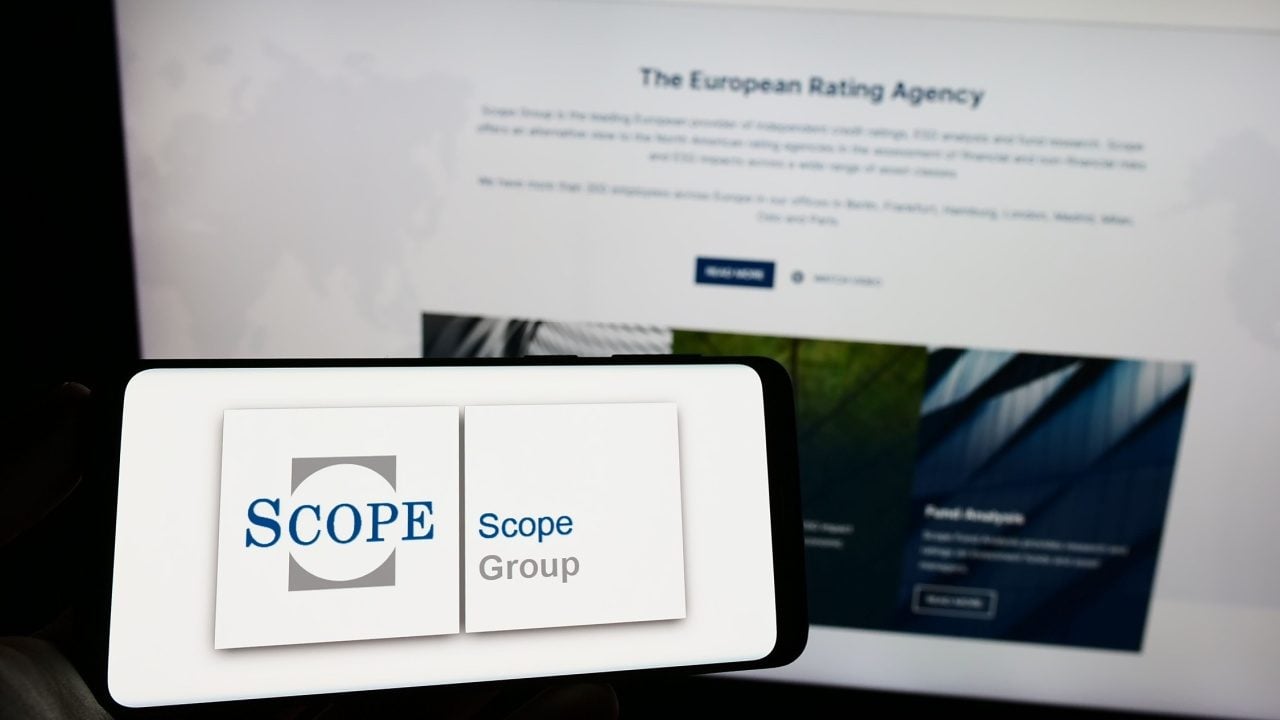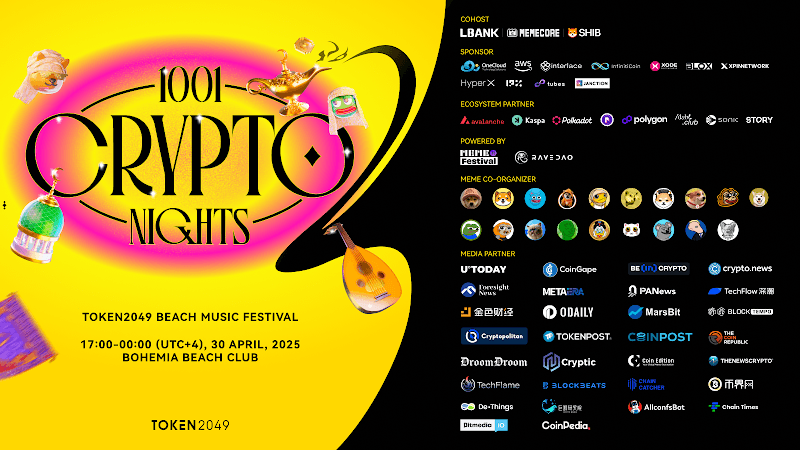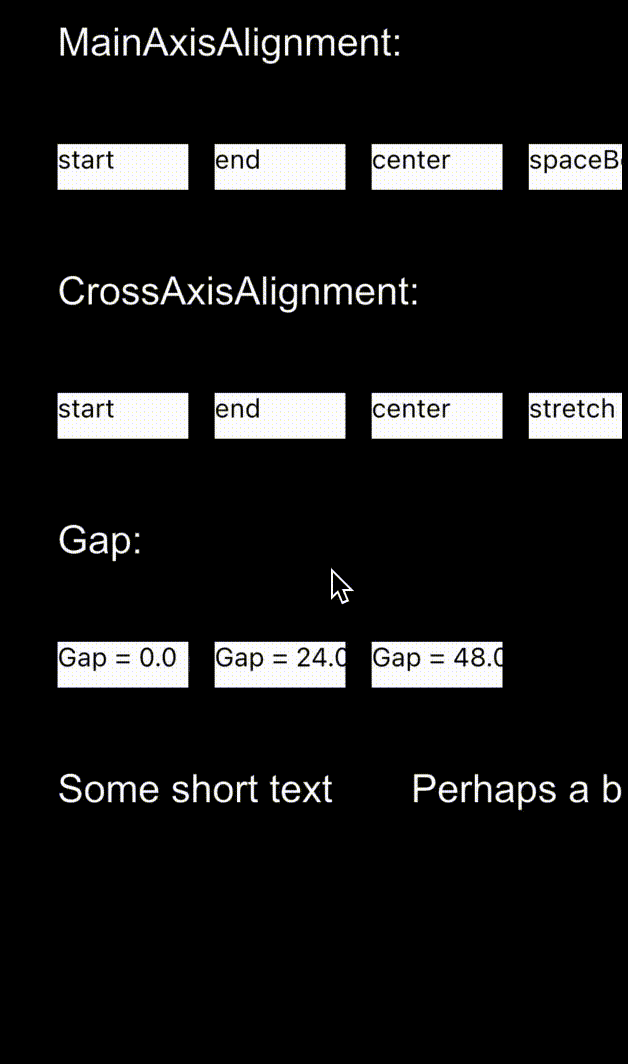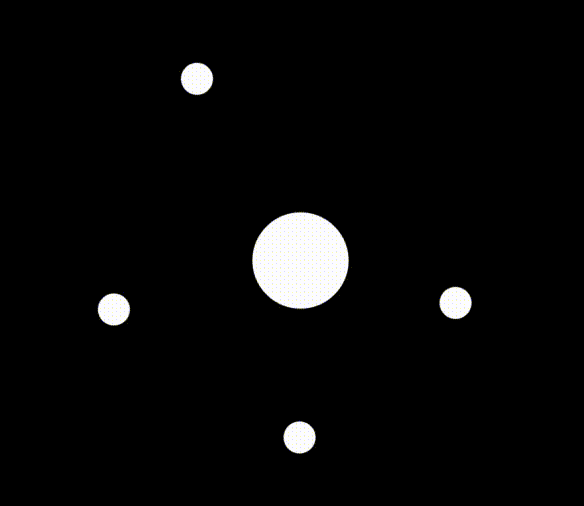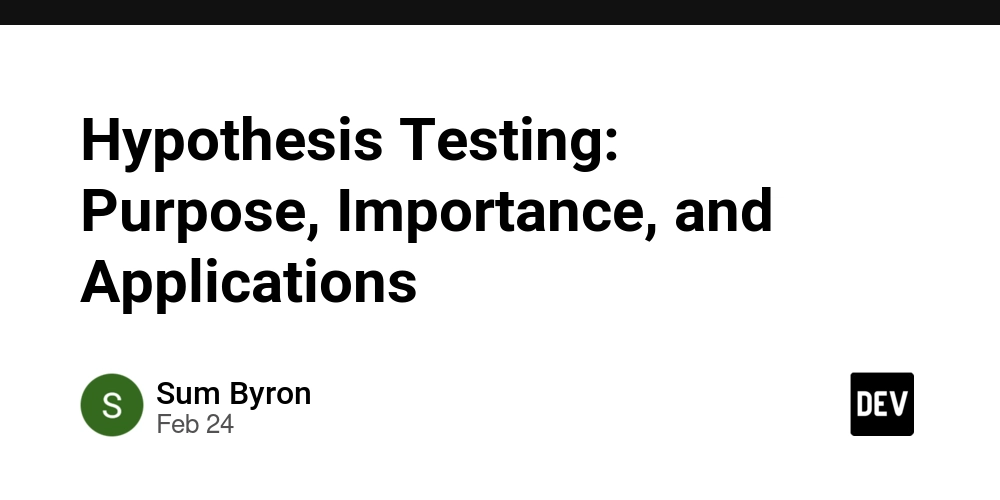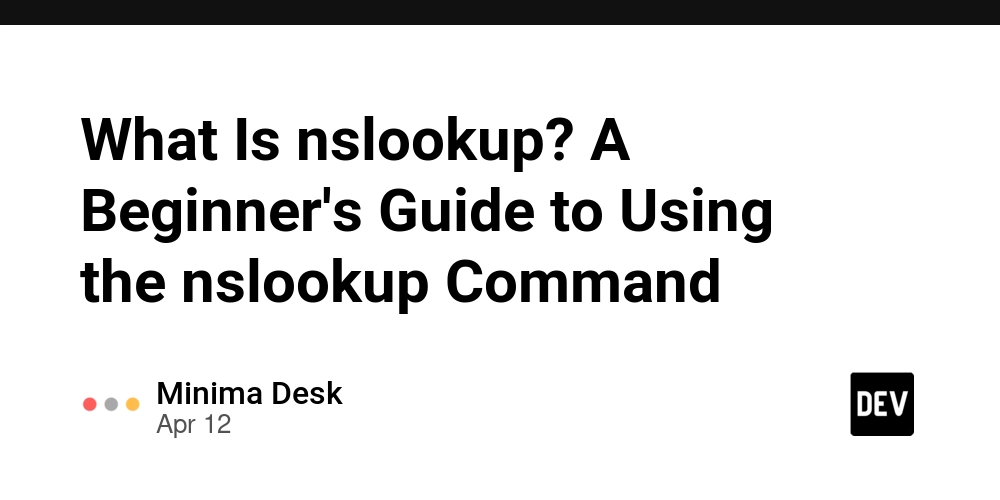flame updates
I occasionally use Flame for game development in Flutter, and since there have been several recent updates, I took some time to review the changes and note my impressions. v1.25.0 Release note FEAT: Add a setter for TextBoxComponent.boxConfig and add a convenience method to skip per-char buildup (#3490). It appears to have become easier to dynamically adjust text display speed and settings. There's also now a convenient option to instantly display the full text instead of building it up character by character, which should make handling dialogue in games much smoother. v1.26.0 Release note Custom Attributes Syntax FEAT: Support custom attributes syntax to allow for multiple styles in the text rendering pipeline (#3519). It seems flame-markdown now supports applying multiple text styles. This could make text decoration and emphasis much simpler. Layout Shrinkwrap FEAT: Layout shrinkwrap (#3513). I'm not entirely sure about this yet—perhaps it automatically fills in unused space? This needs further investigation. Layout Components FEAT: Layout Components (#3507). These new components for managing UI layouts intuitively could significantly simplify UI design. RotateAroundEffect FEAT: Add RotateAroundEffect (#3499). This new effect allows for easy rotation around a specific point. It seems visually appealing and useful. v1.27.0 Release note Updated lint package FEAT: Bump to new lint package (#3545). This is primarily an internal improvement, and we probably won't directly notice it much in daily development. FunctionEffect FEAT: The FunctionEffect, run any function as an Effect (#3537). final functionEffect = FunctionEffect((target, progress) { if (progress > 0.7) { target.current = RobotState.idle; } else if (progress > 0.3) { target.current = RobotState.running; } }, EffectController(duration: 10.0, infinite: true)); This new feature allows executing arbitrary functions based on specific conditions or time progression as effects. It should greatly enhance flexibility in state management and open up new possibilities. Summary Since I've only briefly interacted with Flame, there are aspects I still don't fully understand. However, I'd like to keep checking these updates regularly to deepen my understanding. Once I find effective use cases or deepen my understanding further, I'll definitely share them in future articles.
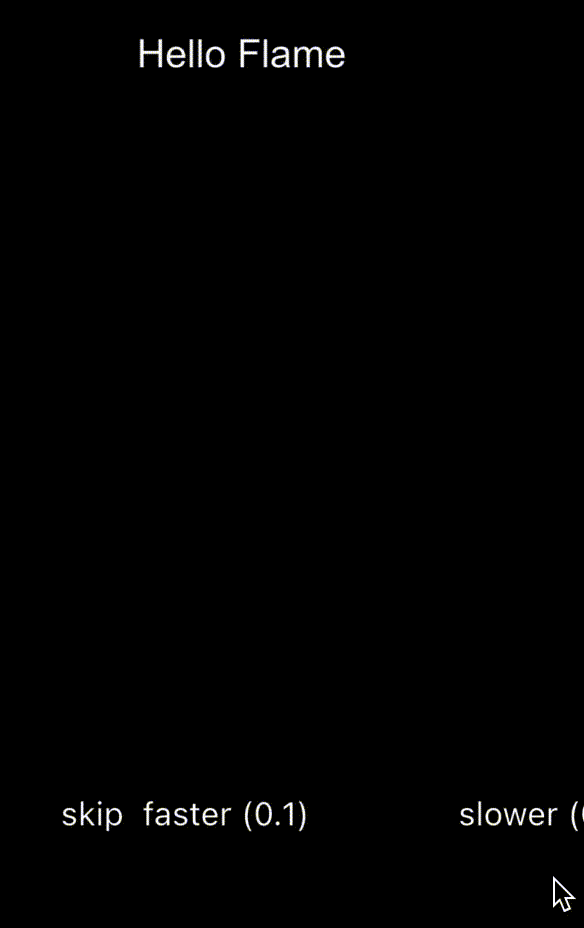
I occasionally use Flame for game development in Flutter, and since there have been several recent updates, I took some time to review the changes and note my impressions.
v1.25.0
FEAT: Add a setter for TextBoxComponent.boxConfig and add a convenience method to skip per-char buildup (#3490).
It appears to have become easier to dynamically adjust text display speed and settings. There's also now a convenient option to instantly display the full text instead of building it up character by character, which should make handling dialogue in games much smoother.
v1.26.0
Custom Attributes Syntax
FEAT: Support custom attributes syntax to allow for multiple styles in the text rendering pipeline (#3519).
It seems flame-markdown now supports applying multiple text styles. This could make text decoration and emphasis much simpler.
Layout Shrinkwrap
FEAT: Layout shrinkwrap (#3513).
I'm not entirely sure about this yet—perhaps it automatically fills in unused space? This needs further investigation.
Layout Components
FEAT: Layout Components (#3507).
These new components for managing UI layouts intuitively could significantly simplify UI design.
RotateAroundEffect
FEAT: Add RotateAroundEffect (#3499).
This new effect allows for easy rotation around a specific point. It seems visually appealing and useful.
v1.27.0
Updated lint package
FEAT: Bump to new lint package (#3545).
This is primarily an internal improvement, and we probably won't directly notice it much in daily development.
FunctionEffect
FEAT: The FunctionEffect, run any function as an Effect (#3537).
final functionEffect = FunctionEffect<SpriteAnimationGroupComponent<RobotState>>((target, progress) {
if (progress > 0.7) {
target.current = RobotState.idle;
} else if (progress > 0.3) {
target.current = RobotState.running;
}
}, EffectController(duration: 10.0, infinite: true));
This new feature allows executing arbitrary functions based on specific conditions or time progression as effects. It should greatly enhance flexibility in state management and open up new possibilities.
Summary
Since I've only briefly interacted with Flame, there are aspects I still don't fully understand. However, I'd like to keep checking these updates regularly to deepen my understanding.
Once I find effective use cases or deepen my understanding further, I'll definitely share them in future articles.










































































































































































![[The AI Show Episode 144]: ChatGPT’s New Memory, Shopify CEO’s Leaked “AI First” Memo, Google Cloud Next Releases, o3 and o4-mini Coming Soon & Llama 4’s Rocky Launch](https://www.marketingaiinstitute.com/hubfs/ep%20144%20cover.png)














































































































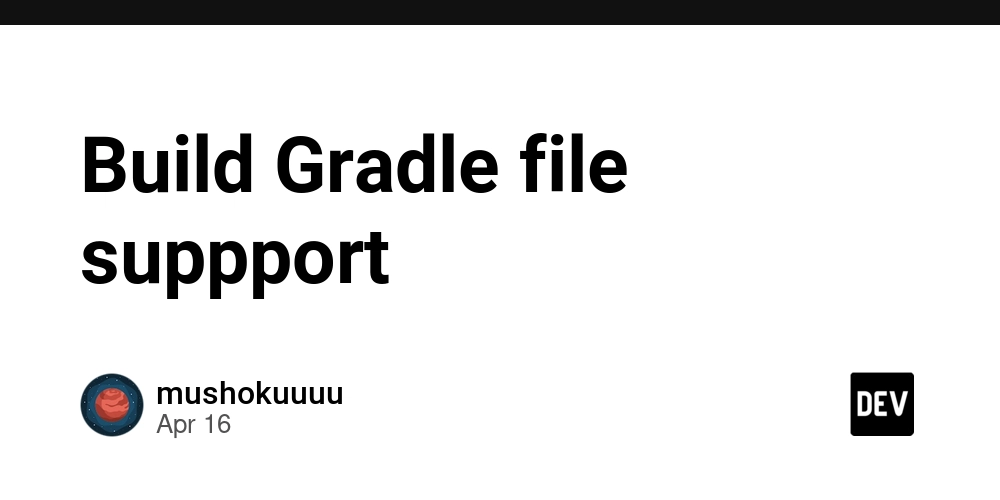
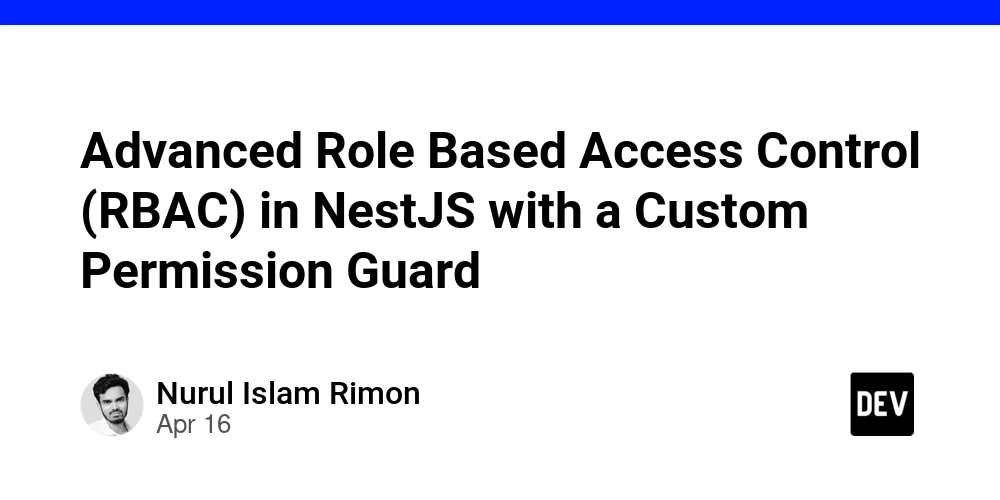
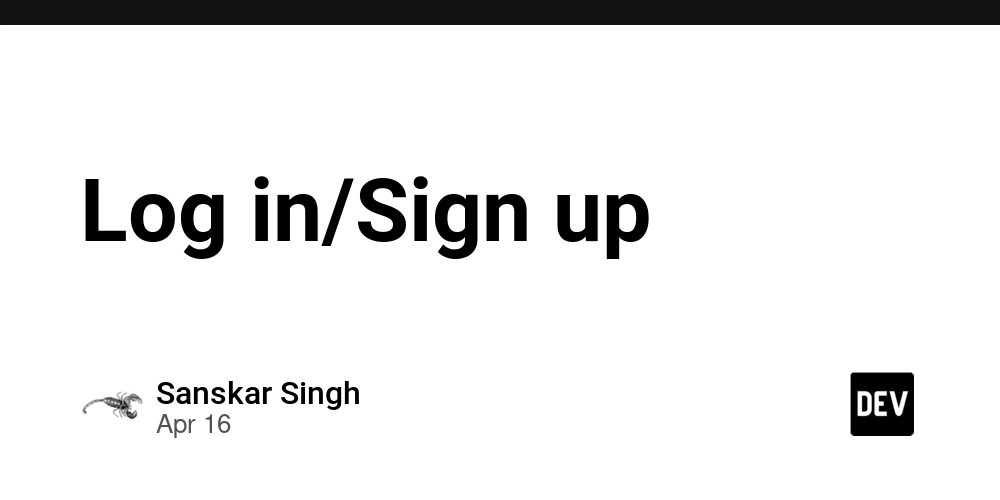






















































































![Blue Archive tier list [April 2025]](https://media.pocketgamer.com/artwork/na-33404-1636469504/blue-archive-screenshot-2.jpg?#)

































.png?#)








-Baldur’s-Gate-3-The-Final-Patch---An-Animated-Short-00-03-43.png?width=1920&height=1920&fit=bounds&quality=70&format=jpg&auto=webp#)





























.webp?#)










































































































![Apple to Split Enterprise and Western Europe Roles as VP Exits [Report]](https://www.iclarified.com/images/news/97032/97032/97032-640.jpg)
![Nanoleaf Announces New Pegboard Desk Dock With Dual-Sided Lighting [Video]](https://www.iclarified.com/images/news/97030/97030/97030-640.jpg)

![Apple's Foldable iPhone May Cost Between $2100 and $2300 [Rumor]](https://www.iclarified.com/images/news/97028/97028/97028-640.jpg)