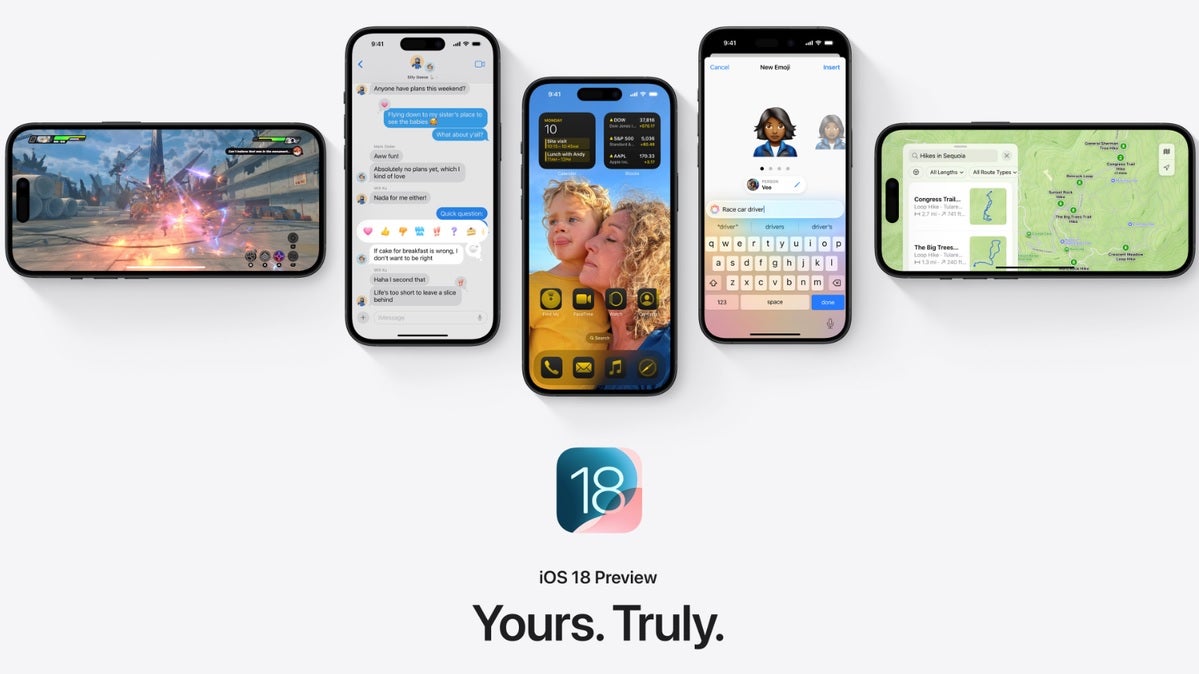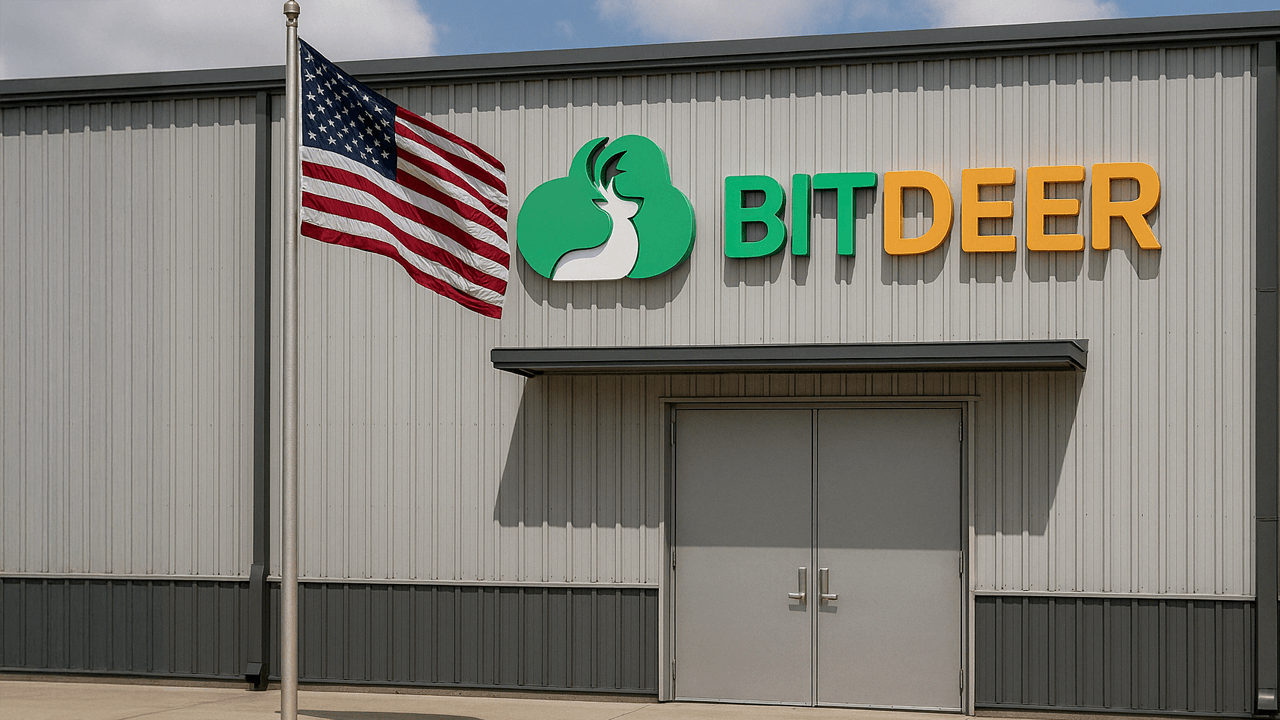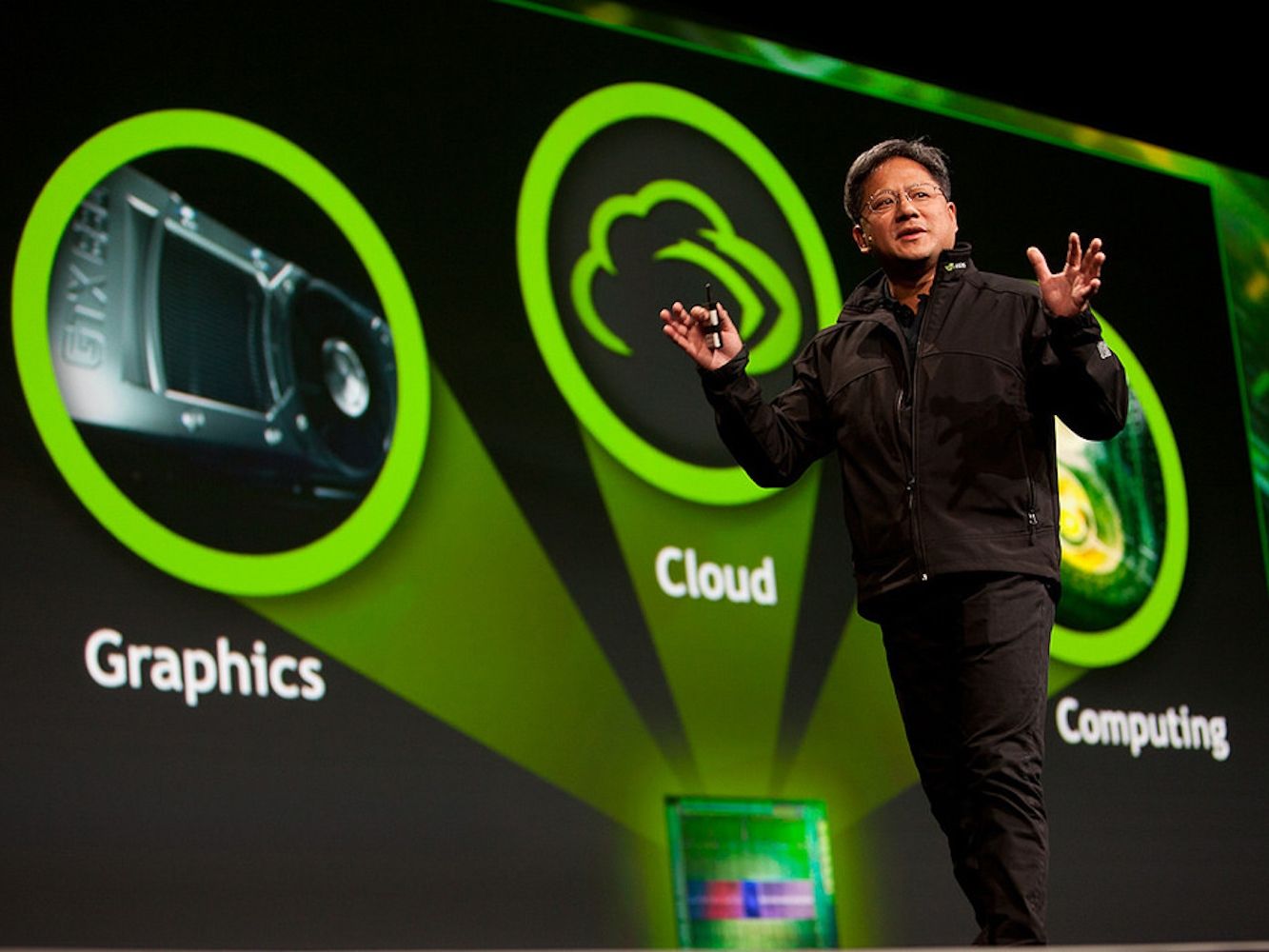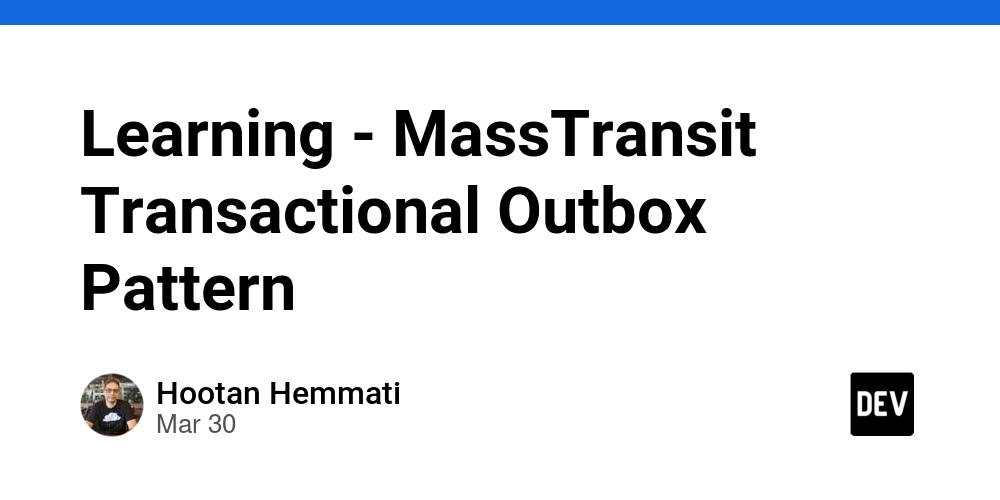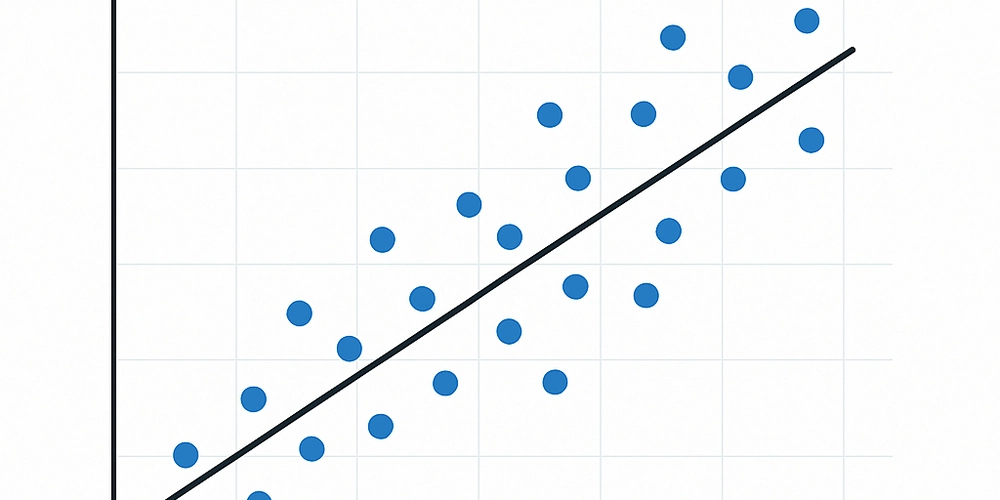Is Your Computer as Safe as Your Home? The Shocking Truth about Linux Security!
If you lock your doors at night, why leave your computer wide open? Keeping your Linux system secure can be as easy as home safety. Here's how you can protect your digital world using familiar, home-like strategies. Close Entry Points Like Locked Doors Your Linux system has "doors" too and they’re called ports. Leaving them open is risky. Use firewall tools like ufw or iptables to block unnecessary traffic and keep attackers out. Control Access with Strong Passwords Just like house keys are only given to trusted people, only trusted users should access your system. Set unique, strong passwords and limit user permissions to protect sensitive areas. Don’t Skip Security Updates Skipping Linux updates is like ignoring a broken lock. Regular system updates strengthen defenses by fixing known vulnerabilities. Keep your system fresh and safe. Avoid Suspicious Software Even a secure home can be targeted by clever thieves. Avoid malware by not installing unknown software or clicking shady links. Stay alert and download only from trusted sources. Backups Are Your Emergency Plan Just like having spare keys, data backups are a lifesaver. Use rsync or Timeshift to regularly back up your files. It ensures you're never caught off guard by a system failure. Treat your Linux system with the same care as your home. When you're proactive, security becomes second nature, not a burden. To learn more about Linux security, read the full blog here: To learn more about Linux and take your IT skills to the next level, enroll in our Complete Linux Training Course to Get Your Dream IT Job at our website: Enroll into our Linux Training For Beginners Course for free: ** **
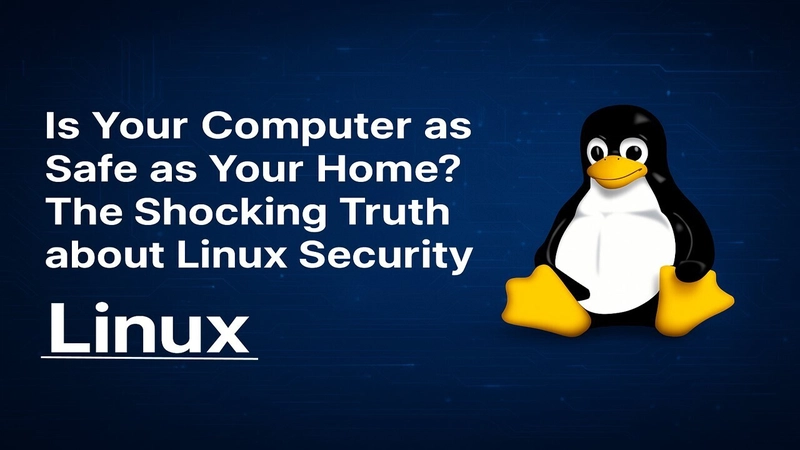
If you lock your doors at night, why leave your computer wide open? Keeping your Linux system secure can be as easy as home safety.
Here's how you can protect your digital world using familiar, home-like strategies.
Close Entry Points Like Locked Doors
Your Linux system has "doors" too and they’re called ports. Leaving them open is risky. Use firewall tools like ufw or iptables to block unnecessary traffic and keep attackers out.
Control Access with Strong Passwords
Just like house keys are only given to trusted people, only trusted users should access your system. Set unique, strong passwords and limit user permissions to protect sensitive areas.
Don’t Skip Security Updates
Skipping Linux updates is like ignoring a broken lock. Regular system updates strengthen defenses by fixing known vulnerabilities. Keep your system fresh and safe.
Avoid Suspicious Software
Even a secure home can be targeted by clever thieves. Avoid malware by not installing unknown software or clicking shady links. Stay alert and download only from trusted sources.
Backups Are Your Emergency Plan
Just like having spare keys, data backups are a lifesaver. Use rsync or Timeshift to regularly back up your files. It ensures you're never caught off guard by a system failure.
Treat your Linux system with the same care as your home. When you're proactive, security becomes second nature, not a burden.
To learn more about Linux security, read the full blog here:
To learn more about Linux and take your IT skills to the next level, enroll in our Complete Linux Training Course to Get Your Dream IT Job at our website:
Enroll into our Linux Training For Beginners Course for free:











































































































































































![[The AI Show Episode 144]: ChatGPT’s New Memory, Shopify CEO’s Leaked “AI First” Memo, Google Cloud Next Releases, o3 and o4-mini Coming Soon & Llama 4’s Rocky Launch](https://www.marketingaiinstitute.com/hubfs/ep%20144%20cover.png)
































































































































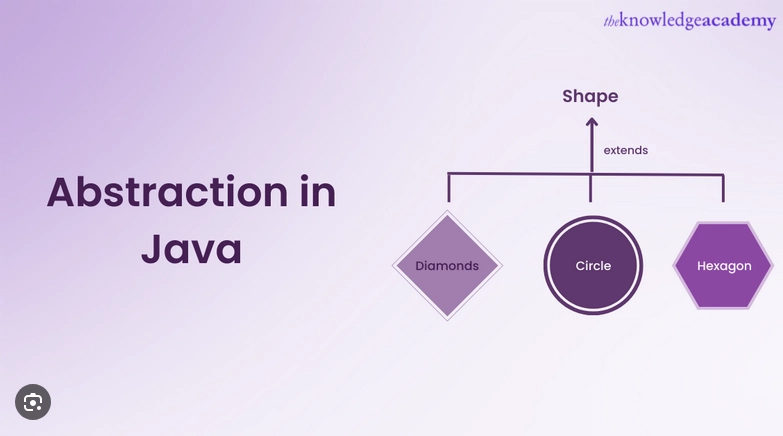



































































![Blue Archive tier list [April 2025]](https://media.pocketgamer.com/artwork/na-33404-1636469504/blue-archive-screenshot-2.jpg?#)

































.png?#)









-Baldur’s-Gate-3-The-Final-Patch---An-Animated-Short-00-03-43.png?width=1920&height=1920&fit=bounds&quality=70&format=jpg&auto=webp#)










![Apple to Split Enterprise and Western Europe Roles as VP Exits [Report]](https://www.iclarified.com/images/news/97032/97032/97032-640.jpg)


























































































































![Nanoleaf Announces New Pegboard Desk Dock With Dual-Sided Lighting [Video]](https://www.iclarified.com/images/news/97030/97030/97030-640.jpg)

![Apple's Foldable iPhone May Cost Between $2100 and $2300 [Rumor]](https://www.iclarified.com/images/news/97028/97028/97028-640.jpg)