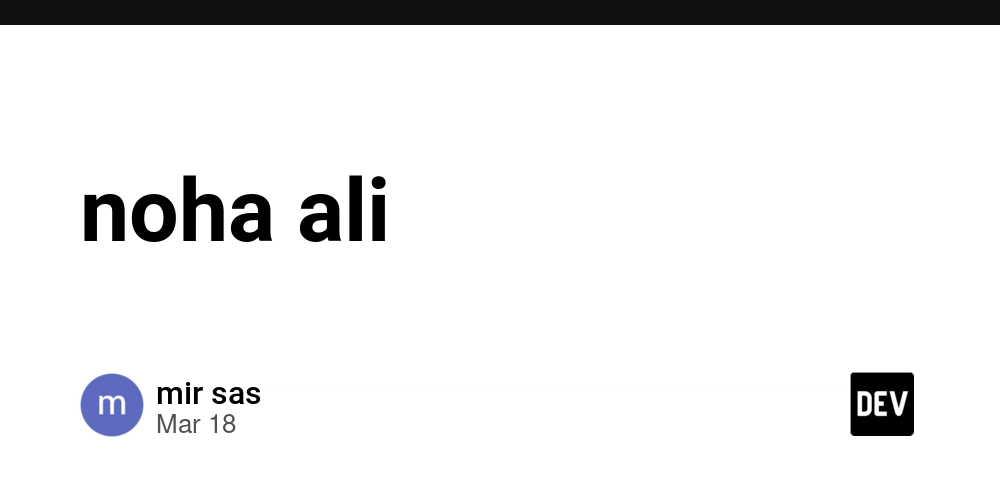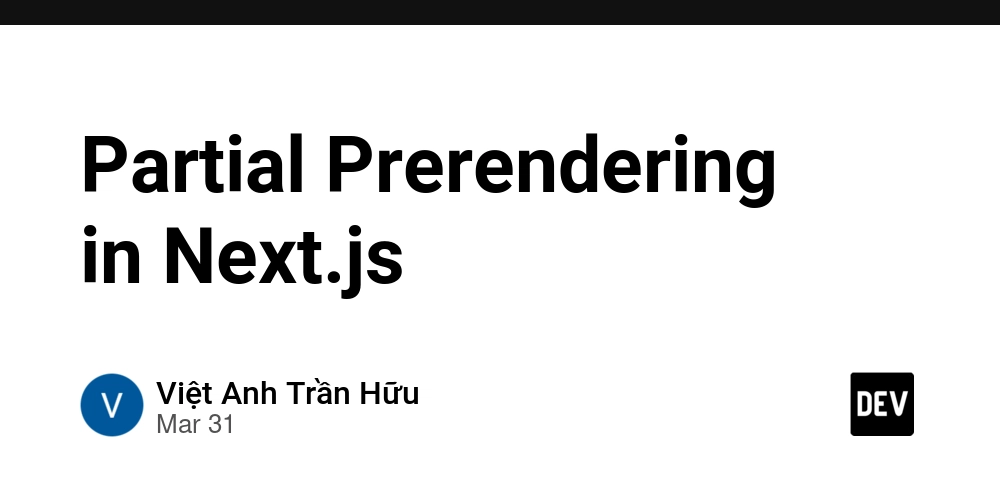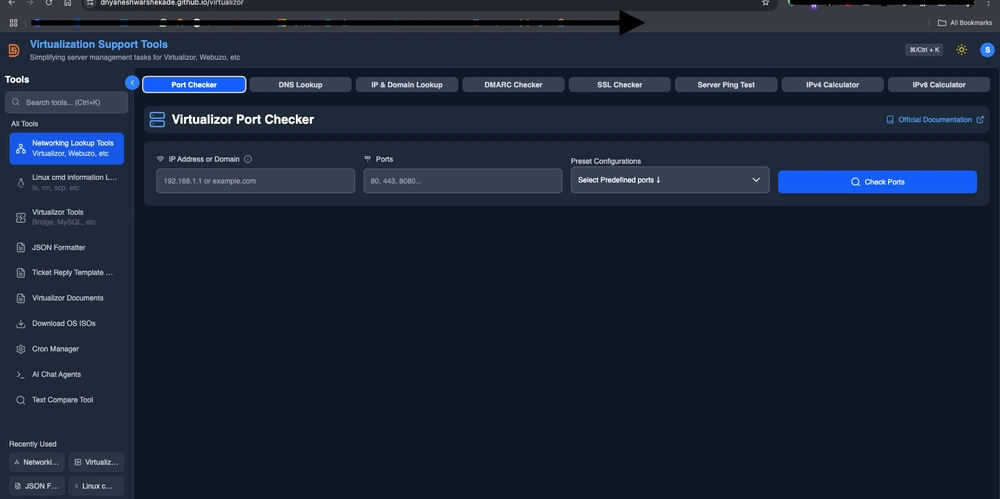Learning - MassTransit Transactional Outbox Pattern
The Transactional Outbox pattern in MassTransit solves the critical problem of atomic operations between database transactions and message publishing in distributed systems. This learning document explores the pattern in depth, including its implementation in MassTransit, the differences between Bus Outbox and Consumer Outbox, and practical code examples. Context In our microservices architecture, we frequently need to update a database and publish events/messages atomically. Without a proper pattern, we risk data inconsistency if the application fails after the database transaction completes but before messages are published. The Transactional Outbox pattern ensures that database operations and message publishing occur reliably as a single unit of work. Key Concepts Transactional Outbox Pattern: A design pattern that ensures database operations and message publishing occur atomically Bus Outbox: Captures messages published/sent within a scope and saves them to be delivered later Consumer Outbox: Combines an inbox (for exactly-once processing) and outbox functionality Message Broker Decoupling: Separates database transactions from message broker delivery Exactly-once Processing: Guarantees messages are processed exactly once Message Ordering: Preserves the order of messages as they were produced Detailed Notes Concept 1: The Problem - Atomic Operations Between Database and Message Broker In distributed systems, it's common to need both database updates and message publishing to occur as an atomic operation. For example: User places an order (data written to Orders database) Order placement event is published for other services However, traditional two-phase commit (2PC) between databases and message brokers should be avoided due to: Poor performance Complexity Potential for distributed deadlocks Limited support across different technologies If we update the database first, then publish the message, a system failure between these steps would result in the data being updated but the message never being sent. Conversely, if we publish first, then update the database, a failure would result in a message being sent but the database never being updated. Concept 2: The Transactional Outbox Pattern Solution The Transactional Outbox pattern addresses this problem by: Storing messages to be published in the same database transaction as the business data Using a separate process to read these stored messages and publish them to the message broker Tracking delivery status to ensure exactly-once processing This approach provides: Atomic operations between database and message publishing Reliable message delivery even in case of failures Preservation of message ordering Decoupling of database transactions from message broker availability Concept 3: MassTransit's Implementation - Bus Outbox MassTransit's Bus Outbox works within a container scope (such as an ASP.NET Controller scope) and: Intercepts calls to IPublishEndpoint and ISendEndpointProvider Stores messages in the database via Entity Framework's DbContext Uses a delivery service to read stored messages and publish them to the broker Tracks message delivery state to ensure ordering and exactly-once delivery The Bus Outbox flow: Application code calls Publish() or Send() Instead of going directly to the message broker, messages are stored in the OutboxMessage table When SaveChangesAsync() is called on the DbContext, messages are committed with the transaction A delivery service queries for new messages and delivers them to the broker The OutboxState table tracks delivery state and provides locking for concurrent delivery services Concept 4: MassTransit's Implementation - Consumer Outbox The Consumer Outbox combines inbox and outbox functionality: Inbox: Tracks received messages by MessageId to ensure exactly-once processing Outbox: Stores published/sent messages until the consumer completes successfully The Consumer Outbox flow: As a message is received, it's locked in the inbox by MessageId When the consumer publishes or sends messages, they're stored in the OutboxMessage table Once the consumer completes successfully, the stored messages are delivered to the broker After successful delivery, the received message is acknowledged This ensures: Exactly-once consumer execution Reliable message publishing even if the consumer fails Preservation of message order Code Examples Example 1: Configuring the Bus Outbox with SQL Server and Entity Framework Core // Program.cs public static IHostBuilder CreateHostBuilder(string[] args) => Host.CreateDefaultBuilder(args) .ConfigureServices((hostContext, services) => { // Add DbContext services.AddDbContext(options => options.UseSqlServer(hostContext.Configuration.GetConnectionString("OrderDatabase"))); //
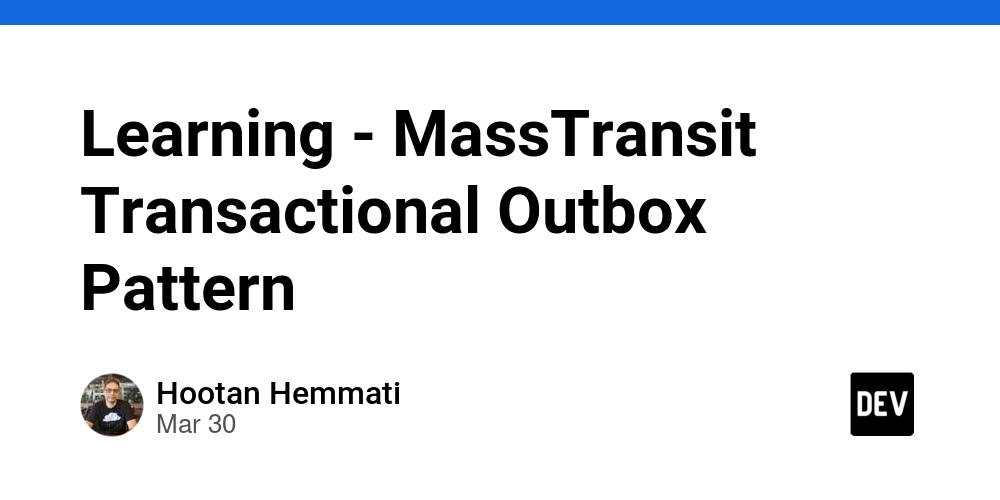
The Transactional Outbox pattern in MassTransit solves the critical problem of atomic operations between database transactions and message publishing in distributed systems. This learning document explores the pattern in depth, including its implementation in MassTransit, the differences between Bus Outbox and Consumer Outbox, and practical code examples.
Context
In our microservices architecture, we frequently need to update a database and publish events/messages atomically. Without a proper pattern, we risk data inconsistency if the application fails after the database transaction completes but before messages are published. The Transactional Outbox pattern ensures that database operations and message publishing occur reliably as a single unit of work.
Key Concepts
- Transactional Outbox Pattern: A design pattern that ensures database operations and message publishing occur atomically
- Bus Outbox: Captures messages published/sent within a scope and saves them to be delivered later
- Consumer Outbox: Combines an inbox (for exactly-once processing) and outbox functionality
- Message Broker Decoupling: Separates database transactions from message broker delivery
- Exactly-once Processing: Guarantees messages are processed exactly once
- Message Ordering: Preserves the order of messages as they were produced
Detailed Notes
Concept 1: The Problem - Atomic Operations Between Database and Message Broker
In distributed systems, it's common to need both database updates and message publishing to occur as an atomic operation. For example:
- User places an order (data written to Orders database)
- Order placement event is published for other services
However, traditional two-phase commit (2PC) between databases and message brokers should be avoided due to:
- Poor performance
- Complexity
- Potential for distributed deadlocks
- Limited support across different technologies
If we update the database first, then publish the message, a system failure between these steps would result in the data being updated but the message never being sent. Conversely, if we publish first, then update the database, a failure would result in a message being sent but the database never being updated.
Concept 2: The Transactional Outbox Pattern Solution
The Transactional Outbox pattern addresses this problem by:
- Storing messages to be published in the same database transaction as the business data
- Using a separate process to read these stored messages and publish them to the message broker
- Tracking delivery status to ensure exactly-once processing
This approach provides:
- Atomic operations between database and message publishing
- Reliable message delivery even in case of failures
- Preservation of message ordering
- Decoupling of database transactions from message broker availability
Concept 3: MassTransit's Implementation - Bus Outbox
MassTransit's Bus Outbox works within a container scope (such as an ASP.NET Controller scope) and:
- Intercepts calls to
IPublishEndpointandISendEndpointProvider - Stores messages in the database via Entity Framework's
DbContext - Uses a delivery service to read stored messages and publish them to the broker
- Tracks message delivery state to ensure ordering and exactly-once delivery
The Bus Outbox flow:
- Application code calls
Publish()orSend() - Instead of going directly to the message broker, messages are stored in the
OutboxMessagetable - When
SaveChangesAsync()is called on the DbContext, messages are committed with the transaction - A delivery service queries for new messages and delivers them to the broker
- The
OutboxStatetable tracks delivery state and provides locking for concurrent delivery services
Concept 4: MassTransit's Implementation - Consumer Outbox
The Consumer Outbox combines inbox and outbox functionality:
- Inbox: Tracks received messages by MessageId to ensure exactly-once processing
- Outbox: Stores published/sent messages until the consumer completes successfully
The Consumer Outbox flow:
- As a message is received, it's locked in the inbox by MessageId
- When the consumer publishes or sends messages, they're stored in the OutboxMessage table
- Once the consumer completes successfully, the stored messages are delivered to the broker
- After successful delivery, the received message is acknowledged
This ensures:
- Exactly-once consumer execution
- Reliable message publishing even if the consumer fails
- Preservation of message order
Code Examples
Example 1: Configuring the Bus Outbox with SQL Server and Entity Framework Core
// Program.cs
public static IHostBuilder CreateHostBuilder(string[] args) =>
Host.CreateDefaultBuilder(args)
.ConfigureServices((hostContext, services) =>
{
// Add DbContext
services.AddDbContext<OrderDbContext>(options =>
options.UseSqlServer(hostContext.Configuration.GetConnectionString("OrderDatabase")));
// Configure MassTransit with the Outbox
services.AddMassTransit(x =>
{
// Configure Entity Framework Core Outbox
x.AddEntityFrameworkOutbox<OrderDbContext>(o =>
{
// Configure the SQL Server Lock Statement
o.UseSqlServer();
// Configure Outbox to use SQL Server transport
o.UseBusOutbox();
// Query for ready messages every 5 seconds
o.QueryDelay = TimeSpan.FromSeconds(5);
// Optional: Further configuration
o.DuplicateDetectionWindow = TimeSpan.FromMinutes(30);
});
// Configure RabbitMQ (or your preferred transport)
x.UsingRabbitMq((context, cfg) =>
{
cfg.Host("localhost");
cfg.ConfigureEndpoints(context);
});
});
// Add other services
services.AddControllers();
});
Example 2: Using the Bus Outbox in a Controller/Service
public class OrderController : ControllerBase
{
private readonly OrderDbContext _dbContext;
private readonly IPublishEndpoint _publishEndpoint;
public OrderController(
OrderDbContext dbContext,
IPublishEndpoint publishEndpoint)
{
_dbContext = dbContext;
_publishEndpoint = publishEndpoint;
}
[HttpPost]
public async Task<IActionResult> PlaceOrder([FromBody] OrderRequest request)
{
// Create and save the order
var order = new Order
{
CustomerId = request.CustomerId,
ProductId = request.ProductId,
Quantity = request.Quantity,
OrderDate = DateTime.UtcNow
};
_dbContext.Orders.Add(order);
// Create and publish the OrderPlaced event
await _publishEndpoint.Publish<OrderPlaced>(new
{
OrderId = order.Id,
order.CustomerId,
order.ProductId,
order.Quantity,
order.OrderDate
});
// Save changes to the database and outbox in a single transaction
await _dbContext.SaveChangesAsync();
return Ok(new { OrderId = order.Id });
}
}
Example 3: Configuring the Consumer Outbox
// Program.cs
services.AddMassTransit(x =>
{
// Configure Entity Framework Core Outbox
x.AddEntityFrameworkOutbox<OrderProcessingDbContext>(o =>
{
o.UseSqlServer();
// Configure the Consumer Outbox
o.UseConsumerOutbox();
o.QueryDelay = TimeSpan.FromSeconds(5);
});
// Configure consumers
x.AddConsumer<OrderProcessingConsumer>();
x.UsingRabbitMq((context, cfg) =>
{
cfg.Host("localhost");
// Configure the endpoint with outbox
cfg.ConfigureEndpoints(context);
});
});
Example 4: Using the Consumer Outbox in a Consumer
public class OrderProcessingConsumer : IConsumer<OrderPlaced>
{
private readonly OrderProcessingDbContext _dbContext;
private readonly ISendEndpointProvider _sendEndpointProvider;
public OrderProcessingConsumer(
OrderProcessingDbContext dbContext,
ISendEndpointProvider sendEndpointProvider)
{
_dbContext = dbContext;
_sendEndpointProvider = sendEndpointProvider;
}
public async Task Consume(ConsumeContext<OrderPlaced> context)
{
// Process the order
var orderProcessing = new OrderProcessing
{
OrderId = context.Message.OrderId,
Status = "Processing",
ProcessedDate = DateTime.UtcNow
};
_dbContext.OrderProcessings.Add(orderProcessing);
await _dbContext.SaveChangesAsync();
// Send a command to the inventory service
var sendEndpoint = await _sendEndpointProvider.GetSendEndpoint(
new Uri("queue:inventory-service"));
await sendEndpoint.Send<ReserveInventory>(new
{
OrderId = context.Message.OrderId,
ProductId = context.Message.ProductId,
Quantity = context.Message.Quantity
});
// No need to call SaveChangesAsync() again
// Messages will be delivered after the consumer completes successfully
}
}
Example 5: Creating the Entity Framework DbContext for the Outbox
public class OrderDbContext : DbContext
{
public OrderDbContext(DbContextOptions<OrderDbContext> options)
: base(options)
{
}
public DbSet<Order> Orders { get; set; }
protected override void OnModelCreating(ModelBuilder modelBuilder)
{
base.OnModelCreating(modelBuilder);
// Configure your entity mappings here
modelBuilder.Entity<Order>(entity =>
{
entity.HasKey(e => e.Id);
entity.Property(e => e.CustomerId).IsRequired();
entity.Property(e => e.ProductId).IsRequired();
entity.Property(e => e.Quantity).IsRequired();
entity.Property(e => e.OrderDate).IsRequired();
});
// The outbox tables will be configured automatically by MassTransit
}
}
Application to Current Work
- We can implement the Transactional Outbox pattern in our e-commerce microservices to ensure reliable order processing
- This solves our current issue with occasional lost messages between the Order and Inventory services
- The Bus Outbox is suitable for our API services that need to publish events after database updates
- The Consumer Outbox is ideal for our background processing services that need to ensure exactly-once processing
Questions for Further Exploration
- How does the Outbox pattern perform under high throughput scenarios?
- What is the overhead in terms of database size and performance?
- How can we monitor the outbox to detect delivery issues?
- Are there any specific considerations when using Azure Service Bus instead of RabbitMQ?
- How does MassTransit handle outbox cleanup to prevent the tables from growing indefinitely?
Resources
- MassTransit Transactional Outbox Documentation
- MassTransit Transactional Outbox Video
- Entity Framework Core Documentation
- Outbox Pattern in Microservices
- MassTransit GitHub Repository
Action Items
- [ ] Create a proof-of-concept implementation of the Bus Outbox in our Order API
- [ ] Benchmark performance differences between direct publishing and outbox publishing
- [ ] Implement the Consumer Outbox in our Order Processing Service
- [ ] Create monitoring for the outbox tables to detect delivery issues
- [ ] Update our development guidelines to include the Outbox pattern
Related Skills
- Entity Framework Core
- Message-based architectures
- Distributed systems design patterns
- SQL Server (or other database systems)
- MassTransit configuration and usage
Teaching Notes
- The Outbox pattern is fundamentally about solving the dual-write problem in distributed systems
- Emphasize that this pattern decouples database transactions from message broker availability
- The key benefit is guaranteed message delivery even in case of system failures
- Important distinction: Bus Outbox for API/web scenarios, Consumer Outbox for message handlers
Real World Example: E-commerce Order Processing System
In our e-commerce platform, we have these services:
- Order Service: Manages customer orders
- Inventory Service: Manages product inventory
- Payment Service: Processes payments
- Shipping Service: Manages shipping logistics
- Notification Service: Sends notifications to customers
The Problem Scenario
When a customer places an order:
- The Order Service saves the order in its database
- It publishes an
OrderPlacedevent - Multiple services need to react:
- Inventory Service reserves stock
- Payment Service processes payment
- Notification Service emails the customer
Without the Outbox pattern, if the Order Service crashes after saving the order but before publishing the event:
- The order exists in the database
- No services know about it
- No stock is reserved, no payment processed
- The customer receives no confirmation
The Solution with MassTransit Outbox
Order Service Implementation (Bus Outbox)
// OrderService - handling a new order
public async Task<OrderResult> CreateOrder(OrderRequest request)
{
var order = new Order
{
CustomerId = request.CustomerId,
Items = request.Items.Select(i => new OrderItem
{
ProductId = i.ProductId,
Quantity = i.Quantity,
Price = i.Price
}).ToList(),
TotalAmount = request.Items.Sum(i => i.Price * i.Quantity),
Status = "Created",
CreatedDate = DateTime.UtcNow
};
_orderDbContext.Orders.Add(order);
// Publish the OrderPlaced event - this will be saved to the outbox
await _publishEndpoint.Publish<OrderPlaced>(new
{
OrderId = order.Id,
CustomerId = order.CustomerId,
Items = order.Items.Select(i => new { i.ProductId, i.Quantity }),
TotalAmount = order.TotalAmount,
CreatedDate = order.CreatedDate
});
// Save both the order and the outbox message in a single transaction
await _orderDbContext.SaveChangesAsync();
return new OrderResult
{
OrderId = order.Id,
Status = order.Status
};
}
Inventory Service Implementation (Consumer Outbox)
public class ReserveInventoryConsumer : IConsumer<OrderPlaced>
{
private readonly InventoryDbContext _dbContext;
private readonly IPublishEndpoint _publishEndpoint;
public ReserveInventoryConsumer(
InventoryDbContext dbContext,
IPublishEndpoint publishEndpoint)
{
_dbContext = dbContext;
_publishEndpoint = publishEndpoint;
}
public async Task Consume(ConsumeContext<OrderPlaced> context)
{
var message = context.Message;
var allItemsAvailable = true;
var unavailableItems = new List<Guid>();
// Process each order item
foreach (var item in message.Items)
{
var inventory = await _dbContext.Inventory
.FirstOrDefaultAsync(i => i.ProductId == item.ProductId);
if (inventory == null || inventory.AvailableQuantity < item.Quantity)
{
allItemsAvailable = false;
unavailableItems.Add(item.ProductId);
continue;
}
// Reserve the inventory
inventory.AvailableQuantity -= item.Quantity;
inventory.ReservedQuantity += item.Quantity;
// Create reservation record
_dbContext.InventoryReservations.Add(new InventoryReservation
{
OrderId = message.OrderId,
ProductId = item.ProductId,
Quantity = item.Quantity,
ReservedDate = DateTime.UtcNow,
ExpirationDate = DateTime.UtcNow.AddHours(1) // Expire in 1 hour if not confirmed
});
}
await _dbContext.SaveChangesAsync();
// Publish results - these will be saved to the outbox
if (allItemsAvailable)
{
await _publishEndpoint.Publish<InventoryReserved>(new
{
OrderId = message.OrderId,
ReservationId = Guid.NewGuid(),
ReservedDate = DateTime.UtcNow,
ExpirationDate = DateTime.UtcNow.AddHours(1)
});
}
else
{
await _publishEndpoint.Publish<InventoryShortage>(new
{
OrderId = message.OrderId,
UnavailableItems = unavailableItems,
ProcessedDate = DateTime.UtcNow
});
}
// No need for SaveChangesAsync here
// The Consumer Outbox will handle saving and delivering the messages
}
}
Benefits in This Real-World Scenario
Reliability: If the Order Service crashes after saving the order, the Outbox delivery service will still publish the event when it recovers.
Consistency: The Inventory Service will either reserve all items or publish an InventoryShortage event, even if it crashes mid-processing.
Exactly-once Processing: If the Inventory Service receives the same OrderPlaced event multiple times (due to message broker redelivery), the Consumer Outbox inbox will ensure it's only processed once.
System Resilience: The system can handle temporary outages of any component without losing data or having inconsistent state.
Simplicity: Developers can write code that appears synchronous while getting the benefits of asynchronous, reliable messaging.
This approach ensures our e-commerce system maintains data consistency across services, can recover from failures gracefully, and provides a reliable experience for customers even when things go wrong behind the scenes.









































































































































































![[The AI Show Episode 142]: ChatGPT’s New Image Generator, Studio Ghibli Craze and Backlash, Gemini 2.5, OpenAI Academy, 4o Updates, Vibe Marketing & xAI Acquires X](https://www.marketingaiinstitute.com/hubfs/ep%20142%20cover.png)


























































































































![[FREE EBOOKS] The Kubernetes Bible, The Ultimate Linux Shell Scripting Guide & Four More Best Selling Titles](https://www.javacodegeeks.com/wp-content/uploads/2012/12/jcg-logo.jpg)



![From drop-out to software architect with Jason Lengstorf [Podcast #167]](https://cdn.hashnode.com/res/hashnode/image/upload/v1743796461357/f3d19cd7-e6f5-4d7c-8bfc-eb974bc8da68.png?#)







































































































.png?#)




.jpg?#)




















 (1).webp?#)











_Christophe_Coat_Alamy.jpg?#)








































































































![Rapidus in Talks With Apple as It Accelerates Toward 2nm Chip Production [Report]](https://www.iclarified.com/images/news/96937/96937/96937-640.jpg)