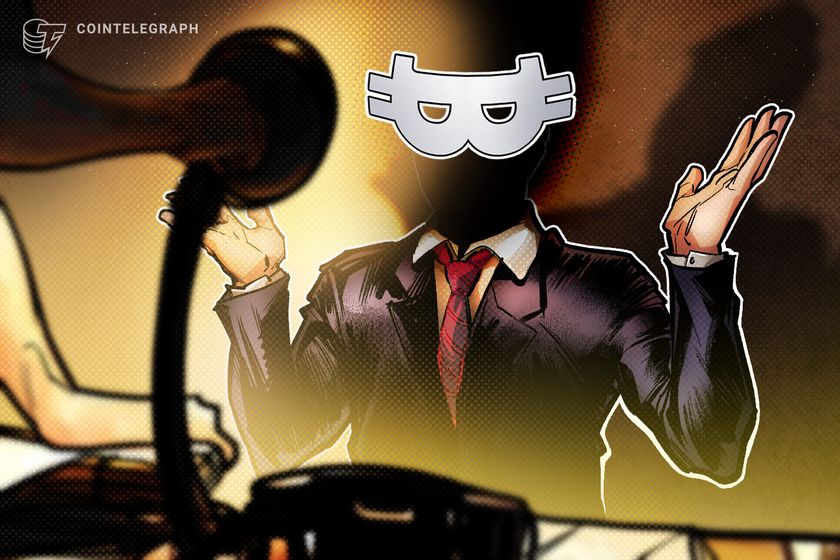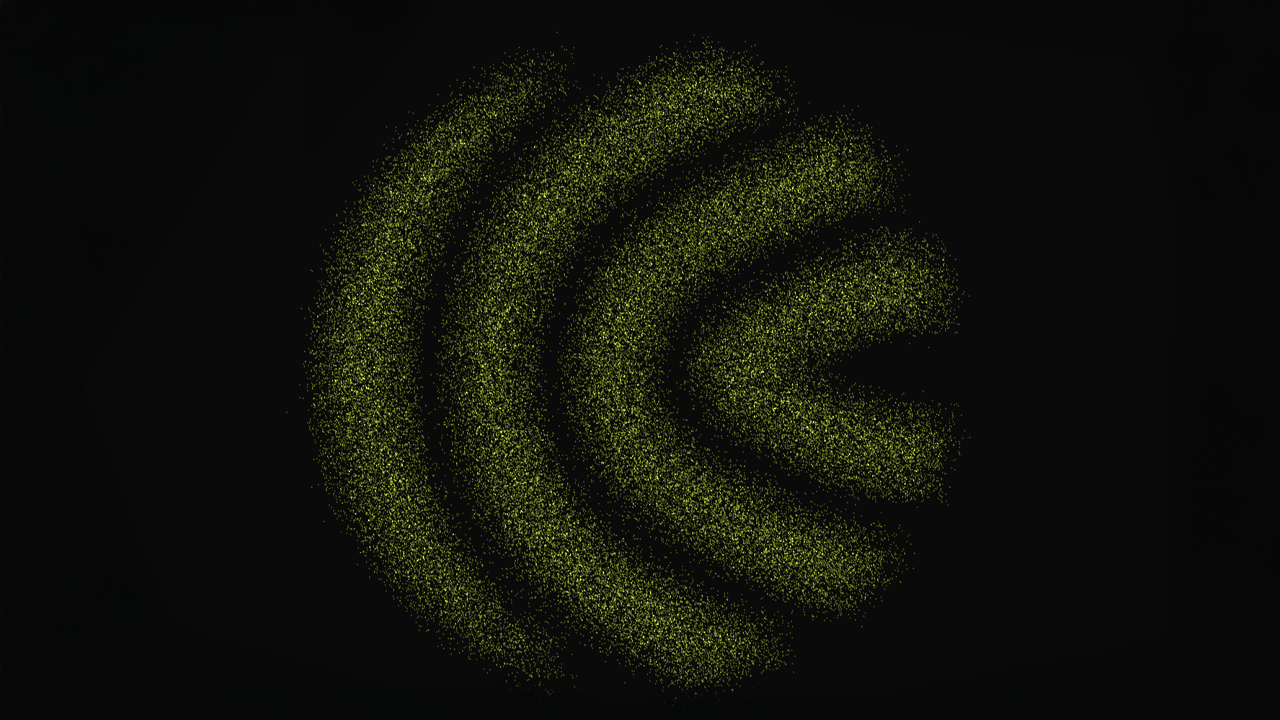Building an APK from Expo: Everything You Need to Know!
I spent hours trying to export an APK from a React Native Expo project—without ejecting it. It took me nearly half a day to figure out, so I’m writing this guide to save you the trouble. Let’s dive straight into the commands you need Steps to Build an APK from Expo Alright, let's get straight to it. Follow these steps to build your APK without ejecting your Expo project. 1. Install Dependencies First things first, make sure you have all the necessary packages installed: npm install npx expo install expo-dev-client 2. Check for Issues (Optional) If you want to make sure your project is in good shape before building, run: npx expo-doctor This will scan your project and let you know if there are any issues that might cause trouble during the build. 3. Fix Package Compatibility Issues (If Needed) If you run into any package version mismatches, you can fix them easily by running: npx expo install --fix 4. Build the Project Now, if everything looks good, it's time to build the project. Run: eas build --profile development --platform android Make sure you're logged into your Expo account before running this command. If you don’t have one, create it from the official expo website. By default, this will generate an .aab file instead of an .apk file. If you need an APK, there’s one more step. Modifying eas.json to Get an APK To get an APK instead of an AAB, you’ll need to modify your eas.json file. Here’s what it should look like: { "build": { "production": { "autoIncrement": true, "android": { "buildType": "apk" } } } } Once you've updated the eas.json file, run this command to generate the APK: eas build --profile production --platform android And that's it! Now you’ll have your APK file ready to install or share. Wrapping Up And that's it! You now have a working APK from your Expo project—without having to eject. Whether you're testing your app or distributing it outside the Play Store, this method keeps your workflow smooth and hassle-free. If you found this guide helpful, share it with fellow developers who might be struggling with the same issue. Happy coding!

I spent hours trying to export an APK from a React Native Expo project—without ejecting it.
It took me nearly half a day to figure out, so I’m writing this guide to save you the trouble.
Let’s dive straight into the commands you need
Steps to Build an APK from Expo
Alright, let's get straight to it. Follow these steps to build your APK without ejecting your Expo project.
1. Install Dependencies
First things first, make sure you have all the necessary packages installed:
npm install
npx expo install expo-dev-client
2. Check for Issues (Optional)
If you want to make sure your project is in good shape before building, run:
npx expo-doctor
This will scan your project and let you know if there are any issues that might cause trouble during the build.
3. Fix Package Compatibility Issues (If Needed)
If you run into any package version mismatches, you can fix them easily by running:
npx expo install --fix
4. Build the Project
Now, if everything looks good, it's time to build the project. Run:
eas build --profile development --platform android
Make sure you're logged into your Expo account before running this command. If you don’t have one, create it from the official expo website.
By default, this will generate an .aab file instead of an .apk file. If you need an APK, there’s one more step.
Modifying eas.json to Get an APK
To get an APK instead of an AAB, you’ll need to modify your eas.json file. Here’s what it should look like:
{
"build": {
"production": {
"autoIncrement": true,
"android": {
"buildType": "apk"
}
}
}
}
Once you've updated the eas.json file, run this command to generate the APK:
eas build --profile production --platform android
And that's it! Now you’ll have your APK file ready to install or share.
Wrapping Up
And that's it! You now have a working APK from your Expo project—without having to eject. Whether you're testing your app or distributing it outside the Play Store, this method keeps your workflow smooth and hassle-free.
If you found this guide helpful, share it with fellow developers who might be struggling with the same issue. Happy coding!








































































































































































![[The AI Show Episode 142]: ChatGPT’s New Image Generator, Studio Ghibli Craze and Backlash, Gemini 2.5, OpenAI Academy, 4o Updates, Vibe Marketing & xAI Acquires X](https://www.marketingaiinstitute.com/hubfs/ep%20142%20cover.png)

















































































































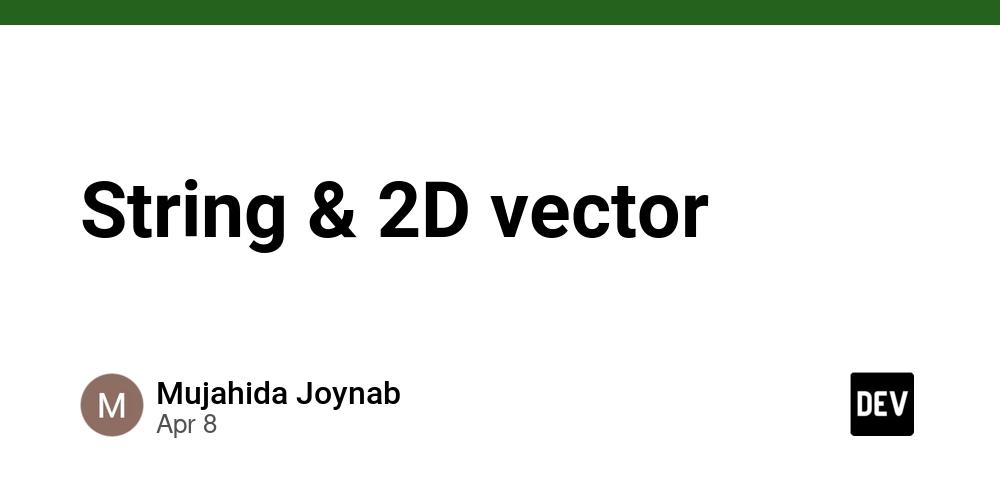
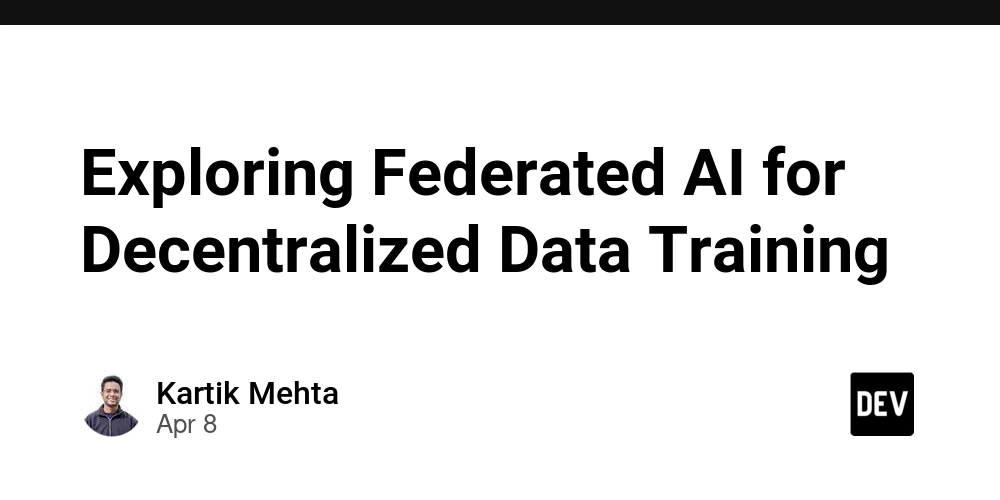
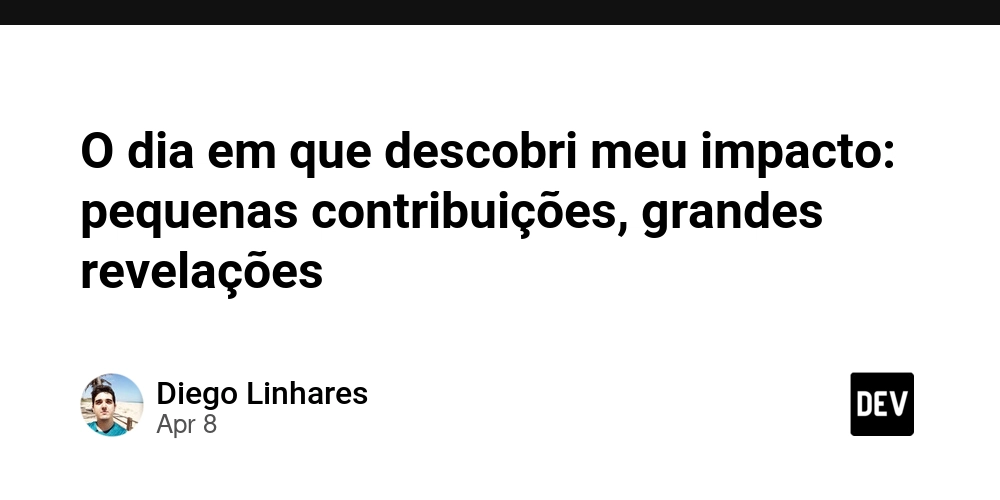
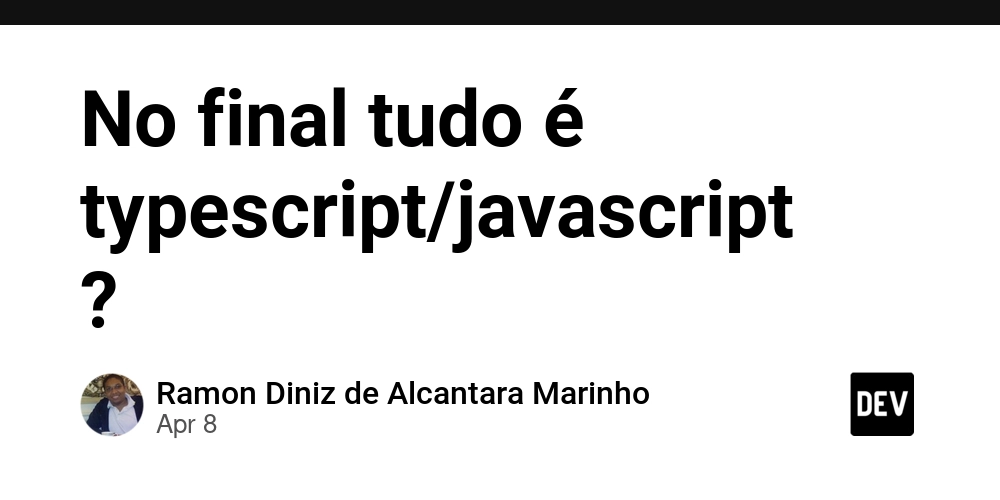











![From drop-out to software architect with Jason Lengstorf [Podcast #167]](https://cdn.hashnode.com/res/hashnode/image/upload/v1743796461357/f3d19cd7-e6f5-4d7c-8bfc-eb974bc8da68.png?#)







































































































.png?#)






(1).jpg?width=1920&height=1920&fit=bounds&quality=80&format=jpg&auto=webp#)



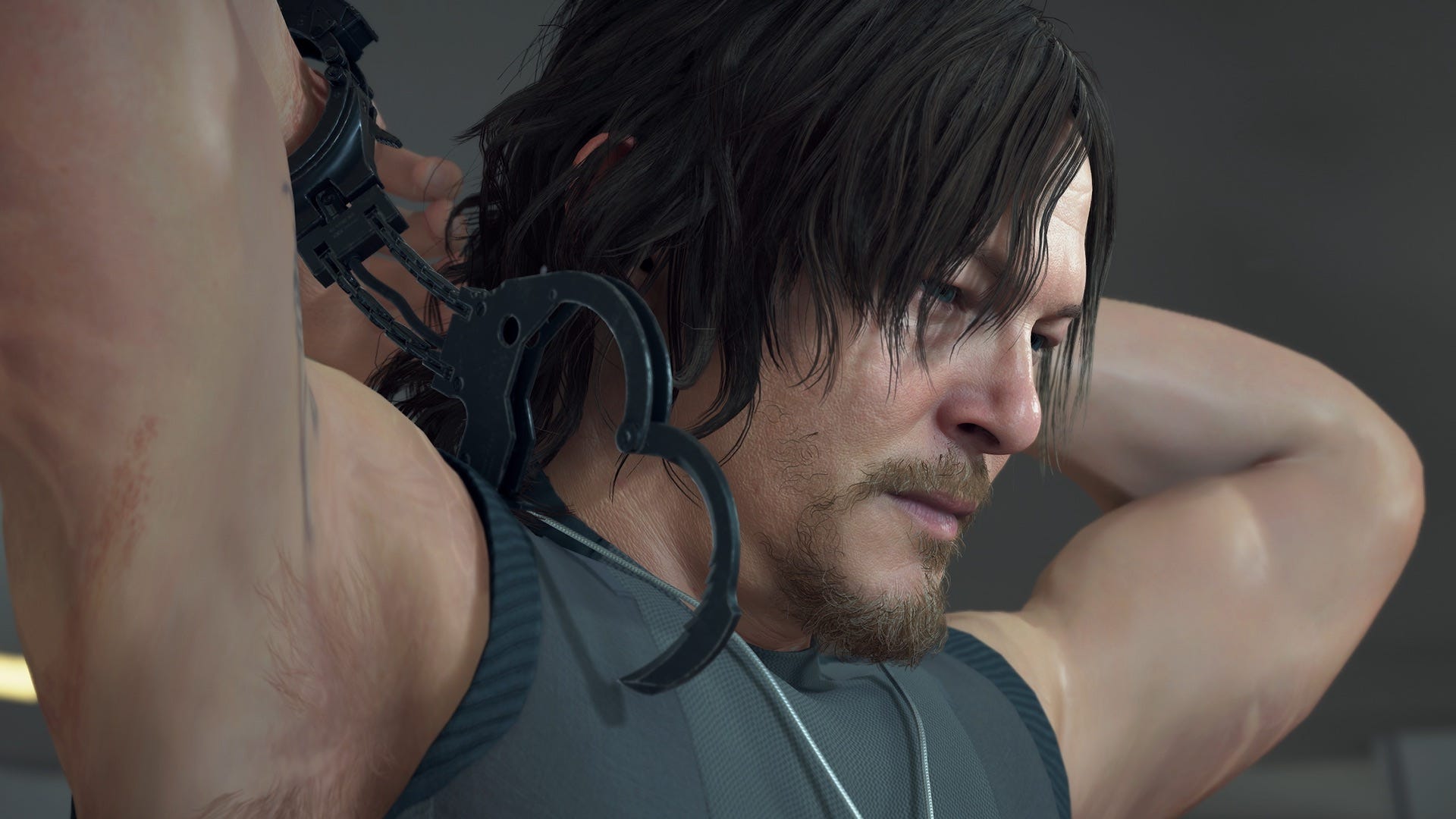


























_NicoElNino_Alamy.png?#)
.webp?#)
.webp?#)

















































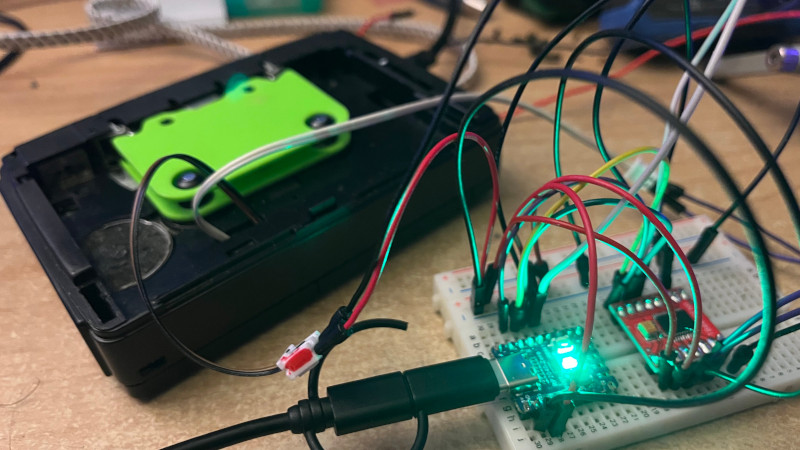

































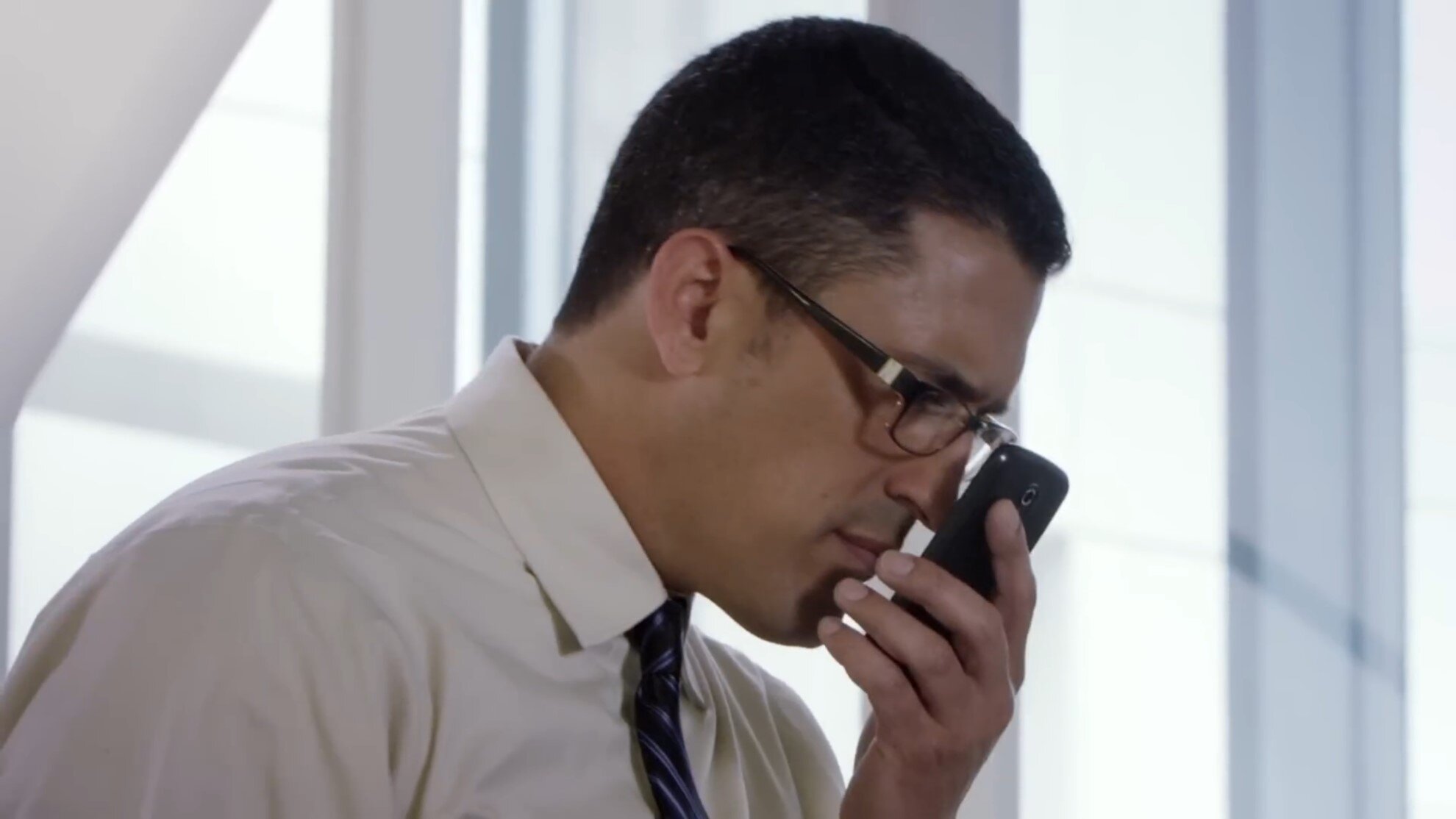













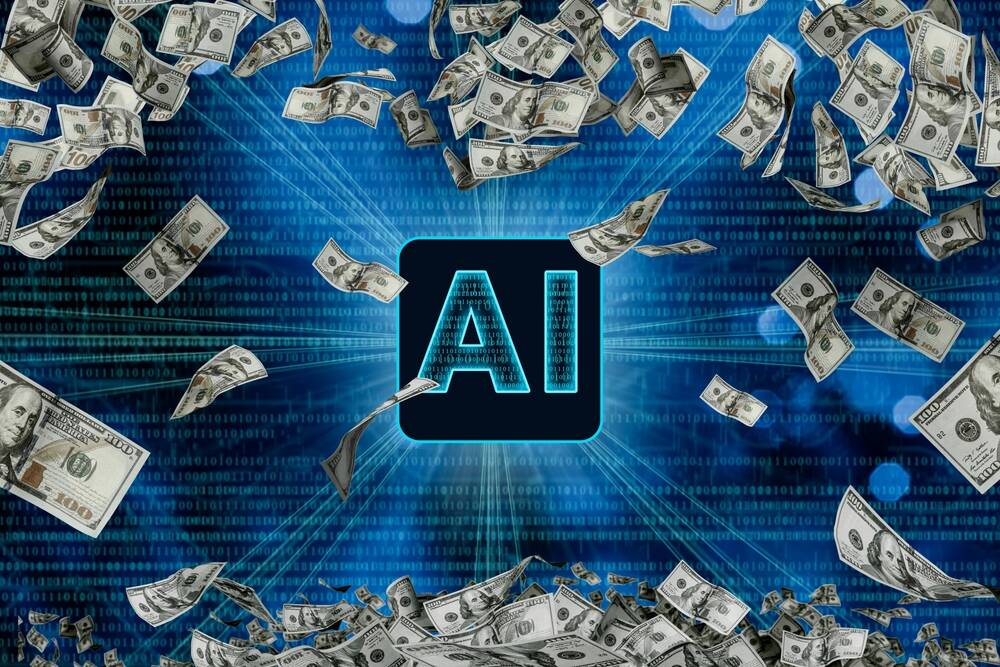

![Apple to Source More iPhones From India to Offset China Tariff Costs [Report]](https://www.iclarified.com/images/news/96954/96954/96954-640.jpg)
![Blackmagic Design Unveils DaVinci Resolve 20 With Over 100 New Features and AI Tools [Video]](https://www.iclarified.com/images/news/96951/96951/96951-640.jpg)