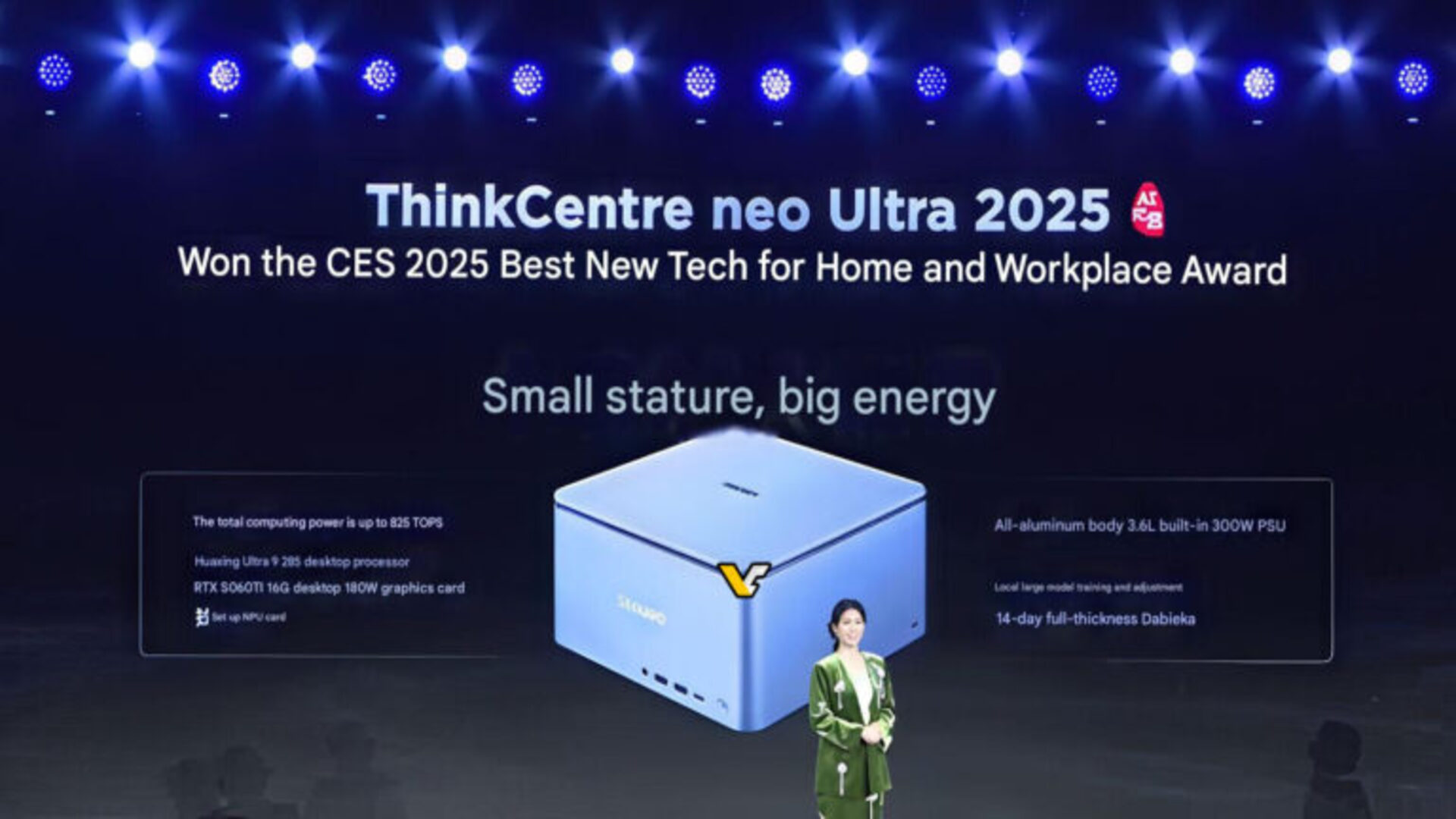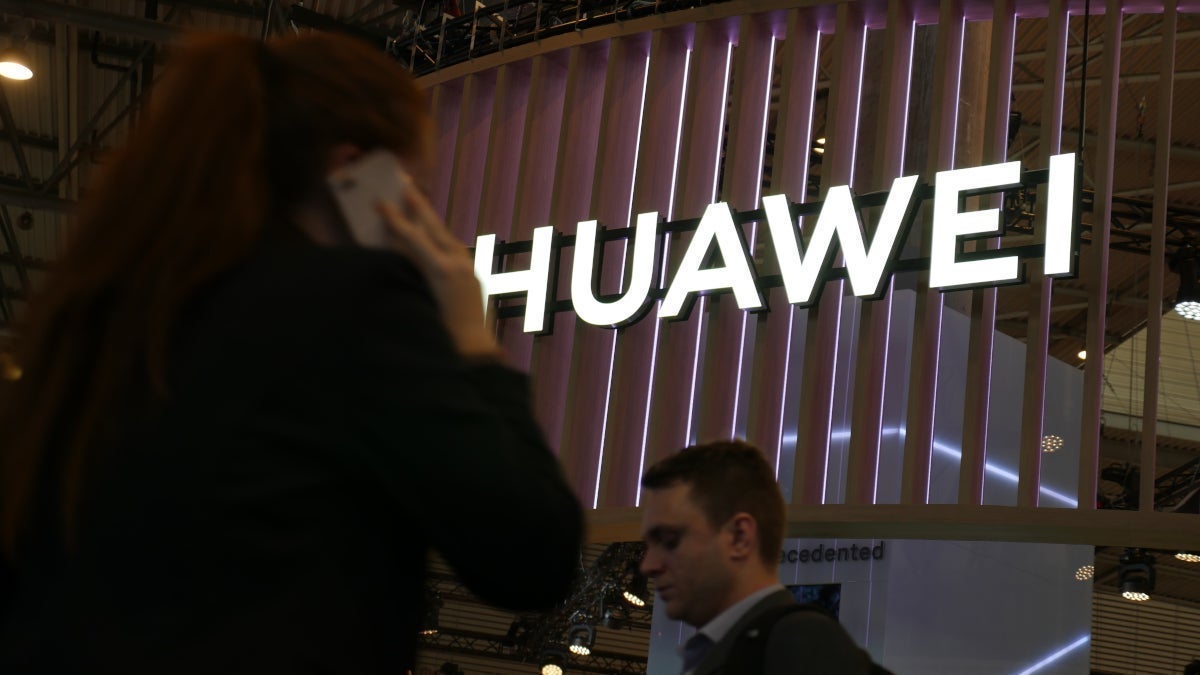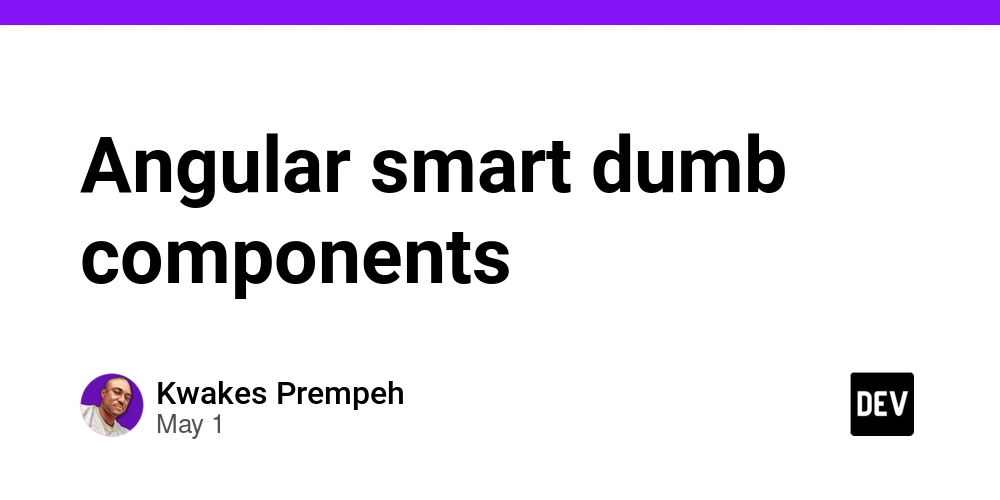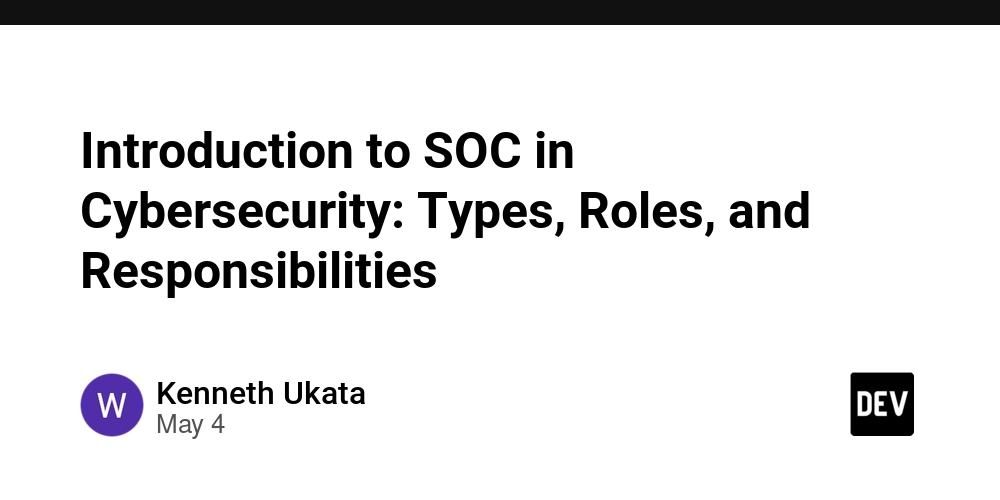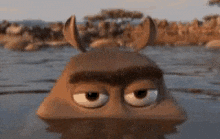Building AI Agents with n8n: A Step-by-Step Guide to Automation
Building AI Agents with n8n: A Step-by-Step Guide to Automation Introduction n8n is a powerful workflow automation tool that enables you to create AI agents for various tasks. In this guide, we'll explore how to build an AI agent using n8n, covering setup, node configuration, and deployment. Prerequisites Basic understanding of n8n Access to an n8n instance (self-hosted or cloud) API keys for any third-party services (e.g., OpenAI, Google Cloud) Step 1: Setting Up Your n8n Workflow Start by creating a new workflow in n8n. Add trigger nodes like HTTP requests or scheduled triggers to initiate your AI agent. Step 2: Integrating AI Services Connect n8n to AI services like OpenAI or Hugging Face using their API nodes. Configure the nodes to process inputs and generate responses. Step 3: Adding Logic and Decision Making Use n8n's Function or IF nodes to add conditional logic, enabling your AI agent to make decisions based on input data. Step 4: Testing and Deployment Test your workflow thoroughly and deploy it for production use. Monitor performance and refine as needed. Conclusion With n8n, building AI agents becomes accessible even for non-developers. Start automating tasks today!
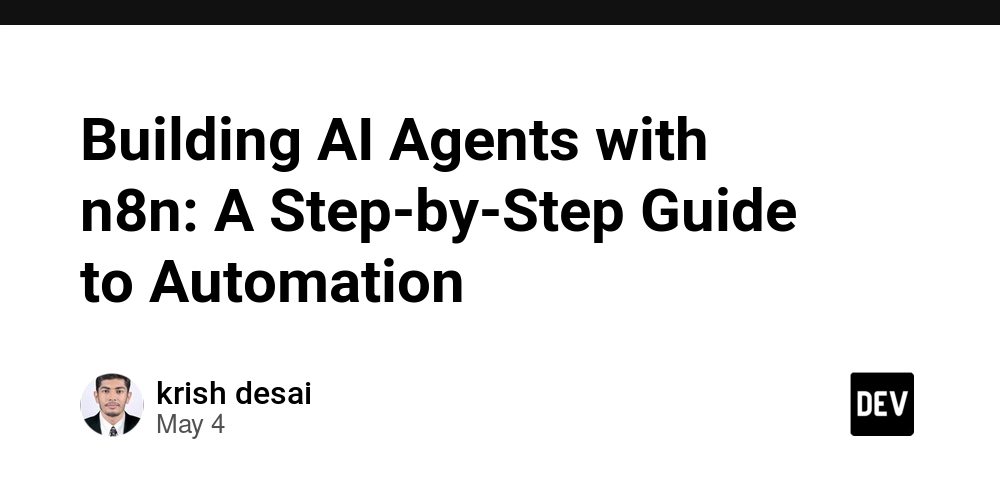
Building AI Agents with n8n: A Step-by-Step Guide to Automation
Introduction
n8n is a powerful workflow automation tool that enables you to create AI agents for various tasks. In this guide, we'll explore how to build an AI agent using n8n, covering setup, node configuration, and deployment.
Prerequisites
- Basic understanding of n8n
- Access to an n8n instance (self-hosted or cloud)
- API keys for any third-party services (e.g., OpenAI, Google Cloud)
Step 1: Setting Up Your n8n Workflow
Start by creating a new workflow in n8n. Add trigger nodes like HTTP requests or scheduled triggers to initiate your AI agent.
Step 2: Integrating AI Services
Connect n8n to AI services like OpenAI or Hugging Face using their API nodes. Configure the nodes to process inputs and generate responses.
Step 3: Adding Logic and Decision Making
Use n8n's Function or IF nodes to add conditional logic, enabling your AI agent to make decisions based on input data.
Step 4: Testing and Deployment
Test your workflow thoroughly and deploy it for production use. Monitor performance and refine as needed.
Conclusion
With n8n, building AI agents becomes accessible even for non-developers. Start automating tasks today!





































































































































































![[The AI Show Episode 145]: OpenAI Releases o3 and o4-mini, AI Is Causing “Quiet Layoffs,” Executive Order on Youth AI Education & GPT-4o’s Controversial Update](https://www.marketingaiinstitute.com/hubfs/ep%20145%20cover.png)











































































































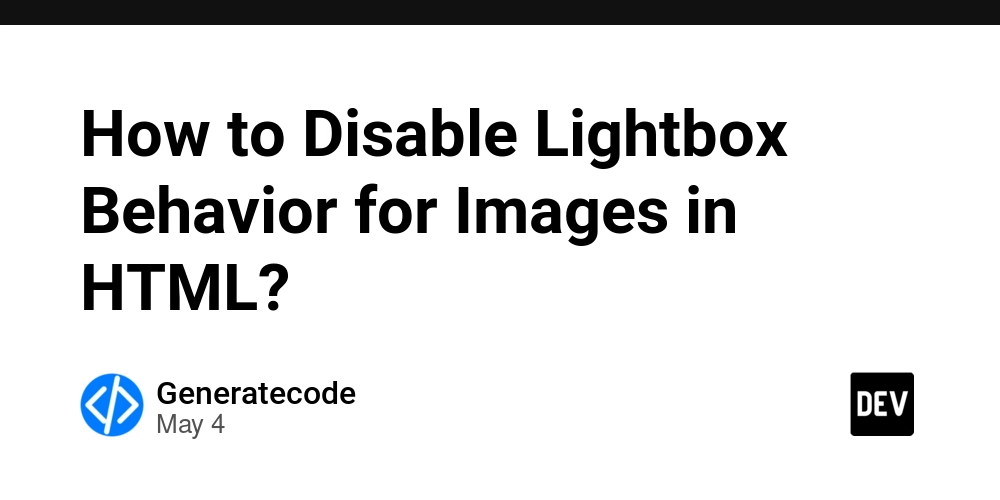
















![[DEALS] Microsoft 365: 1-Year Subscription (Family/Up to 6 Users) (23% off) & Other Deals Up To 98% Off – Offers End Soon!](https://www.javacodegeeks.com/wp-content/uploads/2012/12/jcg-logo.jpg)




![From Art School Drop-out to Microsoft Engineer with Shashi Lo [Podcast #170]](https://cdn.hashnode.com/res/hashnode/image/upload/v1746203291209/439bf16b-c820-4fe8-b69e-94d80533b2df.png?#)




















![Re-designing a Git/development workflow with best practices [closed]](https://i.postimg.cc/tRvBYcrt/branching-example.jpg)




















































































(1).jpg?#)






























_Inge_Johnsson-Alamy.jpg?width=1280&auto=webp&quality=80&disable=upscale#)






















































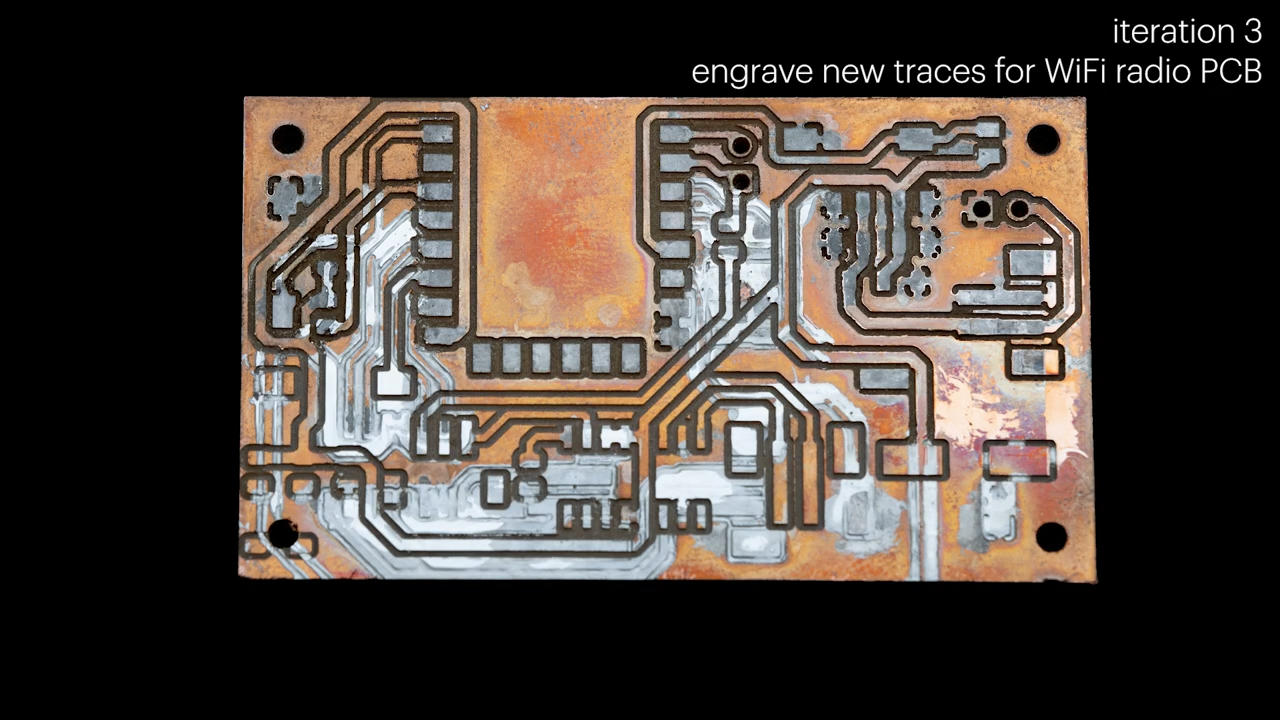









































![What Google Messages features are rolling out [May 2025]](https://i0.wp.com/9to5google.com/wp-content/uploads/sites/4/2023/12/google-messages-name-cover.png?resize=1200%2C628&quality=82&strip=all&ssl=1)














![New Apple iPad mini 7 On Sale for $399! [Lowest Price Ever]](https://www.iclarified.com/images/news/96096/96096/96096-640.jpg)
![Apple to Split iPhone Launches Across Fall and Spring in Major Shakeup [Report]](https://www.iclarified.com/images/news/97211/97211/97211-640.jpg)
![Apple to Move Camera to Top Left, Hide Face ID Under Display in iPhone 18 Pro Redesign [Report]](https://www.iclarified.com/images/news/97212/97212/97212-640.jpg)
![Apple Developing Battery Case for iPhone 17 Air Amid Battery Life Concerns [Report]](https://www.iclarified.com/images/news/97208/97208/97208-640.jpg)