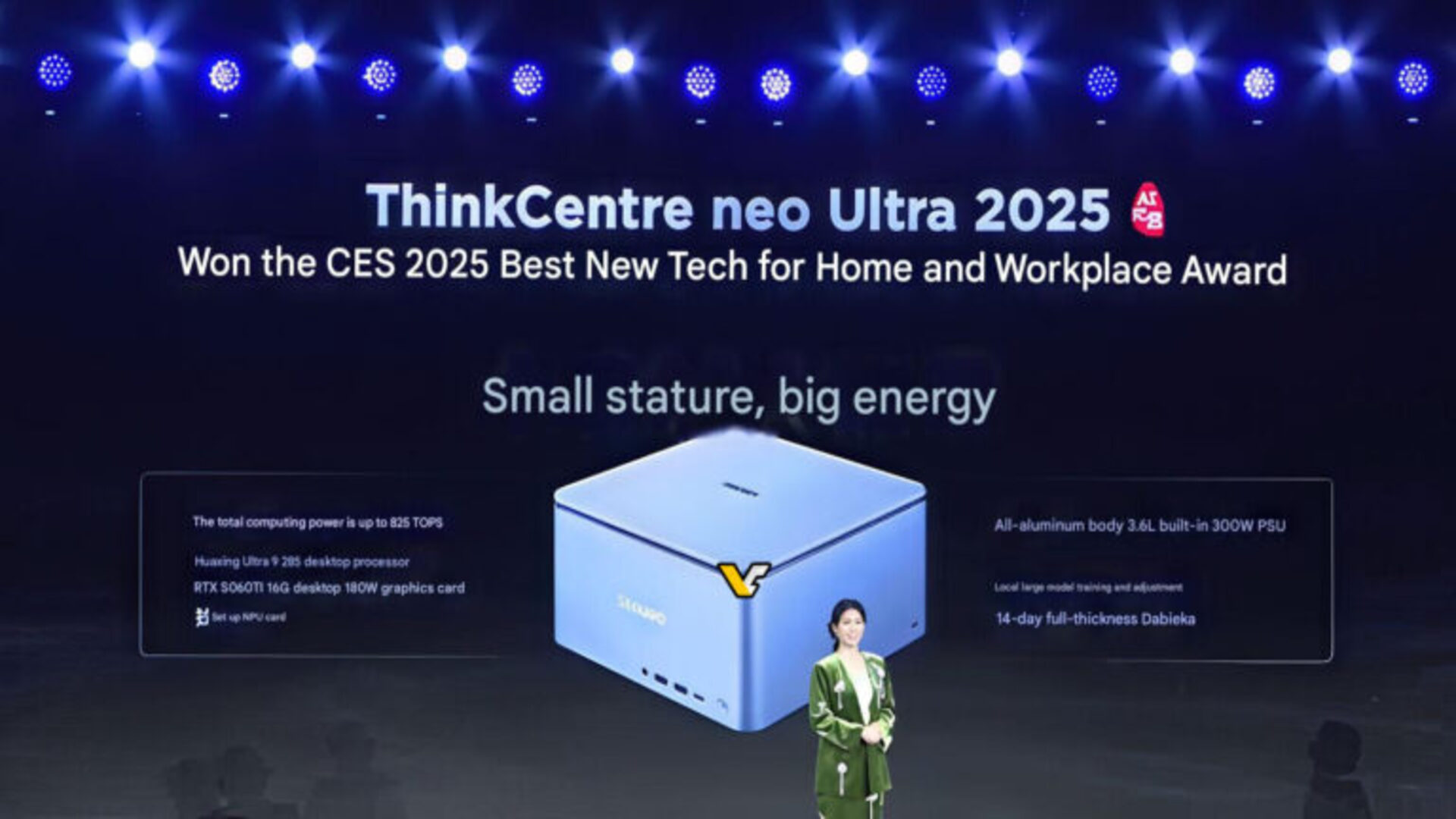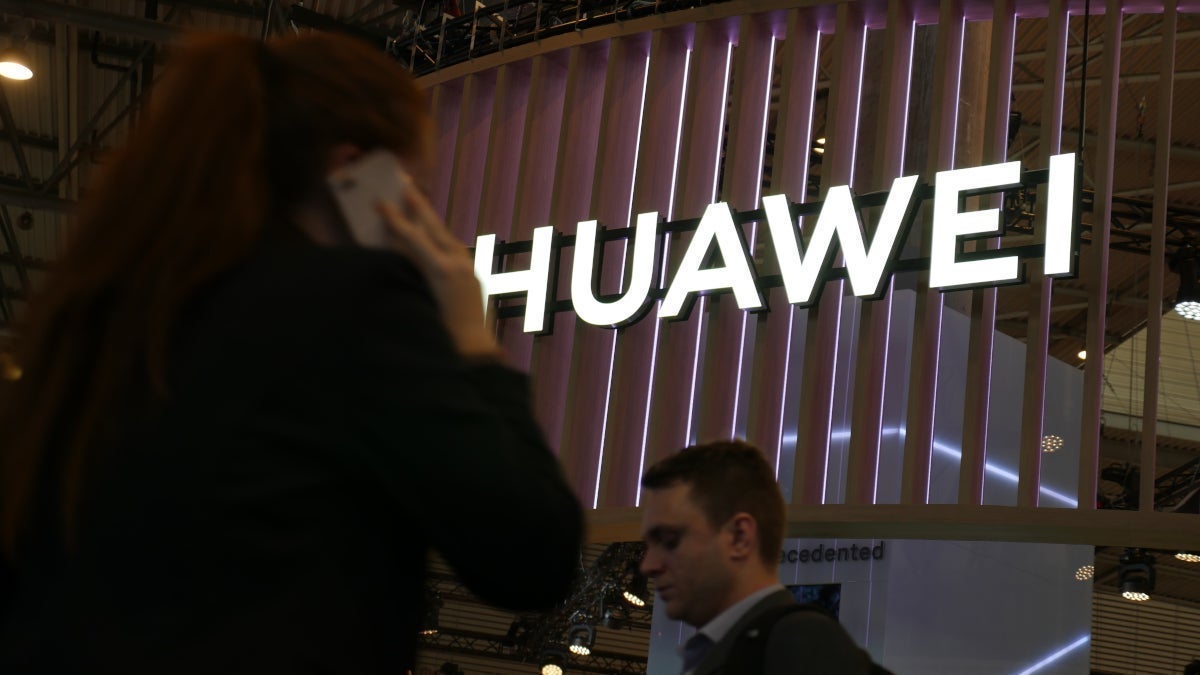How to Change clientid to Identity in Postgres Without Losing Data?
Introduction If you're looking to change your clientid column from a serial ID to a generated identity column in PostgreSQL, you're in the right place! In this guide, we will go through the steps on how to make this modification safely in a table with existing data. Doing this correctly is crucial to maintain the integrity of your data while leveraging the advantages of the identity column feature. Why Change to Identity Columns? Identity columns in PostgreSQL provide an efficient way to generate unique values automatically, offering better performance and improved maintainability over traditional serial columns. By transitioning your clientid to an identity column, you can manage your keys more effectively while retaining the existing unique values already present in your database. Step-by-Step: Changing clientid to Identity in PostgreSQL To change the clientid from a serial ID to an identity column, follow these steps: Step 1: Backup Your Data Before making any changes, always backup your data to prevent loss. You can create a dump of your database with the following command: pg_dump your_database_name > backup.sql Ensure that you replace your_database_name with the actual name of your database. This step is critical to avoid unrecoverable data loss during schema modification. Step 2: Drop Existing Primary Key Constraint The next step is to drop the existing primary key constraint on the clientid. You can do this with the following SQL command: ALTER TABLE public.client DROP CONSTRAINT client_pkey; Make sure to note that this step temporarily removes the primary key constraint, allowing us to transition the column to an identity type. Step 3: Alter the clientid Column Now, let’s modify the clientid column to be of type integer and set it to generated always as identity: ALTER TABLE public.client ALTER COLUMN clientid SET DATA TYPE integer; ALTER TABLE public.client ALTER COLUMN clientid ADD GENERATED ALWAYS AS IDENTITY; In PostgreSQL, identity columns can be set to generate values automatically using the configured sequence. Step 4: Reassign Primary Key Constraint After altering the column to an identity, it’s time to re-add the primary key constraint: ALTER TABLE public.client ADD PRIMARY KEY (clientid); This re-establishes the primary key on the clientid field while ensuring no existing records or unique values are disturbed. Step 5: Verify Your Changes Once you have executed the above commands, verify the changes to ensure the clientid column is correctly set as an identity column. You can use the following query to check the column definition: SELECT column_name, column_default, is_identity FROM information_schema.columns WHERE table_name = 'client'; Additional Considerations Test in Staging: If you have a staging environment, it might be a good idea to test these changes there before applying them in production. Foreign Keys: Make sure to check all the foreign key relationships in your database. In this approach, we preserved existing data; however, verify your application logic to ensure no impact. Conclusion Changing the clientid column from a serial ID to an identity column can improve the performance and maintenance of your PostgreSQL database. By following the steps above, you can safely make these adjustments while preserving your existing data. Remember to always perform backups before making significant schema changes! Frequently Asked Questions (FAQ) Q1: What if I encounter errors during the column modification? A1: If you encounter errors, ensure that there are no existing references or constraints dependent on the clientid. Adjust accordingly and try again. Q2: Can I change back if I don't like the identity column? A2: Yes, while it's a more complex process, you can convert back to a regular integer sequence if necessary, but ensure you have backups before attempting such changes. Q3: Will existing applications still work post-modification? A3: Yes, as long as you maintain the same data types and unique constraints, existing applications should function properly without any changes required.

Introduction
If you're looking to change your clientid column from a serial ID to a generated identity column in PostgreSQL, you're in the right place! In this guide, we will go through the steps on how to make this modification safely in a table with existing data. Doing this correctly is crucial to maintain the integrity of your data while leveraging the advantages of the identity column feature.
Why Change to Identity Columns?
Identity columns in PostgreSQL provide an efficient way to generate unique values automatically, offering better performance and improved maintainability over traditional serial columns. By transitioning your clientid to an identity column, you can manage your keys more effectively while retaining the existing unique values already present in your database.
Step-by-Step: Changing clientid to Identity in PostgreSQL
To change the clientid from a serial ID to an identity column, follow these steps:
Step 1: Backup Your Data
Before making any changes, always backup your data to prevent loss. You can create a dump of your database with the following command:
pg_dump your_database_name > backup.sql
Ensure that you replace your_database_name with the actual name of your database. This step is critical to avoid unrecoverable data loss during schema modification.
Step 2: Drop Existing Primary Key Constraint
The next step is to drop the existing primary key constraint on the clientid. You can do this with the following SQL command:
ALTER TABLE public.client DROP CONSTRAINT client_pkey;
Make sure to note that this step temporarily removes the primary key constraint, allowing us to transition the column to an identity type.
Step 3: Alter the clientid Column
Now, let’s modify the clientid column to be of type integer and set it to generated always as identity:
ALTER TABLE public.client ALTER COLUMN clientid SET DATA TYPE integer;
ALTER TABLE public.client ALTER COLUMN clientid ADD GENERATED ALWAYS AS IDENTITY;
In PostgreSQL, identity columns can be set to generate values automatically using the configured sequence.
Step 4: Reassign Primary Key Constraint
After altering the column to an identity, it’s time to re-add the primary key constraint:
ALTER TABLE public.client ADD PRIMARY KEY (clientid);
This re-establishes the primary key on the clientid field while ensuring no existing records or unique values are disturbed.
Step 5: Verify Your Changes
Once you have executed the above commands, verify the changes to ensure the clientid column is correctly set as an identity column. You can use the following query to check the column definition:
SELECT column_name, column_default, is_identity
FROM information_schema.columns
WHERE table_name = 'client';
Additional Considerations
- Test in Staging: If you have a staging environment, it might be a good idea to test these changes there before applying them in production.
- Foreign Keys: Make sure to check all the foreign key relationships in your database. In this approach, we preserved existing data; however, verify your application logic to ensure no impact.
Conclusion
Changing the clientid column from a serial ID to an identity column can improve the performance and maintenance of your PostgreSQL database. By following the steps above, you can safely make these adjustments while preserving your existing data. Remember to always perform backups before making significant schema changes!
Frequently Asked Questions (FAQ)
Q1: What if I encounter errors during the column modification?
A1: If you encounter errors, ensure that there are no existing references or constraints dependent on the clientid. Adjust accordingly and try again.
Q2: Can I change back if I don't like the identity column?
A2: Yes, while it's a more complex process, you can convert back to a regular integer sequence if necessary, but ensure you have backups before attempting such changes.
Q3: Will existing applications still work post-modification?
A3: Yes, as long as you maintain the same data types and unique constraints, existing applications should function properly without any changes required.





































































































































































![[The AI Show Episode 145]: OpenAI Releases o3 and o4-mini, AI Is Causing “Quiet Layoffs,” Executive Order on Youth AI Education & GPT-4o’s Controversial Update](https://www.marketingaiinstitute.com/hubfs/ep%20145%20cover.png)











































































































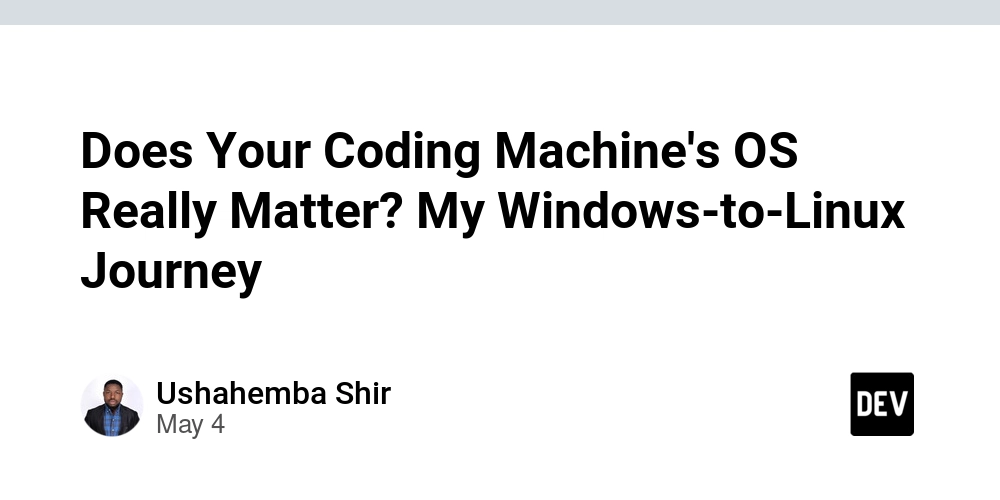
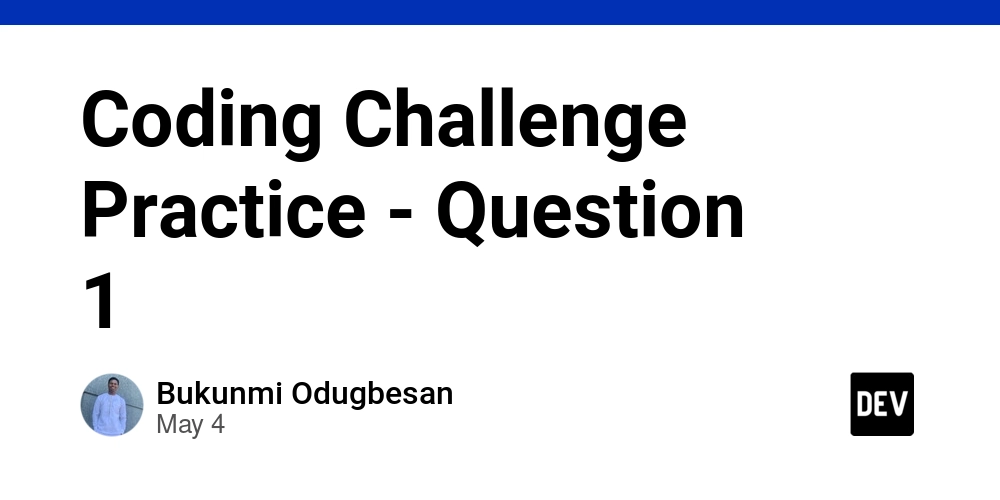
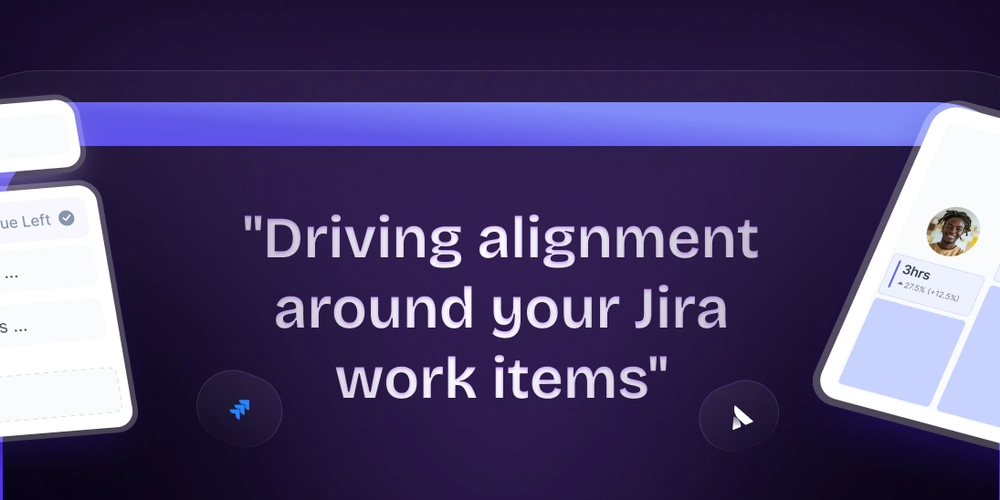














![[DEALS] Microsoft 365: 1-Year Subscription (Family/Up to 6 Users) (23% off) & Other Deals Up To 98% Off – Offers End Soon!](https://www.javacodegeeks.com/wp-content/uploads/2012/12/jcg-logo.jpg)




![From Art School Drop-out to Microsoft Engineer with Shashi Lo [Podcast #170]](https://cdn.hashnode.com/res/hashnode/image/upload/v1746203291209/439bf16b-c820-4fe8-b69e-94d80533b2df.png?#)




















![Re-designing a Git/development workflow with best practices [closed]](https://i.postimg.cc/tRvBYcrt/branching-example.jpg)




















































































(1).jpg?#)

















![The Material 3 Expressive redesign of Google Clock leaks out [Gallery]](https://i0.wp.com/9to5google.com/wp-content/uploads/sites/4/2024/03/Google-Clock-v2.jpg?resize=1200%2C628&quality=82&strip=all&ssl=1)












_Inge_Johnsson-Alamy.jpg?width=1280&auto=webp&quality=80&disable=upscale#)






































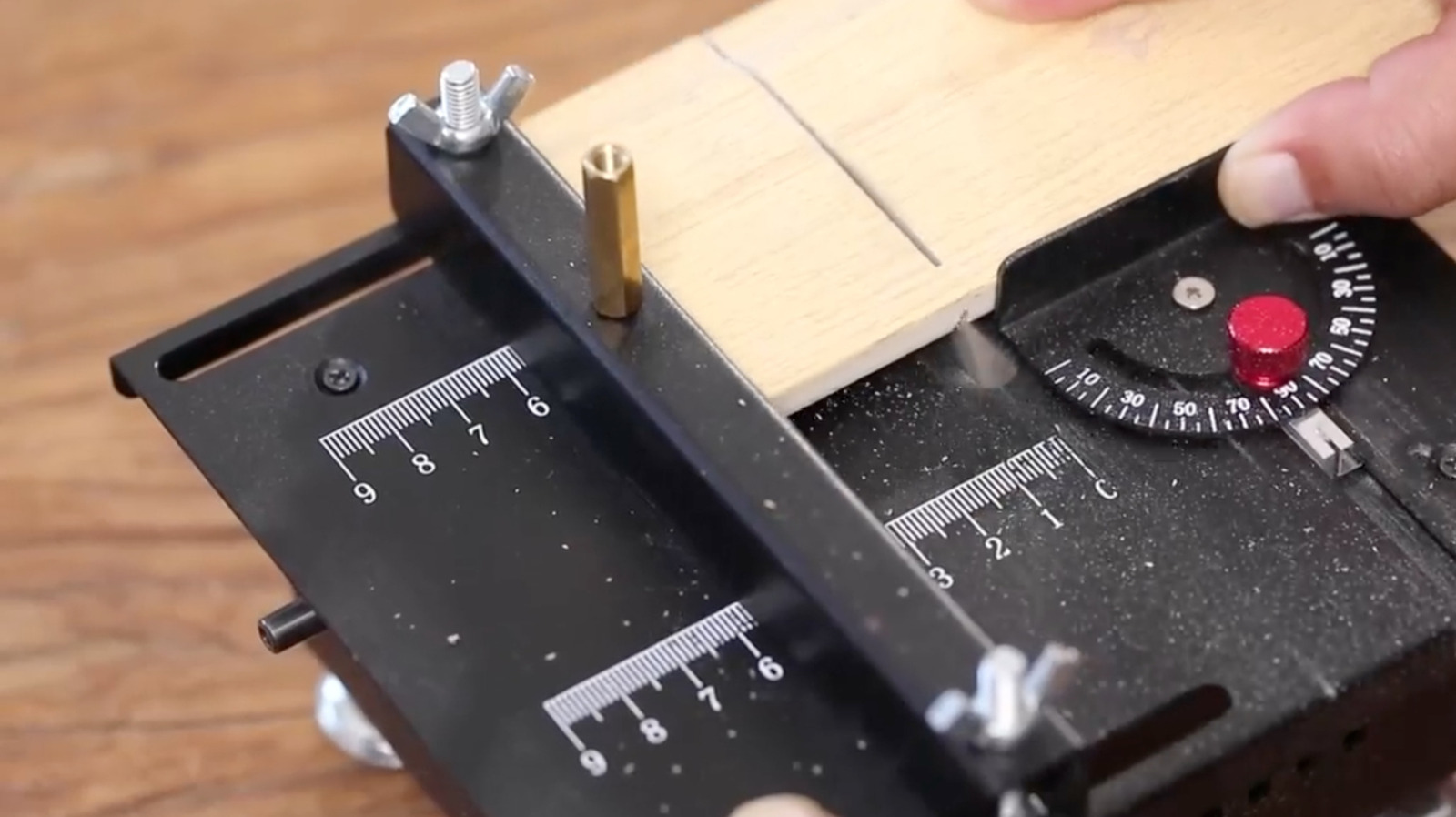
















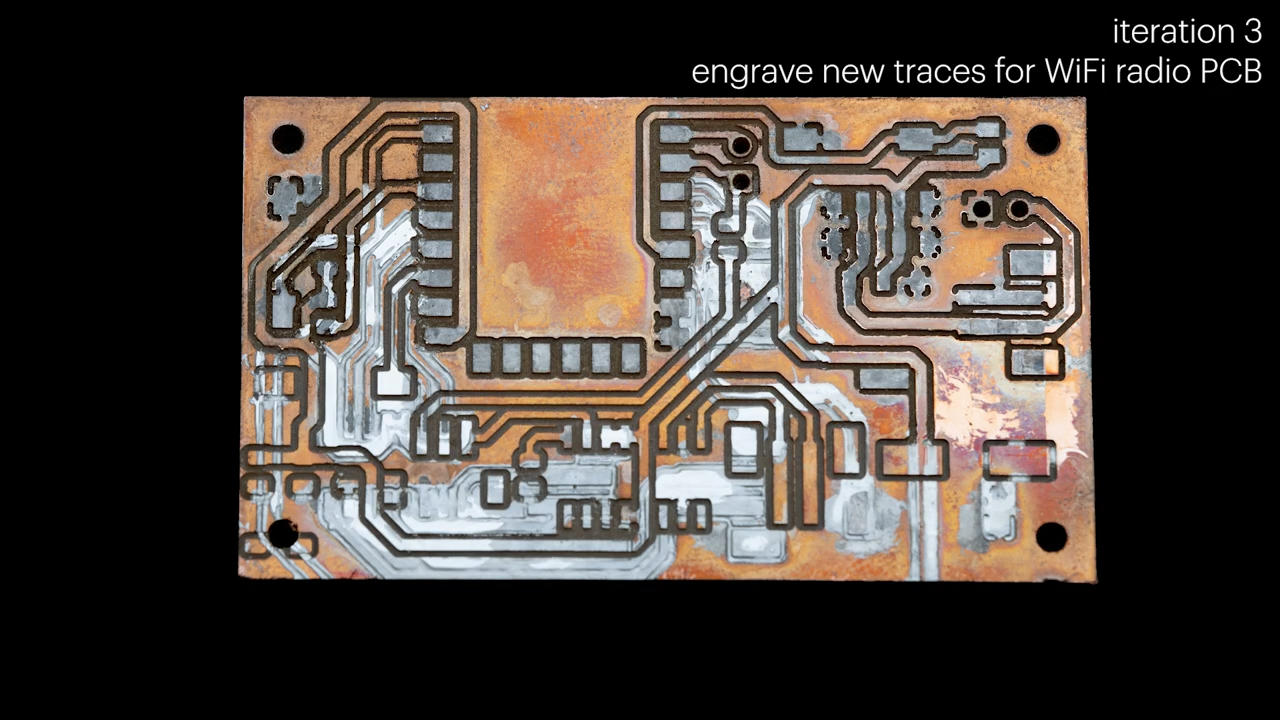








































![What Google Messages features are rolling out [May 2025]](https://i0.wp.com/9to5google.com/wp-content/uploads/sites/4/2023/12/google-messages-name-cover.png?resize=1200%2C628&quality=82&strip=all&ssl=1)














![New Apple iPad mini 7 On Sale for $399! [Lowest Price Ever]](https://www.iclarified.com/images/news/96096/96096/96096-640.jpg)
![Apple to Split iPhone Launches Across Fall and Spring in Major Shakeup [Report]](https://www.iclarified.com/images/news/97211/97211/97211-640.jpg)
![Apple to Move Camera to Top Left, Hide Face ID Under Display in iPhone 18 Pro Redesign [Report]](https://www.iclarified.com/images/news/97212/97212/97212-640.jpg)
![Apple Developing Battery Case for iPhone 17 Air Amid Battery Life Concerns [Report]](https://www.iclarified.com/images/news/97208/97208/97208-640.jpg)