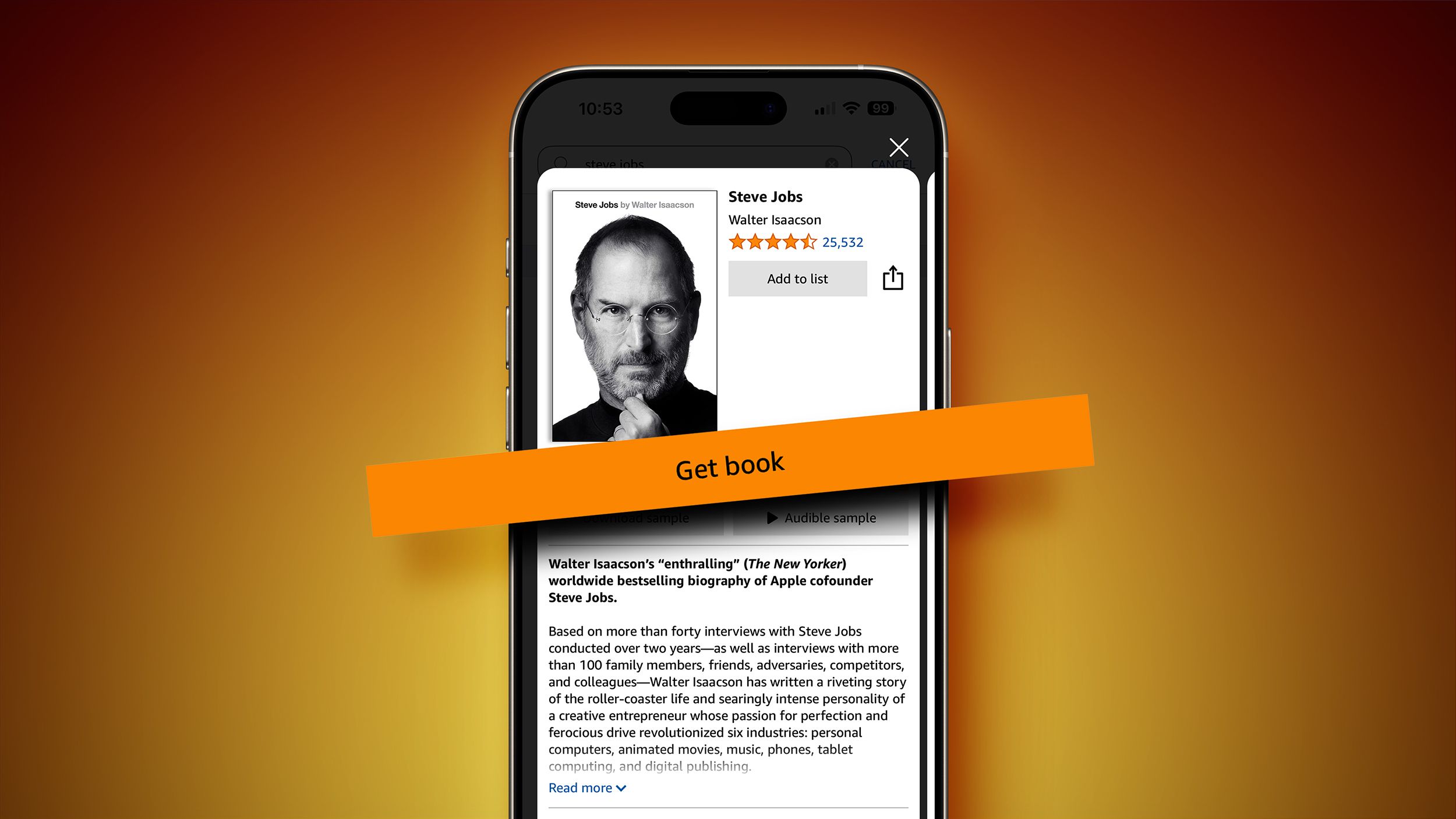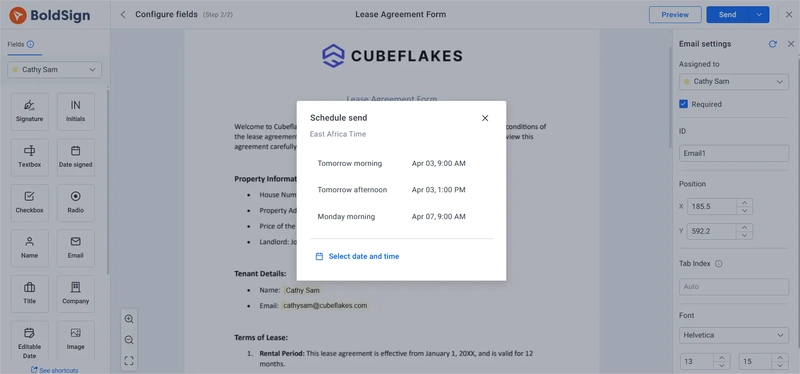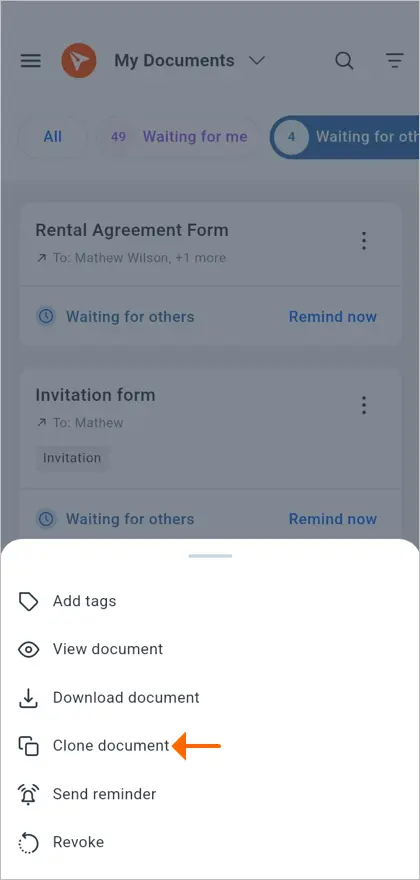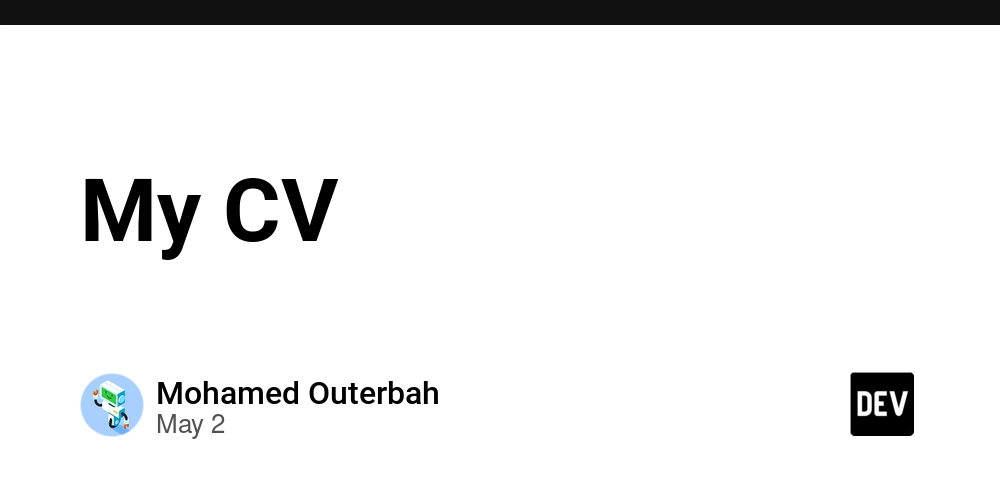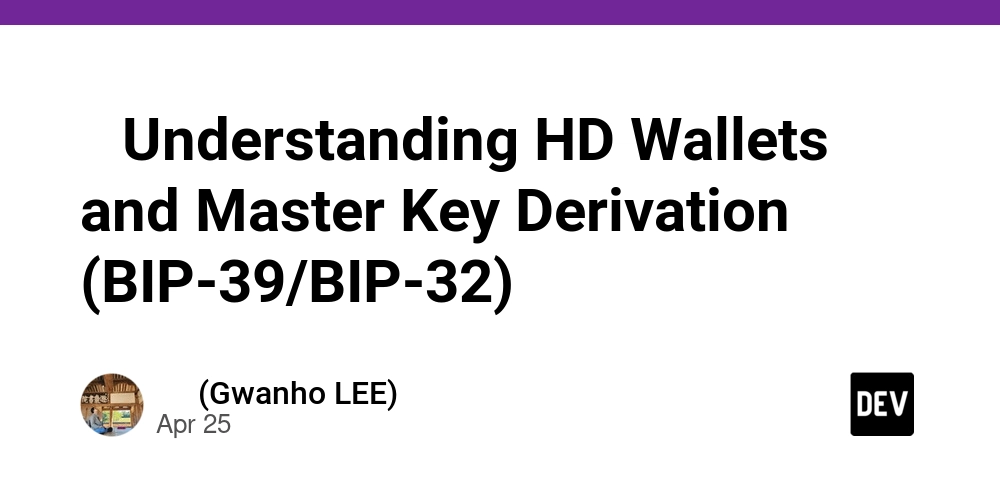BoldSign March 2025: Discover the Latest Updates and Features
March brought an array of exciting updates to BoldSign, aimed at streamlining workflows, enhancing productivity, and offering greater customization options. Our latest features are crafted to make your eSignature experience more intuitive and efficient. In this blog post, we’ll explore these enhancements and discuss how they can improve your document signing process. Schedule and Send Documents BoldSign now allows you to schedule documents to be sent at a specific time, giving you more control over document delivery. Whether you’re managing time-sensitive tasks or coordinating across different time zones, this feature helps ensure your documents reach recipients at the most convenient times. Benefits: Send Documents on Your Time : Schedule documents to arrive at the perfect time, even when you’re away from your desk. Coordinate Across Time Zones : Choose a time suitable for your recipient’s local time zone. Avoid Mistakes : Prevent sending documents too early or too late. Stay Organized : Plan multiple document deliveries in advance for a smoother workflow. To schedule a document for sending: Once you’ve customized the document and form fields, click the Send dropdown menu on the Configure field page. Select Schedule Send to activate the scheduling feature. Schedule send option 3.A dialog box will pop up, allowing you to pick the exact date and time for your document to be sent. Schedule send dialog box 4.Double-check your settings, click Schedule , and your document will be queued to send automatically at the chosen time.. Learn more about scheduling and sending documents. SDKs for Simplified E-Signature Integration BoldSign now provides SDKs for Python, PHP, Java, and Node.js, simplifying the integration of e-signature capabilities into your applications. These actively maintained software development kits enable developers to send, sign, and track documents within their apps without the need to build custom e-signature solutions from scratch. With these SDKs, developers can streamline the process of adding e-signatures to applications, reducing development time and ensuring the solution is up-to-date and secure. Learn more about the SDKs for e-signature integration. Get Signed Documents in Your Sender Identity Completion Email BoldSign now automatically emails signed documents to the sender once the signing process is complete, ensuring senders always receive the signed document without needing to sign into their account. If the document exceeds 5 MB, a secure download link is provided. Learn more about getting signed documents emailed to senders. Internet Connectivity Handling We’ve improved how BoldSign handles internet disruptions to provide a more reliable and consistent experience. With these improvements, you’ll always be informed of your connectivity status, preventing unexpected interruptions: Real-Time Connectivity Awareness : Receive instant notifications if your device goes offline, keeping you updated at all times. Restricted Offline Mode : During disruptions, a notification overlay appears, temporarily limiting app usage to prevent unintended actions while offline. Automatic Recovery: Once your internet connection is restored, the app will automatically detect it, notify you, and remove the overlay, allowing you to continue your work without further delays. Text Tag Support for the Merge and Send API With the latest update to the Merge and Send API, BoldSign now supports text tag conversion. By enabling the useTextTags property in the API, text tags will automatically be converted into form fields. This enhancement streamlines the process of generating documents with prefilled information. You also no longer need to map text tags manually to form fields—BoldSign does it automatically, saving time and reducing errors. Learn more about text tag support for the Merge and Send API. Support for File Names in Base64 API Input Previously, when submitting documents via Base64 encoding through the API, file names couldn’t be specified. With the recent update, you can now include file names directly in the Base64 API input. This enhancement makes it easier to organize and manage documents when submitting them through the API, especially when handling large numbers of files or automated workflows. Learn more about submitting file names in Base64 format for API input. Improved Sandbox Email Identification To help developers clearly differentiate between testing and production emails, sandbox emails now include “[TEST]:” in the subject line. This update helps prevent confusion during the development and testing phases of an integration. When testing API calls or email notifications, you’ll know at a glance that the email is a test and not a live production message, reducing the chance of misunderstandings. In-App Purchases in the iOS App Managing your BoldSign subscription is
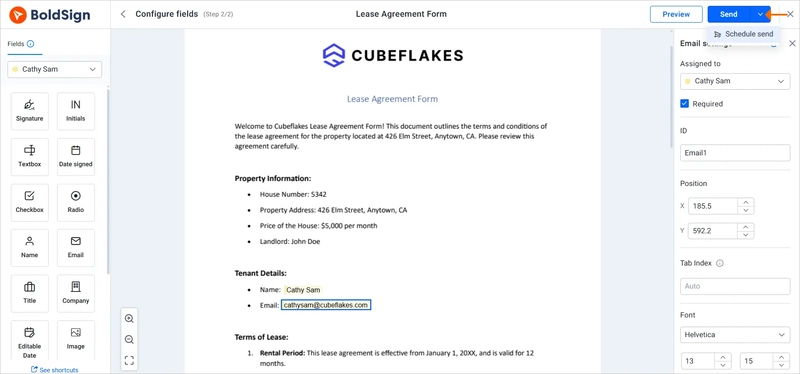
March brought an array of exciting updates to BoldSign, aimed at streamlining workflows, enhancing productivity, and offering greater customization options. Our latest features are crafted to make your eSignature experience more intuitive and efficient.
In this blog post, we’ll explore these enhancements and discuss how they can improve your document signing process.
Schedule and Send Documents
BoldSign now allows you to schedule documents to be sent at a specific time, giving you more control over document delivery. Whether you’re managing time-sensitive tasks or coordinating across different time zones, this feature helps ensure your documents reach recipients at the most convenient times.
Benefits:
- Send Documents on Your Time : Schedule documents to arrive at the perfect time, even when you’re away from your desk.
- Coordinate Across Time Zones : Choose a time suitable for your recipient’s local time zone.
- Avoid Mistakes : Prevent sending documents too early or too late.
- Stay Organized : Plan multiple document deliveries in advance for a smoother workflow.
To schedule a document for sending:
- Once you’ve customized the document and form fields, click the Send dropdown menu on the Configure field page.
- Select Schedule Send to activate the scheduling feature.
3.A dialog box will pop up, allowing you to pick the exact date and time for your document to be sent.
4.Double-check your settings, click Schedule , and your document will be queued to send automatically at the chosen time..
Learn more about scheduling and sending documents.
SDKs for Simplified E-Signature Integration
BoldSign now provides SDKs for Python, PHP, Java, and Node.js, simplifying the integration of e-signature capabilities into your applications. These actively maintained software development kits enable developers to send, sign, and track documents within their apps without the need to build custom e-signature solutions from scratch. With these SDKs, developers can streamline the process of adding e-signatures to applications, reducing development time and ensuring the solution is up-to-date and secure.
Learn more about the SDKs for e-signature integration.
Get Signed Documents in Your Sender Identity Completion Email
BoldSign now automatically emails signed documents to the sender once the signing process is complete, ensuring senders always receive the signed document without needing to sign into their account. If the document exceeds 5 MB, a secure download link is provided.
Learn more about getting signed documents emailed to senders.
Internet Connectivity Handling
We’ve improved how BoldSign handles internet disruptions to provide a more reliable and consistent experience. With these improvements, you’ll always be informed of your connectivity status, preventing unexpected interruptions:
- Real-Time Connectivity Awareness : Receive instant notifications if your device goes offline, keeping you updated at all times.
- Restricted Offline Mode : During disruptions, a notification overlay appears, temporarily limiting app usage to prevent unintended actions while offline.
- Automatic Recovery: Once your internet connection is restored, the app will automatically detect it, notify you, and remove the overlay, allowing you to continue your work without further delays.
Text Tag Support for the Merge and Send API
With the latest update to the Merge and Send API, BoldSign now supports text tag conversion. By enabling the useTextTags property in the API, text tags will automatically be converted into form fields. This enhancement streamlines the process of generating documents with prefilled information. You also no longer need to map text tags manually to form fields—BoldSign does it automatically, saving time and reducing errors.
Learn more about text tag support for the Merge and Send API.
Support for File Names in Base64 API Input
Previously, when submitting documents via Base64 encoding through the API, file names couldn’t be specified. With the recent update, you can now include file names directly in the Base64 API input. This enhancement makes it easier to organize and manage documents when submitting them through the API, especially when handling large numbers of files or automated workflows.
Learn more about submitting file names in Base64 format for API input.
Improved Sandbox Email Identification
To help developers clearly differentiate between testing and production emails, sandbox emails now include “[TEST]:” in the subject line. This update helps prevent confusion during the development and testing phases of an integration. When testing API calls or email notifications, you’ll know at a glance that the email is a test and not a live production message, reducing the chance of misunderstandings.
In-App Purchases in the iOS App
Managing your BoldSign subscription is now more convenient on iOS! With the latest update, you can subscribe to a BoldSign plan, upgrade your account, and complete transactions directly from your iPhone or iPad. This feature eliminates the need to switch to a web browser, allowing you to manage your subscription and access premium features straight from the BoldSign app on iOS.
Clone Documents with Form Field Values on Mobile
Cloning documents within the BoldSign mobile app is now more efficient. Previously, when a document was cloned, prefilled information in form fields did not carry over, necessitating users to manually re-enter those default values. With the new form field cloning option, cloned documents now retain these default values in read-only mode, ensuring consistency and saving time during form replication. You can still modify these values if necessary, with complete control over the document content before sending it out.
To clone a document with form field values:
- Locate the document you want to clone.
- Tap the context menu (three dots) and select Clone document.
3.In the Clone document screen, choose With form field values and tap Clone.
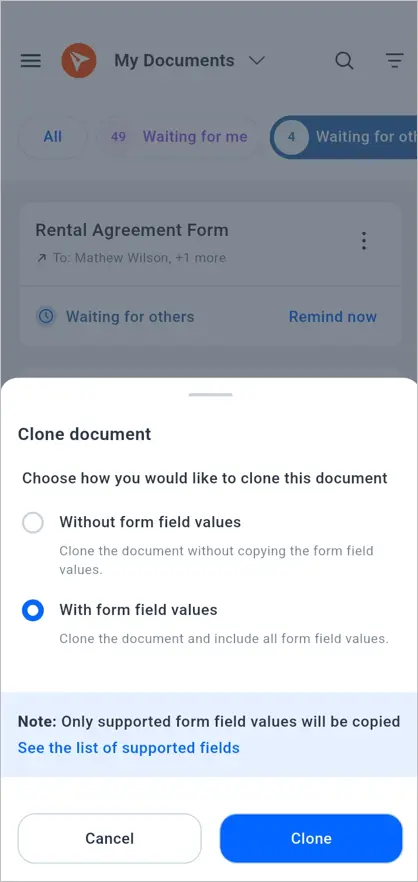
With form fields values option
An identical copy of the original document, including all form field data and customizations, will be created—making it easier to reuse documents without starting from scratch.
Learn more about cloning documents with form field values in the mobile app.
Deep Linking Support on Mobile
The BoldSign mobile app now supports deep linking, allowing you to navigate directly to specific screens in the app from an email, social media post, or another app. With app link support on both Android and iOS, users will be directed to the mobile app if it’s installed; otherwise, they will be redirected to the web app. Unsupported links will always open in the web app. If a link contains an invalid document ID, users will be taken to an Access Denied screen.
Conclusion
Thank you for exploring the latest BoldSign updates! These enhancements, from advanced cloning to SDKs for simplified integration, are designed to elevate your eSignature experience and maximize efficiency.
If you’re not yet a BoldSign user, consider signing up for a free trial to experience these features firsthand. We welcome your feedback and suggestions—feel free to share your thoughts in the comments. To learn more, schedule a demo or reach out to our support team through our support portal.

















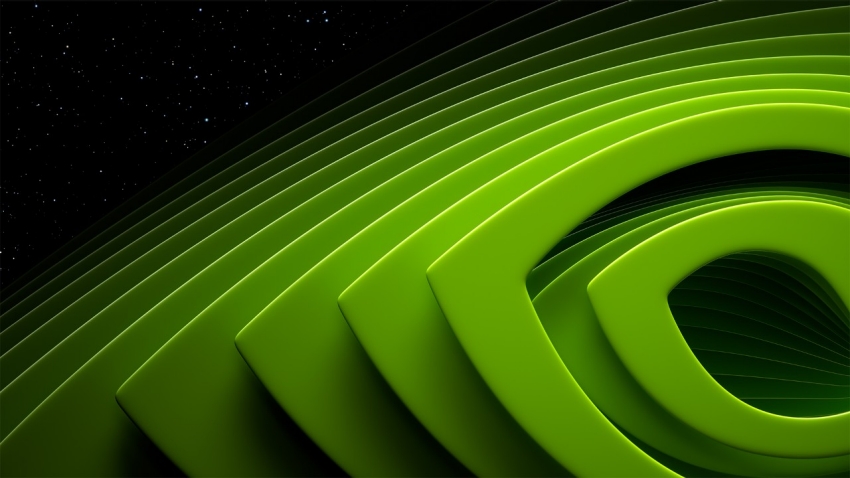





















































































































































![[The AI Show Episode 146]: Rise of “AI-First” Companies, AI Job Disruption, GPT-4o Update Gets Rolled Back, How Big Consulting Firms Use AI, and Meta AI App](https://www.marketingaiinstitute.com/hubfs/ep%20146%20cover.png)











































































































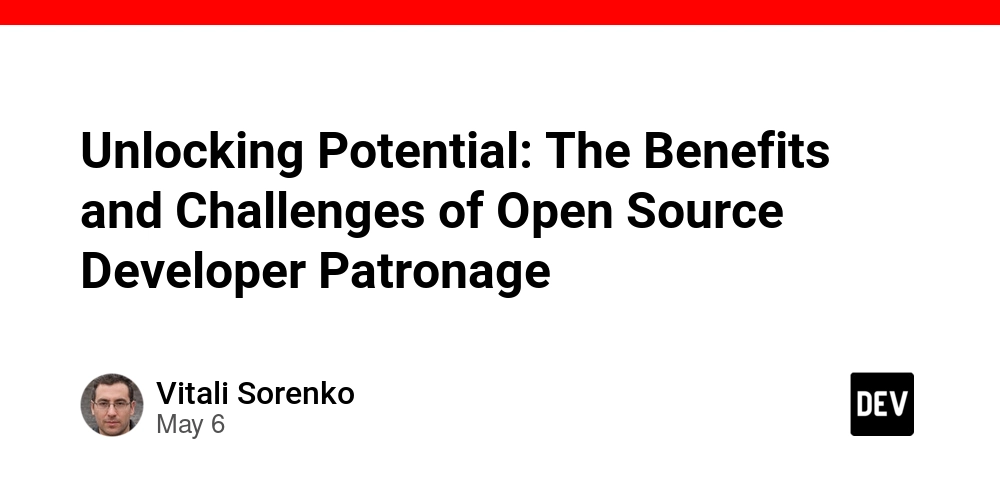

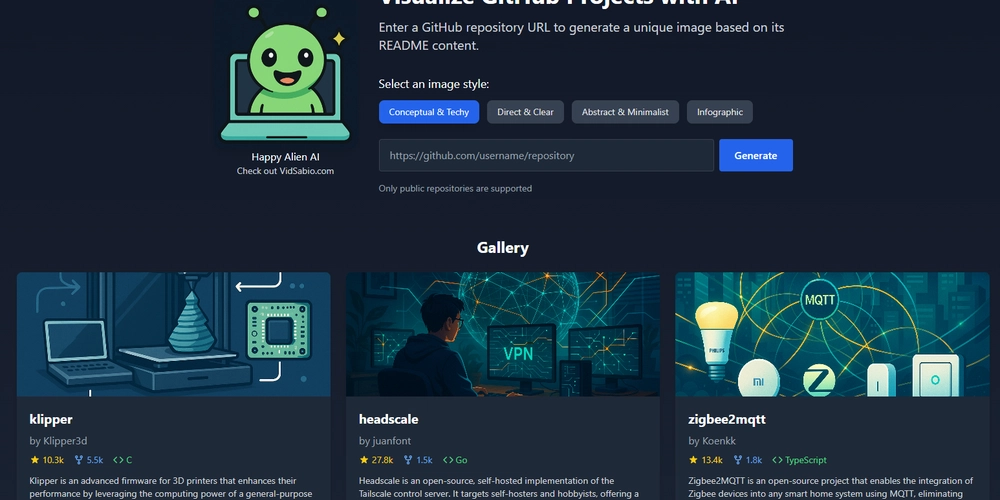
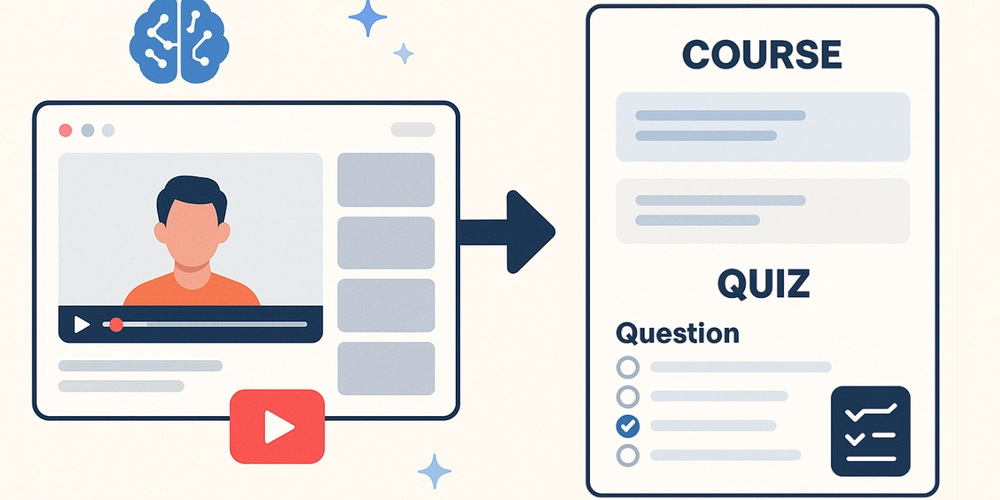


































































.jpg?width=1920&height=1920&fit=bounds&quality=70&format=jpg&auto=webp#)





















































































_Brian_Jackson_Alamy.jpg?width=1280&auto=webp&quality=80&disable=upscale#)

_Steven_Jones_Alamy.jpg?width=1280&auto=webp&quality=80&disable=upscale#)


 Stolen 884,000 Credit Card Details on 13 Million Clicks from Users Worldwide.webp?#)



















































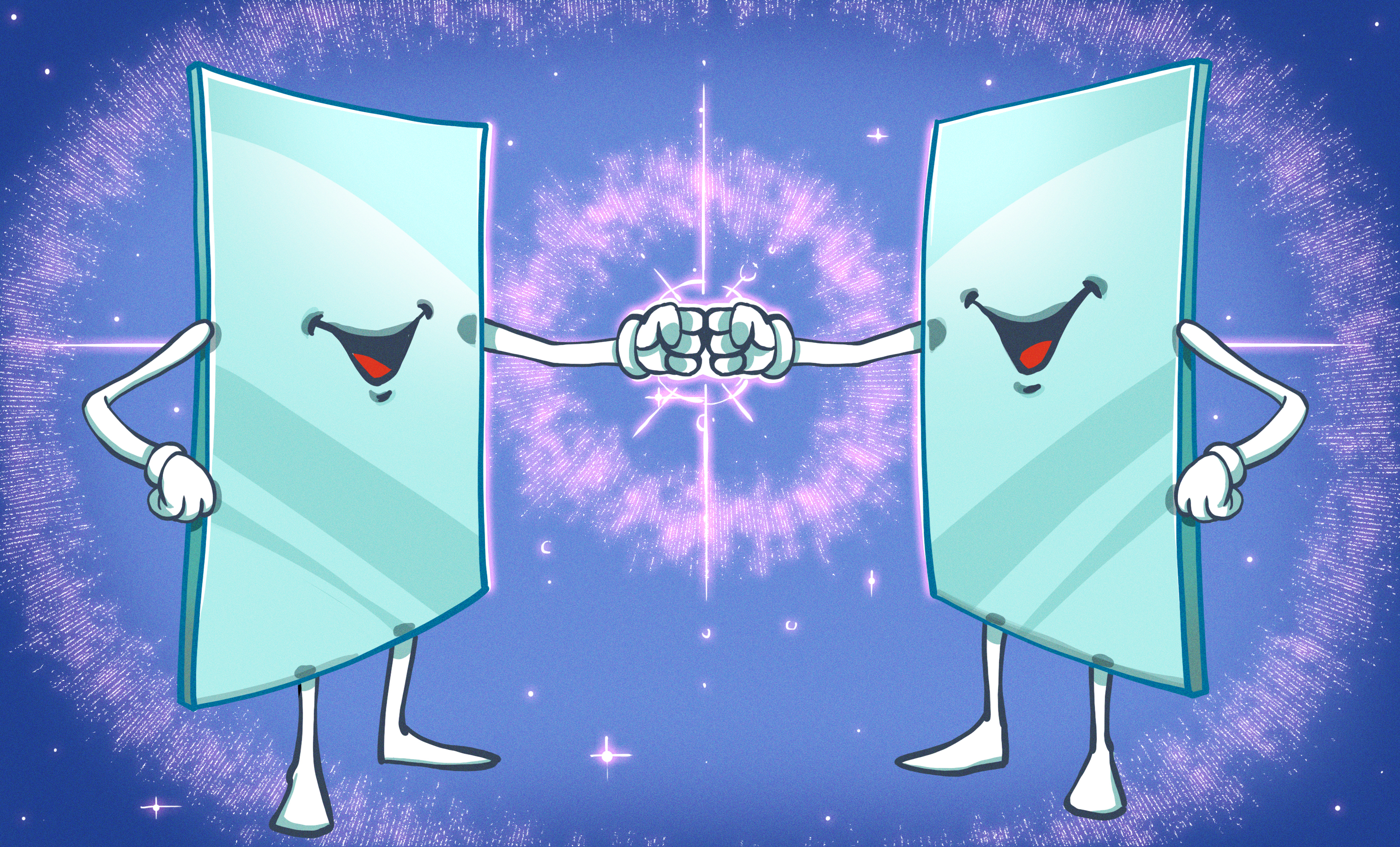
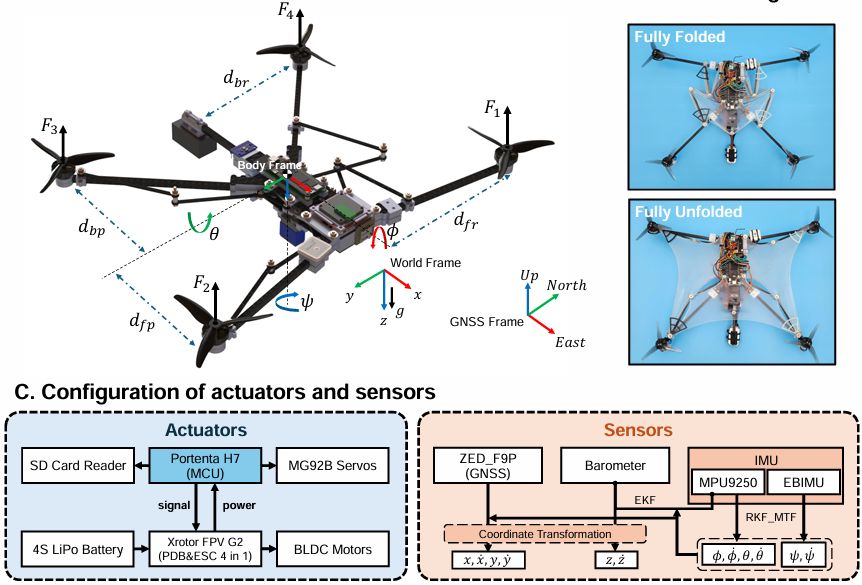
































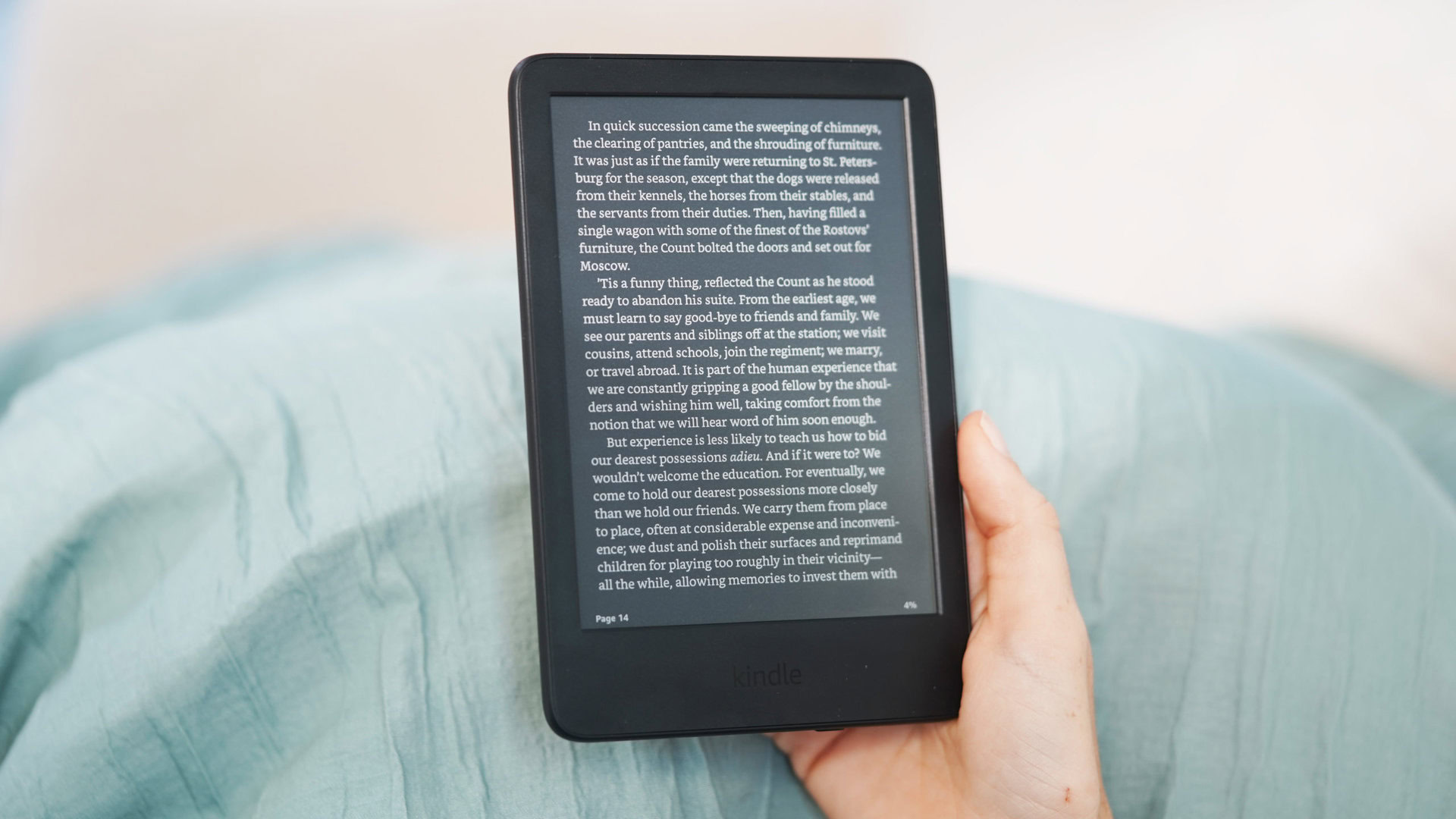








![Google rolling out Nest Wifi Pro April 2025 update [U]](https://i0.wp.com/9to5google.com/wp-content/uploads/sites/4/2022/10/Nest-Wifi-Pro-1.jpg?resize=1200%2C628&quality=82&strip=all&ssl=1)










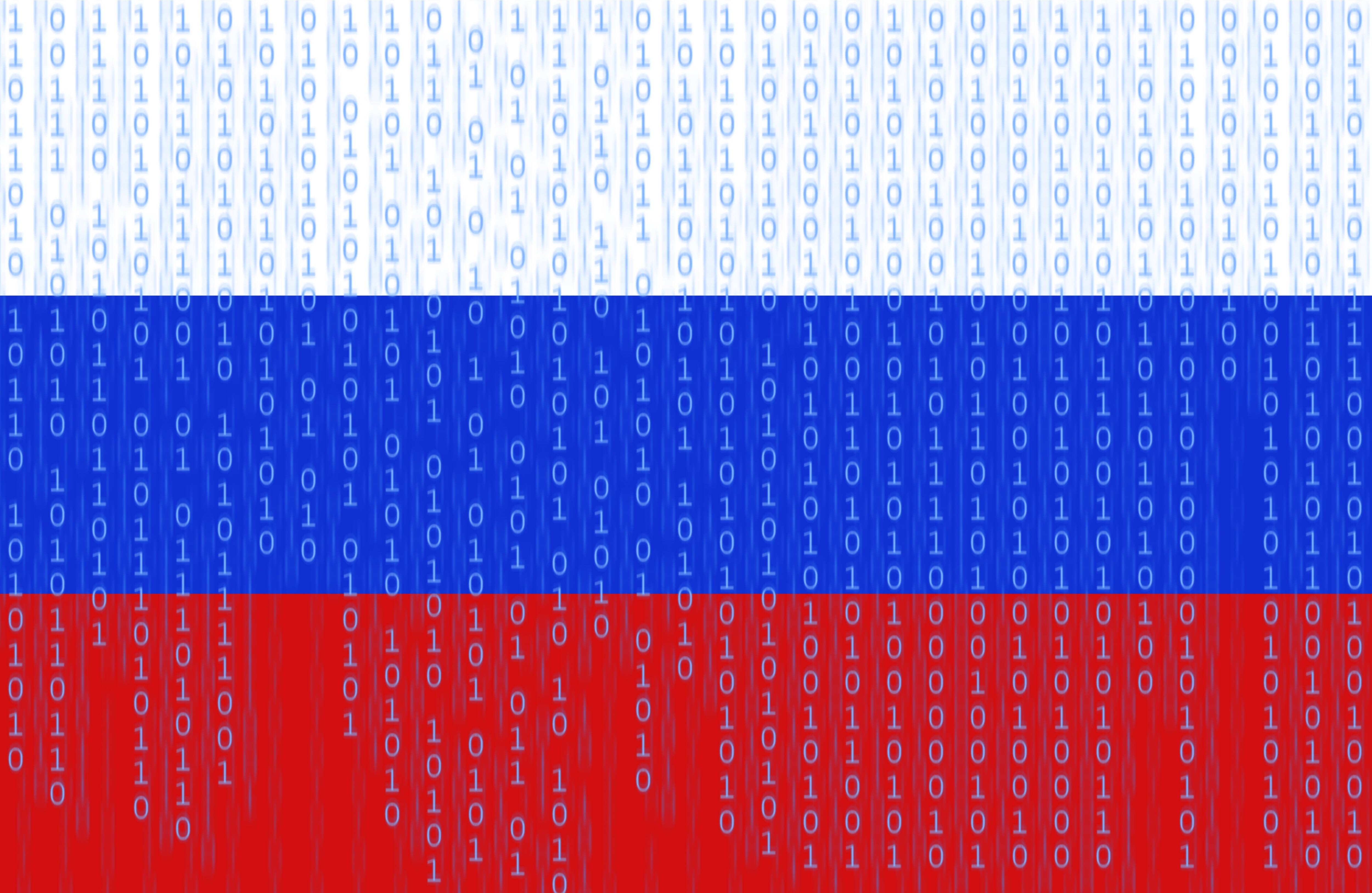



![Apple Releases iOS 18.5 RC and iPadOS 18.5 RC to Developers [Download]](https://www.iclarified.com/images/news/97230/97230/97230-640.jpg)

![Apple Seeds watchOS 11.5 RC to Developers [Download]](https://www.iclarified.com/images/news/97235/97235/97235-640.jpg)
![Apple Watch Shipments Declined 19% Year-over-Year in 2024 [Report]](https://www.iclarified.com/images/news/97229/97229/97229-640.jpg)