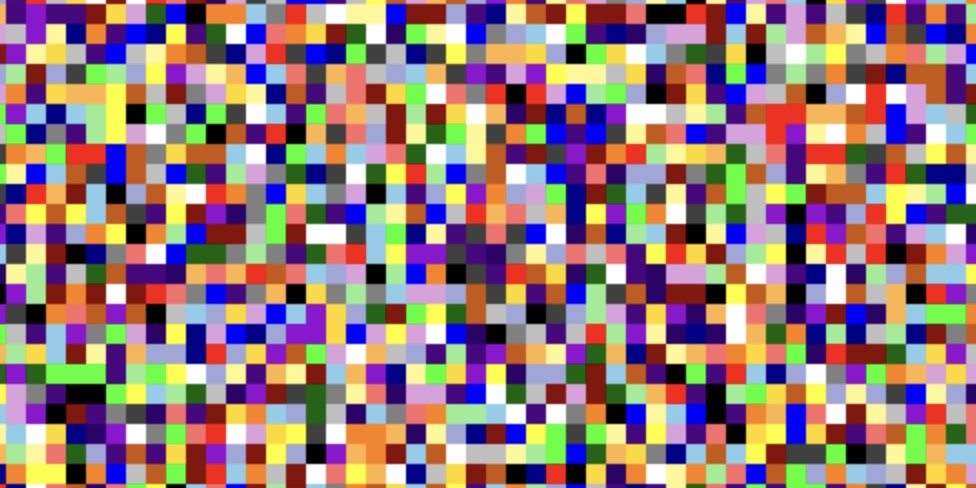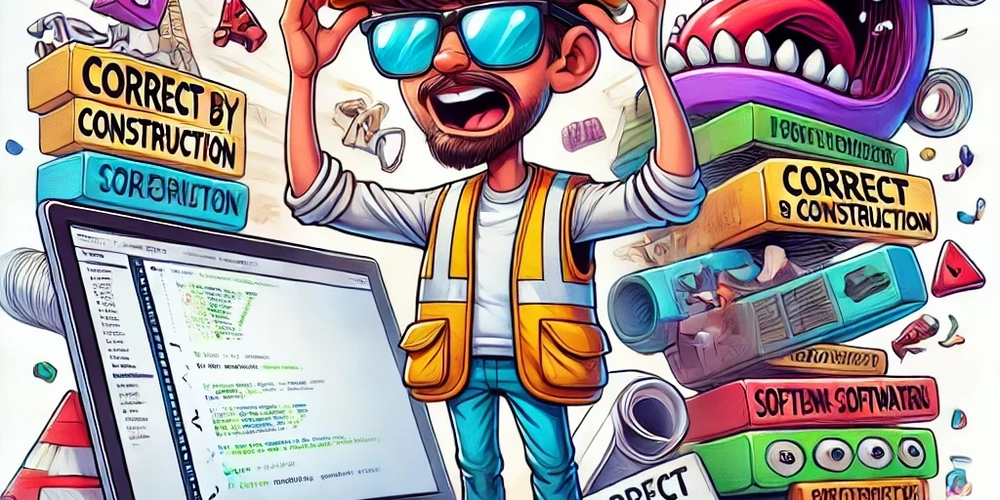AWS Cloud Security: Keeping Your Data Safe
Amazon Web Services (AWS) is a popular cloud provider that allows businesses to store data and run applications online. While AWS provides security for its infrastructure, customers must also take steps to protect their data and applications. This article explains AWS cloud security in simple terms and how you can keep your information safe. Who is Responsible for Security in AWS? AWS follows a shared responsibility model, meaning: AWS takes care of security for the cloud itself, including servers, networking, and storage. You are responsible for securing your data, applications, and access to your AWS account. By understanding this, you can take the right steps to protect your information. How to Keep Your AWS Account Secure Controlling Access (Who Can Do What?) Use AWS Identity and Access Management (IAM) to decide who can access your AWS resources. Give users only the permissions they need to prevent unauthorized actions. Turn on multi-factor authentication (MFA) for extra security. Avoid using permanent access keys—use IAM roles instead. Protecting Your Data Encrypt your data so only authorized users can access it. Store passwords and API keys securely with AWS Secrets Manager. Set up automatic backups to avoid losing important data. Securing Your Network Use security groups and firewalls to control traffic to your AWS resources. Protect your website from attacks using AWS Web Application Firewall (WAF). Prevent large-scale cyberattacks with AWS Shield. Monitoring for Threats Turn on AWS CloudTrail to keep track of all actions in your AWS account. Use Amazon GuardDuty to detect unusual activity that may indicate an attack. Regularly check your security settings with AWS Security Hub. Preparing for Security Issues Have a plan in case of a security breach. Automate security fixes with AWS tools like AWS Lambda. Follow security guidelines from AWS to stay compliant with industry standards. AWS Security Tools You Should Know Here are some key AWS security tools that help keep your cloud safe: Service What It Does AWS IAM Controls who can access AWS resources AWS KMS Encrypts your data to keep it safe AWS WAF Protects your website from cyberattacks AWS Shield Helps prevent large-scale attacks AWS GuardDuty Alerts you to suspicious activity AWS Security Hub Gives you an overview of your security status AWS CloudTrail Keeps a record of everything happening in your AWS account AWS Config Helps you stay compliant with security rules Conclusion AWS provides many security tools, but it's up to you to use them properly. By managing access, encrypting data, securing your network, and monitoring for threats, you can keep your AWS environment safe. Security is not a one-time thing—it requires constant attention
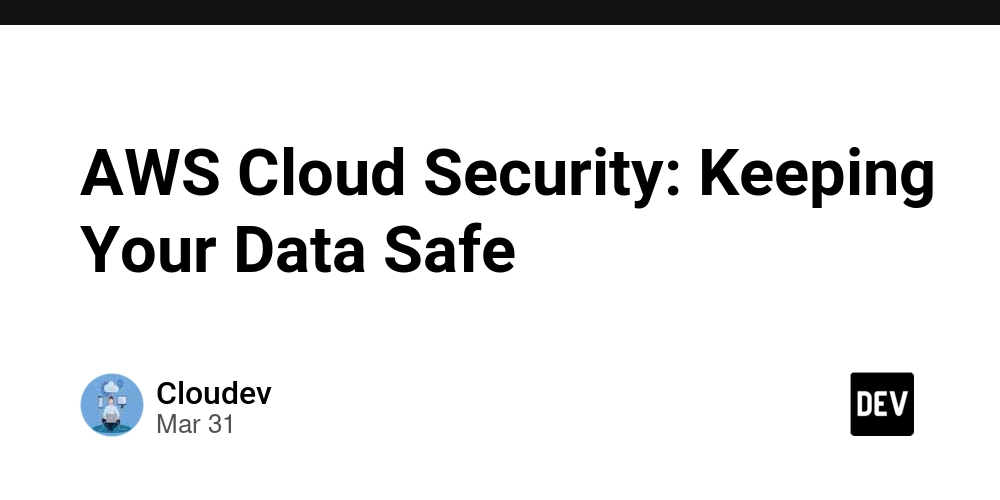
Amazon Web Services (AWS) is a popular cloud provider that allows businesses to store data and run applications online. While AWS provides security for its infrastructure, customers must also take steps to protect their data and applications.
This article explains AWS cloud security in simple terms and how you can keep your information safe.
Who is Responsible for Security in AWS?
AWS follows a shared responsibility model, meaning:
AWS takes care of security for the cloud itself, including servers, networking, and storage.
You are responsible for securing your data, applications, and access to your AWS account.
By understanding this, you can take the right steps to protect your information.
How to Keep Your AWS Account Secure
- Controlling Access (Who Can Do What?)
Use AWS Identity and Access Management (IAM) to decide who can access your AWS resources.
Give users only the permissions they need to prevent unauthorized actions.
Turn on multi-factor authentication (MFA) for extra security.
Avoid using permanent access keys—use IAM roles instead.
- Protecting Your Data
Encrypt your data so only authorized users can access it.
Store passwords and API keys securely with AWS Secrets Manager.
Set up automatic backups to avoid losing important data.
- Securing Your Network
Use security groups and firewalls to control traffic to your AWS resources.
Protect your website from attacks using AWS Web Application Firewall (WAF).
Prevent large-scale cyberattacks with AWS Shield.
- Monitoring for Threats
Turn on AWS CloudTrail to keep track of all actions in your AWS account.
Use Amazon GuardDuty to detect unusual activity that may indicate an attack.
Regularly check your security settings with AWS Security Hub.
- Preparing for Security Issues
Have a plan in case of a security breach.
Automate security fixes with AWS tools like AWS Lambda.
Follow security guidelines from AWS to stay compliant with industry standards.
AWS Security Tools You Should Know
Here are some key AWS security tools that help keep your cloud safe:
Service
What It Does
AWS IAM
Controls who can access AWS resources
AWS KMS
Encrypts your data to keep it safe
AWS WAF
Protects your website from cyberattacks
AWS Shield
Helps prevent large-scale attacks
AWS GuardDuty
Alerts you to suspicious activity
AWS Security Hub
Gives you an overview of your security status
AWS CloudTrail
Keeps a record of everything happening in your AWS account
AWS Config
Helps you stay compliant with security rules
Conclusion
AWS provides many security tools, but it's up to you to use them properly. By managing access, encrypting data, securing your network, and monitoring for threats, you can keep your AWS environment safe.
Security is not a one-time thing—it requires constant attention













































































































































































![[The AI Show Episode 142]: ChatGPT’s New Image Generator, Studio Ghibli Craze and Backlash, Gemini 2.5, OpenAI Academy, 4o Updates, Vibe Marketing & xAI Acquires X](https://www.marketingaiinstitute.com/hubfs/ep%20142%20cover.png)































































































































![[DEALS] Microsoft Office Professional 2021 for Windows: Lifetime License (75% off) & Other Deals Up To 98% Off – Offers End Soon!](https://www.javacodegeeks.com/wp-content/uploads/2012/12/jcg-logo.jpg)













































































































































_Anthony_Brown_Alamy.jpg?#)
_Hanna_Kuprevich_Alamy.jpg?#)




.png?#)

























































































![Hands-on: We got to play Nintendo Switch 2 for nearly six hours yesterday [Video]](https://i0.wp.com/9to5toys.com/wp-content/uploads/sites/5/2025/04/Switch-FI-.jpg.jpg?resize=1200%2C628&ssl=1)
![Fitbit redesigns Water stats and logging on Android, iOS [U]](https://i0.wp.com/9to5google.com/wp-content/uploads/sites/4/2023/03/fitbit-logo-2.jpg?resize=1200%2C628&quality=82&strip=all&ssl=1)














![YouTube Announces New Creation Tools for Shorts [Video]](https://www.iclarified.com/images/news/96923/96923/96923-640.jpg)

![Apple Faces New Tariffs but Has Options to Soften the Blow [Kuo]](https://www.iclarified.com/images/news/96921/96921/96921-640.jpg)