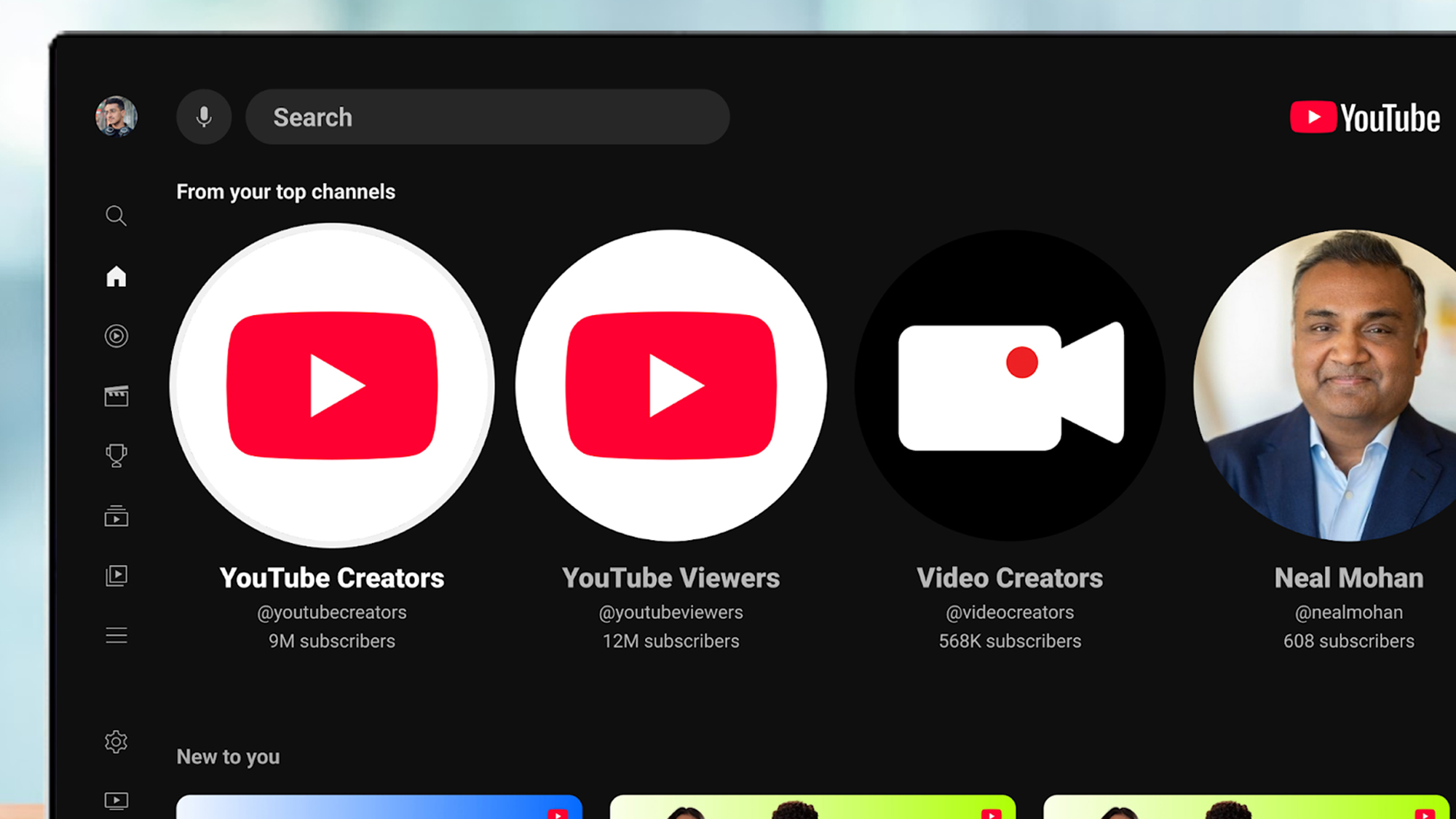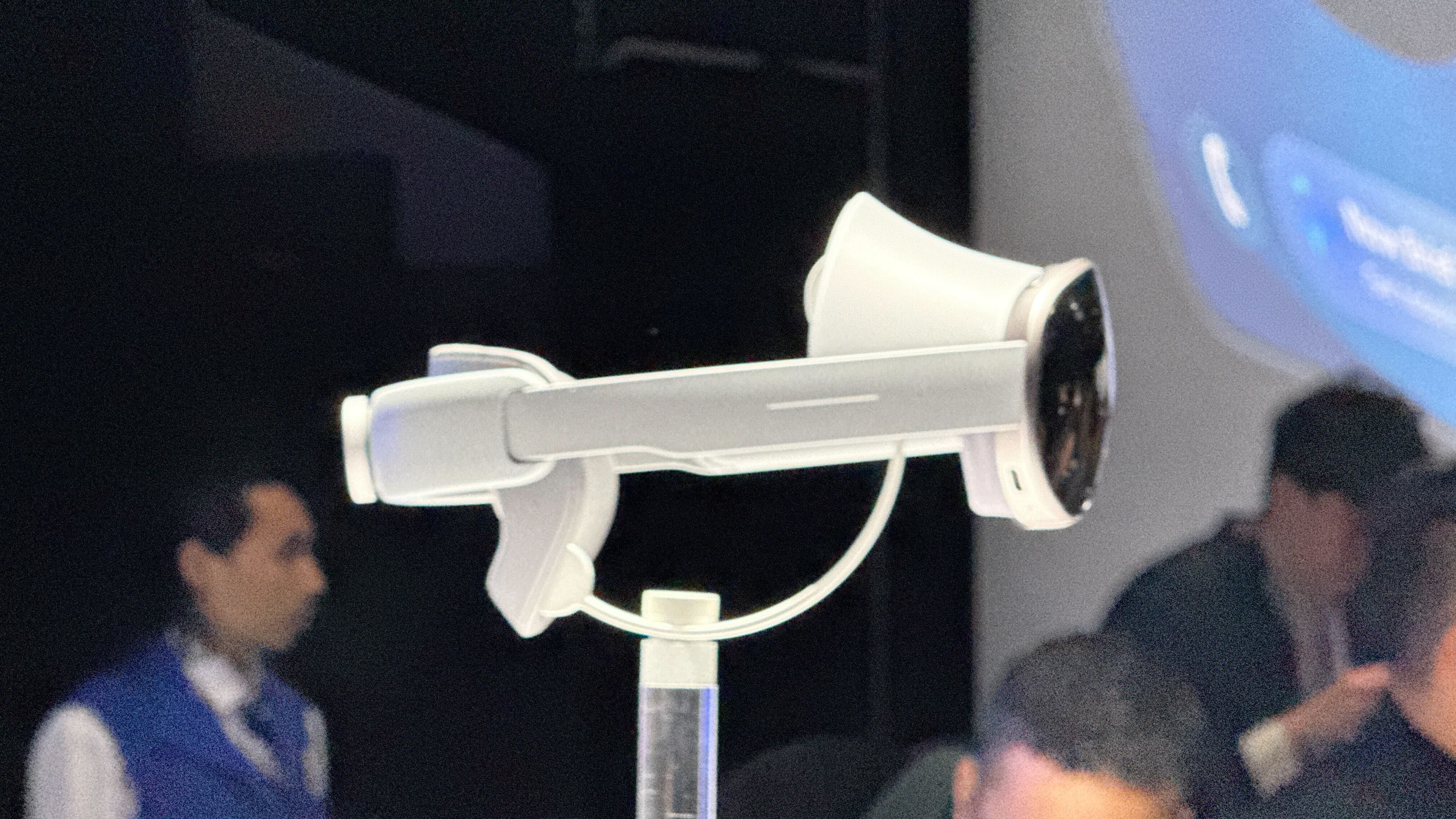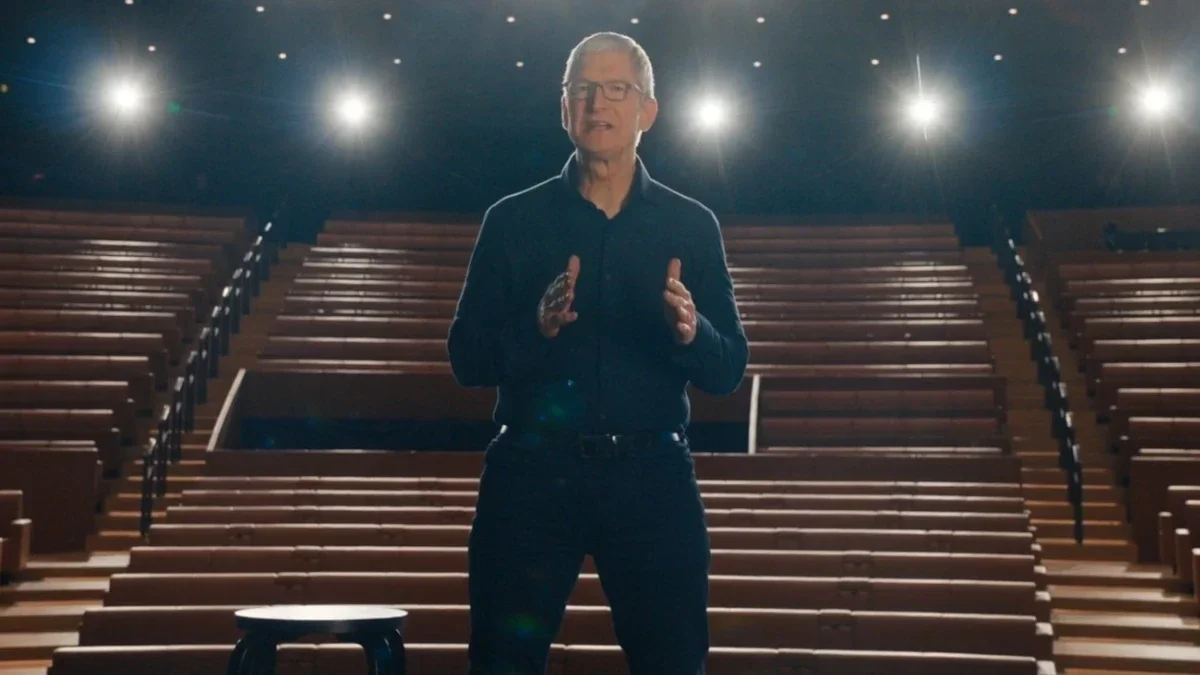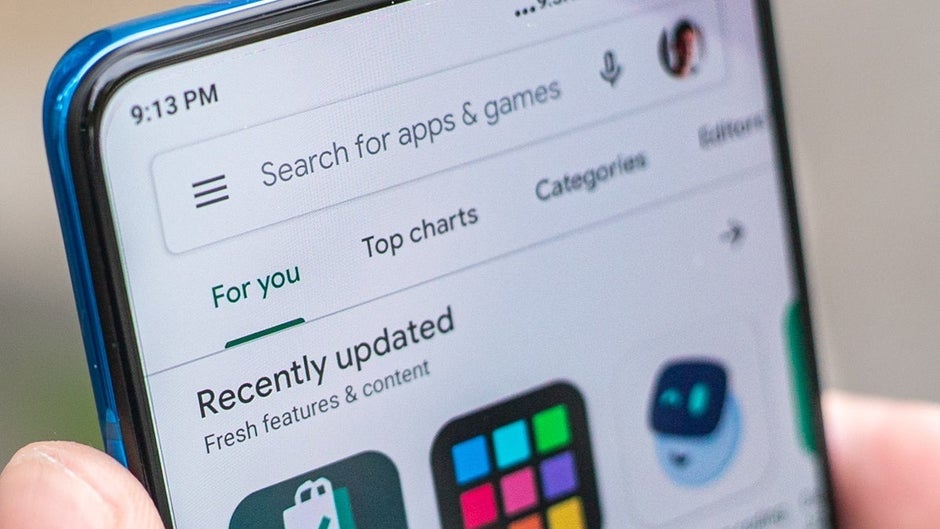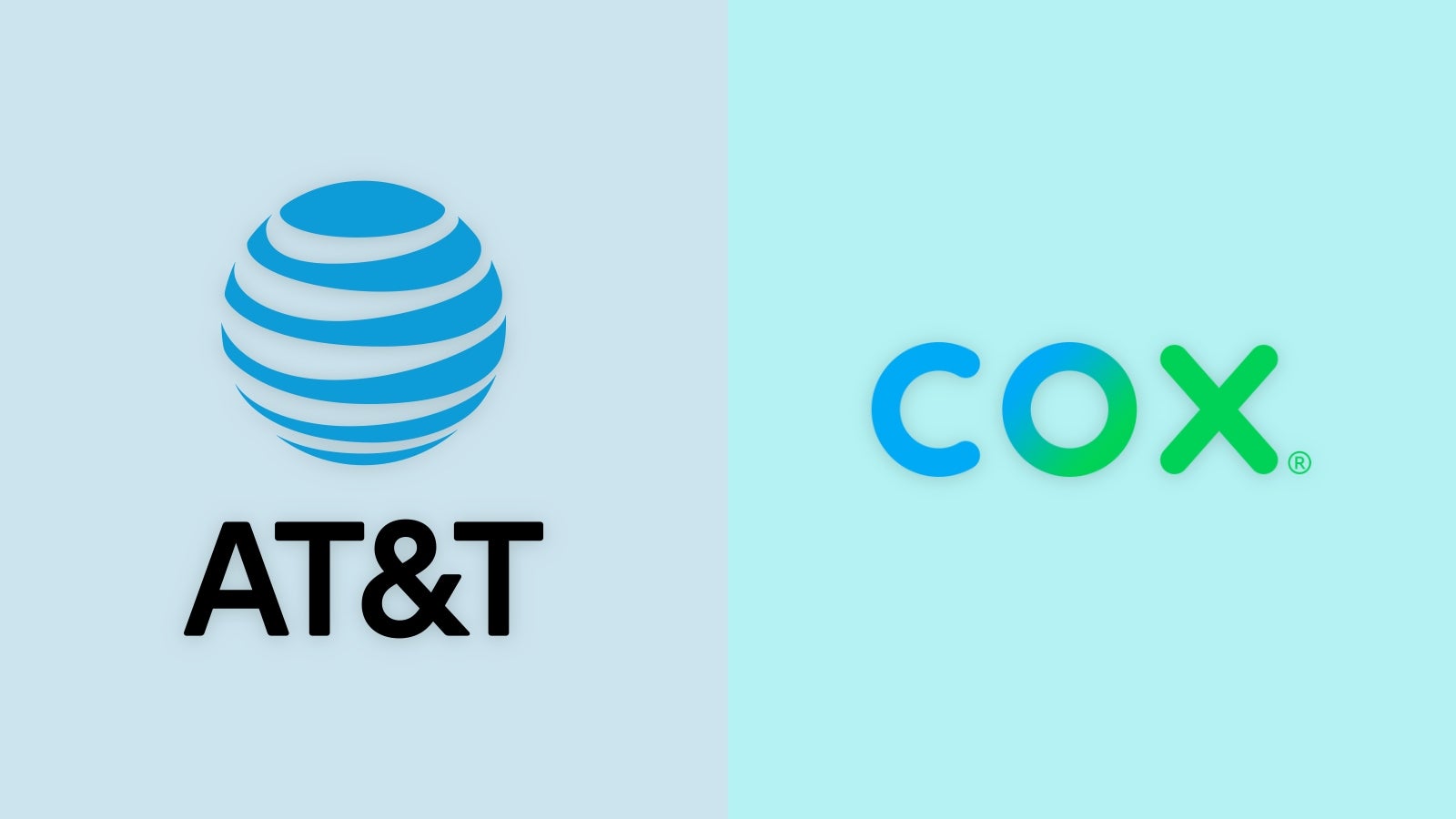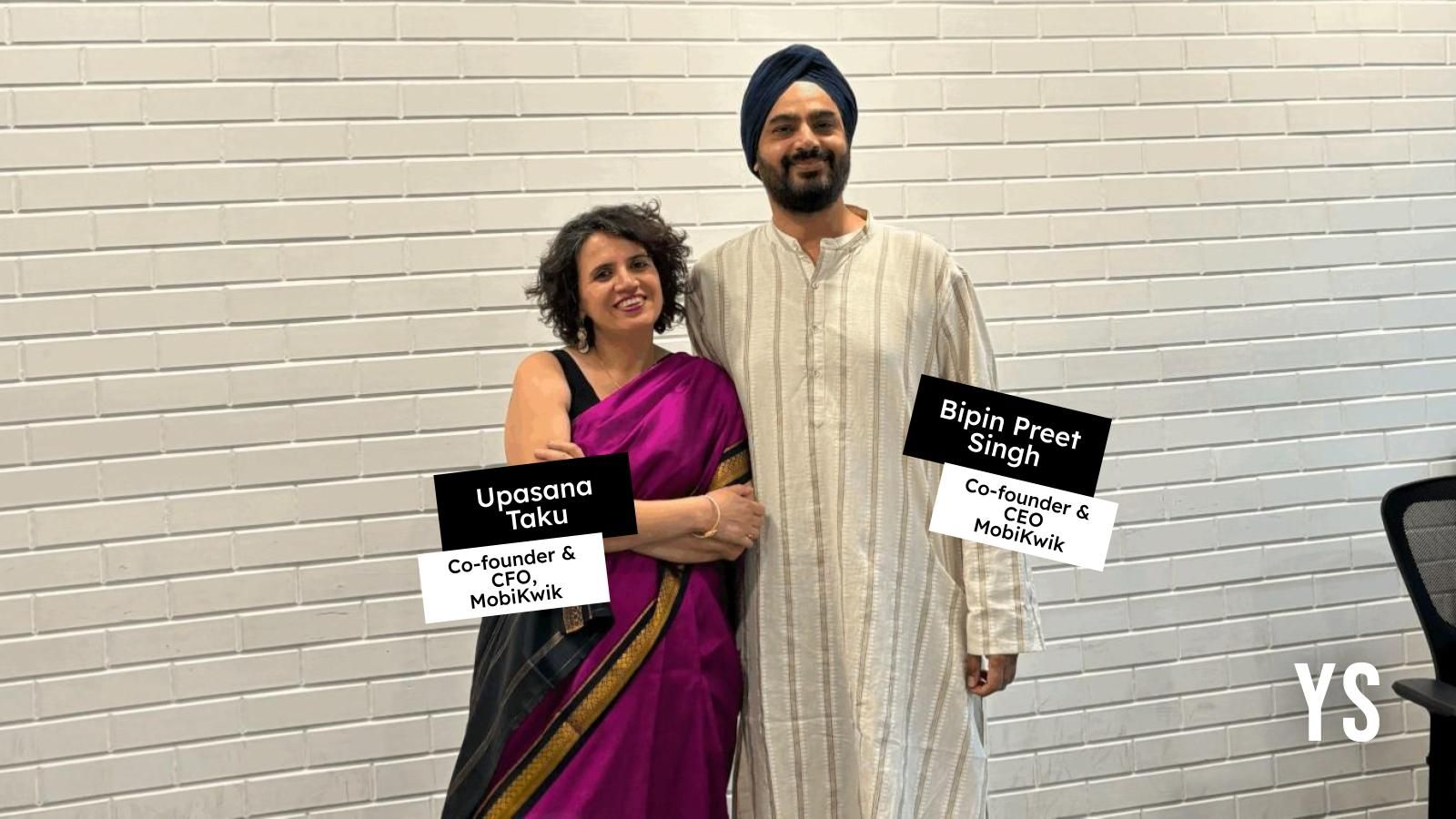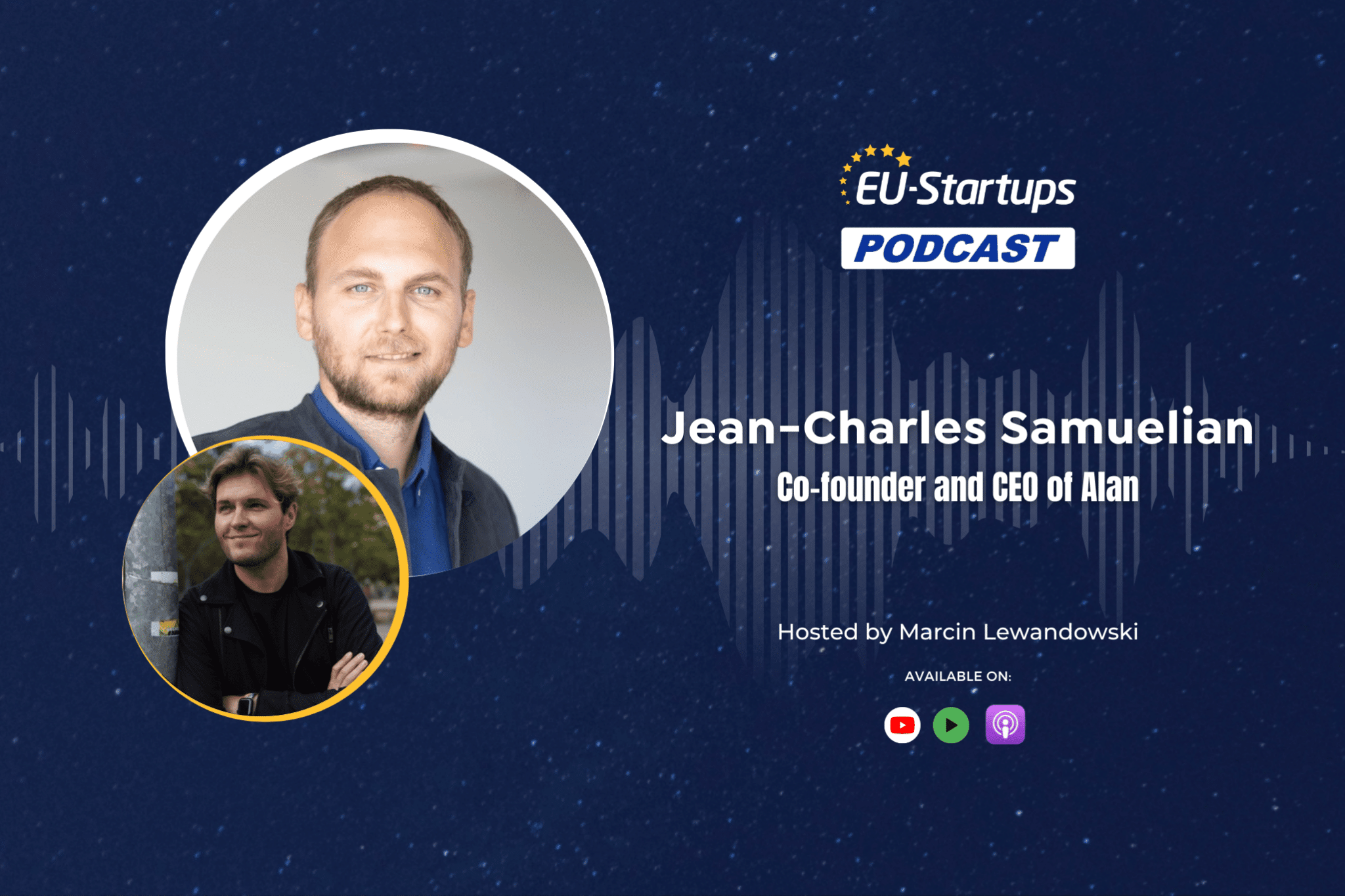Android now auto-enhances your documents after scanning them
The post Android now auto-enhances your documents after scanning them appeared first on Android Headlines.


Our smartphones have replaced many other devices for performing multiple tasks. Artificial intelligence is opening up many new possibilities in this regard, although there are still more classic tasks. For example, you can use your smartphone’s camera to scan documents with pretty decent results. Now, Google is improving the document scanning function on Android with an auto-enhancement feature.
Google has introduced a slight but significant change to the behavior of document scanning on Android. The company did so “quietly,” without much fanfare.
Google implements auto-enhancement for Android’s document scanning
You may never have heard of MLKit, although it is a key component of Android. “ML” stands for “machine learning,” with MLKit being an API that enables many features on mobile devices thanks to this technology. One of those features is document scanning. Apps that scan documents must make some image adjustments to achieve decent output. Otherwise, they would simply be another photo, unworthy of being called a scan. That’s where Google’s powerful machine learning comes into play.
Thanks to MLKit, you can scan documents from apps like Google Drive, Files by Google, and the Pixel Camera app, among others. Now, as spotted by Android Authority, Google has implemented a change to Android’s document scanning feature, causing it to apply an automatic enhancement to each scanned document. While it sounds like a fairly simple change, it’s actually quite useful. If for some reason you want to remove the “enhancement” effect, you can do so from a new button in the top right corner with a simple tap.


It’s worth noting that the scanned document enhancement was already available in apps like Google Drive. However, you had to access the filters menu and manually apply it to the document. The new method is more practical and faster, as you’ll probably want to get enhanced results most of the time.
Google is rolling out the new feature through a Google Play Services update (v25.17.30). It might be already available on your device and you haven’t even realized it yet, so check it out.
The post Android now auto-enhances your documents after scanning them appeared first on Android Headlines.































![[Free Webinar] Guide to Securing Your Entire Identity Lifecycle Against AI-Powered Threats](https://blogger.googleusercontent.com/img/b/R29vZ2xl/AVvXsEjqbZf4bsDp6ei3fmQ8swm7GB5XoRrhZSFE7ZNhRLFO49KlmdgpIDCZWMSv7rydpEShIrNb9crnH5p6mFZbURzO5HC9I4RlzJazBBw5aHOTmI38sqiZIWPldRqut4bTgegipjOk5VgktVOwCKF_ncLeBX-pMTO_GMVMfbzZbf8eAj21V04y_NiOaSApGkM/s1600/webinar-play.jpg?#)






































































































































![[The AI Show Episode 145]: OpenAI Releases o3 and o4-mini, AI Is Causing “Quiet Layoffs,” Executive Order on Youth AI Education & GPT-4o’s Controversial Update](https://www.marketingaiinstitute.com/hubfs/ep%20145%20cover.png)












































































































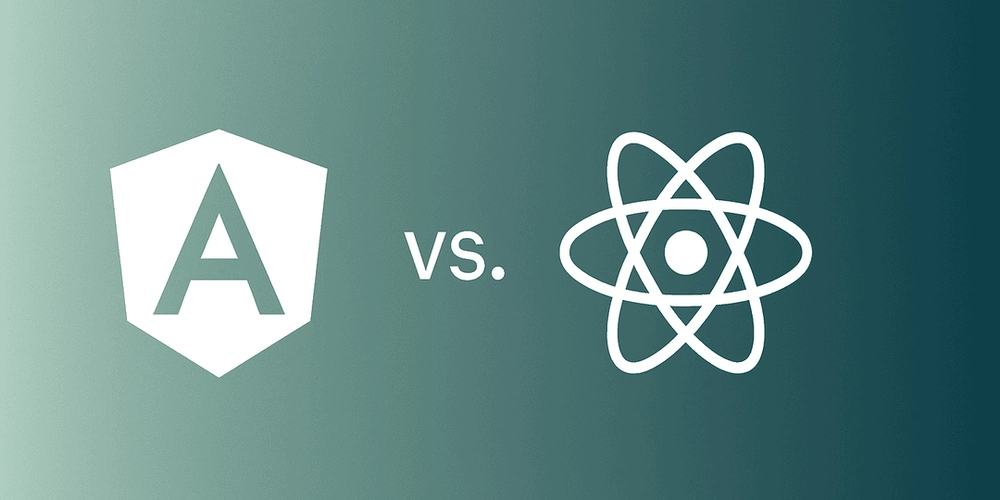


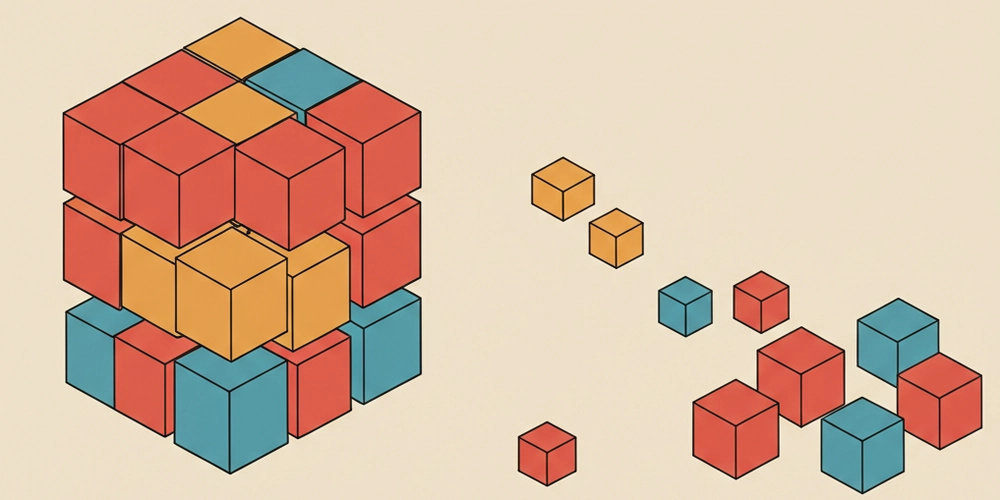















































































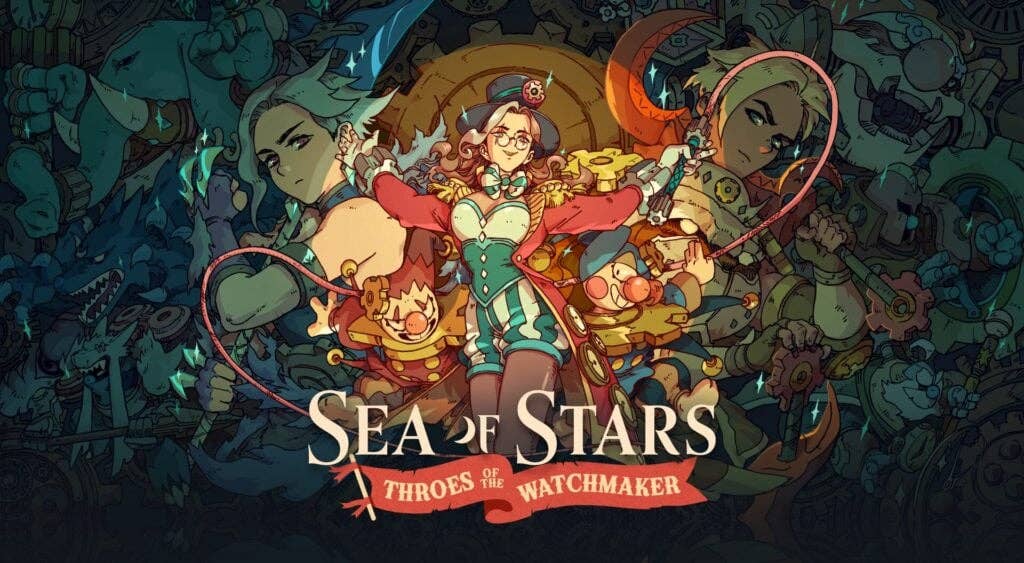




























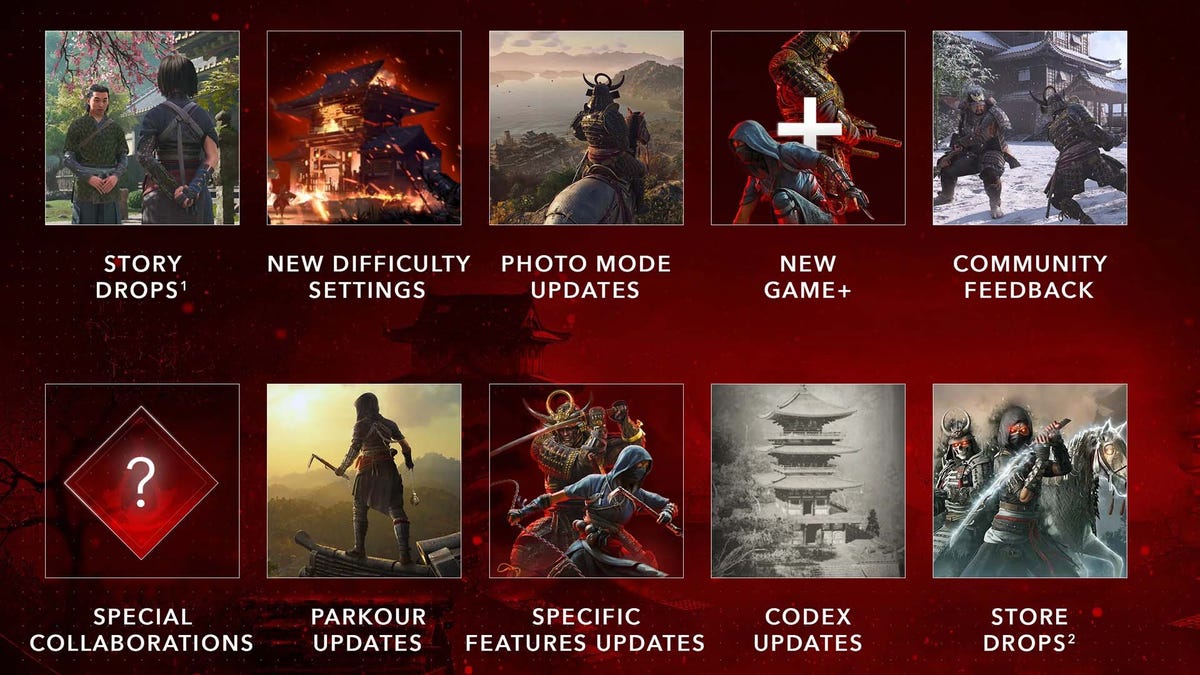


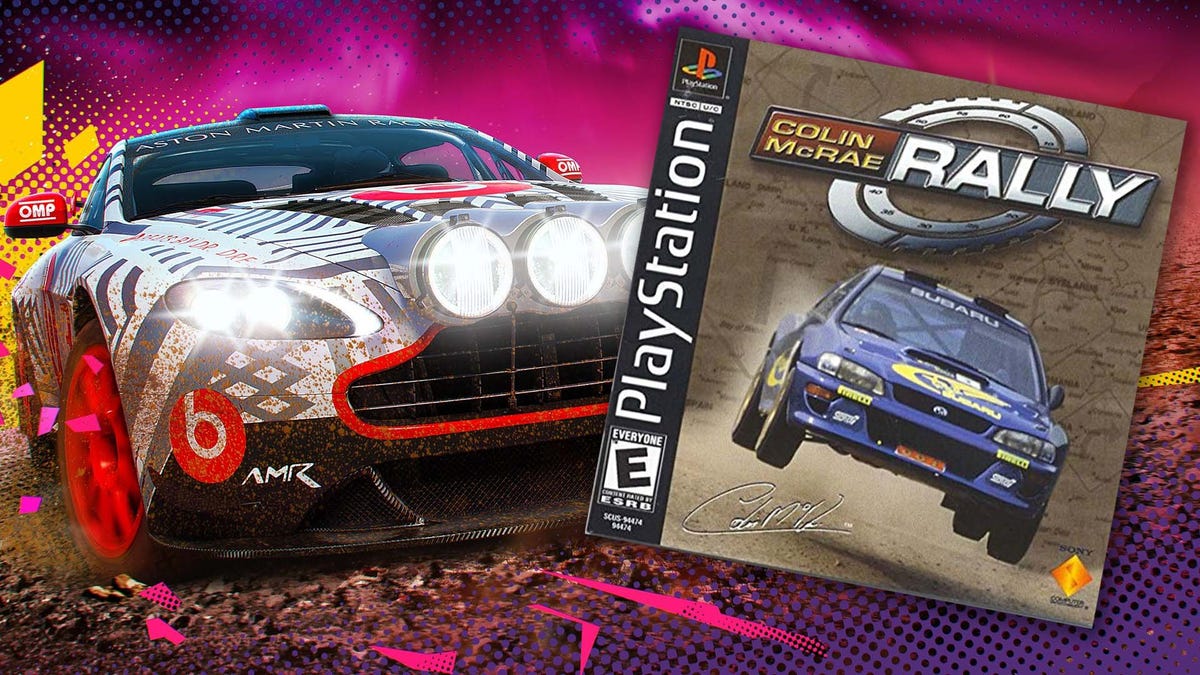




















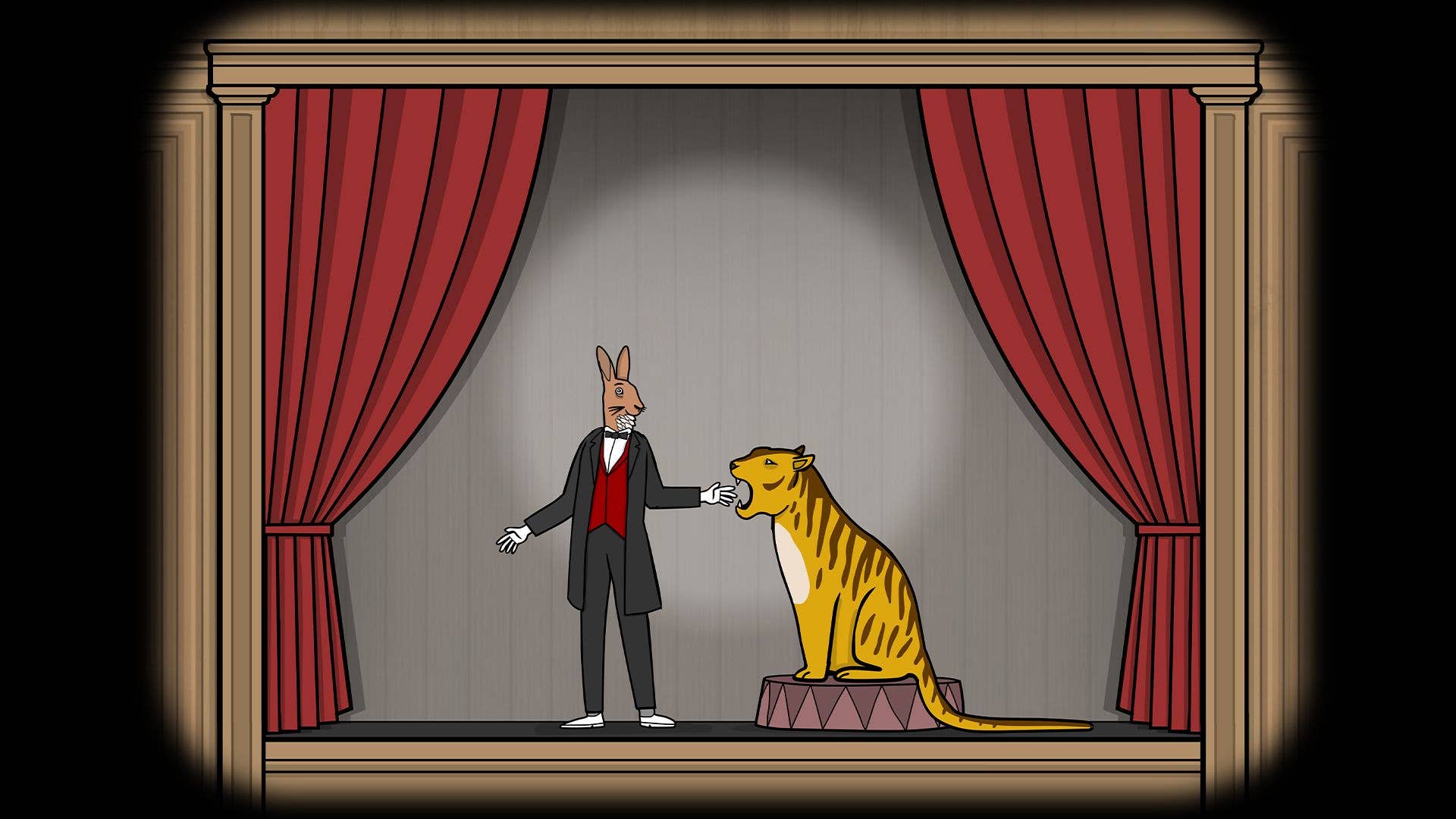























_Jochen_Tack_Alamy.png?width=1280&auto=webp&quality=80&disable=upscale#)
























































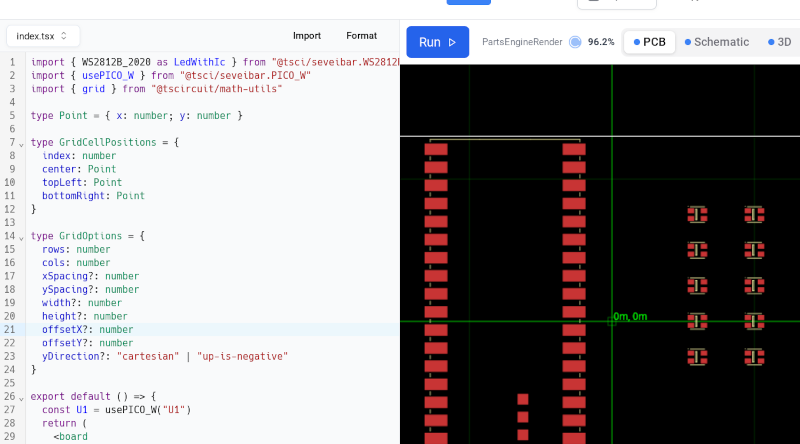






















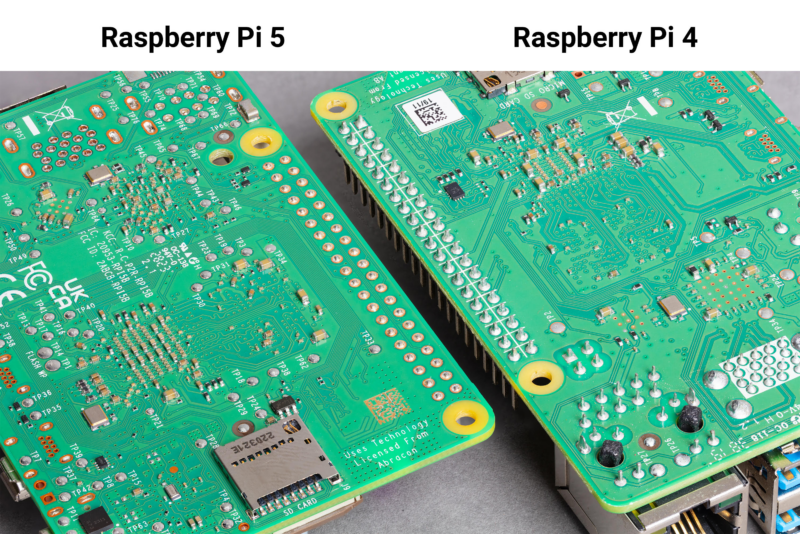

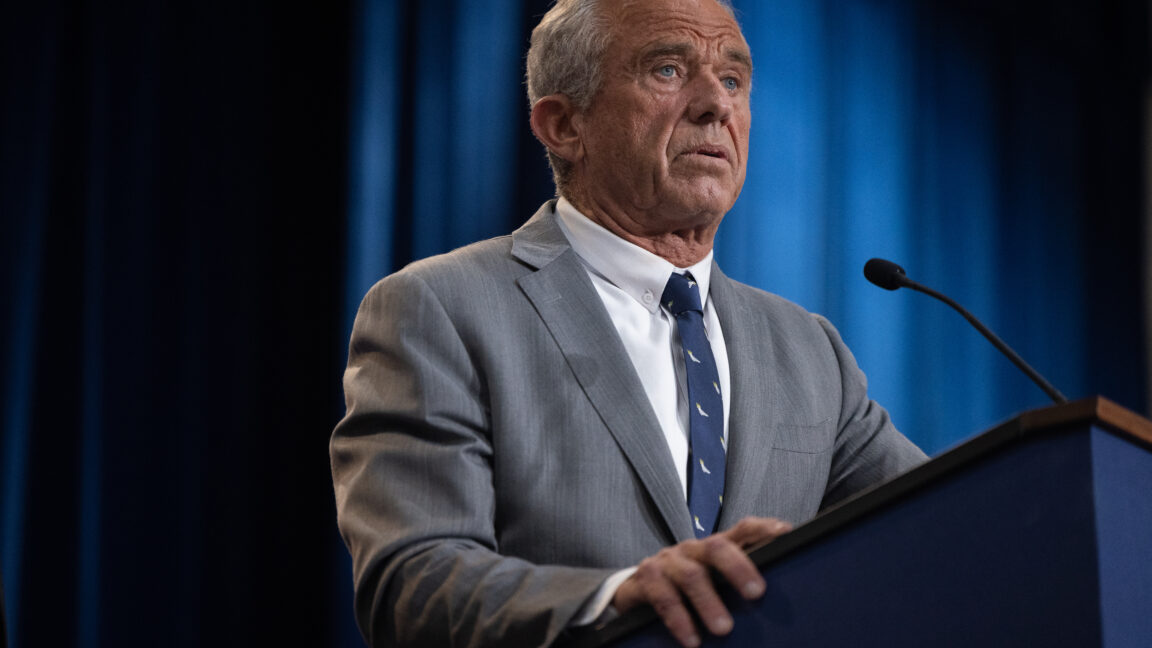

-xl.jpg)


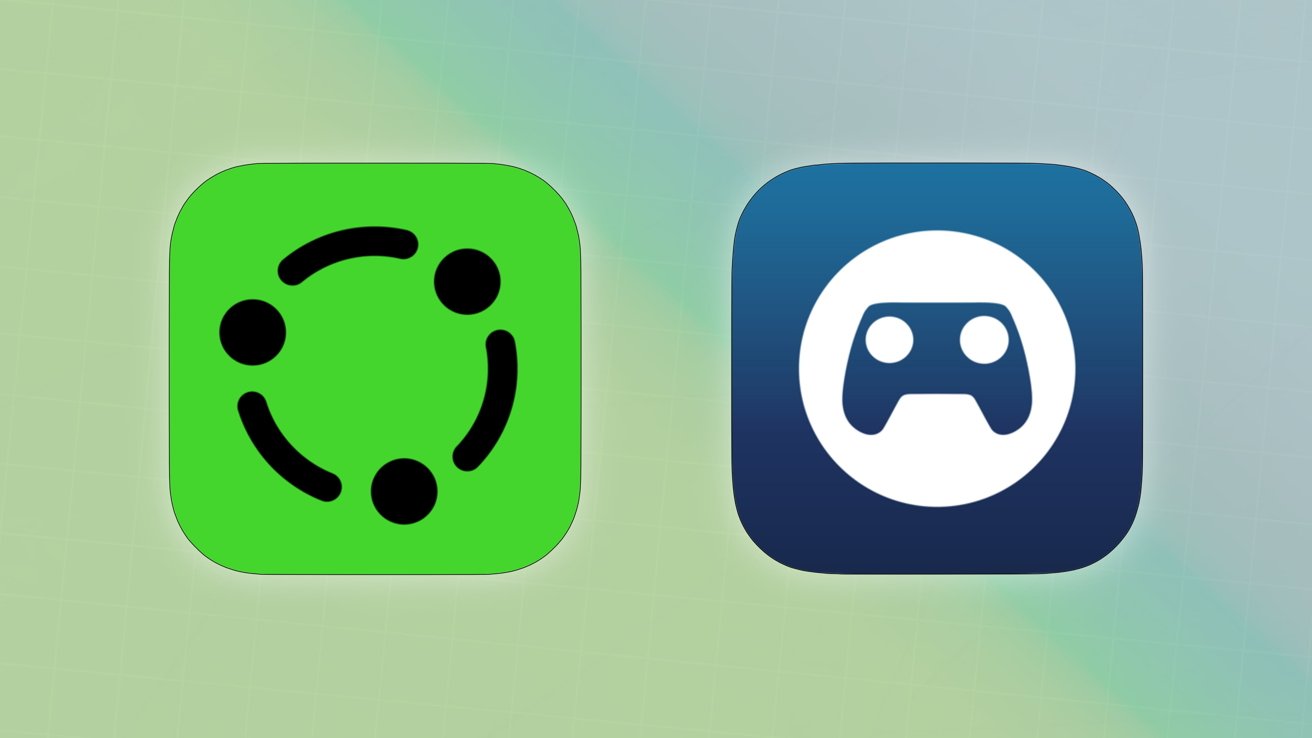

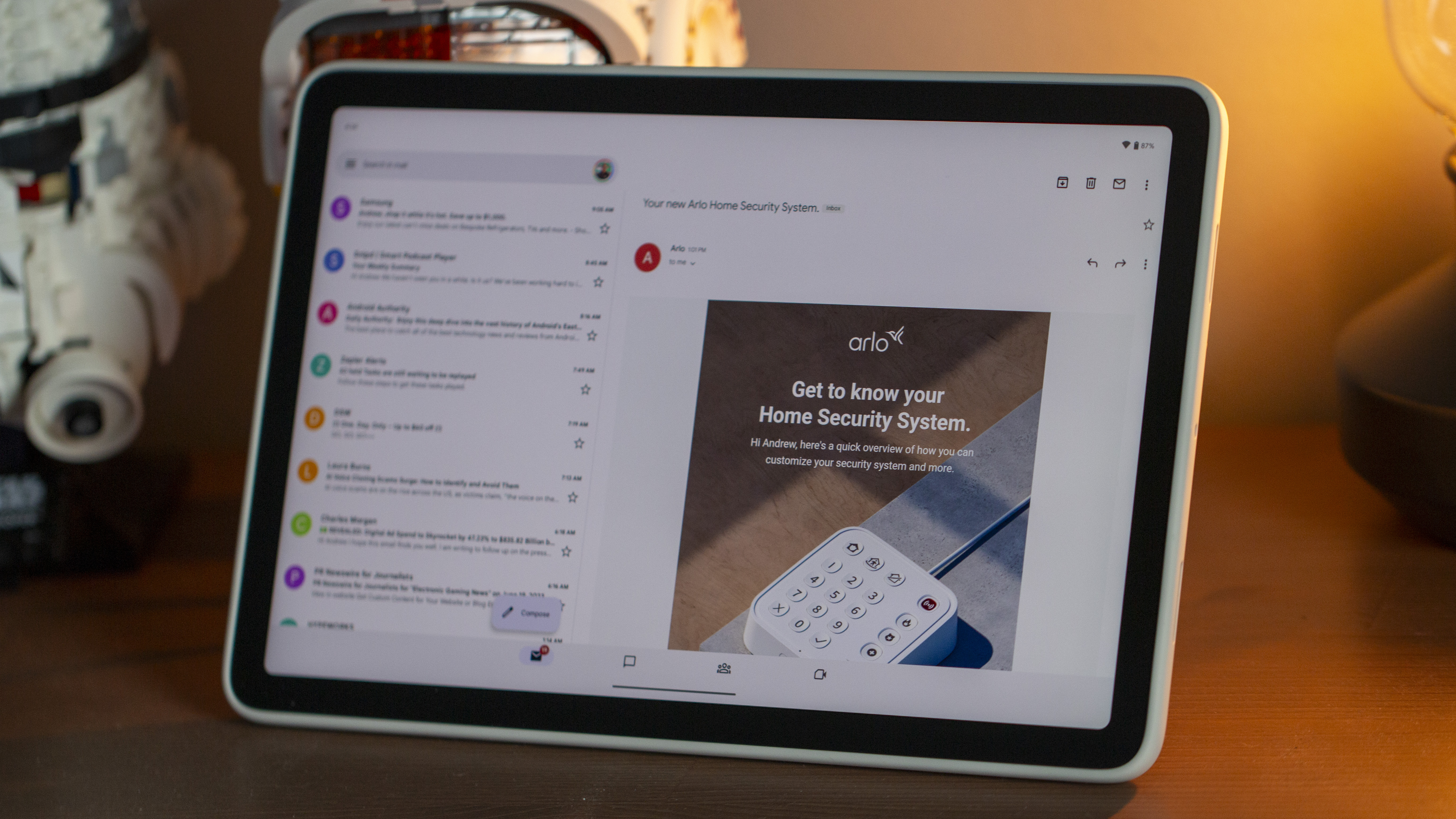


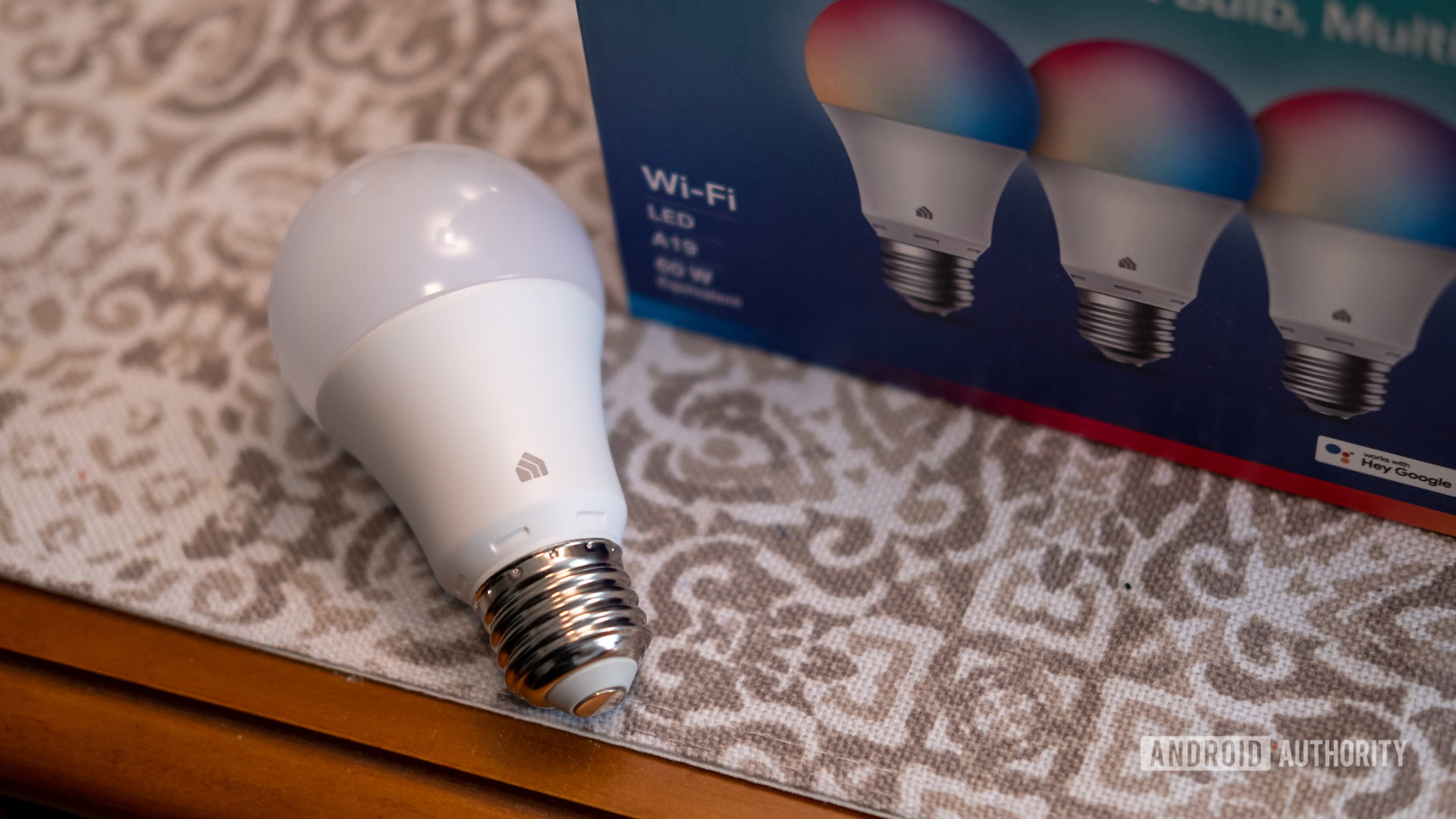


















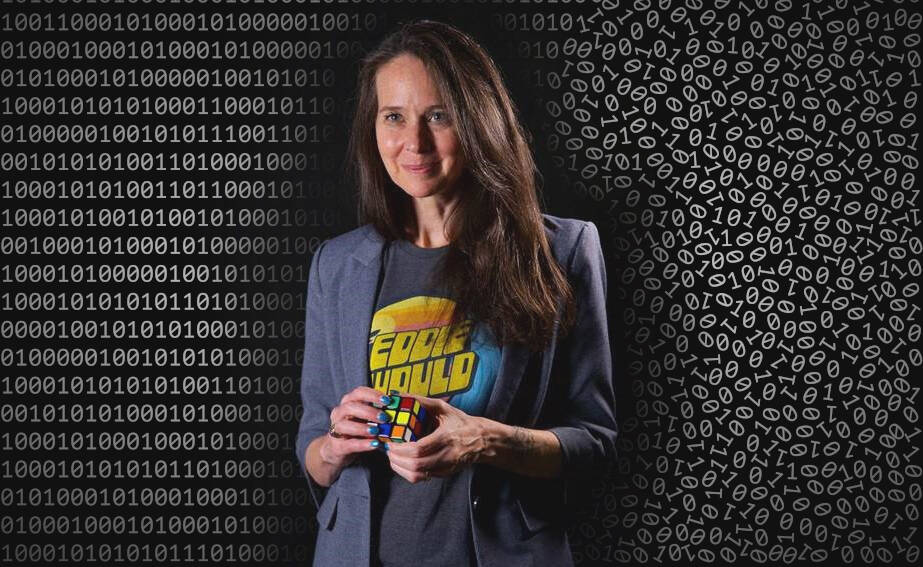



![New Hands-On iPhone 17 Dummy Video Shows Off Ultra-Thin Air Model, Updated Pro Designs [Video]](https://www.iclarified.com/images/news/97171/97171/97171-640.jpg)
![Apple Shares Trailer for First Immersive Feature Film 'Bono: Stories of Surrender' [Video]](https://www.iclarified.com/images/news/97168/97168/97168-640.jpg)