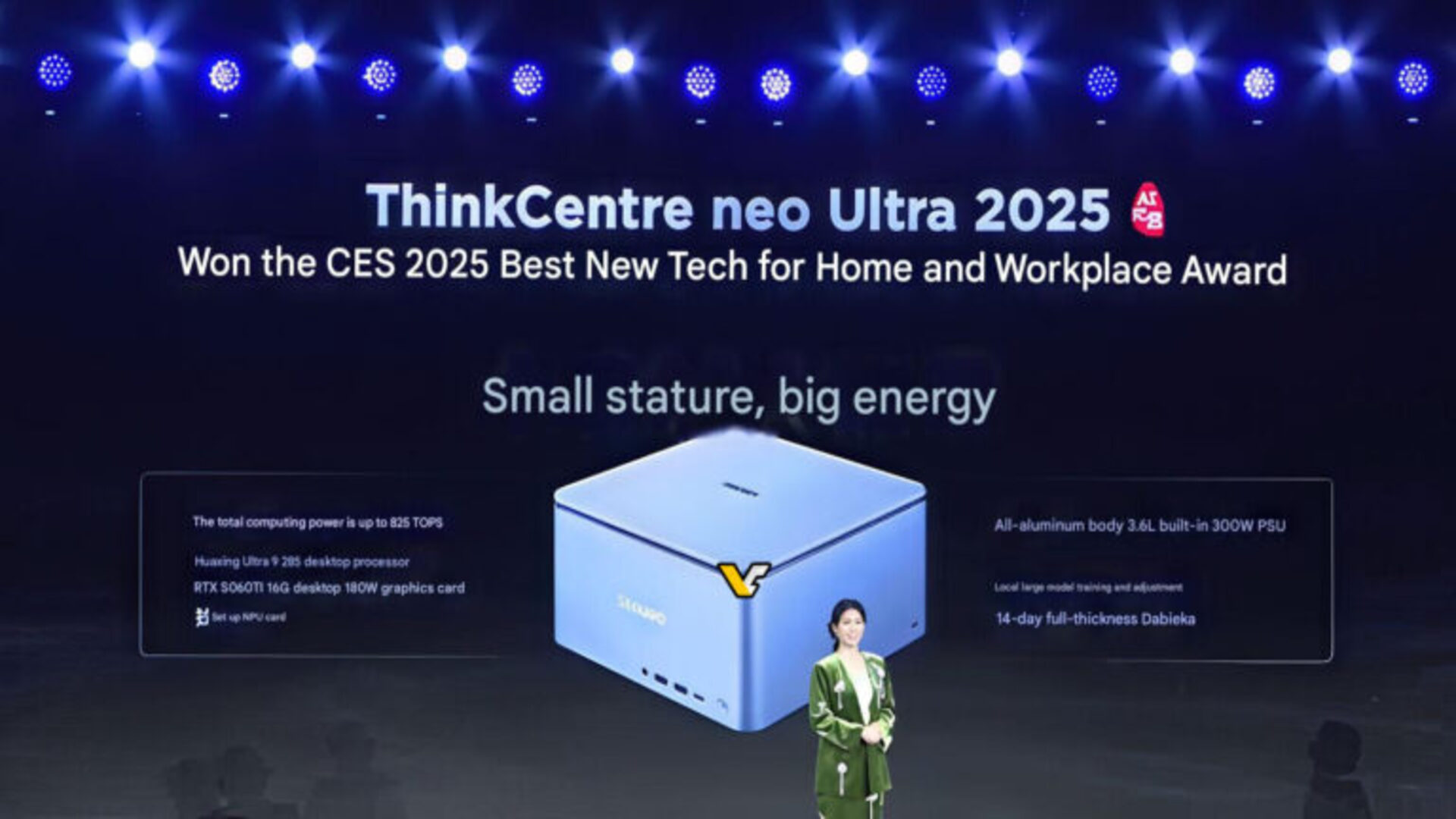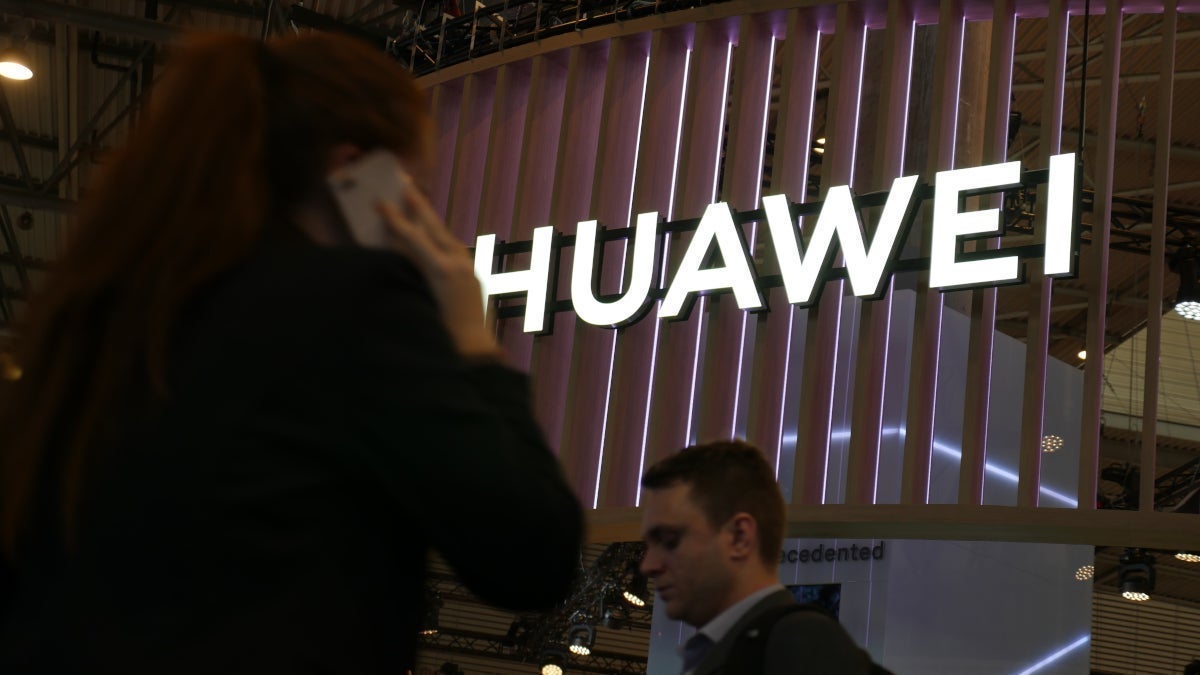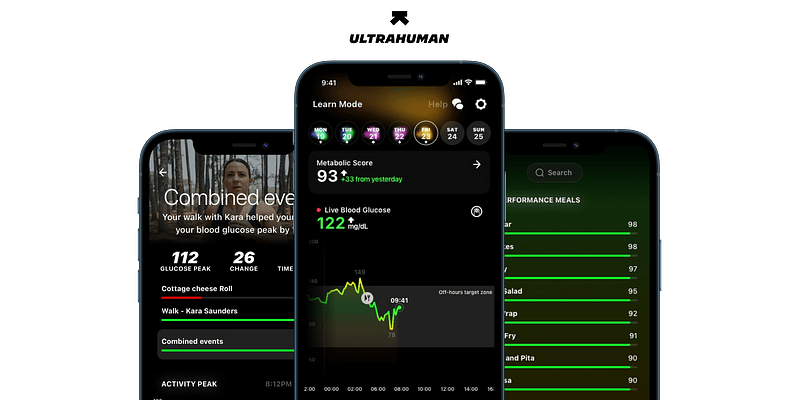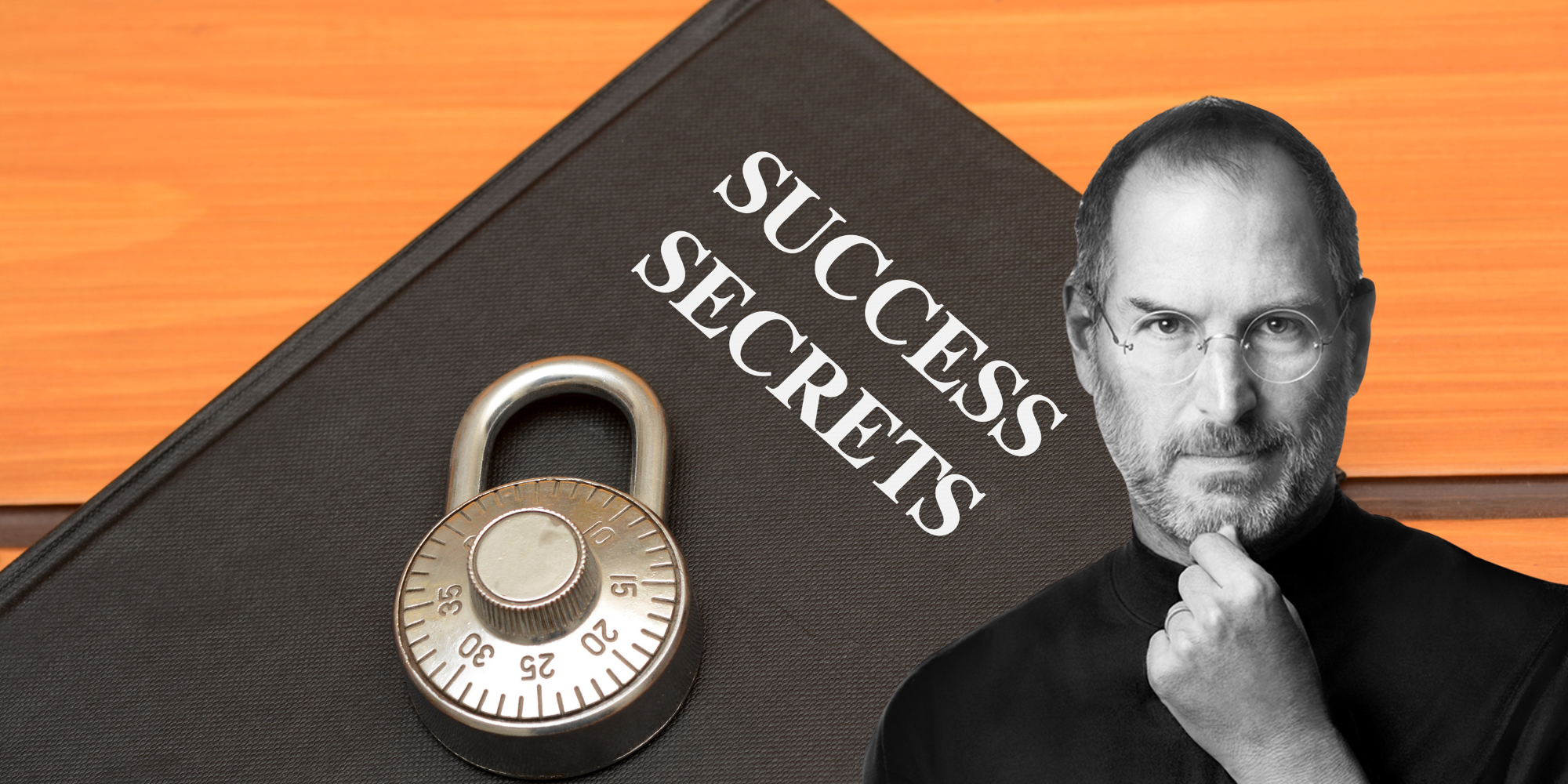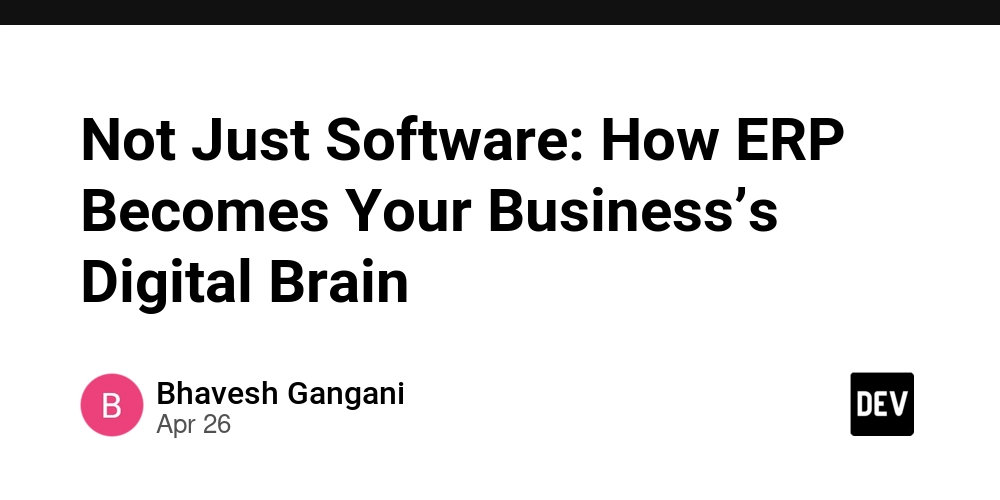What does $@ mean in a Bash shell script?
In Bash scripting, you may often come across the dollar sign followed by an at-sign, written as $@. This notation plays a crucial role in handling script arguments, and understanding it can greatly enhance your scripting skills. But what does $@ mean, and how is it different from other similar notations such as $*? Understanding $@ in Bash The $@ in Bash represents all arguments passed to a script or function. When you invoke a script and provide arguments, $@ expands to those arguments, allowing you to handle them effectively within your code. This is particularly useful for passing multiple parameters without knowing their exact number in advance. The Difference Between $@ and $* Before we dive deeper into the usage of $@, it's essential to clarify its distinction from another notation, $*. While both serve to pass arguments, they behave differently when enclosed in double quotes. For instance: $@: Each quoted argument remains separate. This means that if you have provided arguments with spaces, they will be treated distinctly. $*: All arguments are combined into a single string. This can lead to misinterpretation when arguments contain spaces, as it will group them together. To understand better how $@ works, let’s look at an example. Suppose we have a Bash script named umbrella_corp_options.sh that is designed to accept multiple options when executed. #!/bin/bash echo "Options provided: $@" total_options=0 for option in "$@"; do total_options=$((total_options + 1)) done echo "Total number of options: $total_options" How to Use This Script Create a new file: Open a terminal and create a new Bash script file using your favorite text editor. For example: touch umbrella_corp_options.sh nano umbrella_corp_options.sh Copy the above code: Paste the provided script code into your file. Make it executable: Save the file and run the following command to make it executable: chmod +x umbrella_corp_options.sh Run the script: Now, execute the script with some arguments. For example: ./umbrella_corp_options.sh arg1 arg2 arg3 What Happens? When you run the script like this, it will output: Options provided: arg1 arg2 arg3 Total number of options: 3 This shows you how $@ allows the handling of all provided arguments seamlessly, with accurate counting and display. Best Practices When Using $@ When using $@ in your Bash scripts, keep in mind: Enclose in quotes: Always use double quotes around $@ (i.e., "$@") when iterating or using it in contexts that can lead to word splitting. This preserves the integrity of the arguments, ensuring they’re handled correctly. Testing: Before deploying scripts that rely on user input, test them with various arguments to catch any unexpected behavior. Frequently Asked Questions 1. Can $@ be used in functions as well? Yes, $@ can also be used inside functions to access the function's arguments in the same way as it does in scripts. 2. What if I want to pass the arguments as a single string? In that case, you would use $. However, remember that $ treats all arguments as a single unit when enclosed in quotes. 3. Are there performance implications of using $@? Using $@ is efficient for handling arguments as it directly accesses them without unnecessary overhead. However, keep your scripts optimized by testing them under various conditions.

In Bash scripting, you may often come across the dollar sign followed by an at-sign, written as $@. This notation plays a crucial role in handling script arguments, and understanding it can greatly enhance your scripting skills. But what does $@ mean, and how is it different from other similar notations such as $*?
Understanding $@ in Bash
The $@ in Bash represents all arguments passed to a script or function. When you invoke a script and provide arguments, $@ expands to those arguments, allowing you to handle them effectively within your code. This is particularly useful for passing multiple parameters without knowing their exact number in advance.
The Difference Between $@ and $*
Before we dive deeper into the usage of $@, it's essential to clarify its distinction from another notation, $*. While both serve to pass arguments, they behave differently when enclosed in double quotes. For instance:
- $@: Each quoted argument remains separate. This means that if you have provided arguments with spaces, they will be treated distinctly.
- $*: All arguments are combined into a single string. This can lead to misinterpretation when arguments contain spaces, as it will group them together.
To understand better how $@ works, let’s look at an example. Suppose we have a Bash script named umbrella_corp_options.sh that is designed to accept multiple options when executed.
#!/bin/bash
echo "Options provided: $@"
total_options=0
for option in "$@"; do
total_options=$((total_options + 1))
done
echo "Total number of options: $total_options"
How to Use This Script
-
Create a new file: Open a terminal and create a new Bash script file using your favorite text editor. For example:
touch umbrella_corp_options.sh nano umbrella_corp_options.sh - Copy the above code: Paste the provided script code into your file.
-
Make it executable: Save the file and run the following command to make it executable:
chmod +x umbrella_corp_options.sh -
Run the script: Now, execute the script with some arguments. For example:
./umbrella_corp_options.sh arg1 arg2 arg3
What Happens?
When you run the script like this, it will output:
Options provided: arg1 arg2 arg3
Total number of options: 3
This shows you how $@ allows the handling of all provided arguments seamlessly, with accurate counting and display.
Best Practices When Using $@
When using $@ in your Bash scripts, keep in mind:
- Enclose in quotes: Always use double quotes around $@ (i.e., "$@") when iterating or using it in contexts that can lead to word splitting. This preserves the integrity of the arguments, ensuring they’re handled correctly.
- Testing: Before deploying scripts that rely on user input, test them with various arguments to catch any unexpected behavior.
Frequently Asked Questions
1. Can $@ be used in functions as well?
Yes, $@ can also be used inside functions to access the function's arguments in the same way as it does in scripts.
2. What if I want to pass the arguments as a single string?
In that case, you would use $. However, remember that $ treats all arguments as a single unit when enclosed in quotes.
3. Are there performance implications of using $@?
Using $@ is efficient for handling arguments as it directly accesses them without unnecessary overhead. However, keep your scripts optimized by testing them under various conditions.





































































































































































![[The AI Show Episode 145]: OpenAI Releases o3 and o4-mini, AI Is Causing “Quiet Layoffs,” Executive Order on Youth AI Education & GPT-4o’s Controversial Update](https://www.marketingaiinstitute.com/hubfs/ep%20145%20cover.png)














































































































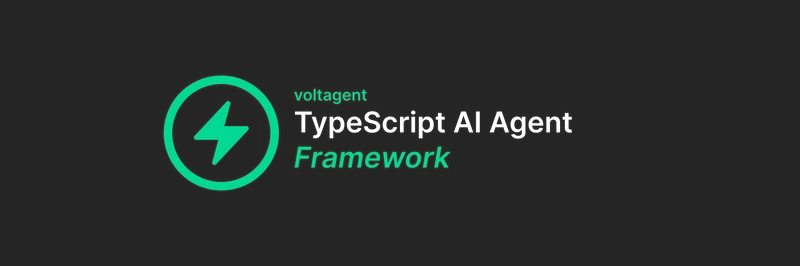














![[DEALS] Microsoft 365: 1-Year Subscription (Family/Up to 6 Users) (23% off) & Other Deals Up To 98% Off – Offers End Soon!](https://www.javacodegeeks.com/wp-content/uploads/2012/12/jcg-logo.jpg)



![From Art School Drop-out to Microsoft Engineer with Shashi Lo [Podcast #170]](https://cdn.hashnode.com/res/hashnode/image/upload/v1746203291209/439bf16b-c820-4fe8-b69e-94d80533b2df.png?#)




















![Re-designing a Git/development workflow with best practices [closed]](https://i.postimg.cc/tRvBYcrt/branching-example.jpg)




















































































(1).jpg?#)





























_Inge_Johnsson-Alamy.jpg?width=1280&auto=webp&quality=80&disable=upscale#)























































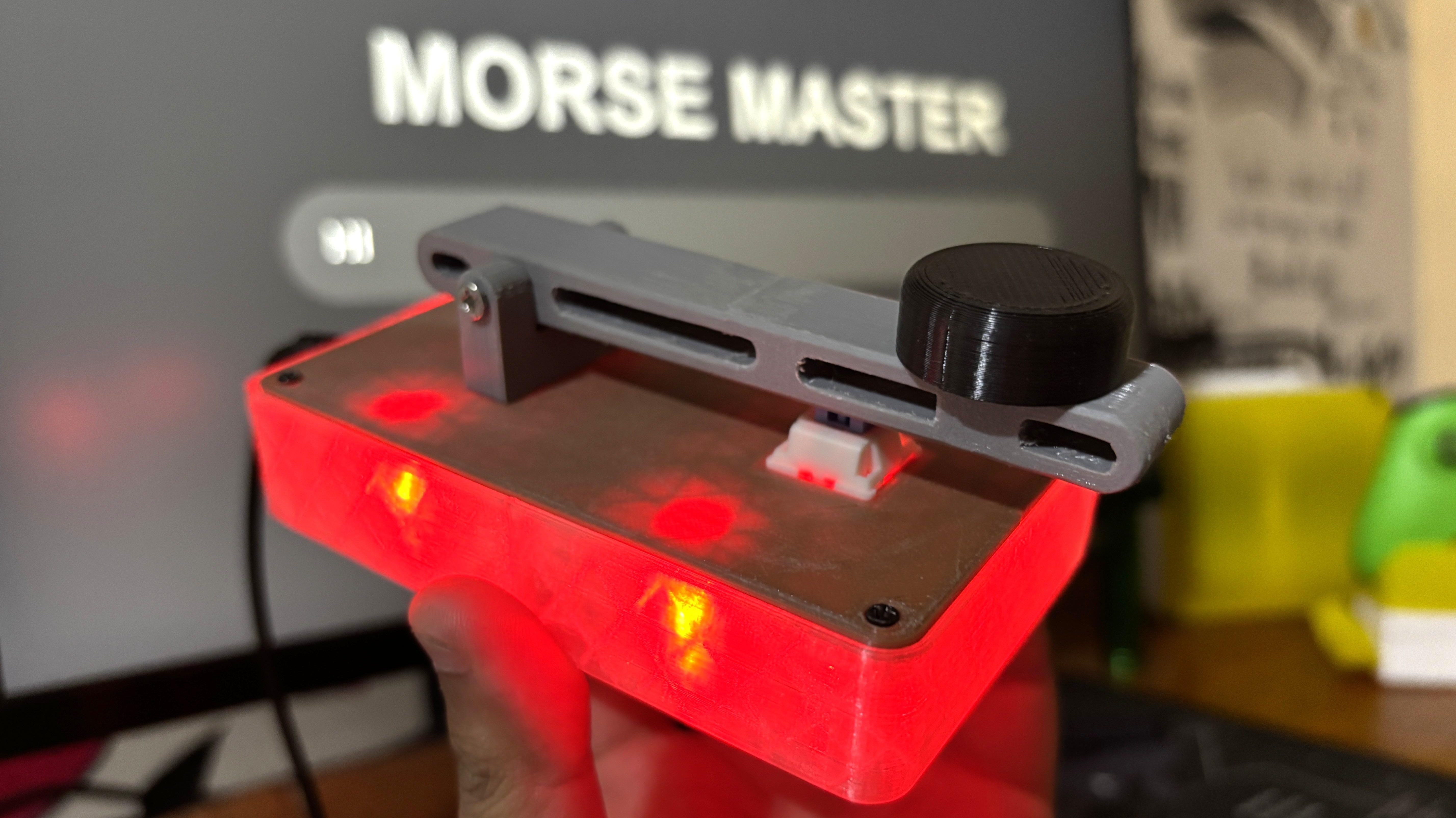







































![The Material 3 Expressive redesign of Google Clock leaks out [Gallery]](https://i0.wp.com/9to5google.com/wp-content/uploads/sites/4/2024/03/Google-Clock-v2.jpg?resize=1200%2C628&quality=82&strip=all&ssl=1)
![What Google Messages features are rolling out [May 2025]](https://i0.wp.com/9to5google.com/wp-content/uploads/sites/4/2023/12/google-messages-name-cover.png?resize=1200%2C628&quality=82&strip=all&ssl=1)














![New Apple iPad mini 7 On Sale for $399! [Lowest Price Ever]](https://www.iclarified.com/images/news/96096/96096/96096-640.jpg)
![Apple to Split iPhone Launches Across Fall and Spring in Major Shakeup [Report]](https://www.iclarified.com/images/news/97211/97211/97211-640.jpg)
![Apple to Move Camera to Top Left, Hide Face ID Under Display in iPhone 18 Pro Redesign [Report]](https://www.iclarified.com/images/news/97212/97212/97212-640.jpg)
![Apple Developing Battery Case for iPhone 17 Air Amid Battery Life Concerns [Report]](https://www.iclarified.com/images/news/97208/97208/97208-640.jpg)