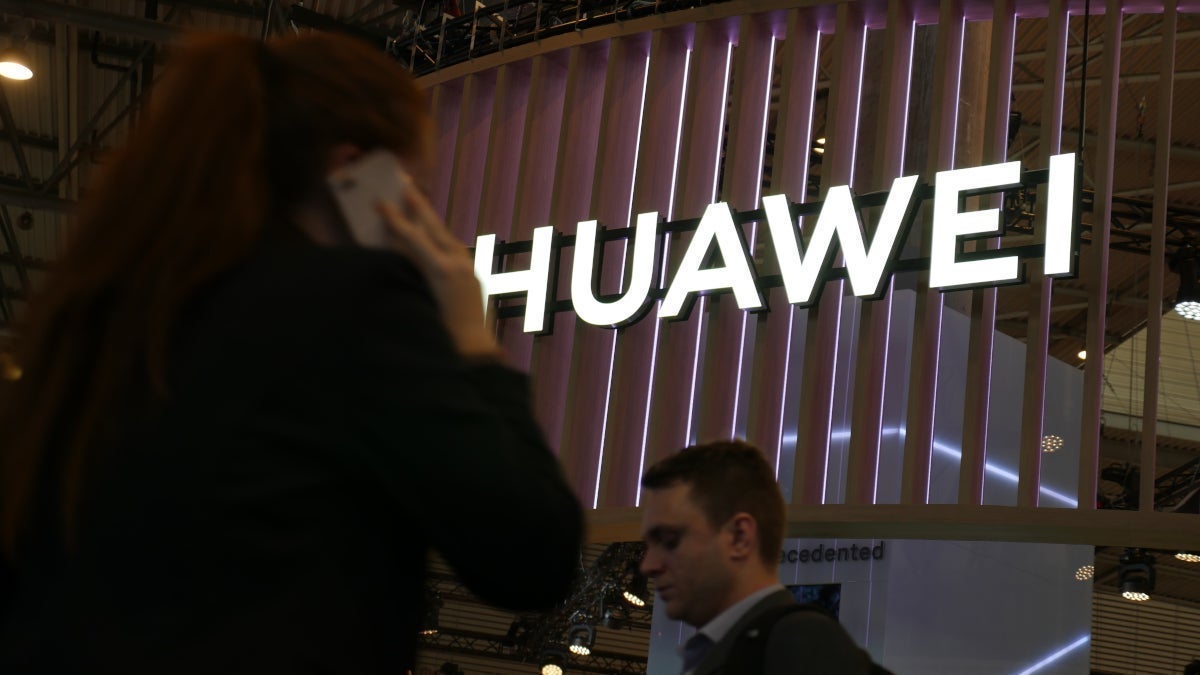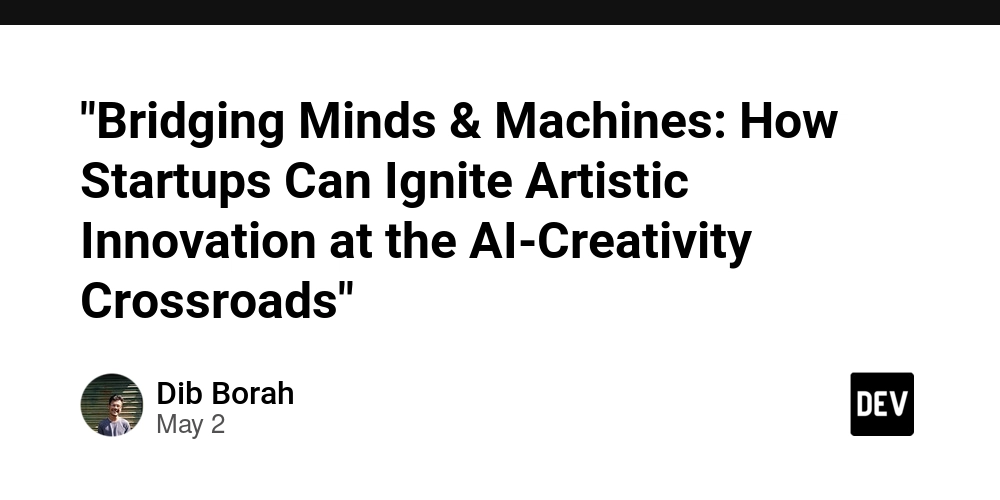What Developers Can Learn from Designers
(And Why It Might Make You a Better Coder Than Learning Another Framework) Let’s be honest — developers and designers haven’t always played nicely. One lives in the world of logic, syntax, and structure. The other deals in color, flow, and feel. Developers chase performance and function; designers obsess over whitespace and emotional resonance. It’s easy to see why the two camps often stay in their lanes. But here’s the secret nobody talks about: the best developers steal from designers all the time. Not pixel-for-pixel, but in mindset. In empathy. In approach. Because writing good code is only part of the job — making something people actually enjoy using? That’s where the magic happens. And designers get that instinctively. So, what exactly can developers learn from designers? A lot more than you think. Form is Function — and Good UX is a Developer’s Responsibility Too Developers often work with the assumption: If it works, it’s fine. But designers know that’s a trap. If something technically works but feels clunky, confusing, or visually overwhelming, users will say it’s broken — even if it compiles without error. Designers obsess over user flows, feedback loops, accessibility, contrast, and emotion. As a developer, you don’t have to become a UX pro — but you should learn to spot friction the way designers do. Ask yourself: How many clicks does it take? Is the error message helpful? Does the UI explain itself without a tooltip? Design thinking isn’t just about colors and buttons — it’s about empathy, and that’s something every developer should learn. Iteration Over Perfection If you’ve ever watched a designer work, you’ll notice something: they try 20 things before picking one. Devs, on the other hand, are trained to seek one correct solution. That works in code logic — but in interface building, product design, and user flows, it can lead to tunnel vision. Designers prototype early. They throw stuff away. They test how it feels, not just whether it runs. Developers can benefit massively by applying this mindset to frontend builds, onboarding flows, or even API design. Code is not sacred. The first version is not the final version. That’s a designer’s superpower — and it should be yours too. Visual Hierarchy: Learn It, Use It Developers often focus on layout as a checklist: Navigation? ✅ Headline? ✅ Button? ✅ But visual hierarchy is about guiding the eye — and the experience. Designers know how to use scale, spacing, contrast, and typography to make an interface feel natural, not mechanical. A few key tips developers can steal: Users read top-left to bottom-right — structure accordingly. Bigger doesn’t always mean better — spacing creates emphasis too. Whitespace isn’t empty space. It’s clarity. Learning a bit of typographic rhythm (line height, font pairings, modular scale) will make your apps instantly feel more polished — without writing a single line of extra code. Empathy > Efficiency Yes, we know — developers love optimizing. Faster, leaner, DRYer. But sometimes, the most “efficient” solution is actually the most confusing one for users. Designers are trained to feel what the user feels. They think about: “What would a person expect to happen next?” “What happens if the user makes a mistake?” “Is this interface helping or overwhelming?” Developers can benefit from the same questions — especially in error handling, form validations, onboarding experiences, and even CLI tools. A well-crafted 404 page or onboarding tooltip often leaves a deeper impression than the speed of your backend. Code for people, not just performance. Designers Know the Power of Story Every great product tells a story — not with words, but through flow, interaction, and feedback. Designers approach problems narratively: “Where is the user coming from?” “What do they know at this moment?” “What do they expect to happen next?” Developers can use this thinking in: Designing intuitive APIs (“What would you name this function?”) Building multi-step forms or flows (Does each step feel like a natural progression?) Creating error messages (Do they tell the user what to do next?) The best code is invisible — but the best UX tells a story. Design Systems: Not Just for Designers Design systems are often seen as Figma playgrounds. But they’re actually a goldmine for developers too — especially those working in teams or scaling apps. A good design system means: Reusable components Consistent spacing, colors, and typography Predictable patterns Developers who embrace this can build faster, more maintainable UIs — and collaborate better across disciplines. Next time you’re tempted to hardcode a random hex value or invent a new button style — check the design system first. Designers are already solving for consistency. Lean into it. FAQs – What Devs Ask About Designers “Should developers learn Figma or design tools?” Yes — not to design, but to understand intent, spacing, and lay
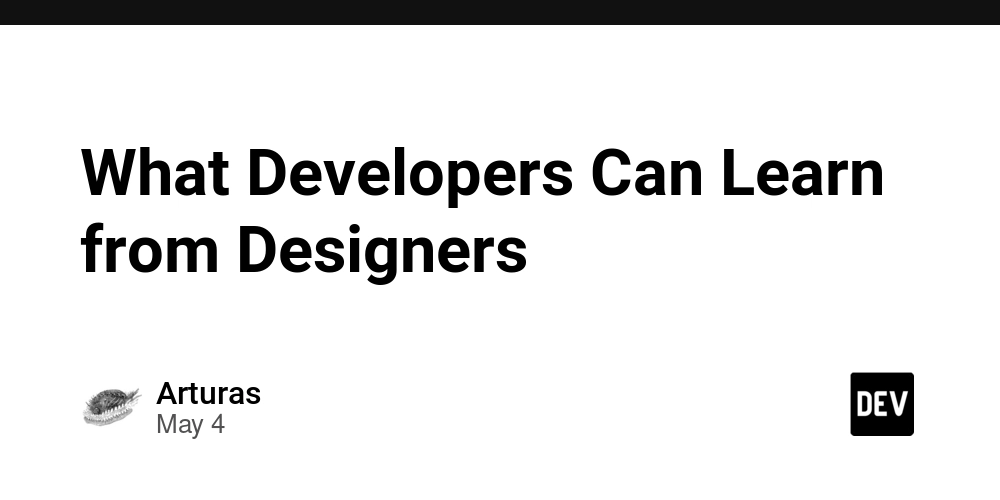
(And Why It Might Make You a Better Coder Than Learning Another Framework)
Let’s be honest — developers and designers haven’t always played nicely.
One lives in the world of logic, syntax, and structure. The other deals in color, flow, and feel. Developers chase performance and function; designers obsess over whitespace and emotional resonance. It’s easy to see why the two camps often stay in their lanes.
But here’s the secret nobody talks about: the best developers steal from designers all the time.
Not pixel-for-pixel, but in mindset. In empathy. In approach.
Because writing good code is only part of the job — making something people actually enjoy using? That’s where the magic happens. And designers get that instinctively.
So, what exactly can developers learn from designers? A lot more than you think.
- Form is Function — and Good UX is a Developer’s Responsibility Too Developers often work with the assumption: If it works, it’s fine.
But designers know that’s a trap. If something technically works but feels clunky, confusing, or visually overwhelming, users will say it’s broken — even if it compiles without error.
Designers obsess over user flows, feedback loops, accessibility, contrast, and emotion. As a developer, you don’t have to become a UX pro — but you should learn to spot friction the way designers do.
Ask yourself:
How many clicks does it take?
Is the error message helpful?
Does the UI explain itself without a tooltip?
Design thinking isn’t just about colors and buttons — it’s about empathy, and that’s something every developer should learn.
- Iteration Over Perfection If you’ve ever watched a designer work, you’ll notice something: they try 20 things before picking one.
Devs, on the other hand, are trained to seek one correct solution. That works in code logic — but in interface building, product design, and user flows, it can lead to tunnel vision.
Designers prototype early. They throw stuff away. They test how it feels, not just whether it runs. Developers can benefit massively by applying this mindset to frontend builds, onboarding flows, or even API design.
Code is not sacred. The first version is not the final version. That’s a designer’s superpower — and it should be yours too.
- Visual Hierarchy: Learn It, Use It Developers often focus on layout as a checklist:
Navigation? ✅
Headline? ✅
Button? ✅
But visual hierarchy is about guiding the eye — and the experience. Designers know how to use scale, spacing, contrast, and typography to make an interface feel natural, not mechanical.
A few key tips developers can steal:
Users read top-left to bottom-right — structure accordingly.
Bigger doesn’t always mean better — spacing creates emphasis too.
Whitespace isn’t empty space. It’s clarity.
Learning a bit of typographic rhythm (line height, font pairings, modular scale) will make your apps instantly feel more polished — without writing a single line of extra code.
- Empathy > Efficiency Yes, we know — developers love optimizing. Faster, leaner, DRYer. But sometimes, the most “efficient” solution is actually the most confusing one for users.
Designers are trained to feel what the user feels. They think about:
“What would a person expect to happen next?”
“What happens if the user makes a mistake?”
“Is this interface helping or overwhelming?”
Developers can benefit from the same questions — especially in error handling, form validations, onboarding experiences, and even CLI tools. A well-crafted 404 page or onboarding tooltip often leaves a deeper impression than the speed of your backend.
Code for people, not just performance.
- Designers Know the Power of Story Every great product tells a story — not with words, but through flow, interaction, and feedback.
Designers approach problems narratively:
“Where is the user coming from?”
“What do they know at this moment?”
“What do they expect to happen next?”
Developers can use this thinking in:
Designing intuitive APIs (“What would you name this function?”)
Building multi-step forms or flows (Does each step feel like a natural progression?)
Creating error messages (Do they tell the user what to do next?)
The best code is invisible — but the best UX tells a story.
- Design Systems: Not Just for Designers Design systems are often seen as Figma playgrounds. But they’re actually a goldmine for developers too — especially those working in teams or scaling apps.
A good design system means:
Reusable components
Consistent spacing, colors, and typography
Predictable patterns
Developers who embrace this can build faster, more maintainable UIs — and collaborate better across disciplines.
Next time you’re tempted to hardcode a random hex value or invent a new button style — check the design system first. Designers are already solving for consistency. Lean into it.
FAQs – What Devs Ask About Designers
“Should developers learn Figma or design tools?”
Yes — not to design, but to understand intent, spacing, and layout logic. You’ll communicate better and build what the designer actually meant.
“I’m backend-only. Why should I care about this?”
Even backend devs write docs, error messages, API responses. All of that benefits from design thinking: clarity, empathy, and flow.
“Do designers even get how hard coding is?”
Some do, some don’t. But here’s the key: if you show respect for their craft, you’ll often get the same in return — and collaboration becomes way smoother.
Final Thoughts: Learn from the Other Side of the Brain
You don’t need to become a designer. But if you want to become a better developer — faster to build, easier to work with, and more user-centered — then design is your hidden superpower.
Think of it like this: code makes things work.
Design makes people want to use them.
If you combine both, you’re not just a coder — you’re a creator.
And in 2025, that’s what the best developers are becoming.





































































































































































![[The AI Show Episode 145]: OpenAI Releases o3 and o4-mini, AI Is Causing “Quiet Layoffs,” Executive Order on Youth AI Education & GPT-4o’s Controversial Update](https://www.marketingaiinstitute.com/hubfs/ep%20145%20cover.png)











































































































![Re-designing a Git/development workflow with best practices [closed]](https://i.postimg.cc/tRvBYcrt/branching-example.jpg)

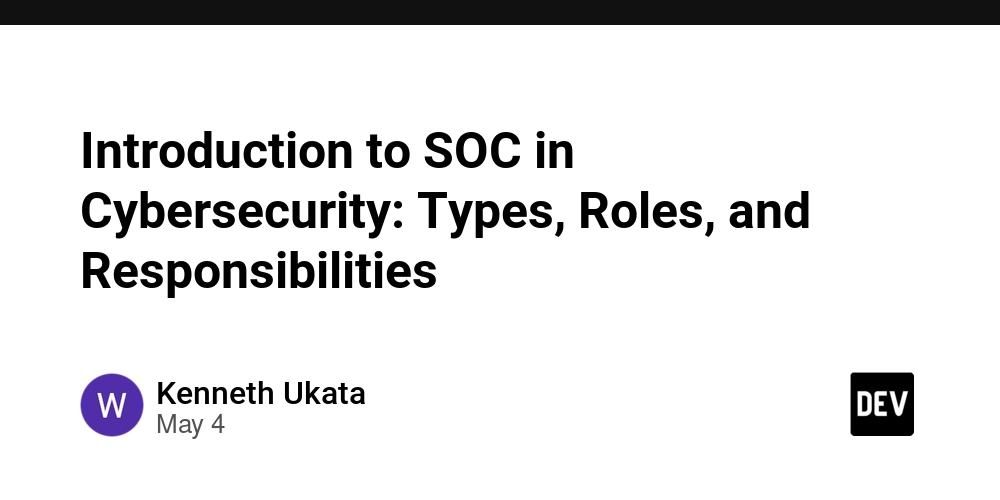













![[DEALS] Microsoft 365: 1-Year Subscription (Family/Up to 6 Users) (23% off) & Other Deals Up To 98% Off – Offers End Soon!](https://www.javacodegeeks.com/wp-content/uploads/2012/12/jcg-logo.jpg)




![From Art School Drop-out to Microsoft Engineer with Shashi Lo [Podcast #170]](https://cdn.hashnode.com/res/hashnode/image/upload/v1746203291209/439bf16b-c820-4fe8-b69e-94d80533b2df.png?#)

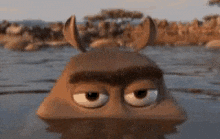
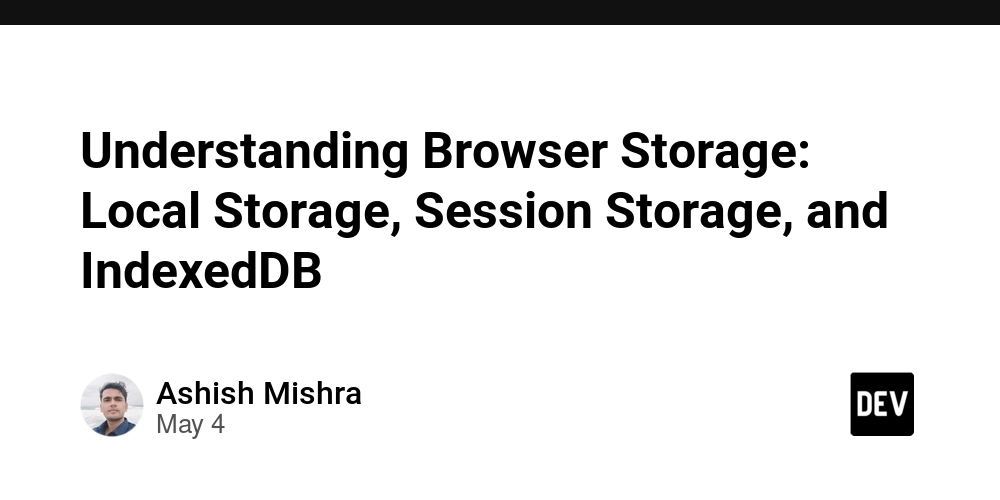







































































































(1).jpg?#)

















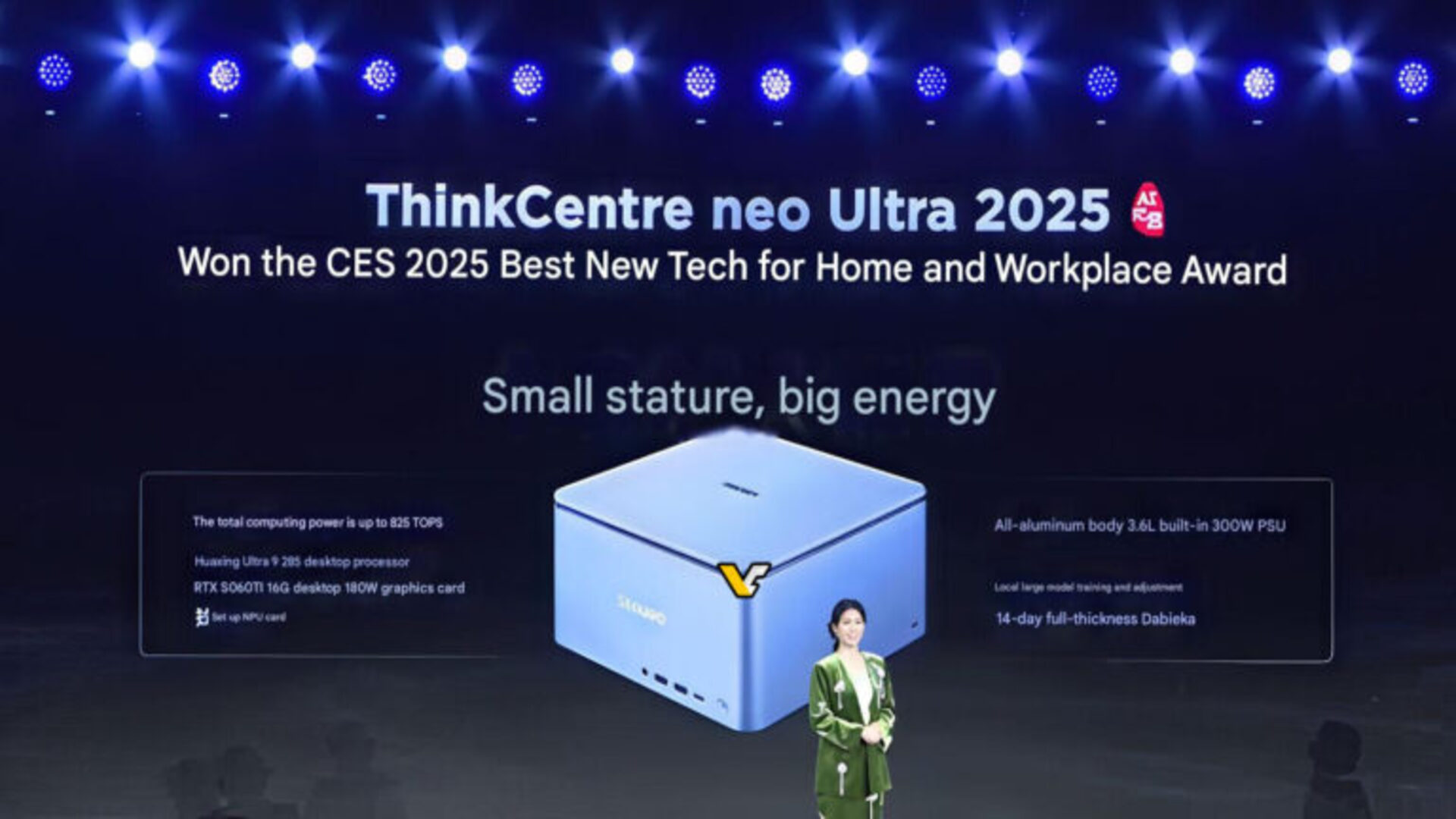
![What Google Messages features are rolling out [May 2025]](https://i0.wp.com/9to5google.com/wp-content/uploads/sites/4/2023/12/google-messages-name-cover.png?resize=1200%2C628&quality=82&strip=all&ssl=1)











_Inge_Johnsson-Alamy.jpg?width=1280&auto=webp&quality=80&disable=upscale#)























































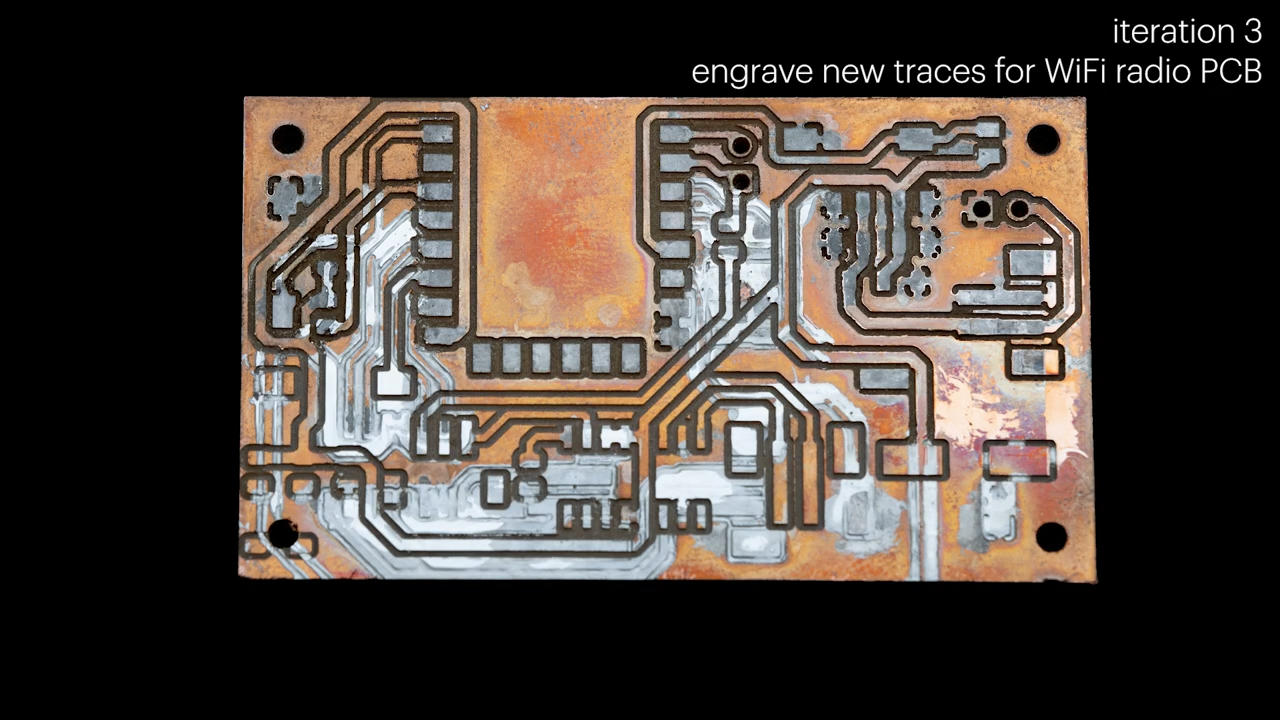
























































![New Apple iPad mini 7 On Sale for $399! [Lowest Price Ever]](https://www.iclarified.com/images/news/96096/96096/96096-640.jpg)
![Apple to Split iPhone Launches Across Fall and Spring in Major Shakeup [Report]](https://www.iclarified.com/images/news/97211/97211/97211-640.jpg)
![Apple to Move Camera to Top Left, Hide Face ID Under Display in iPhone 18 Pro Redesign [Report]](https://www.iclarified.com/images/news/97212/97212/97212-640.jpg)
![Apple Developing Battery Case for iPhone 17 Air Amid Battery Life Concerns [Report]](https://www.iclarified.com/images/news/97208/97208/97208-640.jpg)