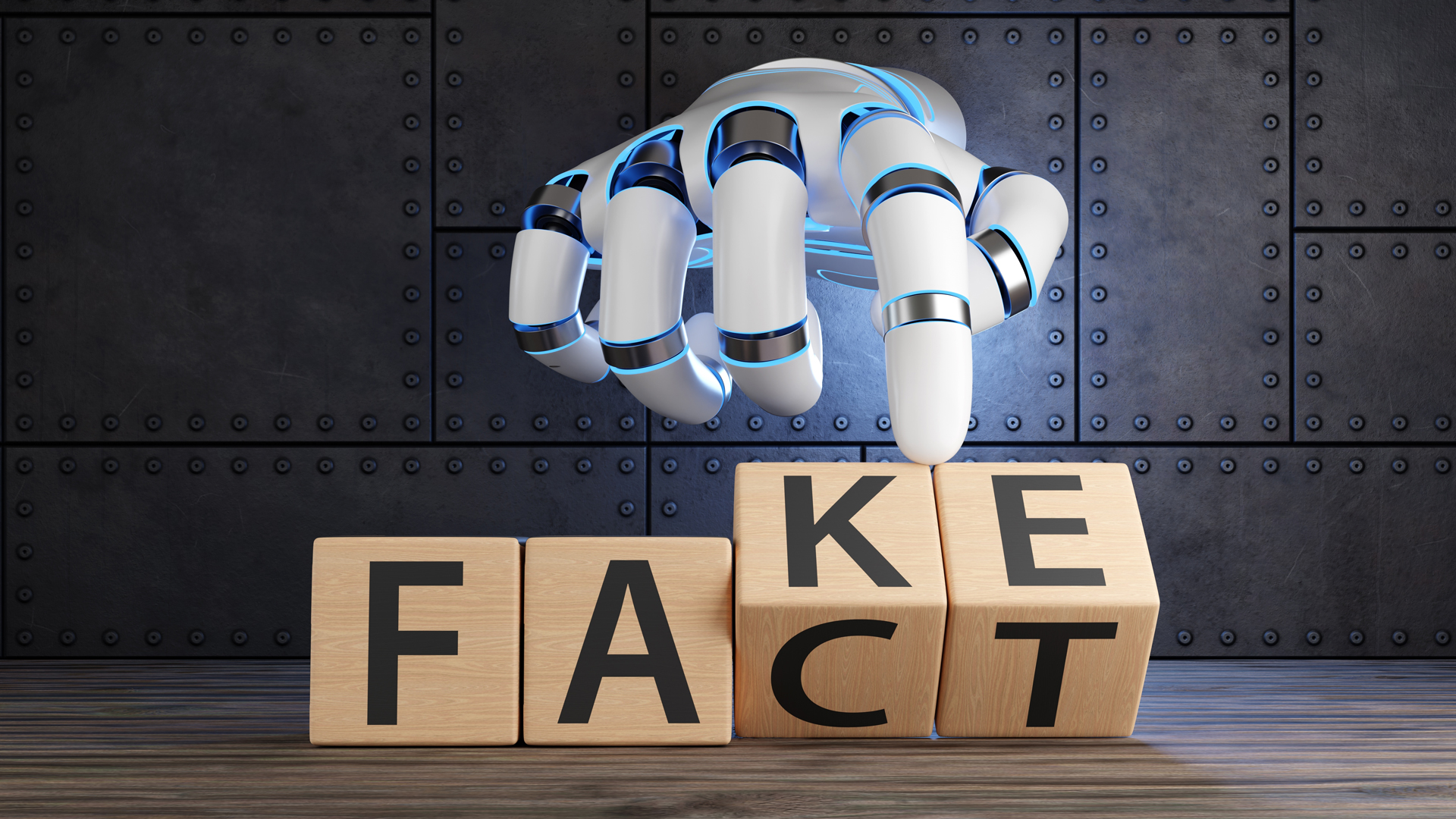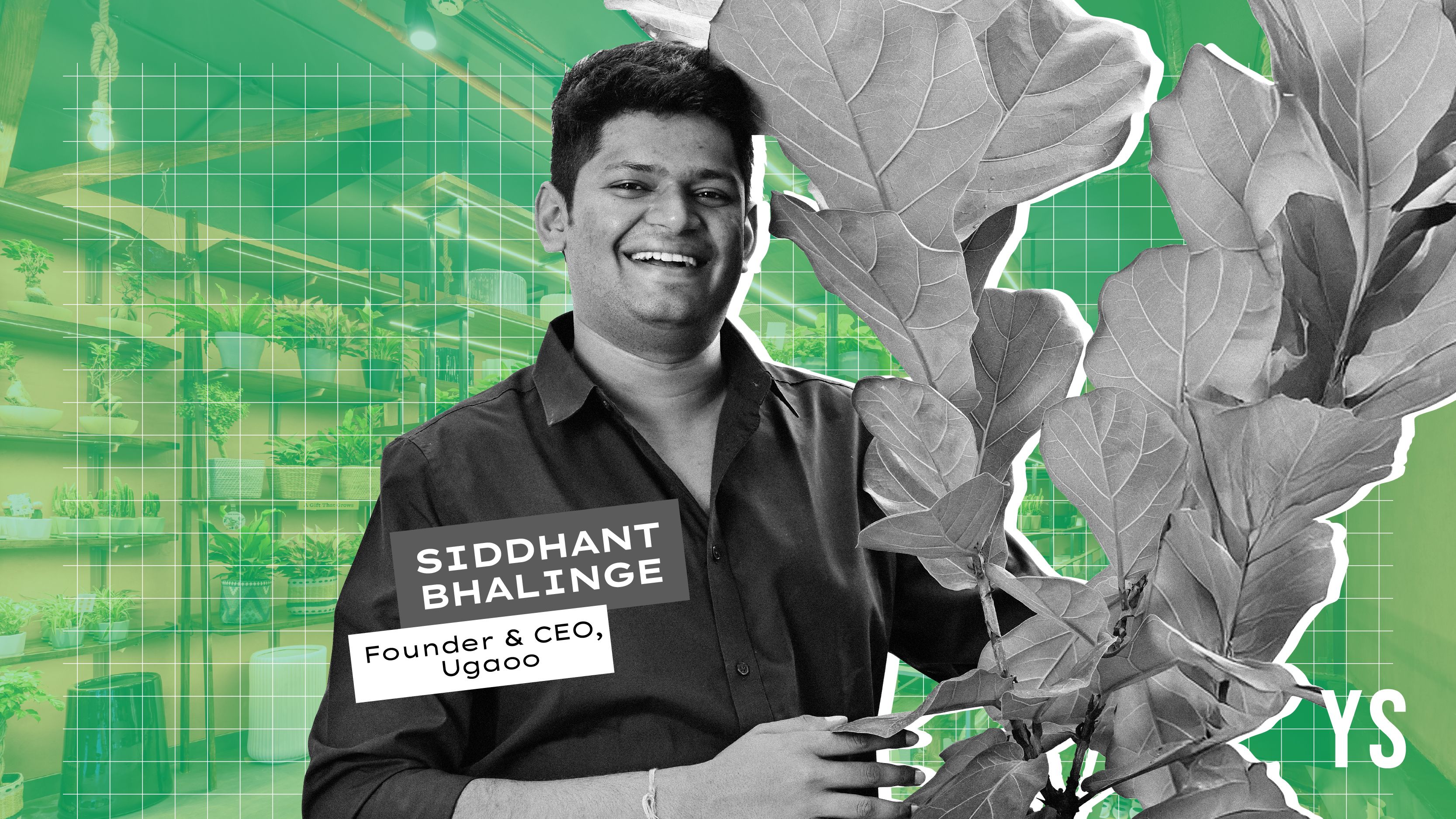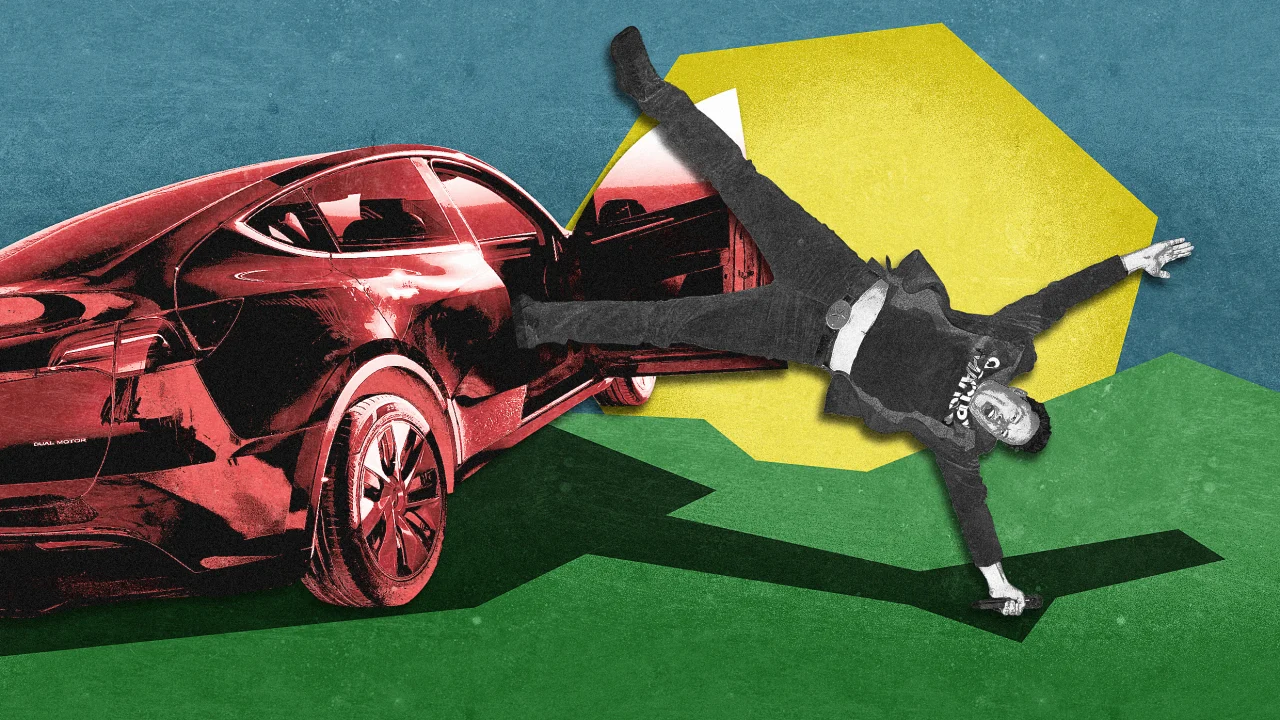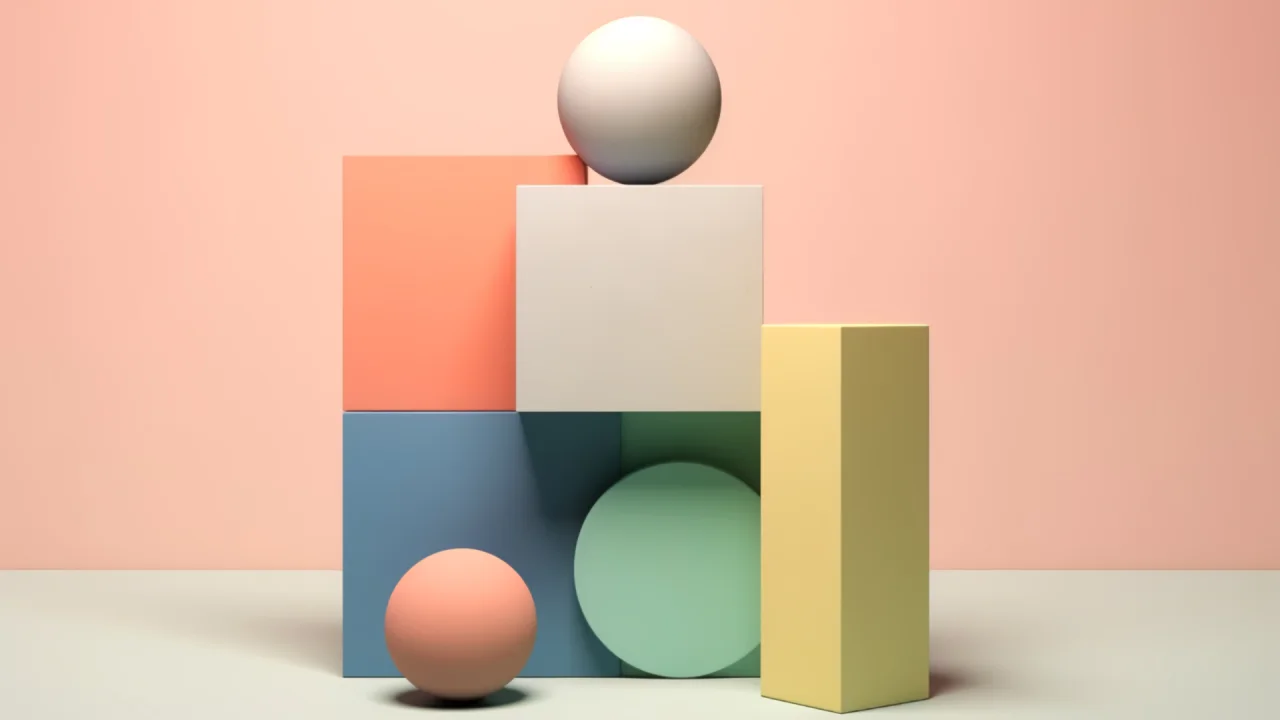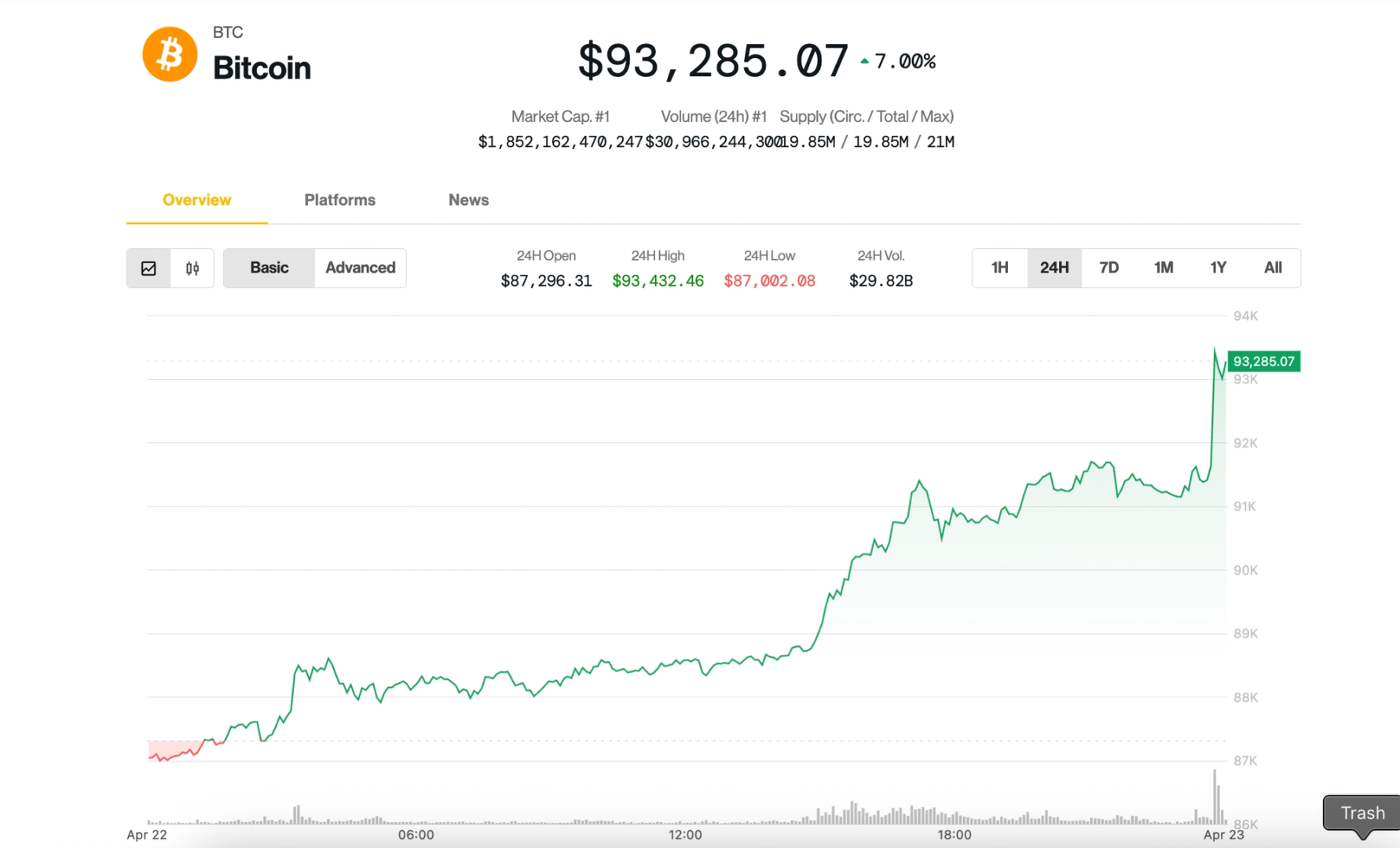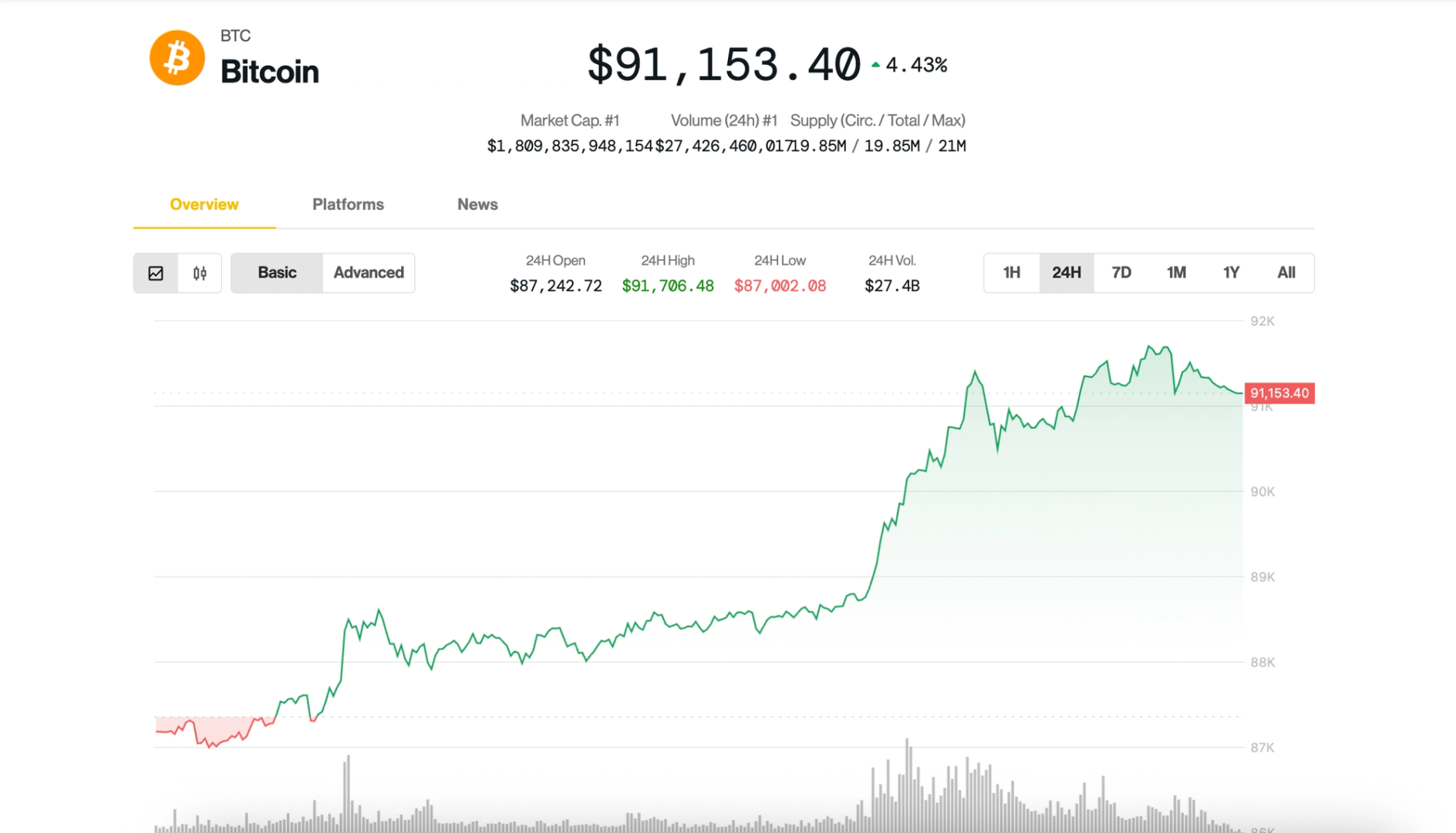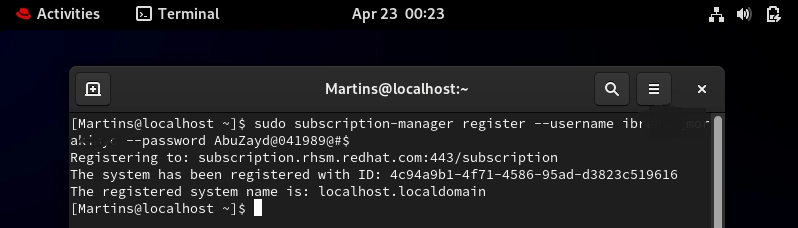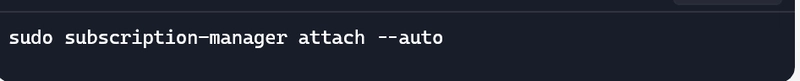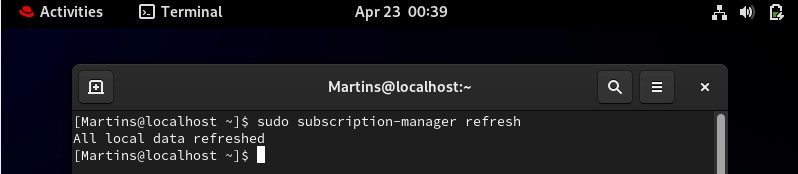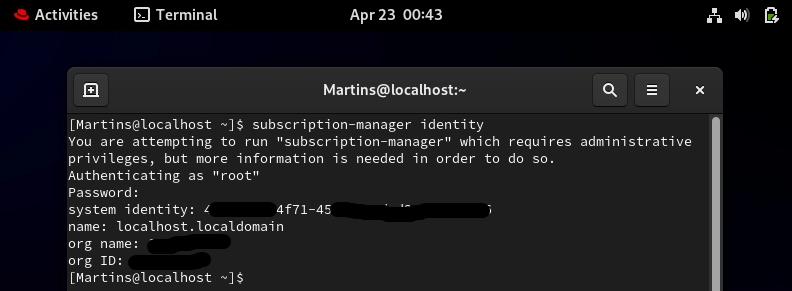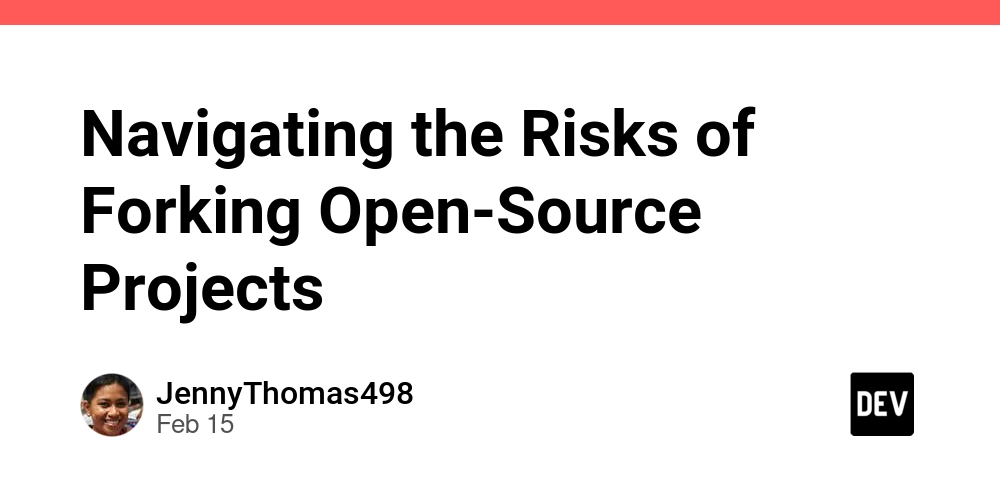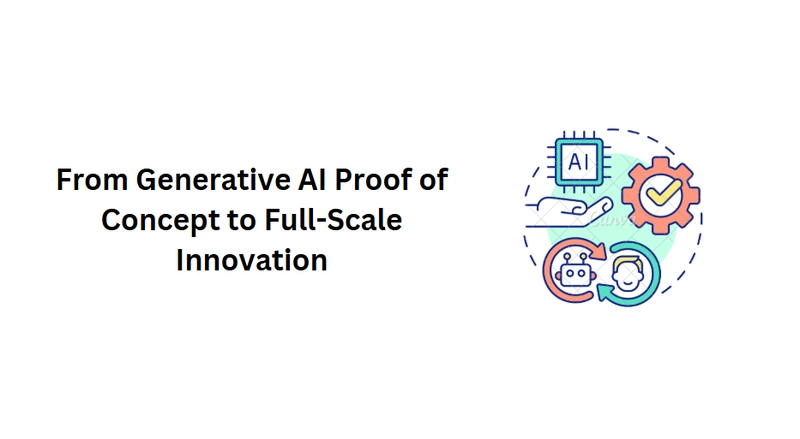Unlock the Power of Innovation: A Deep Dive into the Red Hat Developer Program
Are you ready to transform your development journey with tools trusted by enterprises around the globe? The Red Hat Developer Program is a gateway to a fully featured, open-source ecosystem built for innovation, personal projects, and hands-on learning. This comprehensive guide is designed especially for beginners and will walk you through every step—from registration to activating your subscription and adding devices using simple commands. What Is the Red Hat Developer Program? Red Hat, renowned for its enterprise-grade solutions, offers this program to empower developers by providing free access to Red Hat Enterprise Linux (RHEL) along with an extensive suite of proprietary and open-source development tools. This program is ideal for personal, home lab usage, or small-scale production environments. Joining means embracing a community that values collaboration, continuous learning, and sharing ideas to drive forward technology innovation. Step 1: Seamless Registration Process Your adventure begins with registration. Visit the Red Hat Developer Portal and look for the option to sign up. The process is straightforward: 1. Create Your Account: Input your personal details, confirm your email, and set up your secure password. 2. Profile Customization: With a few optional steps like choosing your interests or areas of expertise, you ensure that you receive the latest news, tutorials, and community support that match your goals. This free registration not only grants access to RHEL downloads but also unlocks a treasure trove of developer resources—articles, tutorials, forums, and technical documentation that serve as your stepping stones into deeper learning. Step 2: Activating Your Personal Subscription After signing up, your next step is to access Red Hat Enterprise Linux. The program provides a no-cost subscription allowing you to install and run RHEL on up to 16 systems. Here’s how you activate your subscription: Installation and Registration Once you’ve downloaded and installed RHEL, you need to connect your system to Red Hat’s Customer Portal. This connection is achieved using the subscription-manager tool, which is usually pre-installed on RHEL systems. **1.Registering Your System: **Open your terminal and run: sudo subscription-manager register --username=your_username --password=your_password Replace your_username and your_password with your Red Hat account credentials. This command links your system to your individual subscription, enabling it to access the latest updates and security patches. 2. Attaching the Subscription: Then, to automatically select an available subscription, execute: sudo subscription-manager attach --auto This command automatically binds your system to the optimal subscription configuration, ensuring access to software repositories and updates crucial for development. It’s particularly useful in environments with multiple devices, ensuring every system remains up-to-date. Refresh your subscription using the followoing command. subscription-manager refresh Verifying Subscription Status: Use the command below to check your registration status and active subscriptions: subscription-manager identity What Happens Behind the Scenes? Software Repositories: By attaching your subscription, your system is set to receive a vast collection of software repositories that include essential development tools, libraries, and additional packages. Regular Updates & Security: Continuous automatic updates ensure you’re always working with the most stable, secure, and feature-rich versions of RHEL. Robust Community Support: With your system registered, you gain enhanced access to the Red Hat community forums and documentation, which are invaluable when troubleshooting or exploring new technologies. Step 3: Expanding Your Development Environment Once your first system is registered, the flexibility of the Red Hat Developer Program allows the same subscription to be applied to up to 16 devices. This is especially beneficial if you are: Setting Up a Home Lab: Experiment with different configurations and simulate enterprise environments. Working on Multi-Device Projects: Seamlessly develop, test, and deploy applications across various platforms—whether it’s physical machines or virtualized environments. Learning Diverse Development Stacks: Whether you're into containerization, automation, or traditional application development, the broader ecosystem supports your growth. Additional Tips Troubleshooting Registration Issues: If you encounter errors during registration, ensure your system’s time and date settings are correct, as discrepancies can cause authentication problems. Exploring Further Commands: The subscription-manager tool offers additional commands for tasks like listing available subscriptions (list), viewing installed packages, or changing repository configurations—commands that can be very useful as you expand your skill set. The Benefits of
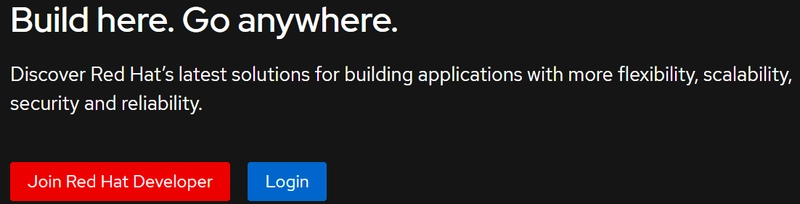
Are you ready to transform your development journey with tools trusted by enterprises around the globe? The Red Hat Developer Program is a gateway to a fully featured, open-source ecosystem built for innovation, personal projects, and hands-on learning. This comprehensive guide is designed especially for beginners and will walk you through every step—from registration to activating your subscription and adding devices using simple commands.
What Is the Red Hat Developer Program?
Red Hat, renowned for its enterprise-grade solutions, offers this program to empower developers by providing free access to Red Hat Enterprise Linux (RHEL) along with an extensive suite of proprietary and open-source development tools. This program is ideal for personal, home lab usage, or small-scale production environments. Joining means embracing a community that values collaboration, continuous learning, and sharing ideas to drive forward technology innovation.
Step 1: Seamless Registration Process
Your adventure begins with registration. Visit the Red Hat Developer Portal and look for the option to sign up. The process is straightforward:
1. Create Your Account: Input your personal details, confirm your email, and set up your secure password.
2. Profile Customization: With a few optional steps like choosing your interests or areas of expertise, you ensure that you receive the latest news, tutorials, and community support that match your goals.
This free registration not only grants access to RHEL downloads but also unlocks a treasure trove of developer resources—articles, tutorials, forums, and technical documentation that serve as your stepping stones into deeper learning.
Step 2: Activating Your Personal Subscription
After signing up, your next step is to access Red Hat Enterprise Linux. The program provides a no-cost subscription allowing you to install and run RHEL on up to 16 systems. Here’s how you activate your subscription:
Installation and Registration
Once you’ve downloaded and installed RHEL, you need to connect your system to Red Hat’s Customer Portal. This connection is achieved using the subscription-manager tool, which is usually pre-installed on RHEL systems.
**1.Registering Your System: **Open your terminal and run:
sudo subscription-manager register --username=your_username --password=your_password
Replace your_username and your_password with your Red Hat account credentials. This command links your system to your individual subscription, enabling it to access the latest updates and security patches.
2. Attaching the Subscription: Then, to automatically select an available subscription, execute: sudo subscription-manager attach --auto
This command automatically binds your system to the optimal subscription configuration, ensuring access to software repositories and updates crucial for development. It’s particularly useful in environments with multiple devices, ensuring every system remains up-to-date.
- Refresh your subscription using the followoing command. subscription-manager refresh
- Verifying Subscription Status: Use the command below to check your registration status and active subscriptions: subscription-manager identity
What Happens Behind the Scenes?
- Software Repositories: By attaching your subscription, your system is set to receive a vast collection of software repositories that include essential development tools, libraries, and additional packages.
- Regular Updates & Security: Continuous automatic updates ensure you’re always working with the most stable, secure, and feature-rich versions of RHEL.
- Robust Community Support: With your system registered, you gain enhanced access to the Red Hat community forums and documentation, which are invaluable when troubleshooting or exploring new technologies.
Step 3: Expanding Your Development Environment
Once your first system is registered, the flexibility of the Red Hat Developer Program allows the same subscription to be applied to up to 16 devices. This is especially beneficial if you are:
- Setting Up a Home Lab: Experiment with different configurations and simulate enterprise environments.
- Working on Multi-Device Projects: Seamlessly develop, test, and deploy applications across various platforms—whether it’s physical machines or virtualized environments.
- Learning Diverse Development Stacks: Whether you're into containerization, automation, or traditional application development, the broader ecosystem supports your growth.
Additional Tips
- Troubleshooting Registration Issues: If you encounter errors during registration, ensure your system’s time and date settings are correct, as discrepancies can cause authentication problems.
- Exploring Further Commands: The subscription-manager tool offers additional commands for tasks like listing available subscriptions (list), viewing installed packages, or changing repository configurations—commands that can be very useful as you expand your skill set.
The Benefits of Joining the Red Hat Developer Program
Enterprise-Grade Software for Learning: Experience the reliability and security of RHEL, a system trusted by organizations globally.
Free, No-Cost Access: Save on costs while accessing a development environment that’s robust and scalable.
Continuous Innovation and Updates: With automatic updates and extensive repositories, your development work remains on the cutting edge.Community and Support: Benefit from peer learning, expert tutorials, and technical documentation, which can be a game-changer in your coding journey.
**Multiple Device Support: **Experiment across several devices and scale your projects without worrying about additional licensing fees.
By leveraging these benefits, you can build, test, and deploy high-quality applications in a secure environment. Whether you are experimenting with new ideas in a personal lab or preparing a demonstration for potential employers, the program is a valuable stepping stone in your development career.
Conclusion: Embark on a Journey of Continuous Learning
The Red Hat Developer Program is more than a subscription—it’s an opportunity to join a vibrant community where innovation meets practical learning. Through an effortless registration process, a powerful suite of tools, and easy-to-use commands, you’re empowered to tackle real-world problems with enterprise-level software. Take the plunge into a world where every command opens up new possibilities and every update is a step toward mastery in the world of open source and enterprise development.
Take Your Skills to the Next Level
As you master the basics, consider exploring advanced topics such as containerization with Red Hat OpenShift, automation with Ansible, or deep dives into system security and performance tuning. Discover detailed case studies and success stories from fellow developers who have transformed their projects with the program's resources. The journey of innovation is continuous, and every new command, every updated repository, is an invitation to grow and innovate even further.
Enjoy your journey with Red Hat—where every line of code is a step toward a brighter, more innovative future!
Follow along with me to dive deeper into the very heart of Linux.
connect with me on LinkedIn
To learn more about Linux, cloud and on-prem Infrastructure, DevOps and automation.
#cloudwhistler #RedHat #Developer #Security #DevOps #Linux #Innovation #Cloud #AWS #Azure #GCP #Infrastructure.










































































































































































![[The AI Show Episode 144]: ChatGPT’s New Memory, Shopify CEO’s Leaked “AI First” Memo, Google Cloud Next Releases, o3 and o4-mini Coming Soon & Llama 4’s Rocky Launch](https://www.marketingaiinstitute.com/hubfs/ep%20144%20cover.png)

















































































































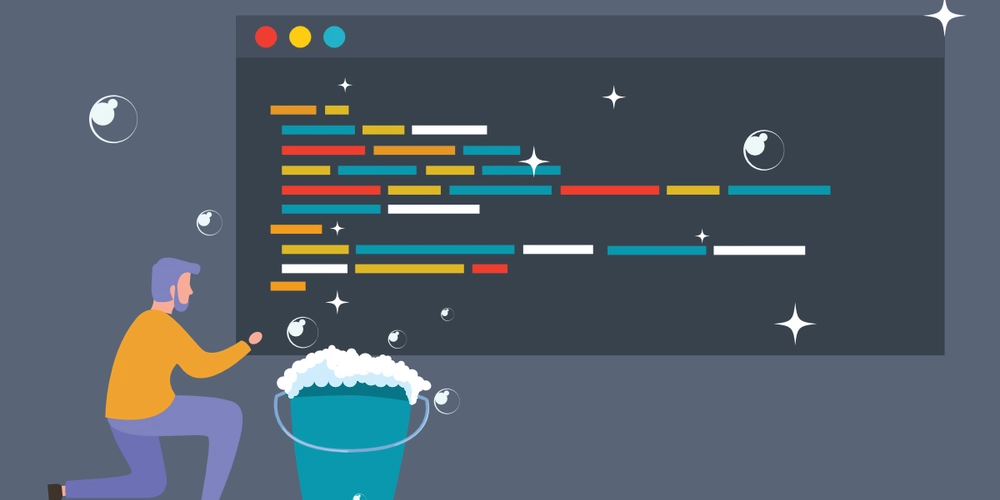
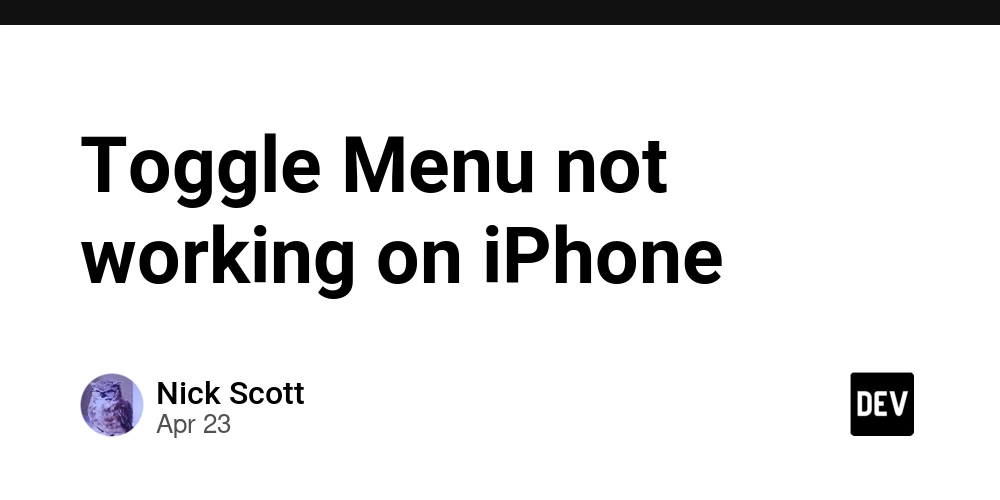
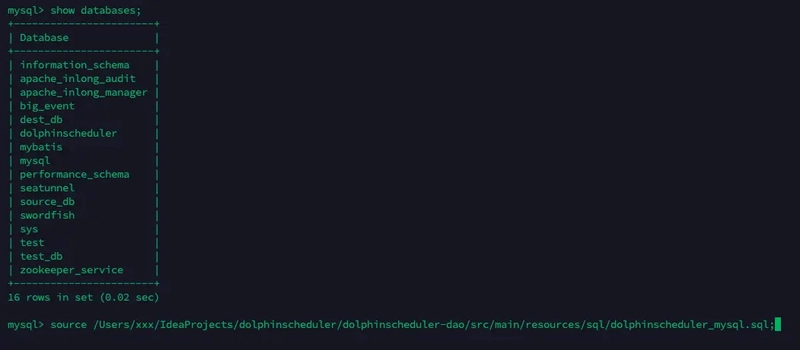
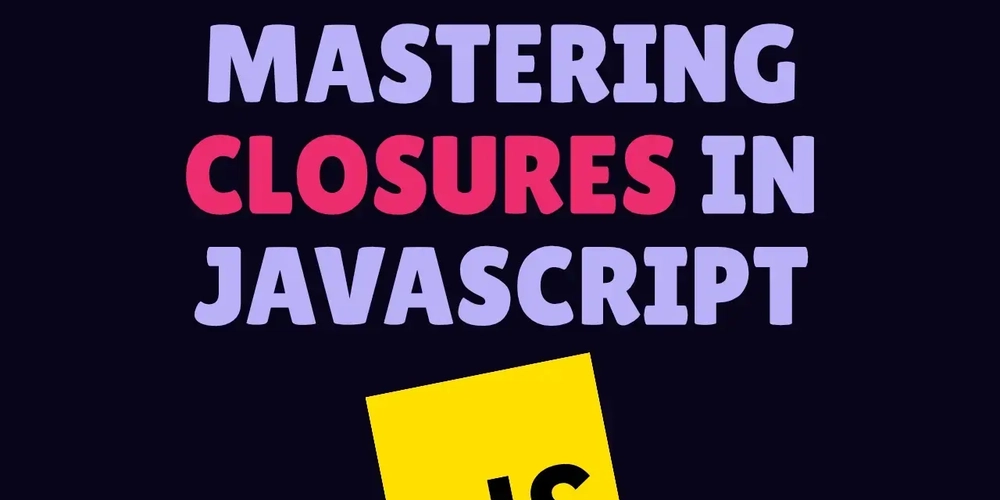





































![BPMN-procesmodellering [closed]](https://i.sstatic.net/l7l8q49F.png)





































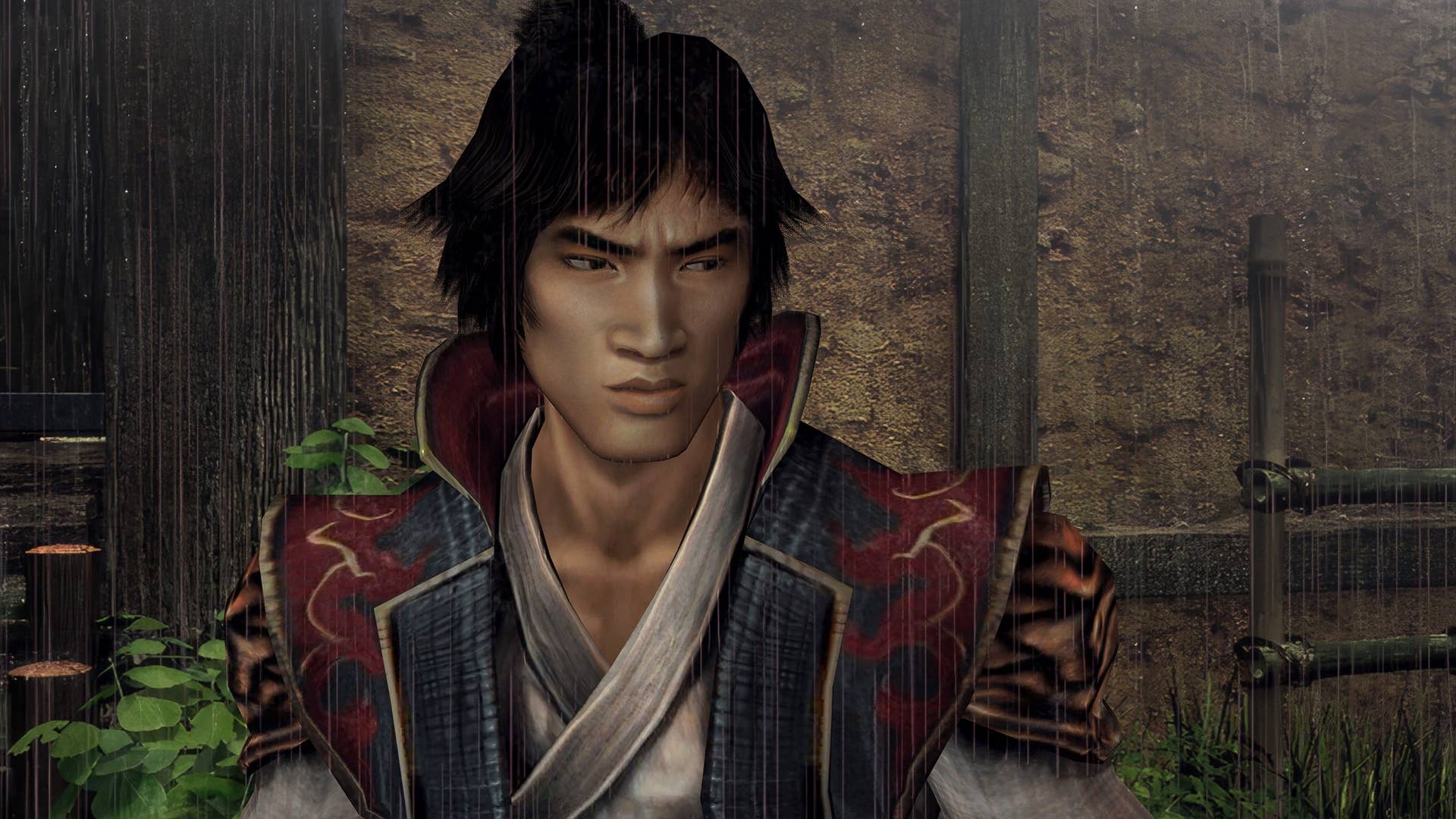
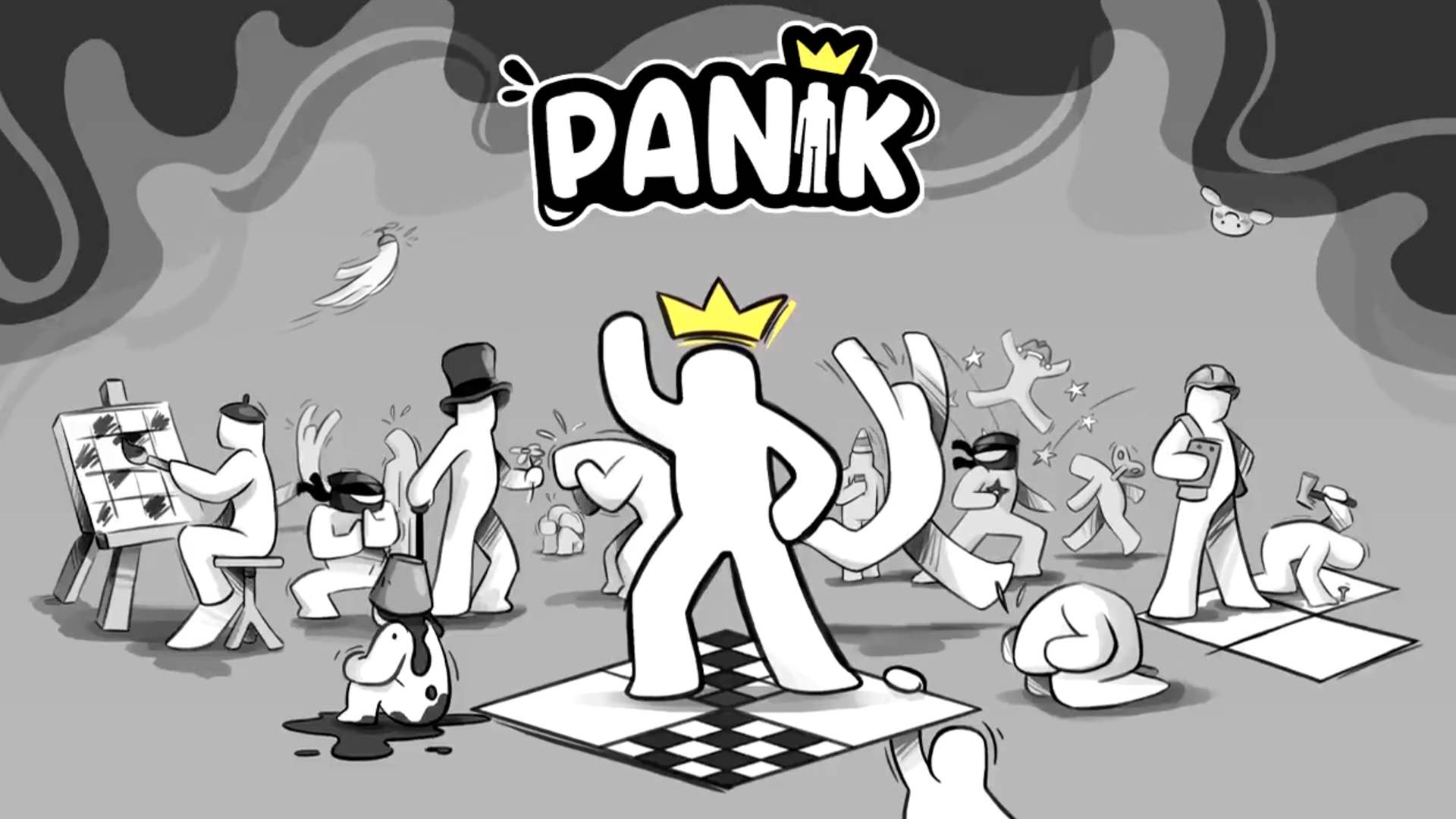





















































-All-will-be-revealed-00-35-05.png?width=1920&height=1920&fit=bounds&quality=70&format=jpg&auto=webp#)
-All-will-be-revealed-00-17-36.png?width=1920&height=1920&fit=bounds&quality=70&format=jpg&auto=webp#)













































































































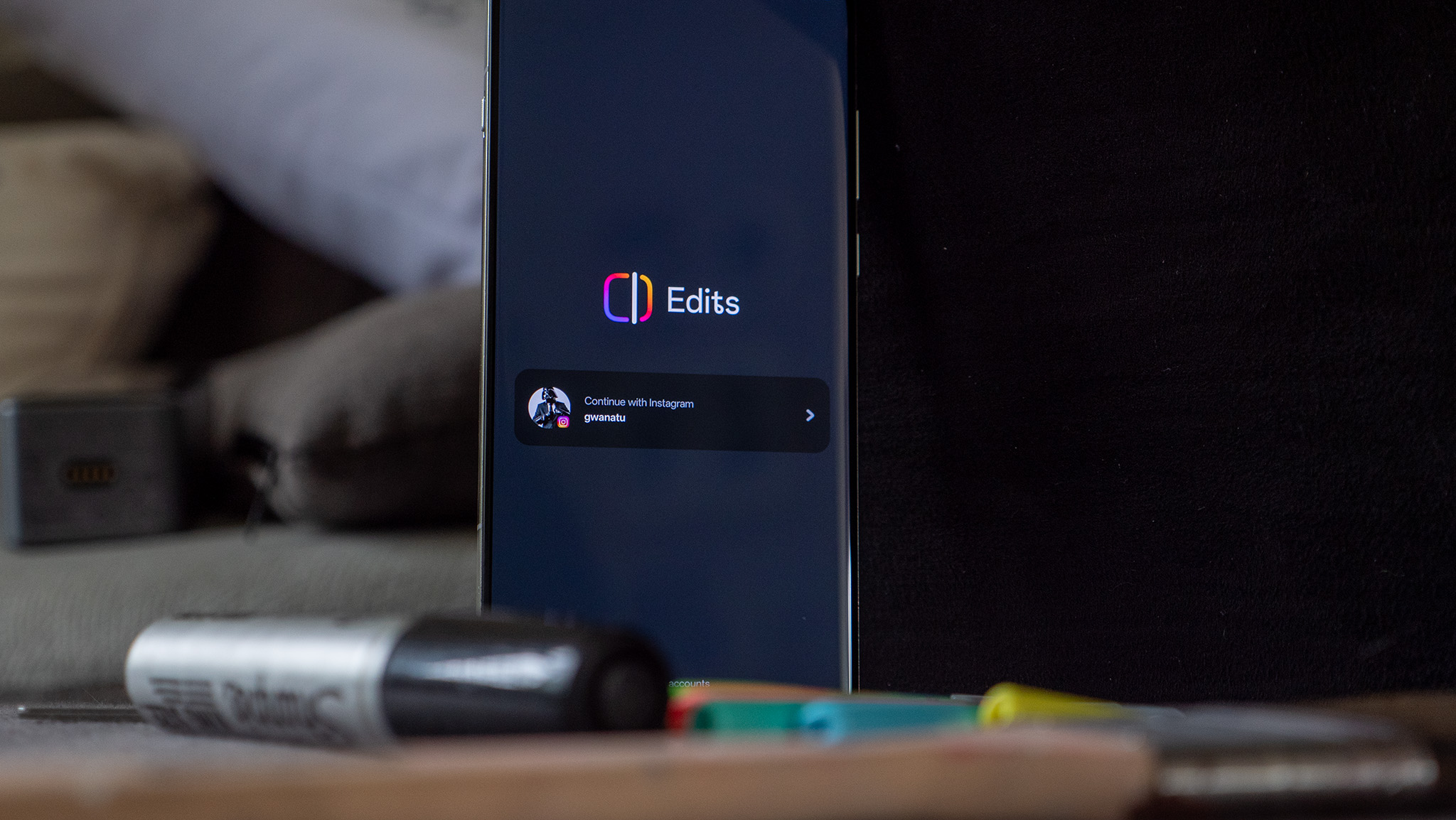






![What iPhone 17 model are you most excited to see? [Poll]](https://9to5mac.com/wp-content/uploads/sites/6/2025/04/iphone-17-pro-sky-blue.jpg?quality=82&strip=all&w=290&h=145&crop=1)
















![Hands-On With 'iPhone 17 Air' Dummy Reveals 'Scary Thin' Design [Video]](https://www.iclarified.com/images/news/97100/97100/97100-640.jpg)
![Mike Rockwell is Overhauling Siri's Leadership Team [Report]](https://www.iclarified.com/images/news/97096/97096/97096-640.jpg)
![Instagram Releases 'Edits' Video Creation App [Download]](https://www.iclarified.com/images/news/97097/97097/97097-640.jpg)
![Inside Netflix's Rebuild of the Amsterdam Apple Store for 'iHostage' [Video]](https://www.iclarified.com/images/news/97095/97095/97095-640.jpg)