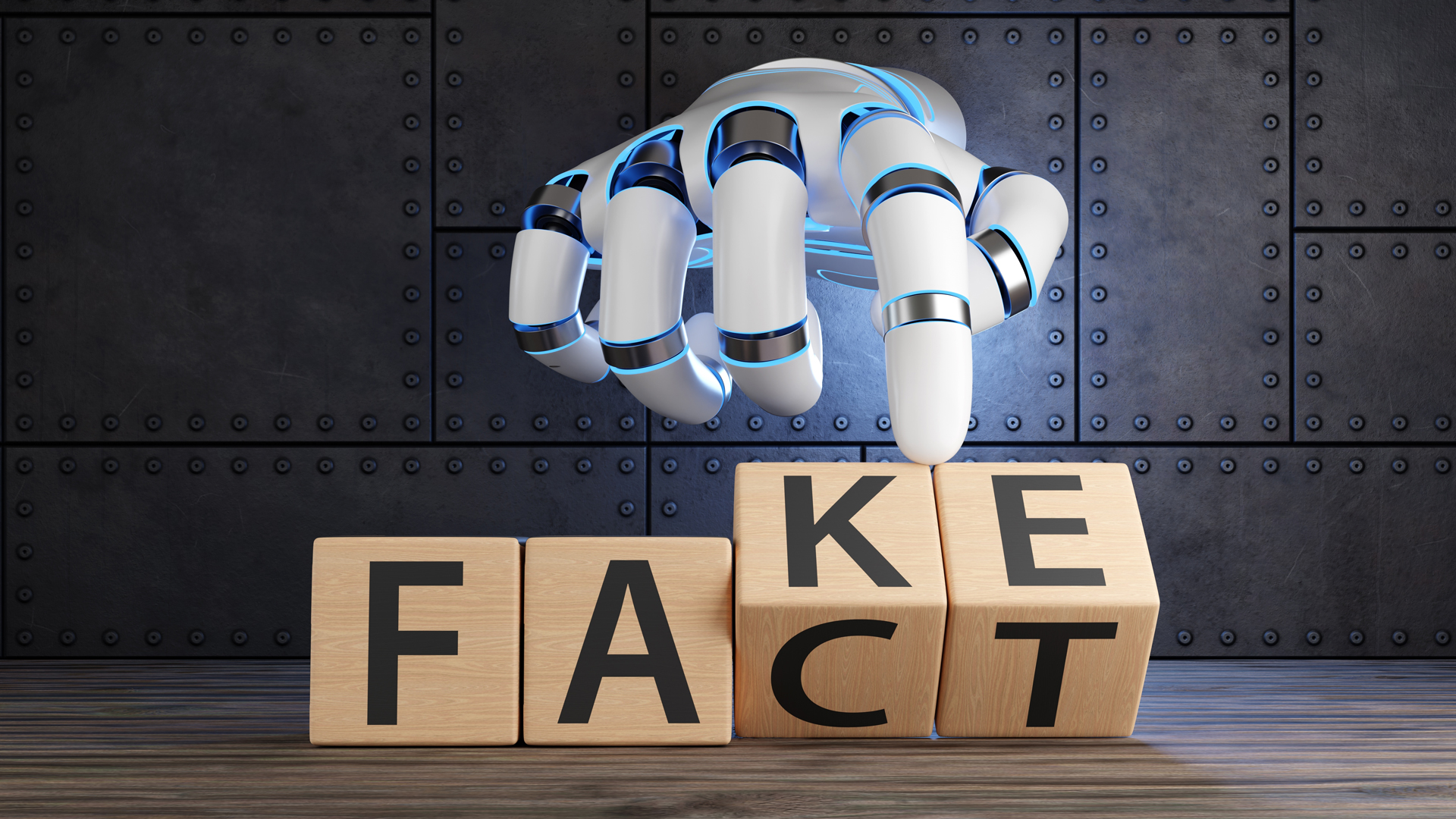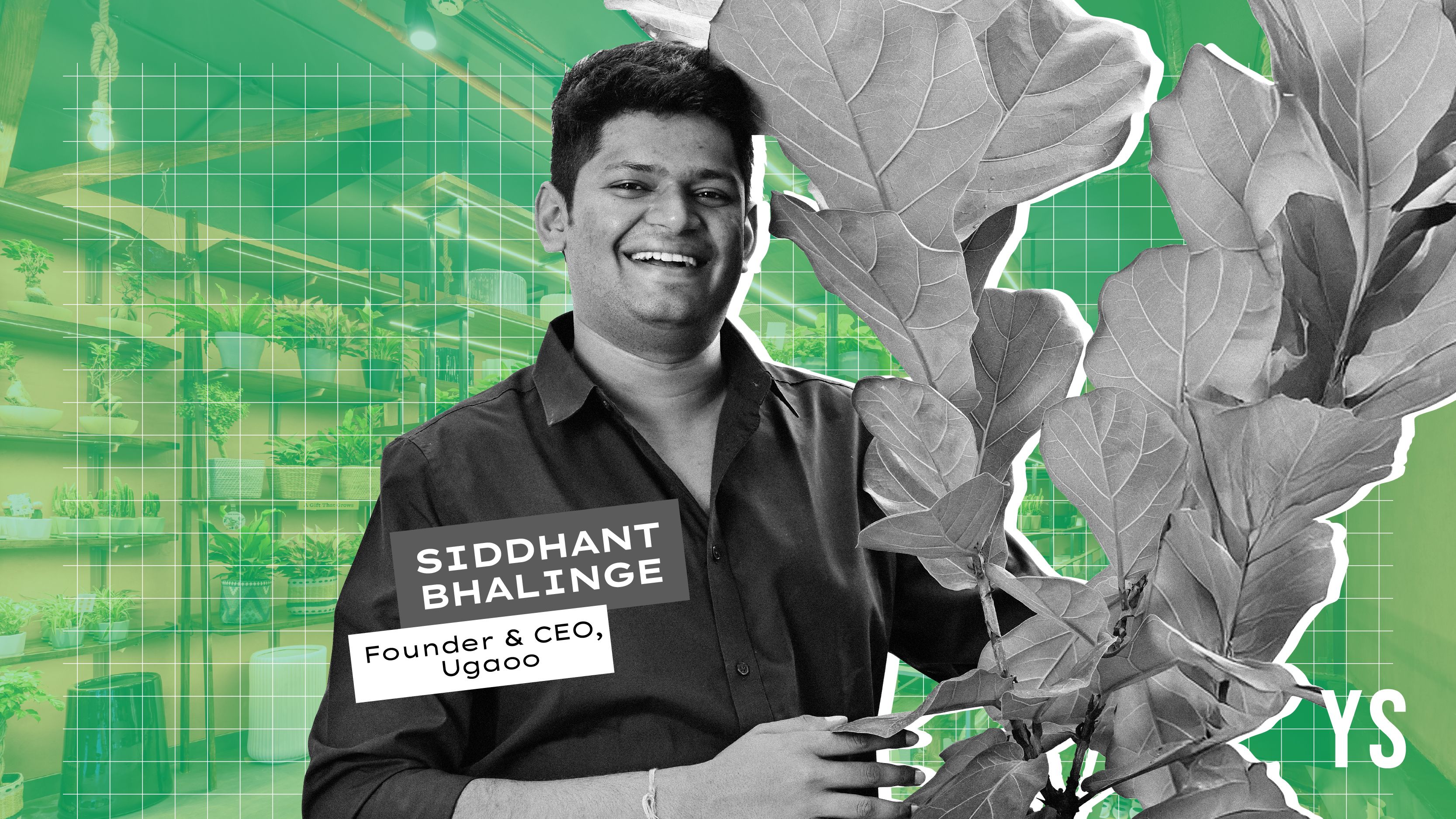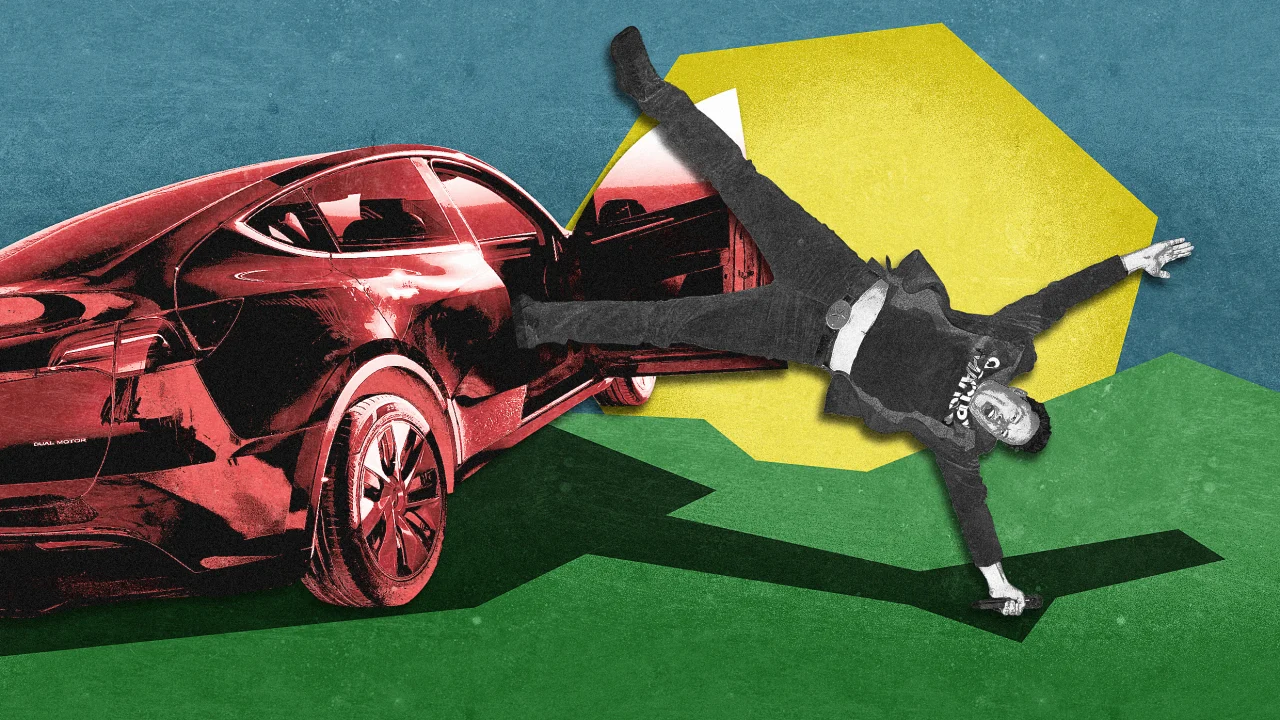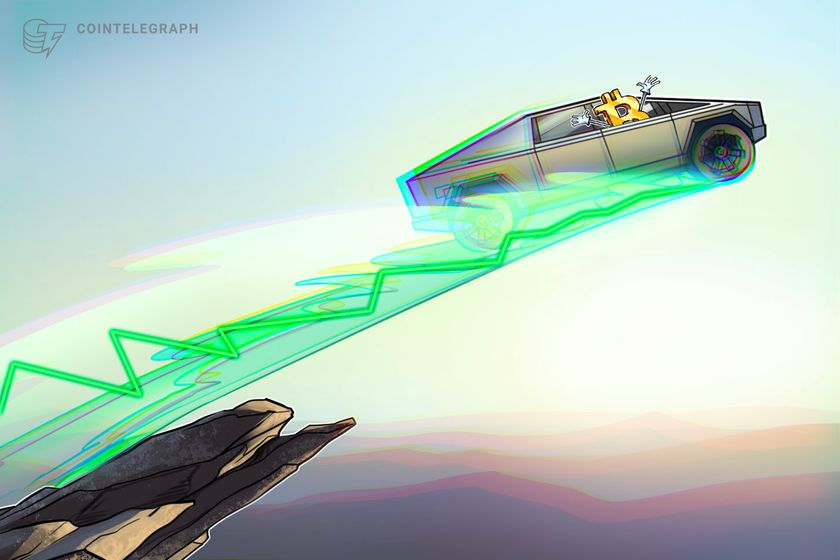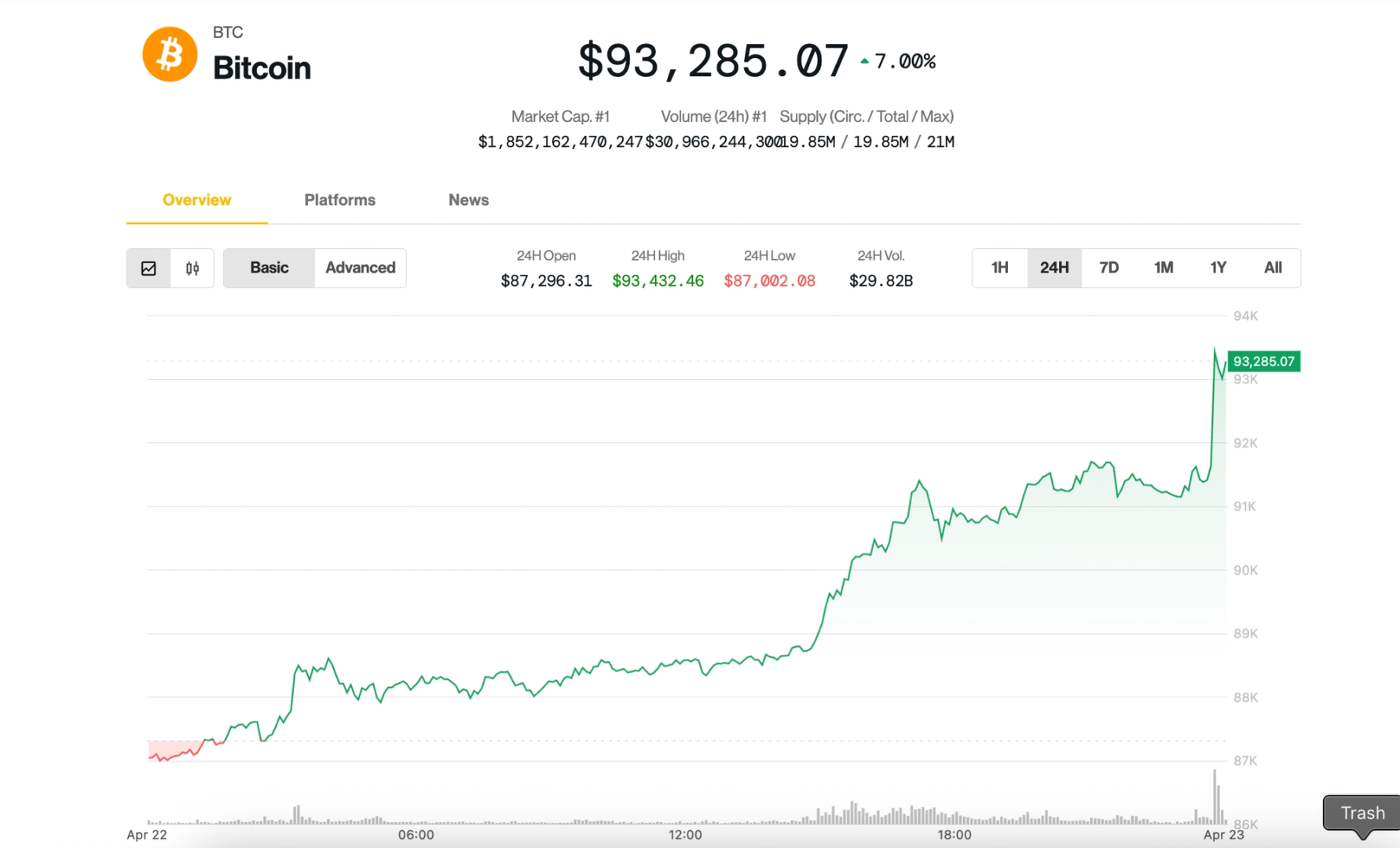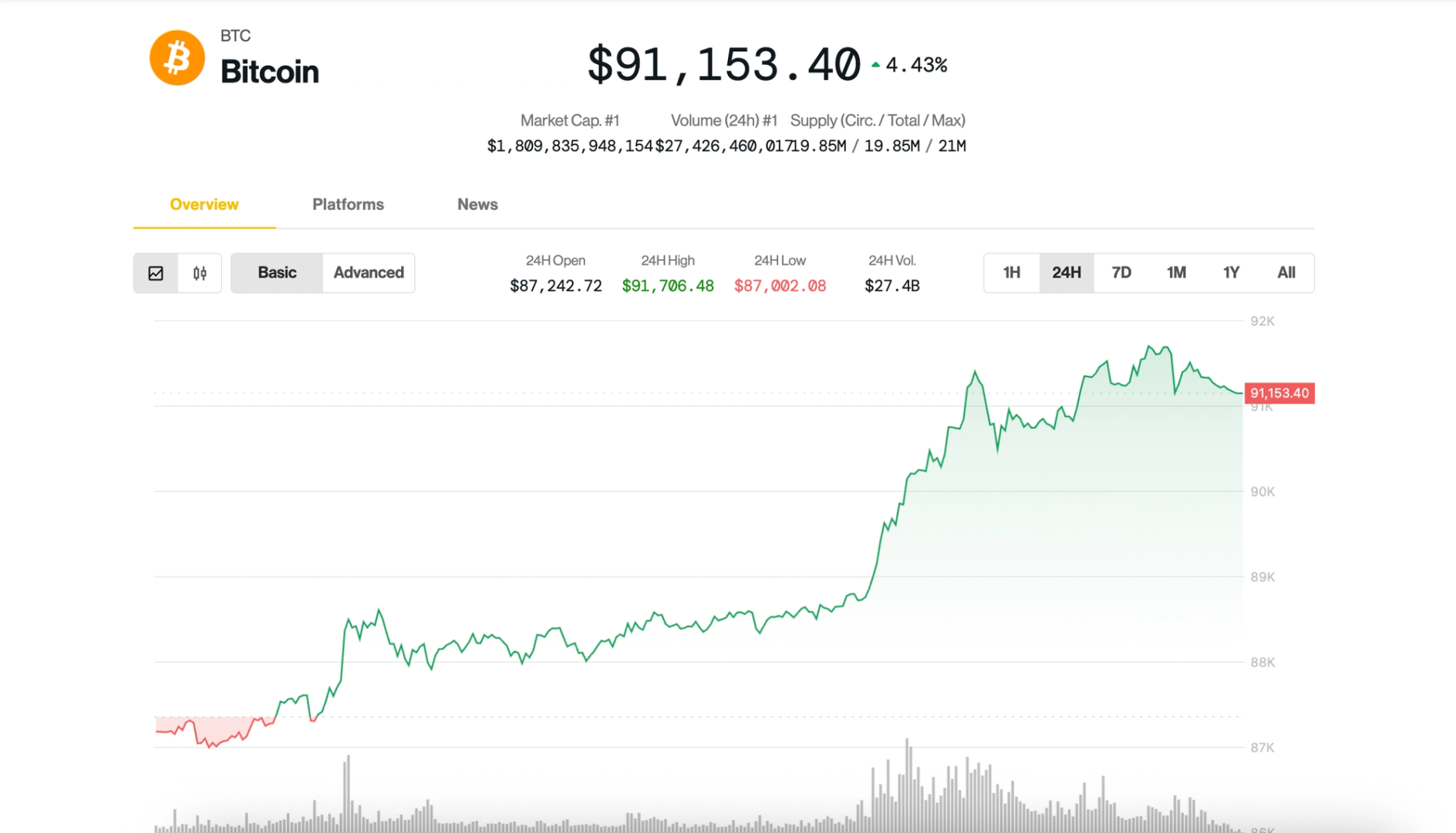DolphinScheduler Developer Must-Read! IDEA Local Debugging Practical Guide
This article systematically outlines the general process for setting up a local debugging environment for Apache DolphinScheduler in IDEA, including environment preparation, code configuration, service startup, and other core steps for reference. 1. Basic Component Preparation 1. JDK: v1.8.x (currently does not support JDK 11) 2. Maven: v3.5+ 3. Node.js: v18.19.1+, install pnpm // Global installation npm install pnpm -g // Check registry pnpm config get registry // Switch to Taobao registry pnpm config set registry https://registry.npmmirror.com/ 4. Zookeeper: 3.6.3 (this version is used by big data platforms, DS reuses the platform's Zookeeper). When using the latest DS, it uses curator 5.3.0 Curator 5.0 supports Zookeeper 3.6.X, no longer supports Zookeeper 3.4.X Curator 4.X supports Zookeeper 3.5.X, with soft compatibility for 3.4.X Curator 2.X supports Zookeeper 3.4.X 5. MySQL version check: mysql> select version(); +-----------+ | version() | +-----------+ | 5.7.44 | +-----------+ 1 row in set (0.00 sec) 2. Initialization 2.1 Initialize Database source /Users/xxx/IdeaProjects/dolphinscheduler/dolphinscheduler-dao/src/main/resources/sql/dolphinscheduler_mysql.sql; 2.2 Key Configurations in common.properties # Local directory for storing scripts data.basedir.path=/tmp/dolphinscheduler # Storage medium selection (e.g., HDFS); for resource center and tenant directories resource.storage.type=HDFS # Root directory of resource center resource.storage.upload.base.path=/dolphinscheduler # User for HDFS operations (typically hdfs user) resource.hdfs.root.user=hdfs # HDFS defaultFS (for HA mode, place core-site.xml and hdfs-site.xml in resources folder) resource.hdfs.fs.defaultFS=hdfs://10.253.26.85:8020 # Development mode (recommended for easier troubleshooting) development.state=true # YARN port resource.manager.httpaddress.port=8088 # For YARN HA, configure multiple IPs separated by commas yarn.resourcemanager.ha.rm.ids= # For single YARN, replace ds1 with YARN IP; leave unchanged for HA mode yarn.application.status.address=http://ds1:%s/ws/v1/cluster/apps/%s 2.3 Configure application.yaml for Each Service Note: Mainly configure Zookeeper connection address and MySQL address (details omitted). 2.4 Configure logback-spring.xml for Each Service Set for console output. Here's the line-by-line English translation: 3. Component Startup 1) MasterServer: Execute the main method of org.apache.dolphinscheduler.server.master.MasterServer in IntelliJ IDEA, with VM Options: -Dlogging.config=classpath:logback-spring.xml -Ddruid.mysql.usePingMethod=false -Dspring.profiles.active=mysql 2) WorkerServer: Execute the main method of org.apache.dolphinscheduler.server.worker.WorkerServer in IntelliJ IDEA, with VM Options: -Dlogging.config=classpath:logback-spring.xml -Ddruid.mysql.usePingMethod=false -Dspring.profiles.active=mysql 3) ApiApplicationServer: Execute the main method of org.apache.dolphinscheduler.api.ApiApplicationServer in IntelliJ IDEA, with VM Options: -Dlogging.config=classpath:logback-spring.xml -Dspring.profiles.active=api,mysql After startup, you can browse OpenAPI documentation at: http://localhost:12345/dolphinscheduler/swagger-ui/index.html 4) Frontend: cd dolphinscheduler-ui pnpm install pnpm run dev Error encountered: qiaozhanwei@ dolphinscheduler-ui % pnpm run dev > dolphinscheduler-ui@0.0.0 dev /Users/qiaozhanwei/IdeaProjects/dolphinscheduler/dolphinscheduler-ui > vite error when starting dev server: Error: listen EADDRNOTAVAIL: address not available 192.168.1.4:5173 at Server.setupListenHandle [as _listen2] (node:net:1313:21) at listenInCluster (node:net:1378:12) at GetAddrInfoReqWrap.doListen [as callback] (node:net:1516:7) at GetAddrInfoReqWrap.onlookup [as oncomplete] (node:dns:73:8) Code modification: On Mac, find IP address in terminal using command: ipconfig getifaddr en0 After finding IP address, locate vite.config.ts file in project and modify as follows: import { defineConfig } from 'vite' import vue from '@vitejs/plugin-vue' // https://vitejs.dev/config/ export default defineConfig({ plugins: [vue()], base:'/', server:{ host:'192.168.x.x', port:'5173', https:'false', open:'true', hmr:{ protocol:'ws', host:'192.168.x.x' }, } }) Login URL: http://10.x.x.x/login Use credentials admin/dolphinscheduler123 to login 4. Version 2.x Component Startup api server: -Dlogging.config=classpath.logback-api.xml -Ddruid.mysql.usePingMethod=false -Dspring.profiles.active="default,api,mysql" master: -Dlogging.config=classpath.logback-master.xml -Ddruid.mysql.usePingMethod=false -Dspring.profiles.active="default,master,mysql" worker: -Dlogging.config=classpath.lo
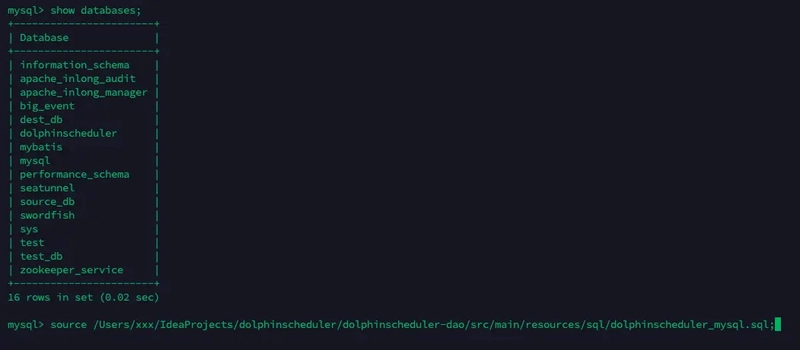
This article systematically outlines the general process for setting up a local debugging environment for Apache DolphinScheduler in IDEA, including environment preparation, code configuration, service startup, and other core steps for reference.
1. Basic Component Preparation
1. JDK: v1.8.x (currently does not support JDK 11)
2. Maven: v3.5+
3. Node.js: v18.19.1+, install pnpm
// Global installation
npm install pnpm -g
// Check registry
pnpm config get registry
// Switch to Taobao registry
pnpm config set registry https://registry.npmmirror.com/
4. Zookeeper: 3.6.3 (this version is used by big data platforms, DS reuses the platform's Zookeeper). When using the latest DS, it uses curator 5.3.0
Curator 5.0 supports Zookeeper 3.6.X, no longer supports Zookeeper 3.4.X
Curator 4.X supports Zookeeper 3.5.X, with soft compatibility for 3.4.X
Curator 2.X supports Zookeeper 3.4.X
5. MySQL version check:
mysql> select version();
+-----------+
| version() |
+-----------+
| 5.7.44 |
+-----------+
1 row in set (0.00 sec)
2. Initialization
2.1 Initialize Database
source /Users/xxx/IdeaProjects/dolphinscheduler/dolphinscheduler-dao/src/main/resources/sql/dolphinscheduler_mysql.sql;
2.2 Key Configurations in common.properties
# Local directory for storing scripts
data.basedir.path=/tmp/dolphinscheduler
# Storage medium selection (e.g., HDFS); for resource center and tenant directories
resource.storage.type=HDFS
# Root directory of resource center
resource.storage.upload.base.path=/dolphinscheduler
# User for HDFS operations (typically hdfs user)
resource.hdfs.root.user=hdfs
# HDFS defaultFS (for HA mode, place core-site.xml and hdfs-site.xml in resources folder)
resource.hdfs.fs.defaultFS=hdfs://10.253.26.85:8020
# Development mode (recommended for easier troubleshooting)
development.state=true
# YARN port
resource.manager.httpaddress.port=8088
# For YARN HA, configure multiple IPs separated by commas
yarn.resourcemanager.ha.rm.ids=
# For single YARN, replace ds1 with YARN IP; leave unchanged for HA mode
yarn.application.status.address=http://ds1:%s/ws/v1/cluster/apps/%s
2.3 Configure application.yaml for Each Service
Note: Mainly configure Zookeeper connection address and MySQL address (details omitted).
2.4 Configure logback-spring.xml for Each Service
Set
Here's the line-by-line English translation:
3. Component Startup
1) MasterServer:
Execute the main method of org.apache.dolphinscheduler.server.master.MasterServer in IntelliJ IDEA,
with VM Options:
-Dlogging.config=classpath:logback-spring.xml
-Ddruid.mysql.usePingMethod=false
-Dspring.profiles.active=mysql
2) WorkerServer:
Execute the main method of org.apache.dolphinscheduler.server.worker.WorkerServer in IntelliJ IDEA,
with VM Options:
-Dlogging.config=classpath:logback-spring.xml
-Ddruid.mysql.usePingMethod=false
-Dspring.profiles.active=mysql
3) ApiApplicationServer:
Execute the main method of org.apache.dolphinscheduler.api.ApiApplicationServer in IntelliJ IDEA,
with VM Options:
-Dlogging.config=classpath:logback-spring.xml
-Dspring.profiles.active=api,mysql
After startup, you can browse OpenAPI documentation at:
http://localhost:12345/dolphinscheduler/swagger-ui/index.html
4) Frontend:
cd dolphinscheduler-ui
pnpm install
pnpm run dev
Error encountered:
qiaozhanwei@ dolphinscheduler-ui % pnpm run dev
> dolphinscheduler-ui@0.0.0 dev /Users/qiaozhanwei/IdeaProjects/dolphinscheduler/dolphinscheduler-ui
> vite
error when starting dev server:
Error: listen EADDRNOTAVAIL: address not available 192.168.1.4:5173
at Server.setupListenHandle [as _listen2] (node:net:1313:21)
at listenInCluster (node:net:1378:12)
at GetAddrInfoReqWrap.doListen [as callback] (node:net:1516:7)
at GetAddrInfoReqWrap.onlookup [as oncomplete] (node:dns:73:8)
Code modification:
On Mac, find IP address in terminal using command:
ipconfig getifaddr en0
After finding IP address, locate vite.config.ts file in project and modify as follows:
import { defineConfig } from 'vite'
import vue from '@vitejs/plugin-vue'
// https://vitejs.dev/config/
export default defineConfig({
plugins: [vue()],
base:'/',
server:{
host:'192.168.x.x',
port:'5173',
https:'false',
open:'true',
hmr:{
protocol:'ws',
host:'192.168.x.x'
},
}
})
Login URL:
http://10.x.x.x/login
Use credentials admin/dolphinscheduler123 to login
4. Version 2.x Component Startup
api server:
-Dlogging.config=classpath.logback-api.xml
-Ddruid.mysql.usePingMethod=false
-Dspring.profiles.active="default,api,mysql"
master:
-Dlogging.config=classpath.logback-master.xml
-Ddruid.mysql.usePingMethod=false
-Dspring.profiles.active="default,master,mysql"
worker:
-Dlogging.config=classpath.logback-worker.xml
[Note:The worker configuration appears to be truncated in original text]










































































































































































![[The AI Show Episode 144]: ChatGPT’s New Memory, Shopify CEO’s Leaked “AI First” Memo, Google Cloud Next Releases, o3 and o4-mini Coming Soon & Llama 4’s Rocky Launch](https://www.marketingaiinstitute.com/hubfs/ep%20144%20cover.png)

















































































































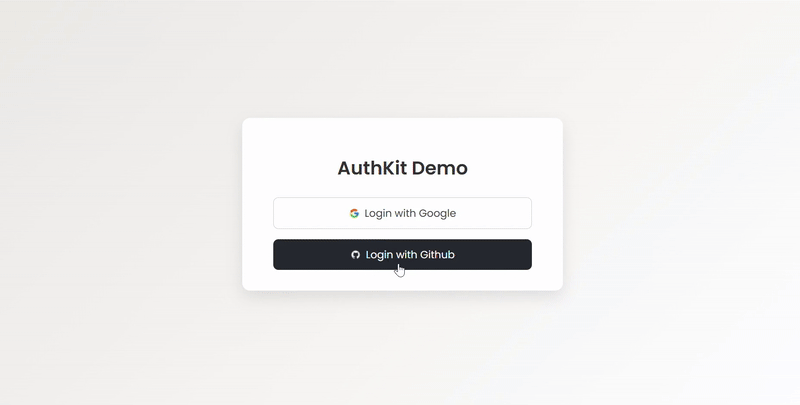
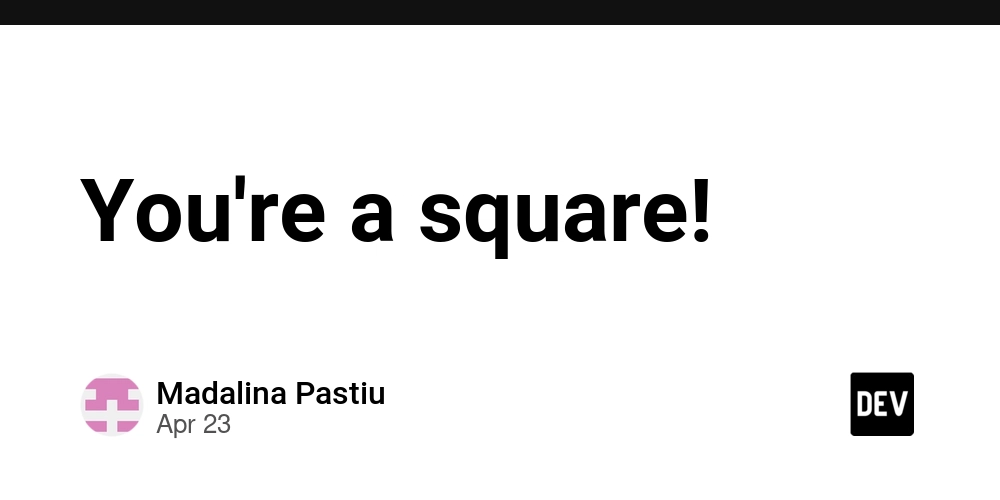












































































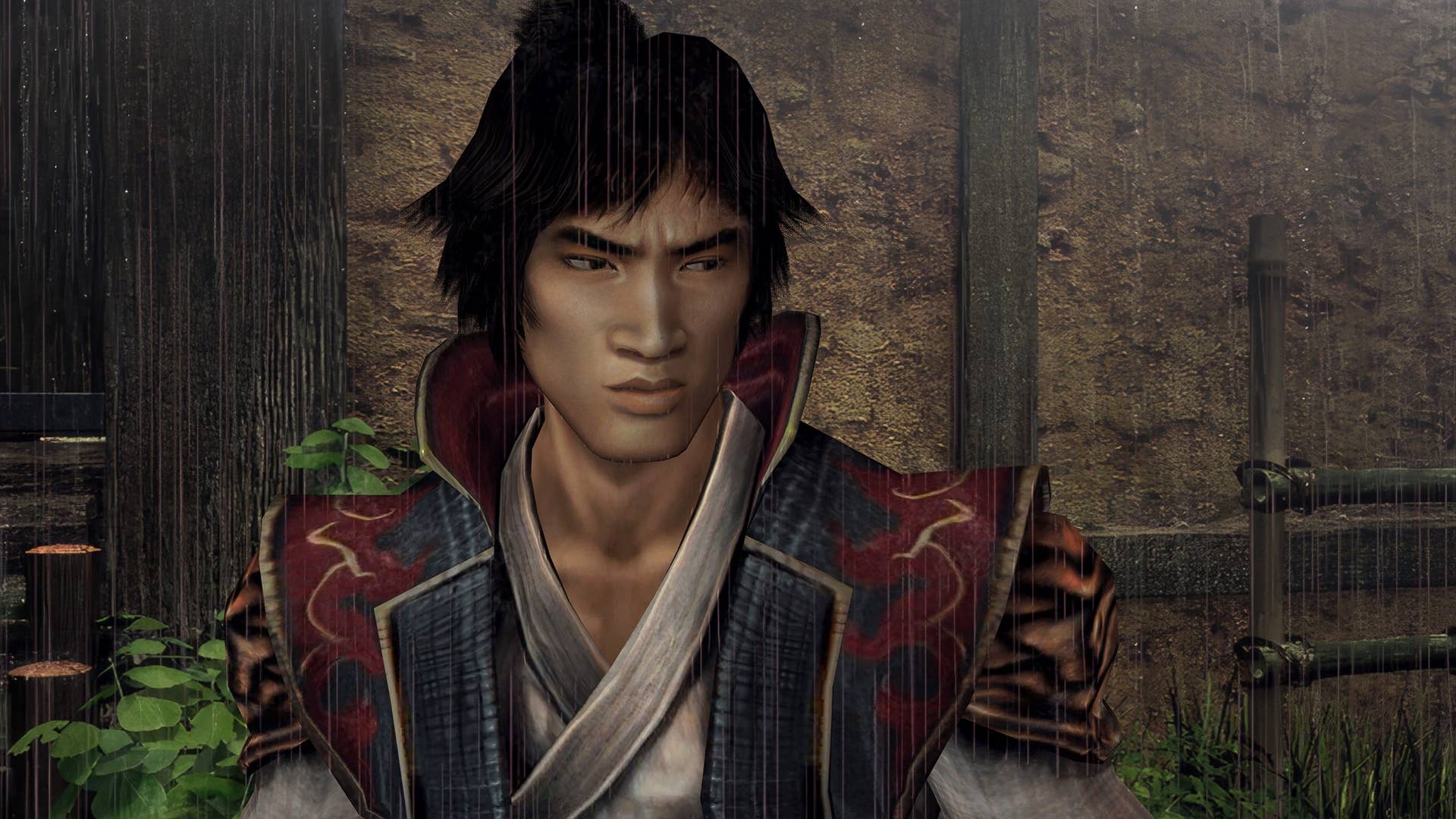
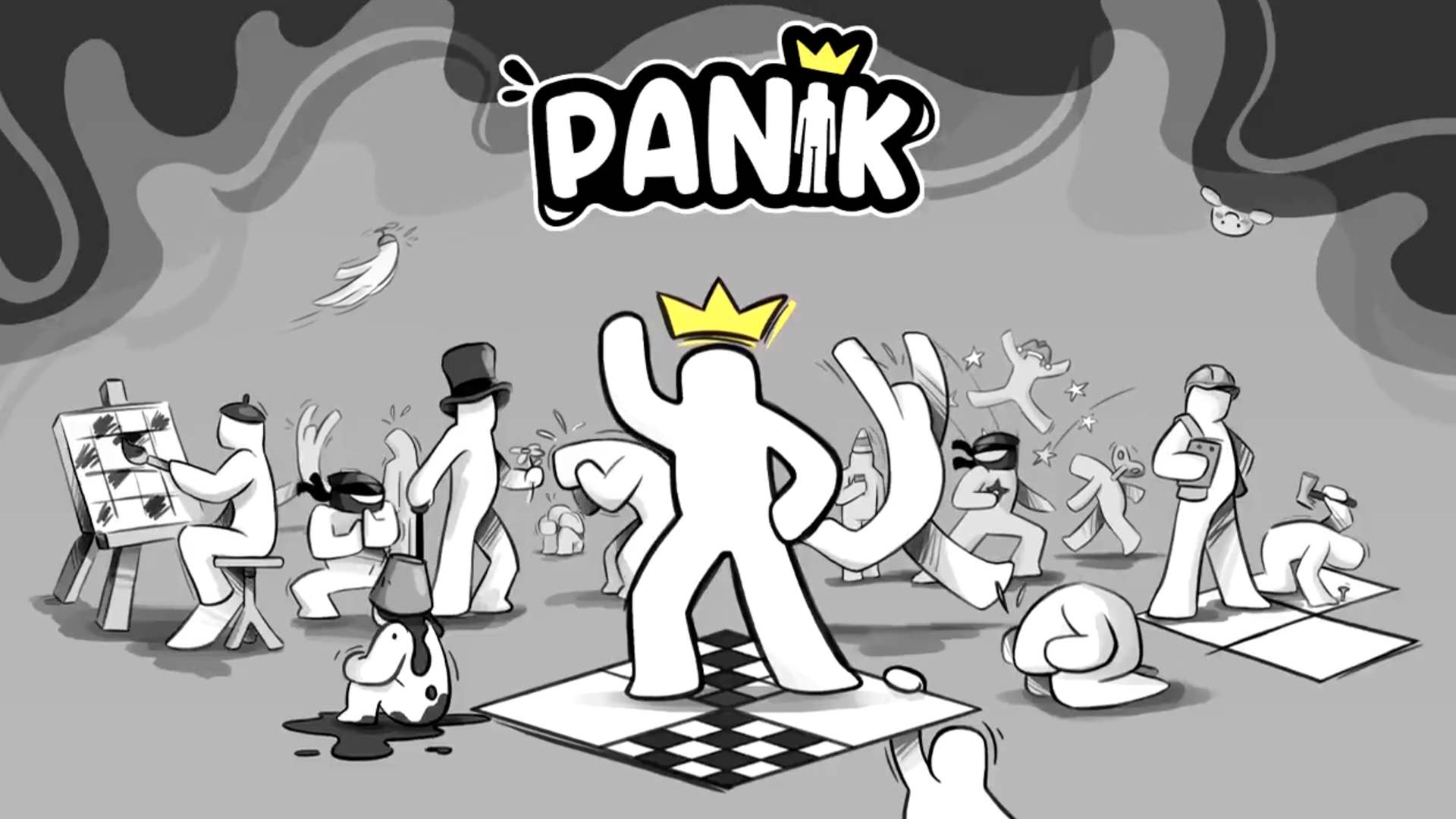





















































-All-will-be-revealed-00-35-05.png?width=1920&height=1920&fit=bounds&quality=70&format=jpg&auto=webp#)










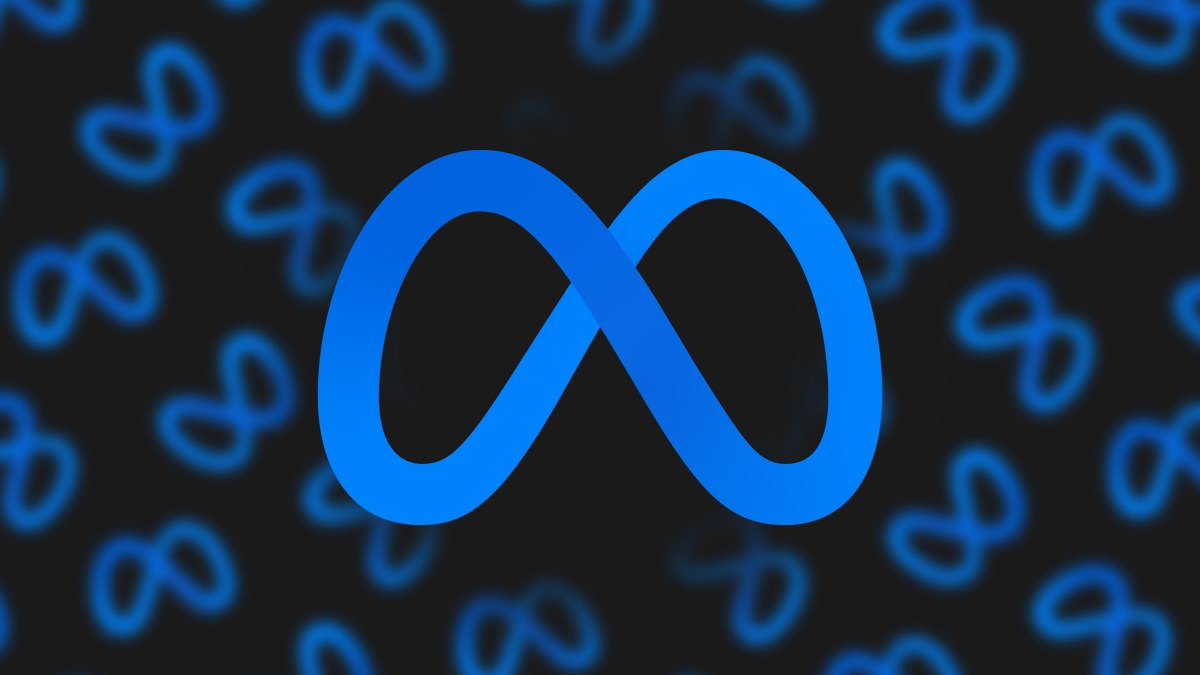









































































































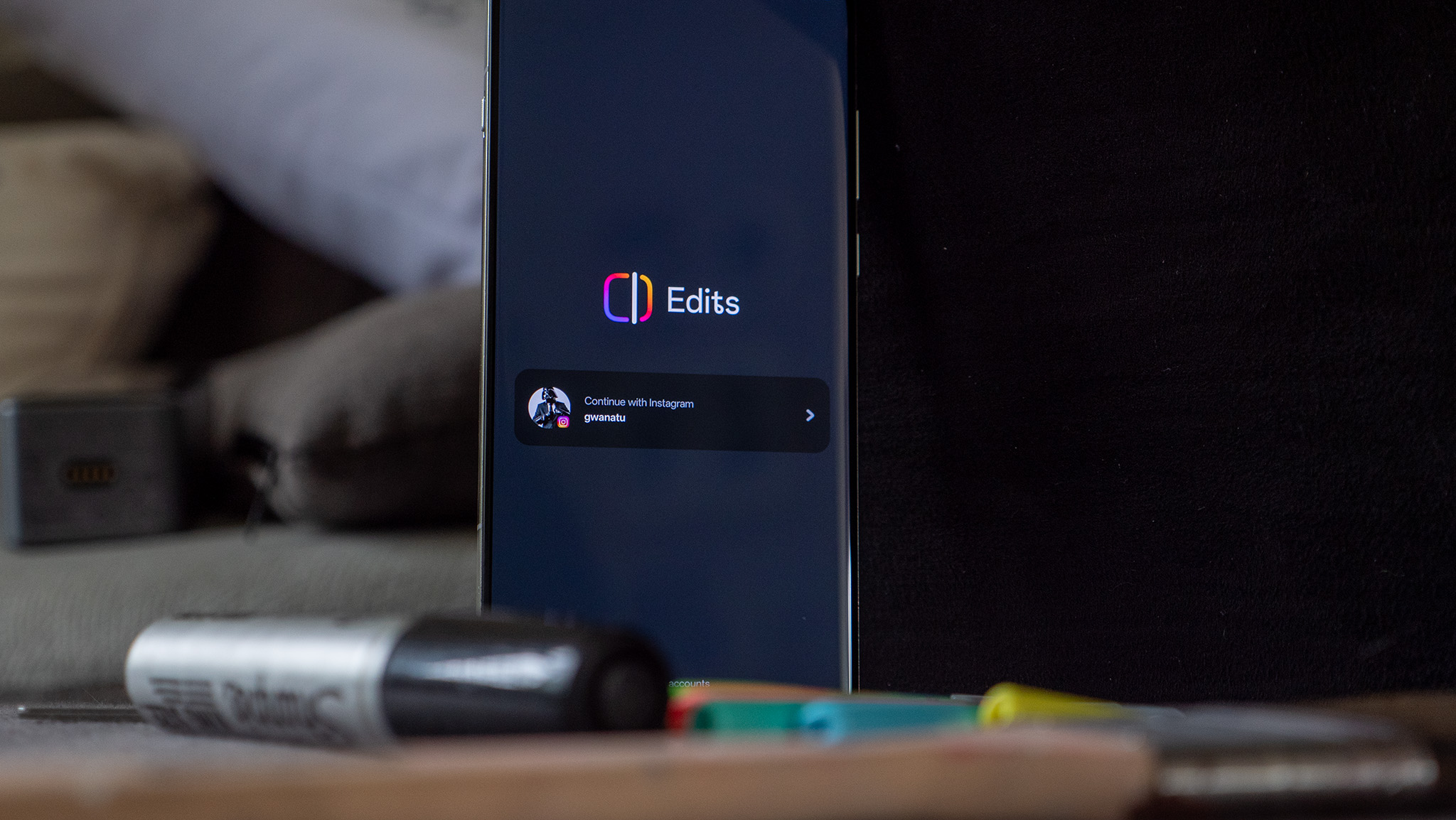




![What iPhone 17 model are you most excited to see? [Poll]](https://9to5mac.com/wp-content/uploads/sites/6/2025/04/iphone-17-pro-sky-blue.jpg?quality=82&strip=all&w=290&h=145&crop=1)

















![Hands-On With 'iPhone 17 Air' Dummy Reveals 'Scary Thin' Design [Video]](https://www.iclarified.com/images/news/97100/97100/97100-640.jpg)
![Mike Rockwell is Overhauling Siri's Leadership Team [Report]](https://www.iclarified.com/images/news/97096/97096/97096-640.jpg)
![Instagram Releases 'Edits' Video Creation App [Download]](https://www.iclarified.com/images/news/97097/97097/97097-640.jpg)
![Inside Netflix's Rebuild of the Amsterdam Apple Store for 'iHostage' [Video]](https://www.iclarified.com/images/news/97095/97095/97095-640.jpg)