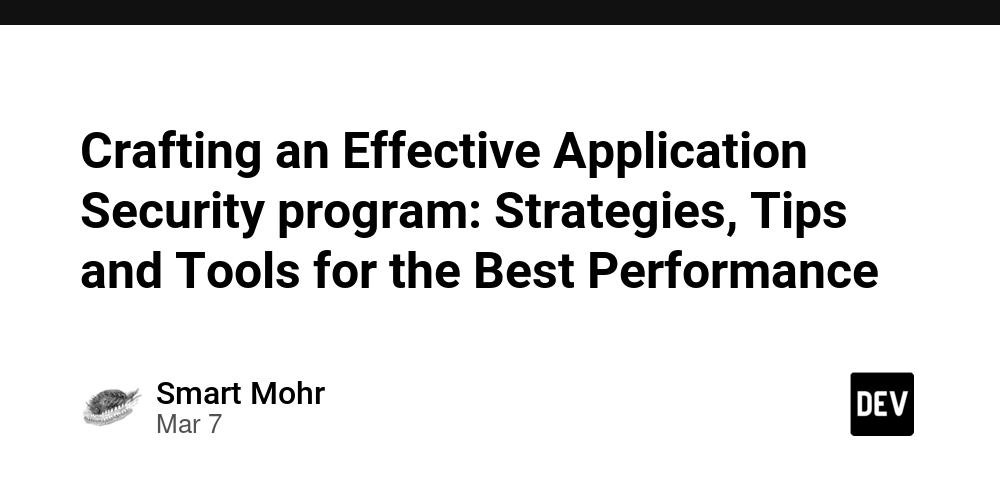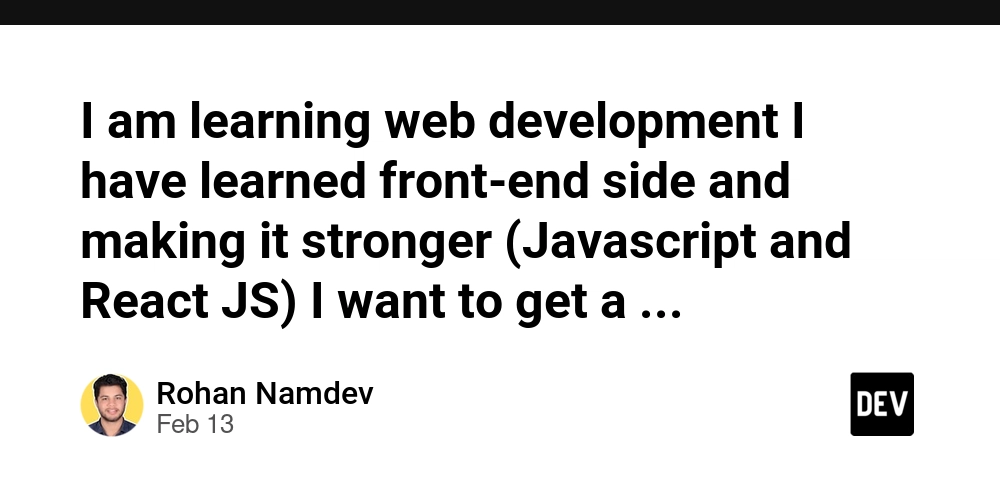Understanding State Variables in React
Introduction In React, state variables play a crucial role in building dynamic and interactive applications. They allow components to store and manage data that can change over time, ensuring that the UI updates automatically when the data changes. This article will explain what state variables are, how they work, and why they are essential in React development. What is a State Variable? A state variable is a special type of variable in React that is used to store and manage data within a component. Unlike regular variables, which do not trigger re-renders when their values change, state variables automatically update the UI whenever their values are modified. State variables are managed using the useState hook, which is built into React. The useState hook allows developers to declare and update state variables in functional components. How to Use State Variables To use state in a React functional component, follow these steps: Import the useState Hook import { useState } from 'react'; Initialize a State Variable const [count, setCount] = useState(0); count is the state variable that holds the current value. setCount is a function that updates count. useState(0) initializes count with 0. Update State and Re-render the Component setCount(count + 1)}>Increase When the button is clicked, setCount(count + 1) updates the state, triggering a re-render of the component with the new value. Example: State in Action Here’s a simple example demonstrating the use of state variables in a React component: import { useState } from 'react'; function Counter() { const [count, setCount] = useState(0); return ( Current Count: {count} setCount(count + 1)}>Increase ); } export default Counter; Explanation: The count state variable holds the current count. The setCount function updates the state when the button is clicked. When count changes, the component automatically re-renders to display the new value. Why Use State Variables? Using state variables in React provides several benefits: ✅ Reactivity: Ensures the UI updates automatically when state changes. ✅ Encapsulation: Each component can manage its own state independently. ✅ User Interaction: Essential for handling dynamic user inputs and UI updates. ✅ Simplifies Code: Reduces the need for manual DOM manipulation. Conclusion State variables are an essential concept in React that enable developers to create interactive and dynamic user interfaces. By using the useState hook, components can store and update data efficiently while ensuring the UI remains synchronized with the application’s state. Understanding and effectively managing state is key to building modern React applications. Now that you know how state variables work, you can apply them to your projects to enhance interactivity and functionality!
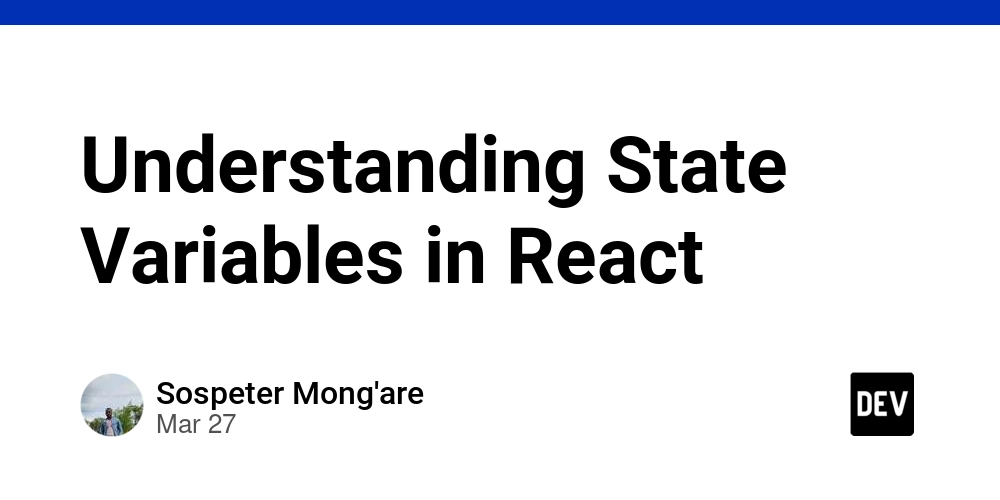
Introduction
In React, state variables play a crucial role in building dynamic and interactive applications. They allow components to store and manage data that can change over time, ensuring that the UI updates automatically when the data changes.
This article will explain what state variables are, how they work, and why they are essential in React development.
What is a State Variable?
A state variable is a special type of variable in React that is used to store and manage data within a component. Unlike regular variables, which do not trigger re-renders when their values change, state variables automatically update the UI whenever their values are modified.
State variables are managed using the useState hook, which is built into React. The useState hook allows developers to declare and update state variables in functional components.
How to Use State Variables
To use state in a React functional component, follow these steps:
-
Import the
useStateHook
import { useState } from 'react';
- Initialize a State Variable
const [count, setCount] = useState(0);
-
countis the state variable that holds the current value. -
setCountis a function that updatescount. -
useState(0)initializescountwith0.
- Update State and Re-render the Component
<button onClick={() => setCount(count + 1)}>Increasebutton>
When the button is clicked, setCount(count + 1) updates the state, triggering a re-render of the component with the new value.
Example: State in Action
Here’s a simple example demonstrating the use of state variables in a React component:
import { useState } from 'react';
function Counter() {
const [count, setCount] = useState(0);
return (
<div>
<p>Current Count: {count}p>
<button onClick={() => setCount(count + 1)}>Increasebutton>
div>
);
}
export default Counter;
Explanation:
- The
countstate variable holds the current count. - The
setCountfunction updates the state when the button is clicked. - When
countchanges, the component automatically re-renders to display the new value.
Why Use State Variables?
Using state variables in React provides several benefits:
✅ Reactivity: Ensures the UI updates automatically when state changes.
✅ Encapsulation: Each component can manage its own state independently.
✅ User Interaction: Essential for handling dynamic user inputs and UI updates.
✅ Simplifies Code: Reduces the need for manual DOM manipulation.
Conclusion
State variables are an essential concept in React that enable developers to create interactive and dynamic user interfaces. By using the useState hook, components can store and update data efficiently while ensuring the UI remains synchronized with the application’s state.
Understanding and effectively managing state is key to building modern React applications. Now that you know how state variables work, you can apply them to your projects to enhance interactivity and functionality!




















































%20Abstract%20Background%20112024%20SOURCE%20Amazon.jpg)






















































































































![[The AI Show Episode 142]: ChatGPT’s New Image Generator, Studio Ghibli Craze and Backlash, Gemini 2.5, OpenAI Academy, 4o Updates, Vibe Marketing & xAI Acquires X](https://www.marketingaiinstitute.com/hubfs/ep%20142%20cover.png)
























































































































































































































































-Nintendo-Switch-2-–-Overview-trailer-00-00-10.png?width=1920&height=1920&fit=bounds&quality=80&format=jpg&auto=webp#)





















_Anna_Berkut_Alamy.jpg?#)













































































































![YouTube Announces New Creation Tools for Shorts [Video]](https://www.iclarified.com/images/news/96923/96923/96923-640.jpg)





































































![[Weekly funding roundup March 29-April 4] Steady-state VC inflow pre-empts Trump tariff impact](https://images.yourstory.com/cs/2/220356402d6d11e9aa979329348d4c3e/WeeklyFundingRoundupNewLogo1-1739546168054.jpg)