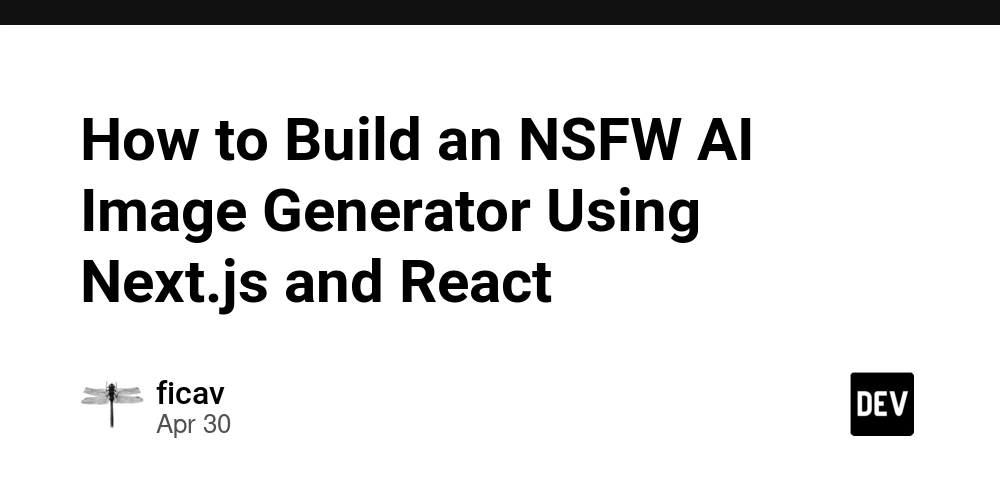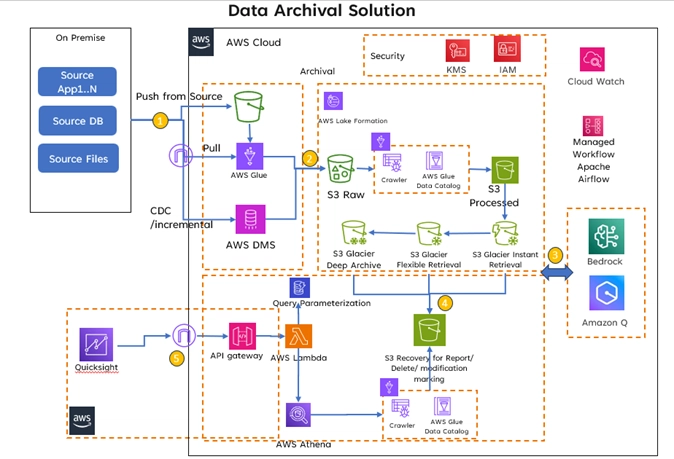Top 10 Visualforce Tips Every Salesforce Developer Should Know
Visualforce is one of the core technologies used in Salesforce development. Whether you're building custom pages, integrating Apex logic, or creating responsive UI components, mastering Visualforce can make your Salesforce applications more powerful and user-friendly. In this blog, we’ll cover 10 essential Visualforce tips that every Salesforce developer should know. These tips are especially helpful if you want to build scalable, high-performing, and maintainable applications. 1. Understand the MVC Framework Visualforce is built on the Model-View-Controller (MVC) architecture. Knowing how this works will help you separate business logic (Apex Controller), UI (Visualforce Page), and data (Salesforce Objects). This separation improves code readability and reduces bugs. 2. Use Custom Controllers When Needed While standard controllers are great for simple pages, custom controllers give you full control over logic. Use them when your requirements go beyond the basic CRUD operations. 3. Leverage Controller Extensions If you need to extend the functionality of a standard controller without rewriting everything, controller extensions are the way to go. This approach helps keep your code modular and easier to test. 4. Avoid Using Too Many Script Tags Excessive JavaScript can slow down your Visualforce pages. Use inline JavaScript wisely and consider using external scripts or static resources when possible. This keeps the page lightweight and improves load time. 5. Optimize SOQL Queries Always avoid SOQL queries inside loops. This can cause serious performance issues and hit governor limits. Instead, bulkify your queries and fetch all required data at once. 6. Make Use of apex:facet for Custom Layouts Facets allow you to customize the layout of Visualforce components like apex:pageBlock, apex:dataTable, and others. This is especially useful for building clean and intuitive user interfaces. 7. Use apex:actionFunction for Seamless Ajax Calls This tag is great for making server-side calls from JavaScript without refreshing the page. It helps in creating dynamic pages that offer a better user experience. 8. Implement Pagination for Large Datasets Instead of showing all records on a single page, use pagination to enhance performance and user experience. Visualforce combined with Apex can handle pagination efficiently using standard sets or custom logic. 9. Add Validation in Controllers While Salesforce provides client-side validation, you should always implement server-side validation in Apex controllers to ensure data integrity and handle edge cases. 10. Keep Your UI Mobile-Responsive Salesforce users increasingly access data via mobile. Make sure your Visualforce pages are mobile-responsive by using CSS frameworks like Bootstrap or Salesforce Lightning Design System (SLDS) with Visualforce. Bonus Tip: Work with Experts When Needed Sometimes, getting expert help can save time and ensure your project is done right. If you're working on a complex Salesforce implementation or need help scaling your application, consider choosing to Hire Salesforce Developer with real-world experience in Visualforce, Apex, and Lightning components. Final Thoughts Visualforce is still a valuable tool in the Salesforce ecosystem. With these 10 tips, you can write better, faster, and more maintainable Visualforce code. Keep practicing, stay updated with new Salesforce releases, and don't hesitate to bring in expert help when the project demands it. Want more Salesforce development tips? Stay tuned to our blog!
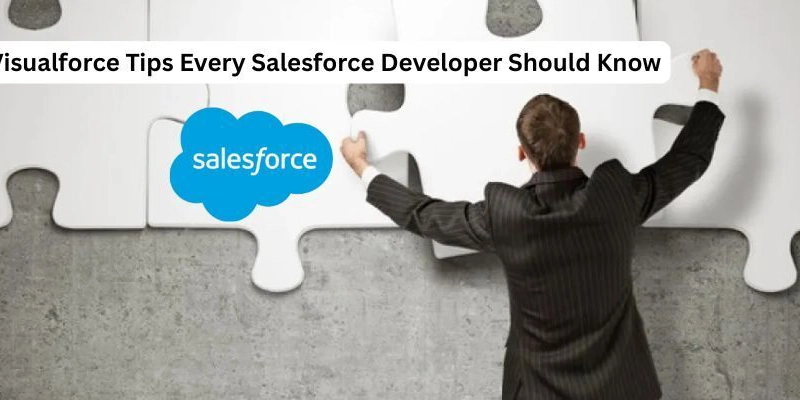
Visualforce is one of the core technologies used in Salesforce development. Whether you're building custom pages, integrating Apex logic, or creating responsive UI components, mastering Visualforce can make your Salesforce applications more powerful and user-friendly.
In this blog, we’ll cover 10 essential Visualforce tips that every Salesforce developer should know. These tips are especially helpful if you want to build scalable, high-performing, and maintainable applications.
1. Understand the MVC Framework
Visualforce is built on the Model-View-Controller (MVC) architecture. Knowing how this works will help you separate business logic (Apex Controller), UI (Visualforce Page), and data (Salesforce Objects). This separation improves code readability and reduces bugs.
2. Use Custom Controllers When Needed
While standard controllers are great for simple pages, custom controllers give you full control over logic. Use them when your requirements go beyond the basic CRUD operations.
3. Leverage Controller Extensions
If you need to extend the functionality of a standard controller without rewriting everything, controller extensions are the way to go. This approach helps keep your code modular and easier to test.
4. Avoid Using Too Many Script Tags
Excessive JavaScript can slow down your Visualforce pages. Use inline JavaScript wisely and consider using external scripts or static resources when possible. This keeps the page lightweight and improves load time.
5. Optimize SOQL Queries
Always avoid SOQL queries inside loops. This can cause serious performance issues and hit governor limits. Instead, bulkify your queries and fetch all required data at once.
6. Make Use of apex:facet for Custom Layouts
Facets allow you to customize the layout of Visualforce components like apex:pageBlock, apex:dataTable, and others. This is especially useful for building clean and intuitive user interfaces.
7. Use apex:actionFunction for Seamless Ajax Calls
This tag is great for making server-side calls from JavaScript without refreshing the page. It helps in creating dynamic pages that offer a better user experience.
8. Implement Pagination for Large Datasets
Instead of showing all records on a single page, use pagination to enhance performance and user experience. Visualforce combined with Apex can handle pagination efficiently using standard sets or custom logic.
9. Add Validation in Controllers
While Salesforce provides client-side validation, you should always implement server-side validation in Apex controllers to ensure data integrity and handle edge cases.
10. Keep Your UI Mobile-Responsive
Salesforce users increasingly access data via mobile. Make sure your Visualforce pages are mobile-responsive by using CSS frameworks like Bootstrap or Salesforce Lightning Design System (SLDS) with Visualforce.
Bonus Tip: Work with Experts When Needed
Sometimes, getting expert help can save time and ensure your project is done right. If you're working on a complex Salesforce implementation or need help scaling your application, consider choosing to Hire Salesforce Developer with real-world experience in Visualforce, Apex, and Lightning components.
Final Thoughts
Visualforce is still a valuable tool in the Salesforce ecosystem. With these 10 tips, you can write better, faster, and more maintainable Visualforce code. Keep practicing, stay updated with new Salesforce releases, and don't hesitate to bring in expert help when the project demands it.
Want more Salesforce development tips? Stay tuned to our blog!



































































































































































![[The AI Show Episode 146]: Rise of “AI-First” Companies, AI Job Disruption, GPT-4o Update Gets Rolled Back, How Big Consulting Firms Use AI, and Meta AI App](https://www.marketingaiinstitute.com/hubfs/ep%20146%20cover.png)




































































































































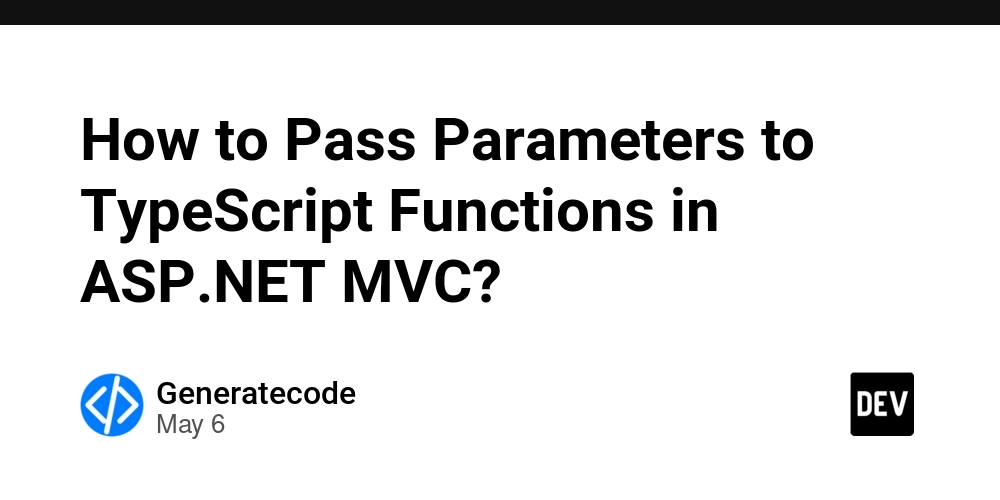














































.jpg?width=1920&height=1920&fit=bounds&quality=70&format=jpg&auto=webp#)






















































































_Steven_Jones_Alamy.jpg?width=1280&auto=webp&quality=80&disable=upscale#)
_Brian_Jackson_Alamy.jpg?width=1280&auto=webp&quality=80&disable=upscale#)




 Stolen 884,000 Credit Card Details on 13 Million Clicks from Users Worldwide.webp?#)

















































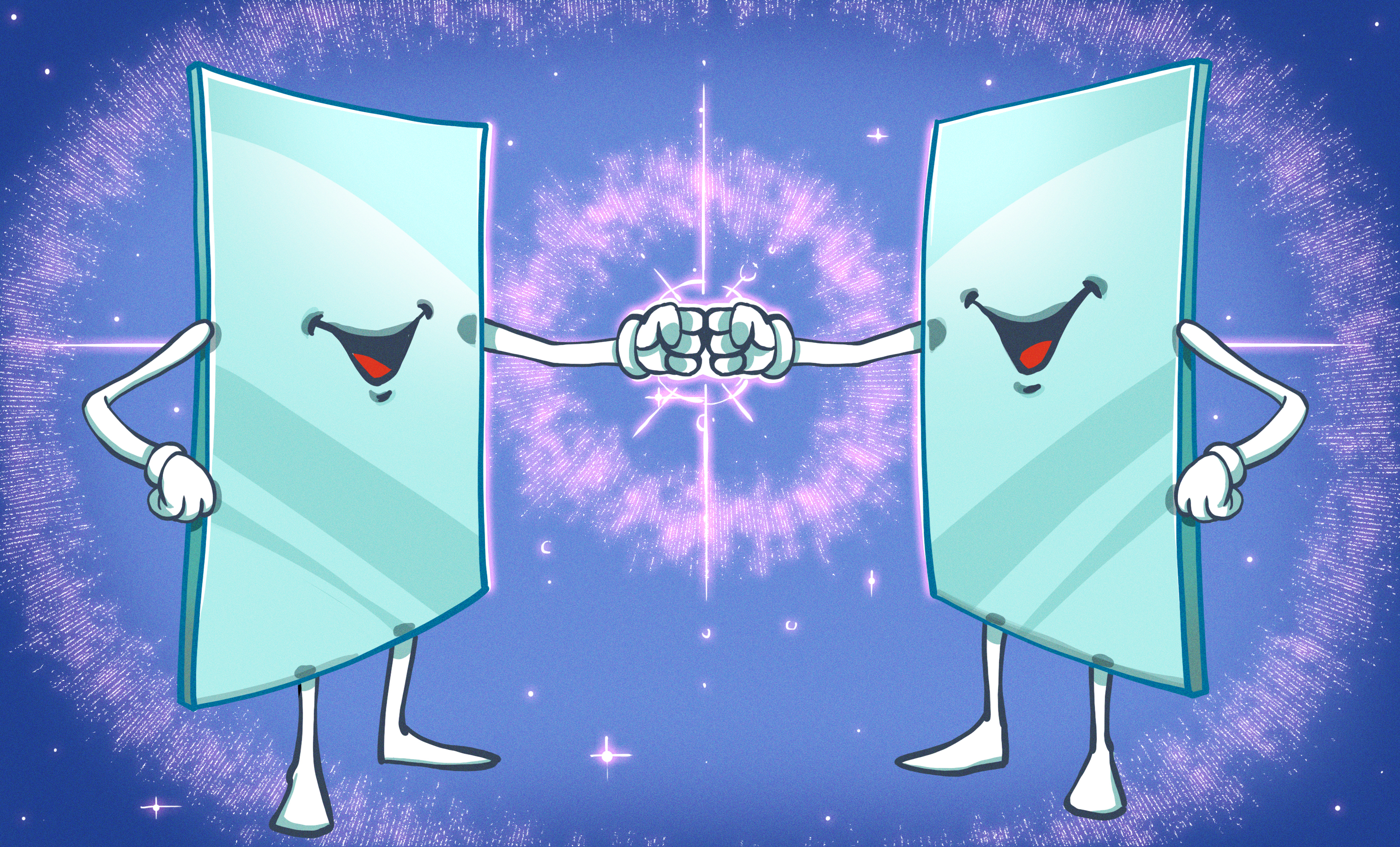
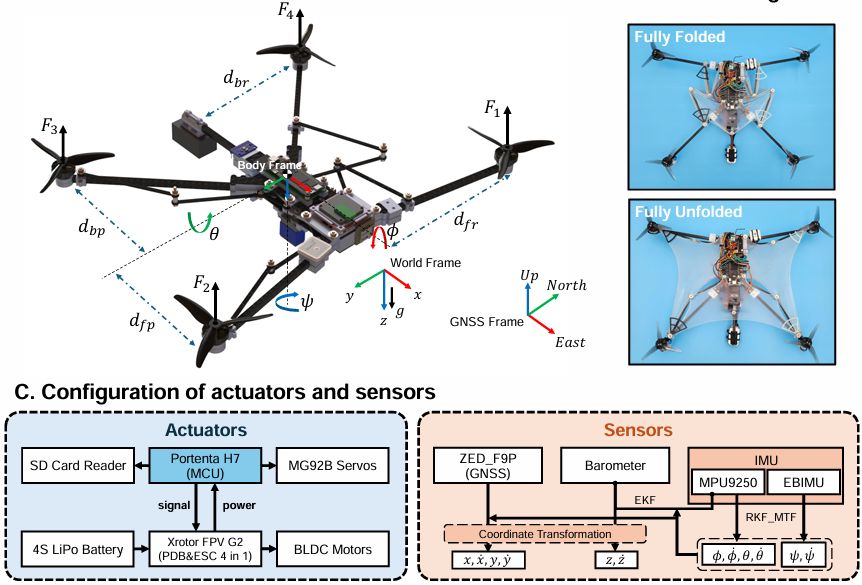



























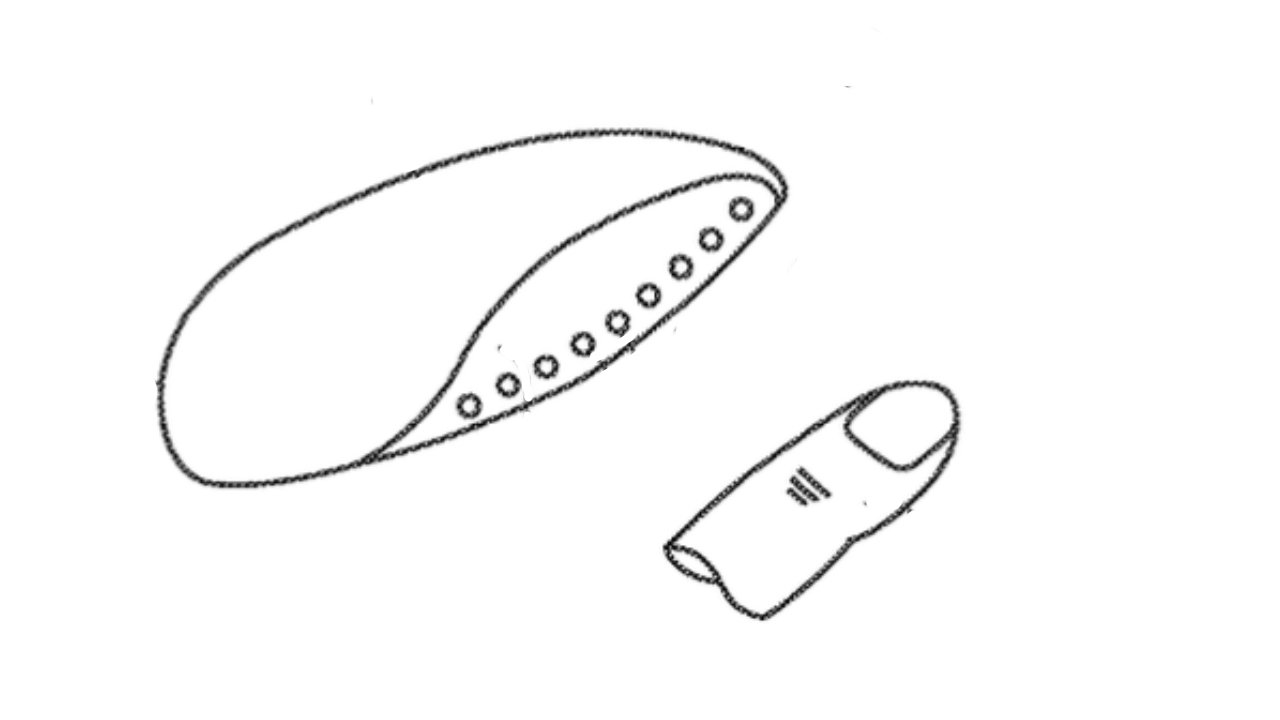





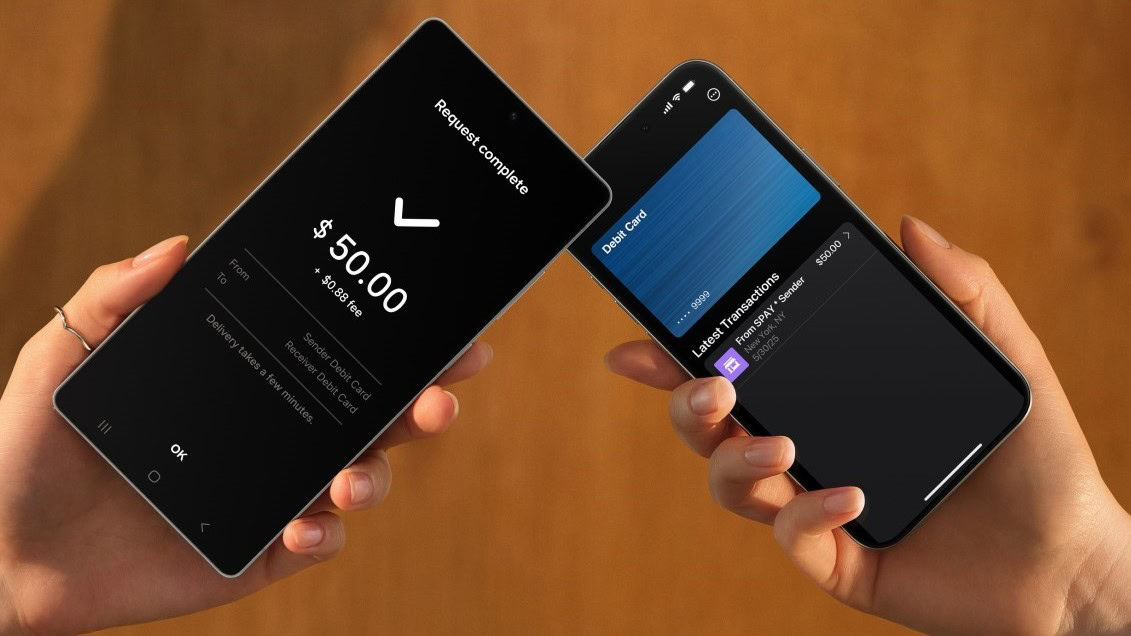



















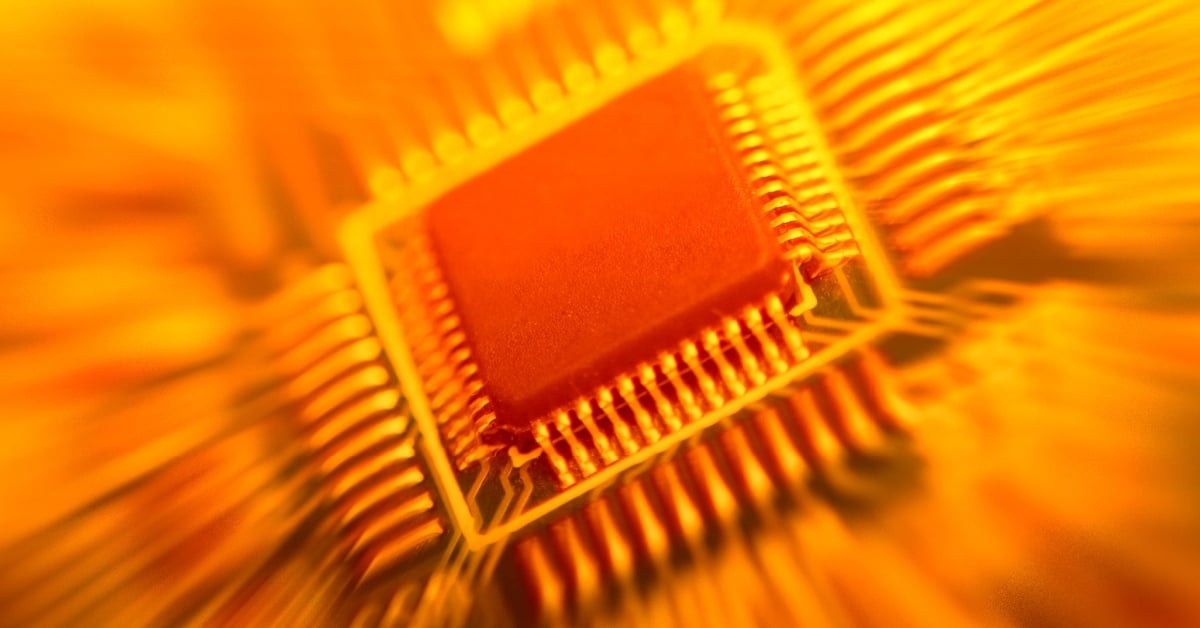
![Google Mocks Rumored 'iPhone 17 Air' Design in New Pixel Ad [Video]](https://www.iclarified.com/images/news/97224/97224/97224-640.jpg)

![Apple Shares Official Teaser for 'Highest 2 Lowest' Starring Denzel Washington [Video]](https://www.iclarified.com/images/news/97221/97221/97221-640.jpg)