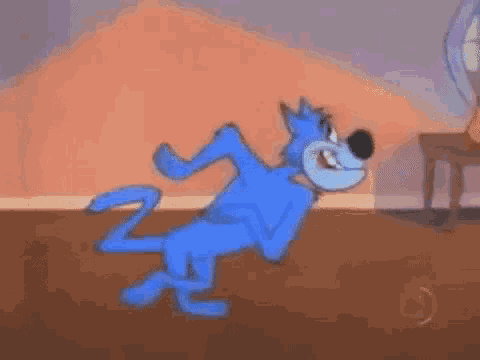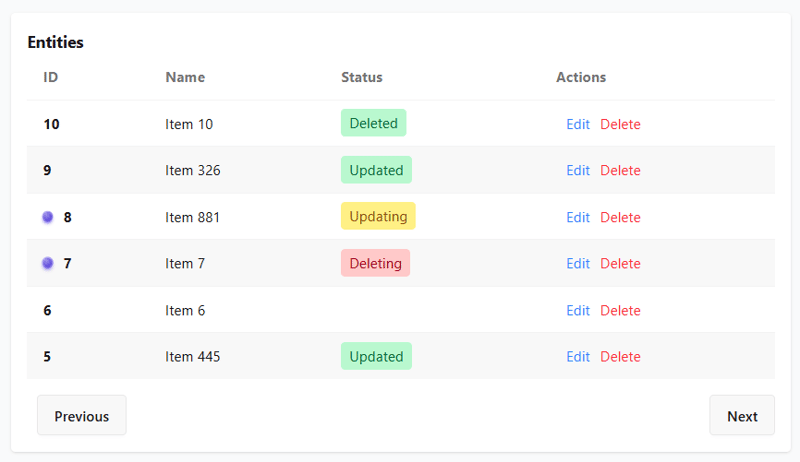Tired of Shopify? Build and launch your own eCommerce platform in seconds!
Shopify has been the go-to solution for eCommerce for years, but as a developer, I’ve always wanted more flexibility. While it’s great for non-technical users, it comes with high fees, limited customization, and vendor lock-in. I’ve spent years working in eCommerce, building stores and platforms using various commercial and open-source solutions. I’ve worked with: Commercial platforms – Shopify, Wix, OpenCart. Open-source solutions – Medusa.js, Magento, Saleor, Vendure, and others. Each of these has strengths, but I often ran into limitations—either they were too restrictive, too complex, or lacked modern developer experience. That’s why I decided to build my own eCommerce template using Payload CMS. In just three days, I had a fully functional store, complete with Stripe payments and CJ Dropshipping integration. Here’s how I did it. Why Payload CMS? eCommerce platforms are, by design, mostly static. Products don’t change often, and performance is crucial. A headless CMS like Payload is a great fit because it: ✅ Has a modern, clean admin panel – Easy to manage products, orders, and settings. ✅ Gives full control over API and integrations – Unlike Shopify, you’re not limited to what they allow. ✅ Self-hosted and open-source – No monthly fees, no vendor lock-in. For a developer, Payload CMS gives you the freedom to build an eCommerce platform your way—without the restrictions of SaaS solutions. Building the E-Commerce Template With Payload CMS as the backend, I structured my eCommerce solution like this: Product Management Custom product schema with support for variations, images, and metadata. Easy-to-use admin panel to add and edit products. Checkout & Payments (Stripe) Integrated Stripe for a smooth checkout process. Supports one-time payments and subscriptions. Dropshipping (CJ Dropshipping) API integration with CJ Dropshipping to import products dynamically. Automated order fulfillment, reducing manual work. Optimized Frontend Built with Next.js for performance and SEO benefits. Static rendering for speed, with dynamic checkout logic. What’s Next? With this setup, I can launch multiple stores, customize them however I want, and avoid the limitations of Shopify or other SaaS platforms. What Do You Think? Would you consider building your own eCommerce platform instead of relying on Shopify? Have you tried Payload CMS for eCommerce? Let’s discuss in the comments!
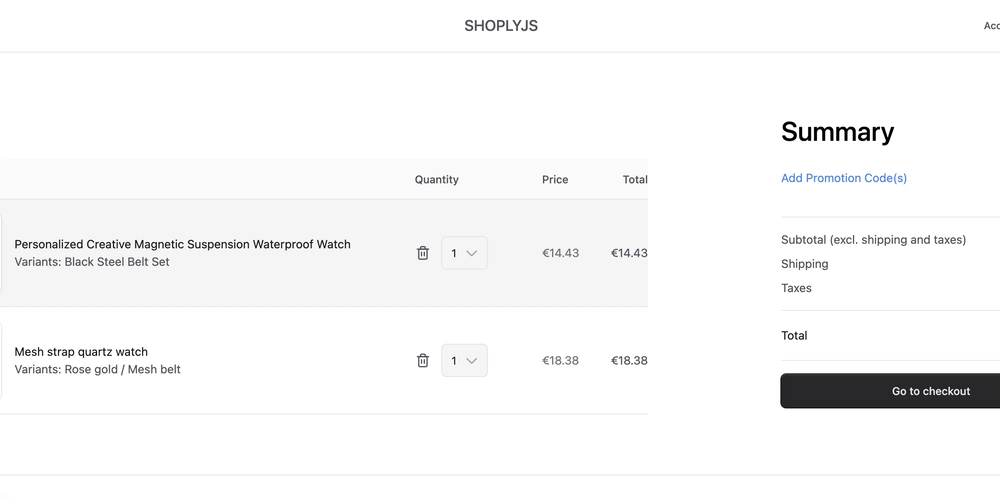
Shopify has been the go-to solution for eCommerce for years, but as a developer, I’ve always wanted more flexibility. While it’s great for non-technical users, it comes with high fees, limited customization, and vendor lock-in.
I’ve spent years working in eCommerce, building stores and platforms using various commercial and open-source solutions. I’ve worked with:
Commercial platforms – Shopify, Wix, OpenCart.
Open-source solutions – Medusa.js, Magento, Saleor, Vendure, and others.
Each of these has strengths, but I often ran into limitations—either they were too restrictive, too complex, or lacked modern developer experience.
That’s why I decided to build my own eCommerce template using Payload CMS. In just three days, I had a fully functional store, complete with Stripe payments and CJ Dropshipping integration. Here’s how I did it.
Why Payload CMS?
eCommerce platforms are, by design, mostly static. Products don’t change often, and performance is crucial. A headless CMS like Payload is a great fit because it:
✅ Has a modern, clean admin panel – Easy to manage products, orders, and settings.
✅ Gives full control over API and integrations – Unlike Shopify, you’re not limited to what they allow.
✅ Self-hosted and open-source – No monthly fees, no vendor lock-in.
For a developer, Payload CMS gives you the freedom to build an eCommerce platform your way—without the restrictions of SaaS solutions.
Building the E-Commerce Template
With Payload CMS as the backend, I structured my eCommerce solution like this:
- Product Management Custom product schema with support for variations, images, and metadata. Easy-to-use admin panel to add and edit products.
- Checkout & Payments (Stripe) Integrated Stripe for a smooth checkout process. Supports one-time payments and subscriptions.
- Dropshipping (CJ Dropshipping) API integration with CJ Dropshipping to import products dynamically. Automated order fulfillment, reducing manual work.
- Optimized Frontend Built with Next.js for performance and SEO benefits. Static rendering for speed, with dynamic checkout logic.
What’s Next?
With this setup, I can launch multiple stores, customize them however I want, and avoid the limitations of Shopify or other SaaS platforms.
What Do You Think?
Would you consider building your own eCommerce platform instead of relying on Shopify? Have you tried Payload CMS for eCommerce?
Let’s discuss in the comments!













































































































































































![[The AI Show Episode 142]: ChatGPT’s New Image Generator, Studio Ghibli Craze and Backlash, Gemini 2.5, OpenAI Academy, 4o Updates, Vibe Marketing & xAI Acquires X](https://www.marketingaiinstitute.com/hubfs/ep%20142%20cover.png)































































































































![[DEALS] Microsoft Office Professional 2021 for Windows: Lifetime License (75% off) & Other Deals Up To 98% Off – Offers End Soon!](https://www.javacodegeeks.com/wp-content/uploads/2012/12/jcg-logo.jpg)













































































































































_Anthony_Brown_Alamy.jpg?#)
_Hanna_Kuprevich_Alamy.jpg?#)




.png?#)

























































































![Hands-on: We got to play Nintendo Switch 2 for nearly six hours yesterday [Video]](https://i0.wp.com/9to5toys.com/wp-content/uploads/sites/5/2025/04/Switch-FI-.jpg.jpg?resize=1200%2C628&ssl=1)
![Fitbit redesigns Water stats and logging on Android, iOS [U]](https://i0.wp.com/9to5google.com/wp-content/uploads/sites/4/2023/03/fitbit-logo-2.jpg?resize=1200%2C628&quality=82&strip=all&ssl=1)














![YouTube Announces New Creation Tools for Shorts [Video]](https://www.iclarified.com/images/news/96923/96923/96923-640.jpg)

![Apple Faces New Tariffs but Has Options to Soften the Blow [Kuo]](https://www.iclarified.com/images/news/96921/96921/96921-640.jpg)