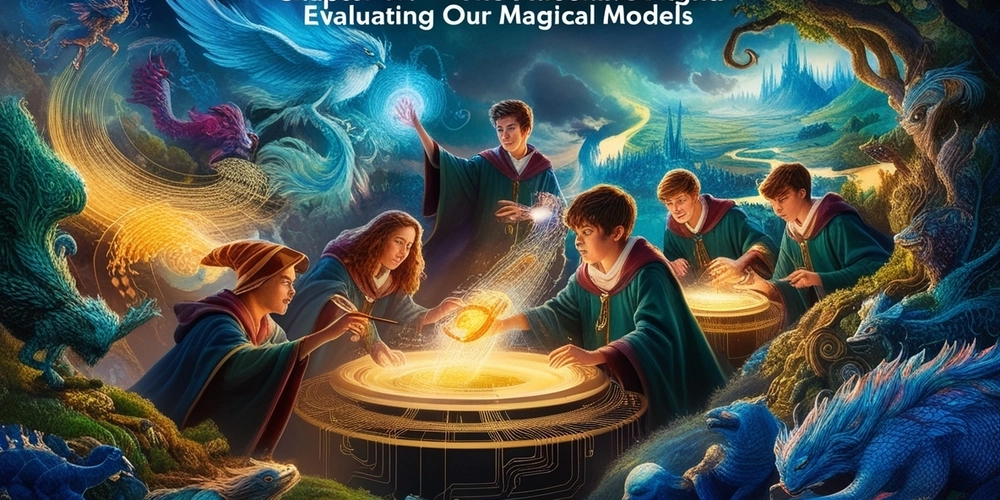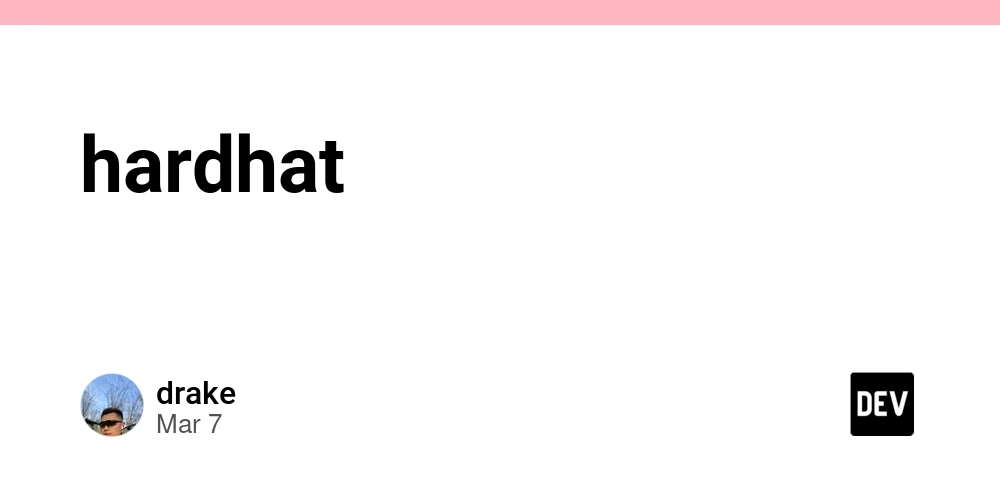The Rise of AI-Powered Code Assistants in 2025: Revolutionizing Development
In 2025, the coding landscape is evolving faster than ever, and one trend stands out: AI-powered code assistants. Tools like GitHub Copilot, JetBrains AI Assistant, and even newer players are transforming how developers write, debug, and optimize code. This article explores why AI coding tools are trending, how they’re reshaping workflows, and what developers need to know to stay ahead. Why AI Code Assistants Are Trending in 2025 The demand for faster, smarter development has skyrocketed. With remote work still dominant and companies pushing for rapid product releases, developers are leaning on AI to boost productivity. According to recent X posts and web discussions, AI assistants are no longer just "nice-to-haves"—they’re becoming essential. Keywords like "AI coding tools," "code automation," and "developer productivity" are buzzing across platforms like Dev.to and X. But it’s not just hype. AI assistants now offer: Context-aware suggestions: They understand your project’s structure. Bug detection: Spotting errors before you even run the code. Natural language coding: Write prompts like “create a REST API in Python” and get usable code. How AI Assistants Are Changing Workflows Imagine this: You’re building a React component, and instead of Googling syntax, your AI assistant drops this into your editor: function TrendingCard({ title, description }) { return ( {title} {description} alert("AI rocks!")}>Click Me ); } export default TrendingCard; This isn’t just autocomplete—it’s a co-developer. In 2025, AI tools integrate seamlessly with IDEs like VS Code and JetBrains, offering real-time suggestions. They’re also multilingual, supporting Python, JavaScript, Rust, and more, making them versatile for full-stack developers. The Benefits (and Challenges) of AI Coding Tools Benefits: Speed: Write boilerplate code in seconds. Learning: Junior devs can learn best practices from AI suggestions. Debugging: Catch edge cases early. Challenges: Over-reliance: Are we losing the art of manual coding? Accuracy: AI can still generate buggy or outdated code. Ethics: Who owns AI-generated code? A quick X search reveals devs debating these points. One user posted, “AI saved me hours on a Node.js backend, but I had to rewrite half the logic.” Balance is key. Getting Started with AI Code Assistants Want to jump in? Here’s a quick setup for GitHub Copilot in VS Code: 1. Install VS Code (if not already installed) 2. Go to Extensions Marketplace 3. Search "GitHub Copilot" and click Install 4. Sign in with your GitHub account 5. Start typing—Copilot will suggest code! For a hands-on example, try this Python snippet with an AI tool: def fetch_trending_topics(api_key): import requests url = "https://api.example.com/trends" response = requests.get(url, headers={"Authorization": api_key}) return response.json() The Future of Coding with AI By late 2025, expect AI assistants to evolve beyond code generation. Think voice-activated coding, deeper integration with CI/CD pipelines, and even team collaboration features. The keyword "AI-driven development" is already climbing search trends—Dev.to writers, take note! Conclusion AI-powered code assistants are here to stay, reshaping how we code in 2025. They’re not replacing developers but amplifying our potential. Whether you’re a beginner or a seasoned pro, now’s the time to experiment with these tools. Share your thoughts below—have you tried an AI assistant yet? Let’s keep the conversation going! SEO Tags: AI coding tools, developer productivity, GitHub Copilot, code automation, trending tech 2025, AI-driven development.

In 2025, the coding landscape is evolving faster than ever, and one trend stands out: AI-powered code assistants. Tools like GitHub Copilot, JetBrains AI Assistant, and even newer players are transforming how developers write, debug, and optimize code. This article explores why AI coding tools are trending, how they’re reshaping workflows, and what developers need to know to stay ahead.
Why AI Code Assistants Are Trending in 2025
The demand for faster, smarter development has skyrocketed. With remote work still dominant and companies pushing for rapid product releases, developers are leaning on AI to boost productivity. According to recent X posts and web discussions, AI assistants are no longer just "nice-to-haves"—they’re becoming essential. Keywords like "AI coding tools," "code automation," and "developer productivity" are buzzing across platforms like Dev.to and X.
But it’s not just hype. AI assistants now offer:
- Context-aware suggestions: They understand your project’s structure.
- Bug detection: Spotting errors before you even run the code.
- Natural language coding: Write prompts like “create a REST API in Python” and get usable code.
How AI Assistants Are Changing Workflows
Imagine this: You’re building a React component, and instead of Googling syntax, your AI assistant drops this into your editor:
function TrendingCard({ title, description }) {
return (
<div className="card">
<h2>{title}</h2>
<p>{description}</p>
<button onClick={() => alert("AI rocks!")}>Click Me</button>
</div>
);
}
export default TrendingCard;
This isn’t just autocomplete—it’s a co-developer. In 2025, AI tools integrate seamlessly with IDEs like VS Code and JetBrains, offering real-time suggestions. They’re also multilingual, supporting Python, JavaScript, Rust, and more, making them versatile for full-stack developers.
The Benefits (and Challenges) of AI Coding Tools
Benefits:
- Speed: Write boilerplate code in seconds.
- Learning: Junior devs can learn best practices from AI suggestions.
- Debugging: Catch edge cases early.
Challenges:
- Over-reliance: Are we losing the art of manual coding?
- Accuracy: AI can still generate buggy or outdated code.
- Ethics: Who owns AI-generated code?
A quick X search reveals devs debating these points. One user posted, “AI saved me hours on a Node.js backend, but I had to rewrite half the logic.” Balance is key.
Getting Started with AI Code Assistants
Want to jump in? Here’s a quick setup for GitHub Copilot in VS Code:
1. Install VS Code (if not already installed)
2. Go to Extensions Marketplace
3. Search "GitHub Copilot" and click Install
4. Sign in with your GitHub account
5. Start typing—Copilot will suggest code!
For a hands-on example, try this Python snippet with an AI tool:
def fetch_trending_topics(api_key):
import requests
url = "https://api.example.com/trends"
response = requests.get(url, headers={"Authorization": api_key})
return response.json()
The Future of Coding with AI
By late 2025, expect AI assistants to evolve beyond code generation. Think voice-activated coding, deeper integration with CI/CD pipelines, and even team collaboration features. The keyword "AI-driven development" is already climbing search trends—Dev.to writers, take note!
Conclusion
AI-powered code assistants are here to stay, reshaping how we code in 2025. They’re not replacing developers but amplifying our potential. Whether you’re a beginner or a seasoned pro, now’s the time to experiment with these tools. Share your thoughts below—have you tried an AI assistant yet? Let’s keep the conversation going!
SEO Tags: AI coding tools, developer productivity, GitHub Copilot, code automation, trending tech 2025, AI-driven development.













































































































































































![[The AI Show Episode 142]: ChatGPT’s New Image Generator, Studio Ghibli Craze and Backlash, Gemini 2.5, OpenAI Academy, 4o Updates, Vibe Marketing & xAI Acquires X](https://www.marketingaiinstitute.com/hubfs/ep%20142%20cover.png)































































































































![[DEALS] Microsoft Office Professional 2021 for Windows: Lifetime License (75% off) & Other Deals Up To 98% Off – Offers End Soon!](https://www.javacodegeeks.com/wp-content/uploads/2012/12/jcg-logo.jpg)













































































































































_Anthony_Brown_Alamy.jpg?#)
_Hanna_Kuprevich_Alamy.jpg?#)




.png?#)

























































































![Hands-on: We got to play Nintendo Switch 2 for nearly six hours yesterday [Video]](https://i0.wp.com/9to5toys.com/wp-content/uploads/sites/5/2025/04/Switch-FI-.jpg.jpg?resize=1200%2C628&ssl=1)
![Fitbit redesigns Water stats and logging on Android, iOS [U]](https://i0.wp.com/9to5google.com/wp-content/uploads/sites/4/2023/03/fitbit-logo-2.jpg?resize=1200%2C628&quality=82&strip=all&ssl=1)














![YouTube Announces New Creation Tools for Shorts [Video]](https://www.iclarified.com/images/news/96923/96923/96923-640.jpg)

![Apple Faces New Tariffs but Has Options to Soften the Blow [Kuo]](https://www.iclarified.com/images/news/96921/96921/96921-640.jpg)