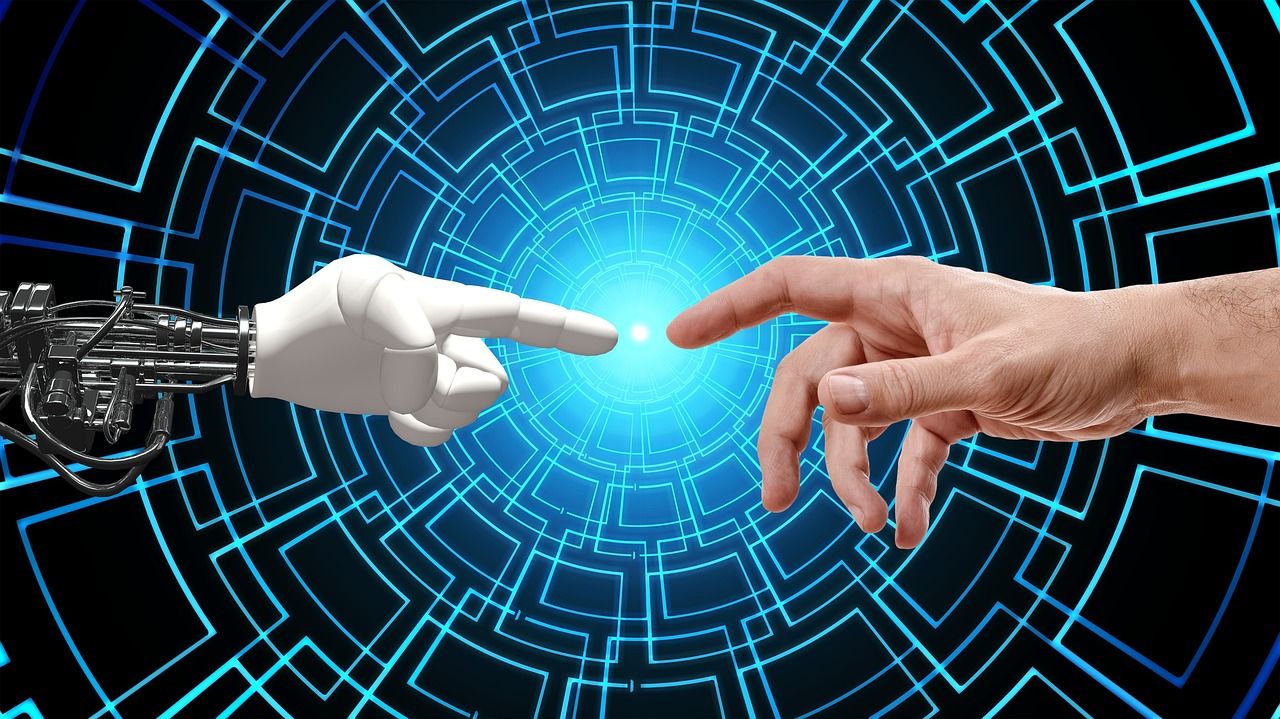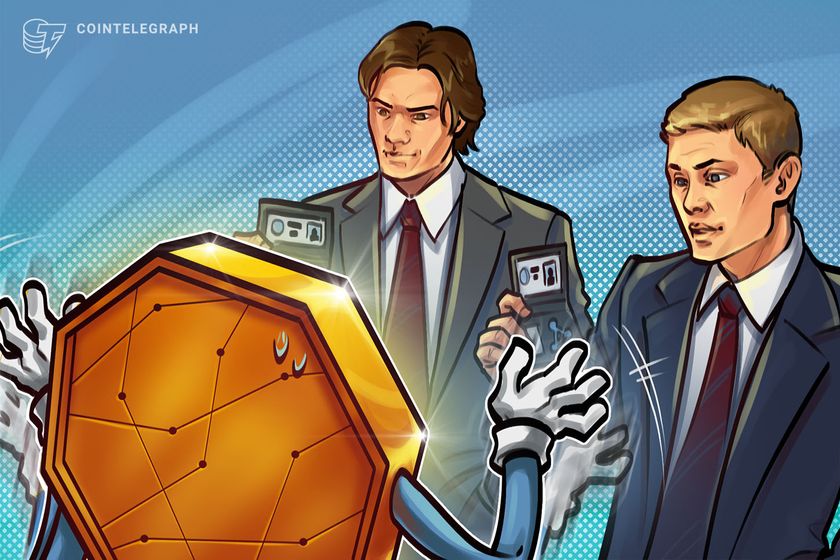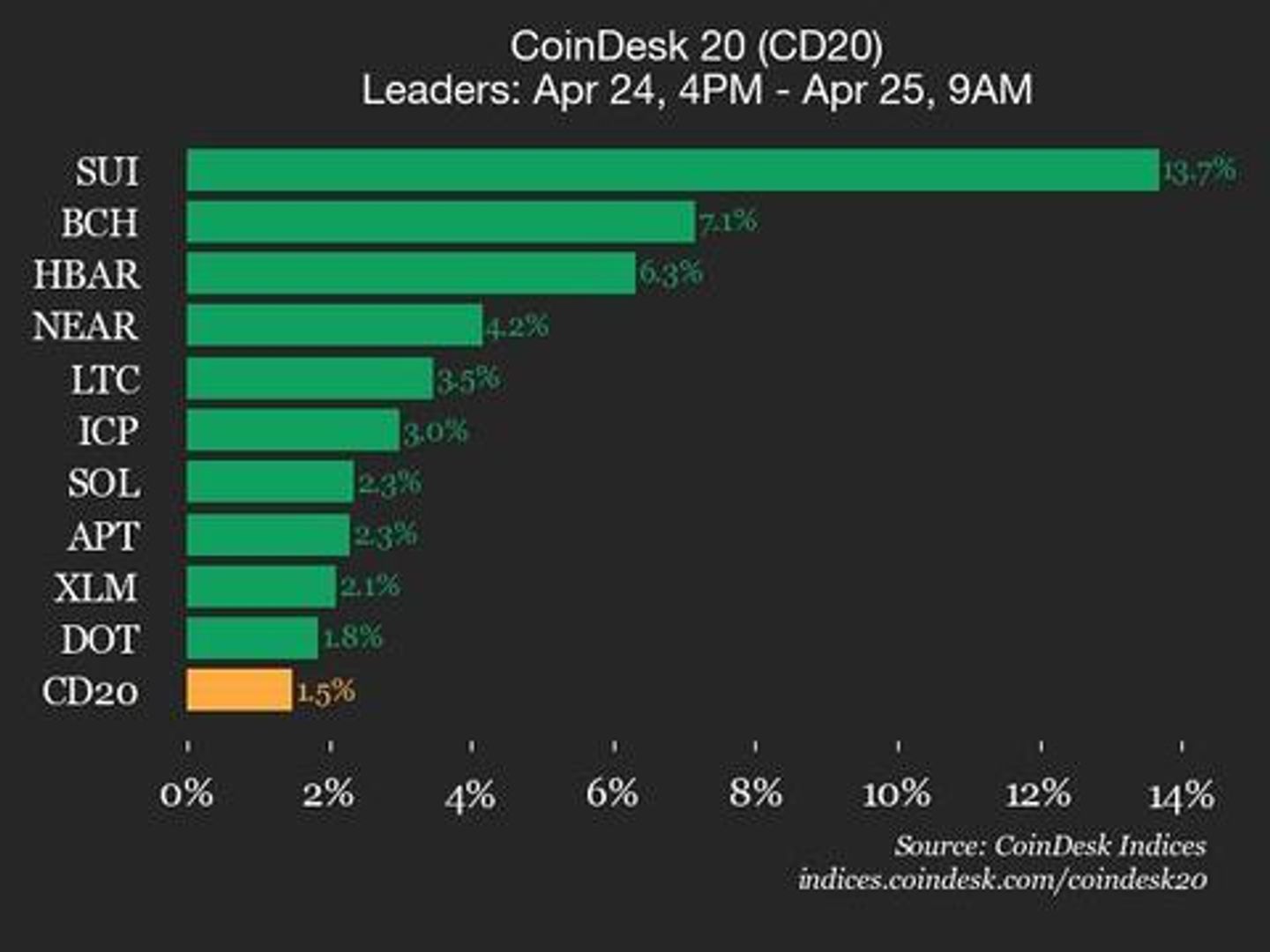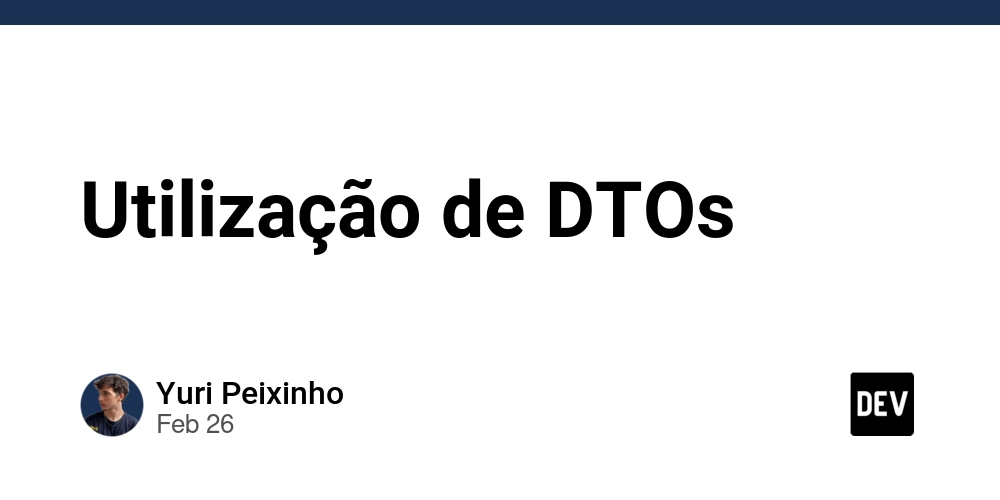The Best 1 on 1 Meeting Agenda to Keep Employees Engaged and Aligned
1 on 1 meetings have become more than just a checkbox on a manager’s to-do list—they’re essential for keeping employees aligned, engaged, and growing. Whether your team is in the office, remote, or somewhere in between, having a structured 1 on 1 meeting agenda can be the difference between meaningful conversations and missed opportunities. With the rise of virtual platforms for meetings, managers are now equipped with tools that make these sessions more consistent, trackable, and impactful. But the tech alone isn’t enough—the magic lies in how you use your time during these 1-on-1s. Here’s how to build the best 1 on 1 meeting agenda that truly resonates with your employees, whether you're meeting face-to-face or over Zoom, Google Meet, or another virtual platform. Why 1 on 1 Meetings Matter More Than Ever The modern workforce is seeking purpose, feedback, and connection. Frequent 1-on-1s provide the space to align on goals, clear up miscommunications, and offer coaching in real-time. According to a recent Gallup poll, employees who have regular meetings with their managers are almost three times more likely to be engaged. And in a distributed work environment, these check-ins are often the only regular face-time (albeit virtual) between manager and team member. That’s why having a clear and thoughtful 1 on 1 meeting agenda is key to ensuring both sides come prepared and leave with clarity. Structuring a High-Impact 1 on 1 Meeting Agenda A strong 1-on-1 agenda has three main goals: alignment, development, and trust. Let’s break it down. *1. Check In Personally * Start by building rapport. Ask open-ended questions like: How are you feeling this week? Anything on your mind outside of work? This part may feel optional, but it’s not. Especially in virtual settings, creating space for personal connection helps build trust and psychological safety. *2. Review Progress on Goals * Revisit OKRs or personal development goals. Are they on track? Any blockers? This ensures alignment between what’s expected and what’s happening day to day. Tip: Many virtual platforms for meetings now integrate with project management tools (like Asana, Trello, or Jira) so you can pull up progress in real-time. 3. Discuss Wins and Challenges Celebrate recent successes and surface any challenges. Framing it this way creates a balanced conversation, where employees feel recognized and supported—not just evaluated. *4. Career Development * This section is often skipped but is vital for long-term engagement. Ask: What skills would you like to develop? Are there areas of the business you’d like to explore more? Using part of the 1 on 1 meeting agenda to focus on growth shows employees you’re invested in their future, not just their output. *5. Feedback Exchange * Give and invite feedback. Make it a two-way street. What’s one thing I could do better to support you? How do you feel about the pace and workload? A continuous feedback loop keeps relationships honest and constructive. *6. Action Items and Follow-Ups * End with clear next steps. Document them directly in your virtual meeting tool or shared document for accountability. Leveraging Virtual Platforms for Meetings The good news? You don’t need to reinvent the wheel. Today’s virtual platforms for meetings are more powerful and customizable than ever. Tools like Leadhonestly, Fellow, and Lattice offer built-in 1 on 1 meeting agenda templates, automatic reminders, and shared note spaces—making it easier to stay consistent and collaborative. These tools also provide a historical view of past meetings, so you can track growth and follow through on commitments. Zoom and Google Meet have also evolved, allowing for integrations with Slack, calendar tools, and document sharing. You can now embed agendas directly into invites or even use live co-editing features to make notes during the call. Trending Tip: Asynchronous Check-Ins Are On the Rise As organizations navigate across time zones, many are embracing asynchronous tools for pre-meeting input. Employees can fill in agenda items ahead of time using platforms like Notion, Loom, or even Slack integrations. This makes the live meeting more focused and productive—because everyone shows up prepared, and you can dive right into the good stuff. Final Thoughts A 1-on-1 is one of the few times a week where an employee has your undivided attention. Treat it like gold. By using a thoughtfully crafted 1 on 1 meeting agenda, supported by the right virtual platforms for meetings, you can unlock deeper engagement, build stronger relationships, and help your team do their best work—no matter where they’re located. Remember, the best agendas are flexible. Leave room for what’s most important to your employee that week. And above all, be present. A well-run 1-on-1 is one of the most powerful tools in your leadership toolkit—so make it count.
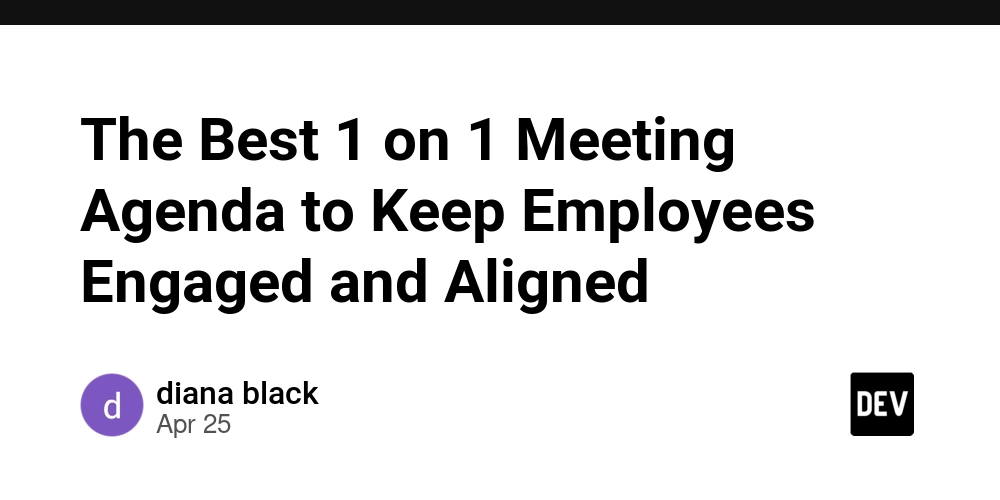
1 on 1 meetings have become more than just a checkbox on a manager’s to-do list—they’re essential for keeping employees aligned, engaged, and growing. Whether your team is in the office, remote, or somewhere in between, having a structured 1 on 1 meeting agenda can be the difference between meaningful conversations and missed opportunities.
With the rise of virtual platforms for meetings, managers are now equipped with tools that make these sessions more consistent, trackable, and impactful. But the tech alone isn’t enough—the magic lies in how you use your time during these 1-on-1s.
Here’s how to build the best 1 on 1 meeting agenda that truly resonates with your employees, whether you're meeting face-to-face or over Zoom, Google Meet, or another virtual platform.
Why 1 on 1 Meetings Matter More Than Ever
The modern workforce is seeking purpose, feedback, and connection. Frequent 1-on-1s provide the space to align on goals, clear up miscommunications, and offer coaching in real-time. According to a recent Gallup poll, employees who have regular meetings with their managers are almost three times more likely to be engaged.
And in a distributed work environment, these check-ins are often the only regular face-time (albeit virtual) between manager and team member. That’s why having a clear and thoughtful 1 on 1 meeting agenda is key to ensuring both sides come prepared and leave with clarity.
Structuring a High-Impact 1 on 1 Meeting Agenda
A strong 1-on-1 agenda has three main goals: alignment, development, and trust. Let’s break it down.
*1. Check In Personally *
Start by building rapport. Ask open-ended questions like:
How are you feeling this week?
Anything on your mind outside of work?
This part may feel optional, but it’s not. Especially in virtual settings, creating space for personal connection helps build trust and psychological safety.
*2. Review Progress on Goals *
Revisit OKRs or personal development goals. Are they on track? Any blockers? This ensures alignment between what’s expected and what’s happening day to day.
Tip: Many virtual platforms for meetings now integrate with project management tools (like Asana, Trello, or Jira) so you can pull up progress in real-time.
3. Discuss Wins and Challenges
Celebrate recent successes and surface any challenges. Framing it this way creates a balanced conversation, where employees feel recognized and supported—not just evaluated.
*4. Career Development *
This section is often skipped but is vital for long-term engagement. Ask:
What skills would you like to develop?
Are there areas of the business you’d like to explore more?
Using part of the 1 on 1 meeting agenda to focus on growth shows employees you’re invested in their future, not just their output.
*5. Feedback Exchange *
Give and invite feedback. Make it a two-way street.
What’s one thing I could do better to support you?
How do you feel about the pace and workload?
A continuous feedback loop keeps relationships honest and constructive.
*6. Action Items and Follow-Ups *
End with clear next steps. Document them directly in your virtual meeting tool or shared document for accountability.
Leveraging Virtual Platforms for Meetings
The good news? You don’t need to reinvent the wheel. Today’s virtual platforms for meetings are more powerful and customizable than ever.
Tools like Leadhonestly, Fellow, and Lattice offer built-in 1 on 1 meeting agenda templates, automatic reminders, and shared note spaces—making it easier to stay consistent and collaborative. These tools also provide a historical view of past meetings, so you can track growth and follow through on commitments.
Zoom and Google Meet have also evolved, allowing for integrations with Slack, calendar tools, and document sharing. You can now embed agendas directly into invites or even use live co-editing features to make notes during the call.
Trending Tip: Asynchronous Check-Ins Are On the Rise
As organizations navigate across time zones, many are embracing asynchronous tools for pre-meeting input. Employees can fill in agenda items ahead of time using platforms like Notion, Loom, or even Slack integrations.
This makes the live meeting more focused and productive—because everyone shows up prepared, and you can dive right into the good stuff.
Final Thoughts
A 1-on-1 is one of the few times a week where an employee has your undivided attention. Treat it like gold. By using a thoughtfully crafted 1 on 1 meeting agenda, supported by the right virtual platforms for meetings, you can unlock deeper engagement, build stronger relationships, and help your team do their best work—no matter where they’re located.
Remember, the best agendas are flexible. Leave room for what’s most important to your employee that week. And above all, be present. A well-run 1-on-1 is one of the most powerful tools in your leadership toolkit—so make it count.



















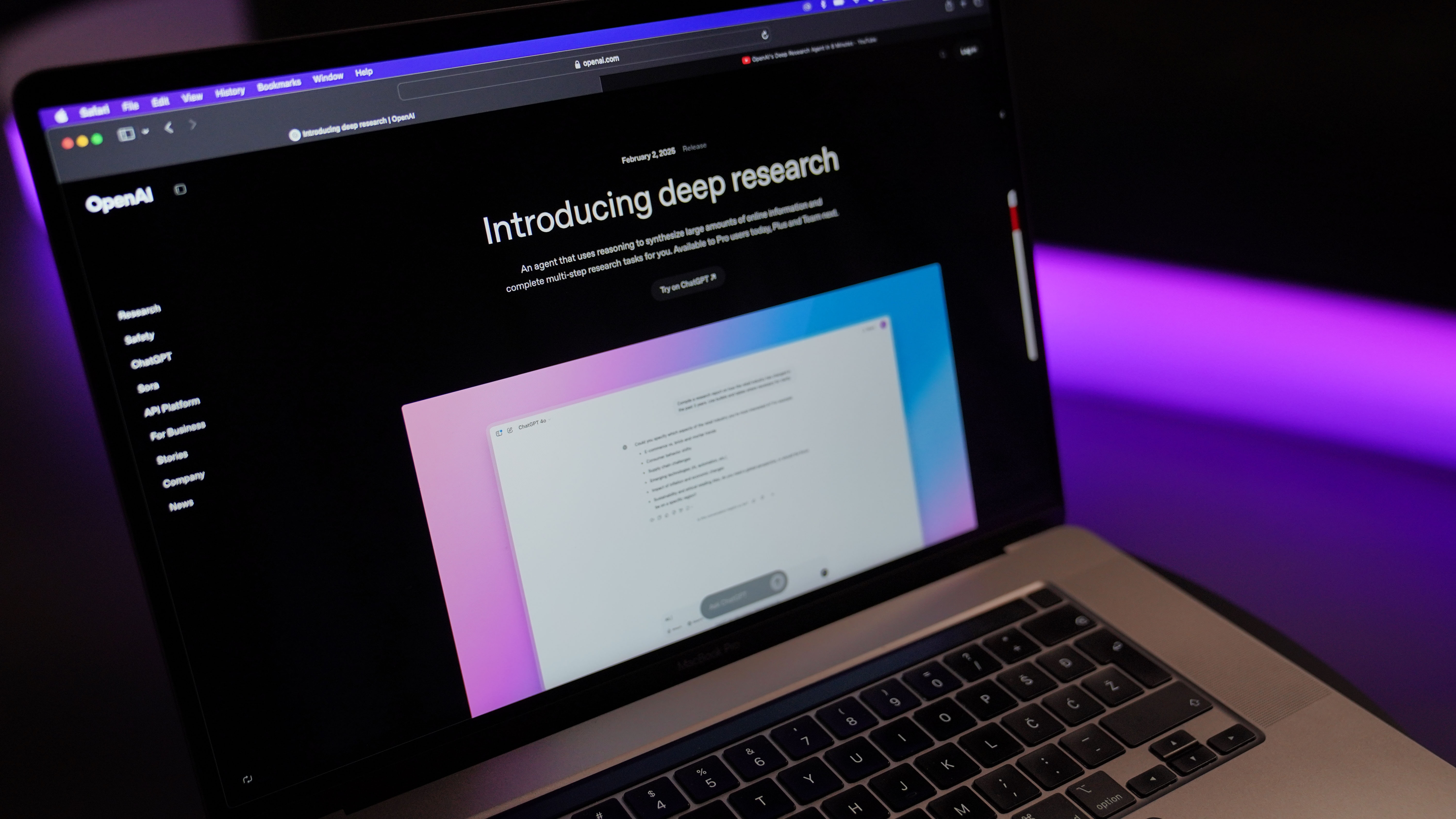




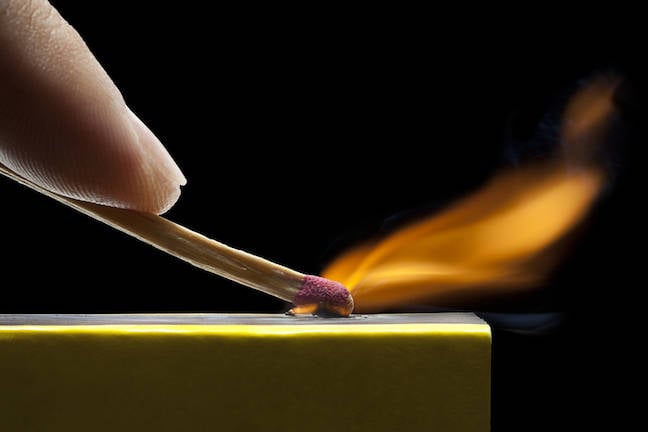












































































































































![[The AI Show Episode 144]: ChatGPT’s New Memory, Shopify CEO’s Leaked “AI First” Memo, Google Cloud Next Releases, o3 and o4-mini Coming Soon & Llama 4’s Rocky Launch](https://www.marketingaiinstitute.com/hubfs/ep%20144%20cover.png)























































































































































































.jpg?width=1920&height=1920&fit=bounds&quality=70&format=jpg&auto=webp#)




























































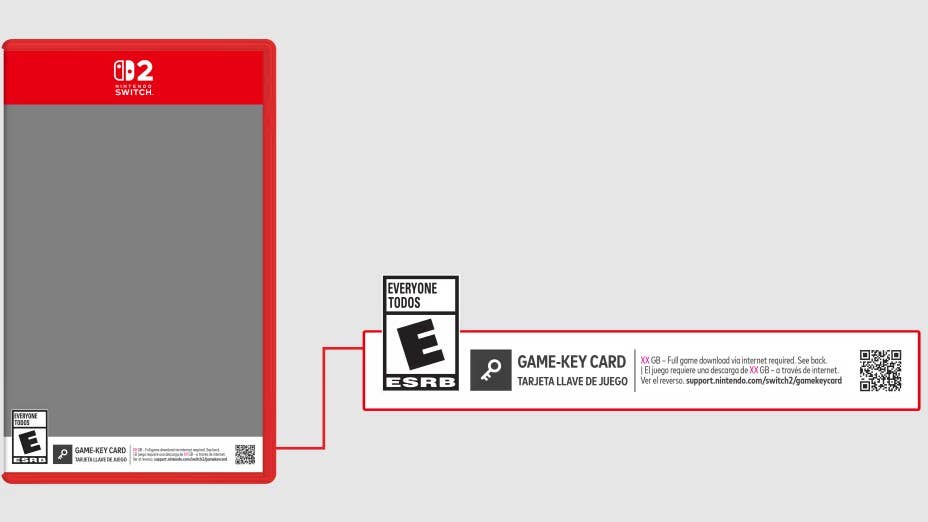


























_Olekcii_Mach_Alamy.jpg?width=1280&auto=webp&quality=80&disable=upscale#)








































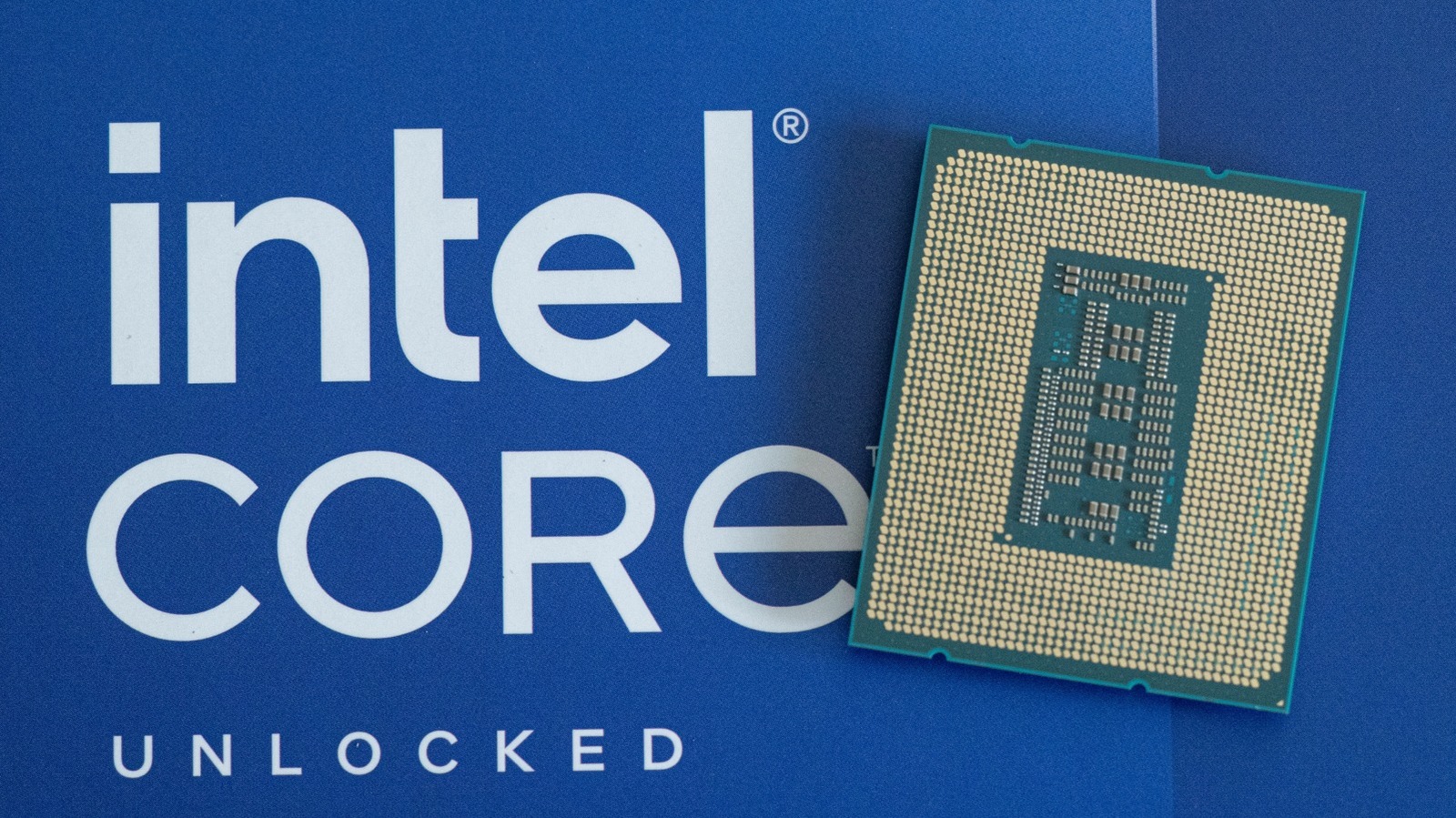








































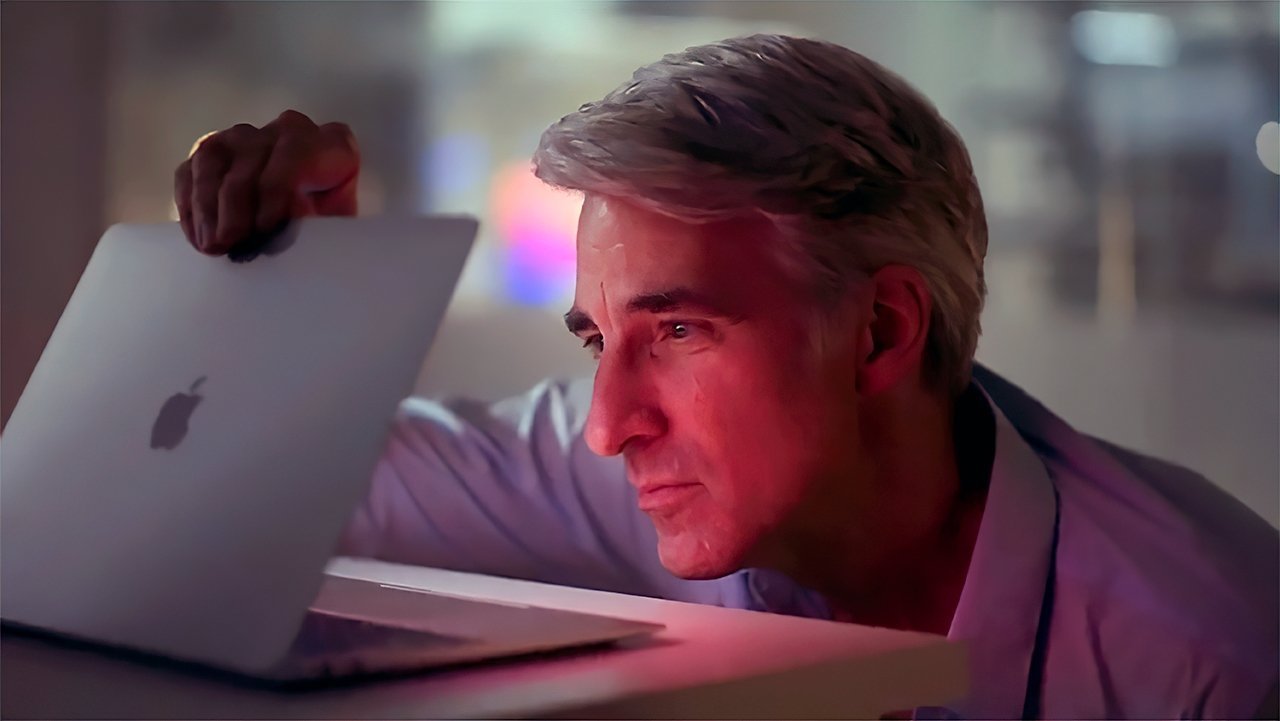




























![Most iPhones Sold in the U.S. Will Be Made in India by 2026 [Report]](https://www.iclarified.com/images/news/97130/97130/97130-640.jpg)
![Apple to Shift Robotics Unit From AI Division to Hardware Engineering [Report]](https://www.iclarified.com/images/news/97128/97128/97128-640.jpg)

![Apple Shares New Ad for iPhone 16: 'Trust Issues' [Video]](https://www.iclarified.com/images/news/97125/97125/97125-640.jpg)