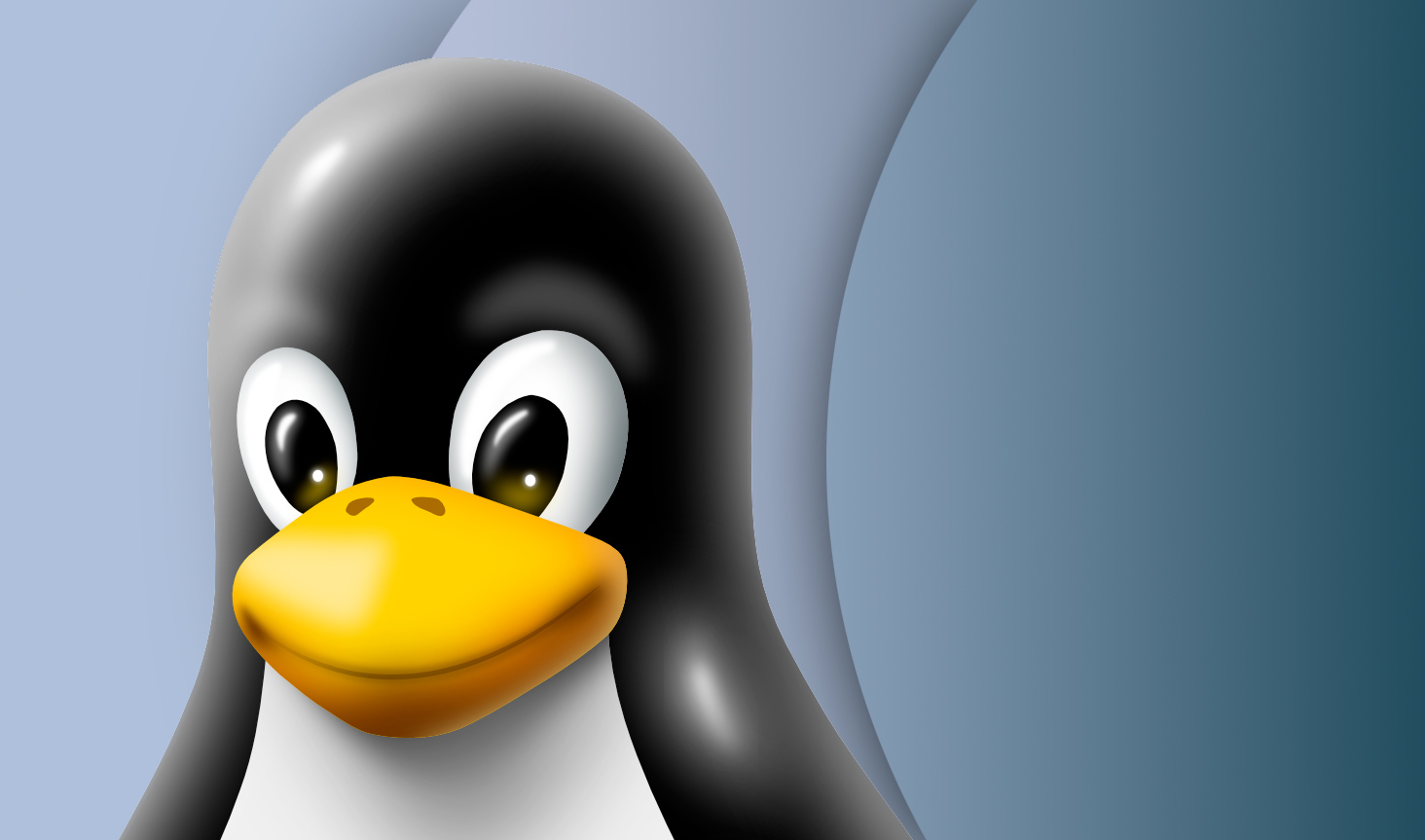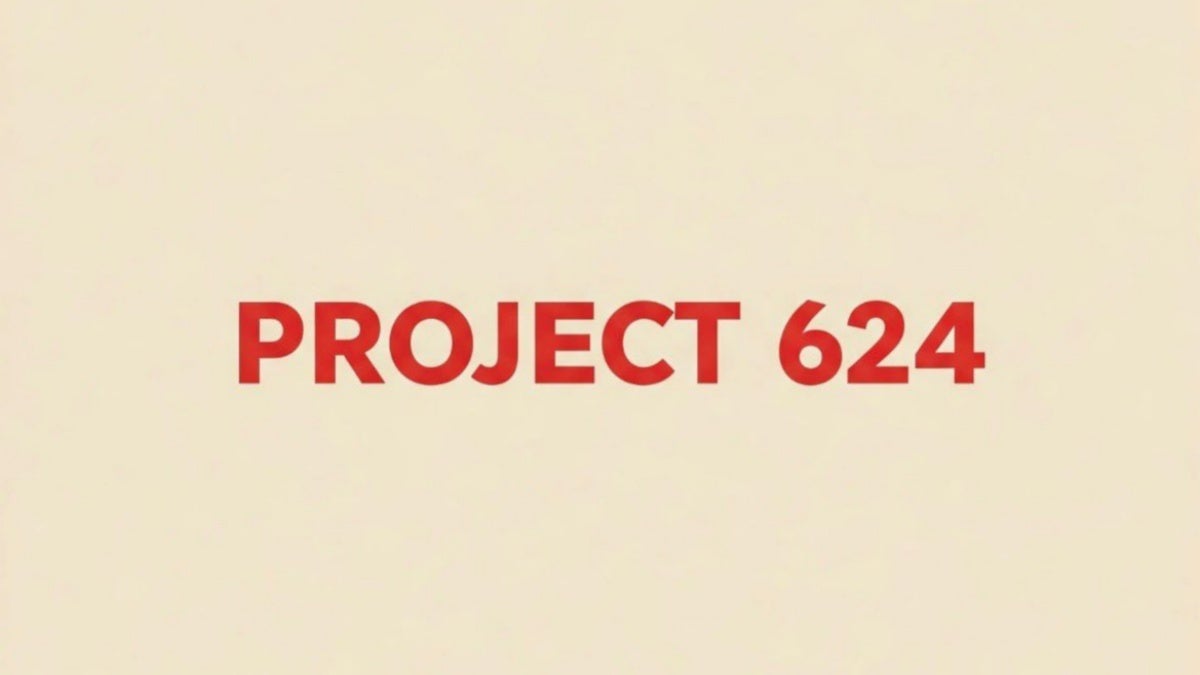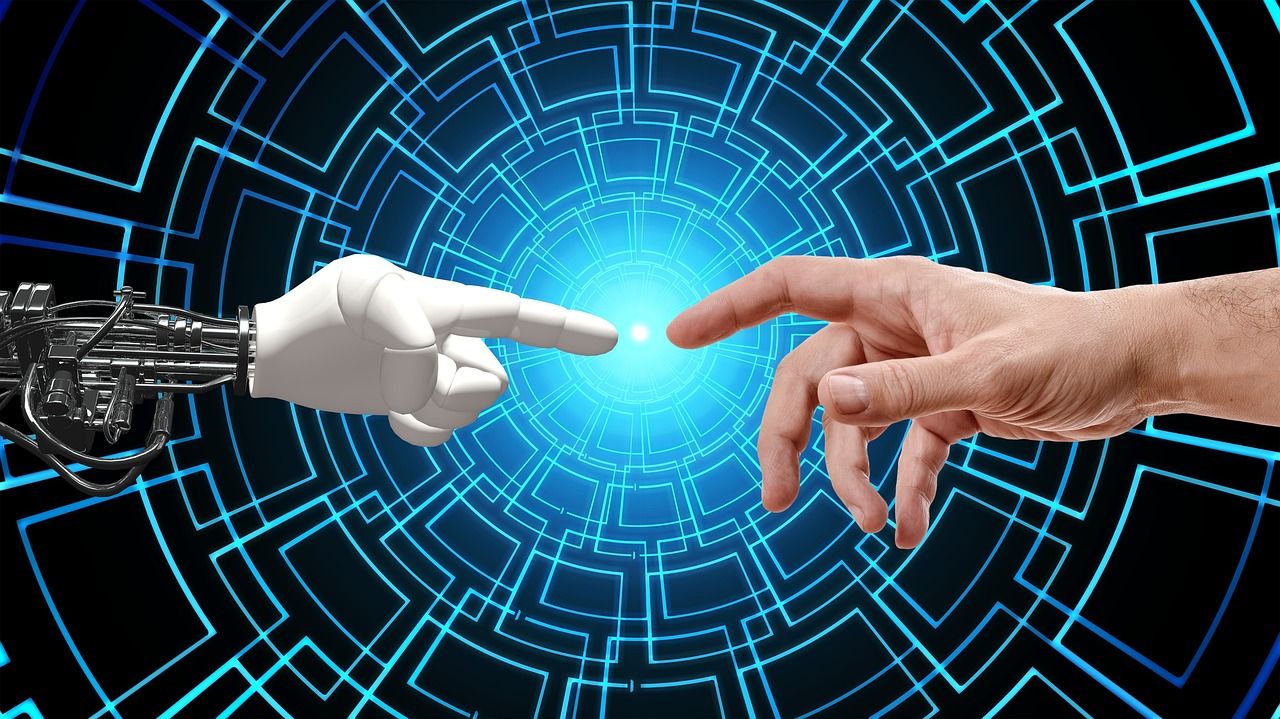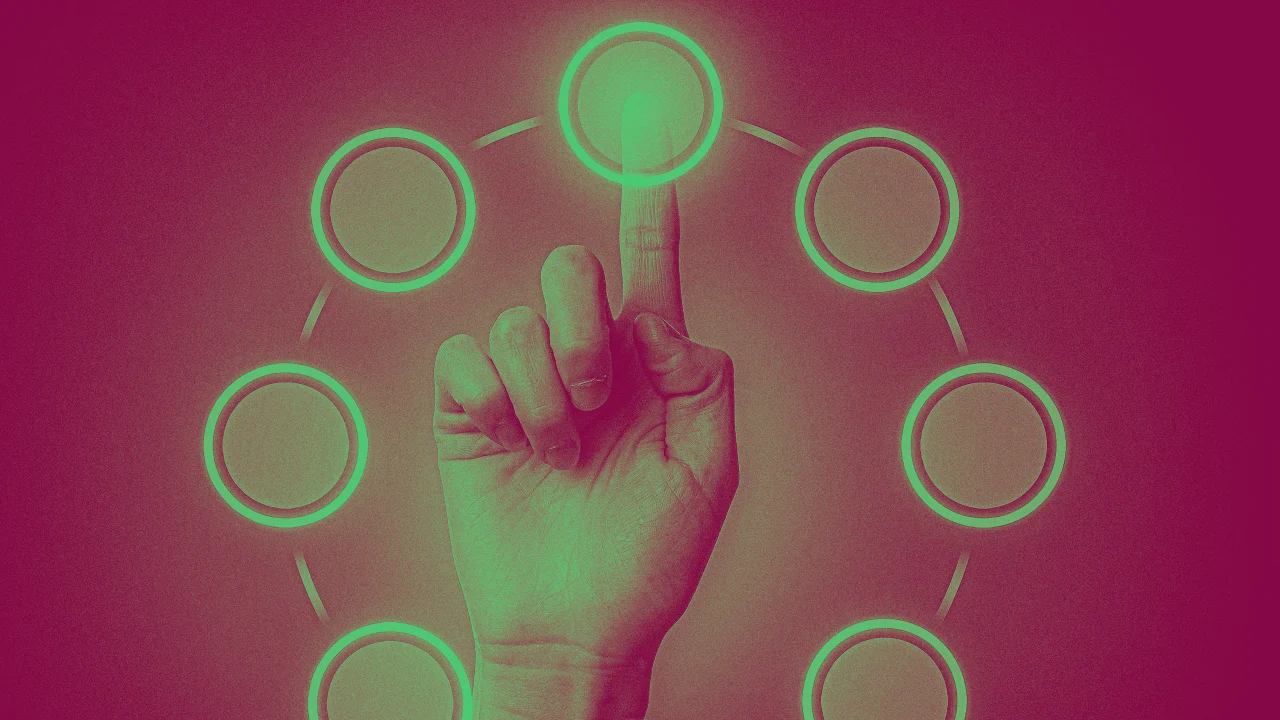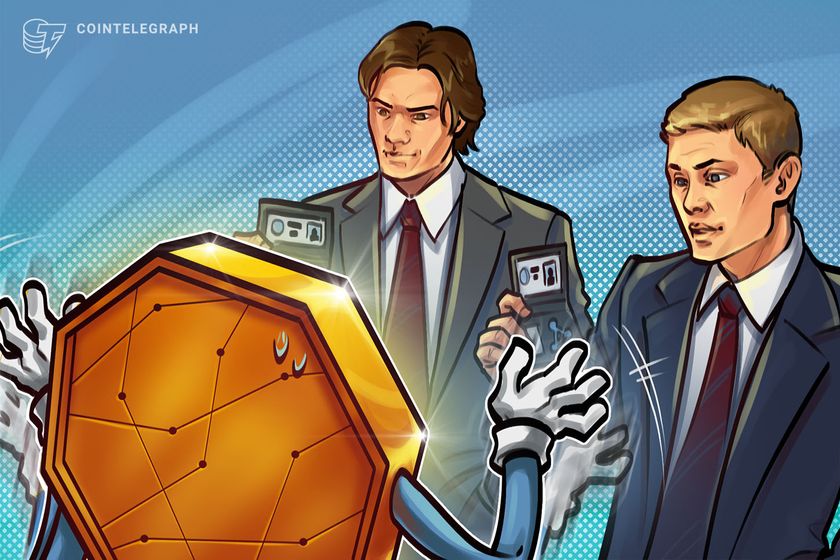Why I never use a bottleneck calculator to decide my PC gaming hardware
Bottleneck calculators are looked upon as useful matchmakers of PC hardware. Ostensibly, they help gamers decide whether certain CPU and GPU components should be shackled together inside their PC cases for the sake of getting optimal performance. But truth be told, these calculators only make bare-bones calculations about performance without factoring in other key performance modifiers. It’s why I’d never rely solely on one before buying PC components, and you shouldn’t either. What is a bottleneck calculator? A bottleneck refers to a mismatch between two PC components that ultimately results in there being a lag in performance. The offending component is usually called “the bottleneck.” In its worst case, a bottleneck will lead to stuttering or slower frame rates in games. One of the most common types of bottlenecks is when an under-powered or older CPU is paired up with a powerful video card. Here, when the CPU can’t process data fast enough the video card has to wait and is held back from performing all of its own processing, thereby resulting in sub-optimal performance. To avoid getting a bottleneck, gamers turn to bottleneck calculators (like this one from PC Builds) before they build or upgrade, which calculates a percentage difference between the two components as a rating of their performance compatibility. Percentages above 10 percent usually indicate a problem (higher is worse), whereas percentages below 10 percent are better. The problem with bottleneck calculators Although they seem like a quick and convenient way to check compatibility, bottleneck calculators don’t tell you the whole story. The main problem is that their calculations, which are based off simple algorithms, are just too simplistic. These calculators fail to factor in things like the interaction of other hardware components, your software, drivers, and optimizations — not to mention the different workloads your hardware will be put under. Here is a list of some of those oversights: Assume all workloads are the same Don’t account for overclocking or other optimizations Ignore real-world performance variations Work off often outdated hardware data Focus on GPU/CPU and neglect other hardware Oversimplify hardware operations That said, and so as a hypothetical, while you may get a result of a 20 percent CPU bottleneck from a bottleneck calculator, if you’ve overclocked your CPU and have DLSS 4, you may well not see any kind of bottleneck problem at all. Bottleneck calculators, workload, and hardware For simplicity’s sake, let’s just talk about two of the above points — workload and hardware.In the first case, bottleneck calculators make the fatal error of assuming your CPU and GPU are always under the same load and running games at the same resolution. In truth, the workload will vary significantly according to the game you’re playing, the resolution you’re playing at, the supporting drivers you have installed, the upscaling technologies you are running and even the background processes in operation. When pairing up hardware components it’s important to use common sense. Dominic Bayley / Foundry Indeed, games can differ substantially in how they are coded and processed by your hardware; a game like Counter-Strike 2 will use a lot less of your CPU than a game like Starfield, for example. Ergo, it’s too simplistic to say that there will be a bottleneck in every game you play. In regard to hardware, bottleneck calculators completely omit how the type and speed of your RAM, the type and speed of your storage drive, and even the version of PCIe you have affects performance. This hardware shouldn’t be overlooked. Further reading: Graphics cards are huge now. Do you need a GPU brace to protect your PC? Why does this all matter? It matters when gamers give too much weight to the results since it can lead to them panic buying expensive hardware that they simply don’t need. It helps to remind yourself that most bottleneck calculators are synthetic tools that don’t gauge performance in the real-world (with the odd exception). The only bottleneck you truly have to worry about is one you will experience when you’re gaming, so keep that in mind. What you should do instead Instead of just relying on bottleneck calculators, you should ideally read a lot of real-world benchmarks (and account for how your CPU will perform when it’s overclocked). That’s the official advice. An extra piece of advice is to simply apply common sense when pairing your CPU and GPU. By that I mean to match a CPU and GPU from the same generation and from the same performance tier, or one tier up for your GPU. You may not eliminate that bottleneck percentage entirely, but that’s okay — some level of discrepancy is completely normal. Different games will put your hardware under different loads. Bethesda Another thing you can do is to think of your

Bottleneck calculators are looked upon as useful matchmakers of PC hardware. Ostensibly, they help gamers decide whether certain CPU and GPU components should be shackled together inside their PC cases for the sake of getting optimal performance.
But truth be told, these calculators only make bare-bones calculations about performance without factoring in other key performance modifiers. It’s why I’d never rely solely on one before buying PC components, and you shouldn’t either.
What is a bottleneck calculator?
A bottleneck refers to a mismatch between two PC components that ultimately results in there being a lag in performance. The offending component is usually called “the bottleneck.” In its worst case, a bottleneck will lead to stuttering or slower frame rates in games.
One of the most common types of bottlenecks is when an under-powered or older CPU is paired up with a powerful video card. Here, when the CPU can’t process data fast enough the video card has to wait and is held back from performing all of its own processing, thereby resulting in sub-optimal performance.
To avoid getting a bottleneck, gamers turn to bottleneck calculators (like this one from PC Builds) before they build or upgrade, which calculates a percentage difference between the two components as a rating of their performance compatibility.
Percentages above 10 percent usually indicate a problem (higher is worse), whereas percentages below 10 percent are better.
The problem with bottleneck calculators
Although they seem like a quick and convenient way to check compatibility, bottleneck calculators don’t tell you the whole story. The main problem is that their calculations, which are based off simple algorithms, are just too simplistic.
These calculators fail to factor in things like the interaction of other hardware components, your software, drivers, and optimizations — not to mention the different workloads your hardware will be put under. Here is a list of some of those oversights:
- Assume all workloads are the same
- Don’t account for overclocking or other optimizations
- Ignore real-world performance variations
- Work off often outdated hardware data
- Focus on GPU/CPU and neglect other hardware
- Oversimplify hardware operations
That said, and so as a hypothetical, while you may get a result of a 20 percent CPU bottleneck from a bottleneck calculator, if you’ve overclocked your CPU and have DLSS 4, you may well not see any kind of bottleneck problem at all.
Bottleneck calculators, workload, and hardware
For simplicity’s sake, let’s just talk about two of the above points — workload and hardware.
In the first case, bottleneck calculators make the fatal error of assuming your CPU and GPU are always under the same load and running games at the same resolution.
In truth, the workload will vary significantly according to the game you’re playing, the resolution you’re playing at, the supporting drivers you have installed, the upscaling technologies you are running and even the background processes in operation.
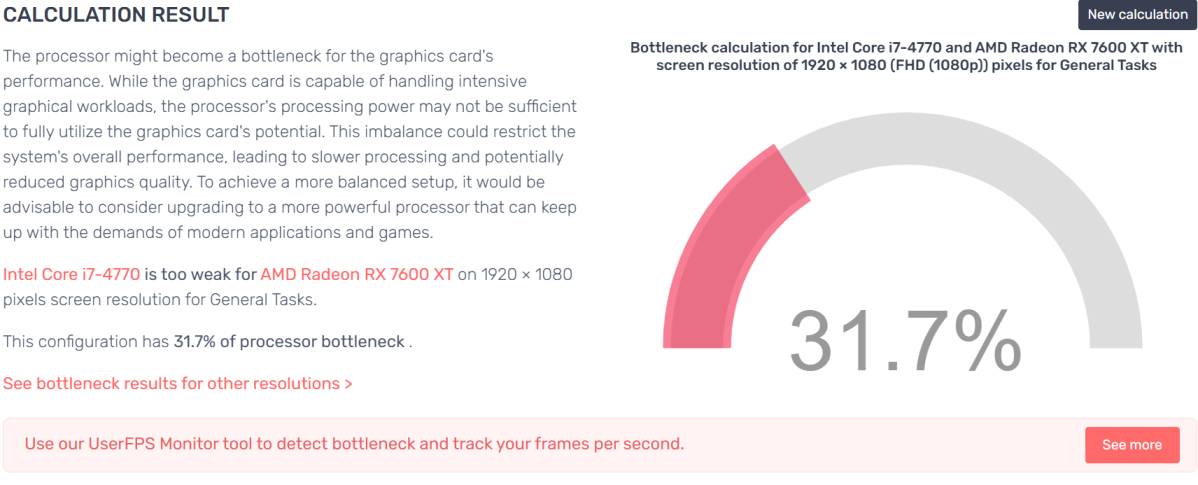
When pairing up hardware components it’s important to use common sense.
Dominic Bayley / Foundry
Indeed, games can differ substantially in how they are coded and processed by your hardware; a game like Counter-Strike 2 will use a lot less of your CPU than a game like Starfield, for example. Ergo, it’s too simplistic to say that there will be a bottleneck in every game you play.
In regard to hardware, bottleneck calculators completely omit how the type and speed of your RAM, the type and speed of your storage drive, and even the version of PCIe you have affects performance. This hardware shouldn’t be overlooked.
Further reading: Graphics cards are huge now. Do you need a GPU brace to protect your PC?
Why does this all matter?
It matters when gamers give too much weight to the results since it can lead to them panic buying expensive hardware that they simply don’t need.
It helps to remind yourself that most bottleneck calculators are synthetic tools that don’t gauge performance in the real-world (with the odd exception). The only bottleneck you truly have to worry about is one you will experience when you’re gaming, so keep that in mind.
What you should do instead
Instead of just relying on bottleneck calculators, you should ideally read a lot of real-world benchmarks (and account for how your CPU will perform when it’s overclocked). That’s the official advice. An extra piece of advice is to simply apply common sense when pairing your CPU and GPU.
By that I mean to match a CPU and GPU from the same generation and from the same performance tier, or one tier up for your GPU. You may not eliminate that bottleneck percentage entirely, but that’s okay — some level of discrepancy is completely normal.

Different games will put your hardware under different loads.
Bethesda
Another thing you can do is to think of your PC performance more as the culminative sum of your hardware and to buy components (within your budget) that will give you a consistent high-level performance, to ensure one isn’t holding performance back.
So, in summary, while using a bottleneck calculator may seem like a convenient method to gauge the compatibility of PC components, keep in mind that the results aren’t entirely accurate and thus should be considered accordingly.
In fact, I like to think of them as the pirate name generators of PC gaming. They may be fun to play with, but just like I wouldn’t go out and change my name to “Paddy ‘Landlubber’ Morgan the cutlass of Parrot Sands,” I similarly wouldn’t go out and buy a $3K video card just because an app tells me I need to — it just wouldn’t be proper.
Further reading: Forget FPS. Here’s why Frame Time is the PC gaming stat that matters most






















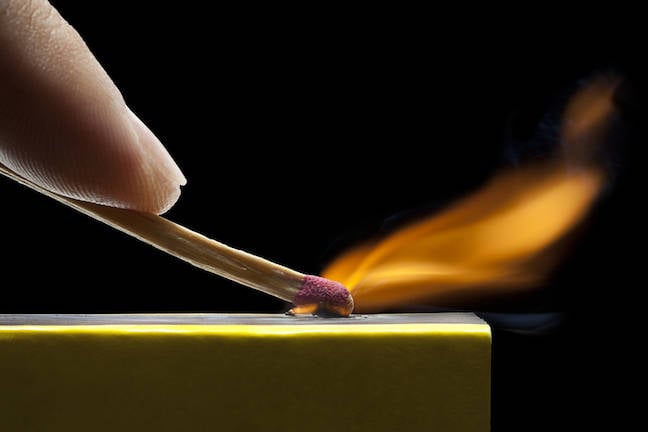

















































































































































![[The AI Show Episode 144]: ChatGPT’s New Memory, Shopify CEO’s Leaked “AI First” Memo, Google Cloud Next Releases, o3 and o4-mini Coming Soon & Llama 4’s Rocky Launch](https://www.marketingaiinstitute.com/hubfs/ep%20144%20cover.png)

















































































































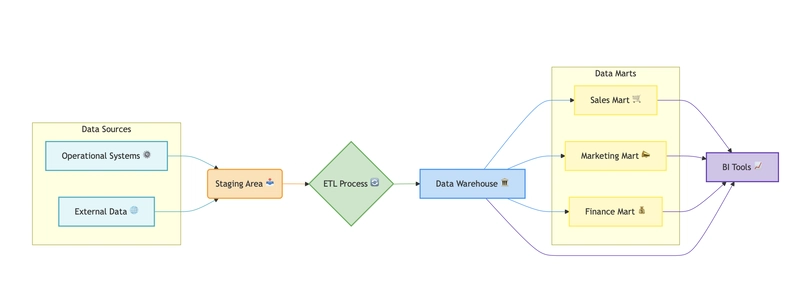
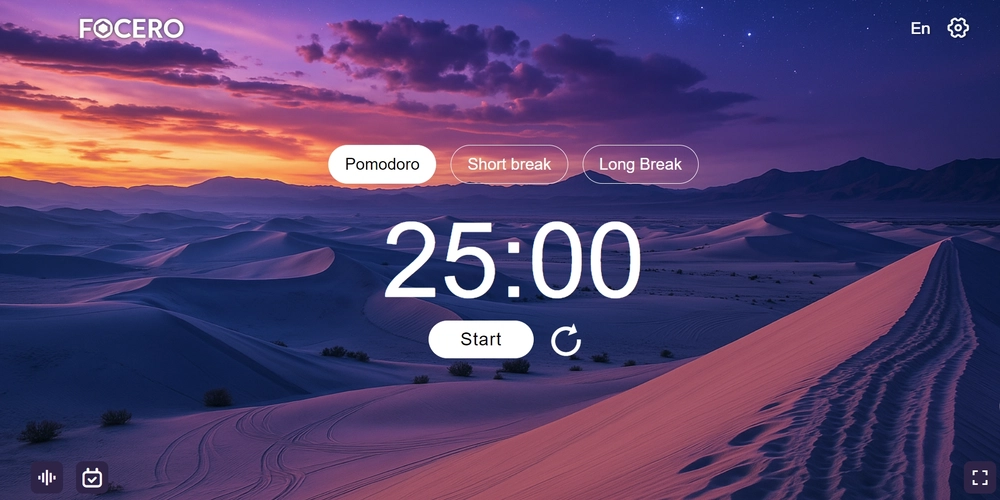
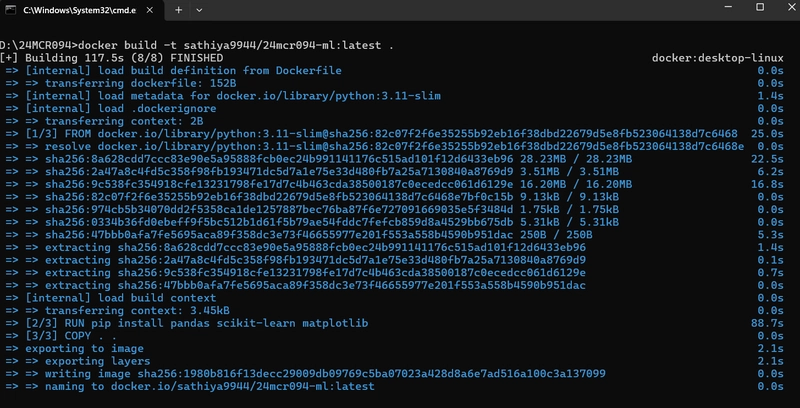
















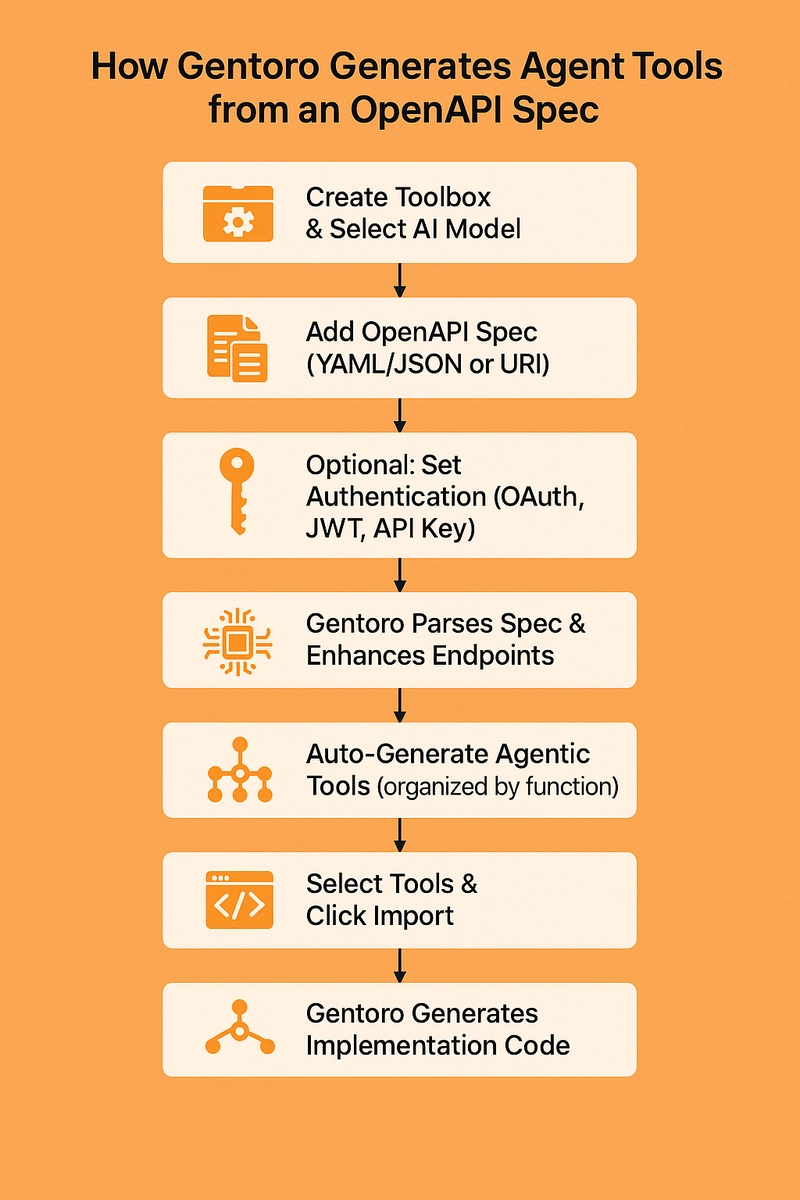
















































.jpg?width=1920&height=1920&fit=bounds&quality=70&format=jpg&auto=webp#)





















































































_Olekcii_Mach_Alamy.jpg?width=1280&auto=webp&quality=80&disable=upscale#)







































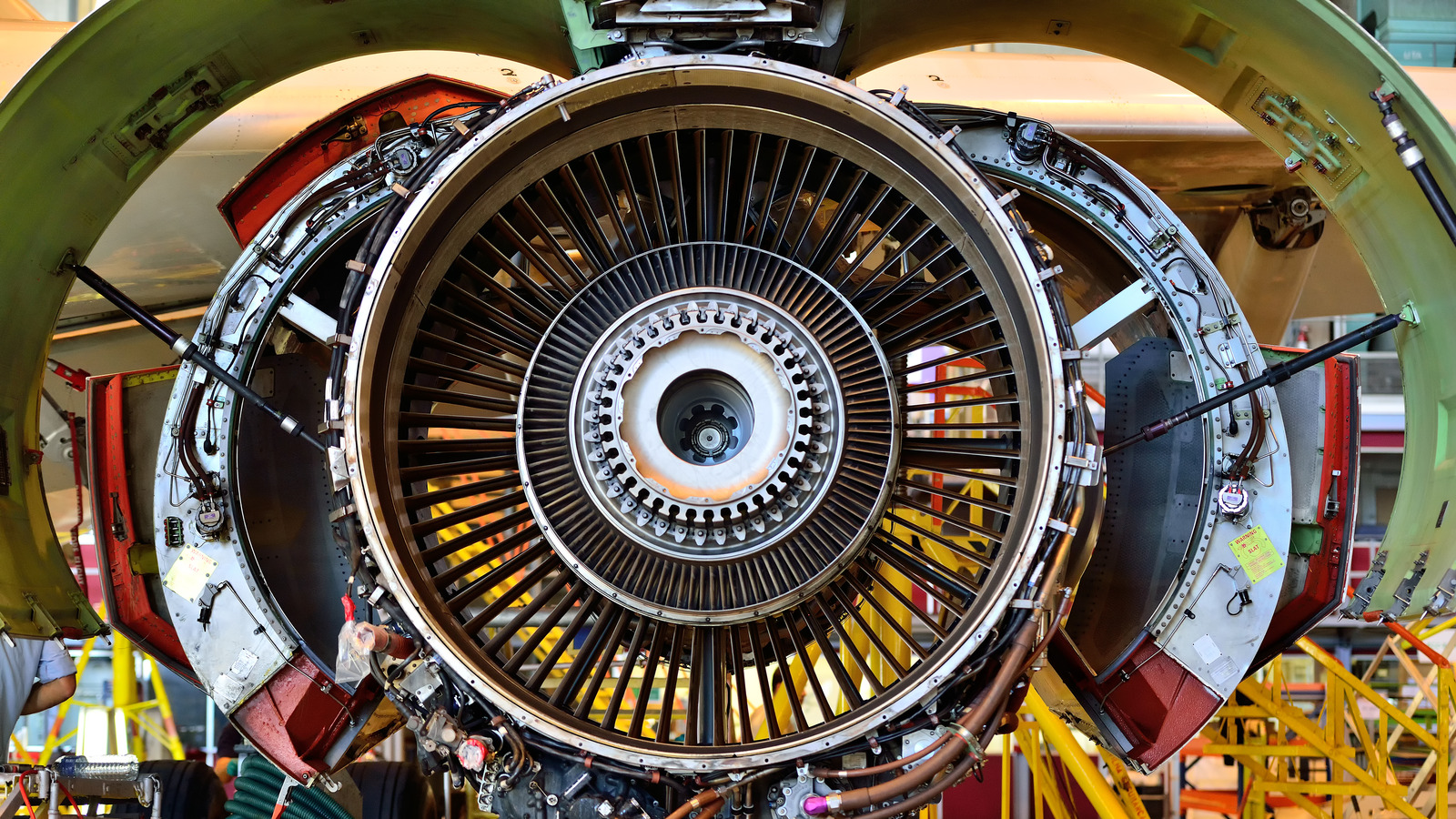












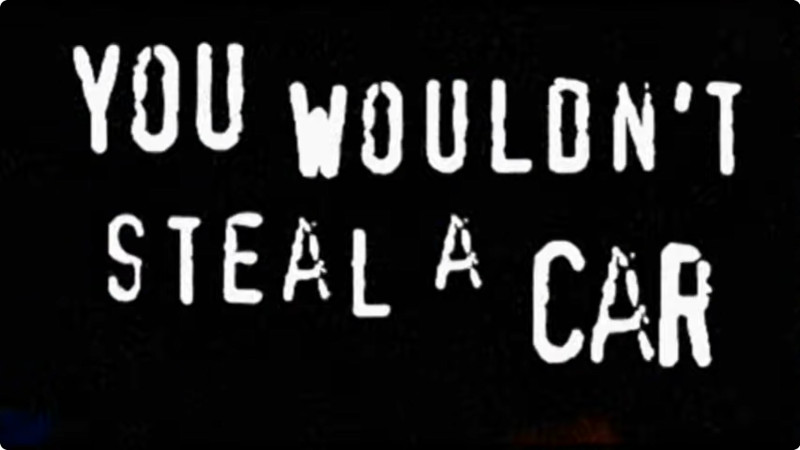

























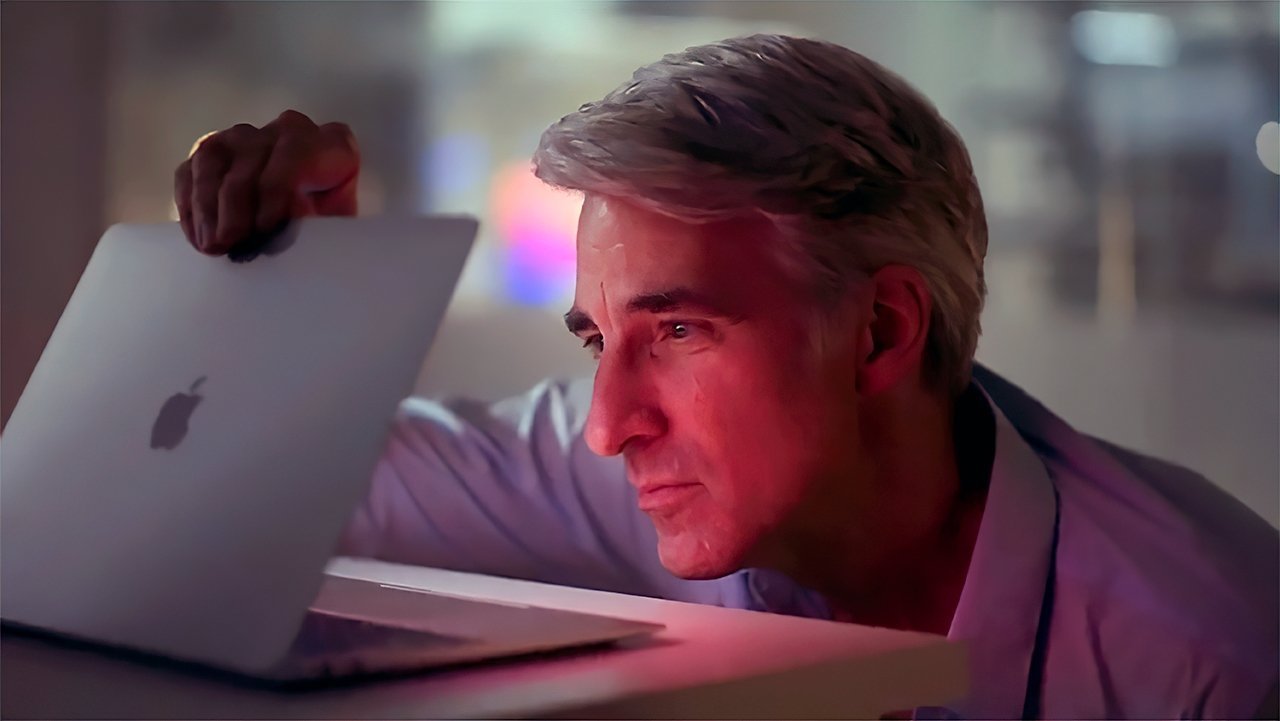




























![Most iPhones Sold in the U.S. Will Be Made in India by 2026 [Report]](https://www.iclarified.com/images/news/97130/97130/97130-640.jpg)
![Apple to Shift Robotics Unit From AI Division to Hardware Engineering [Report]](https://www.iclarified.com/images/news/97128/97128/97128-640.jpg)

![Apple Shares New Ad for iPhone 16: 'Trust Issues' [Video]](https://www.iclarified.com/images/news/97125/97125/97125-640.jpg)