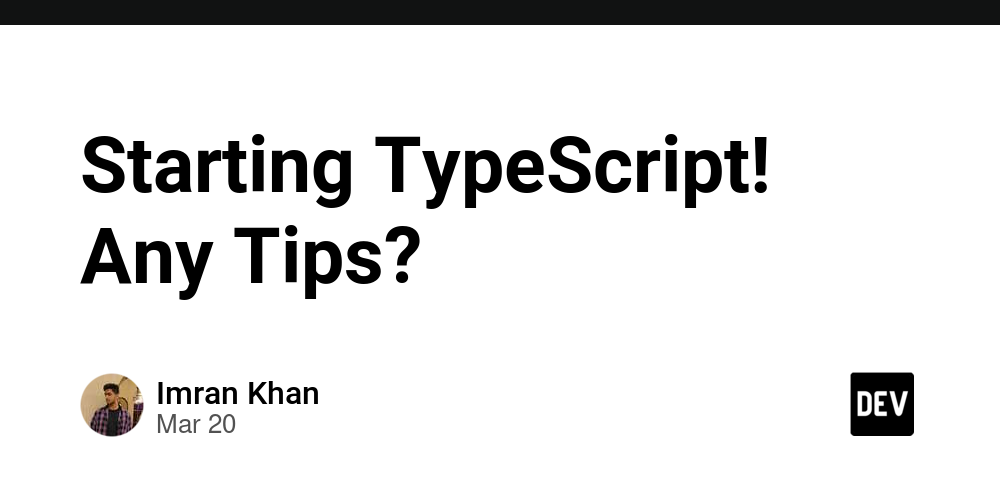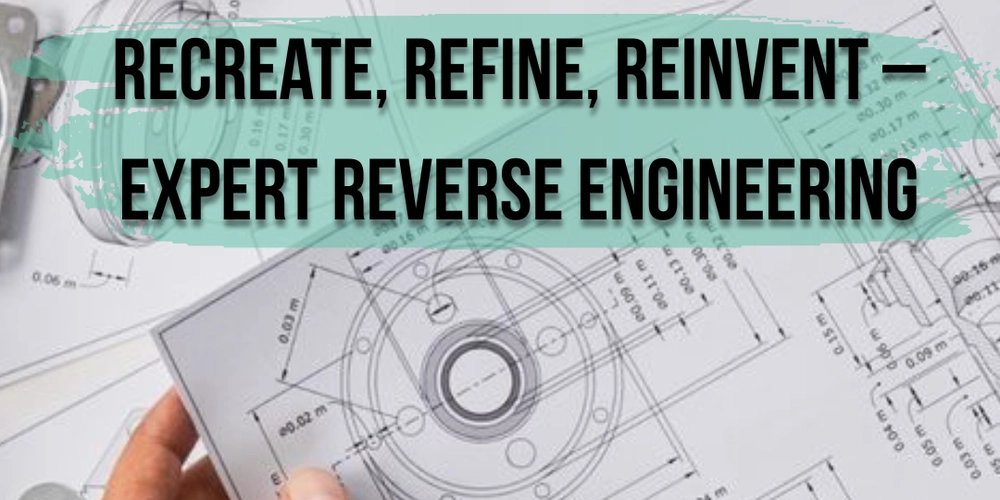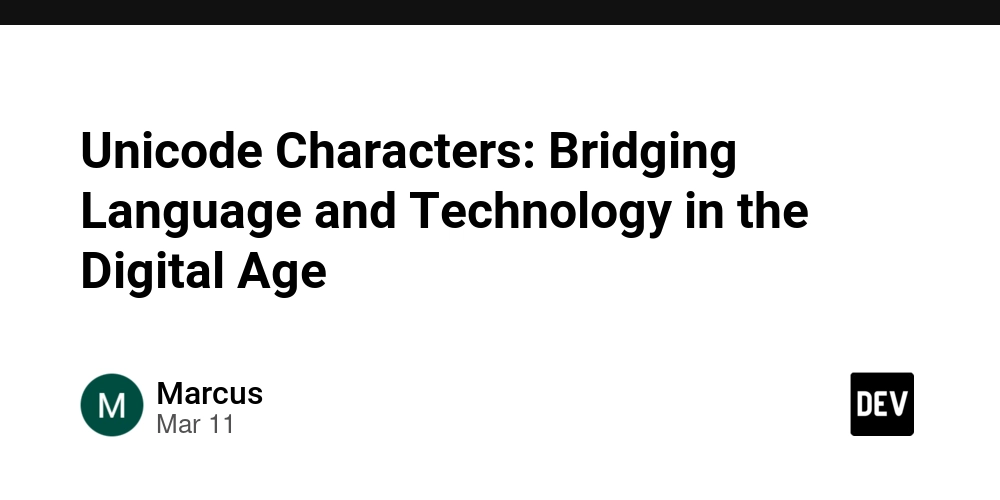Supercharge Your Website: A Deep Dive into HTTP Caching
In today's fast-paced digital landscape, website speed is more critical than ever. Users expect web pages to load instantly; even a slight delay can result in lost traffic and frustrated visitors. One of the most effective ways to enhance website performance is through HTTP caching. In this guide, we’ll explore what HTTP caching is, why it matters, and how you can implement it to optimize your website. What is HTTP Caching? HTTP caching is the process of storing copies of web resources (such as HTML pages, images, CSS files, and JavaScript files) in temporary storage locations known as caches. When a user requests a resource, the browser or an intermediate cache checks whether it already has a fresh copy, if it does, the cached version is served instead of fetching the resource from the origin server. This significantly reduces load time and improves the overall user experience. Why is Caching Important? Caching offers several benefits that can transform website performance: Reduced Latency: Loading resources from a cache is much faster than fetching them from a remote server. Bandwidth Savings: Less data is transferred over the network, benefiting both servers and users, especially those on mobile networks. Scalability: Reducing server load allows websites to handle more traffic efficiently. Improved SEO: Search engines prioritize fast-loading websites, giving cached sites a ranking advantage. Better User Experience: Faster load times lead to higher user satisfaction and engagement. Types of Caches There are several caching mechanisms at play in HTTP caching: Browser Cache: Stores web resources locally on a user's device, allowing quick access to repeated content. Proxy Cache: Used in corporate networks or ISPs to store frequently accessed resources, reducing bandwidth consumption. CDN (Content Delivery Network) Cache: CDNs store copies of resources in multiple locations worldwide, serving content from the closest server to the user. Understanding HTTP Cache Headers HTTP caching relies on specific headers that control how resources are cached. These headers guide browsers, proxies, and CDNs on how to handle cached content. Key Cache-Control Directives public: Allows caching by any cache (browser, proxy, CDN). private: Restricts caching to the user’s browser only, preventing storage in shared caches. max-age=seconds: Defines how long a resource remains fresh before requiring validation. s-maxage=seconds: Similar to max-age, but applies only to shared caches (CDNs, proxies). stale-while-revalidate=seconds: Allows serving stale content while fetching an updated version. stale-if-error=seconds: Allows serving stale content if the origin server is unreachable. no-cache: Forces the cache to validate the resource with the origin server before using it. no-store: Prevents caching altogether, used for sensitive data. Other Important Headers ETag: Assigns a unique identifier to a resource version, aiding efficient revalidation. Last-Modified: Indicates the last time a resource was changed, helping determine if an update is needed. Practical Examples of Cache-Control in Action 1. Static Assets (Images, CSS, JavaScript) These resources rarely change and should be cached for a long time. Cache-Control: public, max-age=31536000, s-maxage=31536000, stale-while-revalidate=60, stale-if-error=86400 Fresh for 1 year in both browsers and CDNs. Can serve stale content for 60 seconds while revalidating. If revalidation fails, stale content can be served for 24 hours. 2. API Responses (Frequently Changing Data) APIs often return data that changes frequently but still benefits from short-term caching. Cache-Control: public, max-age=3600, s-maxage=86400, stale-while-revalidate=60, stale-if-error=86400 Fresh for 1 hour in browsers, 24 hours in CDNs. Stale content can be served for 60 seconds while revalidating. If an error occurs, stale content can be used for 24 hours. 3. User-Specific Data (Personalized Content) Data tied to individual users should not be cached by shared caches. Cache-Control: private, max-age=600 Fresh for 10 minutes, but only cached in the user's browser. 4. Sensitive Data (No Caching Allowed) For sensitive information, caching must be completely disabled. Cache-Control: no-store Ensures data is never stored in any cache. Caching Strategies for Maximum Performance To make the most of HTTP caching, consider implementing these strategies: CDN Caching: Use a CDN to cache static assets and frequently accessed API responses. Browser Caching: Set Cache-Control headers with public or private to manage browser cache behavior. Revalidation: Use ETag and Last-Modified to enable efficient resource validation. Stale Content Handling: Utilize stale-whi
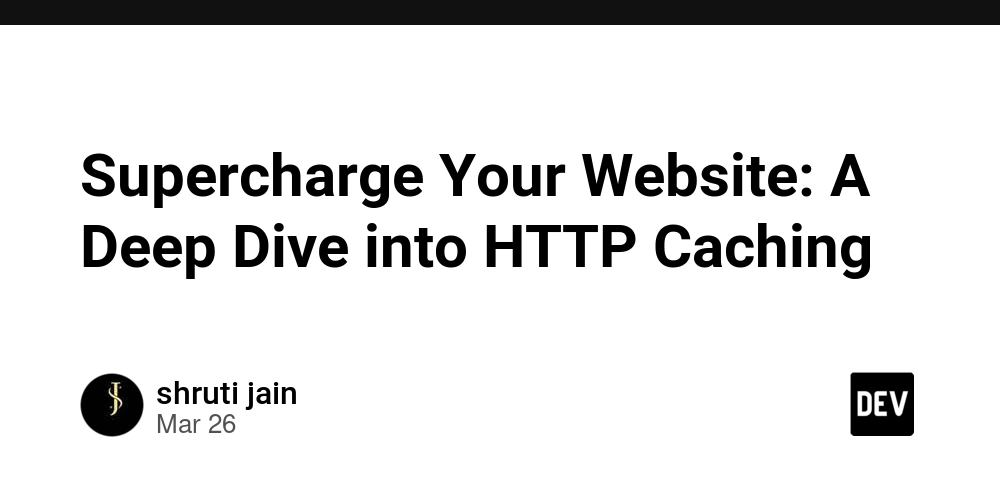
In today's fast-paced digital landscape, website speed is more critical than ever. Users expect web pages to load instantly; even a slight delay can result in lost traffic and frustrated visitors. One of the most effective ways to enhance website performance is through HTTP caching. In this guide, we’ll explore what HTTP caching is, why it matters, and how you can implement it to optimize your website.
What is HTTP Caching?
HTTP caching is the process of storing copies of web resources (such as HTML pages, images, CSS files, and JavaScript files) in temporary storage locations known as caches. When a user requests a resource, the browser or an intermediate cache checks whether it already has a fresh copy, if it does, the cached version is served instead of fetching the resource from the origin server. This significantly reduces load time and improves the overall user experience.
Why is Caching Important?
Caching offers several benefits that can transform website performance:
- Reduced Latency: Loading resources from a cache is much faster than fetching them from a remote server.
- Bandwidth Savings: Less data is transferred over the network, benefiting both servers and users, especially those on mobile networks.
- Scalability: Reducing server load allows websites to handle more traffic efficiently.
- Improved SEO: Search engines prioritize fast-loading websites, giving cached sites a ranking advantage.
- Better User Experience: Faster load times lead to higher user satisfaction and engagement.
Types of Caches
There are several caching mechanisms at play in HTTP caching:
- Browser Cache: Stores web resources locally on a user's device, allowing quick access to repeated content.
- Proxy Cache: Used in corporate networks or ISPs to store frequently accessed resources, reducing bandwidth consumption.
- CDN (Content Delivery Network) Cache: CDNs store copies of resources in multiple locations worldwide, serving content from the closest server to the user.
Understanding HTTP Cache Headers
HTTP caching relies on specific headers that control how resources are cached. These headers guide browsers, proxies, and CDNs on how to handle cached content.
Key Cache-Control Directives
- public: Allows caching by any cache (browser, proxy, CDN).
- private: Restricts caching to the user’s browser only, preventing storage in shared caches.
- max-age=seconds: Defines how long a resource remains fresh before requiring validation.
-
s-maxage=seconds: Similar to
max-age, but applies only to shared caches (CDNs, proxies). - stale-while-revalidate=seconds: Allows serving stale content while fetching an updated version.
- stale-if-error=seconds: Allows serving stale content if the origin server is unreachable.
- no-cache: Forces the cache to validate the resource with the origin server before using it.
- no-store: Prevents caching altogether, used for sensitive data.
Other Important Headers
- ETag: Assigns a unique identifier to a resource version, aiding efficient revalidation.
- Last-Modified: Indicates the last time a resource was changed, helping determine if an update is needed.
Practical Examples of Cache-Control in Action
1. Static Assets (Images, CSS, JavaScript)
These resources rarely change and should be cached for a long time.
Cache-Control: public, max-age=31536000, s-maxage=31536000, stale-while-revalidate=60, stale-if-error=86400
- Fresh for 1 year in both browsers and CDNs.
- Can serve stale content for 60 seconds while revalidating.
- If revalidation fails, stale content can be served for 24 hours.
2. API Responses (Frequently Changing Data)
APIs often return data that changes frequently but still benefits from short-term caching.
Cache-Control: public, max-age=3600, s-maxage=86400, stale-while-revalidate=60, stale-if-error=86400
- Fresh for 1 hour in browsers, 24 hours in CDNs.
- Stale content can be served for 60 seconds while revalidating.
- If an error occurs, stale content can be used for 24 hours.
3. User-Specific Data (Personalized Content)
Data tied to individual users should not be cached by shared caches.
Cache-Control: private, max-age=600
- Fresh for 10 minutes, but only cached in the user's browser.
4. Sensitive Data (No Caching Allowed)
For sensitive information, caching must be completely disabled.
Cache-Control: no-store
- Ensures data is never stored in any cache.
Caching Strategies for Maximum Performance
To make the most of HTTP caching, consider implementing these strategies:
- CDN Caching: Use a CDN to cache static assets and frequently accessed API responses.
-
Browser Caching: Set Cache-Control headers with
publicorprivateto manage browser cache behavior. -
Revalidation: Use
ETagandLast-Modifiedto enable efficient resource validation. -
Stale Content Handling: Utilize
stale-while-revalidateandstale-if-errorto improve user experience during revalidation or errors.
Conclusion
HTTP caching is an essential technique for optimizing website performance, reducing server load, and enhancing the user experience. By leveraging the right cache headers and strategies, you can significantly improve your website’s speed and efficiency.
Call to Action
Start optimizing your website today with HTTP caching. Experiment with different Cache-Control directives and monitor the impact on performance.
Key Takeaways for Developers
- Caching is critical for performance optimization.
-
Cache-Controlis the primary tool for managing cache behavior. -
publicvs.privatedetermines who can cache a resource. -
max-ageands-maxagecontrol how long resources stay fresh. -
stale-while-revalidateandstale-if-errorimprove user experience. - CDNs boost performance for global audiences.
-
ETagandLast-Modifiedenable efficient resource validation.
Implementing caching correctly can make a huge difference in site speed, scalability, and user satisfaction. Take advantage of HTTP caching today and watch your website perform at its best.






















































.jpg)
%20Abstract%20Background%20112024%20SOURCE%20Amazon.jpg)


















































































































![[The AI Show Episode 142]: ChatGPT’s New Image Generator, Studio Ghibli Craze and Backlash, Gemini 2.5, OpenAI Academy, 4o Updates, Vibe Marketing & xAI Acquires X](https://www.marketingaiinstitute.com/hubfs/ep%20142%20cover.png)
















































































































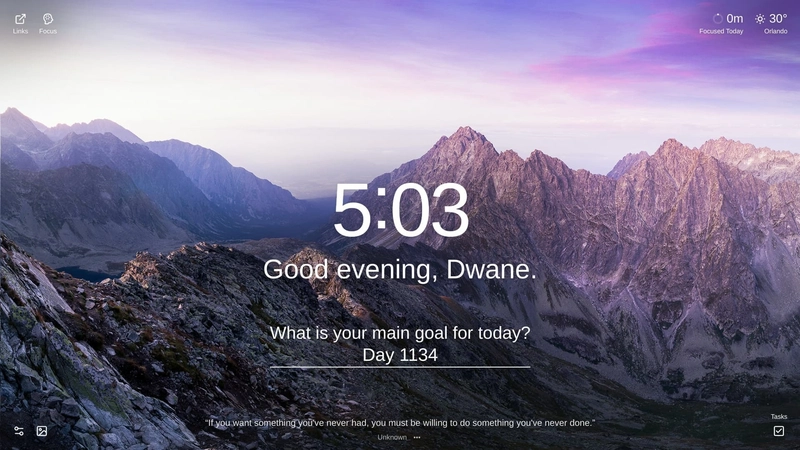
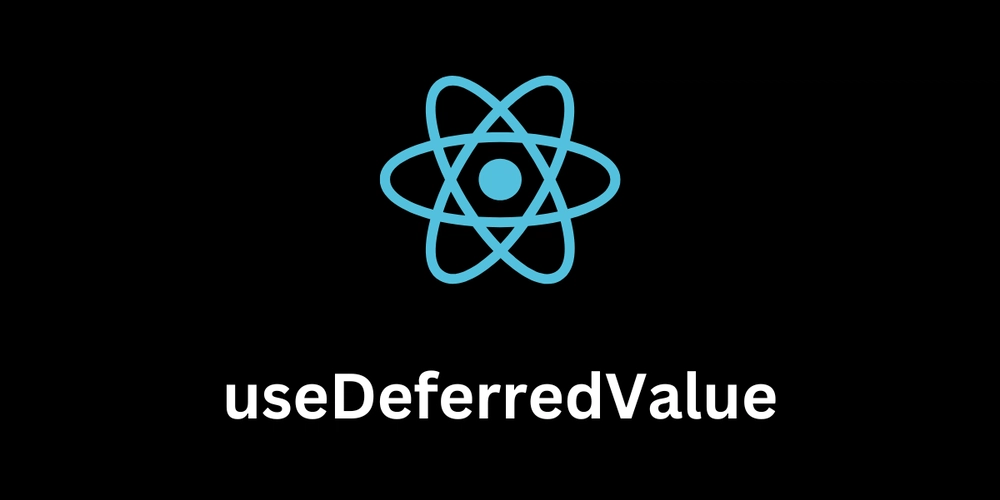
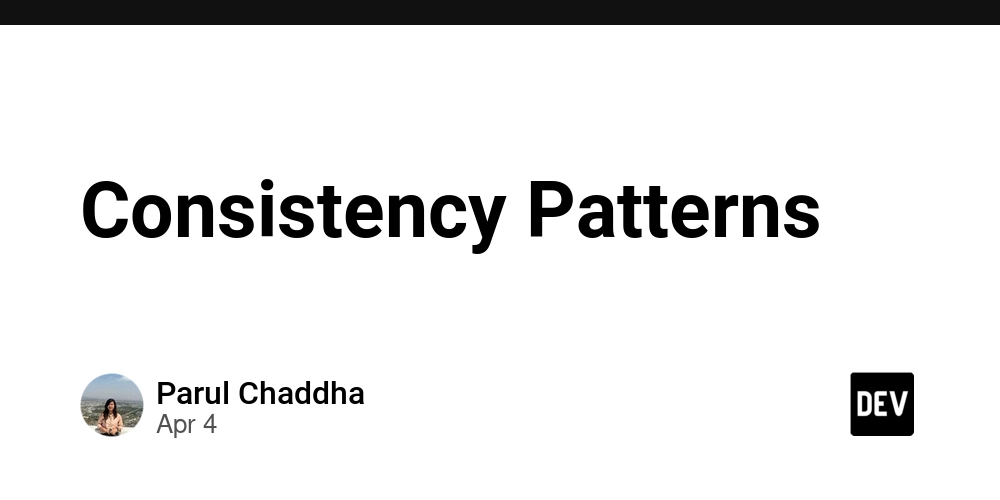













![From drop-out to software architect with Jason Lengstorf [Podcast #167]](https://cdn.hashnode.com/res/hashnode/image/upload/v1743796461357/f3d19cd7-e6f5-4d7c-8bfc-eb974bc8da68.png?#)
















































.png?#)
















































































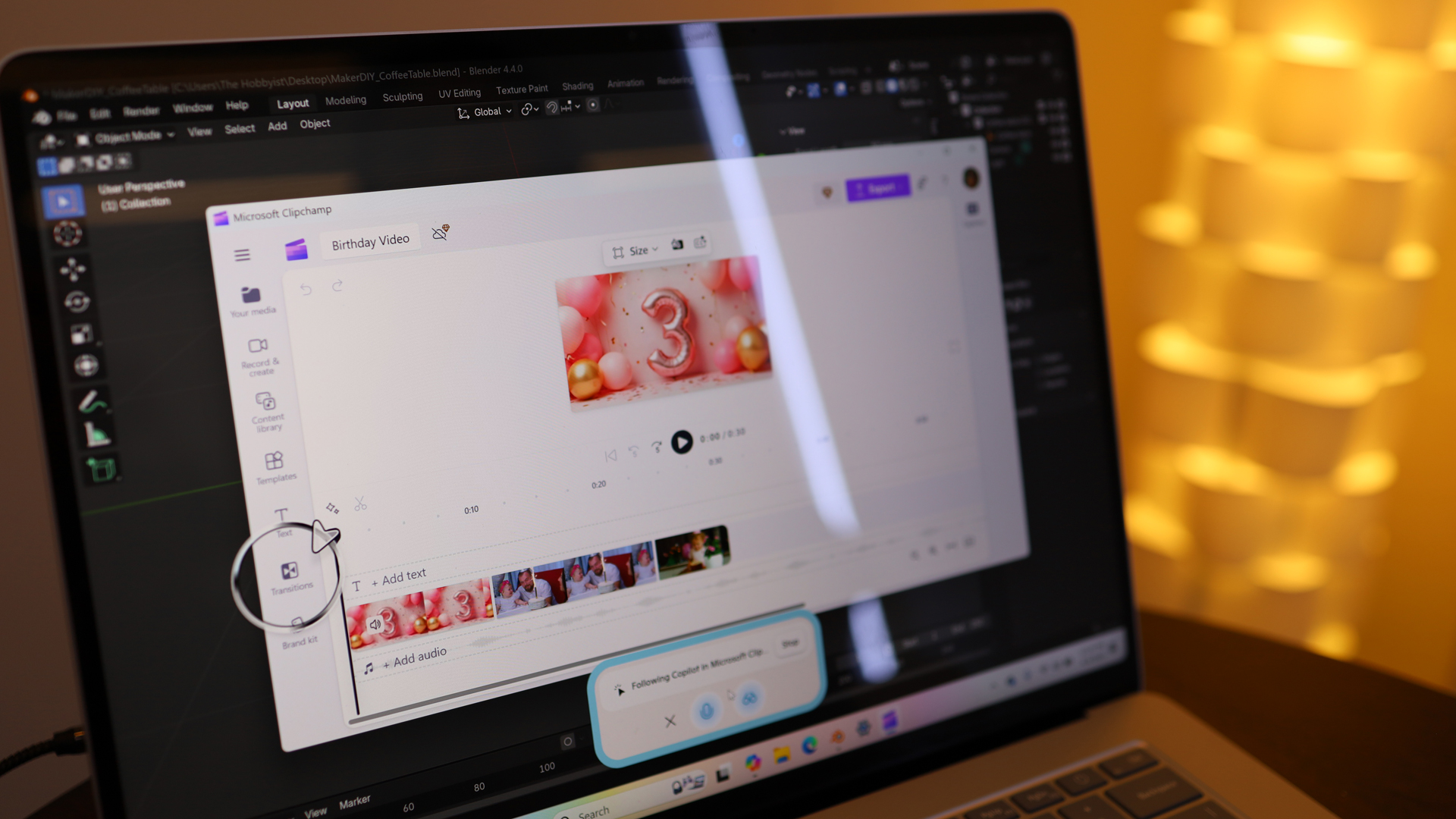










_Christophe_Coat_Alamy.jpg?#)




















































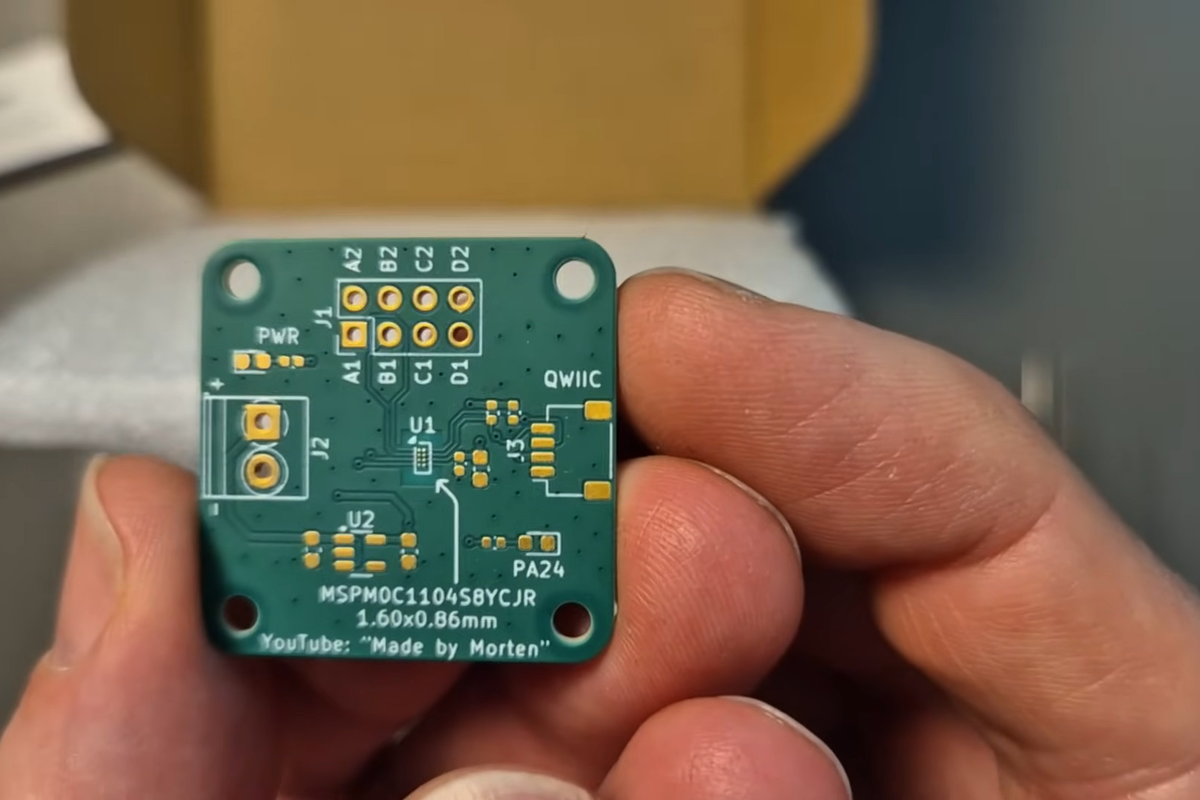

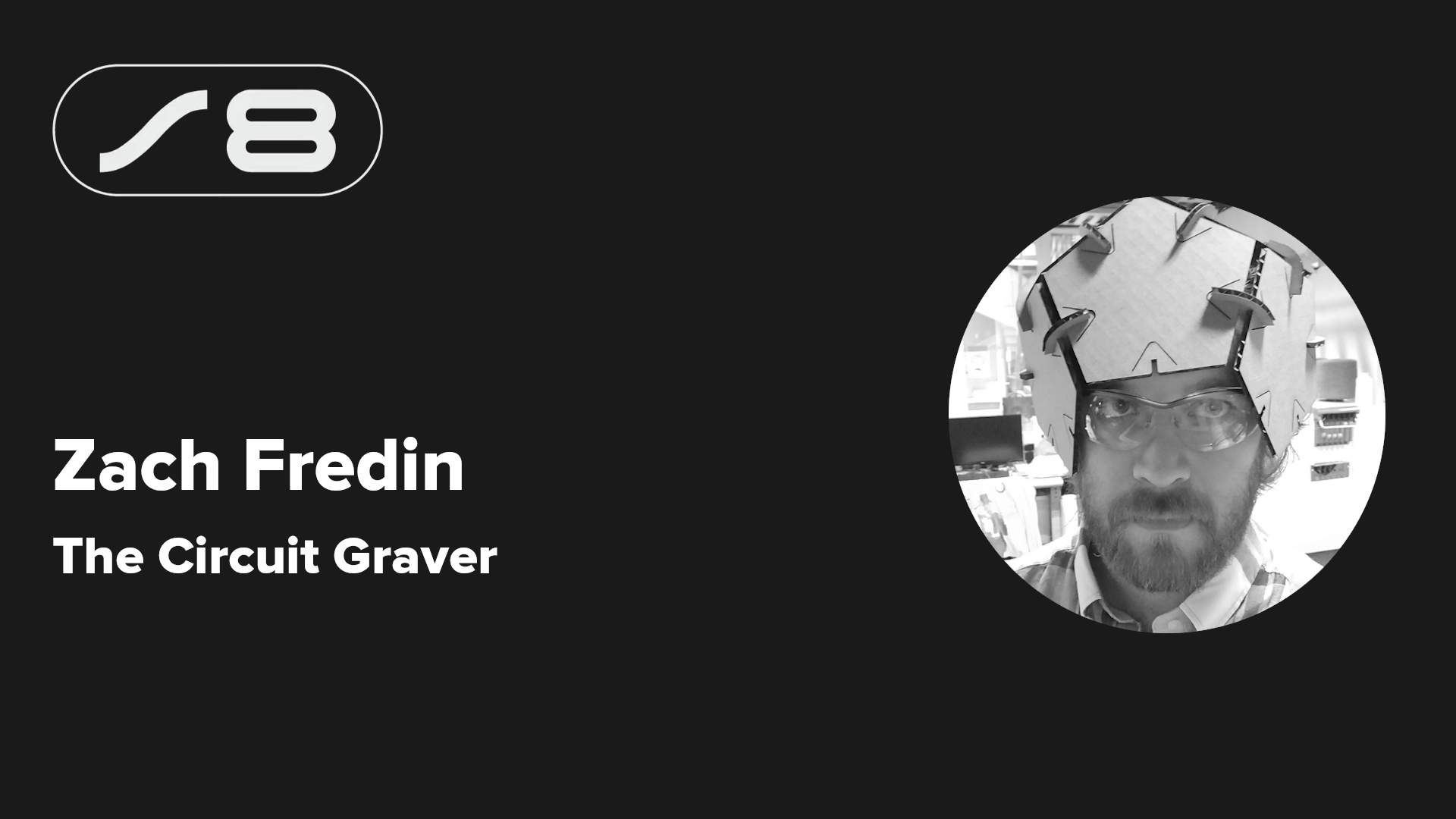



















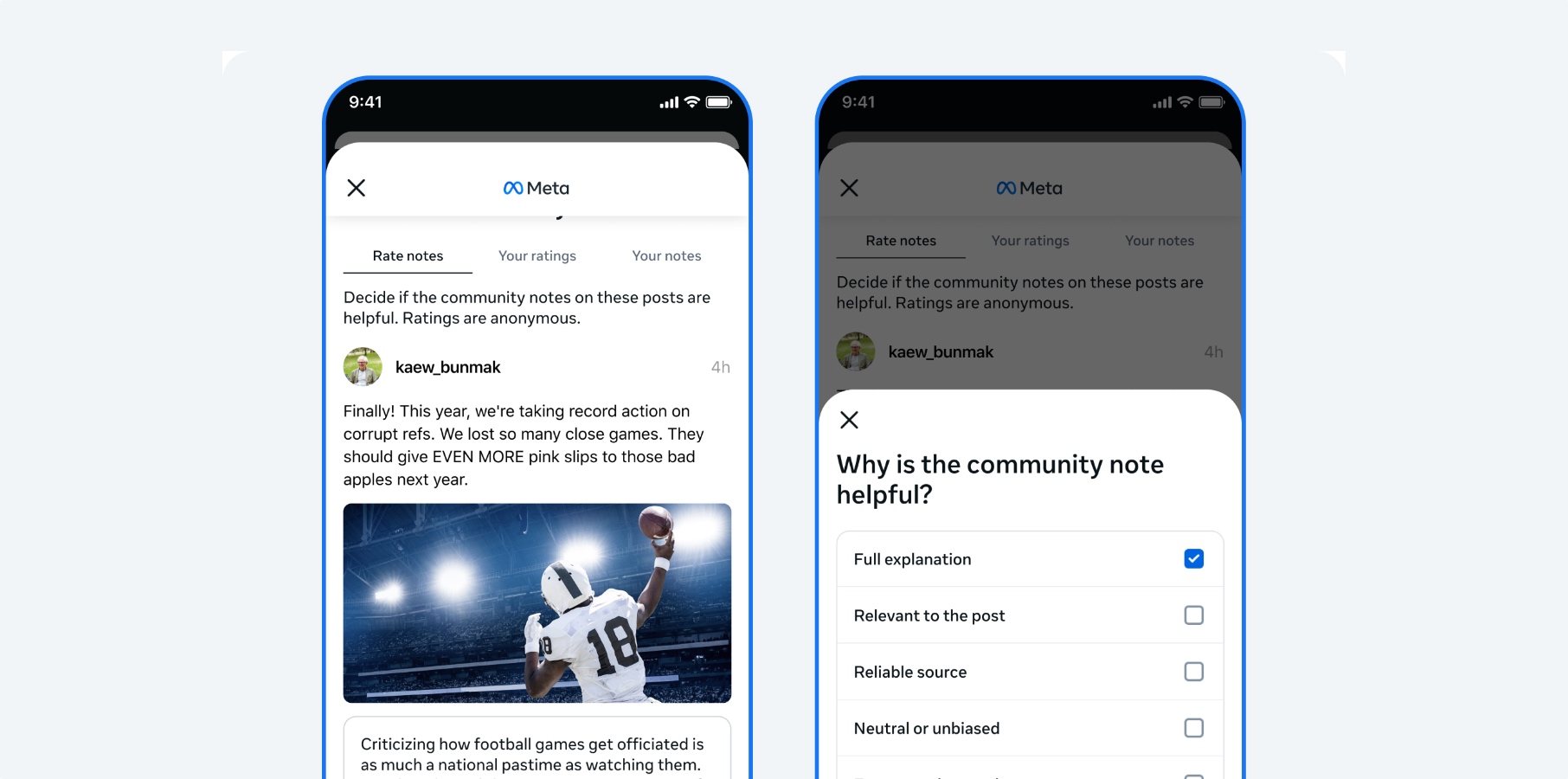


































![Rapidus in Talks With Apple as It Accelerates Toward 2nm Chip Production [Report]](https://www.iclarified.com/images/news/96937/96937/96937-640.jpg)