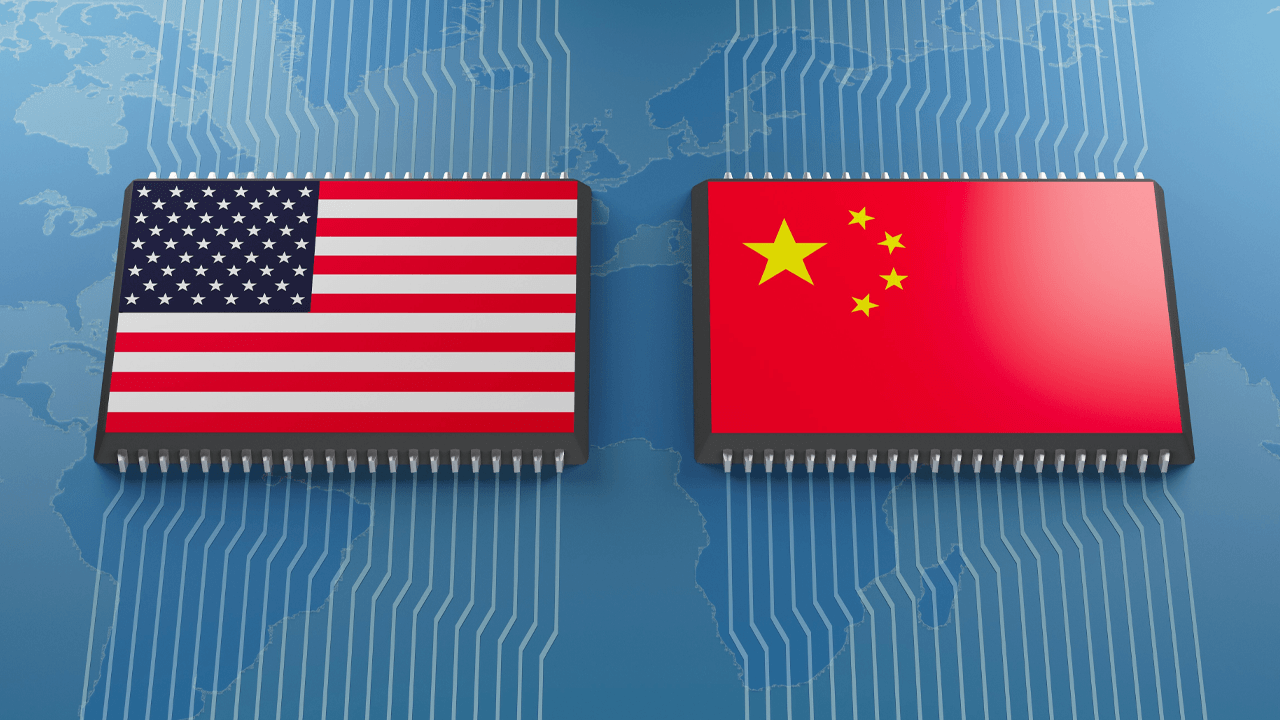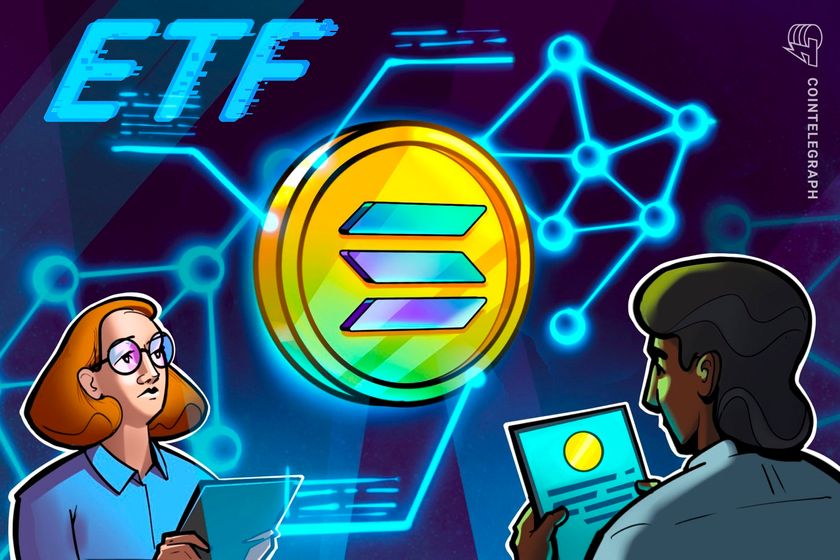Spotting Phishing Attacks with Image Verification Techniques
An interconnected digital landscape differentiates the current era from previous ones, as using the internet for various personal and professional purposes was uncommon then. While this phenomenon has eased multiple tasks for people of different demographics, it has also resulted in an increase and evolution of cybersecurity threats. Modern-day hackers often try to scam netizens […] The post Spotting Phishing Attacks with Image Verification Techniques appeared first on Cyber Security News.

An interconnected digital landscape differentiates the current era from previous ones, as using the internet for various personal and professional purposes was uncommon then.
While this phenomenon has eased multiple tasks for people of different demographics, it has also resulted in an increase and evolution of cybersecurity threats. Modern-day hackers often try to scam netizens with phishing attempts.
They use deceptive emails and images to breach the privacy of victims and steal their sensitive data.
While you may have already heard much about text-based phishing, the rise of similar scams involving images has recently seen a significant surge.
Hence, staying safe online by avoiding falling victim to such attempts is essential to ensure the safety of your privacy and sensitive information. The problem with most people is the awareness of techniques to spot phishing attempts.
Knowing these techniques helps you avoid scammers and protect yourself from visual traps threatening your sensitive online data.
This article will familiarize you with key observational and technical methods you can use to spot such image-based phishing attempts. So, let’s dive further.
Understanding Image-Based Phishing
Phishing refers to the tactic used by scammers who impersonate reputable brands and lure victims to click on suspicious links so that they can breach the privacy and sensitive data of individuals.
You can call image-based phishing a relatively sophisticated method of cyberattack involving using images instead of text to deceive victims and persuade them to click pictures sent through email or message.
The images featured in emails or messages usually contain embedded links, QR Codes, or text mimicking legitimate branding.
People unaware of image-based phishing consider such elements authentic and fall victim to cyberattacks. Lately, this phishing has significantly increased because of its ability to bypass multiple security filters.
This phenomenon is because malicious content is often hidden within the images. In addition to emails, this type of phishing is also possible across social media.
Scammers impersonating a legitimate brand or individual embed malicious URLs to fake login pages and phishing sites.
Practical Image Verification Techniques to Spot Phishing Attempts
The rise of deceptive tactics, including image-based phishing attacks, has made it quite challenging to stay safe online.
However, you can make it possible by using some effective image-verification techniques.
It is worth mentioning that these methods mainly focus on discrepancies likely to be found in the images attached to messages sent through emails or on social media, possibly redirecting recipients to malicious sites. So, let’s discuss them without further ado.
Analyze the Quality of the Image
The first thing you must do upon receiving a suspicious email or message featuring images persuading you to visit a website is not to act immediately.
Instead, inspect the visual content attached to the message and observe any issues that can serve as red flags for you. The first thing you should focus on is the quality and appearance of the image featured in the message.
Various signs can be red flags for you. For instance, the image attached to the email may have poor or below-average resolution.
Brands promoting their services or putting effort into their branding by reaching out to prospects don’t use imagery with poor resolution, as it may reflect a lack of professionalism.
Additionally, such visuals that are possibly getting used for phishing attempts appear pixelated, which can be another sign of a cybersecurity threat.
Inspect for Embedded Links
Trusting received emails or messages on social media without paying much attention can cost you sensitive data and allow scammers to breach your cybersecurity.
Given this, inspecting suspicious emails and messages for hidden malware is essential. You may find multiple red flags while inspecting featured content for malicious links.
Upon hovering over the image, you may see a hyperlink. Stay vigilant for the presence of overlay elements on images.
Pay attention to the URL and look for any spelling discrepancies. Also, consider the URL multiple times to identify whether it links to a suspicious domain.
If you spot a QR code attached to the message, avoid scanning it, as it may redirect you to a phishing website.
You may also see fake security alerts received this way as they are meant to urge you to take immediate actions, such as entering your username and password on a fake login page.
Analyze Metadata
Don’t trust it immediately if you don’t find any malicious elements while inspecting a suspicious email or message. Instead, save images’ metadata on your device or use web-based utilities to analyze information attached to visuals as their EXIF data.
Doing so will help you discover whether the image is authentic and trustable. If you observe any discrepancies in the metadata, don’t follow the CTA (call to action) included in the message. Otherwise, you may fall victim to a phishing attempt.
Leverage Reverse Image Search Method for Smarter Verification
Since scammers trying to deceive netizens through image-based phishing attempts primarily rely on visuals, it is essential to authenticate the website before following any CTA.
While you can verify logos and visual branding featured in images by comparing them to ones used by official websites and social media handles, relying only on comparison is not enough.
A somewhat smarter approach is using the reverse image search technique for verification. However, there is no need to use costly solutions for this purpose.
A free reverse image search tool that fetches results from various reputable platforms can be helpful. Using it will help you match images received through suspicious emails or messages with reputable sources.
The image finder will also help you easily identify visuals flagged as suspicious elements scammers use for phishing attempts.
To Conclude
While scammers use multiple forms of malicious activities to steal the sensitive data of netizens, phishing is considered one of the most prominent.
As many people have become aware of text-based phishing, scammers have started using images for the same purpose.
Hence, staying aware of a few image verification techniques that can help you spot phishing attacks and avoid cybersecurity threats has become essential.
This article fulfills this need by outlining various methods that can come in handy for this purpose. Use them to ensure the safety of your sensitive information!
The post Spotting Phishing Attacks with Image Verification Techniques appeared first on Cyber Security News.
















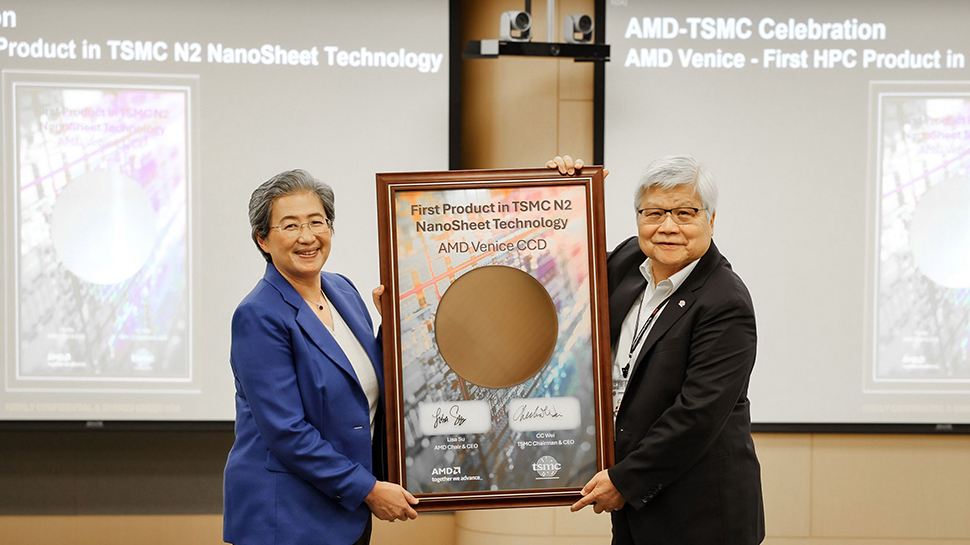
























































































































































![[The AI Show Episode 144]: ChatGPT’s New Memory, Shopify CEO’s Leaked “AI First” Memo, Google Cloud Next Releases, o3 and o4-mini Coming Soon & Llama 4’s Rocky Launch](https://www.marketingaiinstitute.com/hubfs/ep%20144%20cover.png)














































































































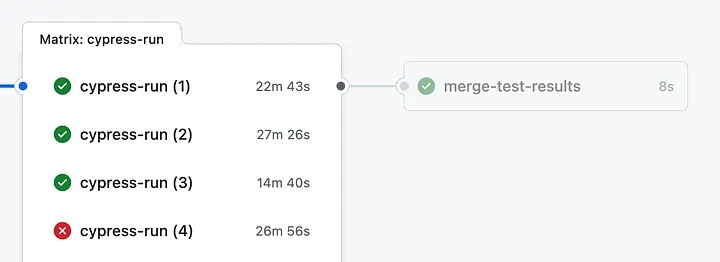
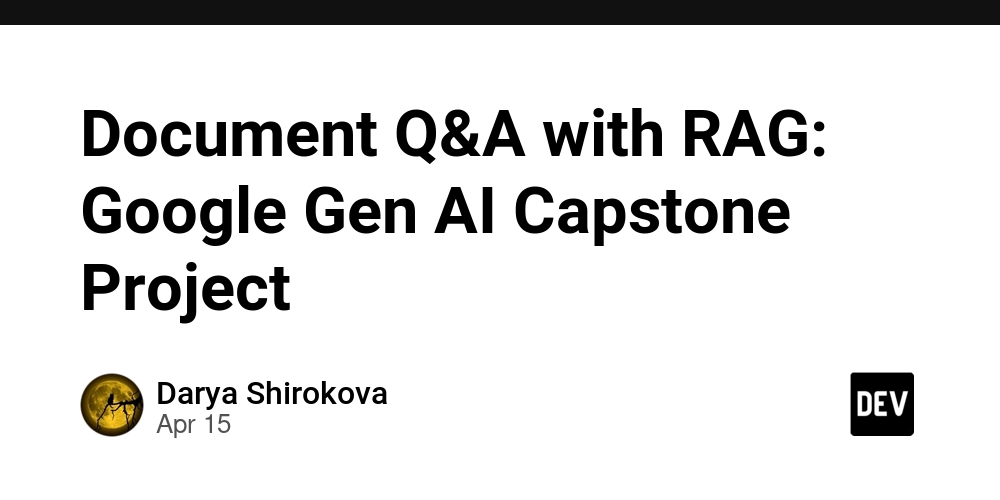
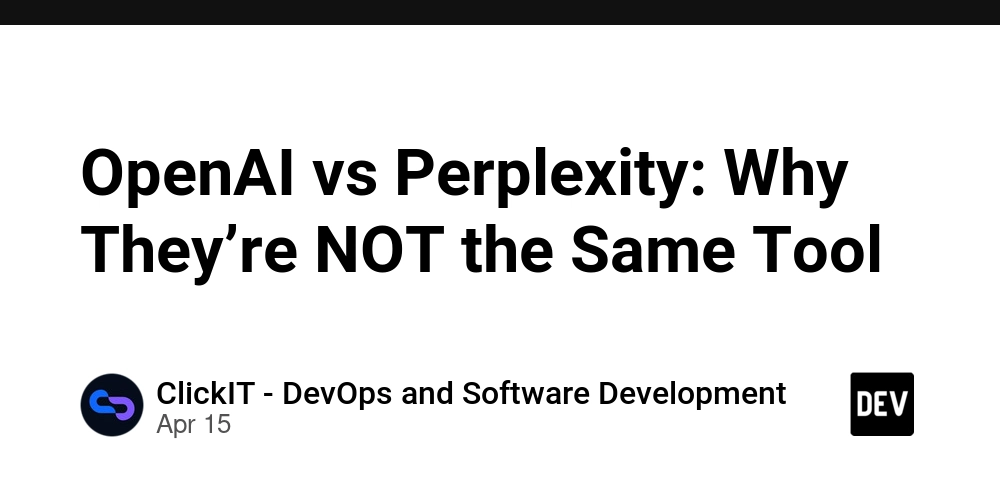
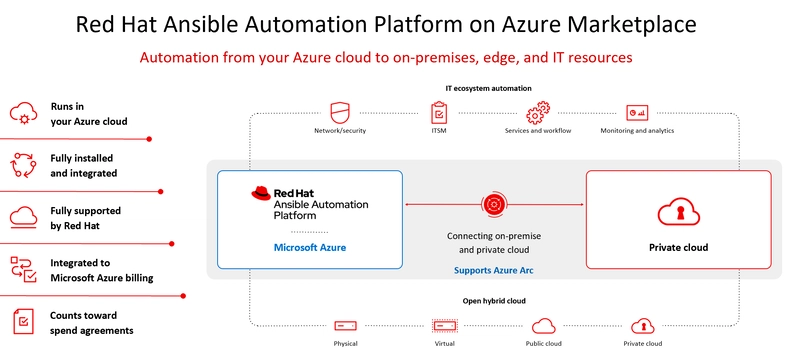




















































































![Blue Archive tier list [April 2025]](https://media.pocketgamer.com/artwork/na-33404-1636469504/blue-archive-screenshot-2.jpg?#)






























.png?#)











-Baldur’s-Gate-3-The-Final-Patch---An-Animated-Short-00-03-43.png?width=1920&height=1920&fit=bounds&quality=70&format=jpg&auto=webp#)














































































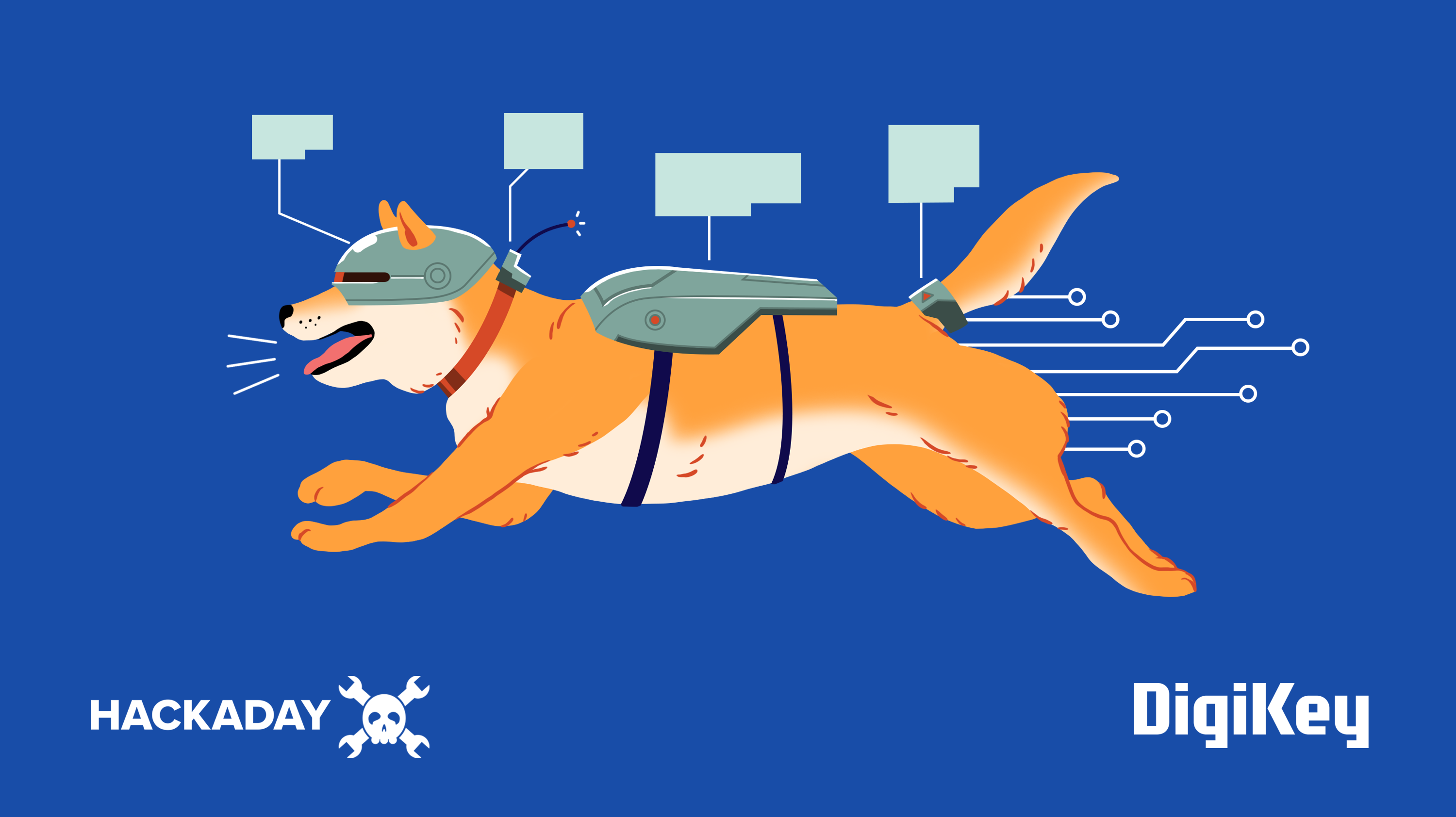





















































![Apple's Foldable iPhone May Cost Between $2100 and $2300 [Rumor]](https://www.iclarified.com/images/news/97028/97028/97028-640.jpg)
![Apple Releases Public Betas of iOS 18.5, iPadOS 18.5, macOS Sequoia 15.5 [Download]](https://www.iclarified.com/images/news/97024/97024/97024-640.jpg)
![Apple to Launch In-Store Recycling Promotion Tomorrow, Up to $20 Off Accessories [Gurman]](https://www.iclarified.com/images/news/97023/97023/97023-640.jpg)