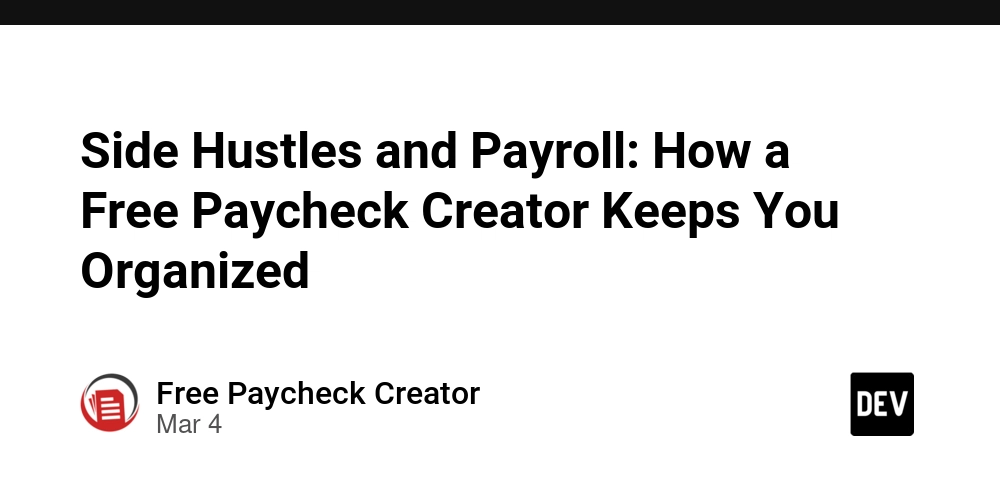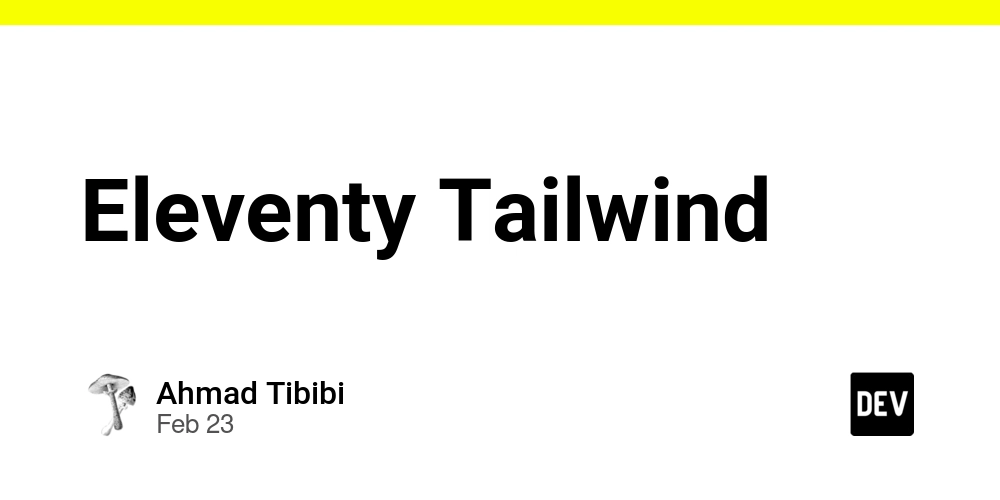Splitting Prisma Schema into Multiple Files: A Simple Guide
Hey buddy! Today, I want to share a solution I found for a common problem with Prisma. By default, Prisma uses just one file called schema.prisma to store all your database models. This can get messy when your project grows. I figured out how to split it into multiple files, and I'll show you how to do it step by step. What's the Problem? When you start using Prisma, your folder looks like this: prisma ┗ schema.prisma Everything—your models, settings, all of it—lives in that one schema.prisma file. For small projects, that's okay. But when you add more models, like users, addresses, or tests, it becomes a big, confusing file. I wanted to split it up like this: prisma ┗
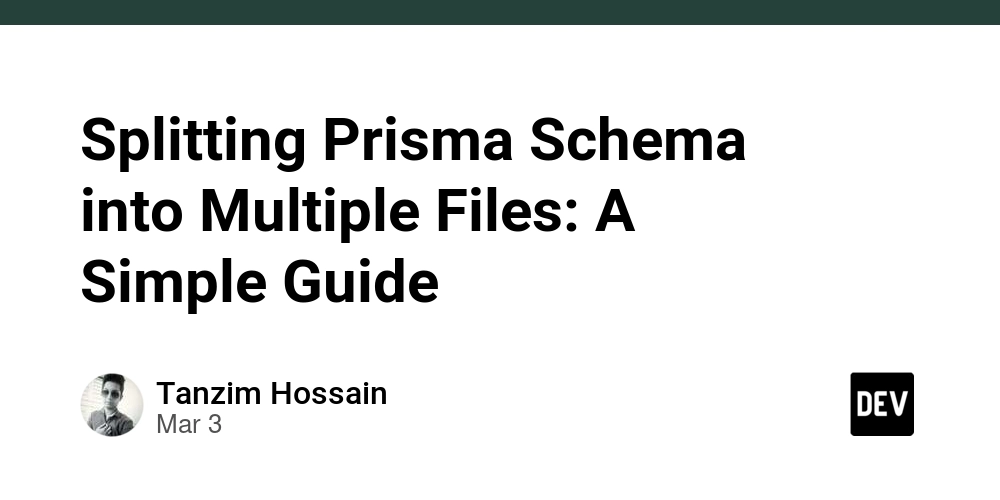
Hey buddy! Today, I want to share a solution I found for a common problem with Prisma. By default, Prisma uses just one file called schema.prisma to store all your database models. This can get messy when your project grows. I figured out how to split it into multiple files, and I'll show you how to do it step by step.
What's the Problem?
When you start using Prisma, your folder looks like this:
prisma
┗ schema.prisma
Everything—your models, settings, all of it—lives in that one schema.prisma file. For small projects, that's okay. But when you add more models, like users, addresses, or tests, it becomes a big, confusing file. I wanted to split it up like this:
prisma
┗ 



















































%20Abstract%20Background%20112024%20SOURCE%20Amazon.jpg)






















































































































![[The AI Show Episode 142]: ChatGPT’s New Image Generator, Studio Ghibli Craze and Backlash, Gemini 2.5, OpenAI Academy, 4o Updates, Vibe Marketing & xAI Acquires X](https://www.marketingaiinstitute.com/hubfs/ep%20142%20cover.png)
























































































































































































































































-Nintendo-Switch-2-–-Overview-trailer-00-00-10.png?width=1920&height=1920&fit=bounds&quality=80&format=jpg&auto=webp#)





















_Anna_Berkut_Alamy.jpg?#)













































































































![YouTube Announces New Creation Tools for Shorts [Video]](https://www.iclarified.com/images/news/96923/96923/96923-640.jpg)





































































![[Weekly funding roundup March 29-April 4] Steady-state VC inflow pre-empts Trump tariff impact](https://images.yourstory.com/cs/2/220356402d6d11e9aa979329348d4c3e/WeeklyFundingRoundupNewLogo1-1739546168054.jpg)