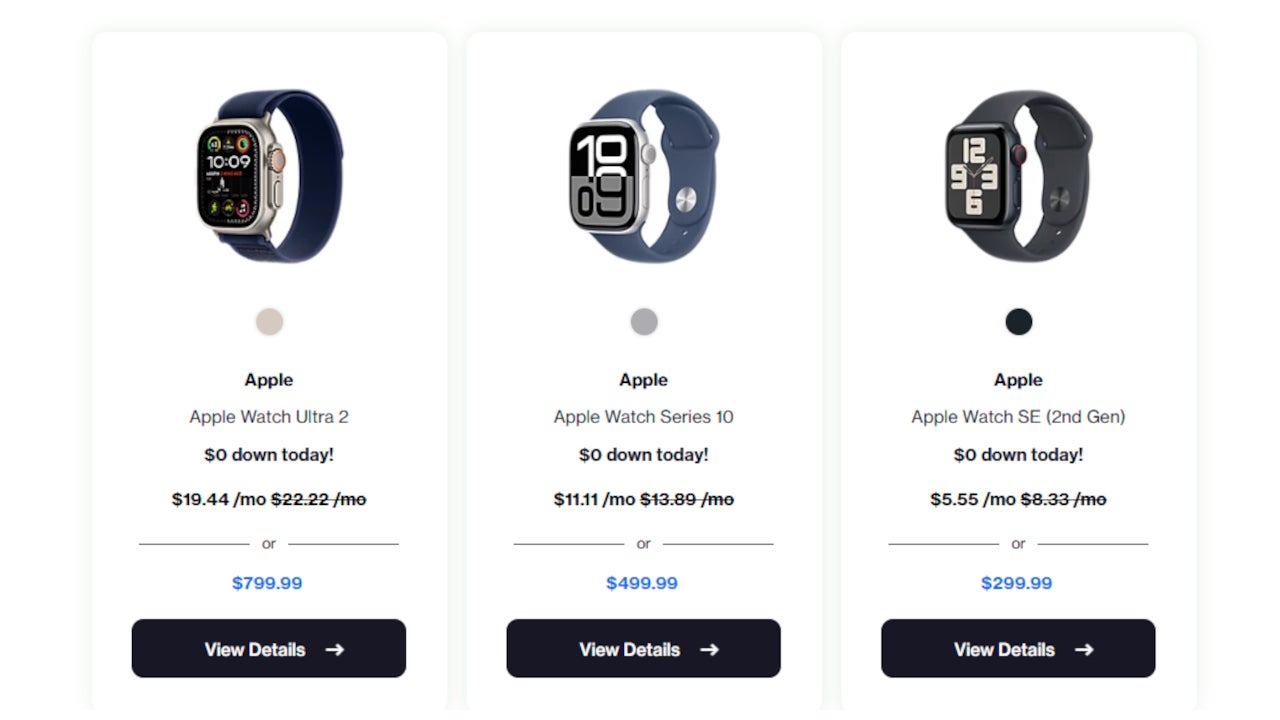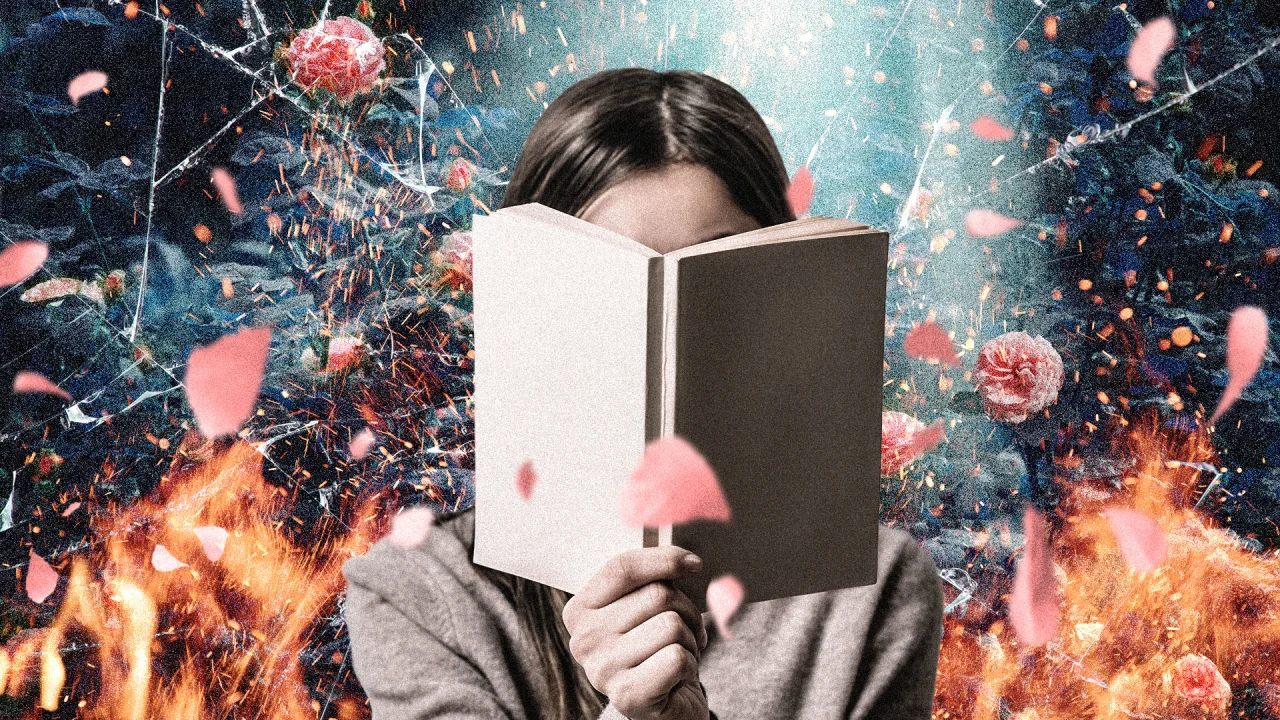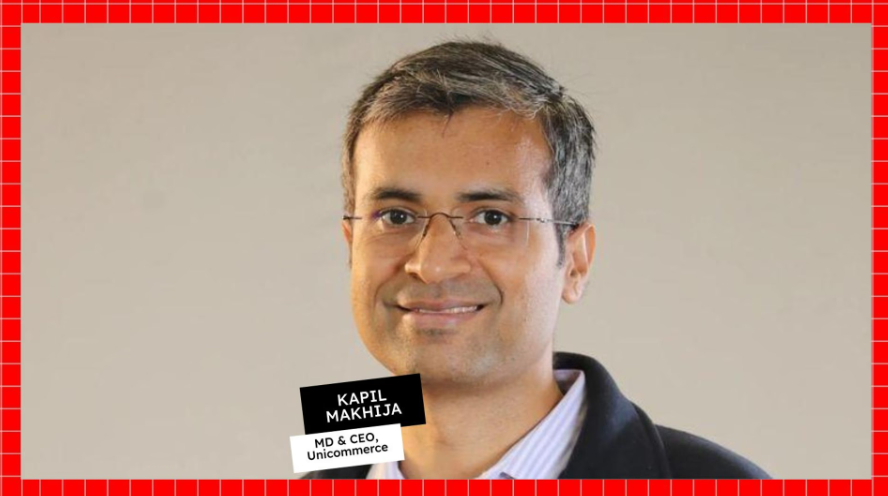Sightful Spacetop review: Impressive AR display… until the bugs show up
At a glanceExpert's Rating Pros Accomplishes its goal: provides a usable AR workspace XReal glasses are lightweight and comfortable Cons Numerous bugs Subscription cost is a significant investment Our Verdict Sightful’s Spacetop is undoubtedly useful as a massive AR alternative for those who can’t access a number of physical displays. But a number of fixable bugs still soured my experience, capped off by a fairly hefty subscription price. Price When Reviewed This value will show the geolocated pricing text for product undefined Best Pricing Today Best Prices Today: Sightful Spacetop Bundle Retailer Price Sightful $899 View Deal Price comparison from over 24,000 stores worldwide Product Price Price comparison from Backmarket Sightful’s Spacetop, a gigantic augmented-reality supplemental monitor for your PC, succeeds as a concept. But it still needs some fine-tuning before you’ll be completely happy with it, especially at the price Sightful is charging. So, what is the Sightful Spacetop experience? Imagine looking through a swim mask at the night sky, made up of a regular grid of small stars. Upon this grid floats a small taskbar and various Windows windows, which you can move around and drag, just like a desktop. Spacetop functions as a massive virtual screen that seamlessly replaces your laptop’s monitor. Look up, down, and to the sides, and you can see your windows and apps. There’s a small floating taskbar for in-Spacetop navigation. You can run Teams or Slack in one corner and Outlook in another since it’s all in Windows. Instead of a swim mask, however, you’re using a pair of XReal augmented-reality glasses. Does it work? Absolutely. However, I felt like I was wrestling with the interface as much as using it, which isn’t a strong endorsement. There are workarounds, however. The biggest obstacle to this review, sadly, was probably myself—a product of the pre-PC educational system. Sightful concept art showing what it’s like to use the Spacetop. It’s pretty close to the real thing.Sightful The Spacetop bundle: Out of the box and setup Sightful debuted Spacetop in May of 2023, when it was a quasi-headless laptop with the XReal glasses directly built into the device. Since then, Sightful has retooled the device to run as a subscription-based app on top of a new generation of AI PCs and made the Sightful app Windows native. (Before, the Sightful Spacetop was essentially a Chromebook.) Now, the Sightful Spacetop costs $899, including a pair of $699 XReal Air Ultra 2 AR glasses that serve as the Spacetop display. You’ll need to supply your own AI PC, too. If you fall in love with the Spacetop, you’ll need to pay $200 for a year’s subscription; the bundle already ships with a year’s worth of Spacetop service. That’s a pricey package, in the neighborhood of what Adobe charges per month for Photoshop. At least the glasses are yours to keep, regardless. Sightful asked me to review the Spacetop software rather than write about my experiences with the XReal glasses or the associated laptop. That’s not entirely possible, as it’s a holistic experience. XReal’s XReal Air Ultra 2 AR glasses, sitting on top of the HP laptop Sightful provided for review purposes.Mark Hachman / Foundry Sightful provided me with an HP AIPC laptop with Spacetop already provisioned upon it. Spacetop’s app appears to be just a Windows app, and Sightful’s representatives said that it can be moved from laptop to laptop just like a normal Windows app. However, I was unable to test the setup process myself. (“Customers who purchase the Spacetop Bundle receive a link to create an account and download the software (regular MSI installer), then, following the installation, are required to log in once to activate their license on the laptop,” a Sightful representative said when I asked about setup. “If a customer purchased an optical attachment, they get a link to upload their prescription, and the attachment is shipped together with the XReal glasses to them.” The optical attachments are just prescription inserts. XReal’s glasses don’t allow room for eyeglasses, but you can ask Sightful to serve as a go-between if you need prescription lenses. Prescription single-lens inserts cost $50, while prescription progressive lenses cost $150. As part of this review, I supplied my prescription to Sightful, which installed prescription lenses. (I’m not sure what will happen if your prescription worsens, or if you want to swap them out for progressive lenses.) The Xreal glasses are lightweight and comfor

Expert's Rating
Pros
- Accomplishes its goal: provides a usable AR workspace
- XReal glasses are lightweight and comfortable
Cons
- Numerous bugs
- Subscription cost is a significant investment
Our Verdict
Sightful’s Spacetop is undoubtedly useful as a massive AR alternative for those who can’t access a number of physical displays. But a number of fixable bugs still soured my experience, capped off by a fairly hefty subscription price.
Price When Reviewed
This value will show the geolocated pricing text for product undefined
Best Pricing Today
Best Prices Today: Sightful Spacetop Bundle
Sightful’s Spacetop, a gigantic augmented-reality supplemental monitor for your PC, succeeds as a concept. But it still needs some fine-tuning before you’ll be completely happy with it, especially at the price Sightful is charging.
So, what is the Sightful Spacetop experience?
Imagine looking through a swim mask at the night sky, made up of a regular grid of small stars. Upon this grid floats a small taskbar and various Windows windows, which you can move around and drag, just like a desktop. Spacetop functions as a massive virtual screen that seamlessly replaces your laptop’s monitor. Look up, down, and to the sides, and you can see your windows and apps. There’s a small floating taskbar for in-Spacetop navigation. You can run Teams or Slack in one corner and Outlook in another since it’s all in Windows. Instead of a swim mask, however, you’re using a pair of XReal augmented-reality glasses.
Does it work? Absolutely.
However, I felt like I was wrestling with the interface as much as using it, which isn’t a strong endorsement. There are workarounds, however. The biggest obstacle to this review, sadly, was probably myself—a product of the pre-PC educational system.

Sightful
The Spacetop bundle: Out of the box and setup
Sightful debuted Spacetop in May of 2023, when it was a quasi-headless laptop with the XReal glasses directly built into the device. Since then, Sightful has retooled the device to run as a subscription-based app on top of a new generation of AI PCs and made the Sightful app Windows native. (Before, the Sightful Spacetop was essentially a Chromebook.)
Now, the Sightful Spacetop costs $899, including a pair of $699 XReal Air Ultra 2 AR glasses that serve as the Spacetop display. You’ll need to supply your own AI PC, too. If you fall in love with the Spacetop, you’ll need to pay $200 for a year’s subscription; the bundle already ships with a year’s worth of Spacetop service. That’s a pricey package, in the neighborhood of what Adobe charges per month for Photoshop. At least the glasses are yours to keep, regardless.
Sightful asked me to review the Spacetop software rather than write about my experiences with the XReal glasses or the associated laptop. That’s not entirely possible, as it’s a holistic experience.

Mark Hachman / Foundry
Sightful provided me with an HP AIPC laptop with Spacetop already provisioned upon it. Spacetop’s app appears to be just a Windows app, and Sightful’s representatives said that it can be moved from laptop to laptop just like a normal Windows app. However, I was unable to test the setup process myself.
(“Customers who purchase the Spacetop Bundle receive a link to create an account and download the software (regular MSI installer), then, following the installation, are required to log in once to activate their license on the laptop,” a Sightful representative said when I asked about setup. “If a customer purchased an optical attachment, they get a link to upload their prescription, and the attachment is shipped together with the XReal glasses to them.”
The optical attachments are just prescription inserts. XReal’s glasses don’t allow room for eyeglasses, but you can ask Sightful to serve as a go-between if you need prescription lenses. Prescription single-lens inserts cost $50, while prescription progressive lenses cost $150. As part of this review, I supplied my prescription to Sightful, which installed prescription lenses. (I’m not sure what will happen if your prescription worsens, or if you want to swap them out for progressive lenses.)

Jennifer Sundberg
XReal’s glasses come bundled, and XReal has no connection to Sightful’s Spacetop other than that. Still, the Air Ultra 2 glasses weigh just 83 grams, and that’s absolutely critical on a device you plan to wear for potentially hours. The glasses felt lightweight, comfortable, and open to the side. They also include small audio speakers.
That’s comforting in an unfamiliar environment, like a coffee shop, where you’d like to have an awareness of your surroundings. But on a plane or in a hotel room — trusted locations, for which you might buy the Spacetop for working — you might find the gaps to the side a bit distracting. It’s a trade off.
Spacetop: AR as a productivity device
Plug in the XReal glasses, and you’ll see a duplicate of your laptop’s screen, floating in your vision. You’ll need to launch the Spacetop app to get what you paid for: the AR environment, which extends your view about 180 degrees in all directions. If you were to lie on your back and look up, your AR workspace would be about what you could see in the sky above.
XReal’s OLED displays supply 1080p per eye at up to 120Hz, so I didn’t feel like I needed to make any adjustments to the font size or via Windows settings. I could read my Windows apps perfectly well, and any text was legible without needing me to adjust anything. XReal rates XReal Air Ultra 2’s field of view (FOV) at 52 degrees.
I tried to reproduce the familiar environment of my desktop: a large landscape display in the center of my desk, with a second portrait display to one side and my laptop just below. Multiple physical monitors confine you to the space they offer. But Windows does offer Windows Snap, which allows you to quickly align windows in various configurations. Spacetop doesn’t provide this feature, so I had to manually adjust various apps and windows until I achieved the desired alignment. The layout appears to be persistent, though, so there’s that.
(I’d really like to show you what you can see as you’re using Spacetop, but I can’t really show it off. Screenshots don’t really work, though I’ve included one below. Even trying to share your screen via Zoom displays a pair of screens, as both of the XReal’s displays are projected.)

Mark Hachman / Foundry
Look up, and the virtual space extends to about your ceiling. On my setup, the “bottom” of the workspace reached the top of my laptop tray in front of me, extending to about 90 degrees to either side. You can adjust the AR display by moving it closer or farther away or tilting it. The little dots that describe the virtual landscape layout don’t always signal how far you can go, but dragging a window to the side will expand the AR space until it can go no further—a bit like adding new tables and charts to an Excel spreadsheet.
In the center of your screen perches the Spacetop toolbar, which basically stands as a minimalist representation of your Windows toolbar. You can open and launch apps via a Start-like button to the left, access Windows settings, and more. Unfortunately, it just sits there, plopped in the center of your screen, without any easy way to move it around. That becomes a pain when it accidentally blocks part of your windows, which have to be readjusted to accommodate it. Sightful representatives say that the toolbar is not adjustable; I’d say it needs to be.
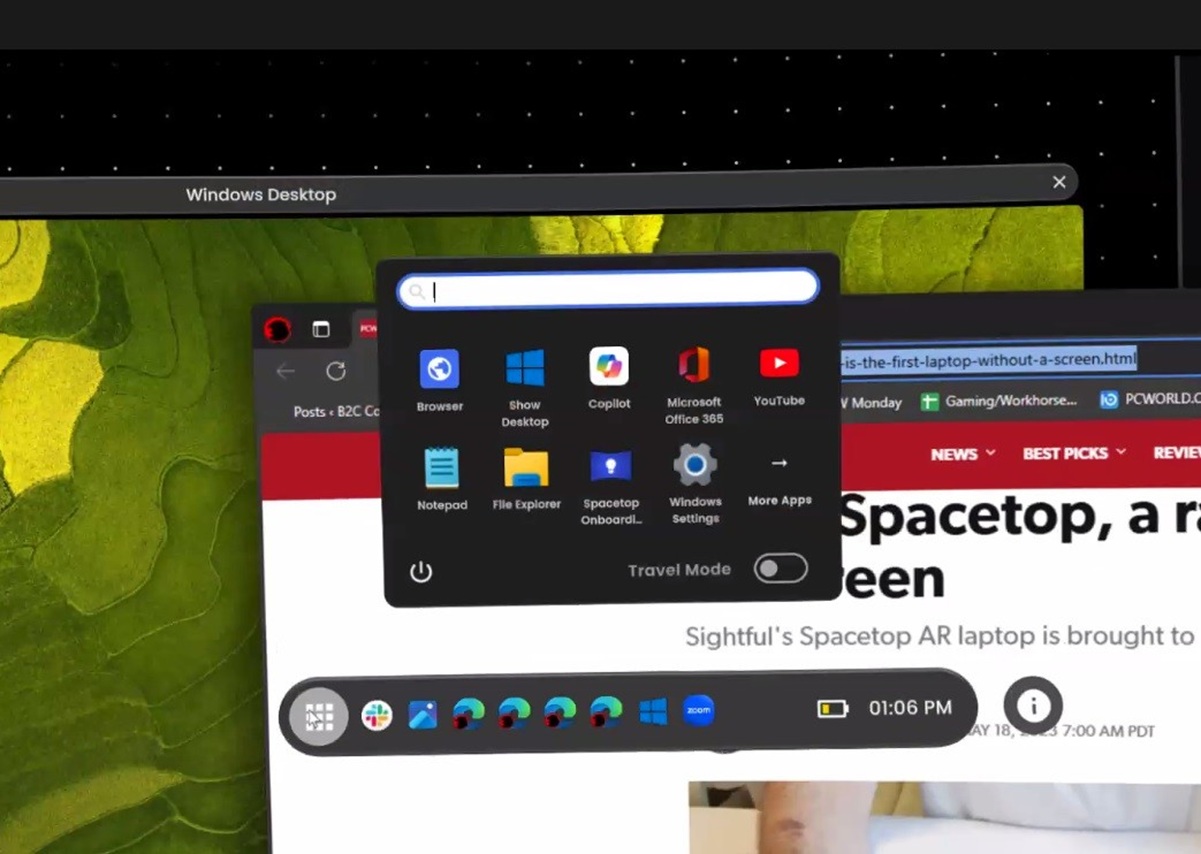
Mark Hachman / Foundry
There’s one more interesting twist: travel mode. Let’s say that you’re waiting for an appointment and need to move into a conference room. When used normally, what you see in the Spacetop environment won’t change orientation if you move about. In travel mode, Spacetop syncs the center of its workspace to the way your laptop is facing, helping you to keep everything in its place. I never really thought about it, but it’s a smart idea which works.
If you get “lost,” a small little icon will show you the location of your mouse cursor. .
Glitches don’t overwhelm Spacetop, but they are there
Spacetop: a gigantic virtual display for your laptop. That’s easy enough to understand. But the road to that experience is bumpier than it needs to be.
I really disliked two things about the Spacetop experience. First, the app provides you a window with your laptop’s desktop in case you need to access any files stored there. I was able to move that screen around, like a window, with absolutely no issues at all. But other windows—a collection of Microsoft Edge browser tabs, for example—sometimes would glitch repeatedly and wouldn’t move.
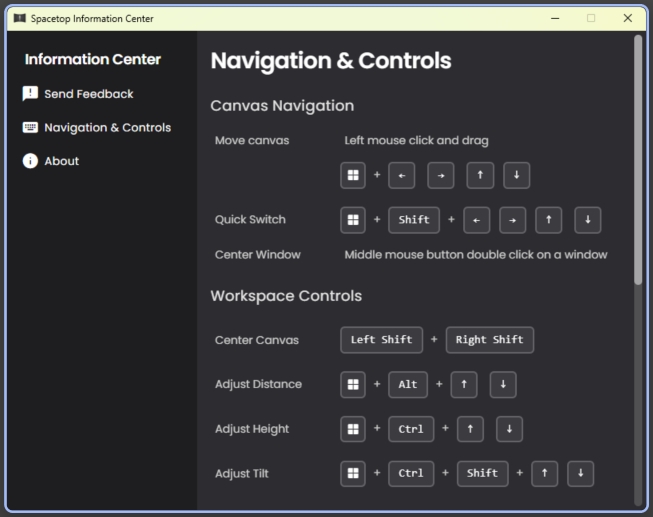
Mark Hachman / Foundry
I think that has to do with being a left-handed user, and possibly that certain elements within the Spacetop environment respected my choice of mouse/taskbar buttons, and others did not. (When I dropped out of the Spacetop environment, the laptop’s trackpad worked as expected for moving apps and windows around.) That drove me mildly insane until I connected a mouse to the laptop. As a left-handed user, I’m not impressed.
Second, I’m not sure if I triggered a CTRL LOCK function on the laptop, but the application absolutely refused to allow me to type a URL inside Edge until I tapped the CTRL key a few times. (Typing “O” would bring me to a File “Open” function within File Explorer instead.) I solved my issue by tapping the ESC or CTRL keys until the problem went away.
I also encountered a couple of other bugs, including one where the audio would cut out over the XReal speakers unless I adjusted the spatial sound within Windows. In another, a small Favorites window within Edge apparently hooked onto the toolbar and wouldn’t let go. Other popup windows, several of which asked for confirmation, weren’t responsive until I repeatedly tried to interact with them.
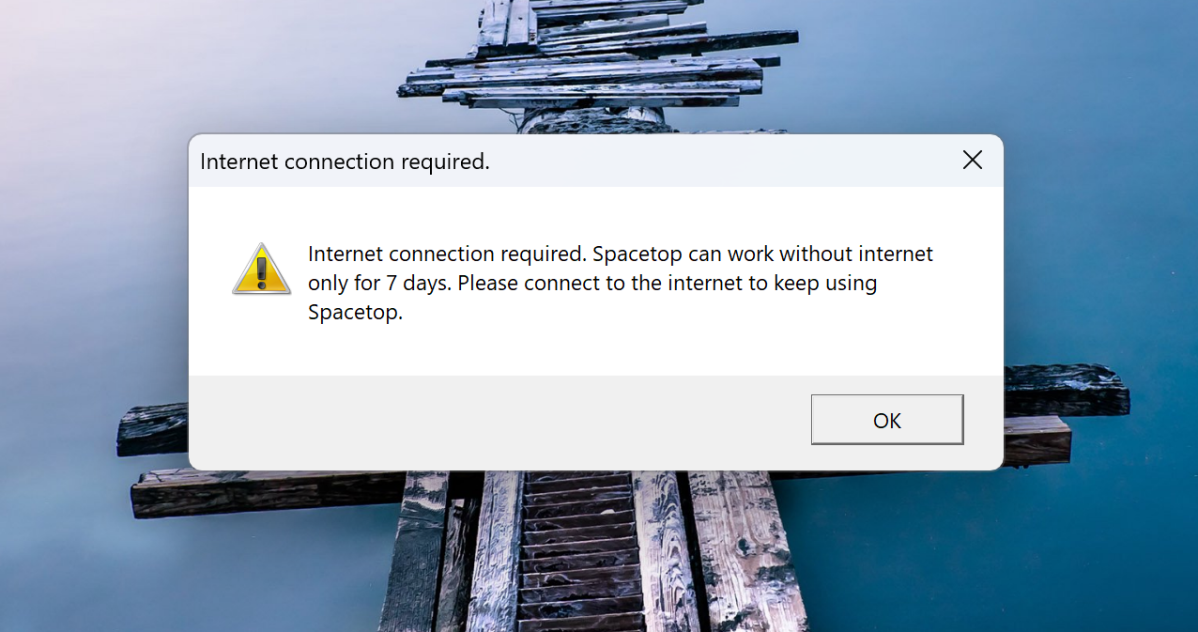
Mark Hachman / Foundry
But the biggest handicap? Me, unfortunately. What Spacetop instantly exposed was that I’m not the typist I thought I was. I learned typing as sort of a hybrid of two- and multi-fingering, and I work best upon a familiar keyboard. The associated XReal glasses basically block you from looking at your fingers for any reason, so I found that the unfamiliar laptop keyboard caused me to make more errors than usual. I wanted to check my finger placement before I began typing, which the glasses wouldn’t allow me to do.
Eventually, I learned to “cheat” by stealing glances down below the glasses to make sure that I wasn’t accidentally tapping the CAPS LOCK key when I was trying to type the characters simply next to it. The issue wasn’t Sightful’s fault. But it still meant that I preferred my traditional laptop keyboard, and I ended up feeling more productive in my everyday work environment.
But yes, Sightful’s Spacetop can be used to get work done. I previously tried Meta’s implementation of a virtual workspace within Horizon Worlds, and it just didn’t work; the virtual displays were too “far away” and low-resolution that I couldn’t really see myself getting anything done. Spacetop running on top of the XReal glasses works, and I liked it the more I used it.
Is Spacetop better than your home office?
Was using the Spacetop comfortable? Surprisingly so, though I grew into it.
Originally, I found it easiest to work in quick bursts before I solved some of my pointing issues. As I became more familiar, I worked for longer stretches. I wrote a draft of this review entirely within the Spacetop environment. It was as easy to pull up supplementary documentation in separate windows as it was within a more conventional laptop with multiple monitors. XReal’s glasses provide audio, so I was able to skim a video on the web and jot notes as well.

Jennifer Sundberg
But there’s definitely some element of fatigue. My eyes grew somewhat tired after a while, and I found I needed to take breaks. I also felt some traces of vertigo on a single occasion.
I think I solved it by adjusting how much light the XReal glasses let in—from nearly black to nearly transparent— all by tapping a button on the glasses. It also makes Spacetop well-suited for both indoor and outdoor work. Over time, the unfamiliar weight of the glasses caused a slight strain on my neck.
All told, I got to the point I would work for about 45 minutes to an hour at a time. I do think my experience improved over time, and I’m not entirely sure why. I didn’t specifically test how long the laptop battery would last, though I noticed it drop from 48 percent to 21 percent in about 45 minutes, as measured by the toolbar battery meter. Most planes now offer power plugs, so I don’t think this will be an issue.
I still prefer my trusty desktop setup, though plugging in a USB mouse to the laptop made the Spacetop experience significantly better. On the other hand, certain scenarios throw you into situations where you simply don’t have the luxury of working under your preferred conditions, such as on a plane. I didn’t hop a flight to write this review, but I did simply flip off my screens and use my keyboard drawer as a tray table, writing this review under those conditions.
Would I recommend it?
If I flew to Asia every week, would I find value in the Spacetop? I think I would.
Sure, Windows already offers you options to see “more” than just a single screen’s worth of data, especially via the virtual desktop feature that allows you to slide screens’ worth of data back and forth. I do like the option to keep a few lightly used apps off to the side, however, and Spacetop accomplishes that nicely.
Is it all worth $899 plus $200 per year? That’s the real question. For the premium flyer zipping back and forth on a corporate dime, yeah, maybe. But for the average consumer? Probably not. This is a one-trick Apple Vision Pro for the Windows world. A useful trick, yes, but an expensive one.






































































































































































![[The AI Show Episode 145]: OpenAI Releases o3 and o4-mini, AI Is Causing “Quiet Layoffs,” Executive Order on Youth AI Education & GPT-4o’s Controversial Update](https://www.marketingaiinstitute.com/hubfs/ep%20145%20cover.png)













































































































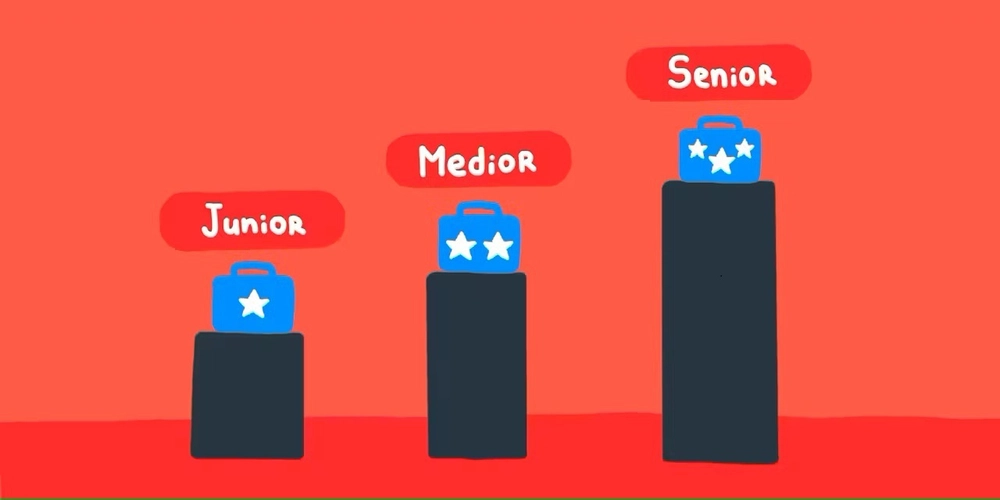
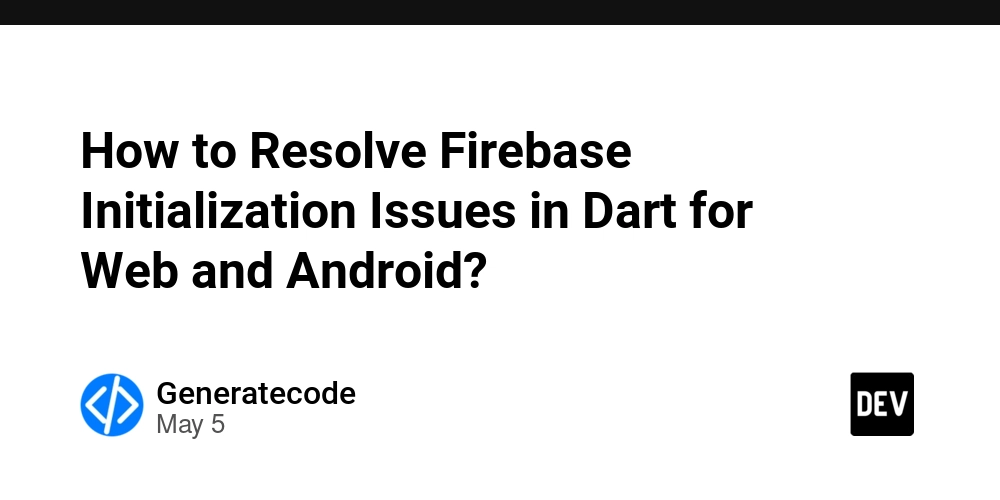
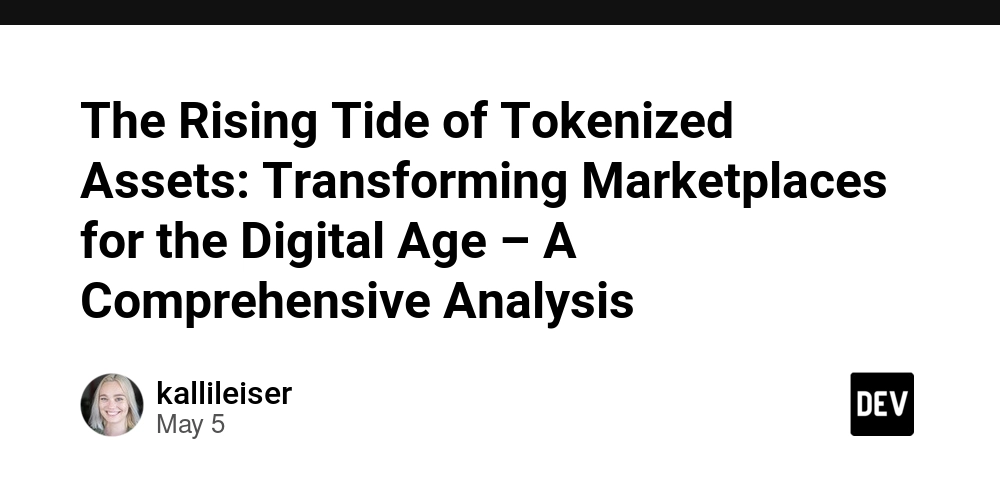





























































































































































_Inge_Johnsson-Alamy.jpg?width=1280&auto=webp&quality=80&disable=upscale#)








































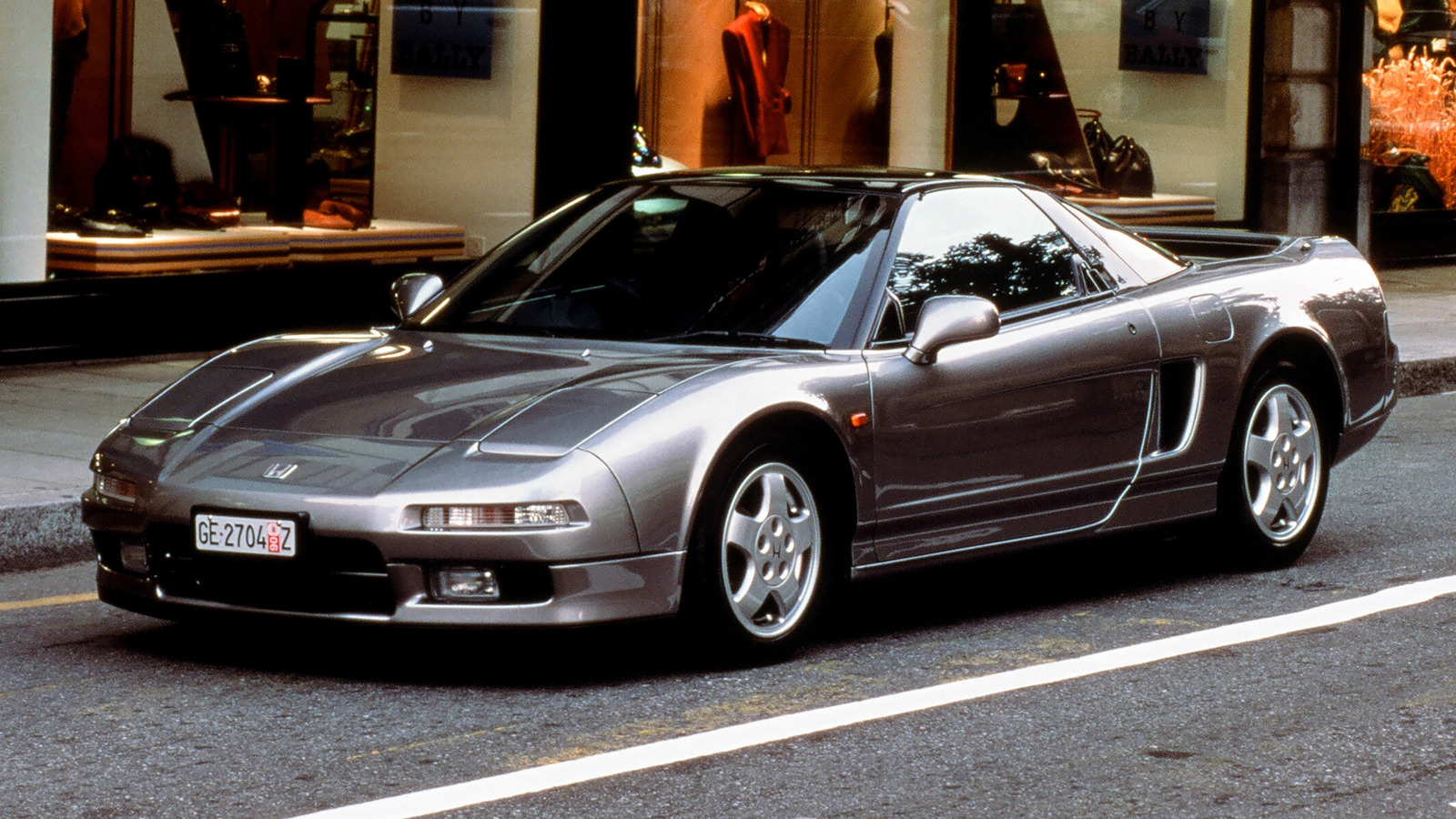












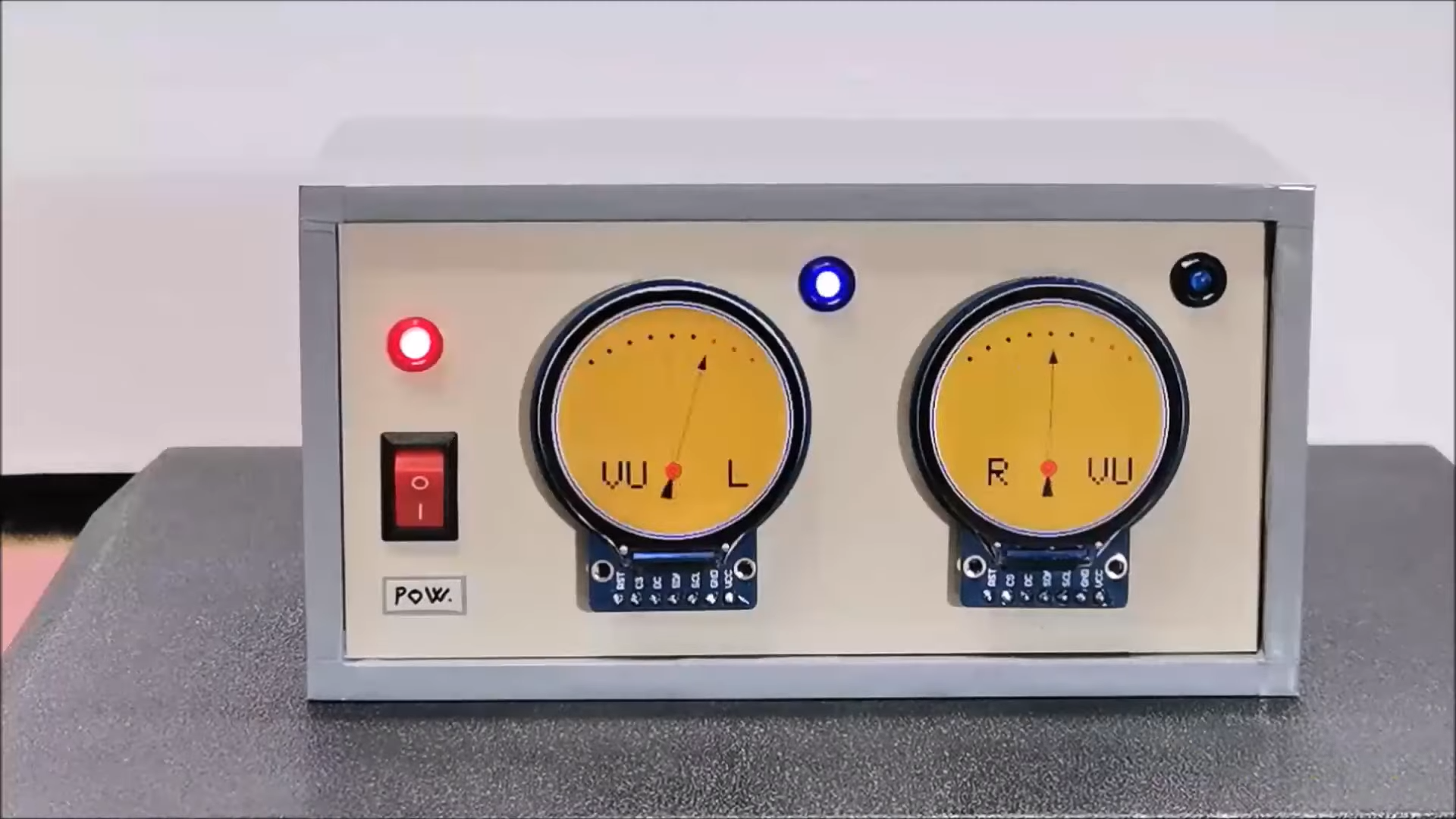























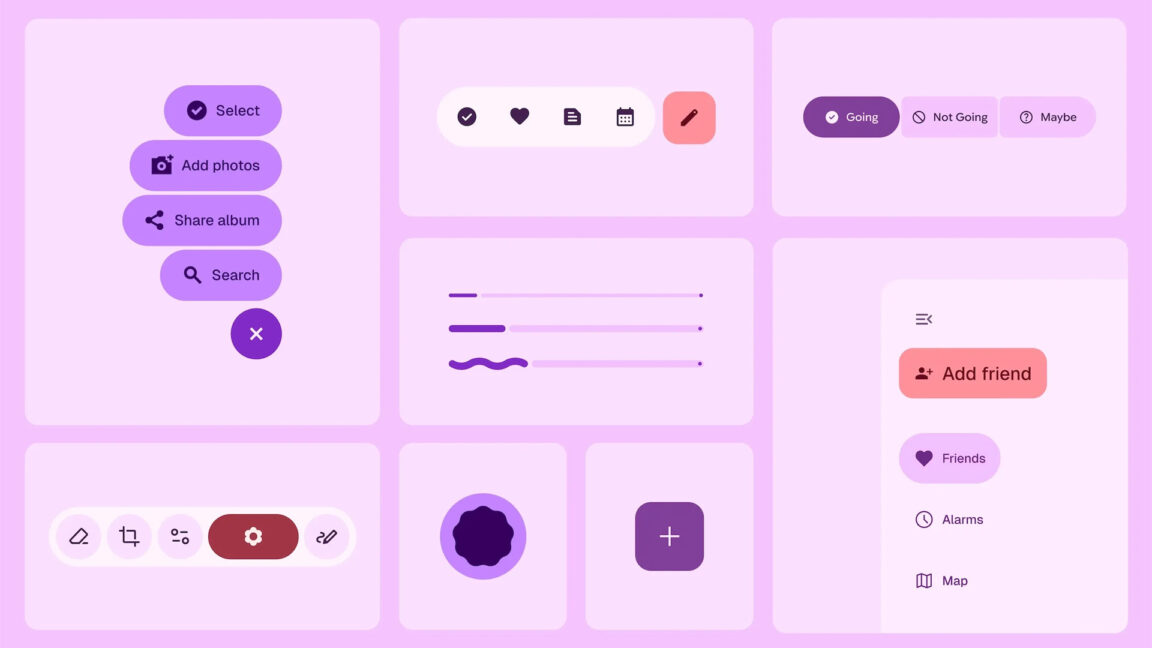










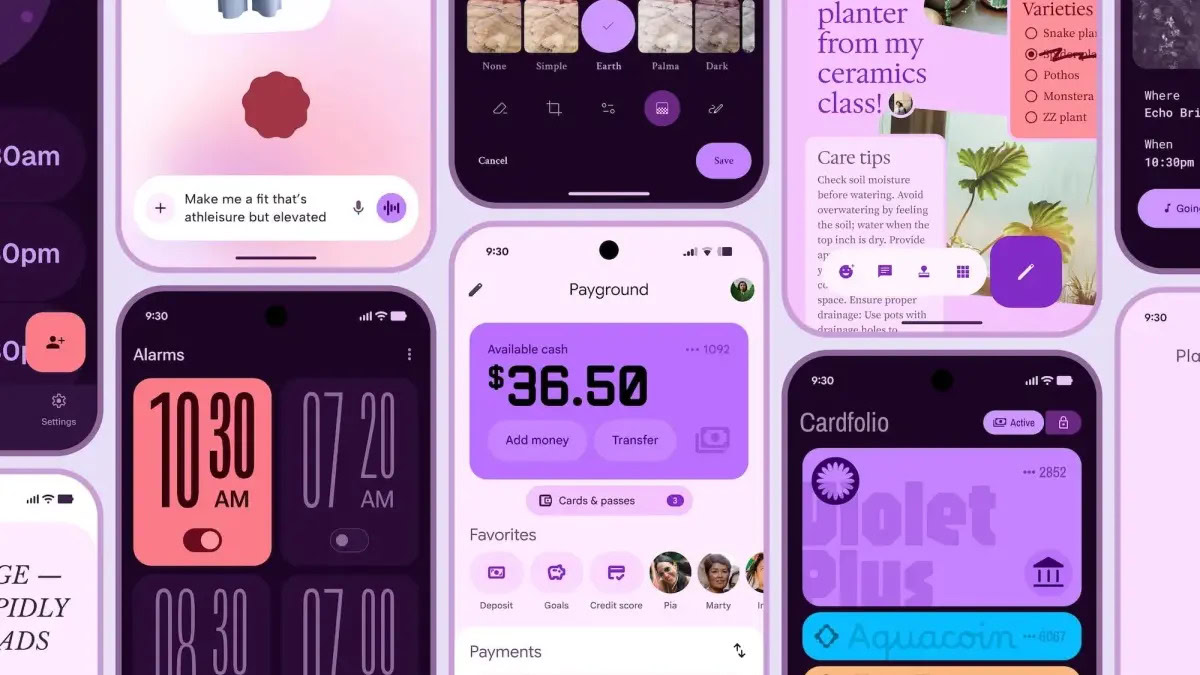

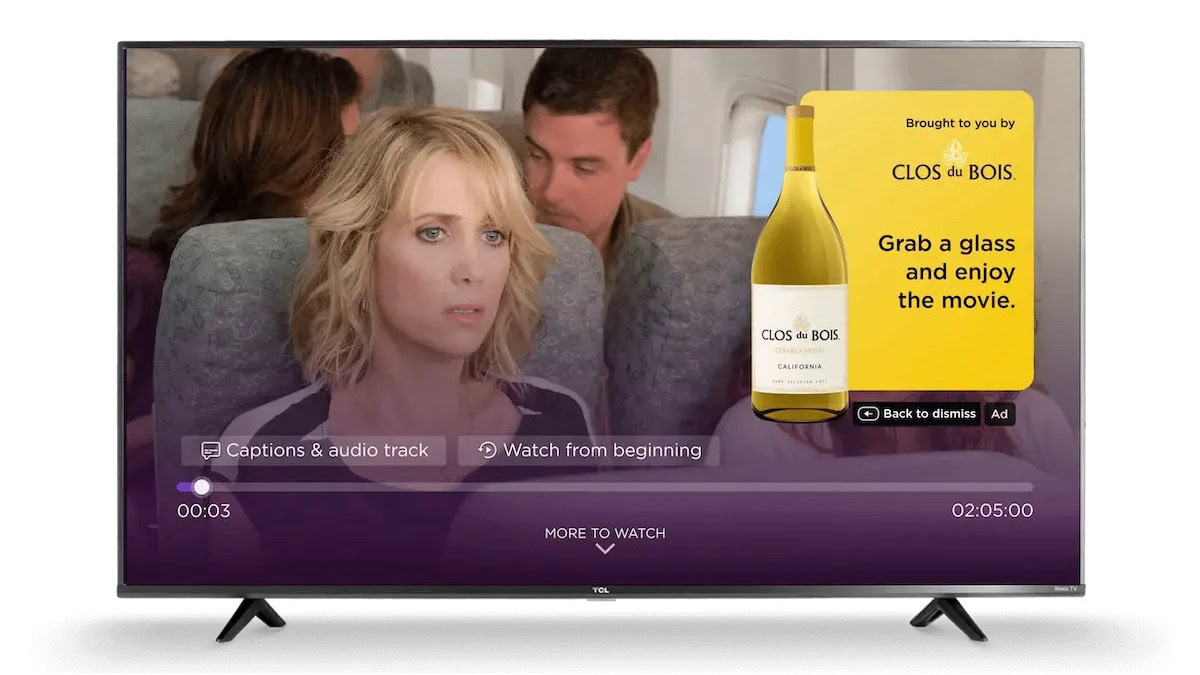



















![Apple Shares Official Teaser for 'Highest 2 Lowest' Starring Denzel Washington [Video]](https://www.iclarified.com/images/news/97221/97221/97221-640.jpg)

![Under-Display Face ID Coming to iPhone 18 Pro and Pro Max [Rumor]](https://www.iclarified.com/images/news/97215/97215/97215-640.jpg)
![New Powerbeats Pro 2 Wireless Earbuds On Sale for $199.95 [Lowest Price Ever]](https://www.iclarified.com/images/news/97217/97217/97217-640.jpg)