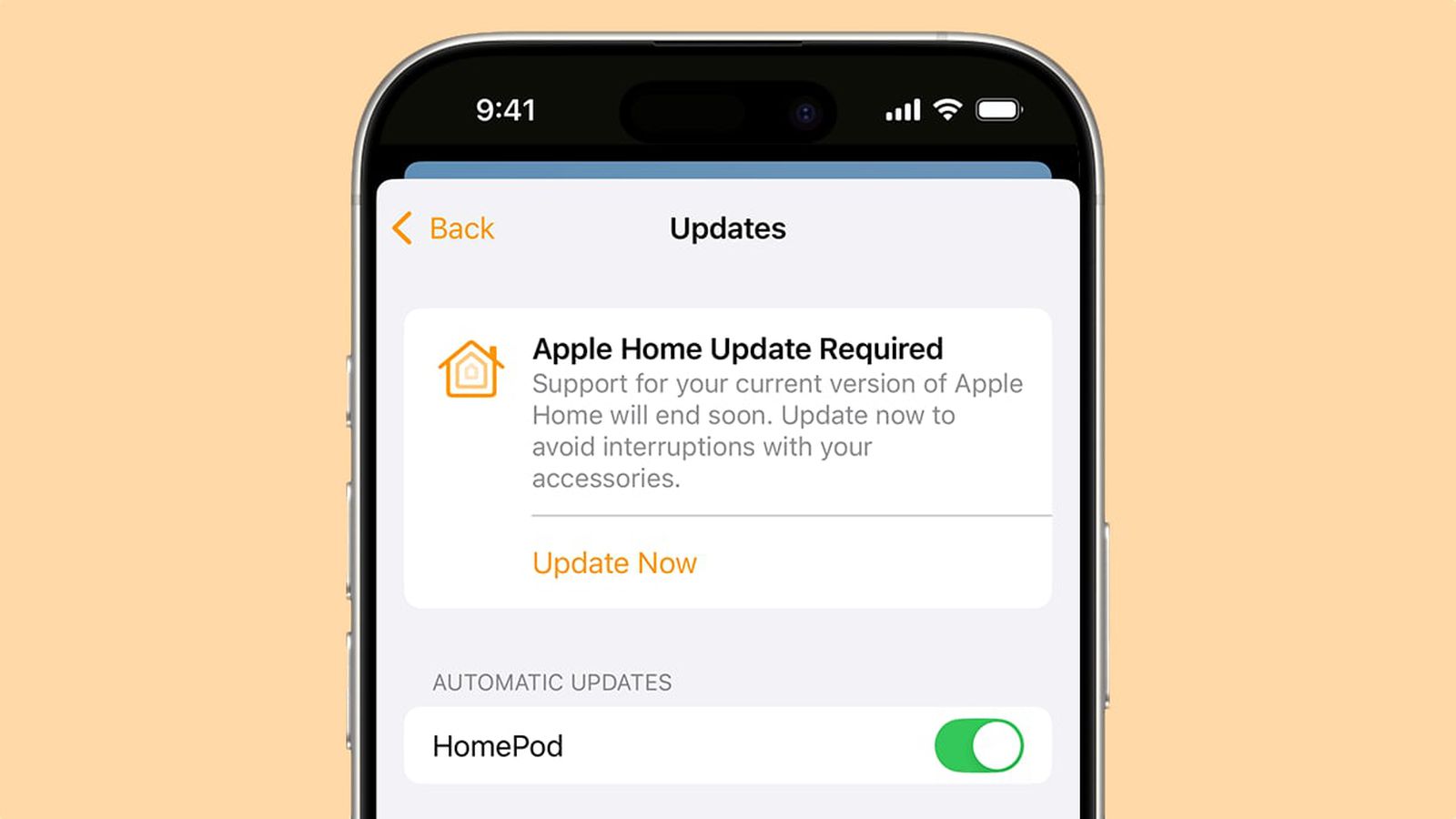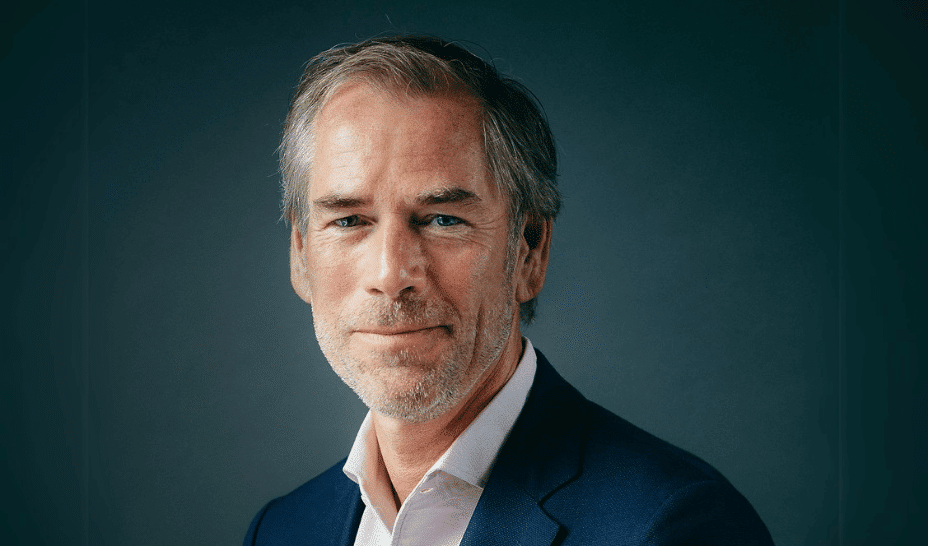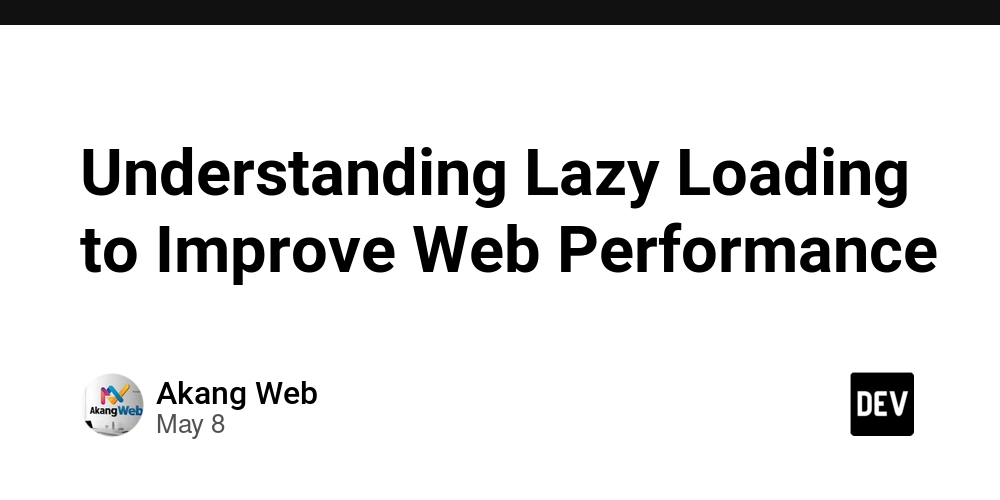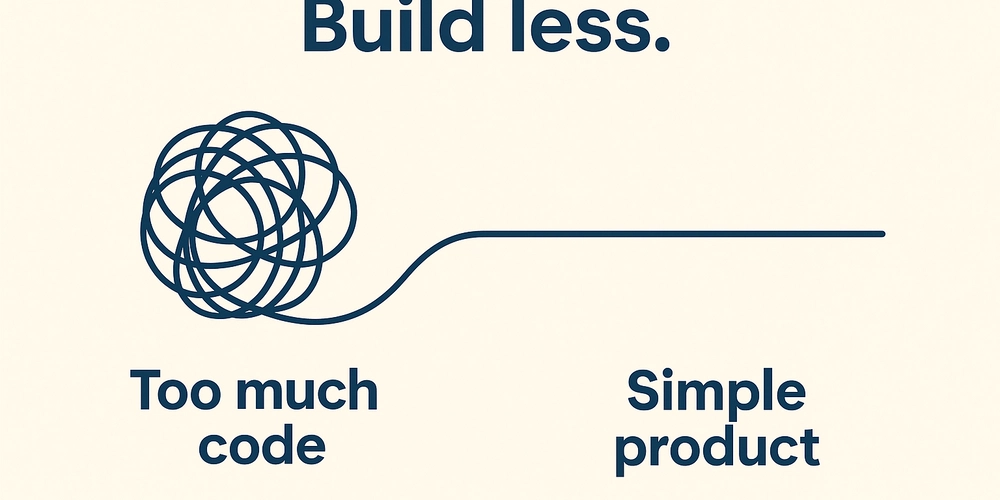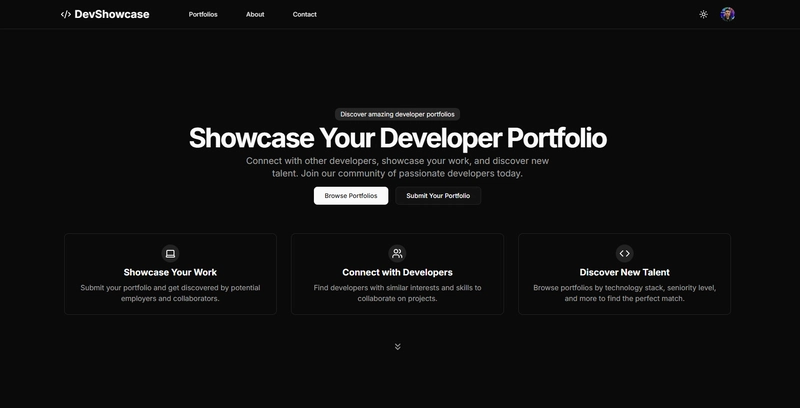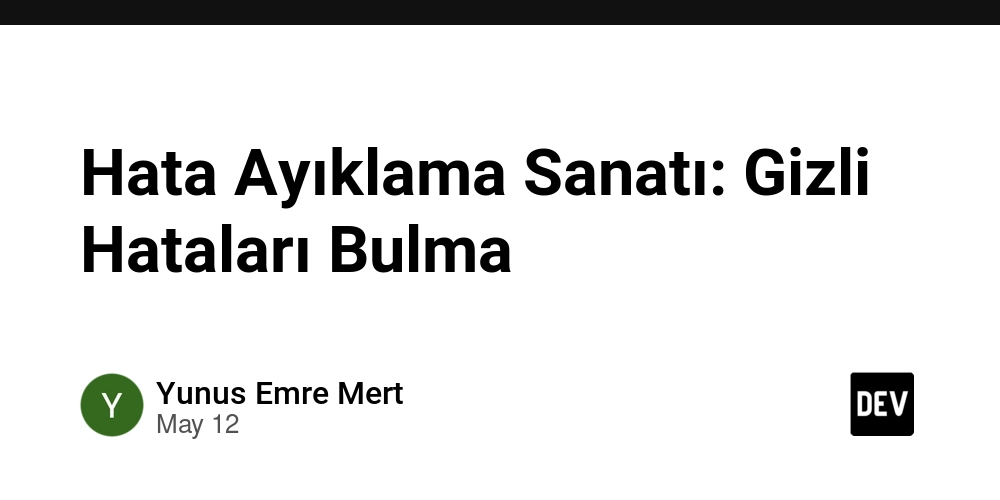Setting Up SplashKit Manager (SKM)- Windows
Hello there , Let we learn how to install and setup SKM framework for your windows PC. Before the SKM installation, we need to setup MSYS2 terminal MSYS2 is a collection of tools and libraries providing you with an easy-to-use environment for building, installing and running native Windows software Installation Download the installer : msys2-x86_64-20250221.exe Run the installer. Installing MSYS2 requires 64 bit Windows 10 or newer Enter your desired Installation Folder (short ASCII-only path on a NTFS volume, no accents, no spaces, no symlinks, no subst or network drives, no FAT). When done, Click Finish Now MSYS2 is ready for you and a terminal for the UCRT64 environment will launch.

Hello there , Let we learn how to install and setup SKM framework for your windows PC.
Before the SKM installation, we need to setup MSYS2 terminal
MSYS2 is a collection of tools and libraries providing you with an easy-to-use environment for building, installing and running native Windows software
Installation
Download the installer : msys2-x86_64-20250221.exe
Run the installer. Installing MSYS2 requires 64 bit Windows 10 or newer
Enter your desired Installation Folder (short ASCII-only path on
a NTFS volume, no accents, no spaces, no symlinks, no subst or
network drives, no FAT).
When done, Click Finish
Now MSYS2 is ready for you and a terminal for the UCRT64 environment will launch.













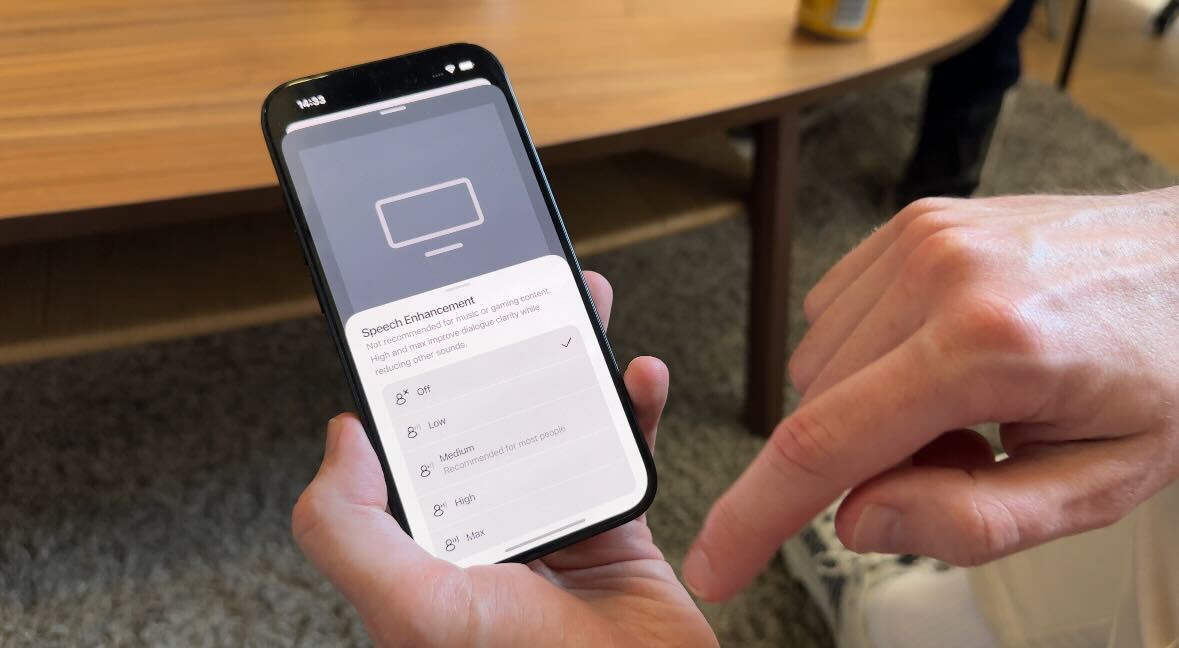























































































































































![[The AI Show Episode 145]: OpenAI Releases o3 and o4-mini, AI Is Causing “Quiet Layoffs,” Executive Order on Youth AI Education & GPT-4o’s Controversial Update](https://www.marketingaiinstitute.com/hubfs/ep%20145%20cover.png)










































































































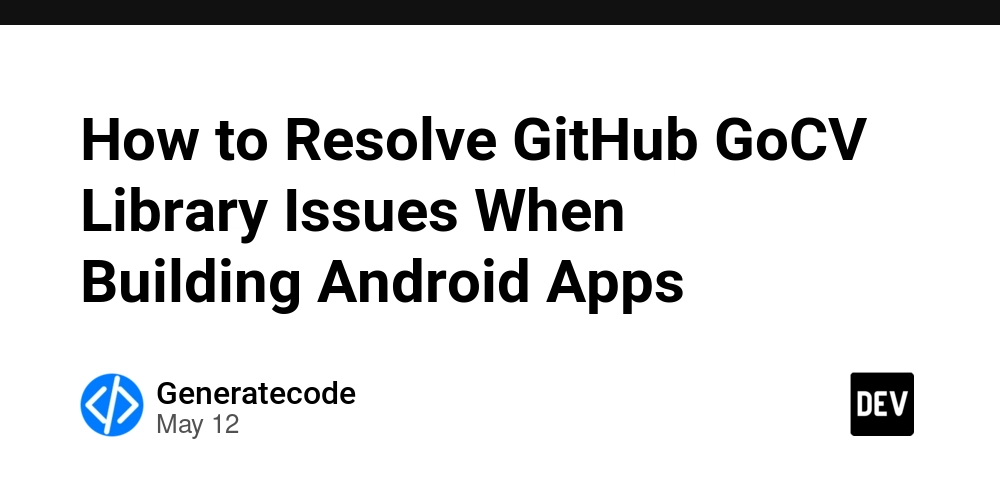
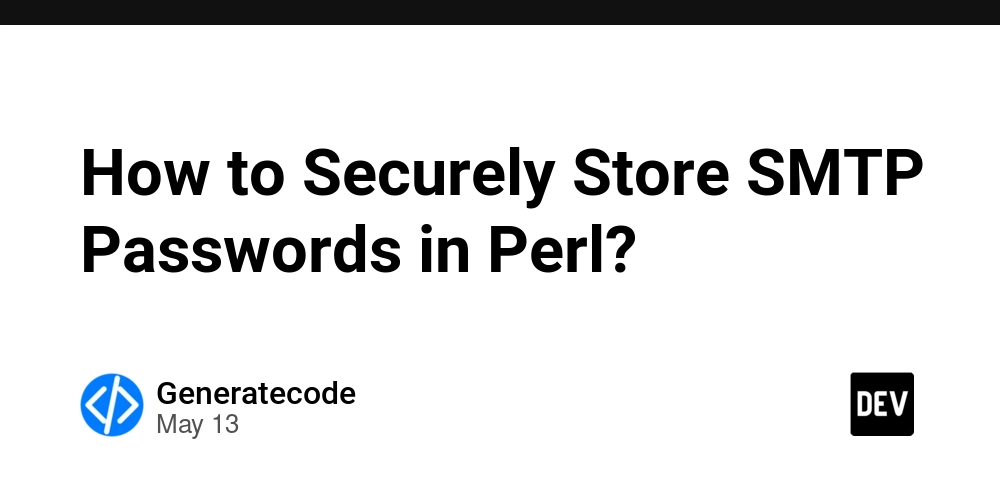

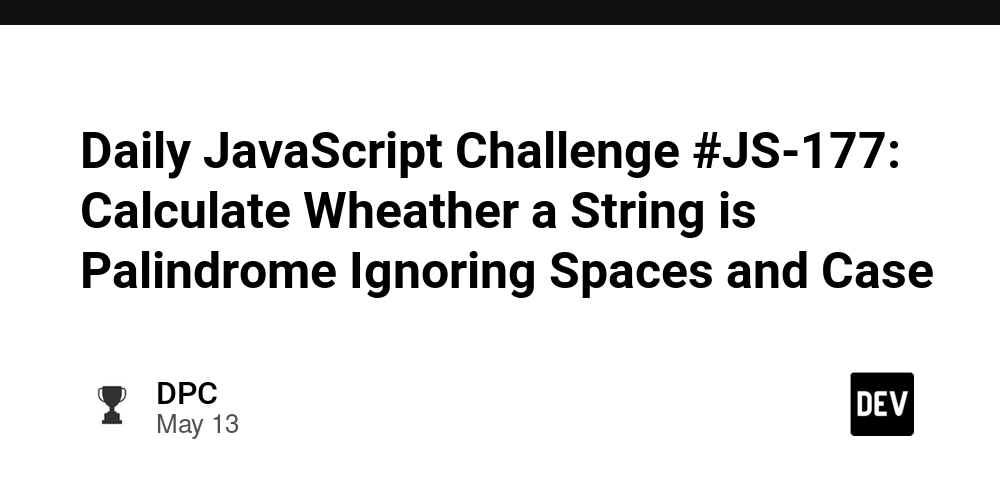
















![Ditching a Microsoft Job to Enter Startup Purgatory with Lonewolf Engineer Sam Crombie [Podcast #171]](https://cdn.hashnode.com/res/hashnode/image/upload/v1746753508177/0cd57f66-fdb0-4972-b285-1443a7db39fc.png?#)



















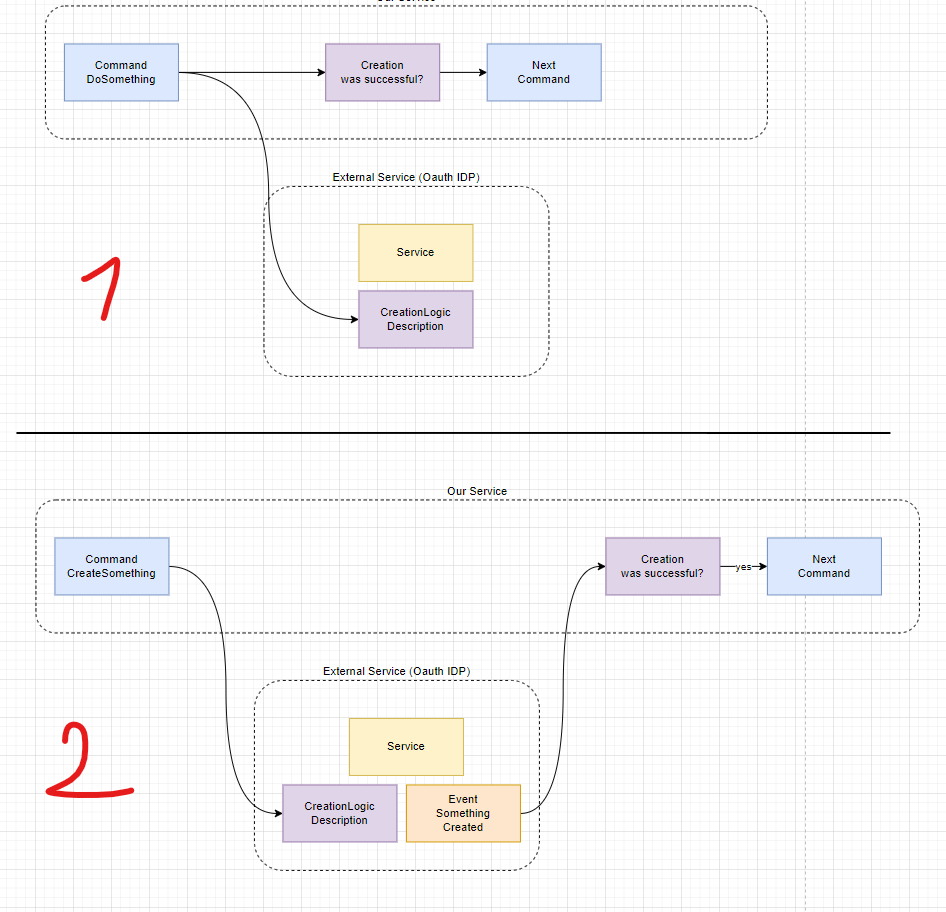




































































































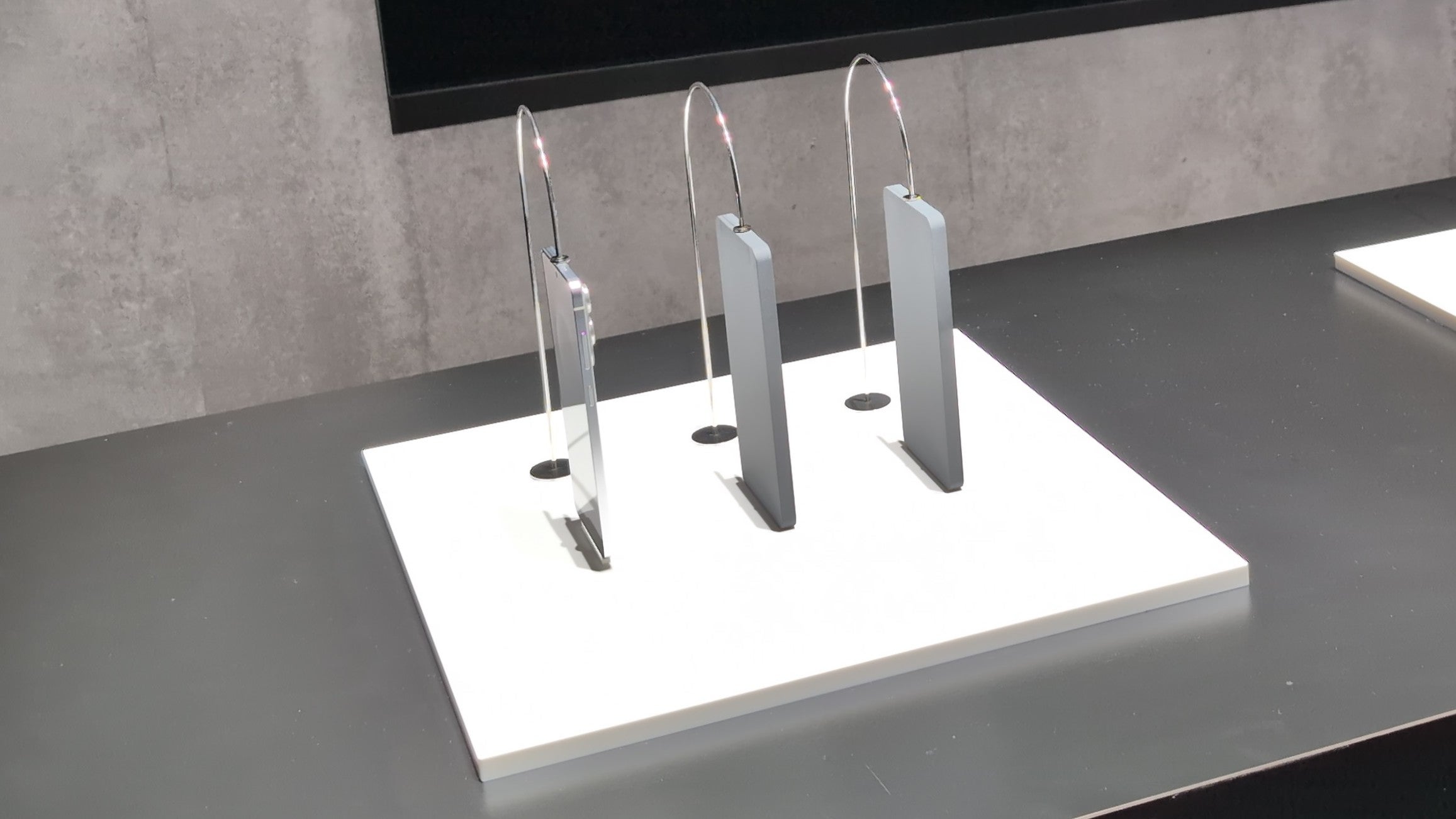
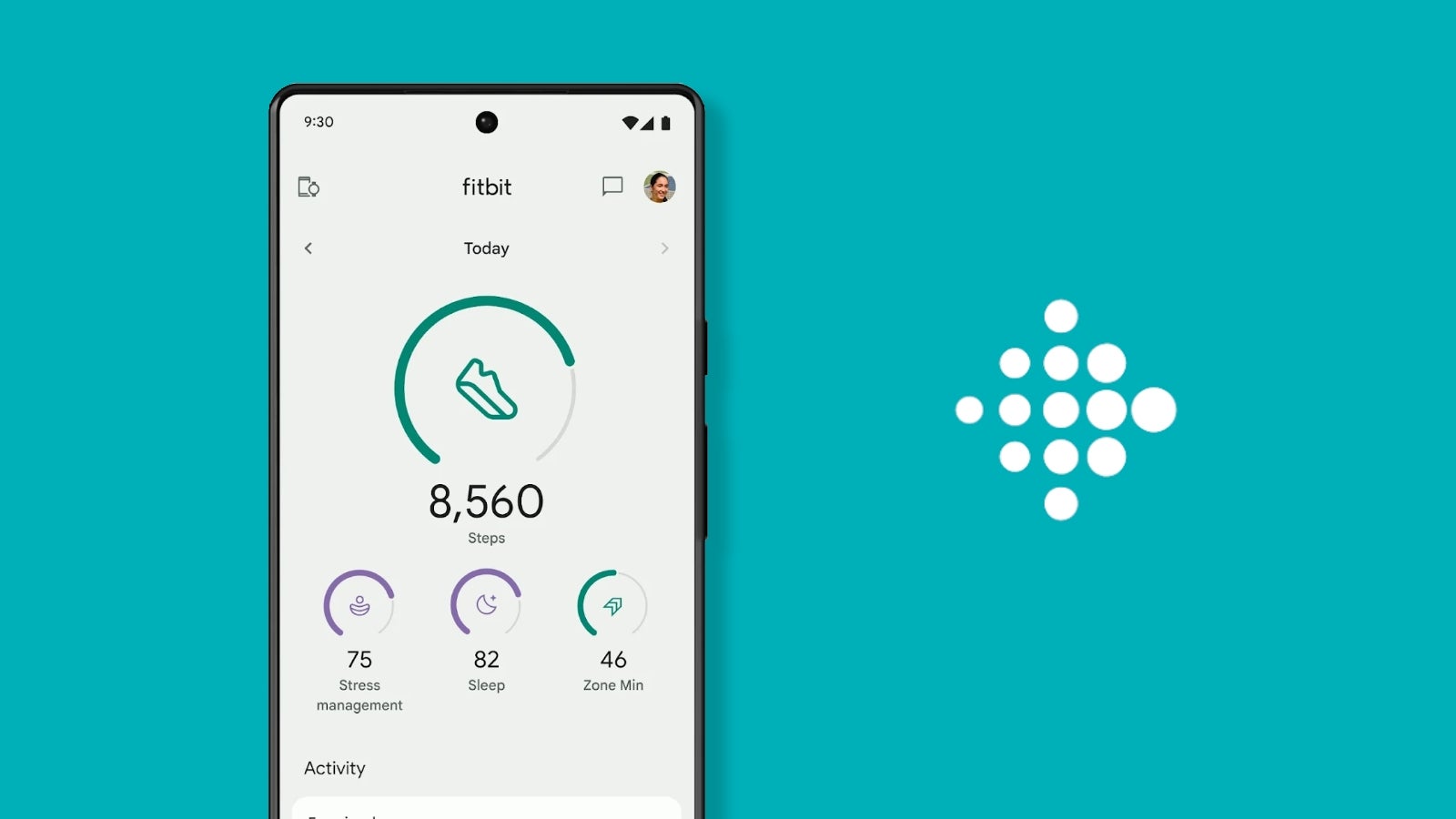











_Piotr_Adamowicz_Alamy.jpg?width=1280&auto=webp&quality=80&disable=upscale#)





















































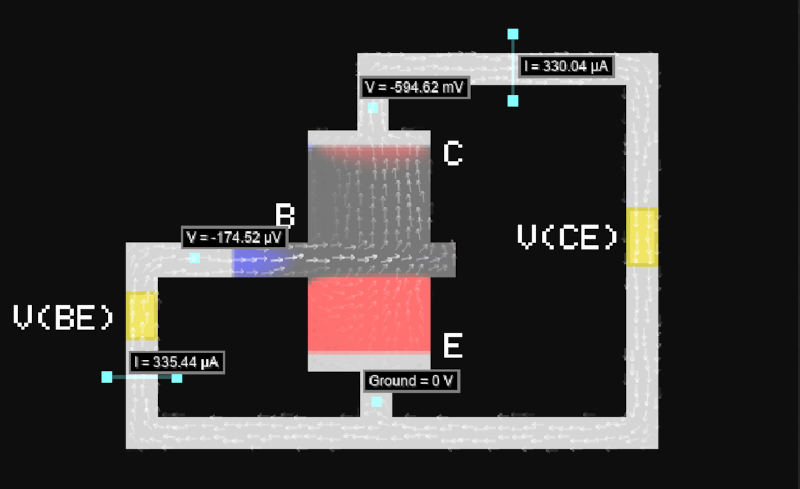
















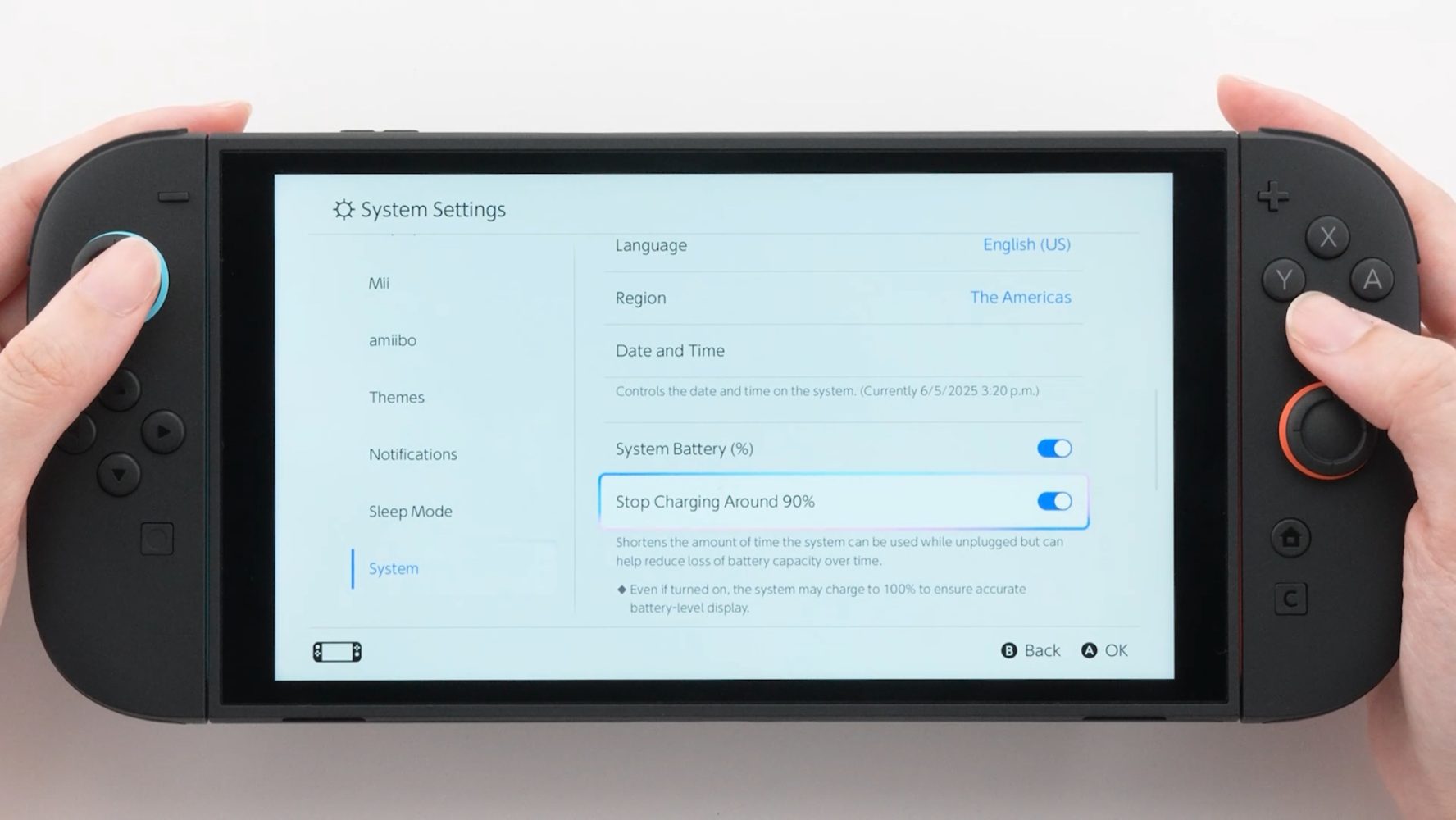








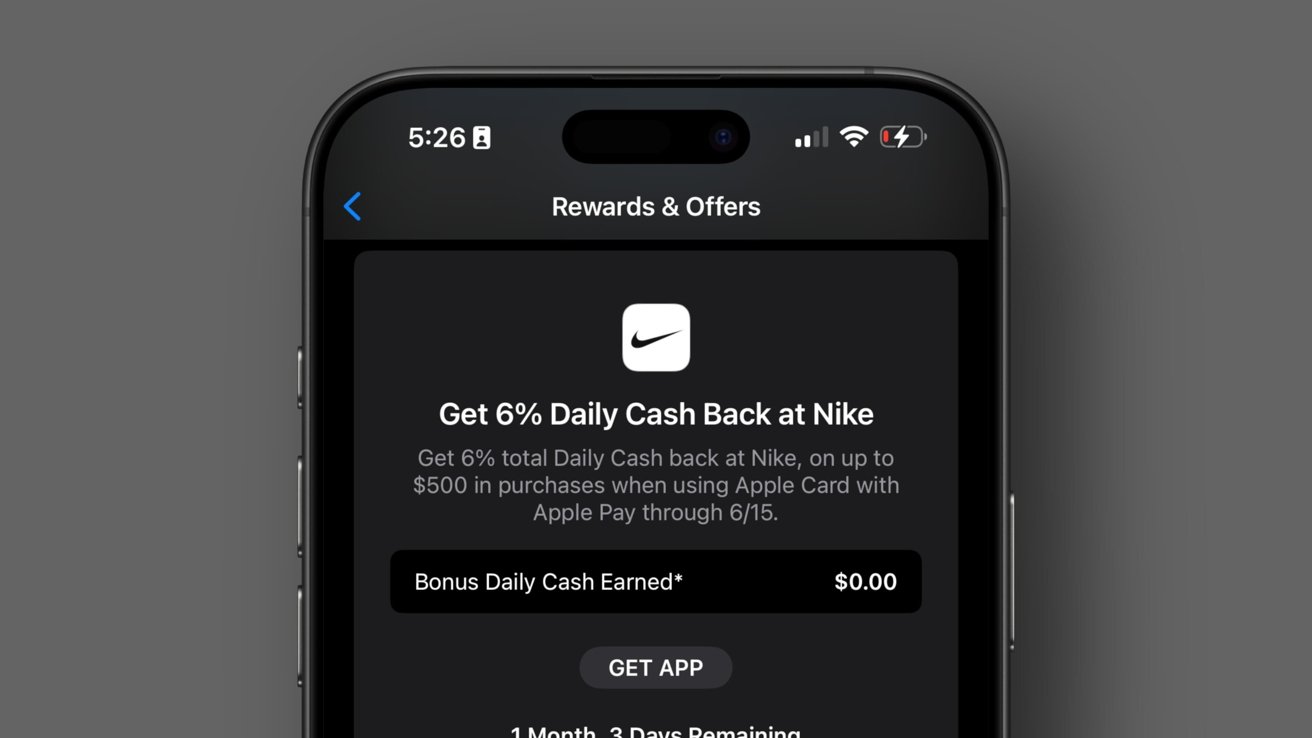



























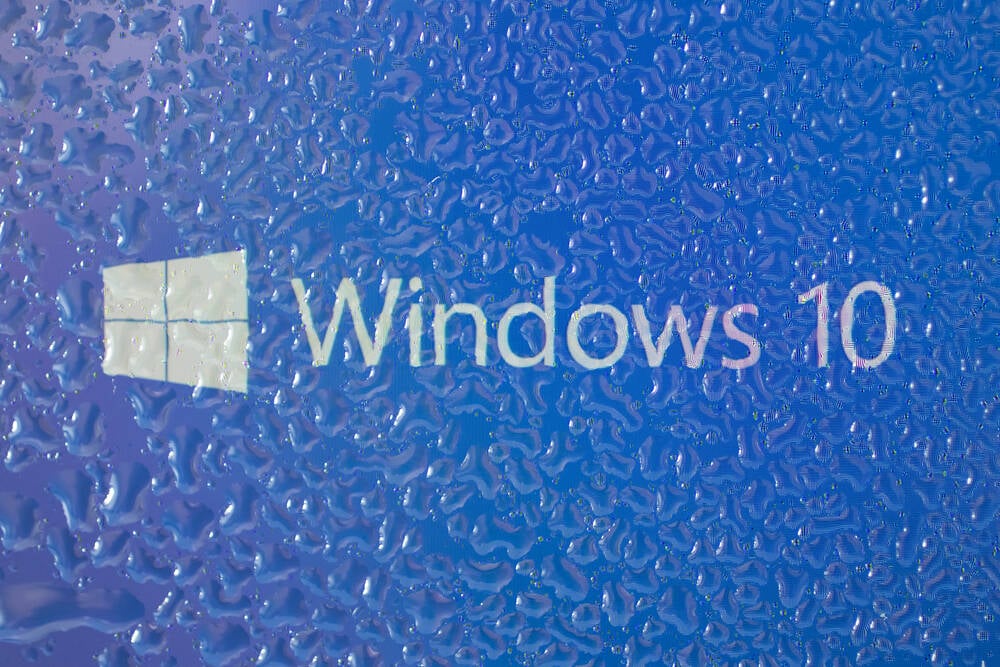
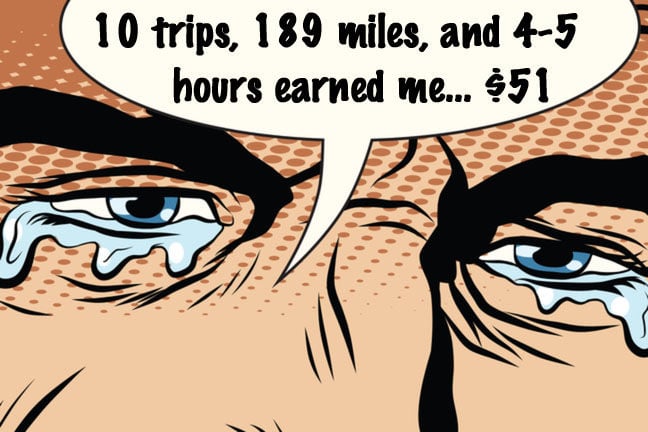
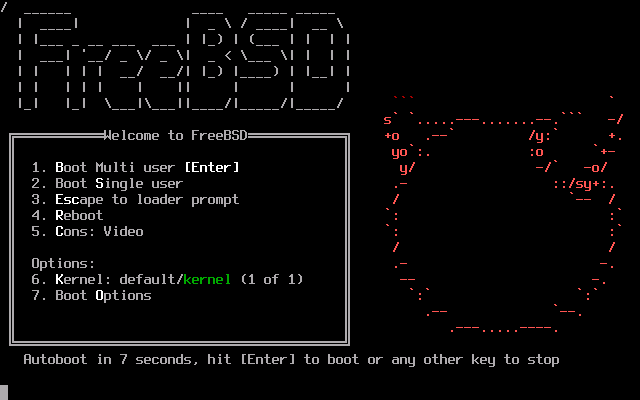
![Apple to Launch AI-Powered Battery Saver Mode in iOS 19 [Report]](https://www.iclarified.com/images/news/97309/97309/97309-1280.jpg)

![Apple Officially Releases macOS Sequoia 15.5 [Download]](https://www.iclarified.com/images/news/97308/97308/97308-640.jpg)