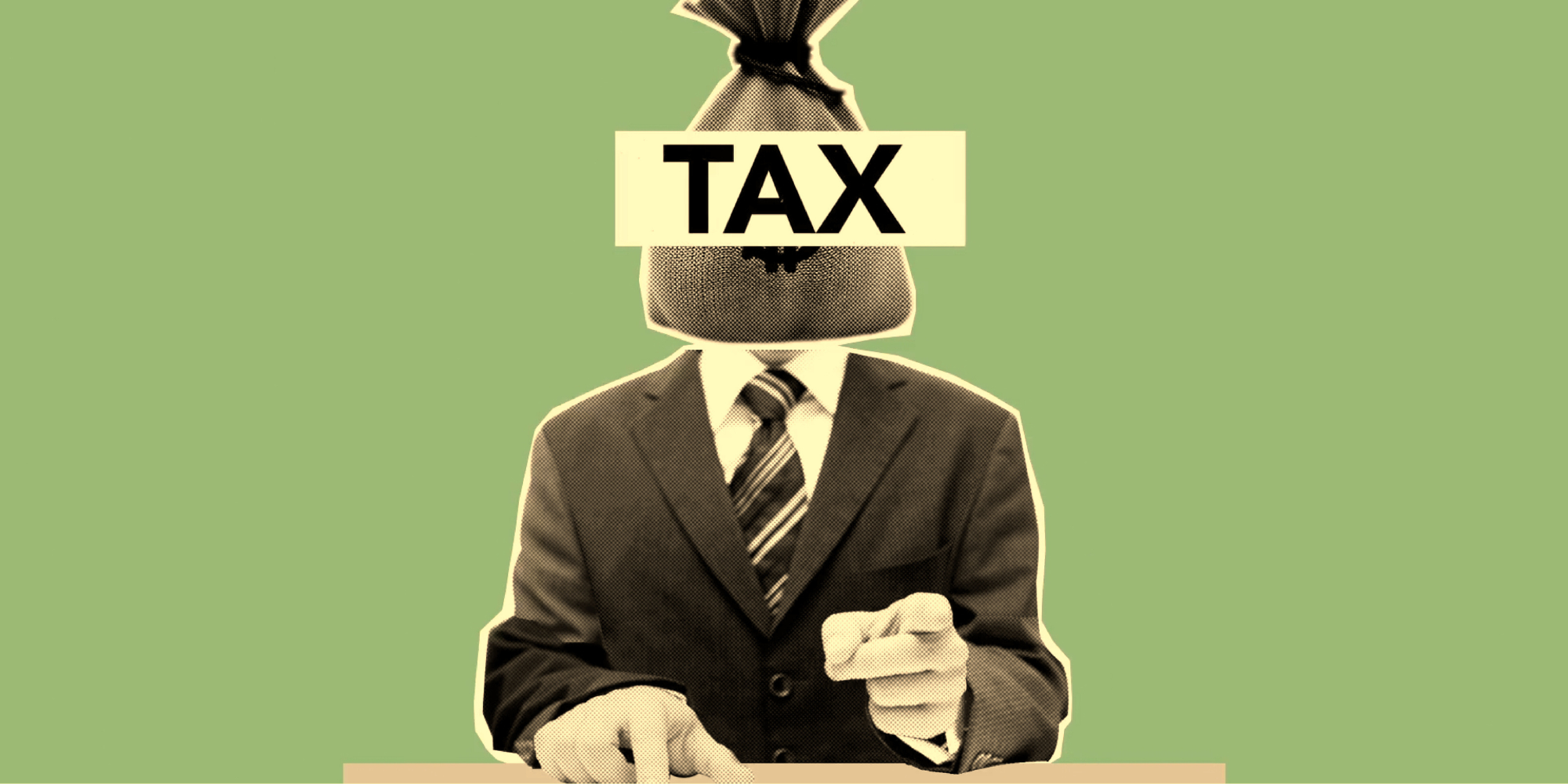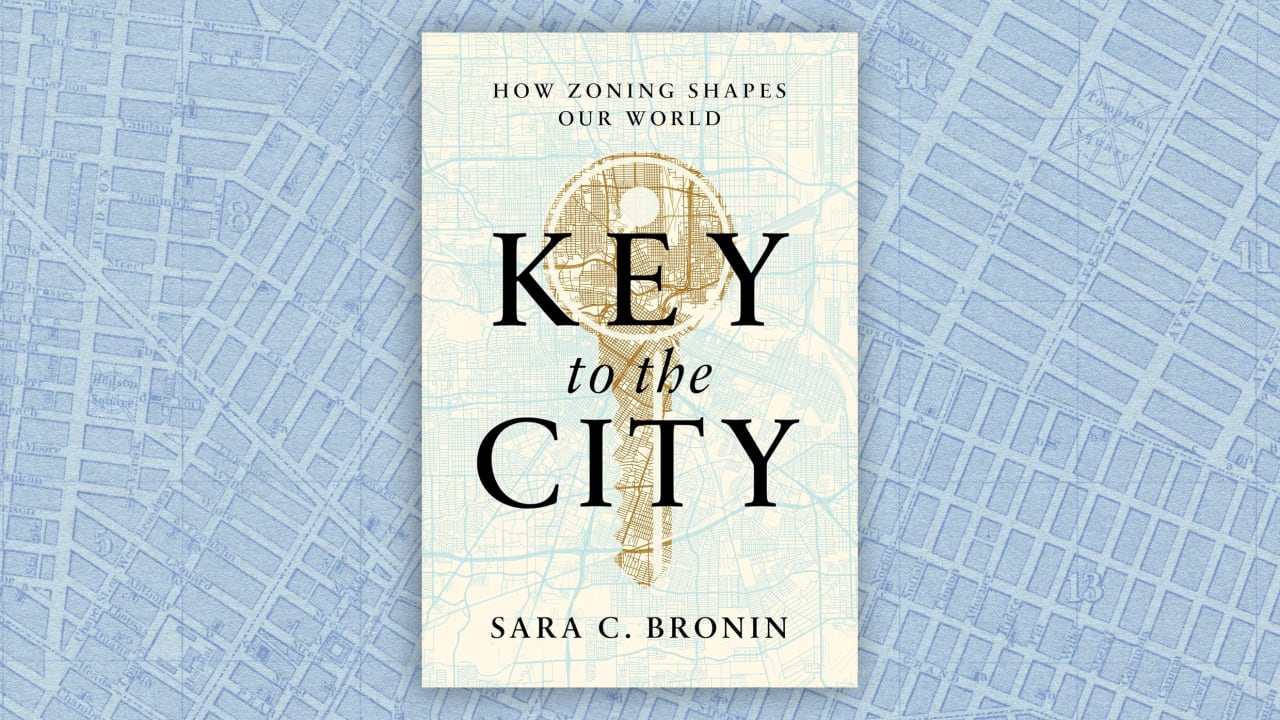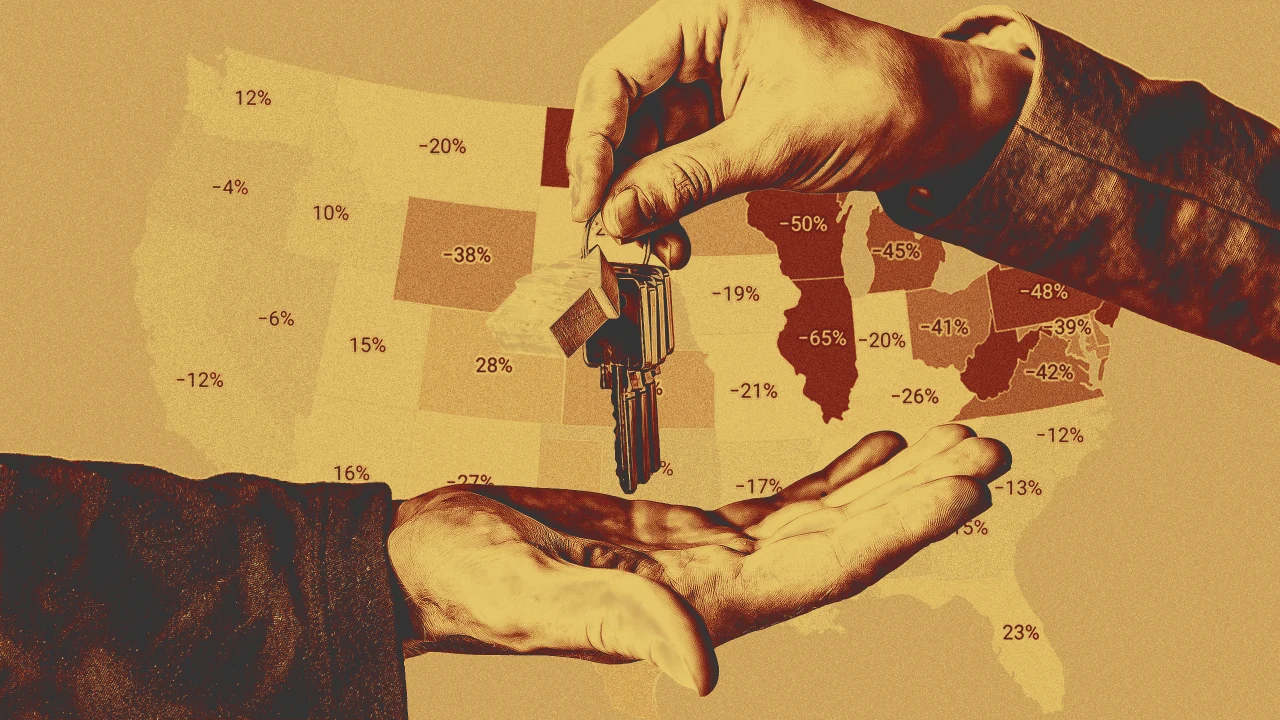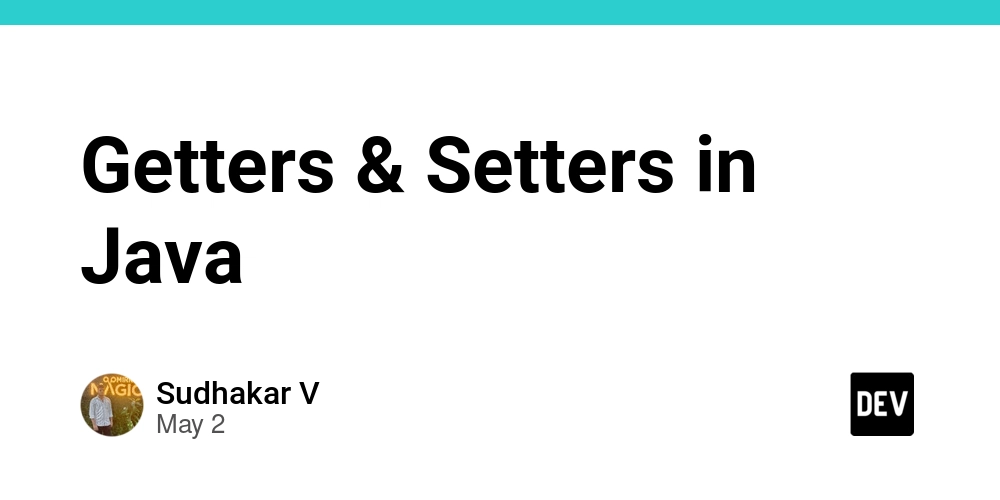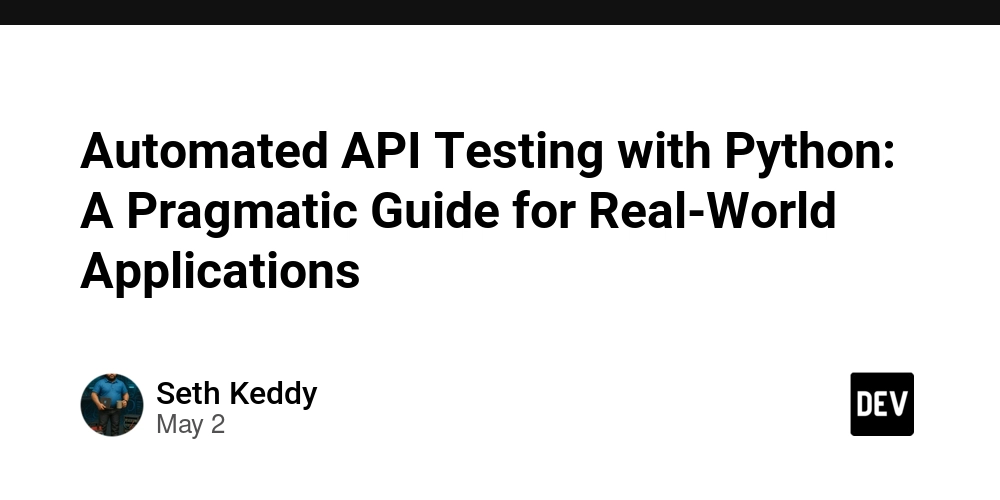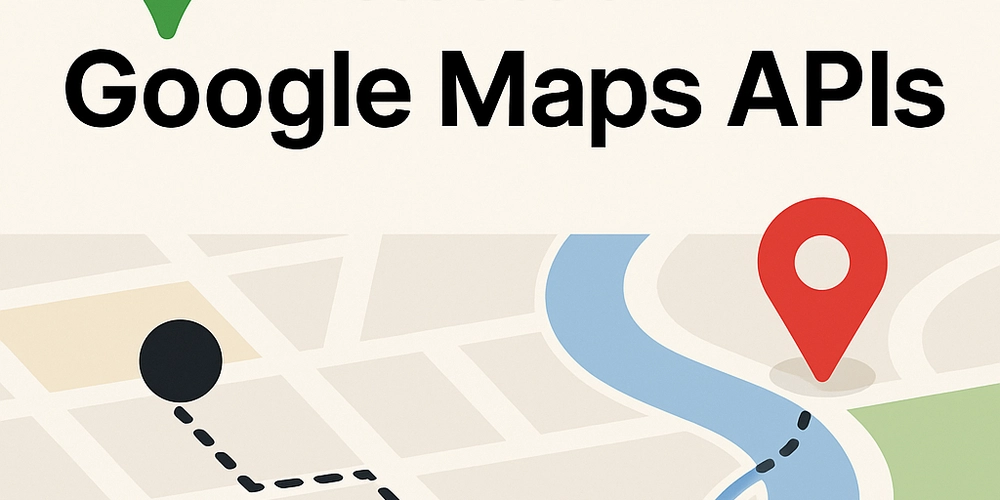Seamless HTML Parsing in .NET: Extract Text via Cloud REST API
.NET developers can easily extract text from HTML files in their applications without depending on third-party libraries or manual parsing through the GroupDocs.Parser Cloud .NET SDK. This solution is friendly for developers and allows you to obtain clear, structured text from HTML files with a reduced amount of code. Whether you're creating a content processing engine, transitioning web content, or simply looking to automate data extraction, this cloud-based API provides a straightforward and efficient approach. Utilizing the .NET REST API, developers can extract significant content from HTML documents, including embedded tags, inline styles, or text nodes without scripts, all while keeping coding effort to a minimum. It's platform-independent, lightweight, and scalable, making it perfect for developing cloud-ready, production-level C#, ASP.NET, or VB.NET applications. There's no need to write complicated parsers or handle delicate regular expressions; you simply call the API and receive your content. The Cloud API enhances productivity, conserves development time, and allows for seamless integration of document parsing into your applications. Start today by checking out this step-by-step tutorial to streamline your HTML data extraction processes. Using the following C# code sample, you can add HTML parsing capabilities to your .NET applications. using GroupDocs.Parser.Cloud.Sdk.Api; using GroupDocs.Parser.Cloud.Sdk.Client; using GroupDocs.Parser.Cloud.Sdk.Model; using GroupDocs.Parser.Cloud.Sdk.Model.Requests; class Program { static void Main(string[] args) { // Step 1: Set up API credentials and initialize configuration string MyAppKey = "your-app-key"; string MyAppSid = "your-app-secret"; var configuration = new Configuration(MyAppKey, MyAppSid); // Step 2: Initialize Parse API for extracting HTML text var parseApi = new ParseApi(configuration); // Step 3: Set up the file info with FileInfo var fileInfo = new GroupDocs.Parser.Cloud.Sdk.Model.FileInfo { // Path of the file in cloud storage FilePath = "SampleFiles/source.html" }; // Step 4: Set text options var options = new TextOptions { FileInfo = fileInfo, }; // Step 5: Create and execute the text extraction request var textRequest = new TextRequest(options); var textResponse = parseApi.Text(textRequest); // Step 6: Save the extracted text to a TXT file (Optional) using (var memoryStream = new MemoryStream( System.Text.Encoding.UTF8.GetBytes(textResponse.Text))) { string outputPath = Path.Combine( Directory.GetCurrentDirectory(), "extracted-text.txt"); File.WriteAllText(outputPath, textResponse.Text); } } }
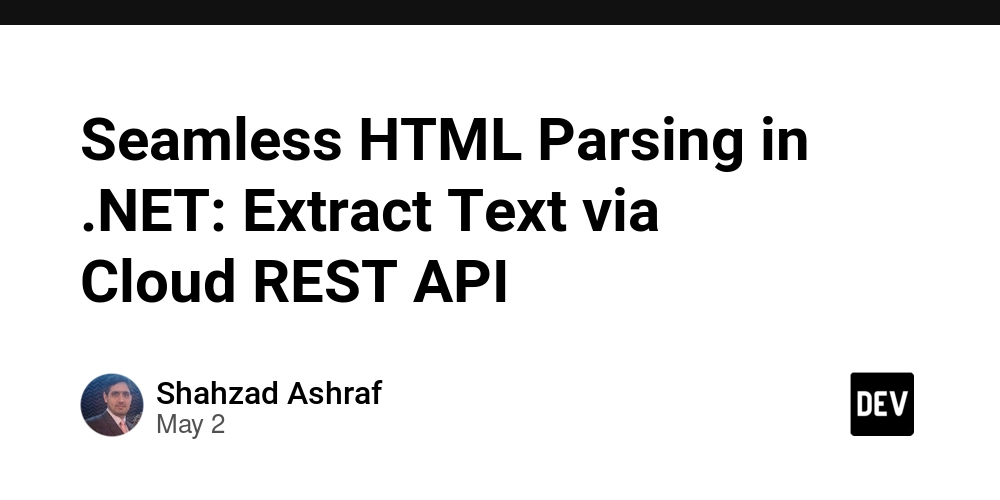
.NET developers can easily extract text from HTML files in their applications without depending on third-party libraries or manual parsing through the GroupDocs.Parser Cloud .NET SDK. This solution is friendly for developers and allows you to obtain clear, structured text from HTML files with a reduced amount of code. Whether you're creating a content processing engine, transitioning web content, or simply looking to automate data extraction, this cloud-based API provides a straightforward and efficient approach.
Utilizing the .NET REST API, developers can extract significant content from HTML documents, including embedded tags, inline styles, or text nodes without scripts, all while keeping coding effort to a minimum. It's platform-independent, lightweight, and scalable, making it perfect for developing cloud-ready, production-level C#, ASP.NET, or VB.NET applications. There's no need to write complicated parsers or handle delicate regular expressions; you simply call the API and receive your content.
The Cloud API enhances productivity, conserves development time, and allows for seamless integration of document parsing into your applications. Start today by checking out this step-by-step tutorial to streamline your HTML data extraction processes. Using the following C# code sample, you can add HTML parsing capabilities to your .NET applications.
using GroupDocs.Parser.Cloud.Sdk.Api;
using GroupDocs.Parser.Cloud.Sdk.Client;
using GroupDocs.Parser.Cloud.Sdk.Model;
using GroupDocs.Parser.Cloud.Sdk.Model.Requests;
class Program
{
static void Main(string[] args)
{
// Step 1: Set up API credentials and initialize configuration
string MyAppKey = "your-app-key";
string MyAppSid = "your-app-secret";
var configuration = new Configuration(MyAppKey, MyAppSid);
// Step 2: Initialize Parse API for extracting HTML text
var parseApi = new ParseApi(configuration);
// Step 3: Set up the file info with FileInfo
var fileInfo = new GroupDocs.Parser.Cloud.Sdk.Model.FileInfo
{
// Path of the file in cloud storage
FilePath = "SampleFiles/source.html"
};
// Step 4: Set text options
var options = new TextOptions
{
FileInfo = fileInfo,
};
// Step 5: Create and execute the text extraction request
var textRequest = new TextRequest(options);
var textResponse = parseApi.Text(textRequest);
// Step 6: Save the extracted text to a TXT file (Optional)
using (var memoryStream = new MemoryStream(
System.Text.Encoding.UTF8.GetBytes(textResponse.Text)))
{
string outputPath = Path.Combine(
Directory.GetCurrentDirectory(), "extracted-text.txt");
File.WriteAllText(outputPath, textResponse.Text);
}
}
}





































































































































































![[The AI Show Episode 145]: OpenAI Releases o3 and o4-mini, AI Is Causing “Quiet Layoffs,” Executive Order on Youth AI Education & GPT-4o’s Controversial Update](https://www.marketingaiinstitute.com/hubfs/ep%20145%20cover.png)












































































































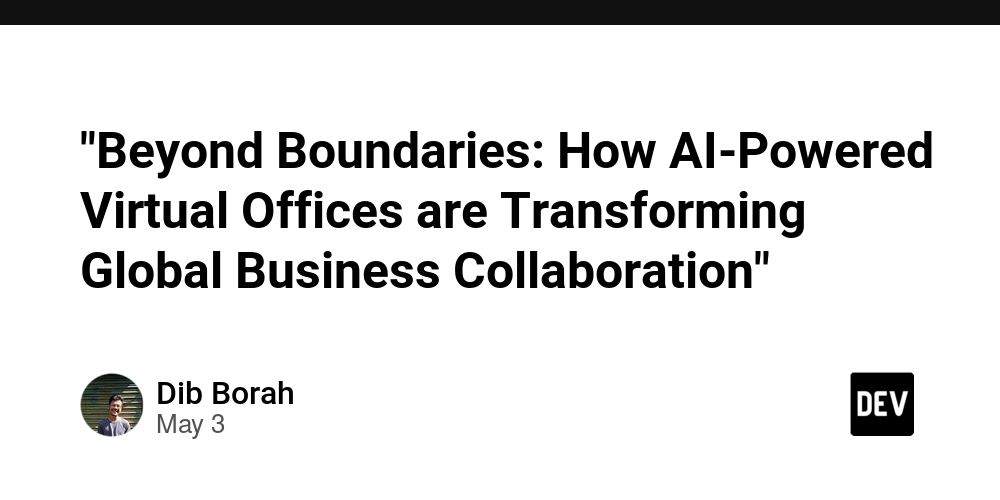
















![[FREE EBOOKS] Learn Computer Forensics — 2nd edition, AI and Business Rule Engines for Excel Power Users & Four More Best Selling Titles](https://www.javacodegeeks.com/wp-content/uploads/2012/12/jcg-logo.jpg)





![From Art School Drop-out to Microsoft Engineer with Shashi Lo [Podcast #170]](https://cdn.hashnode.com/res/hashnode/image/upload/v1746203291209/439bf16b-c820-4fe8-b69e-94d80533b2df.png?#)


















































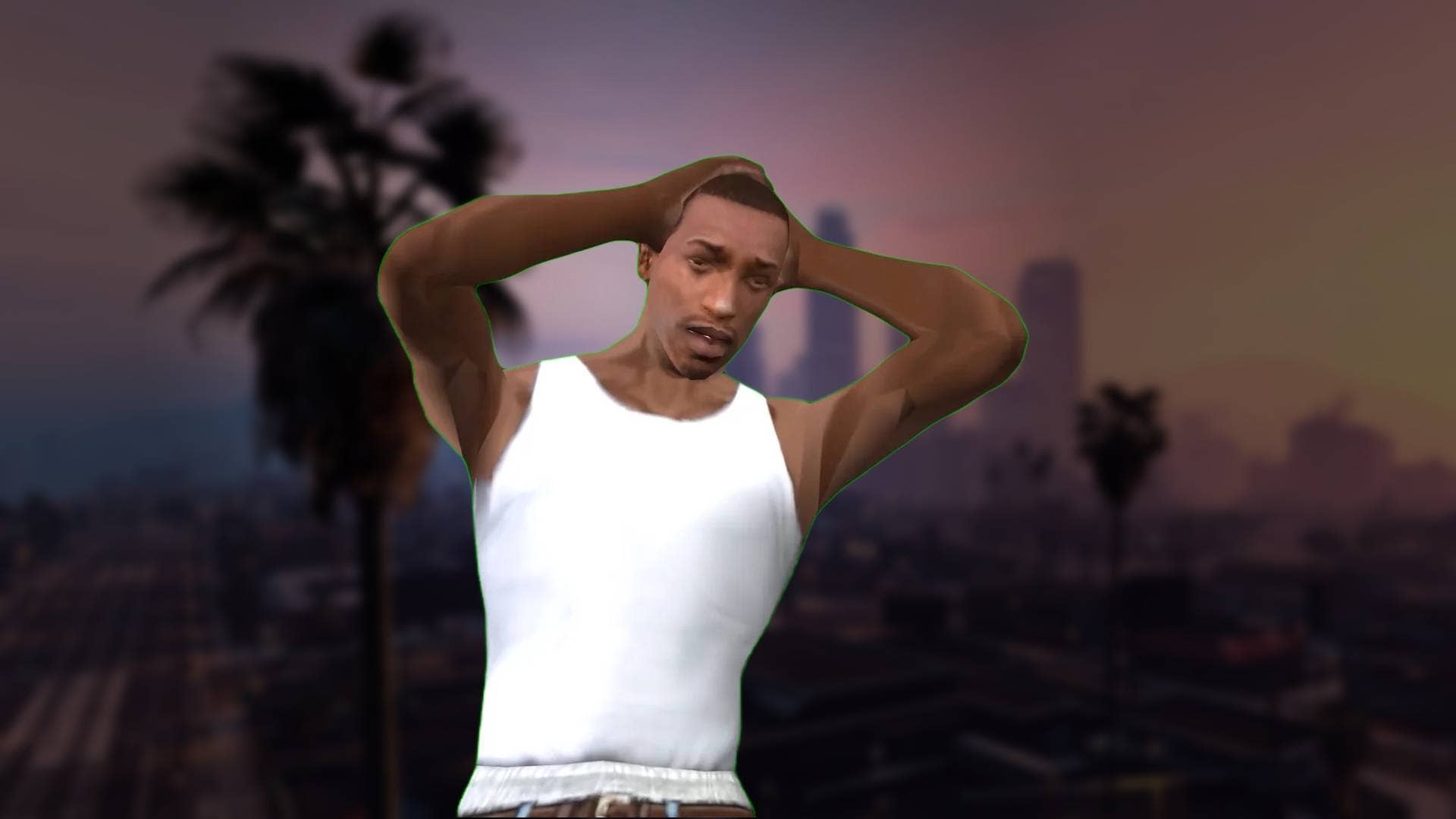




















































(1).jpg?#)































_Inge_Johnsson-Alamy.jpg?width=1280&auto=webp&quality=80&disable=upscale#)






















































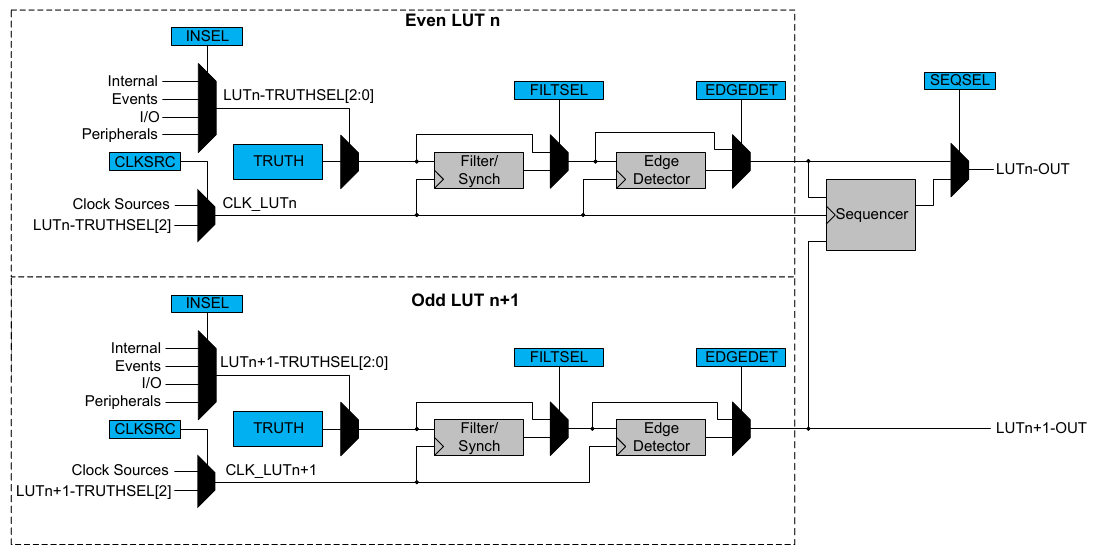
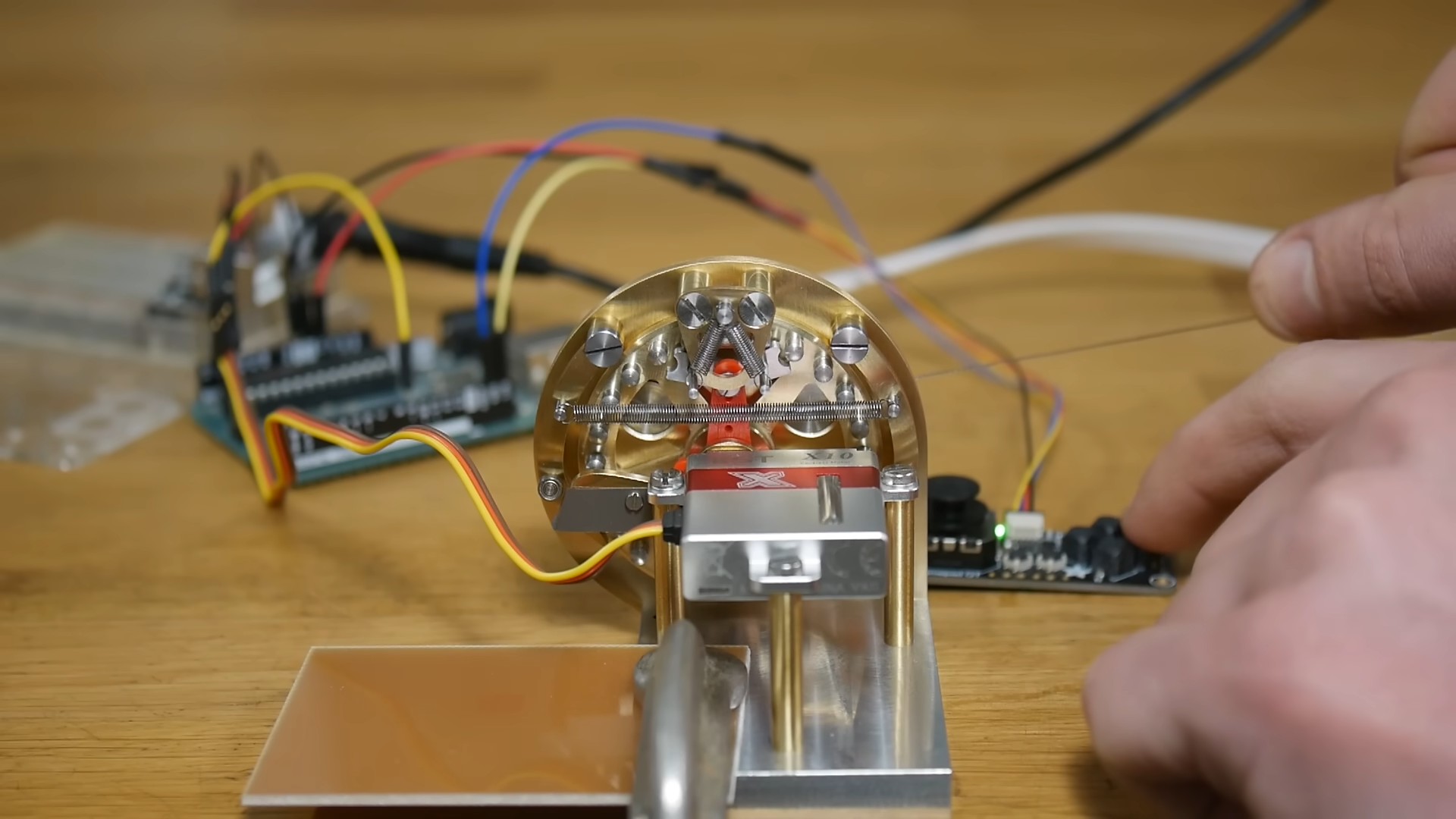
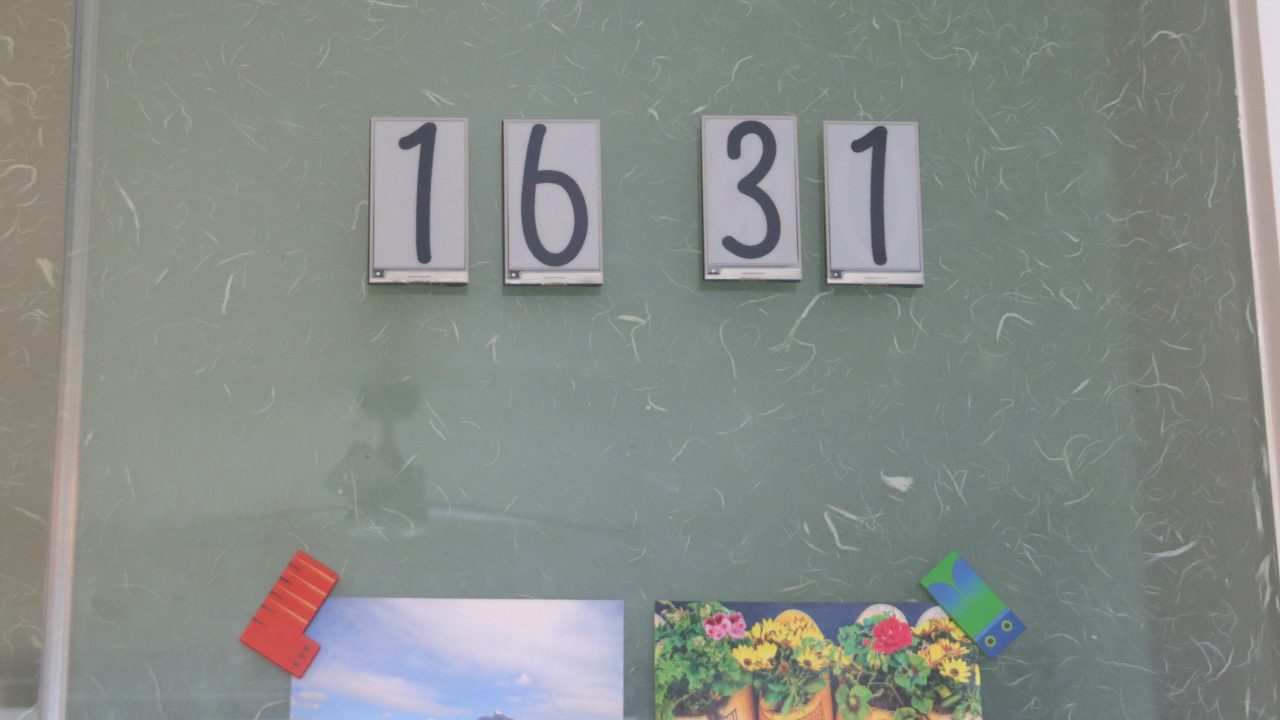
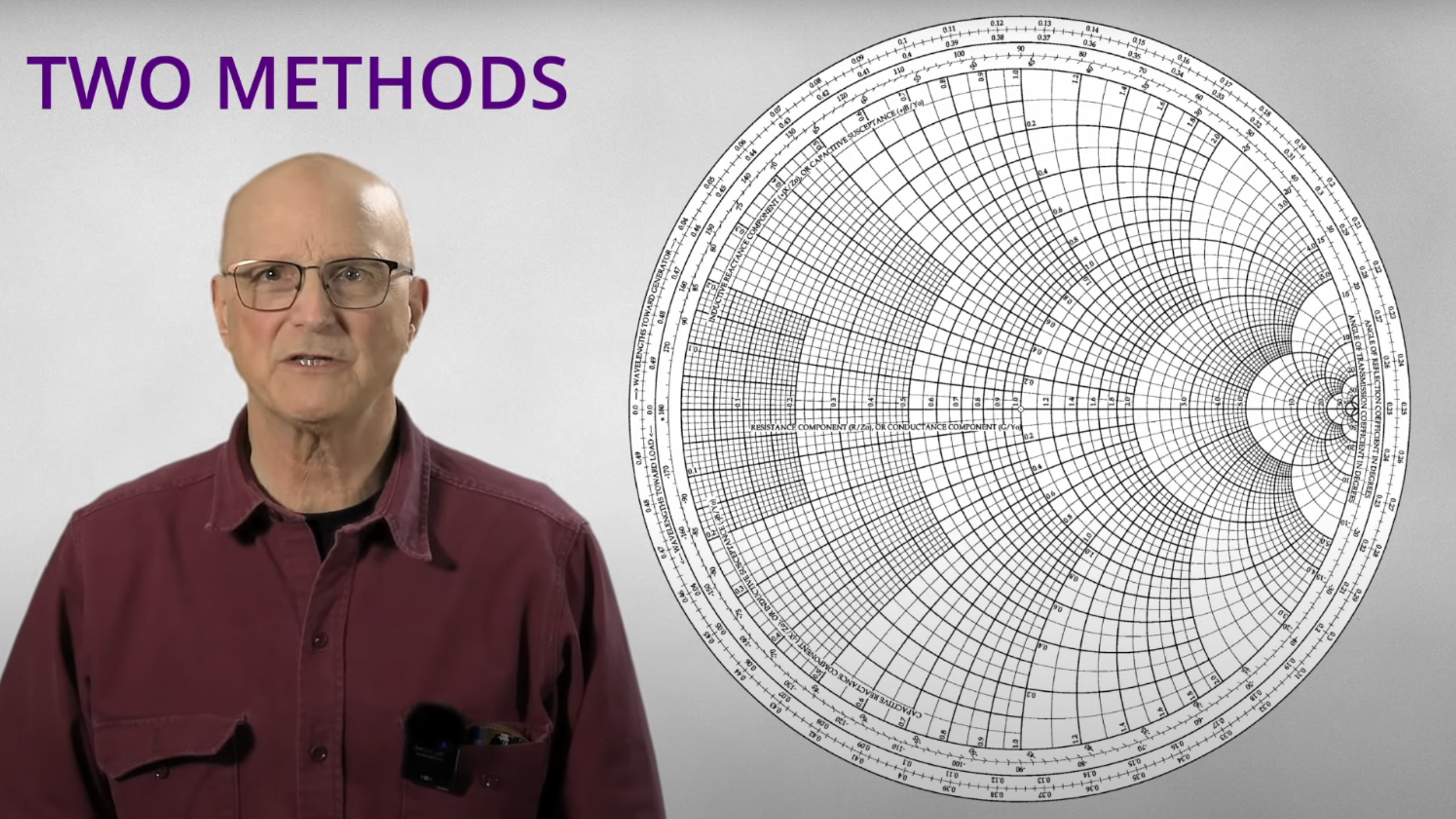

















































![Apple Developing AI 'Vibe-Coding' Assistant for Xcode With Anthropic [Report]](https://www.iclarified.com/images/news/97200/97200/97200-640.jpg)
![Apple's New Ads Spotlight Apple Watch for Kids [Video]](https://www.iclarified.com/images/news/97197/97197/97197-640.jpg)