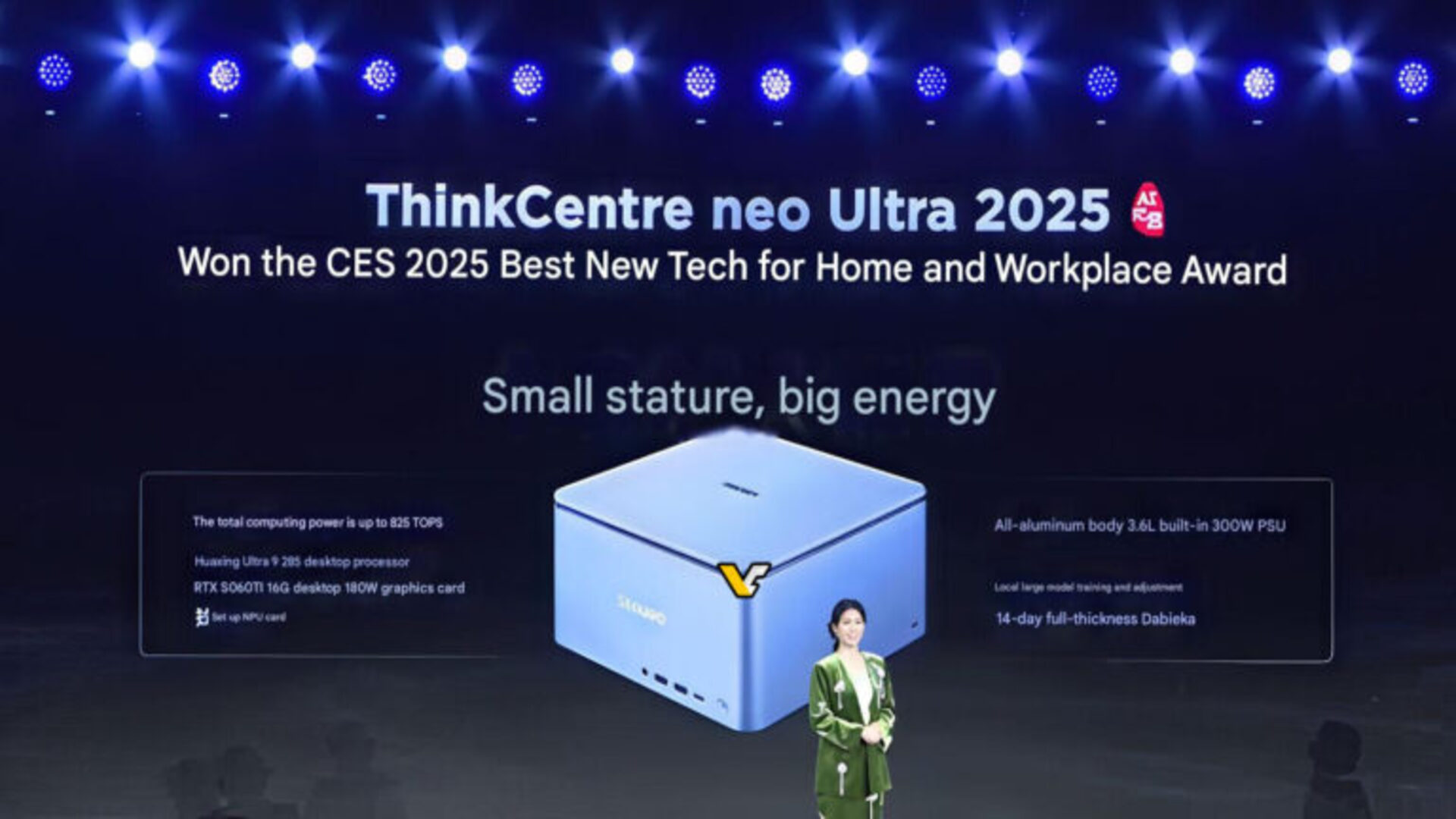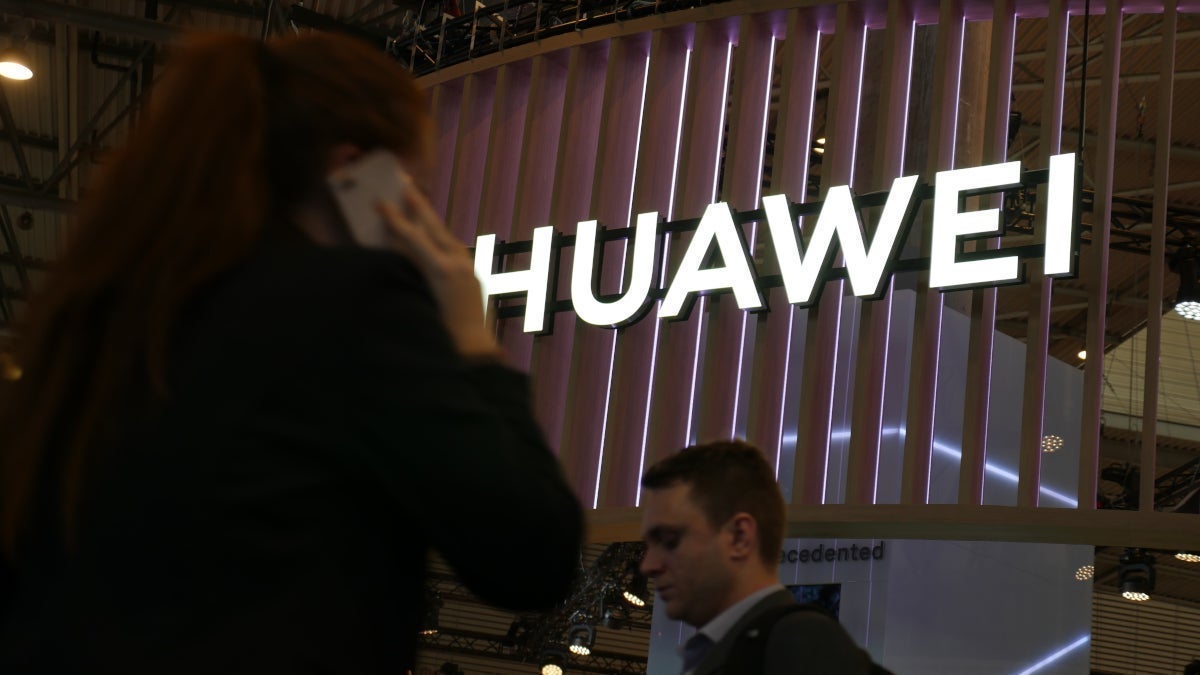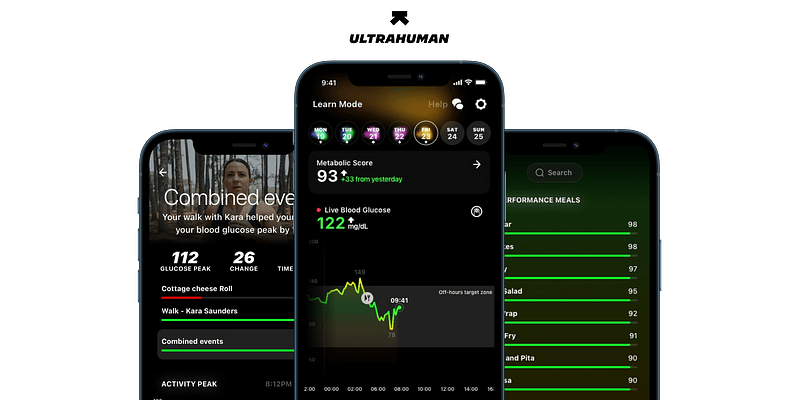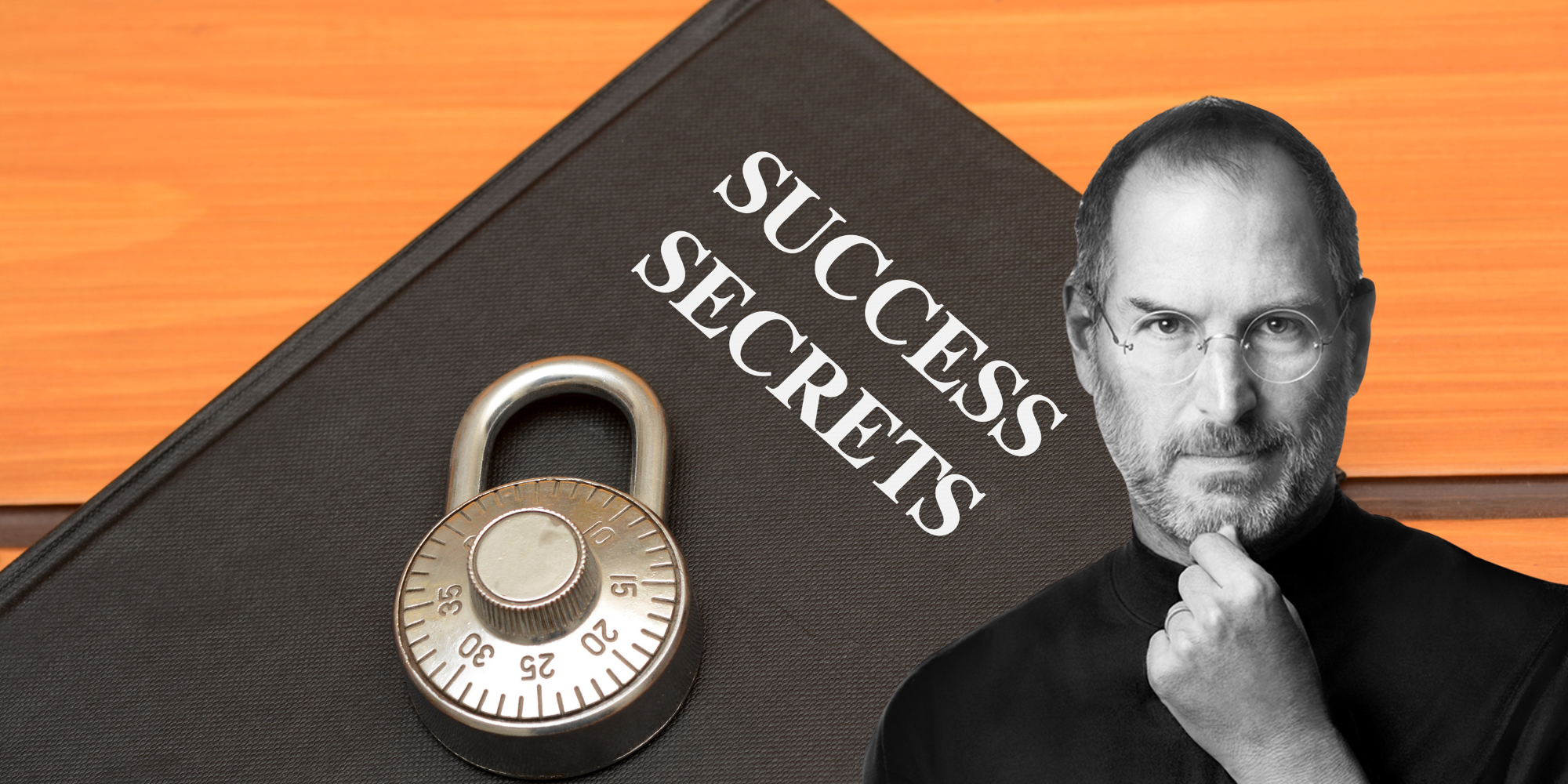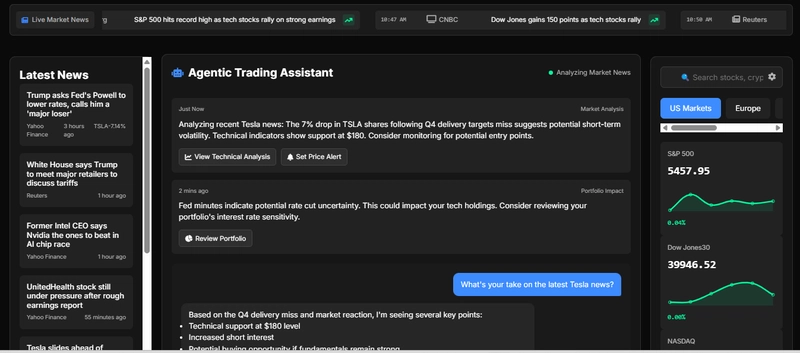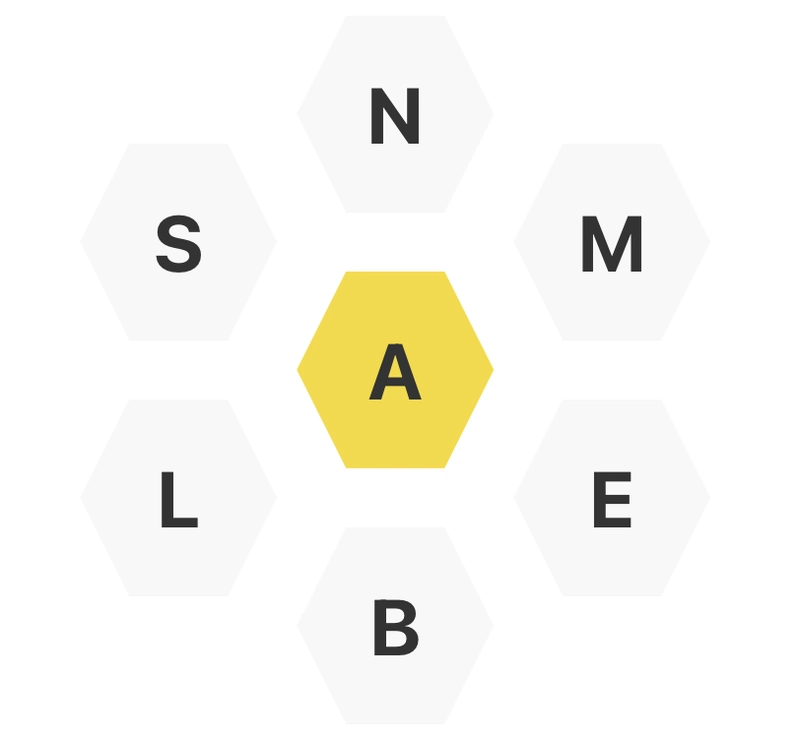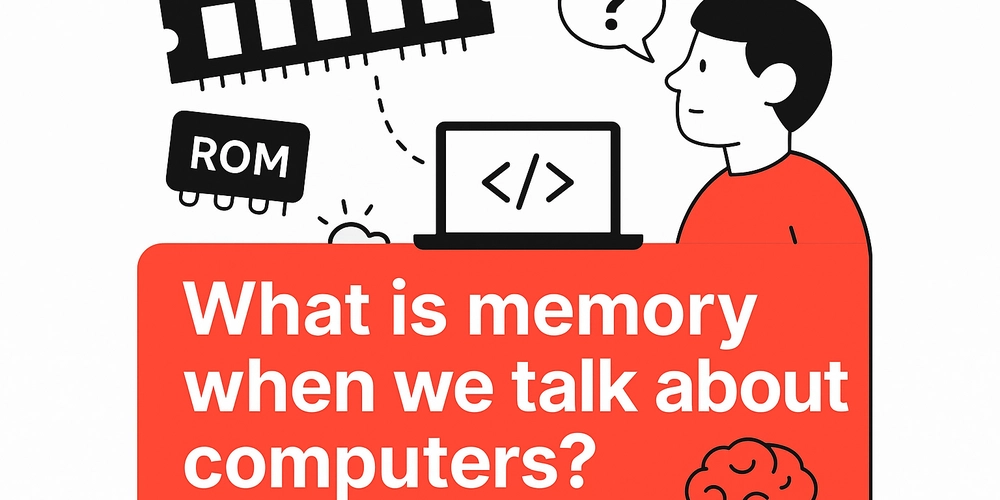"Project Analyzer with Amazon Q Developer CLI" A command-line tool that automates project analysis using Amazon Q Developer
This is a submission for the Amazon Q Developer "Quack The Code" Challenge: Crushing the Command Line What I Built I developed a command-line tool that enhances and automates code analysis using Amazon Q Developer. This tool helps developers quickly get structured reports about their projects, identify code issues, and receive improvement recommendations. Unlike standard Amazon Q Developer usage, my tool: Provides more structured and visually appealing (colored) output Allows saving analysis results to a file for future reference Displays project statistics and analysis execution time Features improved error handling with explanations Demo Basic analysis output showing colored sections and statistics Error handling demonstration with helpful guidance Usage Examples: Basic analysis python q_analyze.py ./my_project Detailed analysis with file output python q_analyze.py ./my_project -o results.txt -v Code Repository GitHub: Project Analyzer How I Used Amazon Q Developer Project Structure Creation I used Amazon Q Developer to develop the initial script structure and plan its functionality. The tool helped determine the optimal application architecture and select appropriate Python libraries. Command-Line Interface Enhancement Amazon Q Developer suggested using the argparse module for more flexible command-line parameter handling, which significantly improved the user experience. Results Output Optimization With Amazon Q Developer's help, I implemented colored output and result formatting, making the tool more visual and pleasant to work with. Error Handling Amazon Q Developer helped create a robust error handling system with user-friendly messages and recommendations for fixing issues. Testing I used Amazon Q Developer to create test scenarios on various project types to ensure the tool's reliability. Challenges I Faced During tool development, I encountered several challenges: Command Output Processing: I needed to correctly process and format the Amazon Q Developer command output. Cross-Platform Compatibility: Ensuring colored output works across different operating systems. Large Project Handling: Optimizing performance with large projects. Amazon Q Developer helped me find solutions for all these issues and suggested optimal approaches to resolve them. Future Plans In the future, I plan to expand the tool's functionality: Add support for selective analysis of specific file types Implement the ability to compare results of two analyses Create an interactive mode with step-by-step recommendations Add integration with CI/CD systems Conclusion This project demonstrates how Amazon Q Developer can be used not only for code analysis but also for creating tools that improve developers' workflow. The tool significantly simplifies and accelerates the project analysis process, making it more visual and informative. P.S. Remember to install Amazon Q Developer CLI to use this tool!

This is a submission for the Amazon Q Developer "Quack The Code" Challenge: Crushing the Command Line
What I Built
I developed a command-line tool that enhances and automates code analysis using Amazon Q Developer. This tool helps developers quickly get structured reports about their projects, identify code issues, and receive improvement recommendations.
Unlike standard Amazon Q Developer usage, my tool:
- Provides more structured and visually appealing (colored) output
- Allows saving analysis results to a file for future reference
- Displays project statistics and analysis execution time
- Features improved error handling with explanations
Demo
Basic analysis output showing colored sections and statistics
Error handling demonstration with helpful guidance
Usage Examples:
Basic analysis
python q_analyze.py ./my_project
Detailed analysis with file output
python q_analyze.py ./my_project -o results.txt -v
Code Repository
How I Used Amazon Q Developer
Project Structure Creation
I used Amazon Q Developer to develop the initial script structure and plan its functionality. The tool helped determine the optimal application architecture and select appropriate Python libraries.Command-Line Interface Enhancement
Amazon Q Developer suggested using the argparse module for more flexible command-line parameter handling, which significantly improved the user experience.Results Output Optimization
With Amazon Q Developer's help, I implemented colored output and result formatting, making the tool more visual and pleasant to work with.Error Handling
Amazon Q Developer helped create a robust error handling system with user-friendly messages and recommendations for fixing issues.Testing
I used Amazon Q Developer to create test scenarios on various project types to ensure the tool's reliability.
Challenges I Faced
During tool development, I encountered several challenges:
- Command Output Processing: I needed to correctly process and format the Amazon Q Developer command output.
- Cross-Platform Compatibility: Ensuring colored output works across different operating systems.
- Large Project Handling: Optimizing performance with large projects.
Amazon Q Developer helped me find solutions for all these issues and suggested optimal approaches to resolve them.
Future Plans
In the future, I plan to expand the tool's functionality:
- Add support for selective analysis of specific file types
- Implement the ability to compare results of two analyses
- Create an interactive mode with step-by-step recommendations
- Add integration with CI/CD systems
Conclusion
This project demonstrates how Amazon Q Developer can be used not only for code analysis but also for creating tools that improve developers' workflow. The tool significantly simplifies and accelerates the project analysis process, making it more visual and informative.
P.S. Remember to install Amazon Q Developer CLI to use this tool!





































































































































































![[The AI Show Episode 145]: OpenAI Releases o3 and o4-mini, AI Is Causing “Quiet Layoffs,” Executive Order on Youth AI Education & GPT-4o’s Controversial Update](https://www.marketingaiinstitute.com/hubfs/ep%20145%20cover.png)














































































































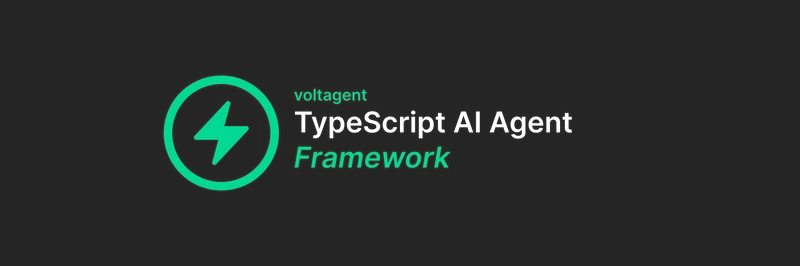














![[DEALS] Microsoft 365: 1-Year Subscription (Family/Up to 6 Users) (23% off) & Other Deals Up To 98% Off – Offers End Soon!](https://www.javacodegeeks.com/wp-content/uploads/2012/12/jcg-logo.jpg)



![From Art School Drop-out to Microsoft Engineer with Shashi Lo [Podcast #170]](https://cdn.hashnode.com/res/hashnode/image/upload/v1746203291209/439bf16b-c820-4fe8-b69e-94d80533b2df.png?#)




















![Re-designing a Git/development workflow with best practices [closed]](https://i.postimg.cc/tRvBYcrt/branching-example.jpg)




















































































(1).jpg?#)





























_Inge_Johnsson-Alamy.jpg?width=1280&auto=webp&quality=80&disable=upscale#)























































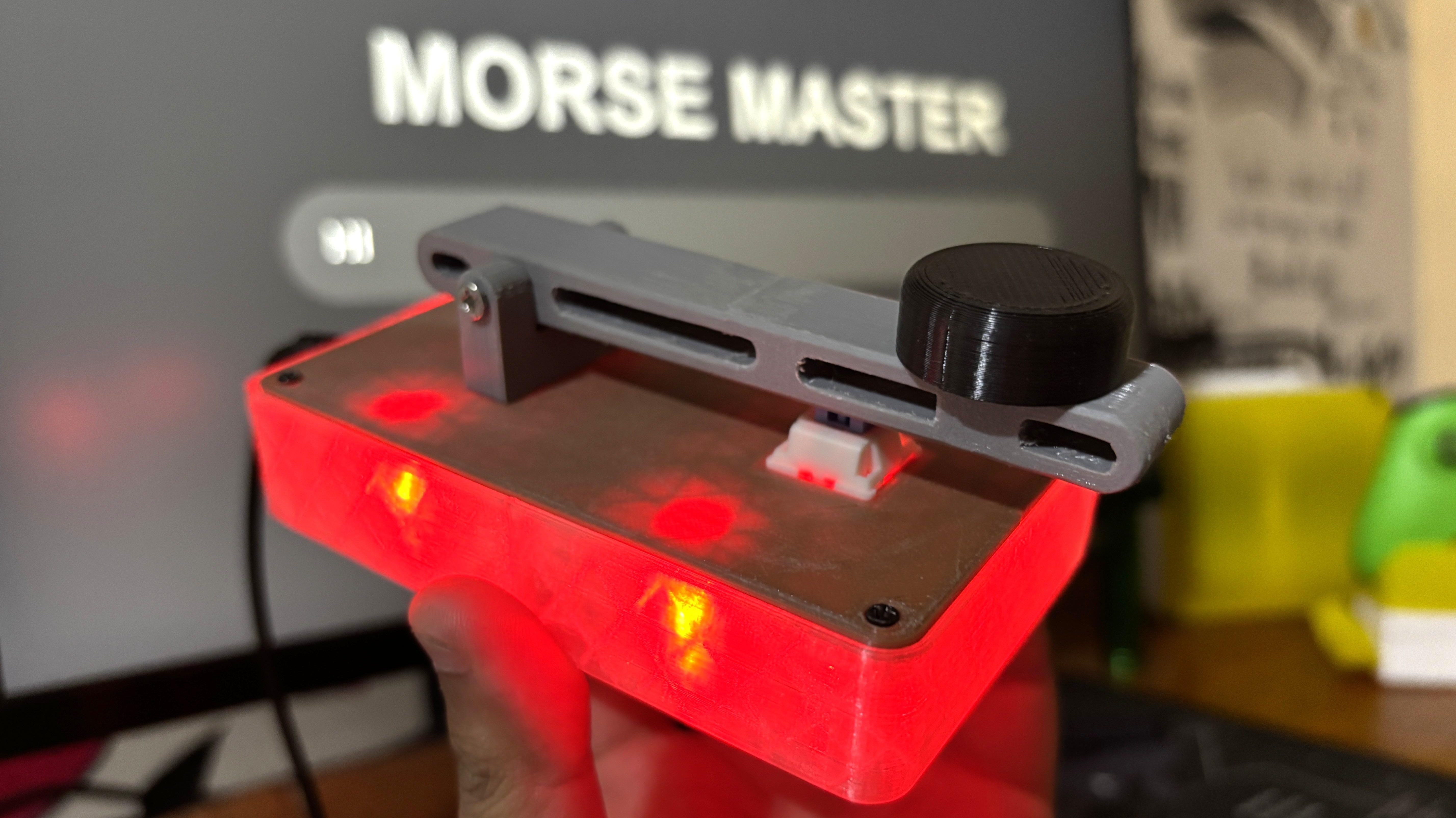







































![The Material 3 Expressive redesign of Google Clock leaks out [Gallery]](https://i0.wp.com/9to5google.com/wp-content/uploads/sites/4/2024/03/Google-Clock-v2.jpg?resize=1200%2C628&quality=82&strip=all&ssl=1)
![What Google Messages features are rolling out [May 2025]](https://i0.wp.com/9to5google.com/wp-content/uploads/sites/4/2023/12/google-messages-name-cover.png?resize=1200%2C628&quality=82&strip=all&ssl=1)














![New Apple iPad mini 7 On Sale for $399! [Lowest Price Ever]](https://www.iclarified.com/images/news/96096/96096/96096-640.jpg)
![Apple to Split iPhone Launches Across Fall and Spring in Major Shakeup [Report]](https://www.iclarified.com/images/news/97211/97211/97211-640.jpg)
![Apple to Move Camera to Top Left, Hide Face ID Under Display in iPhone 18 Pro Redesign [Report]](https://www.iclarified.com/images/news/97212/97212/97212-640.jpg)
![Apple Developing Battery Case for iPhone 17 Air Amid Battery Life Concerns [Report]](https://www.iclarified.com/images/news/97208/97208/97208-640.jpg)