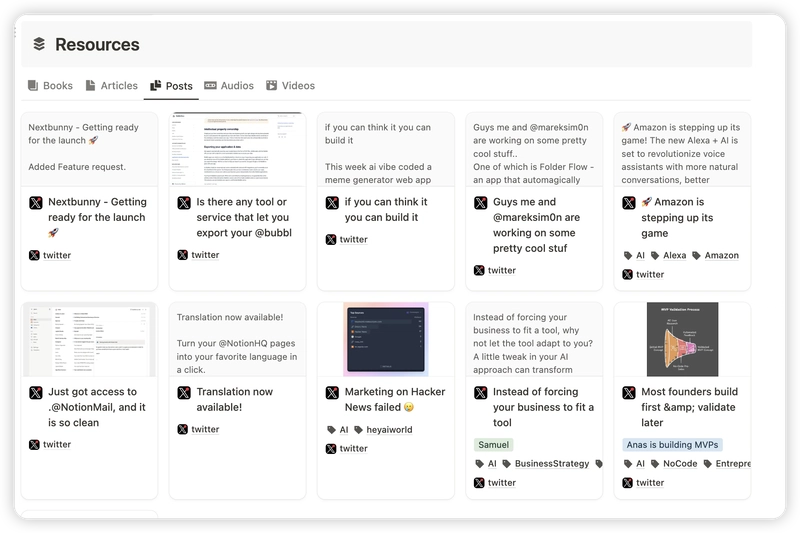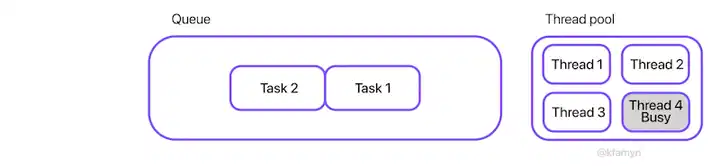[Part 3]Control Flow and Decision Making in Python for QA Scripts
Introduction Control flow is the backbone of any decision-making in test automation. This module explores how to use conditionals and loops to add logic and repetition to your test scripts. Lesson 1: Conditional Statements (if, elif, else) Concept: Use conditional logic to determine the flow of your test cases. Key Topics: if Statement: Executes a block if a condition is true. elif Statement: Checks other conditions if previous ones fail. else Statement: Default action if no condition is met. Example: status = "Passed" if status == "Passed": print("Test passed") elif status == "Failed": print("Test failed") else: print("Status unknown") Pro Tip: Keep your conditional logic clean and readable. Lesson 2: Mastering Loops (for, while) Concept: Loops help automate repetitive test tasks such as running multiple test cases. Key Topics: for Loops: Iterating over sequences like lists or strings. while Loops: Running until a condition is no longer true. break & continue: Controlling loop execution. Example: tests = ["Login", "Signup", "Checkout"] for test in tests: print(f"Running {test} test") Pro Tip: Use enumerate() when you need the index while iterating. Lesson 3: Boolean Logic and Comparison Operators Concept: Logical and comparison operations are crucial for building assertions. Key Topics: Boolean Operators: and, or, not Comparison Operators: ==, !=, >, =,
![[Part 3]Control Flow and Decision Making in Python for QA Scripts](https://media2.dev.to/dynamic/image/width=800%2Cheight=%2Cfit=scale-down%2Cgravity=auto%2Cformat=auto/https%3A%2F%2Fdev-to-uploads.s3.amazonaws.com%2Fuploads%2Farticles%2Ft8kbjtr43le4x9cer1rn.png)
Introduction
Control flow is the backbone of any decision-making in test automation. This module explores how to use conditionals and loops to add logic and repetition to your test scripts.
Lesson 1: Conditional Statements (if, elif, else)
Concept:
Use conditional logic to determine the flow of your test cases.
Key Topics:
- if Statement: Executes a block if a condition is true.
- elif Statement: Checks other conditions if previous ones fail.
- else Statement: Default action if no condition is met.
Example:
status = "Passed"
if status == "Passed":
print("Test passed")
elif status == "Failed":
print("Test failed")
else:
print("Status unknown")
Pro Tip: Keep your conditional logic clean and readable.
Lesson 2: Mastering Loops (for, while)
Concept:
Loops help automate repetitive test tasks such as running multiple test cases.
Key Topics:
- for Loops: Iterating over sequences like lists or strings.
- while Loops: Running until a condition is no longer true.
- break & continue: Controlling loop execution.
Example:
tests = ["Login", "Signup", "Checkout"]
for test in tests:
print(f"Running {test} test")
Pro Tip: Use enumerate() when you need the index while iterating.
Lesson 3: Boolean Logic and Comparison Operators
Concept:
Logical and comparison operations are crucial for building assertions.
Key Topics:
-
Boolean Operators:
and,or,not -
Comparison Operators:
==,!=,>,<,>=,<= - Combining Conditions: Multiple logic checks in one statement.
Example:
status = "Passed"
attempts = 2
if status == "Passed" and attempts <= 3:
print("Test passed within limit")
Pro Tip: Group conditions using parentheses for clarity.
Lesson 4: Practical Exercises
Concept:
Reinforce your learning by applying control flow to real-world QA scenarios.
Task Ideas:
- Create a test loop that simulates 5 API response validations.
- Write a script that classifies a test as Pass/Fail based on input.
- Build a script that exits a loop once all tests return "Passed."
Pro Tip: Practice makes perfect — the more you use control structures, the more intuitive they become.
Conclusion
Control flow allows you to build intelligent test scripts that can make decisions and iterate dynamically.
Key Takeaways:
- Use conditionals to direct test execution.
- Loops are ideal for repetitive validation tasks.
- Boolean logic helps automate result analysis.
What’s Next?
In the next module, we’ll explore Data Structures in Python: Organizing Test Data Effectively, where you’ll learn how to manage lists, dictionaries, and sets in your test scripts.
Visit us at Testamplify | X | Instagram | LinkedIn













































































































































































![[The AI Show Episode 142]: ChatGPT’s New Image Generator, Studio Ghibli Craze and Backlash, Gemini 2.5, OpenAI Academy, 4o Updates, Vibe Marketing & xAI Acquires X](https://www.marketingaiinstitute.com/hubfs/ep%20142%20cover.png)































































































































![[DEALS] Microsoft Office Professional 2021 for Windows: Lifetime License (75% off) & Other Deals Up To 98% Off – Offers End Soon!](https://www.javacodegeeks.com/wp-content/uploads/2012/12/jcg-logo.jpg)













































































































































_Anthony_Brown_Alamy.jpg?#)
_Hanna_Kuprevich_Alamy.jpg?#)




.png?#)

























































































![Hands-on: We got to play Nintendo Switch 2 for nearly six hours yesterday [Video]](https://i0.wp.com/9to5toys.com/wp-content/uploads/sites/5/2025/04/Switch-FI-.jpg.jpg?resize=1200%2C628&ssl=1)
![Fitbit redesigns Water stats and logging on Android, iOS [U]](https://i0.wp.com/9to5google.com/wp-content/uploads/sites/4/2023/03/fitbit-logo-2.jpg?resize=1200%2C628&quality=82&strip=all&ssl=1)














![YouTube Announces New Creation Tools for Shorts [Video]](https://www.iclarified.com/images/news/96923/96923/96923-640.jpg)

![Apple Faces New Tariffs but Has Options to Soften the Blow [Kuo]](https://www.iclarified.com/images/news/96921/96921/96921-640.jpg)