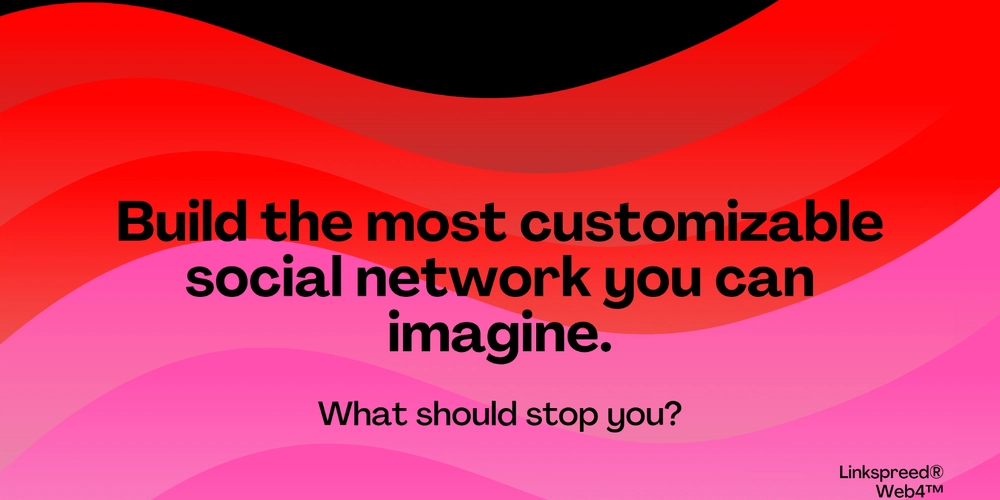Java for beginners
Java is a versatile, powerful, and widely-used programming language. Its combination of object-oriented principles, portability, and strong ecosystem makes it a preferred choice for developers working on a wide range of applications. Whether you're building web applications, mobile apps, or enterprise-level software, Java continues to be an excellent choice due to its stability, performance, and large community of developers. Here are the steps to install Java on your system. 1. What is Java? Java is a programming language used to create software, apps, and websites. It is easy to learn for beginners and can be run on any computer or device. Write Once, Run Anywhere: This means that you can write a program in Java, and it can run on any computer (like Windows, Mac, etc.) without any changes. Object-Oriented: Java organizes programs into objects (things that have properties and actions) and classes (blueprints for creating objects). 2. Core Concepts of Java Let’s dive deeper into the basic building blocks of Java. 2.1 Variables A variable is like a box where you store data. Each box has a type, which tells the program what kind of data it holds. For example, numbers go into an integer type box, and text goes into a string type box. Example Types: int: Used for whole numbers (like 10, 20, 50). double: Used for numbers with decimals (like 3.14, 20.5). String: Used for text (like "Hello", "Java"). boolean: Used for true/false values (like true, false). You declare a variable by naming it and specifying its type. 2.2 Classes and Objects A class is like a blueprint. It tells you what an object will be like and what it will do. An object is a specific instance of a class, created from the class blueprint. For example, the class could be "Car," and an object would be a red car or a blue car. Key Ideas: Class = Blueprint Object = Instance of the class (a real thing) For example, if you have a Car class, it might have properties like color and speed, and actions like drive or stop. From this blueprint, you can create different Car objects: a red car, a blue car, etc. 2.3 Methods Methods are instructions inside a class that tell objects what to do. Think of a method like a task or action. A method could be something like drive, which makes a car move, or accelerate, which increases the speed of the car. You call a method to perform an action. For example, to make the car drive, you call the drive method. 3. Java Program Structure (What it looks like) Every Java program consists of classes, methods, and statements (commands for the program to follow). Let’s break it down. Class: You start by defining a class. Every program has at least one class. Main Method: Inside a class, there is a special method called the main method. This is the entry point of the program—where Java starts executing your code. Statements: Inside the methods, you write statements to define what the program does. For example, telling the program to print something on the screen or to perform calculations. 4. Why Use Java? Because it’s:- Simple to Learn: It has easy-to-understand syntax (rules for writing code). Cross-Platform: Java programs can run on any device. Large Community: There are plenty of resources to help you learn. Widely Used: Java is used for building big software systems, mobile apps, and websites. 5. Basic Flow in Java Create a Class: Think of it as a template. You define what the object will have (properties like color, speed) and what it can do (like moving). Create an Object: From the class, you make specific objects (like a red car or a blue car). Call Methods: Once you have an object, you can call its methods to perform actions (like start the car). 6. Main Things to Remember: Variables: Store information like numbers or text. Classes: Define how objects work. Methods: Set of instructions that objects can perform. Objects: Instances of a class that can have properties and actions. 7. How Control Works in Java In Java, you control the flow of your program using decisions and loops. This helps your program decide what to do at different points. 7.1 If-Else Statements These are used when you want your program to make a decision, like: If something is true, do this. Else, do that. For example: If the temperature is more than 30°C, wear shorts. Else, wear a jacket. 7.2 Loops A loop allows your program to repeat something multiple times without having to write the same code again. There are two main types: For Loop: Repeat a task a set number of times. While Loop: Repeat a task as long as a condition is true. Example: If you want to print numbers from 1 to 5, you can use a loop to repeat the action of printing each number. 8. How Does Java Work? Write the Code: You write the Java code using a text editor or a tool called an IDE (Integrated Development Environment). This is where you type the instructions (called "code") for your program. Compile the C

- Java is a versatile, powerful, and widely-used programming language. Its combination of object-oriented principles, portability, and strong ecosystem makes it a preferred choice for developers working on a wide range of applications.
- Whether you're building web applications, mobile apps, or enterprise-level software, Java continues to be an excellent choice due to its stability, performance, and large community of developers.
Here are the steps to install Java on your system.
- 1. What is Java?
Java is a programming language used to create software, apps, and websites. It is easy to learn for beginners and can be run on any computer or device.
Write Once, Run Anywhere: This means that you can write a program in Java, and it can run on any computer (like Windows, Mac, etc.) without any changes.
Object-Oriented: Java organizes programs into objects (things that have properties and actions) and classes (blueprints for creating objects).
- 2. Core Concepts of Java
Let’s dive deeper into the basic building blocks of Java.
2.1 Variables
A variable is like a box where you store data. Each box has a type, which tells the program what kind of data it holds. For example, numbers go into an integer type box, and text goes into a string type box.
Example Types:
int: Used for whole numbers (like 10, 20, 50).
double: Used for numbers with decimals (like 3.14, 20.5).
String: Used for text (like "Hello", "Java").
boolean: Used for true/false values (like true, false).
You declare a variable by naming it and specifying its type.
2.2 Classes and Objects
A class is like a blueprint. It tells you what an object will be like and what it will do.
An object is a specific instance of a class, created from the class blueprint. For example, the class could be "Car," and an object would be a red car or a blue car.
Key Ideas:
Class = Blueprint
Object = Instance of the class (a real thing)
For example, if you have a Car class, it might have properties like color and speed, and actions like drive or stop. From this blueprint, you can create different Car objects: a red car, a blue car, etc.
2.3 Methods
Methods are instructions inside a class that tell objects what to do. Think of a method like a task or action.
A method could be something like drive, which makes a car move, or accelerate, which increases the speed of the car.
You call a method to perform an action. For example, to make the car drive, you call the drive method.
- 3. Java Program Structure (What it looks like)
Every Java program consists of classes, methods, and statements (commands for the program to follow). Let’s break it down.
Class: You start by defining a class. Every program has at least one class.
Main Method: Inside a class, there is a special method called the main method. This is the entry point of the program—where Java starts executing your code.
Statements: Inside the methods, you write statements to define what the program does. For example, telling the program to print something on the screen or to perform calculations.
- 4. Why Use Java?
Because it’s:-
Simple to Learn: It has easy-to-understand syntax (rules for writing code).
Cross-Platform: Java programs can run on any device.
Large Community: There are plenty of resources to help you learn.
Widely Used: Java is used for building big software systems, mobile apps, and websites.
- 5. Basic Flow in Java
Create a Class: Think of it as a template. You define what the object will have (properties like color, speed) and what it can do (like moving).
Create an Object: From the class, you make specific objects (like a red car or a blue car).
Call Methods: Once you have an object, you can call its methods to perform actions (like start the car).
- 6. Main Things to Remember:
Variables: Store information like numbers or text.
Classes: Define how objects work.
Methods: Set of instructions that objects can perform.
Objects: Instances of a class that can have properties and actions.
- 7. How Control Works in Java
In Java, you control the flow of your program using decisions and loops. This helps your program decide what to do at different points.
7.1 If-Else Statements
These are used when you want your program to make a decision, like:
If something is true, do this.
Else, do that.
For example:
If the temperature is more than 30°C, wear shorts.
Else, wear a jacket.
7.2 Loops
A loop allows your program to repeat something multiple times without having to write the same code again. There are two main types:
For Loop: Repeat a task a set number of times.
While Loop: Repeat a task as long as a condition is true.
Example: If you want to print numbers from 1 to 5, you can use a loop to repeat the action of printing each number.
- 8. How Does Java Work?
Write the Code:
You write the Java code using a text editor or a tool called an IDE (Integrated Development Environment). This is where you type the instructions (called "code") for your program.
Compile the Code:
Once you write your code, it gets compiled into bytecode. This is done by a special program called the Java Compiler. The bytecode is not understood by humans but can be run by the JVM.
Run the Program:
After compiling, the bytecode is run on any computer with a JVM. The JVM translates the bytecode into instructions that your computer can understand and execute.
- 9. Java Development Components
JDK (Java Development Kit):
The JDK is the complete package needed for developing Java applications. It includes the Java Compiler, JVM, libraries, and other tools for development.
JVM (Java Virtual Machine):
The JVM is the engine that runs Java applications. It converts the compiled Java code (bytecode) into machine code that your computer can understand.
JRE (Java Runtime Environment):
The JRE includes the JVM and libraries required to run Java programs. It doesn’t include tools for development like the JDK.
- 10. Object-Oriented Programming (OOP) in Detail
Java is an object-oriented programming language. This means everything is based around objects and classes. Here’s how it works:
10.1 Encapsulation
Encapsulation means packing data and methods(like functions) in single unit (like a capsule). In other words Hiding the details of how data is stored and only showing necessary parts to interact with it.
And Only special methods can open the box to get or change the data.
So, encapsulation is nothing but keeping data safe inside an object and providing methods (functions) to access that data. You don’t directly change the data inside the object; you do it through methods.
For example, a Car object has a property like speed. You can’t directly change speed from outside, but you can use a method like accelerate to safely increase the speed.
10.2 Inheritance
Inheritance is when one class (child class) can inherit (hold/takes) properties and behaviors (methods) from another class (parent class).
Why do we use it?: To avoid repeating code and reuse what’s already there.
For example:
You can have a Vehicle class with common properties like speed and color.
A Car class and a Truck class can inherit from Vehicle. So, both Car and Truck will have properties like speed and color, but they can also have their own unique behaviors (like truckLoad() for the truck).
10.3 Polymorphism
Polymorphism allows the same method to behave differently based on the object that is calling it. For example:
A Car object and a Truck object might both have a honk() method, but they might make different sounds when the method is called.
Example: A car honks with "Beep beep!", and a Truck honks with "HONK HONK!" but both use the same honk() method.
- 11. Error Handling (What Happens When Something Goes Wrong?)
In any program, things can go wrong. Error handling helps the program continue running even when something unexpected happens.
In Java, you can use try-catch blocks to handle errors. This means:
You try to run a piece of code.
If there’s an error, you can catch it and show a message, instead of letting the program crash.
"That’s all for now."













































































































































































![[The AI Show Episode 142]: ChatGPT’s New Image Generator, Studio Ghibli Craze and Backlash, Gemini 2.5, OpenAI Academy, 4o Updates, Vibe Marketing & xAI Acquires X](https://www.marketingaiinstitute.com/hubfs/ep%20142%20cover.png)































































































































![[DEALS] Microsoft Office Professional 2021 for Windows: Lifetime License (75% off) & Other Deals Up To 98% Off – Offers End Soon!](https://www.javacodegeeks.com/wp-content/uploads/2012/12/jcg-logo.jpg)













































































































































_Anthony_Brown_Alamy.jpg?#)
_Hanna_Kuprevich_Alamy.jpg?#)




.png?#)

























































































![Hands-on: We got to play Nintendo Switch 2 for nearly six hours yesterday [Video]](https://i0.wp.com/9to5toys.com/wp-content/uploads/sites/5/2025/04/Switch-FI-.jpg.jpg?resize=1200%2C628&ssl=1)
![Fitbit redesigns Water stats and logging on Android, iOS [U]](https://i0.wp.com/9to5google.com/wp-content/uploads/sites/4/2023/03/fitbit-logo-2.jpg?resize=1200%2C628&quality=82&strip=all&ssl=1)














![YouTube Announces New Creation Tools for Shorts [Video]](https://www.iclarified.com/images/news/96923/96923/96923-640.jpg)

![Apple Faces New Tariffs but Has Options to Soften the Blow [Kuo]](https://www.iclarified.com/images/news/96921/96921/96921-640.jpg)