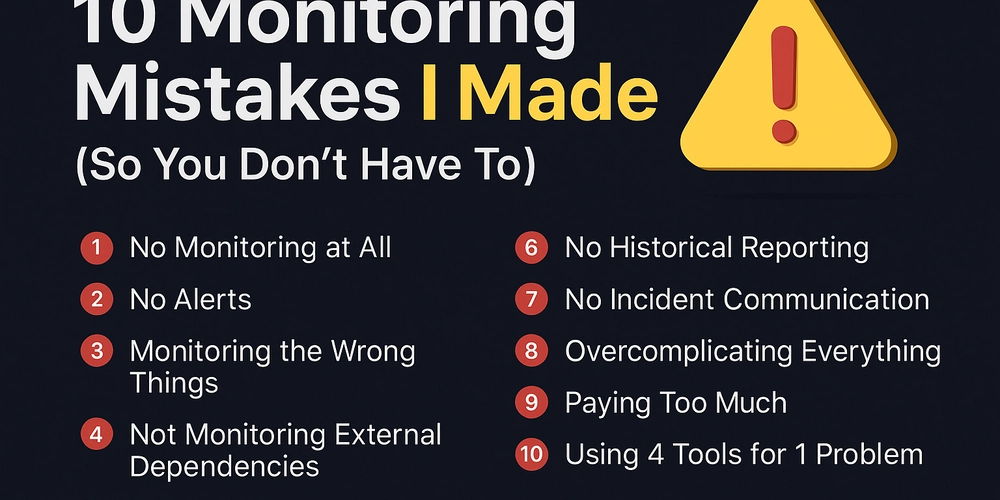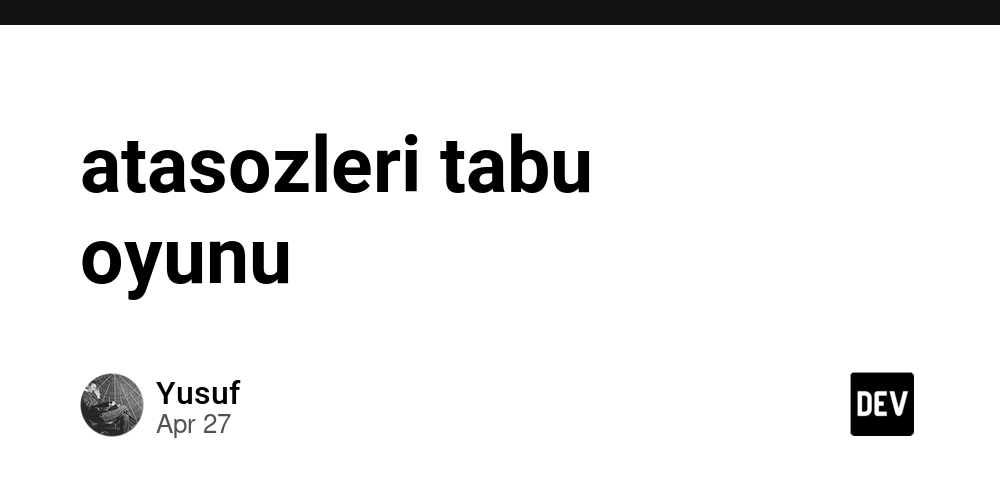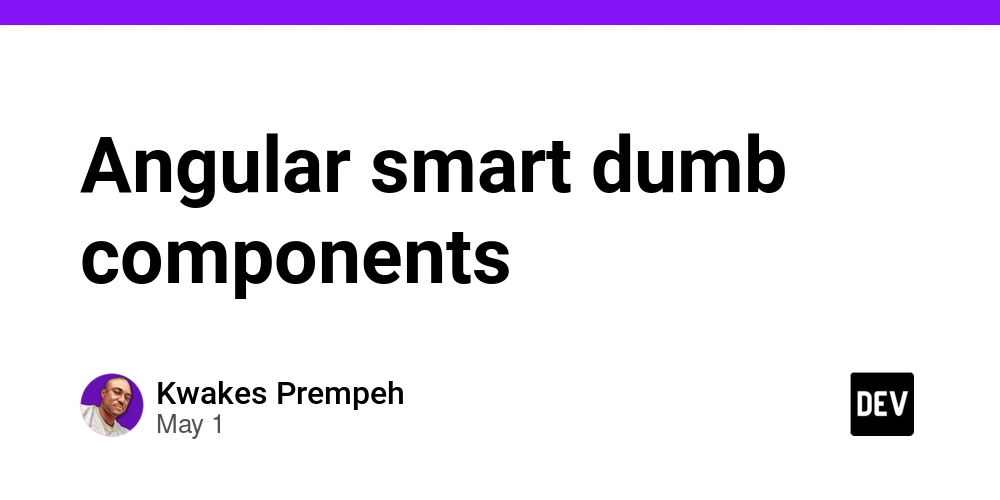HTMX Best Practices: Building Responsive Web Apps Without JavaScript Frameworks
HTMX is a powerful library that allows you to make your web applications interactive without the need for heavy JavaScript frameworks. It enables you to create dynamic, responsive pages with minimal client-side code, providing an excellent way to enhance user experience while keeping things simple. In this article, we’ll explore some best practices for working with HTMX to build responsive web apps. Along the way, we’ll avoid using Liquid#for tags (since DEV.to doesn't support them), but still ensure we get clean, dynamic interactions in a straightforward way. Step 1: Setting Up HTMX To get started with HTMX, you need to include the HTMX library in your project. You can do this by adding the following script to your HTML: This script provides all the necessary functionality for using HTMX in your web pages. Once the script is included, you can start adding HTMX attributes to HTML elements to define dynamic behaviors. Step 2: Structuring Your HTML for HTMX With HTMX, you can make elements interactive by adding attributes like hx-get, hx-post, hx-target, and hx-swap. These attributes define how elements behave when interacted with. Below is an example of how to set up a simple form submission with HTMX: Submit In this example, when the form is submitted, HTMX will send a POST request to the /submit endpoint and replace the content inside the #response div with the server's response. Step 3: Avoiding Complex Loops with HTMX When working with dynamic content, it’s common to loop through data. However, DEV.to doesn’t support Liquid#for tags, so we must take a different approach to render dynamic lists without relying on the for loop tag. Instead of looping through data in your template using Liquid or any similar templating engine, you can handle dynamic content rendering on the server-side and return it as HTML fragments. Here’s an example of how you can send data to HTMX and dynamically render it without relying on for tags: In the server-side route (e.g., Flask): from flask import Flask, render_template app = Flask(__name__) @app.route("/get-items") def get_items(): items = ["Item 1", "Item 2", "Item 3"] return render_template("items.html", items=items) if __name__ == "__main__": app.run(debug=True) And in the items.html template, manually structure the HTML: Item 1 Item 2 Item 3 Finally, use HTMX to request and display the items dynamically: Loading items... By structuring your HTML this way, you can avoid looping in the template and still get dynamic content rendered by the server. HTMX will take care of sending the request and updating the page with the new content. Step 4: Optimizing Performance When working with HTMX, it’s important to optimize your application for performance. Here are some tips to keep in mind: Minimal Requests: Only send the necessary data to the client. Use HTMX's hx-get or hx-post attributes to request minimal data and avoid sending entire pages when only small pieces of content are needed. Caching: Use server-side caching for responses that don’t change often. This can improve performance by reducing server load and making your app more responsive. Debouncing Requests: If you're using HTMX to make requests on user input (e.g., for search functionality), consider debouncing the requests to avoid sending too many requests to the server in quick succession. HTMX is efficient, but being mindful of performance will ensure that your app runs smoothly, especially as it grows. Step 5: Handling Errors Gracefully HTMX lets you easily handle errors that might occur during requests. You can specify how to handle errors using the hx-on attribute, like this: Click me! In this example, if the request fails, HTMX will trigger the responseError event and show an alert to the user. You can use similar events to handle other situations, such as when content is swapped or when a request is completed successfully. ✅ Pros:

HTMX is a powerful library that allows you to make your web applications interactive without the need for heavy JavaScript frameworks. It enables you to create dynamic, responsive pages with minimal client-side code, providing an excellent way to enhance user experience while keeping things simple.
In this article, we’ll explore some best practices for working with HTMX to build responsive web apps. Along the way, we’ll avoid using Liquid#for tags (since DEV.to doesn't support them), but still ensure we get clean, dynamic interactions in a straightforward way.
Step 1: Setting Up HTMX
To get started with HTMX, you need to include the HTMX library in your project. You can do this by adding the following script to your HTML:
This script provides all the necessary functionality for using HTMX in your web pages. Once the script is included, you can start adding HTMX attributes to HTML elements to define dynamic behaviors.
Step 2: Structuring Your HTML for HTMX
With HTMX, you can make elements interactive by adding attributes like hx-get, hx-post, hx-target, and hx-swap. These attributes define how elements behave when interacted with. Below is an example of how to set up a simple form submission with HTMX:
In this example, when the form is submitted, HTMX will send a POST request to the /submit endpoint and replace the content inside the #response div with the server's response.
Step 3: Avoiding Complex Loops with HTMX
When working with dynamic content, it’s common to loop through data. However, DEV.to doesn’t support Liquid#for tags, so we must take a different approach to render dynamic lists without relying on the for loop tag.
Instead of looping through data in your template using Liquid or any similar templating engine, you can handle dynamic content rendering on the server-side and return it as HTML fragments. Here’s an example of how you can send data to HTMX and dynamically render it without relying on for tags:
In the server-side route (e.g., Flask):
from flask import Flask, render_template
app = Flask(__name__)
@app.route("/get-items")
def get_items():
items = ["Item 1", "Item 2", "Item 3"]
return render_template("items.html", items=items)
if __name__ == "__main__":
app.run(debug=True)
And in the items.html template, manually structure the HTML:
Item 1
Item 2
Item 3Finally, use HTMX to request and display the items dynamically:
Loading items...By structuring your HTML this way, you can avoid looping in the template and still get dynamic content rendered by the server. HTMX will take care of sending the request and updating the page with the new content.
Step 4: Optimizing Performance
When working with HTMX, it’s important to optimize your application for performance. Here are some tips to keep in mind:
-
Minimal Requests: Only send the necessary data to the client. Use HTMX's
hx-getorhx-postattributes to request minimal data and avoid sending entire pages when only small pieces of content are needed. - Caching: Use server-side caching for responses that don’t change often. This can improve performance by reducing server load and making your app more responsive.
- Debouncing Requests: If you're using HTMX to make requests on user input (e.g., for search functionality), consider debouncing the requests to avoid sending too many requests to the server in quick succession.
HTMX is efficient, but being mindful of performance will ensure that your app runs smoothly, especially as it grows.
Step 5: Handling Errors Gracefully
HTMX lets you easily handle errors that might occur during requests. You can specify how to handle errors using the hx-on attribute, like this:
Click me!In this example, if the request fails, HTMX will trigger the responseError event and show an alert to the user. You can use similar events to handle other situations, such as when content is swapped or when a request is completed successfully.
✅ Pros:





































































































































































![[The AI Show Episode 145]: OpenAI Releases o3 and o4-mini, AI Is Causing “Quiet Layoffs,” Executive Order on Youth AI Education & GPT-4o’s Controversial Update](https://www.marketingaiinstitute.com/hubfs/ep%20145%20cover.png)












































































































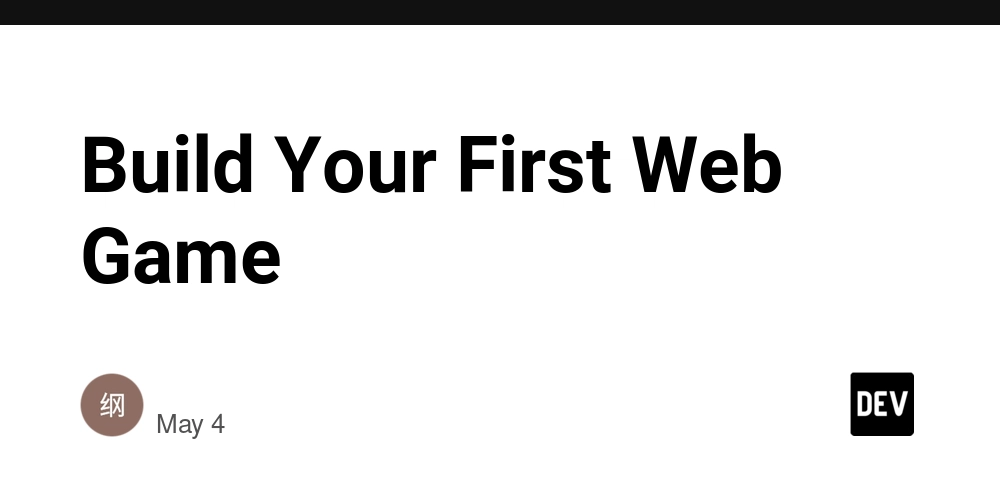
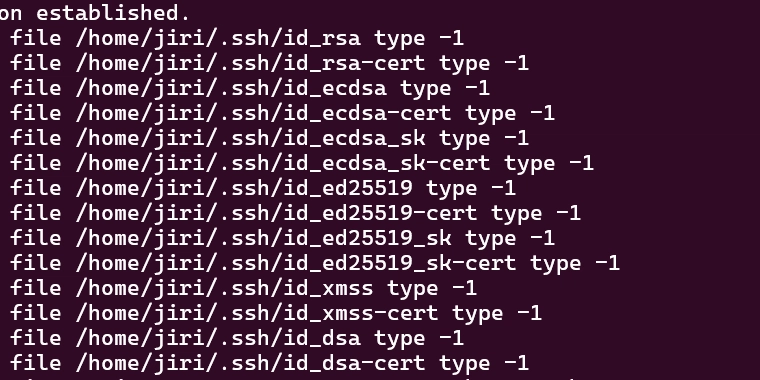
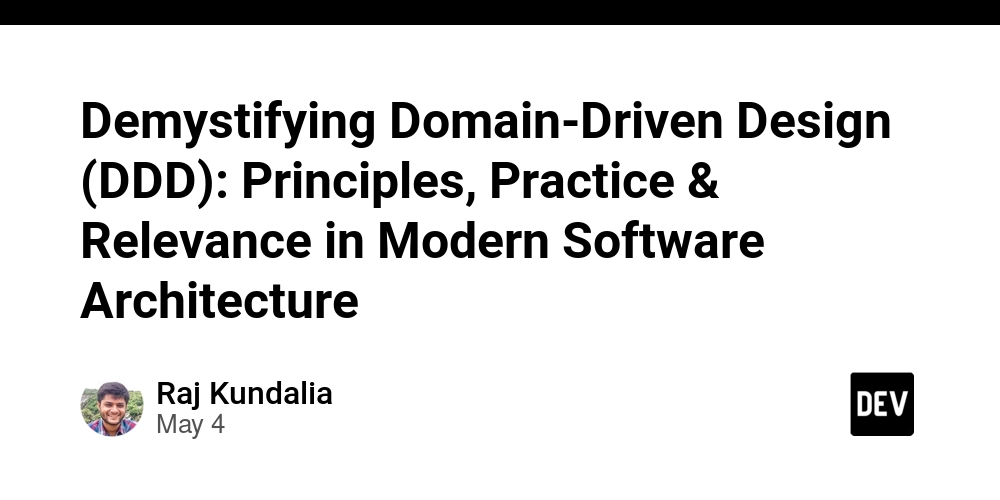













![[DEALS] Microsoft 365: 1-Year Subscription (Family/Up to 6 Users) (23% off) & Other Deals Up To 98% Off – Offers End Soon!](https://www.javacodegeeks.com/wp-content/uploads/2012/12/jcg-logo.jpg)




![From Art School Drop-out to Microsoft Engineer with Shashi Lo [Podcast #170]](https://cdn.hashnode.com/res/hashnode/image/upload/v1746203291209/439bf16b-c820-4fe8-b69e-94d80533b2df.png?#)








































































































(1).jpg?#)


















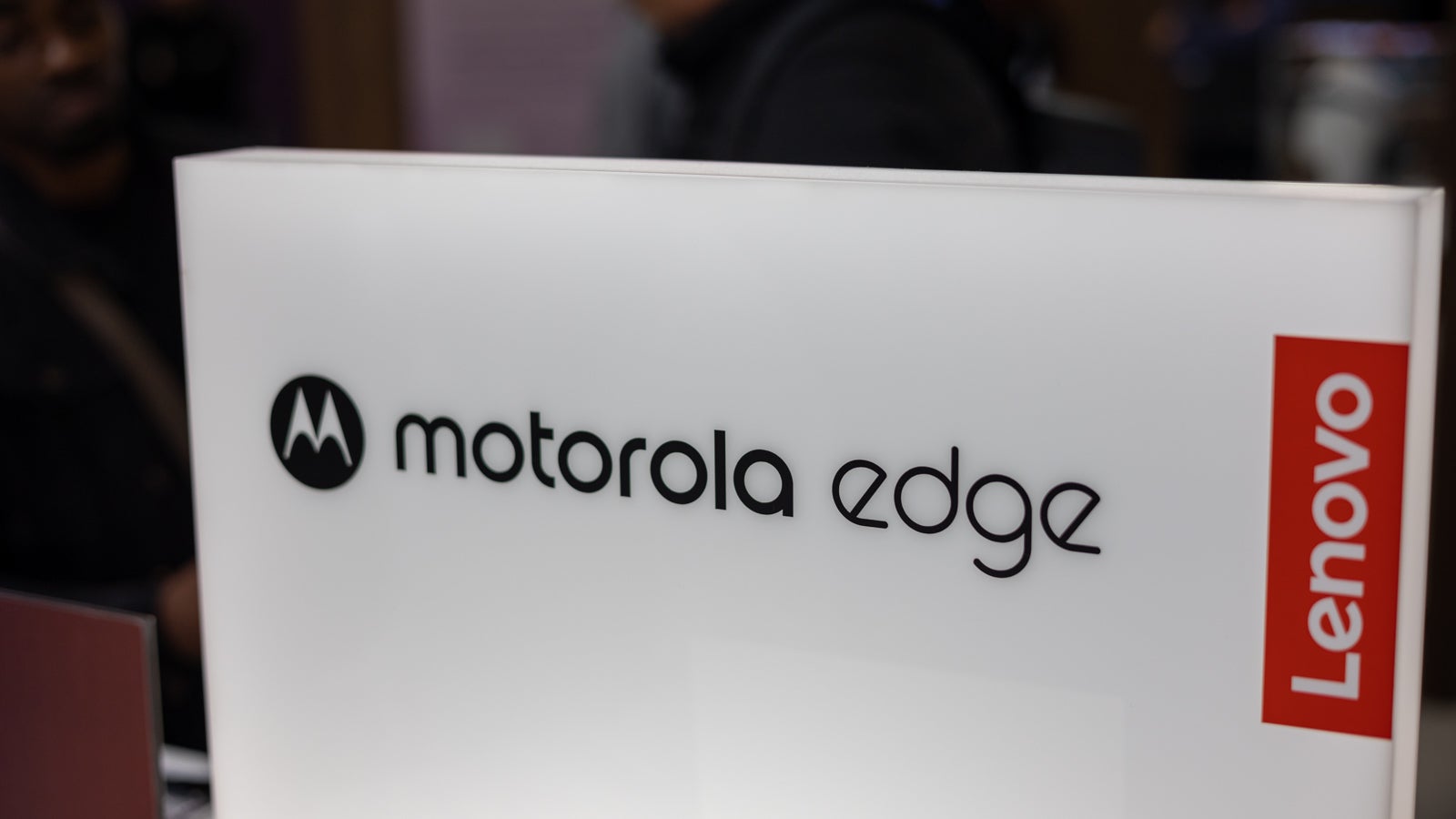












_Inge_Johnsson-Alamy.jpg?width=1280&auto=webp&quality=80&disable=upscale#)
















































































































![Apple to Split iPhone Launches Across Fall and Spring in Major Shakeup [Report]](https://www.iclarified.com/images/news/97211/97211/97211-640.jpg)
![Apple to Move Camera to Top Left, Hide Face ID Under Display in iPhone 18 Pro Redesign [Report]](https://www.iclarified.com/images/news/97212/97212/97212-640.jpg)
![Apple Developing Battery Case for iPhone 17 Air Amid Battery Life Concerns [Report]](https://www.iclarified.com/images/news/97208/97208/97208-640.jpg)
![AirPods 4 On Sale for $99 [Lowest Price Ever]](https://www.iclarified.com/images/news/97206/97206/97206-640.jpg)
































![[Updated] Samsung’s 65-inch 4K Smart TV Just Crashed to $299 — That’s Cheaper Than an iPad](https://www.androidheadlines.com/wp-content/uploads/2025/05/samsung-du7200.jpg)