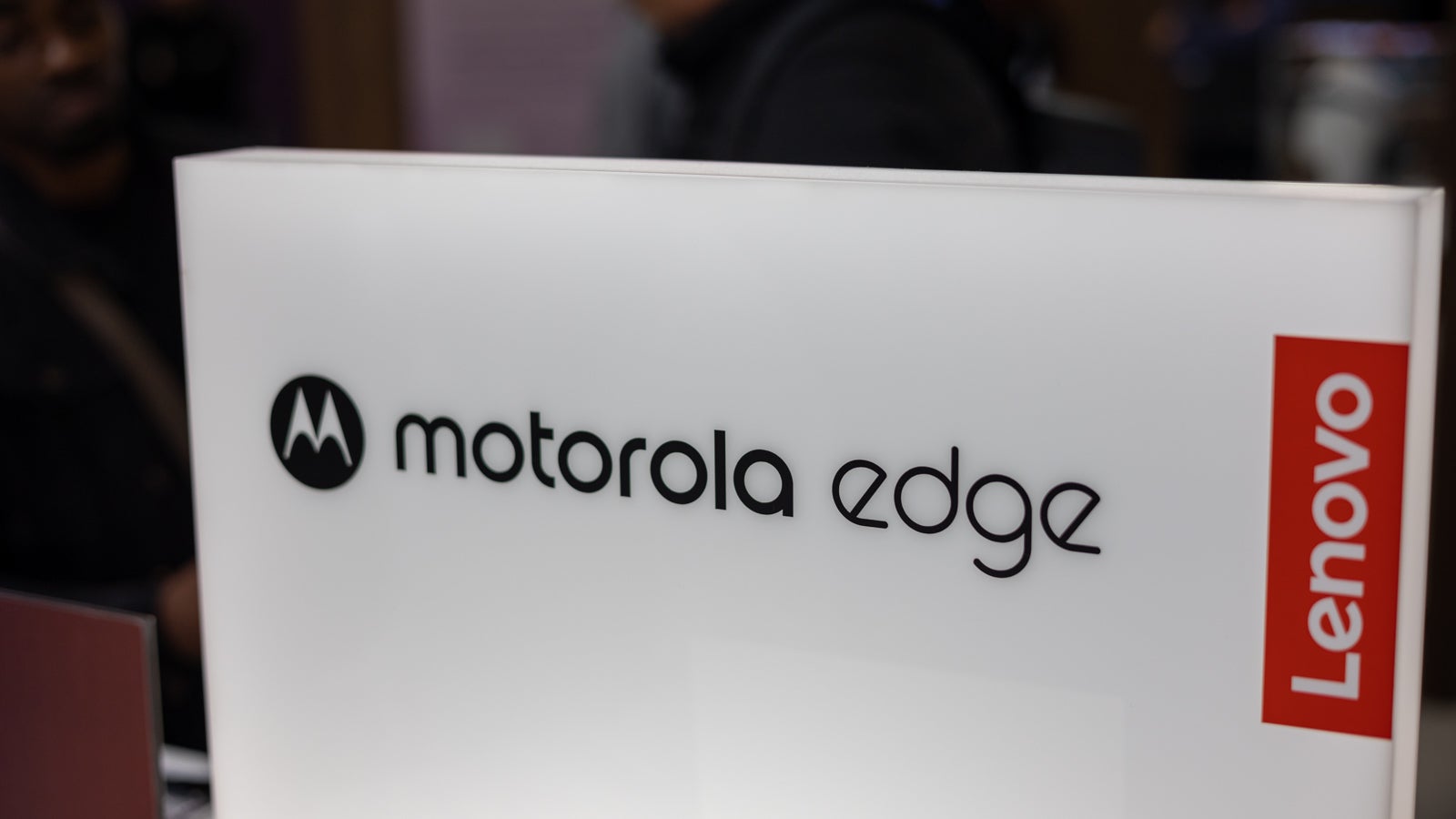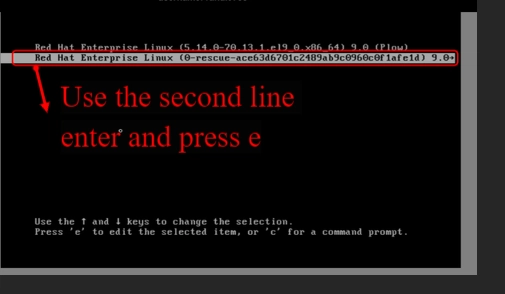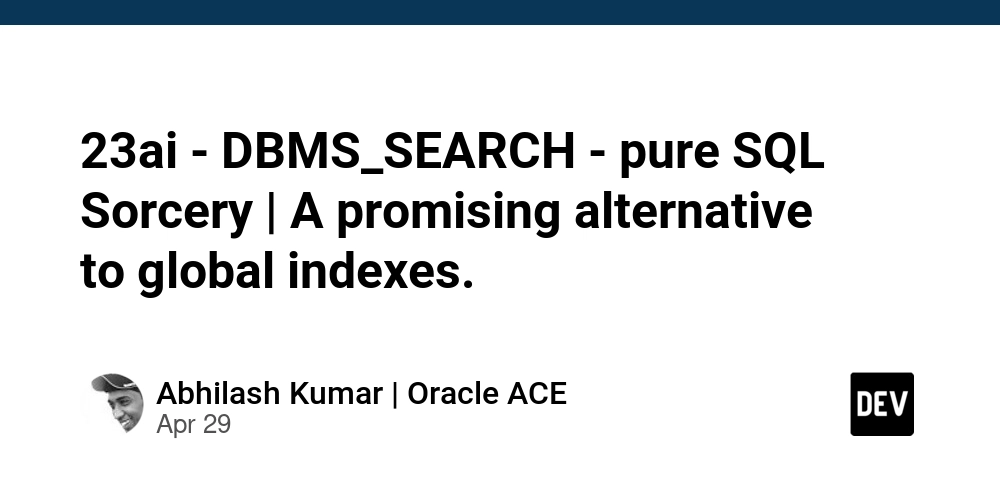Build Your First Web Game
Sometimes, the best way to learn web development is by building something fun. Over the past few weeks, I challenged myself to create a few simple browser games from scratch. Not only did I improve my JavaScript and CSS skills, but I also discovered some best practices and pitfalls along the way. In this post, I’ll share my experience and provide a basic template you can use for your own game projects. Why Build Browser Games? Immediate Feedback: You see results instantly, which is motivating. Covers Full Stack: Even a simple game involves logic, UI, event handling, and sometimes backend for scores or multiplayer. Sharable: Anyone with a browser can play—no installs needed. Key Lessons Learned Start Simple, Iterate Fast My first game was a basic color-matching challenge. I started with a single HTML file and minimal CSS. Once the core mechanic worked, I added animations and sound effects. Modularize Your Code Splitting logic into modules (e.g., input, rendering, game state) made it much easier to debug and add features later. Responsive Design Matters Many players use mobile devices. Using relative units and media queries ensures your game is playable everywhere. Performance Optimization Even simple games can lag if you’re not careful. Use requestAnimationFrame for animations and minimize DOM updates. Polish the User Experience Small touches—like sound effects, transitions, and a simple leaderboard—make a big difference in player engagement. A Simple Game Template Here’s a minimal HTML/JS template to kickstart your next browser game: My Simple Game body { margin: 0; background: #222; color: #fff; font-family: sans-serif; } #game { width: 100vw; height: 100vh; display: flex; align-items: center; justify-content: center; } .btn { padding: 1em 2em; background: #4caf50; border: none; color: #fff; font-size: 1.2em; border-radius: 8px; cursor: pointer; } Start Game const gameDiv = document.getElementById('game'); const startBtn = document.getElementById('startBtn'); startBtn.onclick = () => { gameDiv.innerHTML = 'Game Started! (Replace with your logic)'; // Add your game logic here }; Final Thoughts Building games is a fantastic way to practice web development. You’ll encounter real-world problems in a fun context, and you’ll have something cool to share at the end. If you’re interested in more advanced templates or want to see some of my games (like neonrider.com, idlegames.com, goldtowerdefense.com, or color-rush.com), feel free to reach out or drop your own links in the comments! Happy coding and game building!
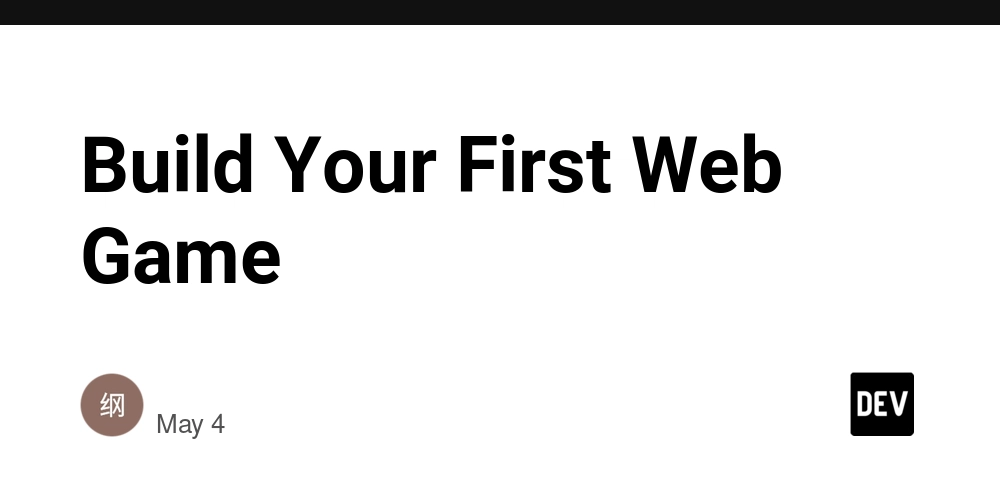
Sometimes, the best way to learn web development is by building something fun. Over the past few weeks, I challenged myself to create a few simple browser games from scratch. Not only did I improve my JavaScript and CSS skills, but I also discovered some best practices and pitfalls along the way. In this post, I’ll share my experience and provide a basic template you can use for your own game projects.
Why Build Browser Games?
Immediate Feedback: You see results instantly, which is motivating.
Covers Full Stack: Even a simple game involves logic, UI, event handling, and sometimes backend for scores or multiplayer.
Sharable: Anyone with a browser can play—no installs needed.
Key Lessons Learned
- Start Simple, Iterate Fast My first game was a basic color-matching challenge. I started with a single HTML file and minimal CSS. Once the core mechanic worked, I added animations and sound effects.
- Modularize Your Code Splitting logic into modules (e.g., input, rendering, game state) made it much easier to debug and add features later.
- Responsive Design Matters Many players use mobile devices. Using relative units and media queries ensures your game is playable everywhere.
- Performance Optimization Even simple games can lag if you’re not careful. Use requestAnimationFrame for animations and minimize DOM updates.
- Polish the User Experience Small touches—like sound effects, transitions, and a simple leaderboard—make a big difference in player engagement. A Simple Game Template Here’s a minimal HTML/JS template to kickstart your next browser game:
My Simple Game
body { margin: 0; background: #222; color: #fff; font-family: sans-serif; }
#game { width: 100vw; height: 100vh; display: flex; align-items: center; justify-content: center; }
.btn { padding: 1em 2em; background: #4caf50; border: none; color: #fff; font-size: 1.2em; border-radius: 8px; cursor: pointer; }
Start Game
const gameDiv = document.getElementById('game');
const startBtn = document.getElementById('startBtn');
startBtn.onclick = () => {
gameDiv.innerHTML = '
Game Started! (Replace with your logic)
';// Add your game logic here
};
Final Thoughts
Building games is a fantastic way to practice web development. You’ll encounter real-world problems in a fun context, and you’ll have something cool to share at the end. If you’re interested in more advanced templates or want to see some of my games (like neonrider.com, idlegames.com, goldtowerdefense.com, or color-rush.com), feel free to reach out or drop your own links in the comments!
Happy coding and game building!






































































































































































![[The AI Show Episode 145]: OpenAI Releases o3 and o4-mini, AI Is Causing “Quiet Layoffs,” Executive Order on Youth AI Education & GPT-4o’s Controversial Update](https://www.marketingaiinstitute.com/hubfs/ep%20145%20cover.png)












































































































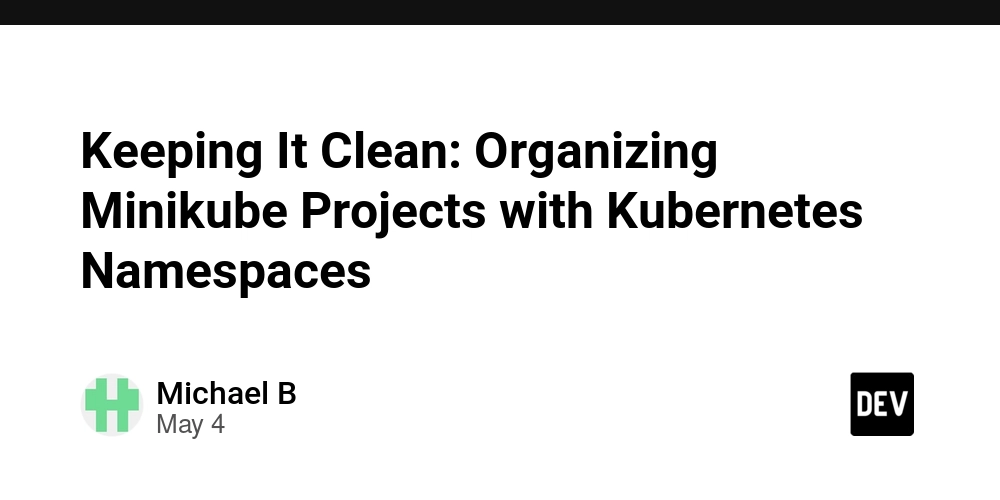
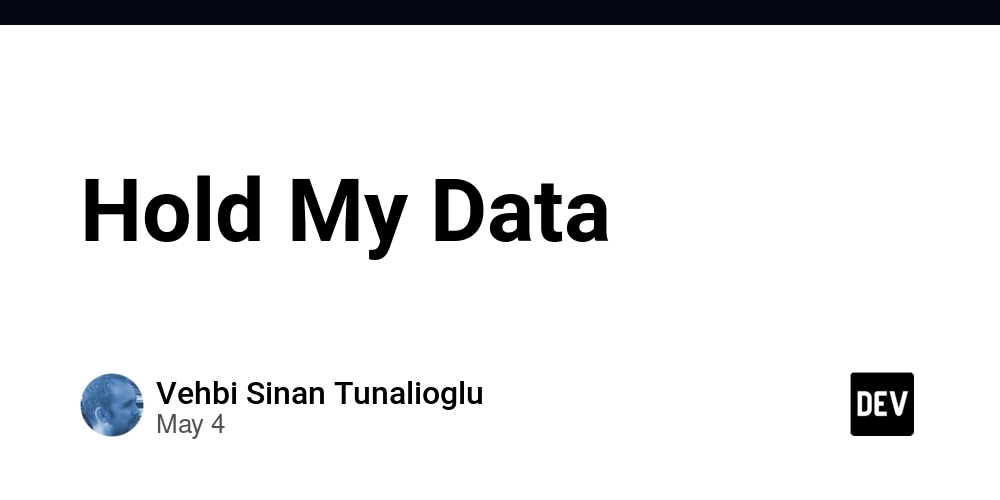













![[DEALS] Microsoft 365: 1-Year Subscription (Family/Up to 6 Users) (23% off) & Other Deals Up To 98% Off – Offers End Soon!](https://www.javacodegeeks.com/wp-content/uploads/2012/12/jcg-logo.jpg)




![From Art School Drop-out to Microsoft Engineer with Shashi Lo [Podcast #170]](https://cdn.hashnode.com/res/hashnode/image/upload/v1746203291209/439bf16b-c820-4fe8-b69e-94d80533b2df.png?#)




















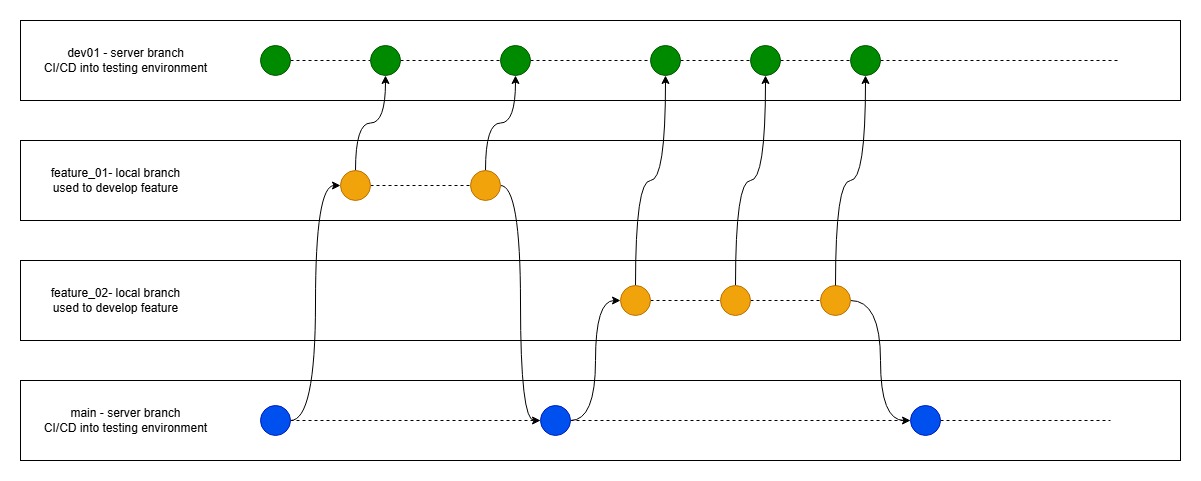



















































































(1).jpg?#)
































_Inge_Johnsson-Alamy.jpg?width=1280&auto=webp&quality=80&disable=upscale#)














































































































![Apple to Split iPhone Launches Across Fall and Spring in Major Shakeup [Report]](https://www.iclarified.com/images/news/97211/97211/97211-640.jpg)
![Apple to Move Camera to Top Left, Hide Face ID Under Display in iPhone 18 Pro Redesign [Report]](https://www.iclarified.com/images/news/97212/97212/97212-640.jpg)
![Apple Developing Battery Case for iPhone 17 Air Amid Battery Life Concerns [Report]](https://www.iclarified.com/images/news/97208/97208/97208-640.jpg)
![AirPods 4 On Sale for $99 [Lowest Price Ever]](https://www.iclarified.com/images/news/97206/97206/97206-640.jpg)

































![[Updated] Samsung’s 65-inch 4K Smart TV Just Crashed to $299 — That’s Cheaper Than an iPad](https://www.androidheadlines.com/wp-content/uploads/2025/05/samsung-du7200.jpg)