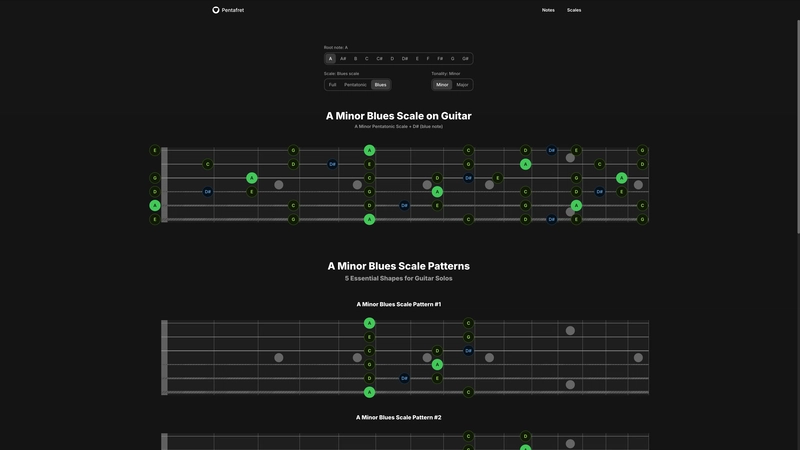How to Perform WordPress Site Audit: Step-by-Step Guide
Performing a WordPress site audit ensures that your website remains optimized, secure, and well-ranked in search engines. This comprehensive guide will help you analyze your site across three key areas: Design (UI/UX), Development, and SEO, aligning with best practices similar to those outlined in the Cloudways guide. Step 1: Backup Your Website Before making any changes, create a complete backup using plugins like UpdraftPlus, BackupBuddy, or VaultPress. This ensures you can restore your site in case of an issue. Step 2: UI/UX (Design) Audit A user-friendly website boosts engagement and retention. Conduct a design audit by: Checking for clear navigation and intuitive structure. Ensuring a responsive design for all devices. Evaluating site aesthetics and brand consistency. Testing for readability and accessibility compliance (WCAG standards). Step 3: Development Audit Assess the technical health of your WordPress site by: Checking website speed with Google PageSpeed Insights and GTmetrix. Reviewing plugins and themes—remove outdated or unnecessary ones. Identifying broken links using Broken Link Checker. Conducting a security audit with Wordfence or Sucuri Security. Performance Optimization: Optimize images using Smush or Imagify. Enable caching with WP Rocket or W3 Total Cache. Use a Content Delivery Network (CDN) like Cloudflare. Minimize CSS and JavaScript with Autoptimize. Step 4: SEO Audit A well-optimized site improves search engine rankings and visibility. Analyze and enhance SEO by: Checking site indexability in Google Search Console. Analyzing keyword performance with SEMrush or Ahrefs. Optimizing meta titles and descriptions using Yoast SEO or Rank Math. Checking mobile-friendliness with Google’s Mobile-Friendly Test. Fixing 404 errors and redirects using the Redirection plugin. Step 5: Content Quality Audit Content plays a major role in engagement and SEO rankings. Optimize it by: Updating outdated blog posts and removing irrelevant content. Improving readability with shorter paragraphs, bullet points, and multimedia elements. Conducting a grammar and spelling check using Grammarly or Hemingway Editor. Step 6: Database and Hosting Optimization A bloated database can slow down your site. Improve performance by: Cleaning up the database with WP-Optimize. Ensuring your hosting provider offers fast and scalable solutions. Considering managed WordPress hosting for enhanced security and speed. Step 7: Testing Site Responsiveness and Accessibility Your site should be user-friendly across devices and accessible to all users. Use Google’s Mobile-Friendly Test to ensure mobile optimization. Check browser compatibility using BrowserStack. Ensure compliance with WCAG for accessibility. Step 8: Monitor Site Performance and Set Up Alerts Regular monitoring helps maintain your site’s health. Track traffic trends using Google Analytics. Set up alerts in Google Search Console for indexing or security issues. Monitor uptime with UptimeRobot or Pingdom. Conclusion A WordPress site audit is essential for improving performance, security, and SEO. By following this step-by-step guide, you can maintain a well-structured, fast, and high-ranking website. Regular audits help identify potential issues before they impact your site, ensuring a seamless experience for your visitors. Follow our steps to perform a detailed WordPress Performance Audit. Or hire a good WordPress development agency if you’re facing hiccups in the process.
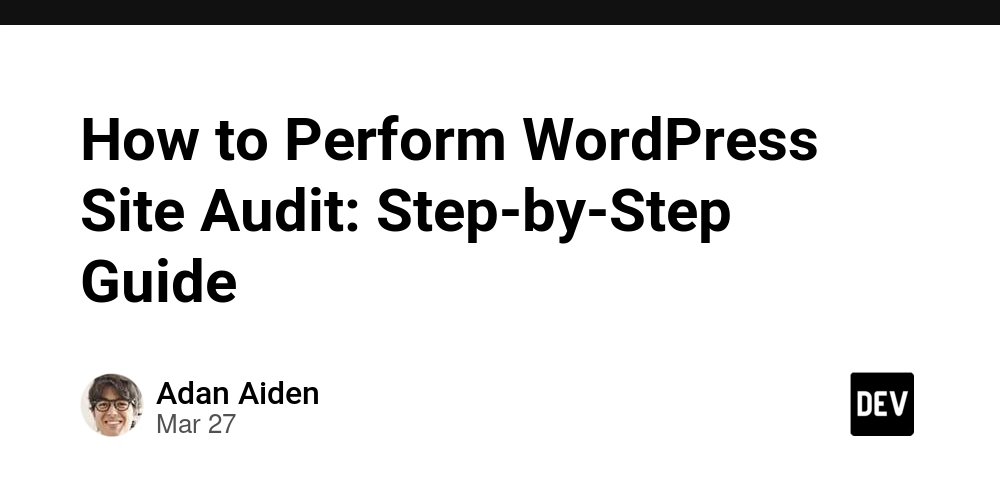
Performing a WordPress site audit ensures that your website remains optimized, secure, and well-ranked in search engines. This comprehensive guide will help you analyze your site across three key areas: Design (UI/UX), Development, and SEO, aligning with best practices similar to those outlined in the Cloudways guide.
Step 1: Backup Your Website
Before making any changes, create a complete backup using plugins like UpdraftPlus, BackupBuddy, or VaultPress. This ensures you can restore your site in case of an issue.
Step 2: UI/UX (Design) Audit
A user-friendly website boosts engagement and retention. Conduct a design audit by:
- Checking for clear navigation and intuitive structure.
- Ensuring a responsive design for all devices.
- Evaluating site aesthetics and brand consistency.
- Testing for readability and accessibility compliance (WCAG standards).
Step 3: Development Audit
Assess the technical health of your WordPress site by:
- Checking website speed with Google PageSpeed Insights and GTmetrix.
- Reviewing plugins and themes—remove outdated or unnecessary ones.
- Identifying broken links using Broken Link Checker.
Conducting a security audit with Wordfence or Sucuri Security.
Performance Optimization:Optimize images using Smush or Imagify.
Enable caching with WP Rocket or W3 Total Cache.
Use a Content Delivery Network (CDN) like Cloudflare.
Minimize CSS and JavaScript with Autoptimize.
Step 4: SEO Audit
A well-optimized site improves search engine rankings and visibility. Analyze and enhance SEO by:
- Checking site indexability in Google Search Console.
- Analyzing keyword performance with SEMrush or Ahrefs.
- Optimizing meta titles and descriptions using Yoast SEO or Rank Math.
- Checking mobile-friendliness with Google’s Mobile-Friendly Test.
- Fixing 404 errors and redirects using the Redirection plugin.
Step 5: Content Quality Audit
Content plays a major role in engagement and SEO rankings. Optimize it by:
- Updating outdated blog posts and removing irrelevant content.
- Improving readability with shorter paragraphs, bullet points, and multimedia elements.
- Conducting a grammar and spelling check using Grammarly or Hemingway Editor.
Step 6: Database and Hosting Optimization
A bloated database can slow down your site. Improve performance by:
- Cleaning up the database with WP-Optimize.
- Ensuring your hosting provider offers fast and scalable solutions.
- Considering managed WordPress hosting for enhanced security and speed.
Step 7: Testing Site Responsiveness and Accessibility
Your site should be user-friendly across devices and accessible to all users.
- Use Google’s Mobile-Friendly Test to ensure mobile optimization.
- Check browser compatibility using BrowserStack.
- Ensure compliance with WCAG for accessibility.
Step 8: Monitor Site Performance and Set Up Alerts
- Regular monitoring helps maintain your site’s health.
- Track traffic trends using Google Analytics.
- Set up alerts in Google Search Console for indexing or security issues.
- Monitor uptime with UptimeRobot or Pingdom.
Conclusion
A WordPress site audit is essential for improving performance, security, and SEO. By following this step-by-step guide, you can maintain a well-structured, fast, and high-ranking website. Regular audits help identify potential issues before they impact your site, ensuring a seamless experience for your visitors.
Follow our steps to perform a detailed WordPress Performance Audit. Or hire a good WordPress development agency if you’re facing hiccups in the process.













































































































































































![[The AI Show Episode 142]: ChatGPT’s New Image Generator, Studio Ghibli Craze and Backlash, Gemini 2.5, OpenAI Academy, 4o Updates, Vibe Marketing & xAI Acquires X](https://www.marketingaiinstitute.com/hubfs/ep%20142%20cover.png)































































































































![[DEALS] Microsoft Office Professional 2021 for Windows: Lifetime License (75% off) & Other Deals Up To 98% Off – Offers End Soon!](https://www.javacodegeeks.com/wp-content/uploads/2012/12/jcg-logo.jpg)













































































































































_Anthony_Brown_Alamy.jpg?#)
_Hanna_Kuprevich_Alamy.jpg?#)




.png?#)

























































































![Hands-on: We got to play Nintendo Switch 2 for nearly six hours yesterday [Video]](https://i0.wp.com/9to5toys.com/wp-content/uploads/sites/5/2025/04/Switch-FI-.jpg.jpg?resize=1200%2C628&ssl=1)
![Fitbit redesigns Water stats and logging on Android, iOS [U]](https://i0.wp.com/9to5google.com/wp-content/uploads/sites/4/2023/03/fitbit-logo-2.jpg?resize=1200%2C628&quality=82&strip=all&ssl=1)














![YouTube Announces New Creation Tools for Shorts [Video]](https://www.iclarified.com/images/news/96923/96923/96923-640.jpg)

![Apple Faces New Tariffs but Has Options to Soften the Blow [Kuo]](https://www.iclarified.com/images/news/96921/96921/96921-640.jpg)