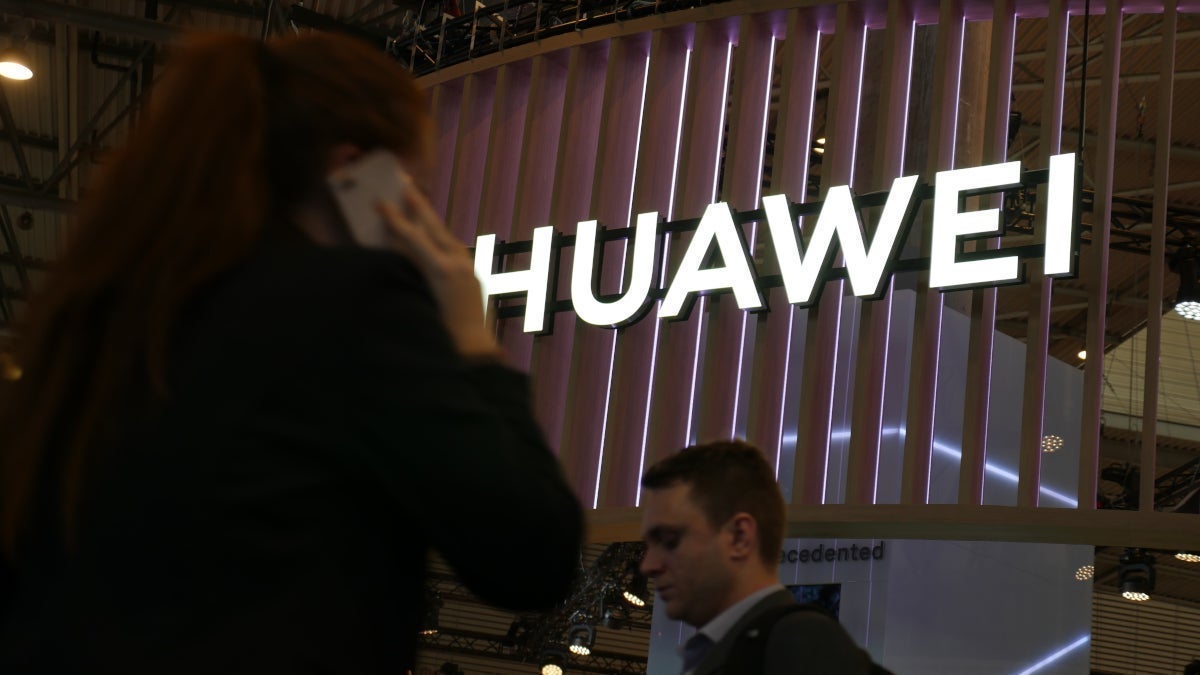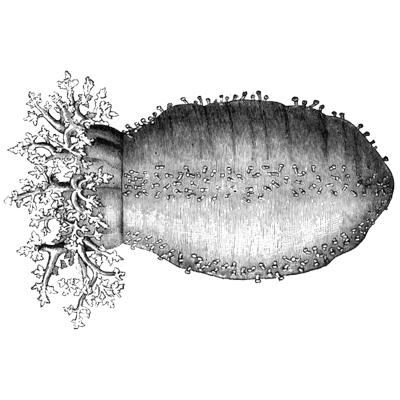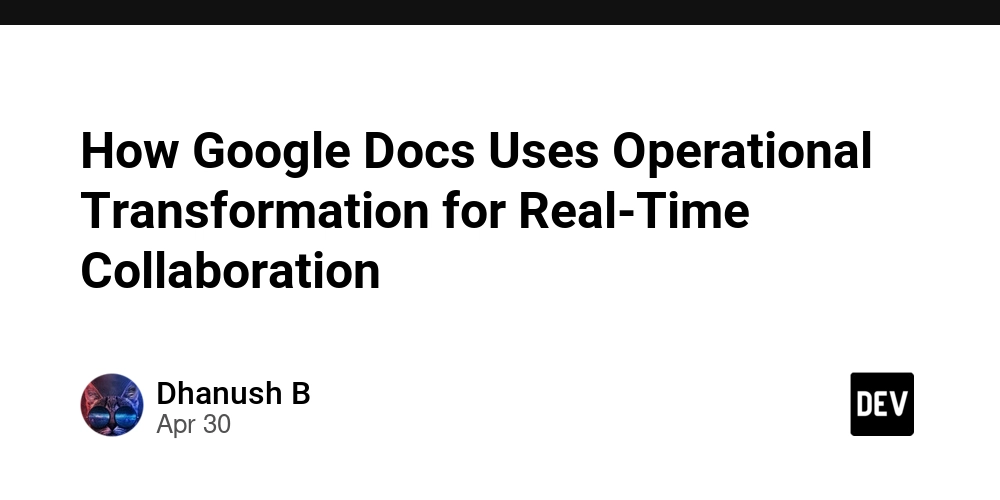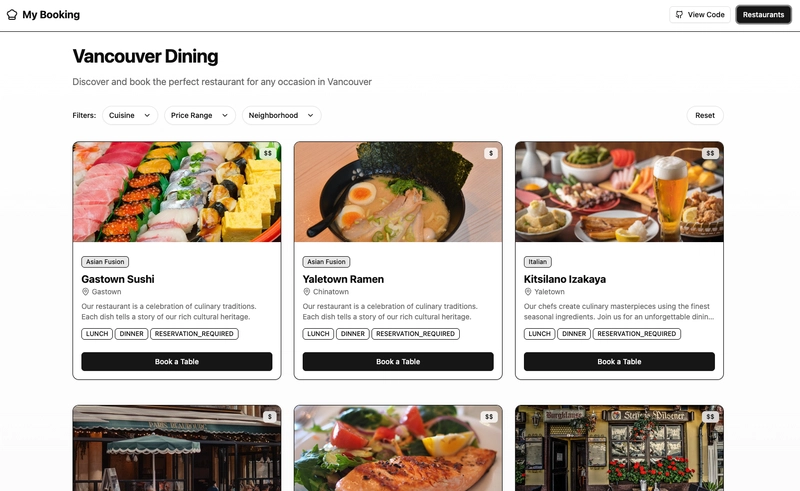How to Perform List Operations in Python Without Built-in Methods
In today’s blog, let’s explore how to perform common list operations in Python without using any built-in methods such as .index() or set(). These exercises are great for sharpening your understanding of how things work under the hood. Problem One: Find the First Index of a Value You are given a list of n integers. Your task is to find the zero-based index of the first occurrence of a specific value in the list. If the value isn’t found, return -1. Constraint: You cannot use the built-in .index() method. Breakdown: Loop through the list using indices (for i in range(len(lst))). At each step, check if the current element equals the value. If it does, return the current index. If the loop ends without finding the value, return -1. def find_first_index(lst, val): for i in range(len(lst)): # we check every index manually if lst[i] == val: return i return -1 Example: print(find_first_index([5, 3, 7, 3, 9], 3)) # Output: 1 print(find_first_index([1, 2, 3], 4)) # Output: -1 Problem Two: Count Unique Elements You are given a list of integers. Return the number of elements that appear only once in the list. Constraint: No use of set(), collections.Counter(), or any built-in helper functions. Breakdown: Initialize a unique_count to keep track of how many unique elements we find. Loop through each element i in the list. For each i, run an inner loop j to count how many times lst[i] == lst[j]. If the count is exactly 1, increment unique_count. def count_unique_elements(lst): unique_count = 0 for i in range(len(lst)): count = 0 for j in range(len(lst)): if lst[i] == lst[j]: count += 1 if count == 1: unique_count += 1 return unique_count Example: print(count_unique_elements([1, 2, 3, 2, 4])) # Output: 3 (1, 3, 4 are unique) print(count_unique_elements([1, 1, 1, 1])) # Output: 0 Why This Matters: Avoiding built-in methods helps you build stronger algorithmic thinking and gives you a deeper appreciation of what’s going on behind the scenes in Python.
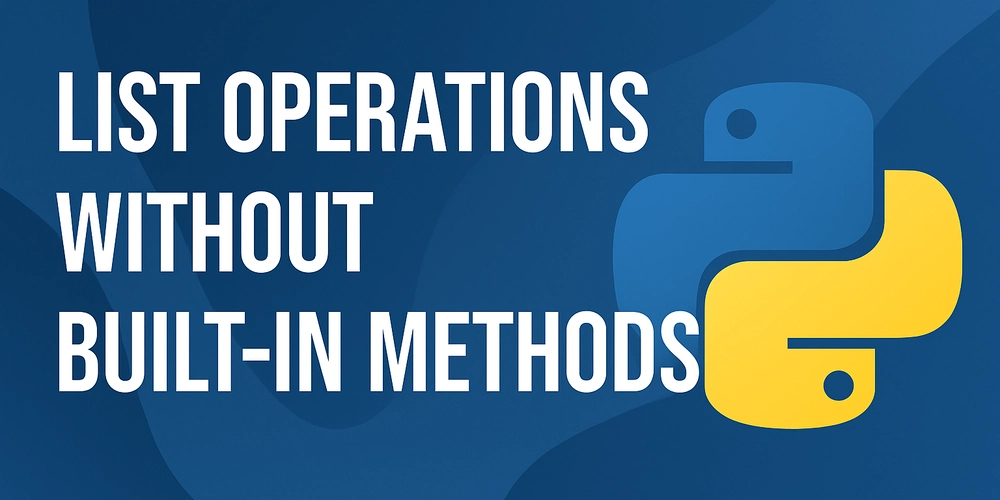
In today’s blog, let’s explore how to perform common list operations in Python without using any built-in methods such as .index() or set(). These exercises are great for sharpening your understanding of how things work under the hood.
Problem One: Find the First Index of a Value
You are given a list of
nintegers. Your task is to find the zero-based index of the first occurrence of a specific value in the list. If the value isn’t found, return -1.
Constraint:
You cannot use the built-in .index() method.
Breakdown:
- Loop through the list using indices (
for i in range(len(lst))). - At each step, check if the current element equals the value.
- If it does, return the current index.
- If the loop ends without finding the value, return
-1.
def find_first_index(lst, val):
for i in range(len(lst)): # we check every index manually
if lst[i] == val:
return i
return -1
Example:
print(find_first_index([5, 3, 7, 3, 9], 3)) # Output: 1
print(find_first_index([1, 2, 3], 4)) # Output: -1
Problem Two: Count Unique Elements
You are given a list of integers. Return the number of elements that appear only once in the list.
Constraint:
No use of set(), collections.Counter(), or any built-in helper functions.
Breakdown:
- Initialize a
unique_countto keep track of how many unique elements we find. - Loop through each element
iin the list. - For each
i, run an inner loopjto count how many timeslst[i] == lst[j]. - If the count is exactly 1, increment
unique_count.
def count_unique_elements(lst):
unique_count = 0
for i in range(len(lst)):
count = 0
for j in range(len(lst)):
if lst[i] == lst[j]:
count += 1
if count == 1:
unique_count += 1
return unique_count
Example:
print(count_unique_elements([1, 2, 3, 2, 4])) # Output: 3 (1, 3, 4 are unique)
print(count_unique_elements([1, 1, 1, 1])) # Output: 0
Why This Matters:
Avoiding built-in methods helps you build stronger algorithmic thinking and gives you a deeper appreciation of what’s going on behind the scenes in Python.





































































































































































![[The AI Show Episode 145]: OpenAI Releases o3 and o4-mini, AI Is Causing “Quiet Layoffs,” Executive Order on Youth AI Education & GPT-4o’s Controversial Update](https://www.marketingaiinstitute.com/hubfs/ep%20145%20cover.png)











































































































![Re-designing a Git/development workflow with best practices [closed]](https://i.postimg.cc/tRvBYcrt/branching-example.jpg)

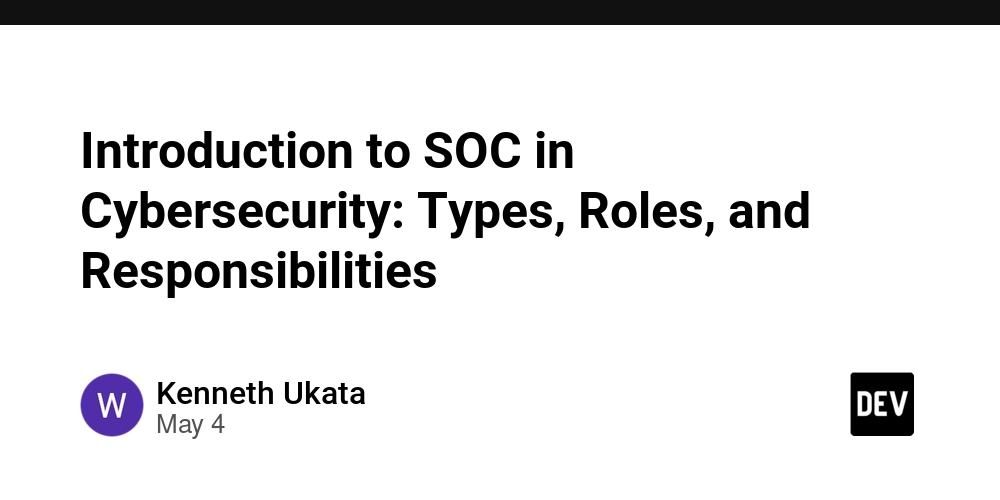













![[DEALS] Microsoft 365: 1-Year Subscription (Family/Up to 6 Users) (23% off) & Other Deals Up To 98% Off – Offers End Soon!](https://www.javacodegeeks.com/wp-content/uploads/2012/12/jcg-logo.jpg)




![From Art School Drop-out to Microsoft Engineer with Shashi Lo [Podcast #170]](https://cdn.hashnode.com/res/hashnode/image/upload/v1746203291209/439bf16b-c820-4fe8-b69e-94d80533b2df.png?#)

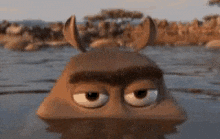
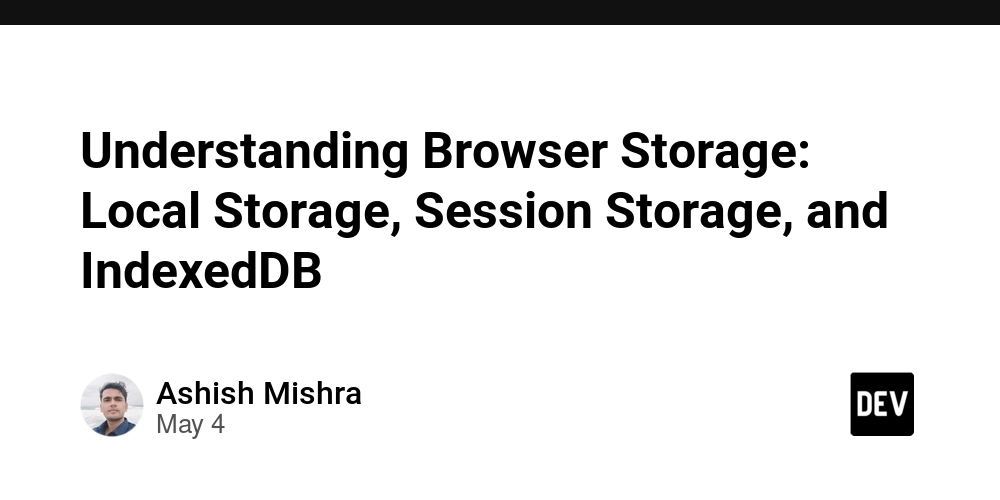







































































































(1).jpg?#)

















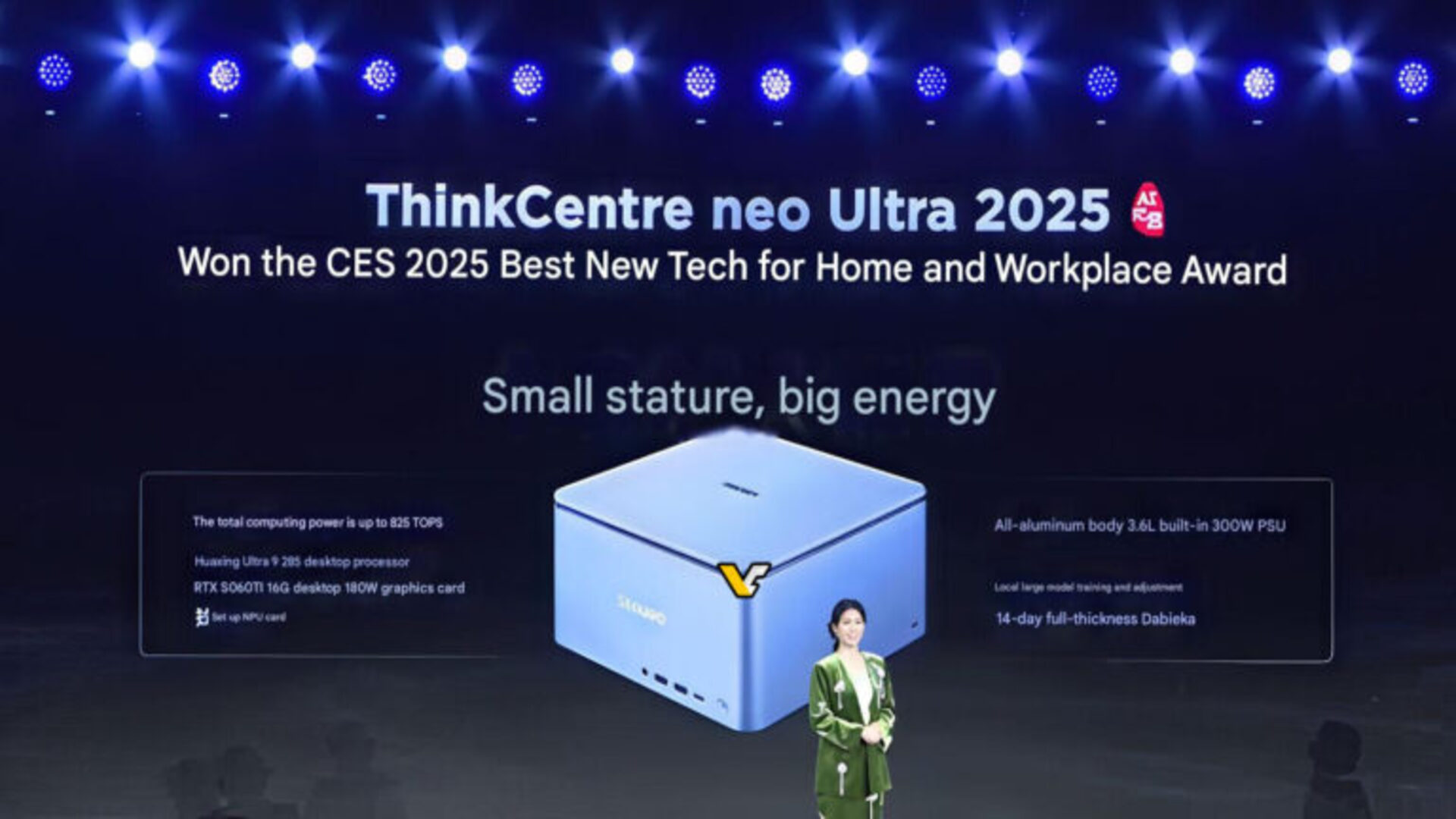
![What Google Messages features are rolling out [May 2025]](https://i0.wp.com/9to5google.com/wp-content/uploads/sites/4/2023/12/google-messages-name-cover.png?resize=1200%2C628&quality=82&strip=all&ssl=1)











_Inge_Johnsson-Alamy.jpg?width=1280&auto=webp&quality=80&disable=upscale#)























































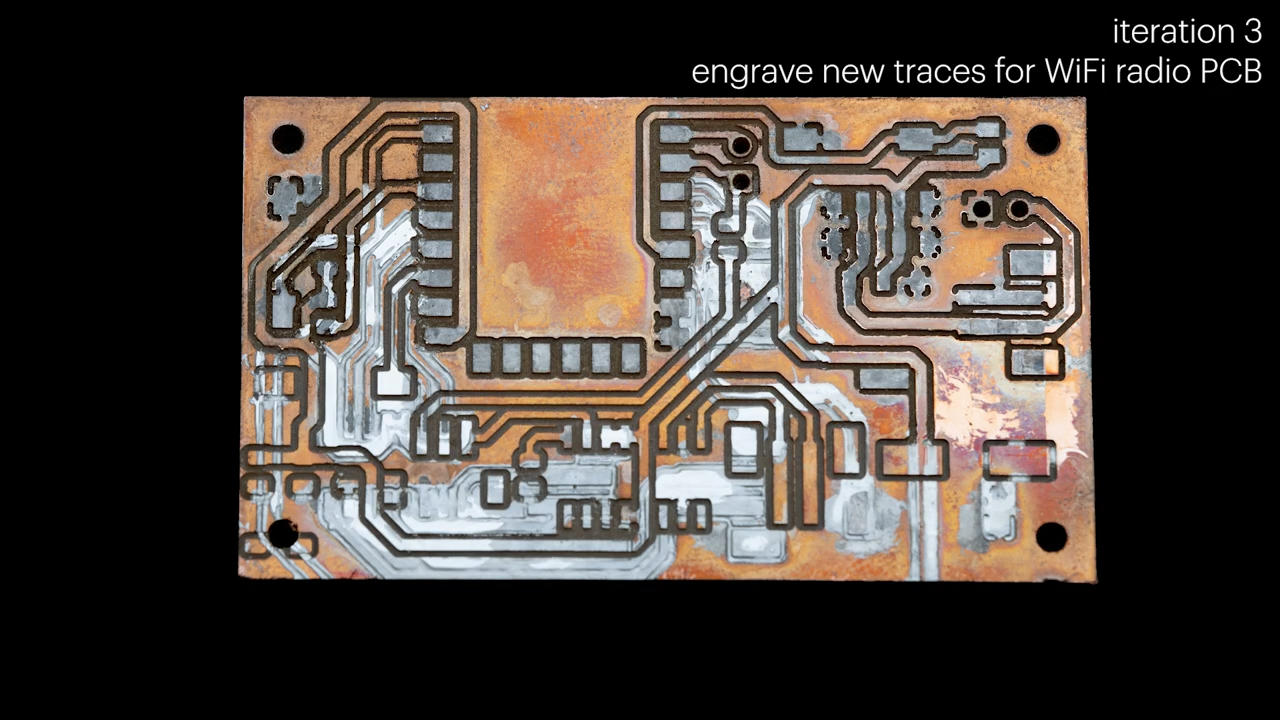
























































![New Apple iPad mini 7 On Sale for $399! [Lowest Price Ever]](https://www.iclarified.com/images/news/96096/96096/96096-640.jpg)
![Apple to Split iPhone Launches Across Fall and Spring in Major Shakeup [Report]](https://www.iclarified.com/images/news/97211/97211/97211-640.jpg)
![Apple to Move Camera to Top Left, Hide Face ID Under Display in iPhone 18 Pro Redesign [Report]](https://www.iclarified.com/images/news/97212/97212/97212-640.jpg)
![Apple Developing Battery Case for iPhone 17 Air Amid Battery Life Concerns [Report]](https://www.iclarified.com/images/news/97208/97208/97208-640.jpg)