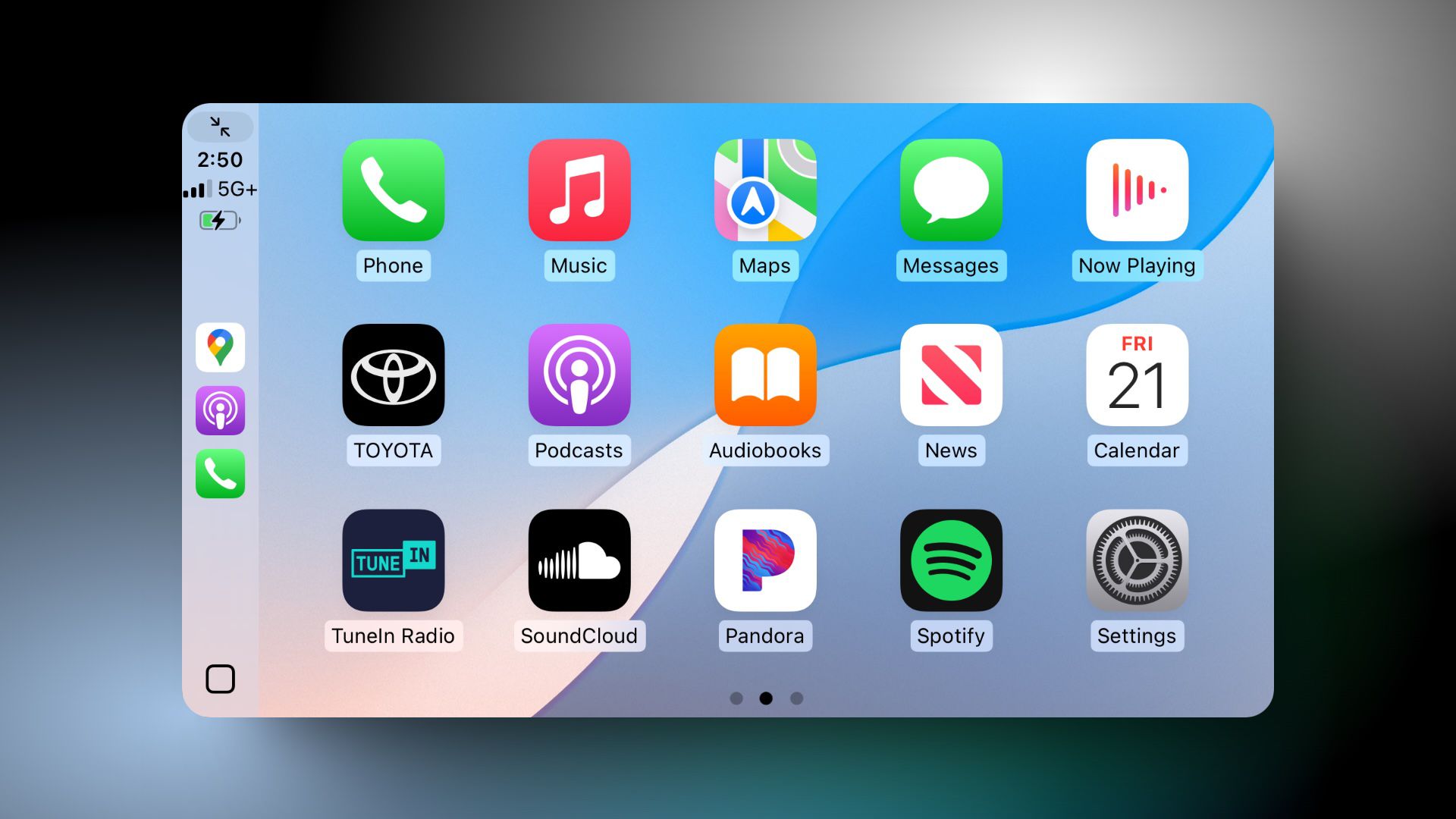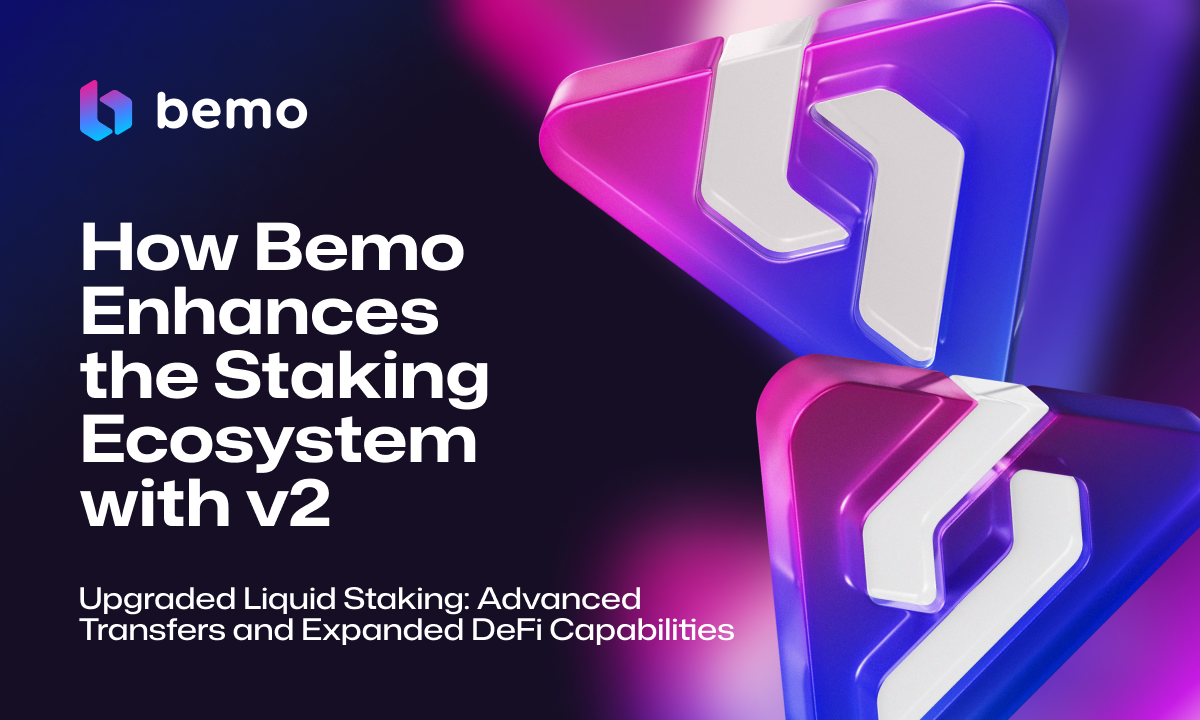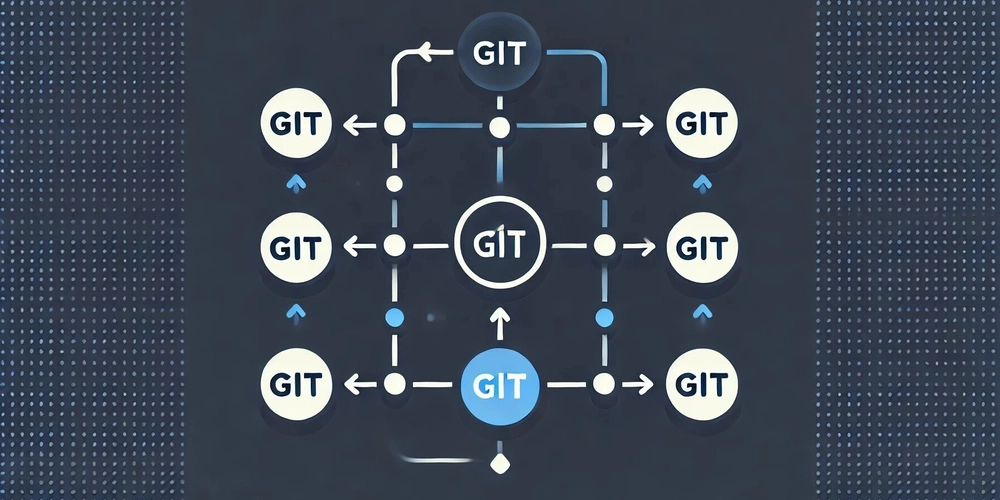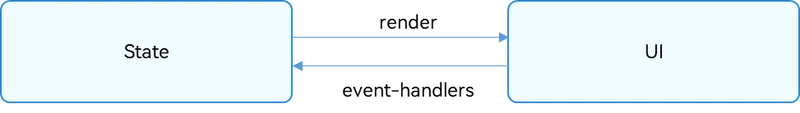How to Identify and Fix Performance Bottlenecks in Your Mobile App
In today’s fast-paced digital world, users expect mobile apps to be fast, smooth, and responsive. A slow or lagging app leads to poor user experience, low engagement, and ultimately, uninstalls. Step 1: Identify Performance Bottlenecks 1. Measure App Performance with Monitoring Tools Use tools like Firebase Performance Monitoring, Flipper (for React Native), Xcode Instruments (iOS), and Android Profiler to track app performance in real time. These tools help you analyze CPU usage, memory consumption, network latency, and rendering speed. 2. Analyze User Feedback and Crash Reports Monitor App Store & Google Play reviews, user complaints, and support tickets to pinpoint common performance issues. Use Crashlytics, Sentry, or Bugsnag to track and resolve crashes. 3. Test on Real Devices & Different Network Conditions Emulators don’t always reflect real-world performance. Test on low-end and mid-range devices, simulate slow networks and check how your app handles background processes. 4. Check for Memory Leaks Memory leaks can cause apps to slow down or crash. Use Android Studio’s Memory Profiler or Xcode Instruments (Leaks Tool) to detect excessive memory usage and fix leaks. Step 2: Fixing the Performance Issues 1. Optimize Rendering and UI Performance Minimize unnecessary re-renders in React Native using React.memo(), useMemo(), and useCallback(). Reduce heavy animations and prefer native drivers for smoother transitions. Implement lazy loading for images and lists using libraries like React Native FastImage. 2. Reduce App Size and Load Times Compress images and assets using WebP or AVIF formats. Enable code-splitting and tree shaking to remove unused code. Use Hermes (for React Native) or ProGuard (for Android) to optimize JavaScript execution. 3. Optimize Network Requests Reduce API calls by implementing caching (AsyncStorage, SQLite, or Realm). Batch requests and use efficient data fetching strategies like GraphQL with Apollo. Compress data with Gzip or Brotli to minimize network latency. 4. Improve App Startup Time Load essential components first and defer non-critical ones. Minimize JavaScript bundle size. Optimize splash screens to keep users engaged while the app loads. 5. Handle Background Processes Efficiently Use background tasks wisely to avoid overloading resources. Limit third-party libraries and remove unused dependencies. Optimize event listeners and avoid excessive state updates. Final Thoughts Fixing performance bottlenecks isn’t just about making an app faster — it’s about ensuring a seamless, enjoyable experience for users. By continuously monitoring performance, optimizing resource usage, and implementing best practices, you can keep your mobile app running smoothly and retain more users. If you found this guide helpful, feel free to share it! Happy coding!
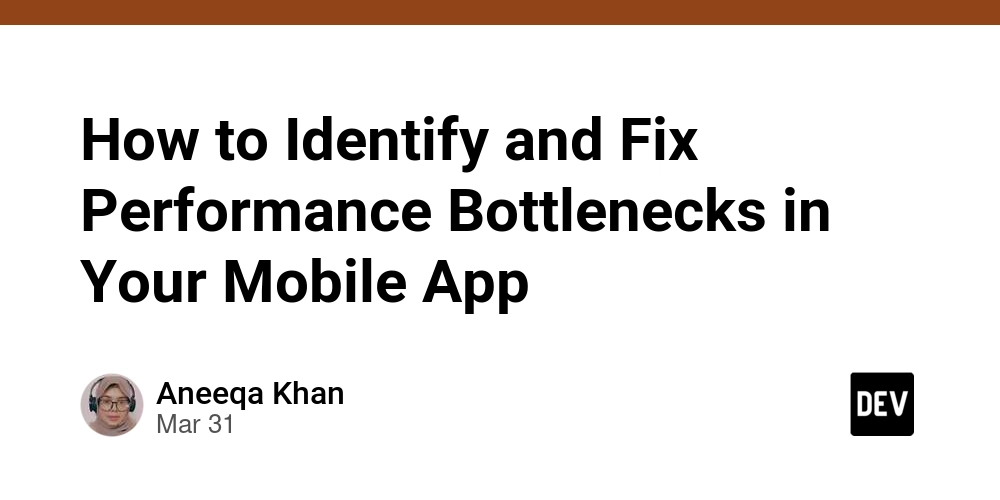
In today’s fast-paced digital world, users expect mobile apps to be fast, smooth, and responsive. A slow or lagging app leads to poor user experience, low engagement, and ultimately, uninstalls.
Step 1: Identify Performance Bottlenecks
1. Measure App Performance with Monitoring Tools
Use tools like Firebase Performance Monitoring, Flipper (for React Native), Xcode Instruments (iOS), and Android Profiler to track app performance in real time. These tools help you analyze CPU usage, memory consumption, network latency, and rendering speed.
2. Analyze User Feedback and Crash Reports
Monitor App Store & Google Play reviews, user complaints, and support tickets to pinpoint common performance issues. Use Crashlytics, Sentry, or Bugsnag to track and resolve crashes.
3. Test on Real Devices & Different Network Conditions
Emulators don’t always reflect real-world performance. Test on low-end and mid-range devices, simulate slow networks and check how your app handles background processes.
4. Check for Memory Leaks
Memory leaks can cause apps to slow down or crash. Use Android Studio’s Memory Profiler or Xcode Instruments (Leaks Tool) to detect excessive memory usage and fix leaks.
Step 2: Fixing the Performance Issues
1. Optimize Rendering and UI Performance
- Minimize unnecessary re-renders in React Native using React.memo(),
useMemo(), anduseCallback(). - Reduce heavy animations and prefer native drivers for smoother transitions.
- Implement lazy loading for images and lists using libraries like React Native FastImage.
2. Reduce App Size and Load Times
- Compress images and assets using WebP or AVIF formats.
- Enable code-splitting and tree shaking to remove unused code.
- Use Hermes (for React Native) or ProGuard (for Android) to optimize JavaScript execution.
3. Optimize Network Requests
- Reduce API calls by implementing caching (AsyncStorage, SQLite, or Realm).
- Batch requests and use efficient data fetching strategies like GraphQL with Apollo.
- Compress data with Gzip or Brotli to minimize network latency.
4. Improve App Startup Time
- Load essential components first and defer non-critical ones.
- Minimize JavaScript bundle size.
- Optimize splash screens to keep users engaged while the app loads.
5. Handle Background Processes Efficiently
- Use background tasks wisely to avoid overloading resources.
- Limit third-party libraries and remove unused dependencies.
- Optimize event listeners and avoid excessive state updates.
Final Thoughts
Fixing performance bottlenecks isn’t just about making an app faster — it’s about ensuring a seamless, enjoyable experience for users. By continuously monitoring performance, optimizing resource usage, and implementing best practices, you can keep your mobile app running smoothly and retain more users.
If you found this guide helpful, feel free to share it! Happy coding!










































































































































































![[The AI Show Episode 142]: ChatGPT’s New Image Generator, Studio Ghibli Craze and Backlash, Gemini 2.5, OpenAI Academy, 4o Updates, Vibe Marketing & xAI Acquires X](https://www.marketingaiinstitute.com/hubfs/ep%20142%20cover.png)
















































































































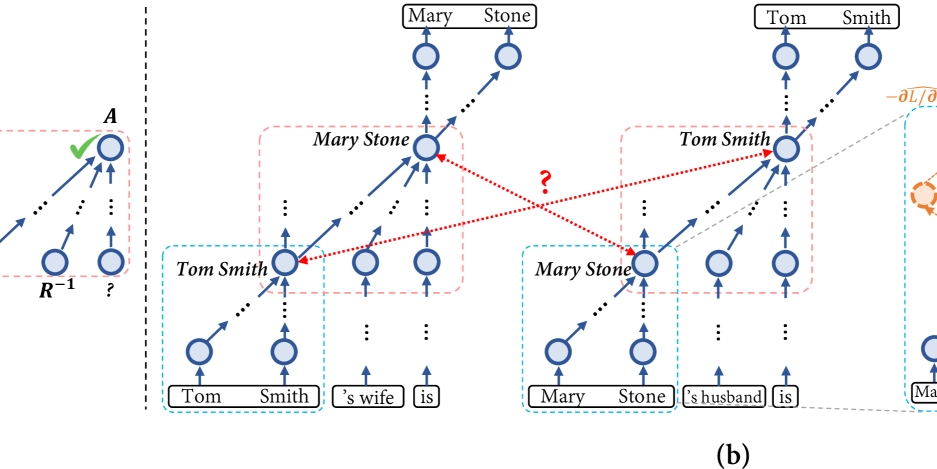


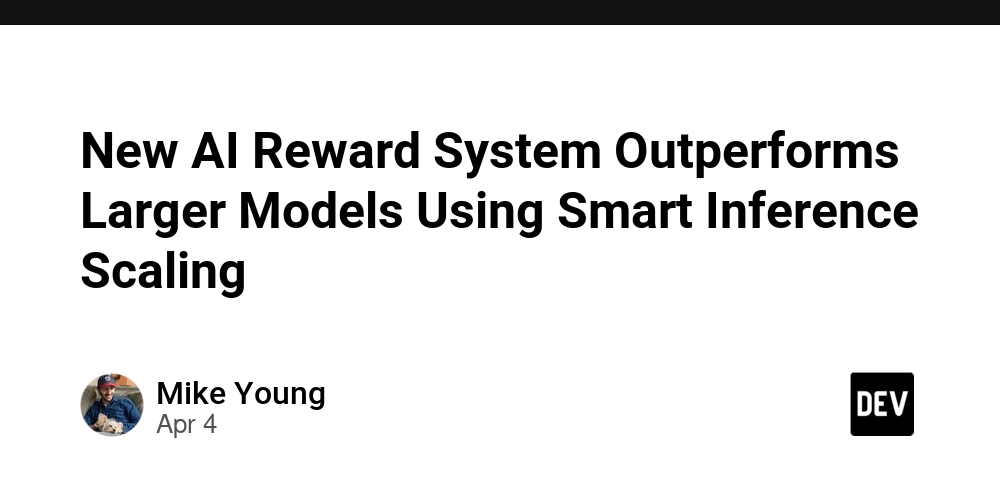




































































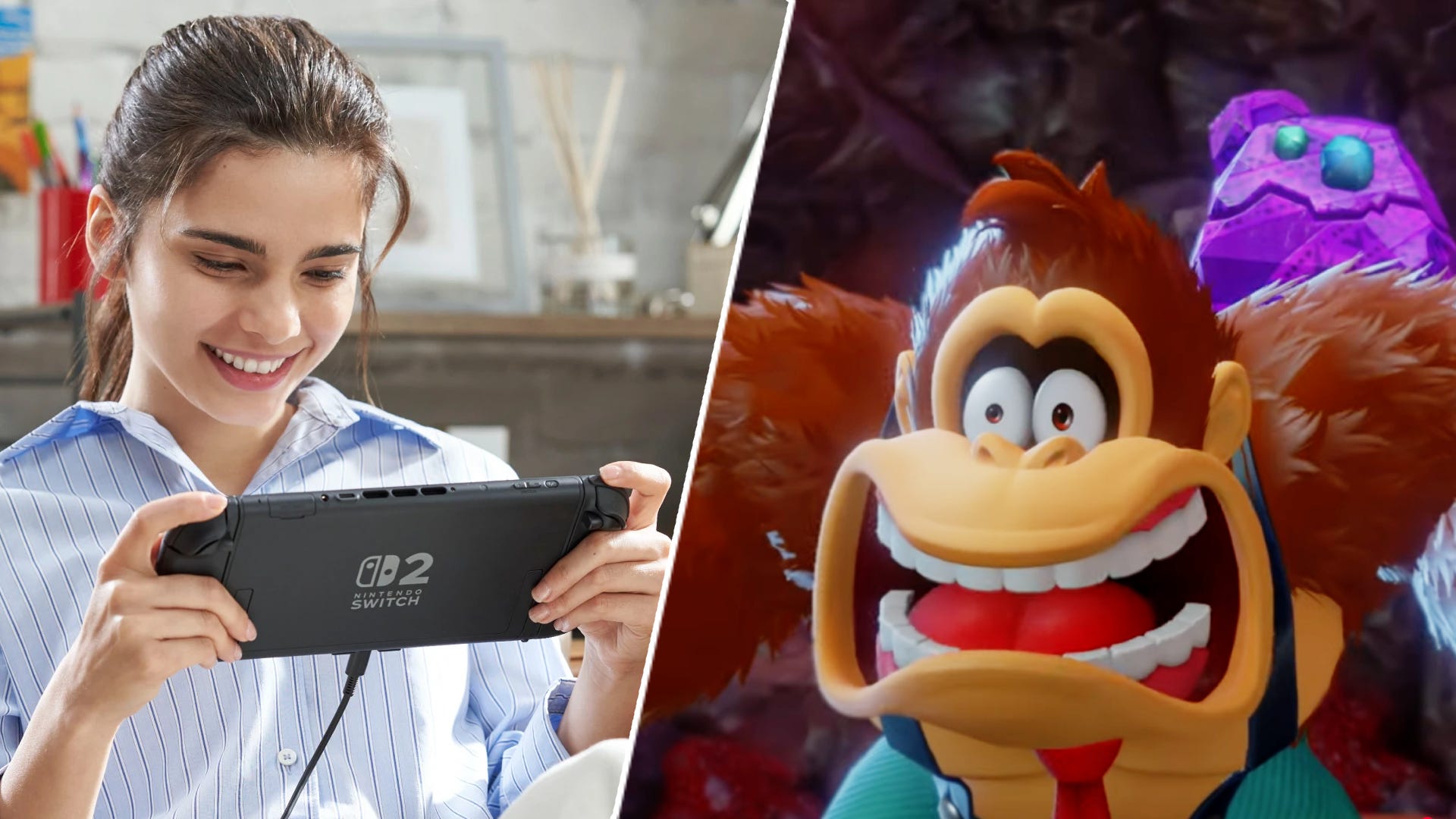





















































.jpg?#)















































































































































![YouTube Announces New Creation Tools for Shorts [Video]](https://www.iclarified.com/images/news/96923/96923/96923-640.jpg)

![Apple Faces New Tariffs but Has Options to Soften the Blow [Kuo]](https://www.iclarified.com/images/news/96921/96921/96921-640.jpg)