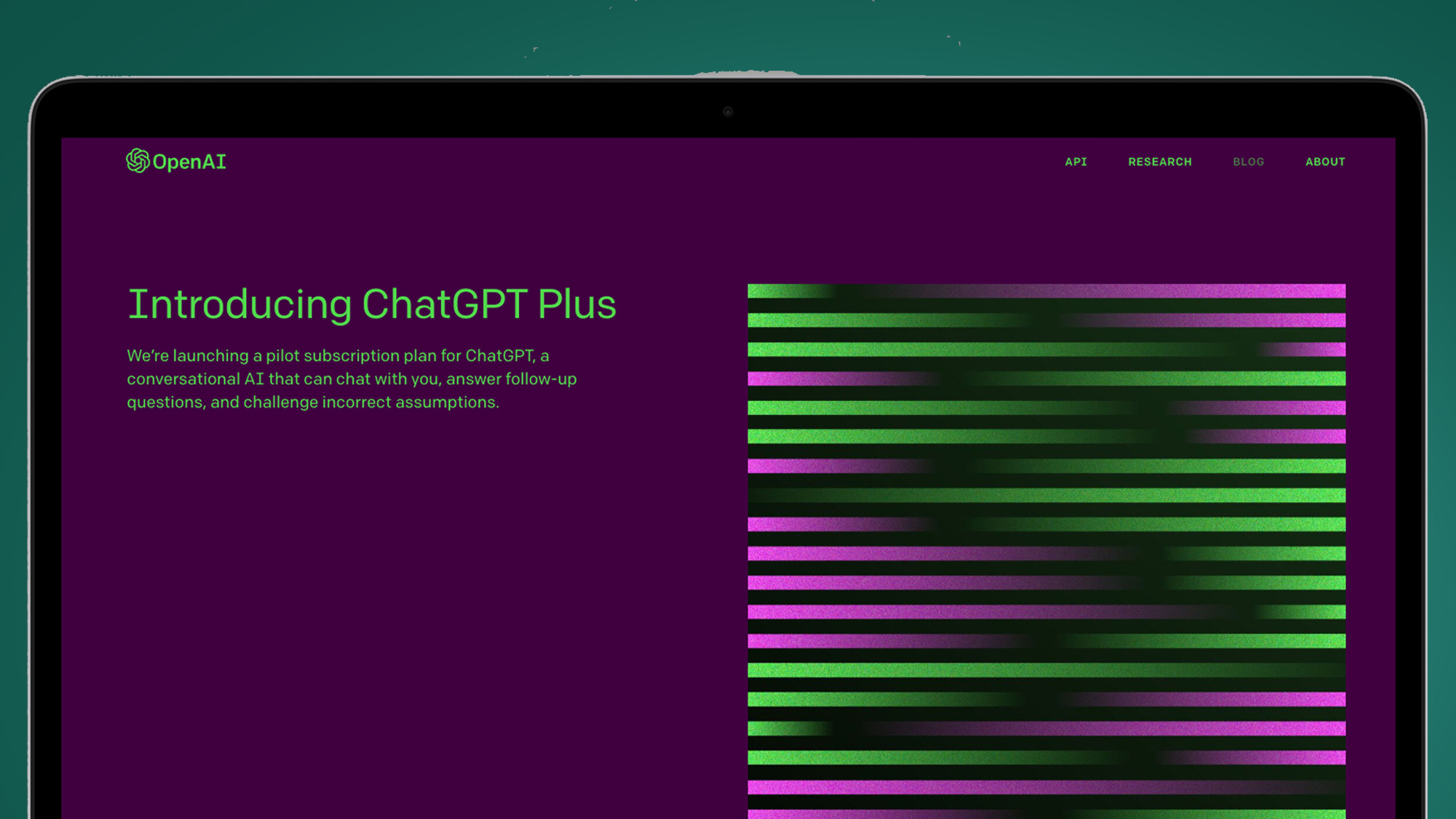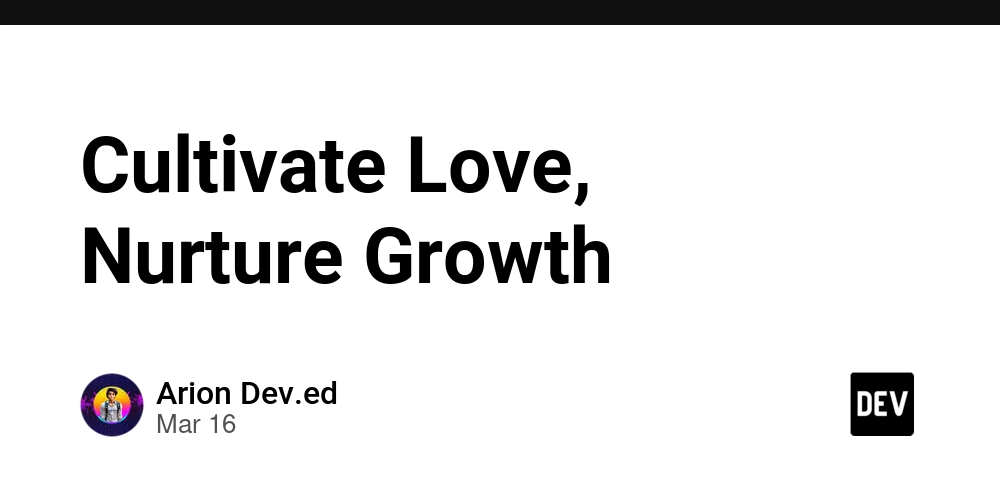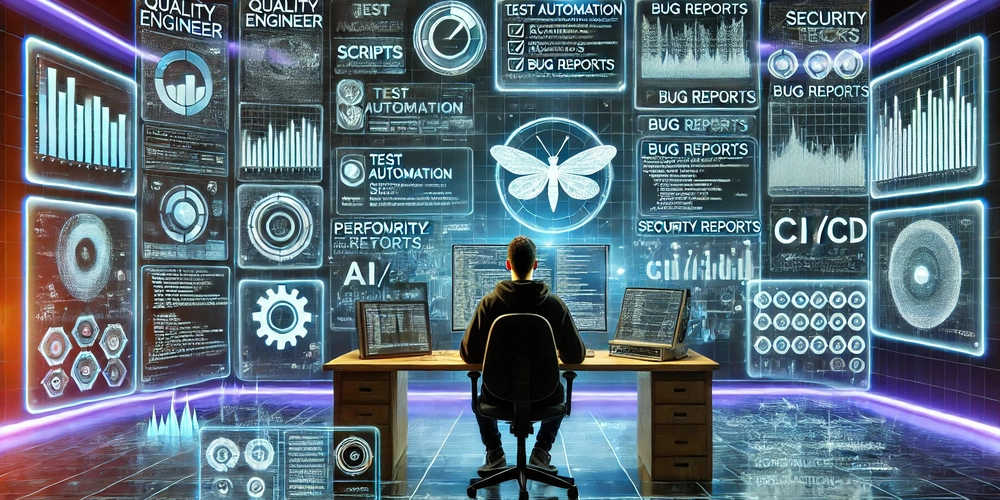How To Convert HTML CSS JS To React JS
Introduction. If you're reading this, you're probably curious about turning a traditional HTML, CSS, and JavaScript project into a React JS application. I understand that change can seem overwhelming, but I’ve been through it and learned a lot along the way. This post is here to help you feel more comfortable with the idea of converting your static project into a dynamic, component-based React app. Let’s break it down together in a clear, step-by-step way. Why Convert to React JS? Modern websites need to be interactive and easy to maintain. Converting your code to React JS can simplify the process of building interactive user interfaces. React is known for its component-based architecture, which means you can break your website into small, reusable pieces. This not only keeps your code organized but also speeds up development over time. In fact, many companies have moved to React because it improves performance and makes future updates simpler. According to a recent survey by Stack Overflow, React is among the top choices for web developers, and it’s easy to see why. When you convert your project, you also gain the advantage of React’s virtual DOM. This feature updates only the parts of the webpage that need to change, resulting in faster load times and a smoother user experience. With a growing number of sites shifting to React, learning how to convert your existing code is a valuable skill that can open up new opportunities. Breaking Down the Process 1. Setting Up Your Environment Before you start converting your project, it’s important to set up your development environment. I recommend installing Node.js and npm (the Node Package Manager), as these tools are essential for running React apps. You can download them from the official Node.js website. Once Node.js is installed, the easiest way to create a new React application is by using the Create React App tool. Open your terminal and run: npx create-react-app my-new-app cd my-new-app npm start This command sets up everything you need. You’ll see your new React application running in your browser in no time. 2. Organizing Your HTML into Components One of the first things I did when converting my project was to break down the HTML into smaller parts. React uses components to build the UI, so think of each component as a self-contained piece of your website. For example, if your webpage has a header, a footer, and a main content area, you can create separate components for each. Here’s a quick example of how a header component might look: // Header.js import React from 'react'; function Header() { return ( My Website Home About Contact ); } export default Header; This simple component returns the HTML for the header. You can then import and use this component in your main App component. 3. Moving Your CSS You might wonder what to do with your CSS. The good news is that your existing styles can still be applied in a React application. You can simply import your CSS files into your components. For example: import './Header.css'; Some developers prefer using CSS modules or styled components to keep styles scoped to each component. This can help avoid conflicts and make your code easier to maintain. If you’re interested in exploring these options, check out the React documentation on styling. 4. Converting Your JavaScript If you have JavaScript code that manipulates the DOM, you’ll need to adapt it to React’s way of doing things. In React, the idea is to let the library handle the DOM for you. Instead of manually selecting elements and updating them, you work with state and props. For example, if you have a piece of code that shows or hides content, you can convert it into a stateful component using hooks like this: import React, { useState } from 'react'; function ToggleContent() { const [isVisible, setIsVisible] = useState(true); return ( setIsVisible(!isVisible)}> {isVisible ? 'Hide' : 'Show'} Content {isVisible && This is the content that gets toggled.} ); } export default ToggleContent; This way, React takes care of updating the DOM whenever the state changes. It might seem like a small change, but it really helps in keeping the code clean and predictable. 5. Testing Your Application After converting your components, take some time to test your application. Make sure everything is working as expected. React’s development server automatically reloads your application whenever you save changes, which makes testing a lot easier. Tools like Jest and React Testing Library are also available to help you write tests for your components. 6. Advantages of a React-Based Approach I’ve found that using React brings several advantages to the table: Reusability: Once you create a compone

Introduction.
If you're reading this, you're probably curious about turning a traditional HTML, CSS, and JavaScript project into a React JS application.
I understand that change can seem overwhelming, but I’ve been through it and learned a lot along the way.
This post is here to help you feel more comfortable with the idea of converting your static project into a dynamic, component-based React app.
Let’s break it down together in a clear, step-by-step way.
Why Convert to React JS?
Modern websites need to be interactive and easy to maintain. Converting your code to React JS can simplify the process of building interactive user interfaces.
React is known for its component-based architecture, which means you can break your website into small, reusable pieces.
This not only keeps your code organized but also speeds up development over time.
In fact, many companies have moved to React because it improves performance and makes future updates simpler.
According to a recent survey by Stack Overflow, React is among the top choices for web developers, and it’s easy to see why.
When you convert your project, you also gain the advantage of React’s virtual DOM.
This feature updates only the parts of the webpage that need to change, resulting in faster load times and a smoother user experience.
With a growing number of sites shifting to React, learning how to convert your existing code is a valuable skill that can open up new opportunities.
Breaking Down the Process
1. Setting Up Your Environment
Before you start converting your project, it’s important to set up your development environment.
I recommend installing Node.js and npm (the Node Package Manager), as these tools are essential for running React apps. You can download them from the official Node.js website.
Once Node.js is installed, the easiest way to create a new React application is by using the Create React App tool. Open your terminal and run:
npx create-react-app my-new-app
cd my-new-app
npm start
This command sets up everything you need. You’ll see your new React application running in your browser in no time.
2. Organizing Your HTML into Components
One of the first things I did when converting my project was to break down the HTML into smaller parts.
React uses components to build the UI, so think of each component as a self-contained piece of your website.
For example, if your webpage has a header, a footer, and a main content area, you can create separate components for each.
Here’s a quick example of how a header component might look:
// Header.js
import React from 'react';
function Header() {
return (
<header>
<h1>My Websiteh1>
<nav>
<a href="#home">Homea>
<a href="#about">Abouta>
<a href="#contact">Contacta>
nav>
header>
);
}
export default Header;
This simple component returns the HTML for the header. You can then import and use this component in your main App component.
3. Moving Your CSS
You might wonder what to do with your CSS. The good news is that your existing styles can still be applied in a React application.
You can simply import your CSS files into your components. For example:
import './Header.css';
Some developers prefer using CSS modules or styled components to keep styles scoped to each component.
This can help avoid conflicts and make your code easier to maintain.
If you’re interested in exploring these options, check out the React documentation on styling.
4. Converting Your JavaScript
If you have JavaScript code that manipulates the DOM, you’ll need to adapt it to React’s way of doing things.
In React, the idea is to let the library handle the DOM for you. Instead of manually selecting elements and updating them, you work with state and props.
For example, if you have a piece of code that shows or hides content, you can convert it into a stateful component using hooks like this:
import React, { useState } from 'react';
function ToggleContent() {
const [isVisible, setIsVisible] = useState(true);
return (
<div>
<button onClick={() => setIsVisible(!isVisible)}>
{isVisible ? 'Hide' : 'Show'} Content
button>
{isVisible && <p>This is the content that gets toggled.p>}
div>
);
}
export default ToggleContent;
This way, React takes care of updating the DOM whenever the state changes. It might seem like a small change, but it really helps in keeping the code clean and predictable.
5. Testing Your Application
After converting your components, take some time to test your application. Make sure everything is working as expected. React’s development server automatically reloads your application whenever you save changes, which makes testing a lot easier. Tools like Jest and React Testing Library are also available to help you write tests for your components.
6. Advantages of a React-Based Approach
I’ve found that using React brings several advantages to the table:
- Reusability: Once you create a component, you can use it multiple times. This makes building complex UIs simpler.
- Maintainability: With a clear separation of concerns, you can update parts of your application without affecting others.
- Performance: The virtual DOM in React ensures that only the parts of the interface that need to be updated are re-rendered.
- Community Support: There’s a large and active community around React. If you ever get stuck, there are plenty of tutorials, forums, and experts who can help.
FAQs
Is it hard to convert a project to React?
It might seem challenging at first, but breaking your project into small components makes the process much more manageable. With some practice, it becomes a natural part of development.
Do I have to rewrite all my JavaScript code?
Not necessarily. You can often reuse parts of your existing code, but you will need to adjust how it interacts with the DOM since React handles that for you.
Can I use my existing CSS?
Yes, you can import your CSS files directly into your React components. Over time, you might choose to use CSS modules or other styling techniques for better scope management.
What are some common challenges during the conversion?
Some developers find it tricky to decide how to split the HTML into components at first. It also takes a bit of time to get used to React’s state and props system, but practice makes it easier.
Where can I learn more about React?
The React official documentation is a great place to start. There are also many online tutorials, courses, and forums dedicated to helping beginners and experienced developers alike.
Further Resources
- React Official Docs: A great starting point for understanding the core concepts of React. React Documentation
- FreeCodeCamp: Offers a range of tutorials and projects to help you get hands-on experience with React. FreeCodeCamp React Tutorials
- MDN Web Docs: For general HTML, CSS, and JavaScript best practices, MDN is an excellent resource. MDN Web Docs
- YouTube Channels: Channels like Traversy Media provide free, beginner-friendly content on converting projects to React.
Conclusion
Converting your HTML, CSS, and JavaScript project to React JS might feel like a big step, but it can be one of the best decisions you make for long-term development.
I’ve seen how breaking down a project into components makes it easier to manage and update.
Not only does it improve performance, but it also opens up new opportunities to build modern, interactive websites that users love.
I hope this guide has made the process feel a bit more approachable. With a little time and patience, you’ll be able to take full advantage of React’s benefits.
I’d love to hear your thoughts and experiences. How do you feel about converting your projects to React JS?






















































.jpg)
%20Abstract%20Background%20112024%20SOURCE%20Amazon.jpg)


















































































































![[The AI Show Episode 142]: ChatGPT’s New Image Generator, Studio Ghibli Craze and Backlash, Gemini 2.5, OpenAI Academy, 4o Updates, Vibe Marketing & xAI Acquires X](https://www.marketingaiinstitute.com/hubfs/ep%20142%20cover.png)

















































































































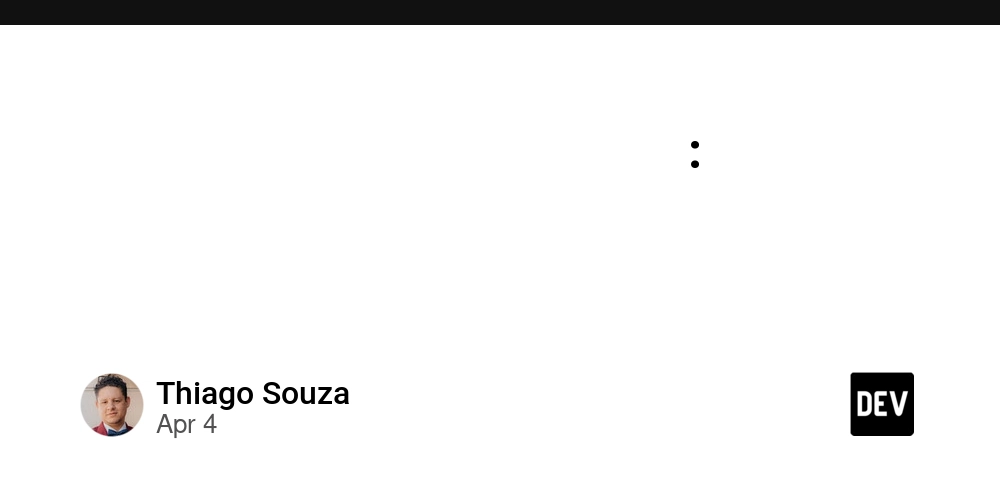
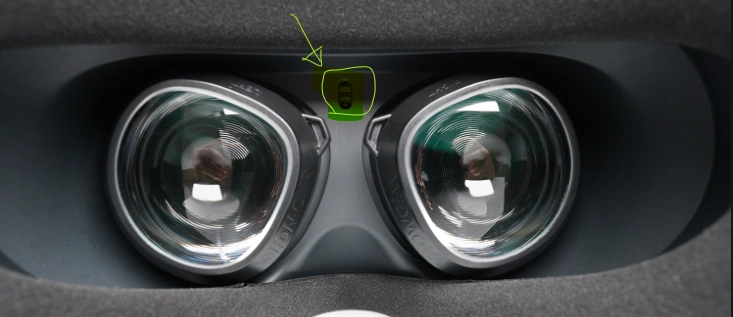

















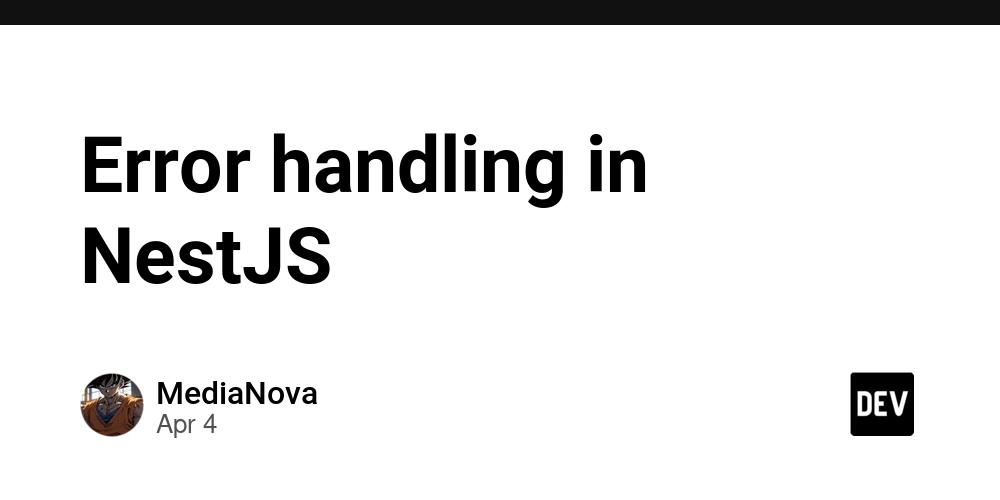






































































































































_Christophe_Coat_Alamy.jpg?#)

_Anna_Berkut_Alamy.jpg?#)





















































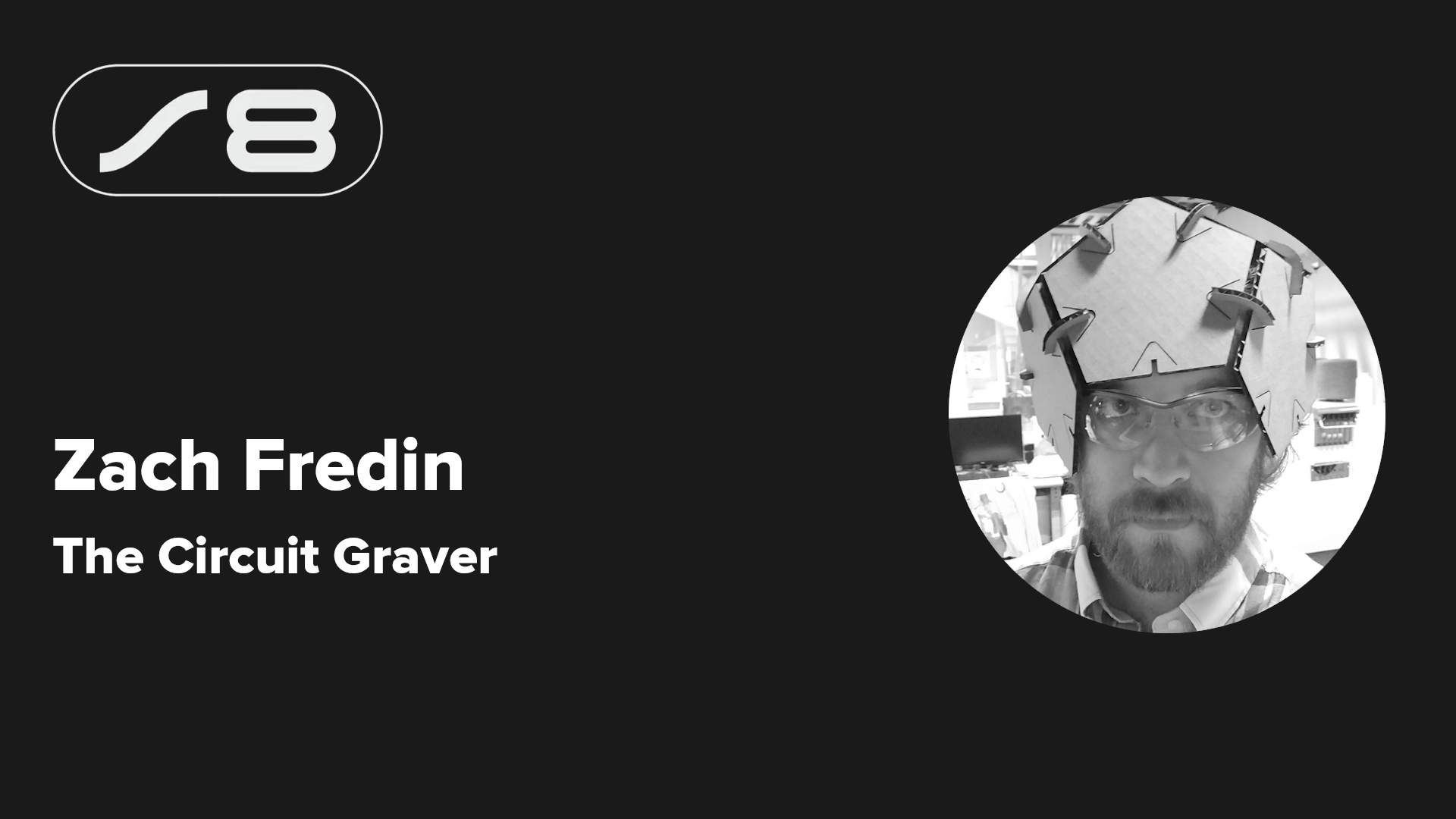






































![This is Apple’s unreleased 10th anniversary Apple Watch band [Gallery]](https://i0.wp.com/9to5mac.com/wp-content/uploads/sites/6/2025/04/apple-watch-celebration-band0000-2.jpg?resize=1200%2C628&quality=82&strip=all&ssl=1)