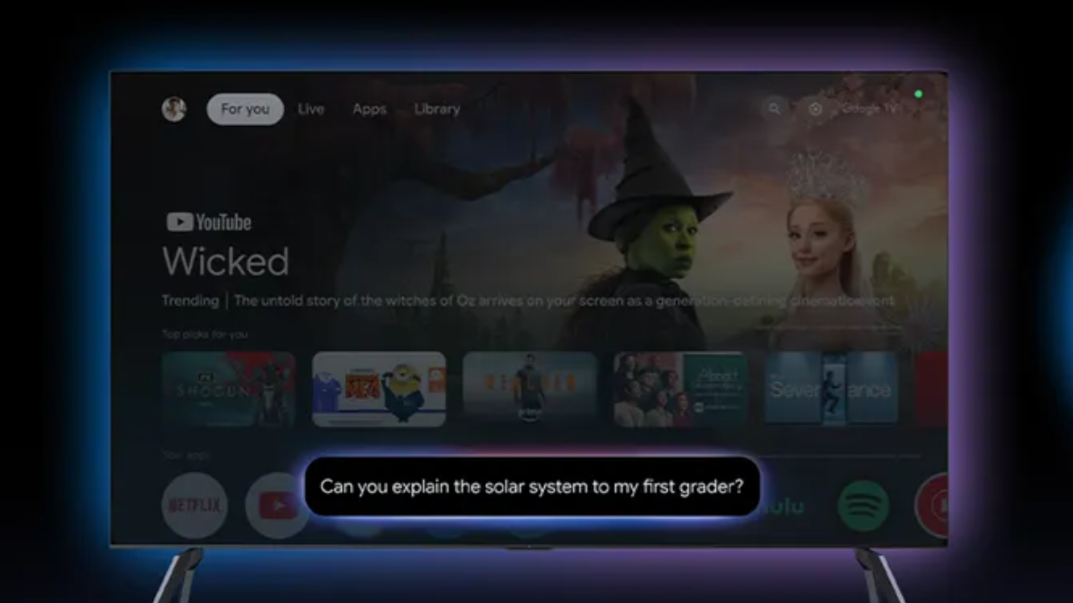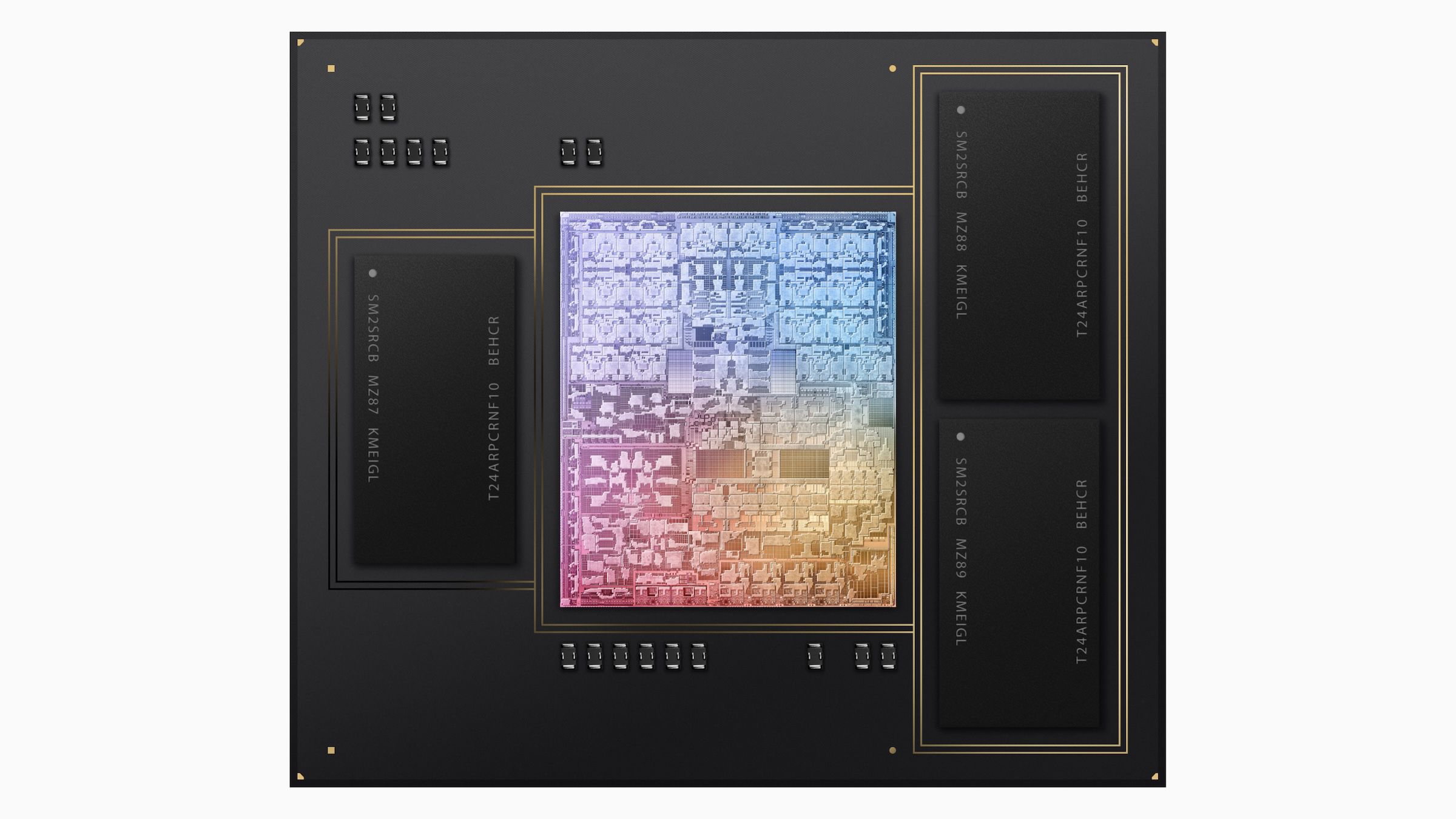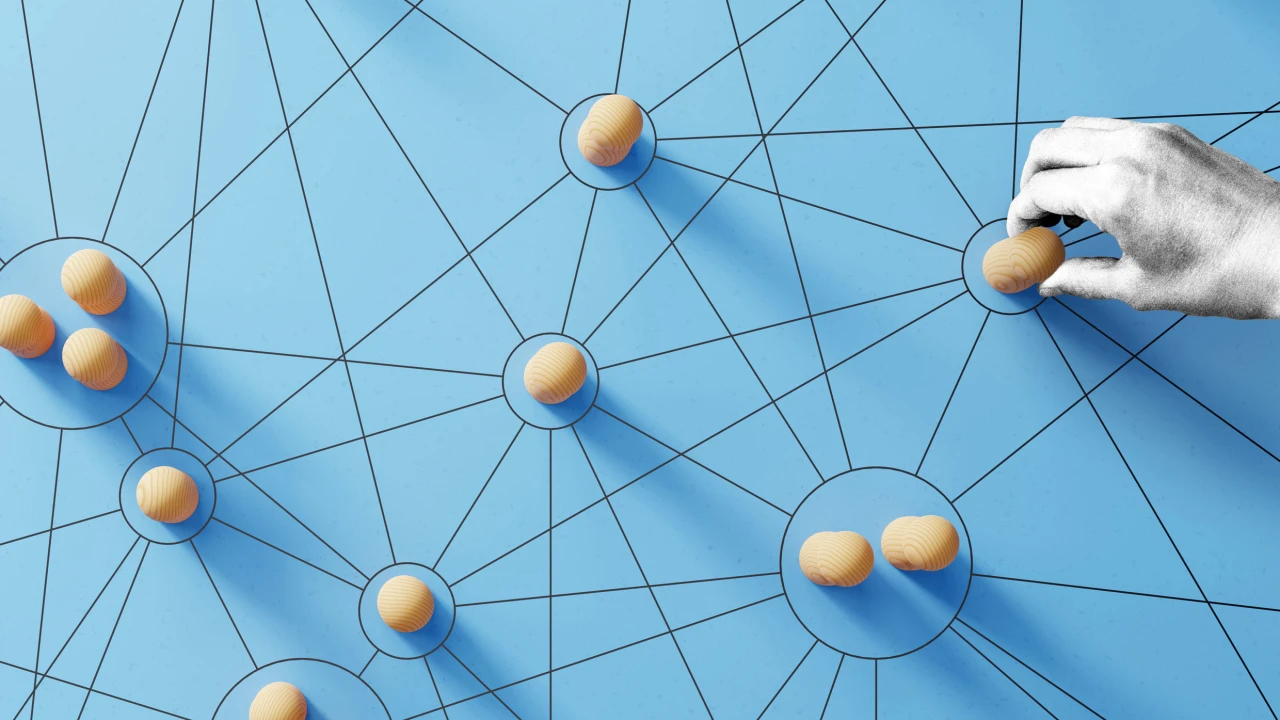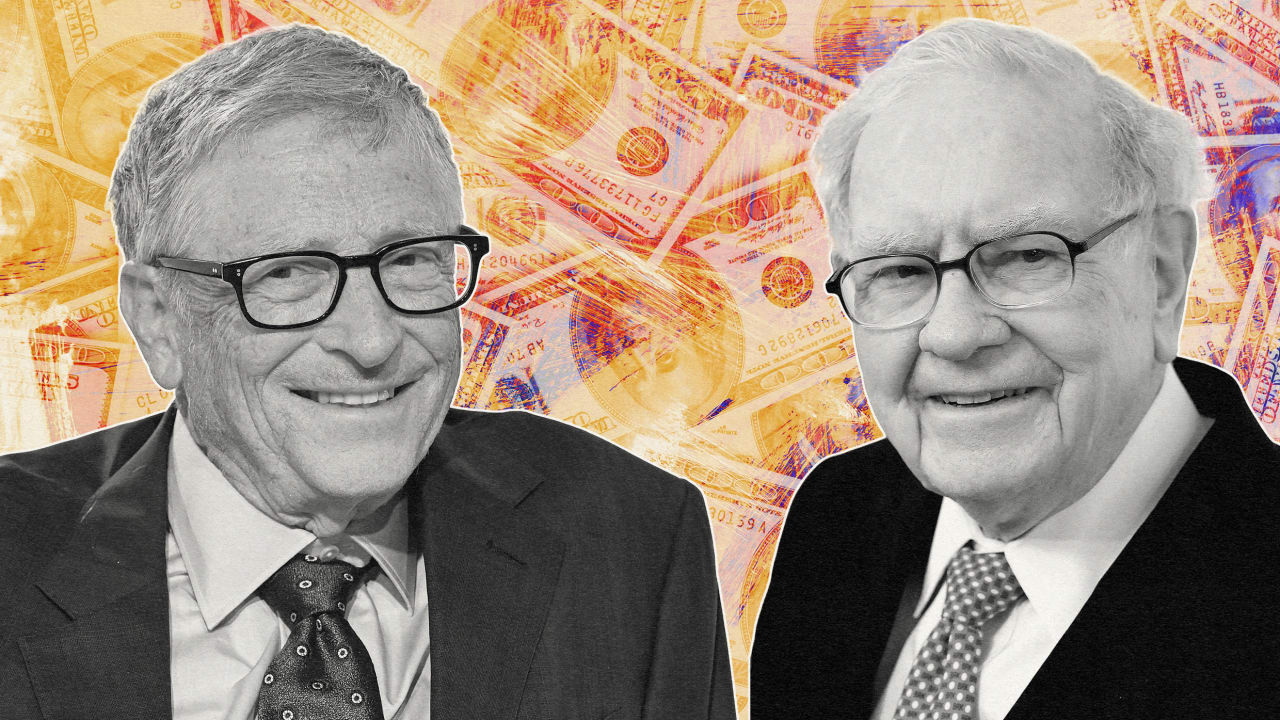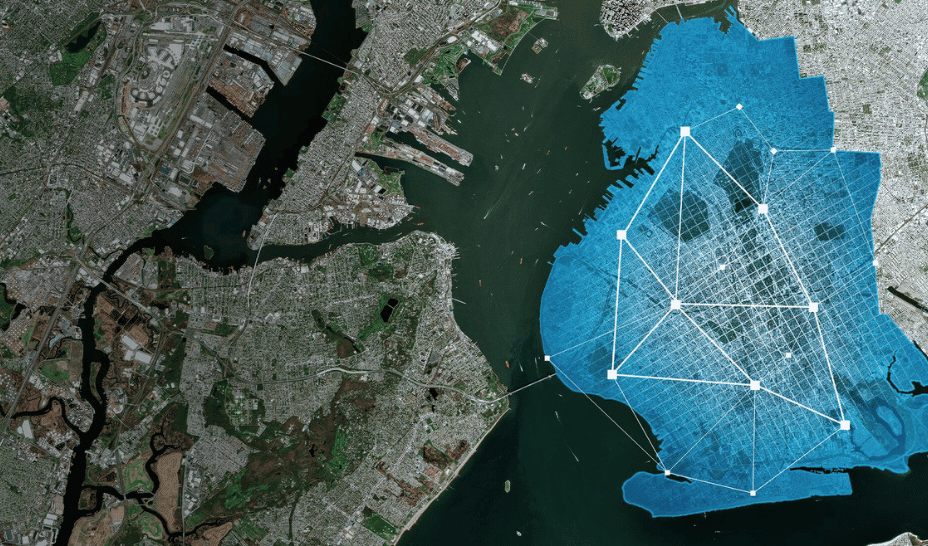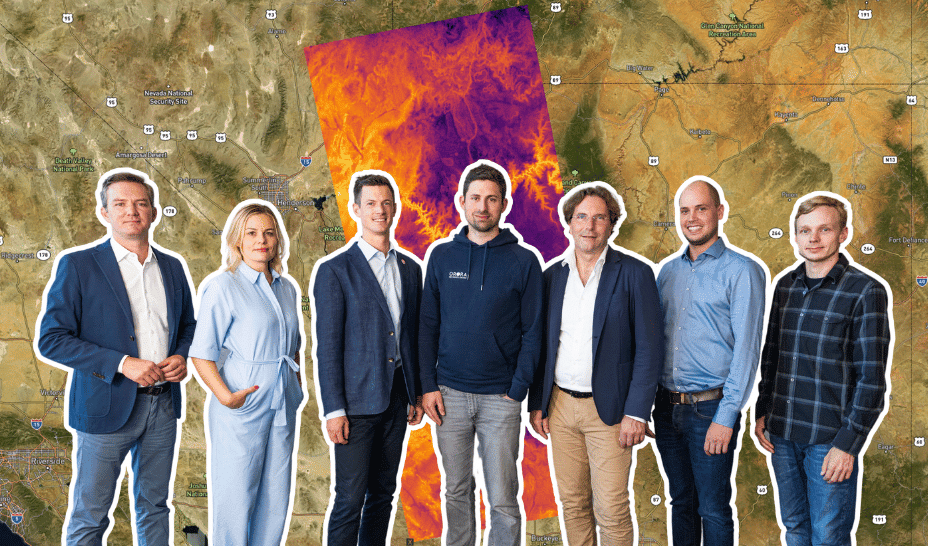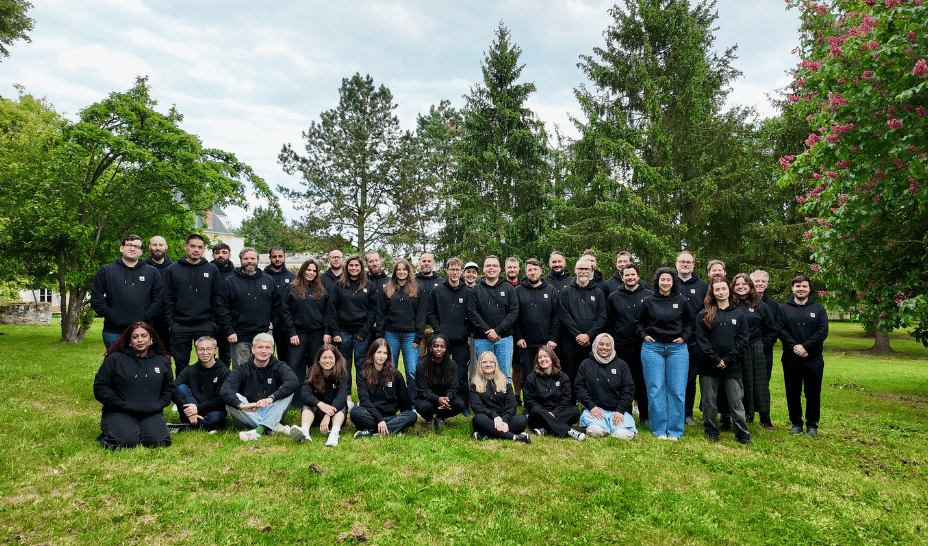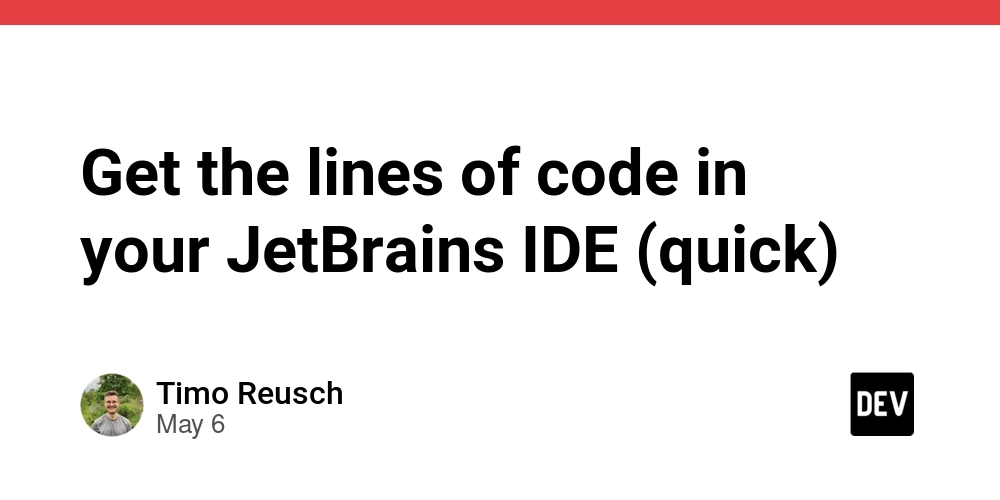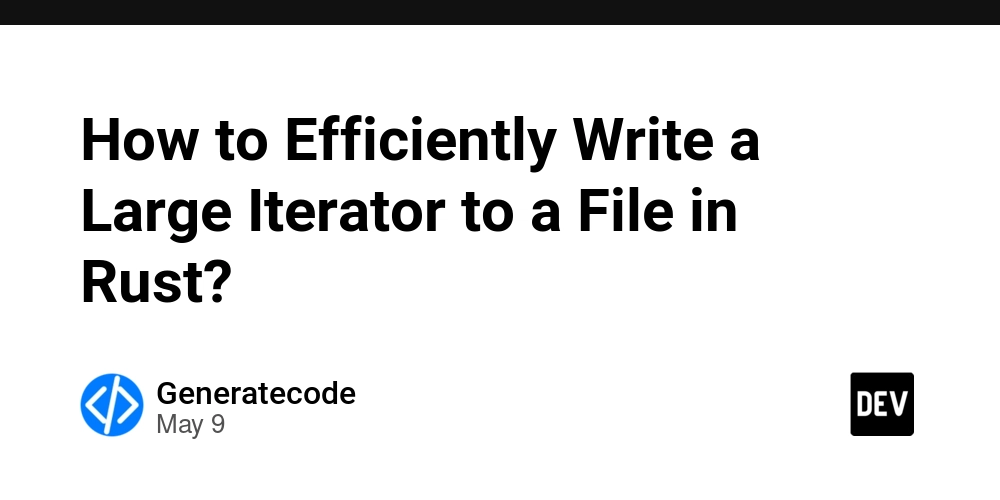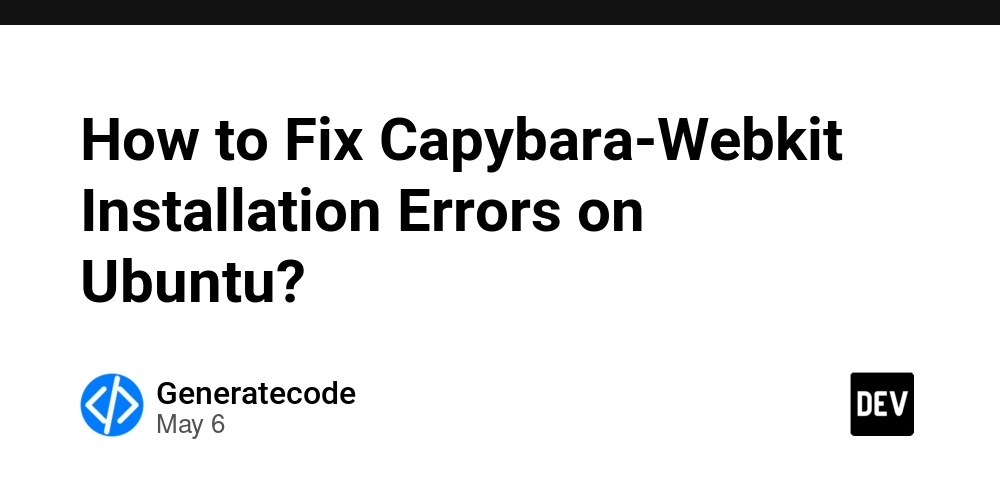How to Check if Values in bRowNum Column are Greater than 1 in SQL?
Introduction When working with SQL, it’s common to encounter scenarios where you need to evaluate conditions based on the values in your tables. In this article, we will explore how to create a temporary variable that checks whether there are any values in the bRowNum column that are greater than 1. This is particularly useful when you want to determine if you need to take further action based on specific data criteria. Why This Issue Occurs When joining multiple tables, it can often lead to complex data sets where filtering specific conditions is necessary. The challenge presented is to identify the maximum bRowNum values and store that result in a temporary variable for further evaluation. If no values meet the criteria (i.e., do not exceed 1), we aim to return a value of NULL or zero, which makes condition handling more manageable. Creating the Temporary Variable Let's define how to create a temporary variable in SQL to perform this check. We will write SQL code to check the bRowNum values from both #table1 and #table2 as described in your prompt. Step 1: Setup Temporary Tables First, we need to set up our temporary tables, #table1 and #table2, as you described. Here’s the SQL code to create and insert data into these tables: DROP TABLE IF EXISTS #table1; CREATE TABLE #table1 ( [aRowNum] bigint, [bRowNum] bigint, [Id] int, [aValue] varchar(1000), [bValue] varchar(1000) ); INSERT INTO #table1 ([aRowNum], [bRowNum], [Id], [aValue], [bValue]) VALUES ( 1, 1, 30016599, '1041', '1041' ), ( 1, 1, 150014228, '1041', '1041' ), ( 1, 1, 270017428, '1041', '1041' ), ( 1, 2, 660017413, '1041', '1041' ), ( 2, 2, 600017417, '570', '570' ), ( 2, 2, 690022613, '570', '570' ), ( 2, 1, 480017219, '570', '570' ), ( 2, 3, 480017220, '570', '570' ); SELECT * FROM #table1; DROP TABLE IF EXISTS #table2; CREATE TABLE #table2 ( [aRowNum] bigint, [bRowNum] bigint, [Id] int, [aValue] varchar(1000), [bValue] varchar(1000) ); INSERT INTO #table2 ([aRowNum], [bRowNum], [Id], [aValue], [bValue]) VALUES ( 1, 1, 30016599, '1041', '1041' ), ( 1, 1, 150014228, '1041', '1041' ), ( 1, 1, 270017428, '1041', '1041' ), ( 1, 1, 660017413, '1041', '1041' ), ( 2, 1, 600017417, '570', '570' ), ( 2, 1, 690022613, '570', '570' ), ( 2, 1, 480017219, '570', '570' ), ( 2, 1, 480017220, '570', '570' ); SELECT * FROM #table2; Step 2: Declare the Temporary Variable Next, we declare a temporary variable called @check to hold our evaluation result, followed by a query that determines if there are any values in bRowNum greater than 1: DECLARE @check INT; SELECT @check = CASE WHEN COUNT(*) > 0 THEN 1 ELSE 0 END FROM #table1 WHERE bRowNum > 1; SELECT @check AS 'Check for Table 1'; Step 3: Repeat for the Second Table Now, we can use similar logic to evaluate #table2: DECLARE @check2 INT; SELECT @check2 = CASE WHEN COUNT(*) > 0 THEN 1 ELSE 0 END FROM #table2 WHERE bRowNum > 1; SELECT @check2 AS 'Check for Table 2'; Explanation of the Logic In both cases, the query checks the bRowNum column conditions. If there are any values greater than 1, the variable @check will be set to 1. If none exist, it will be set to zero. By employing this straightforward method, you can easily determine whether you need to proceed with further logic based on the bRowNum values. Frequently Asked Questions What does the CASE expression do in SQL? The CASE expression allows for conditional logic in SQL queries, enabling you to execute different code based on conditions. Can I modify this approach for other columns? Absolutely! You can apply similar conditions to any column by adjusting the column name and values in your WHERE clause. What if my tables are large – will this affect performance? It’s important to ensure that your tables are properly indexed to maintain performance, especially if checking large datasets. How can I ensure the SQL runs efficiently? You can analyze your SQL execution plan and ensure you're using proper indexing strategies to improve query performance. Conclusion With the provided SQL code, you can effectively create a temporary variable to check if any values in the bRowNum column exceed 1, ensuring your data evaluations run smoothly. This method not only keeps your SQL flexible but also enhances your control over the data evaluation process, leading to better-informed decisions in your workflows.
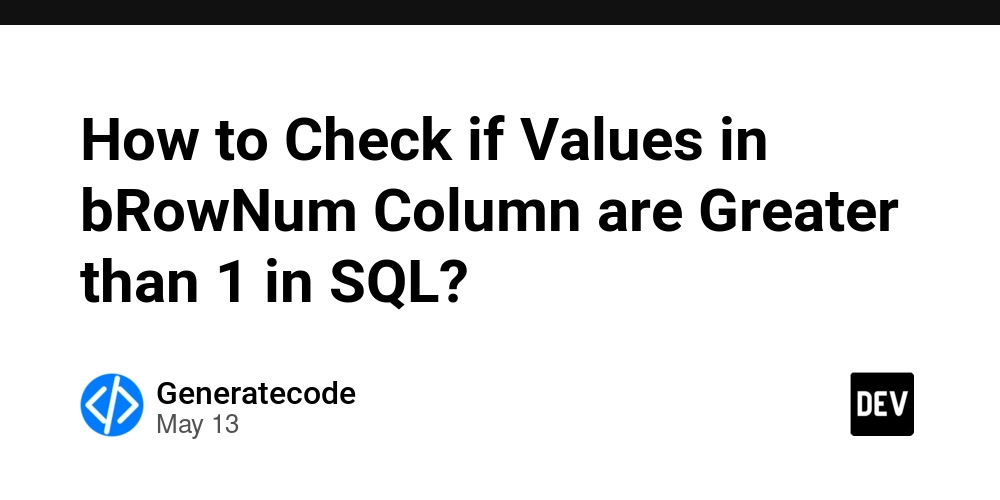
Introduction
When working with SQL, it’s common to encounter scenarios where you need to evaluate conditions based on the values in your tables. In this article, we will explore how to create a temporary variable that checks whether there are any values in the bRowNum column that are greater than 1. This is particularly useful when you want to determine if you need to take further action based on specific data criteria.
Why This Issue Occurs
When joining multiple tables, it can often lead to complex data sets where filtering specific conditions is necessary. The challenge presented is to identify the maximum bRowNum values and store that result in a temporary variable for further evaluation. If no values meet the criteria (i.e., do not exceed 1), we aim to return a value of NULL or zero, which makes condition handling more manageable.
Creating the Temporary Variable
Let's define how to create a temporary variable in SQL to perform this check. We will write SQL code to check the bRowNum values from both #table1 and #table2 as described in your prompt.
Step 1: Setup Temporary Tables
First, we need to set up our temporary tables, #table1 and #table2, as you described. Here’s the SQL code to create and insert data into these tables:
DROP TABLE IF EXISTS #table1;
CREATE TABLE #table1 ( [aRowNum] bigint, [bRowNum] bigint, [Id] int, [aValue] varchar(1000), [bValue] varchar(1000) );
INSERT INTO #table1 ([aRowNum], [bRowNum], [Id], [aValue], [bValue])
VALUES
( 1, 1, 30016599, '1041', '1041' ),
( 1, 1, 150014228, '1041', '1041' ),
( 1, 1, 270017428, '1041', '1041' ),
( 1, 2, 660017413, '1041', '1041' ),
( 2, 2, 600017417, '570', '570' ),
( 2, 2, 690022613, '570', '570' ),
( 2, 1, 480017219, '570', '570' ),
( 2, 3, 480017220, '570', '570' );
SELECT * FROM #table1;
DROP TABLE IF EXISTS #table2;
CREATE TABLE #table2 ( [aRowNum] bigint, [bRowNum] bigint, [Id] int, [aValue] varchar(1000), [bValue] varchar(1000) );
INSERT INTO #table2 ([aRowNum], [bRowNum], [Id], [aValue], [bValue])
VALUES
( 1, 1, 30016599, '1041', '1041' ),
( 1, 1, 150014228, '1041', '1041' ),
( 1, 1, 270017428, '1041', '1041' ),
( 1, 1, 660017413, '1041', '1041' ),
( 2, 1, 600017417, '570', '570' ),
( 2, 1, 690022613, '570', '570' ),
( 2, 1, 480017219, '570', '570' ),
( 2, 1, 480017220, '570', '570' );
SELECT * FROM #table2;
Step 2: Declare the Temporary Variable
Next, we declare a temporary variable called @check to hold our evaluation result, followed by a query that determines if there are any values in bRowNum greater than 1:
DECLARE @check INT;
SELECT @check = CASE WHEN COUNT(*) > 0 THEN 1 ELSE 0 END
FROM #table1
WHERE bRowNum > 1;
SELECT @check AS 'Check for Table 1';
Step 3: Repeat for the Second Table
Now, we can use similar logic to evaluate #table2:
DECLARE @check2 INT;
SELECT @check2 = CASE WHEN COUNT(*) > 0 THEN 1 ELSE 0 END
FROM #table2
WHERE bRowNum > 1;
SELECT @check2 AS 'Check for Table 2';
Explanation of the Logic
In both cases, the query checks the bRowNum column conditions. If there are any values greater than 1, the variable @check will be set to 1. If none exist, it will be set to zero. By employing this straightforward method, you can easily determine whether you need to proceed with further logic based on the bRowNum values.
Frequently Asked Questions
What does the CASE expression do in SQL?
The CASE expression allows for conditional logic in SQL queries, enabling you to execute different code based on conditions.
Can I modify this approach for other columns?
Absolutely! You can apply similar conditions to any column by adjusting the column name and values in your WHERE clause.
What if my tables are large – will this affect performance?
It’s important to ensure that your tables are properly indexed to maintain performance, especially if checking large datasets.
How can I ensure the SQL runs efficiently?
You can analyze your SQL execution plan and ensure you're using proper indexing strategies to improve query performance.
Conclusion
With the provided SQL code, you can effectively create a temporary variable to check if any values in the bRowNum column exceed 1, ensuring your data evaluations run smoothly. This method not only keeps your SQL flexible but also enhances your control over the data evaluation process, leading to better-informed decisions in your workflows.


































































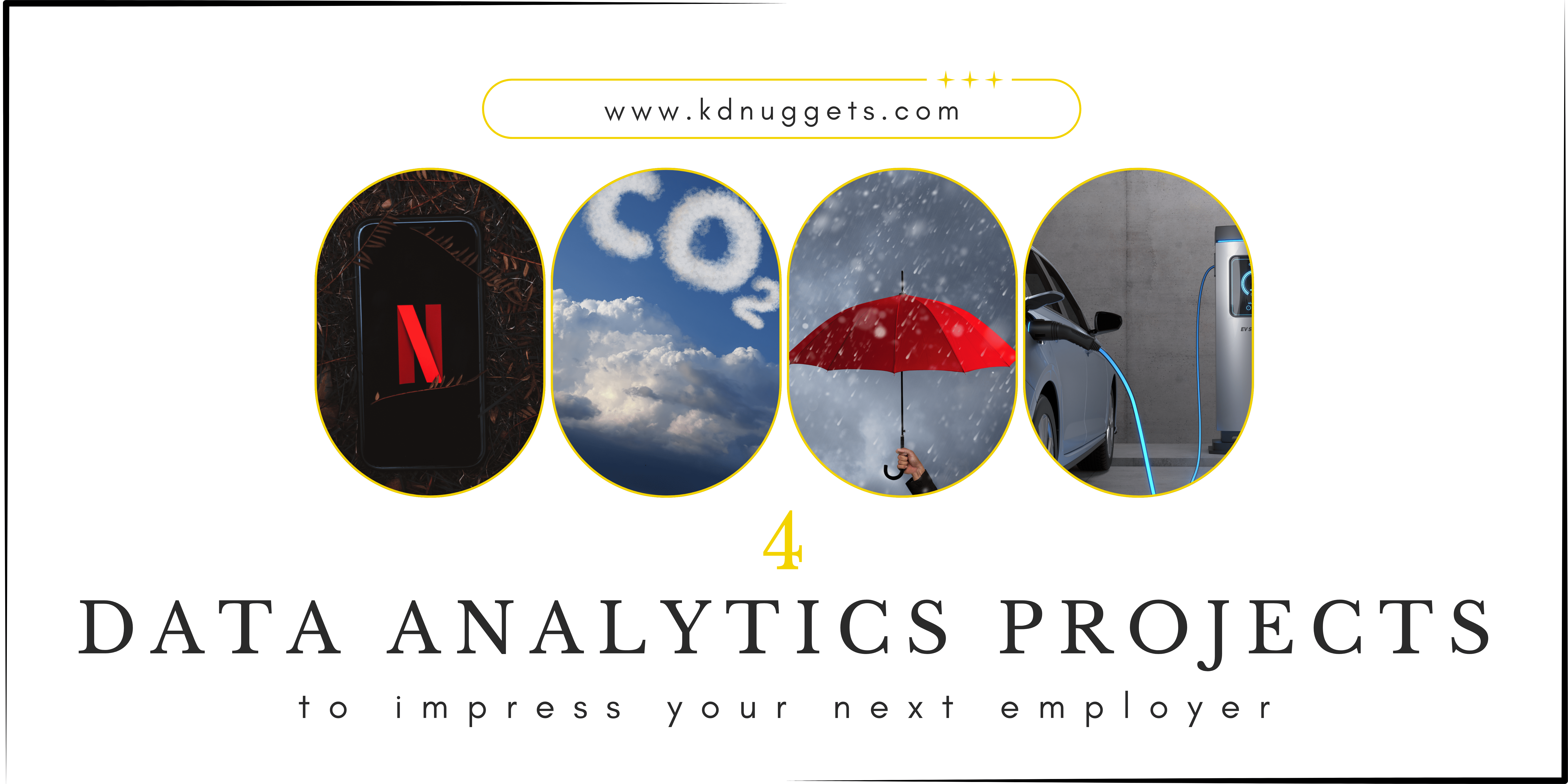


































































































![[The AI Show Episode 147]: OpenAI Abandons For-Profit Plan, AI College Cheating Epidemic, Apple Says AI Will Replace Search Engines & HubSpot’s AI-First Scorecard](https://www.marketingaiinstitute.com/hubfs/ep%20147%20cover.png)





























































































































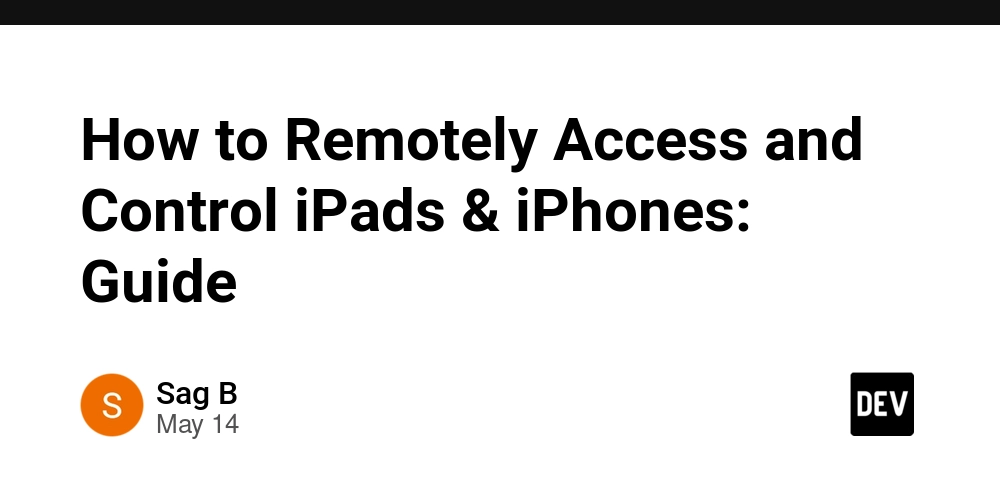
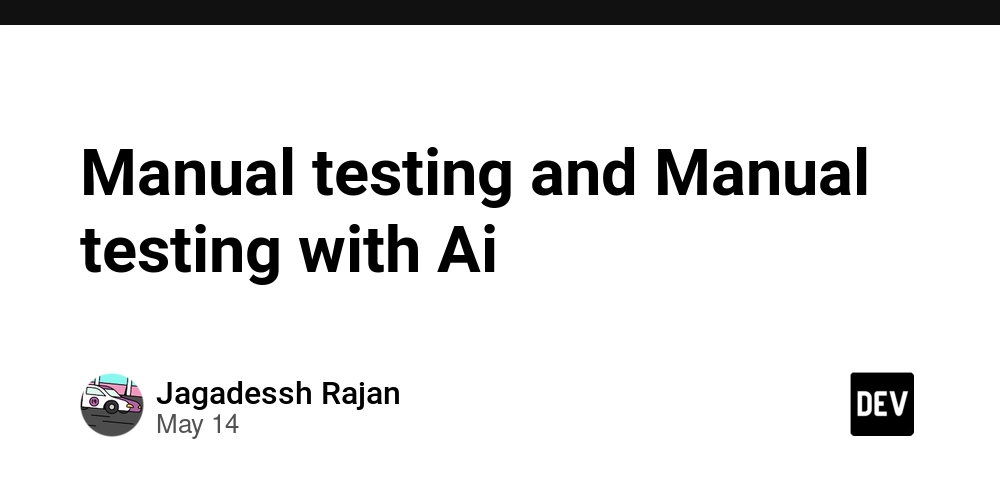
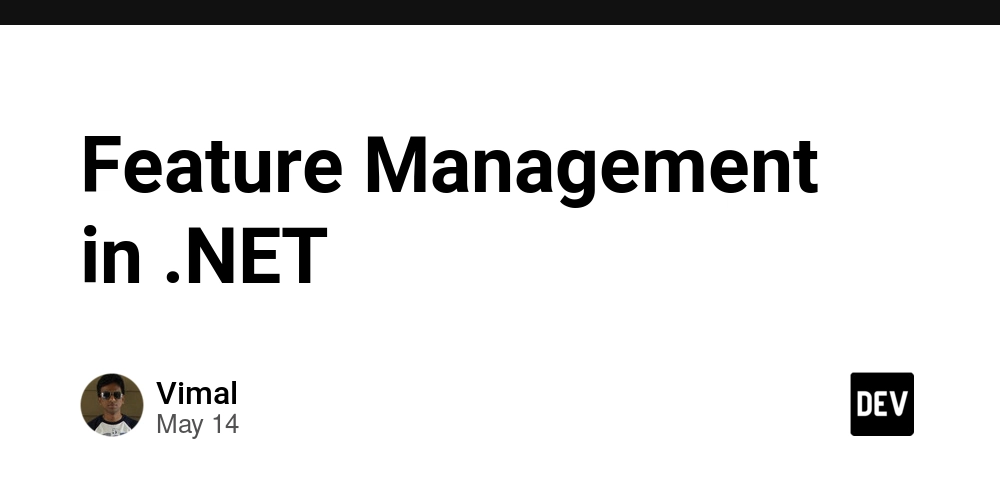














































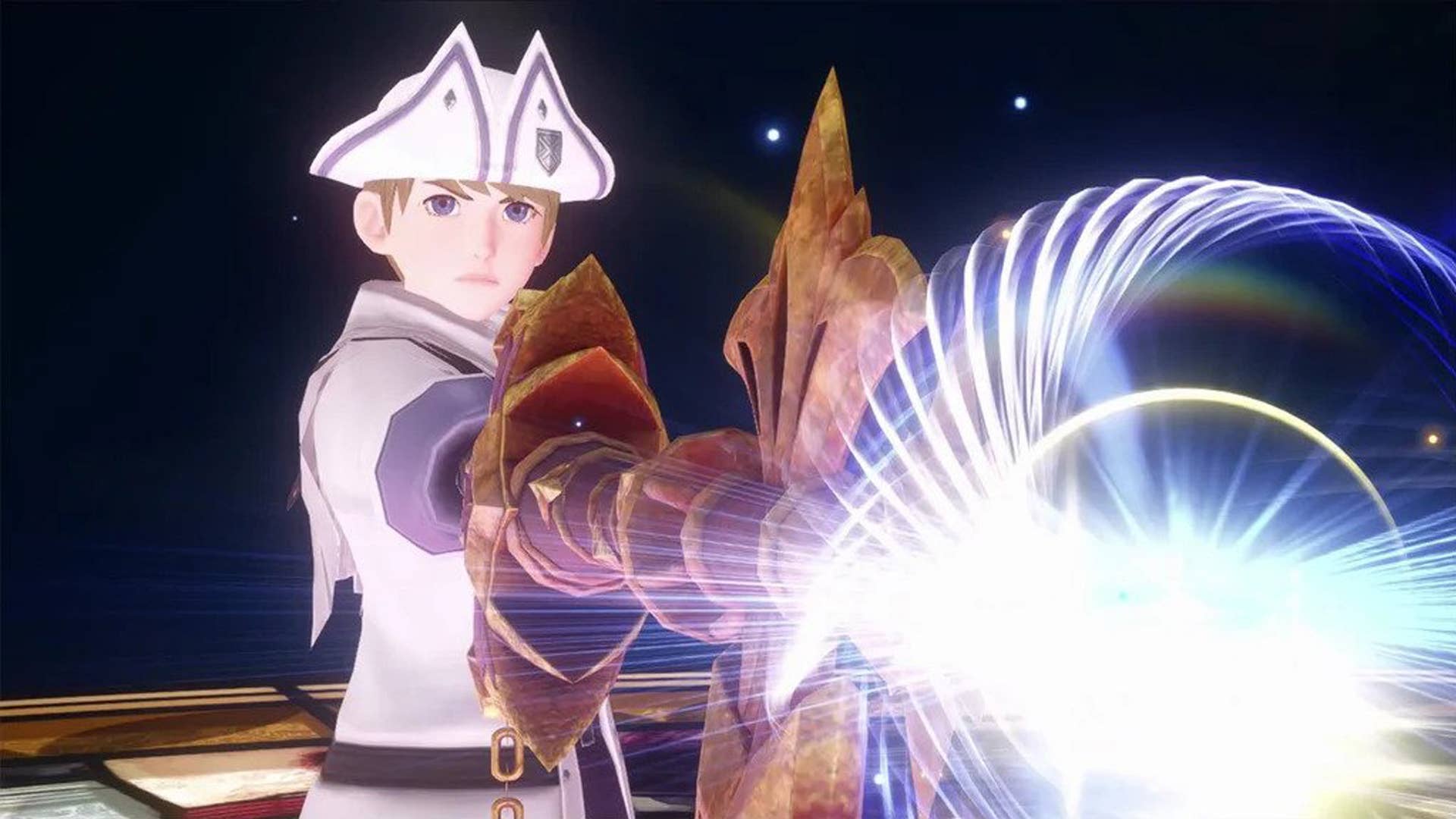
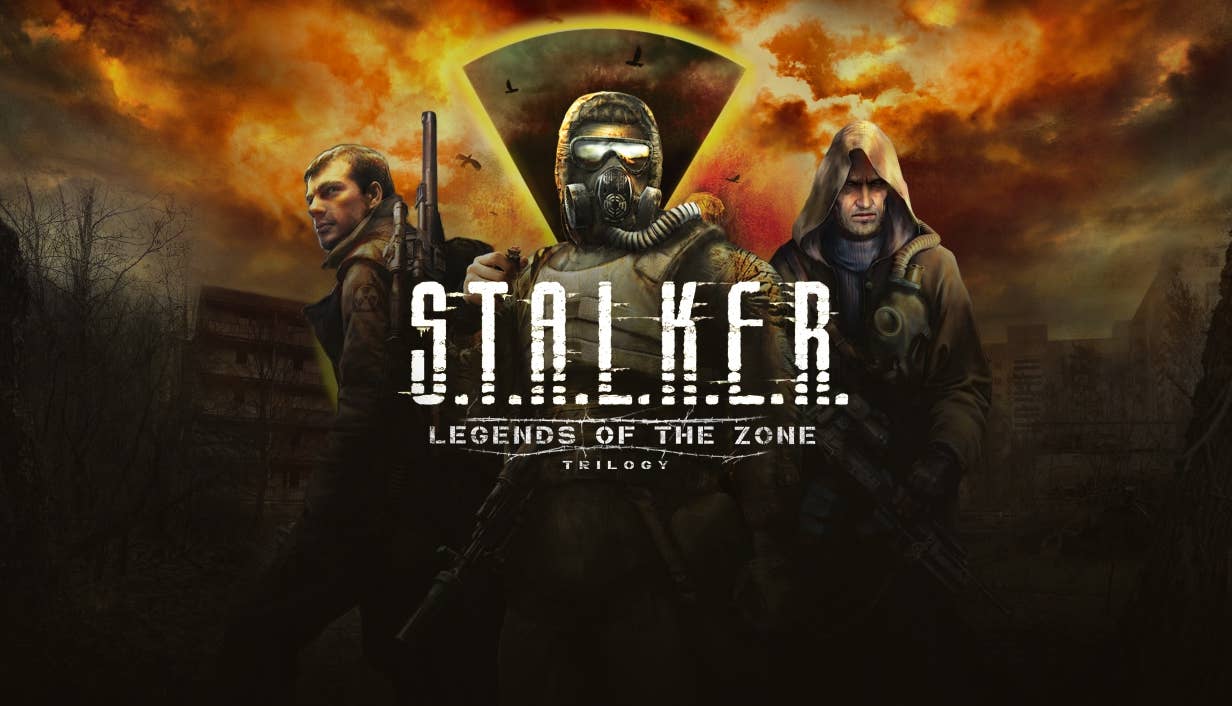


















































































_Gang_Liu_Alamy.jpg?width=1280&auto=webp&quality=80&disable=upscale#)
























































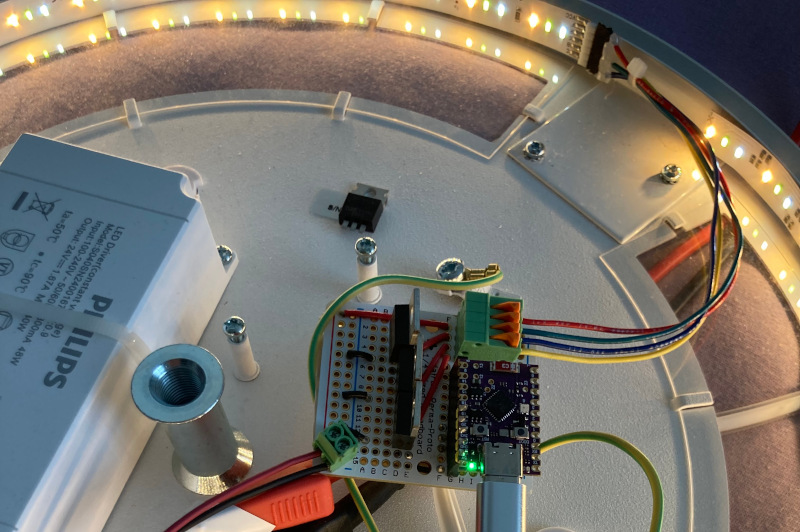

















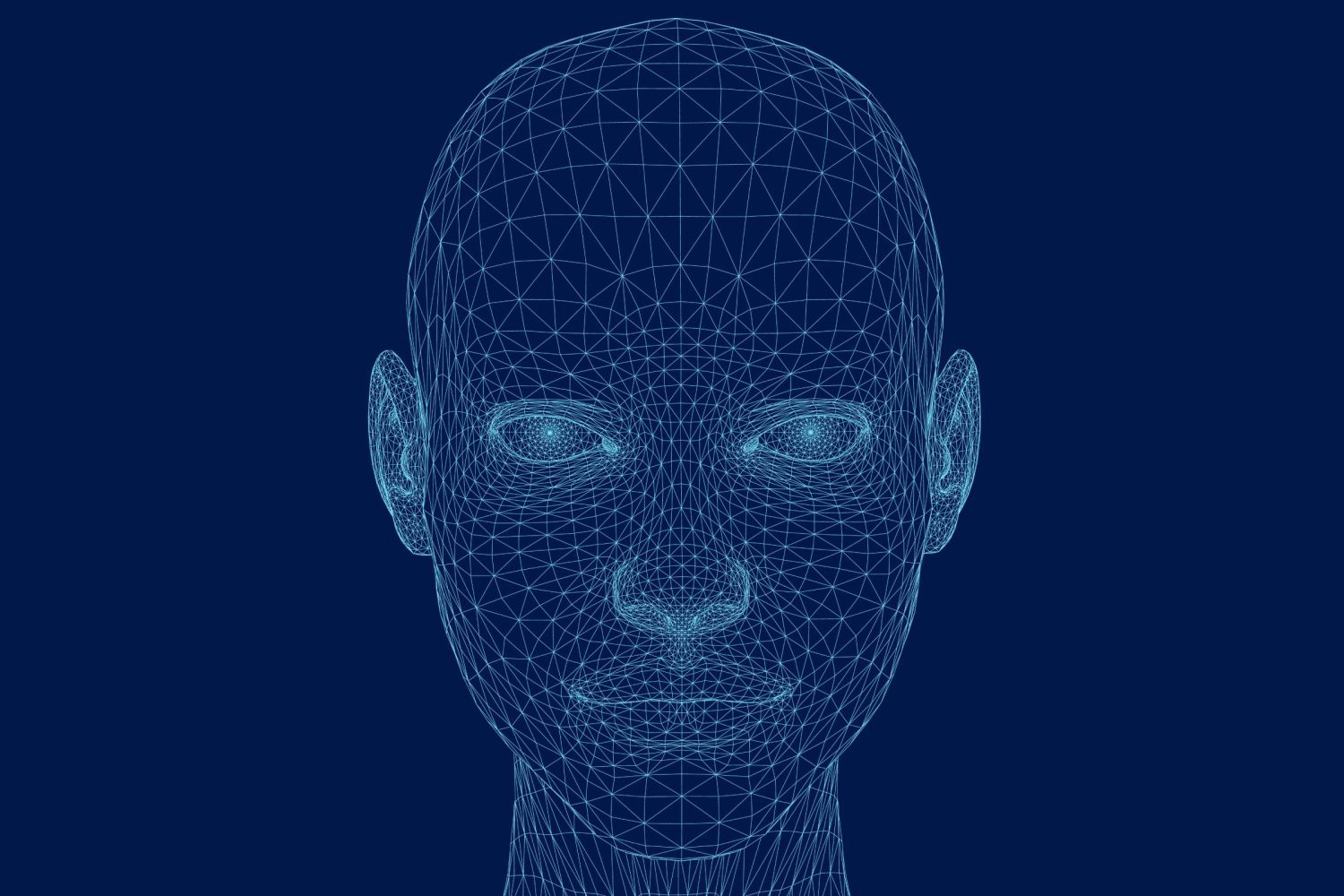

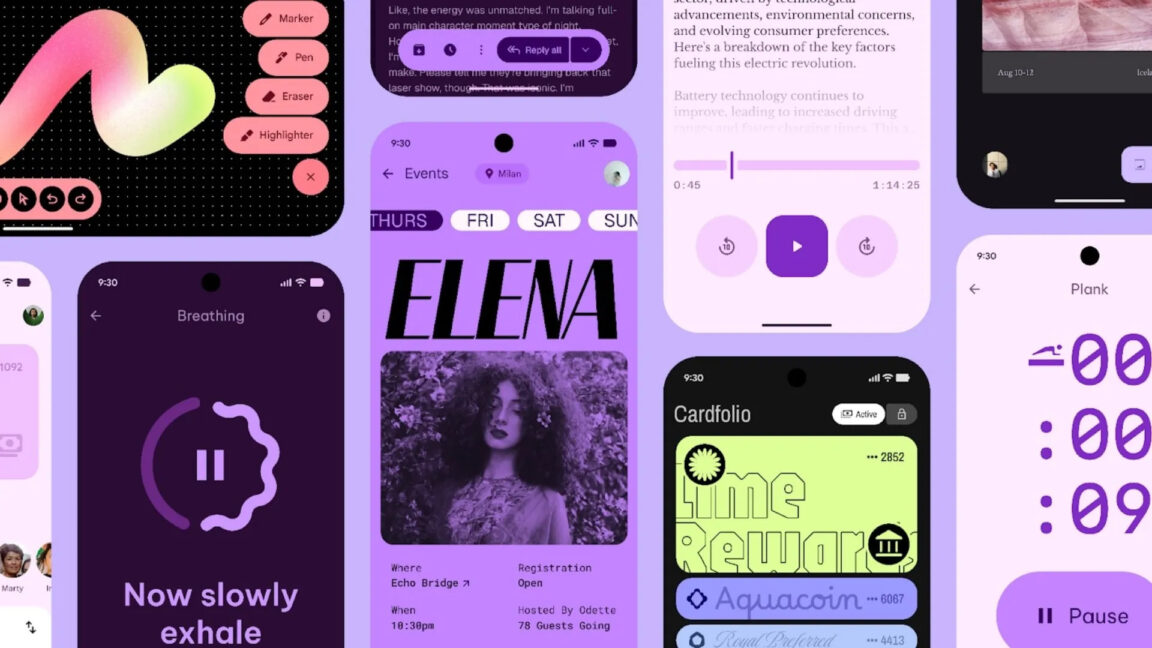





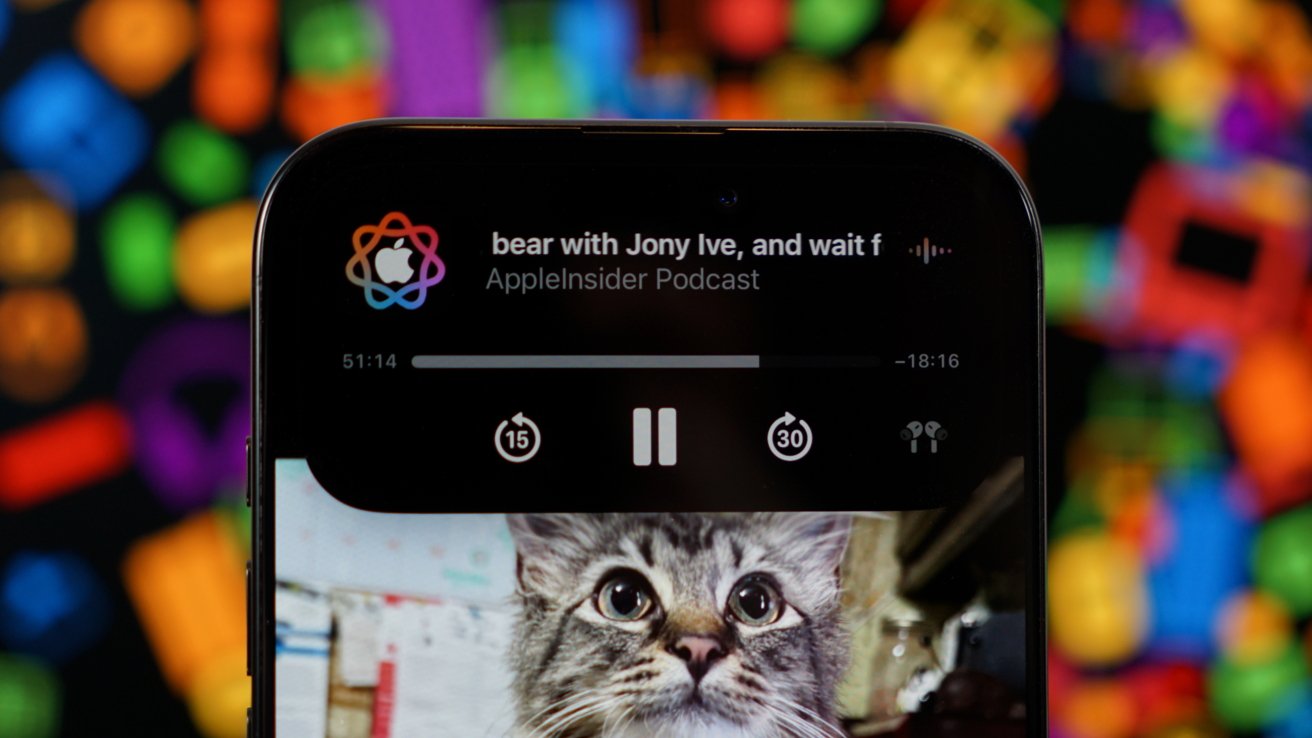
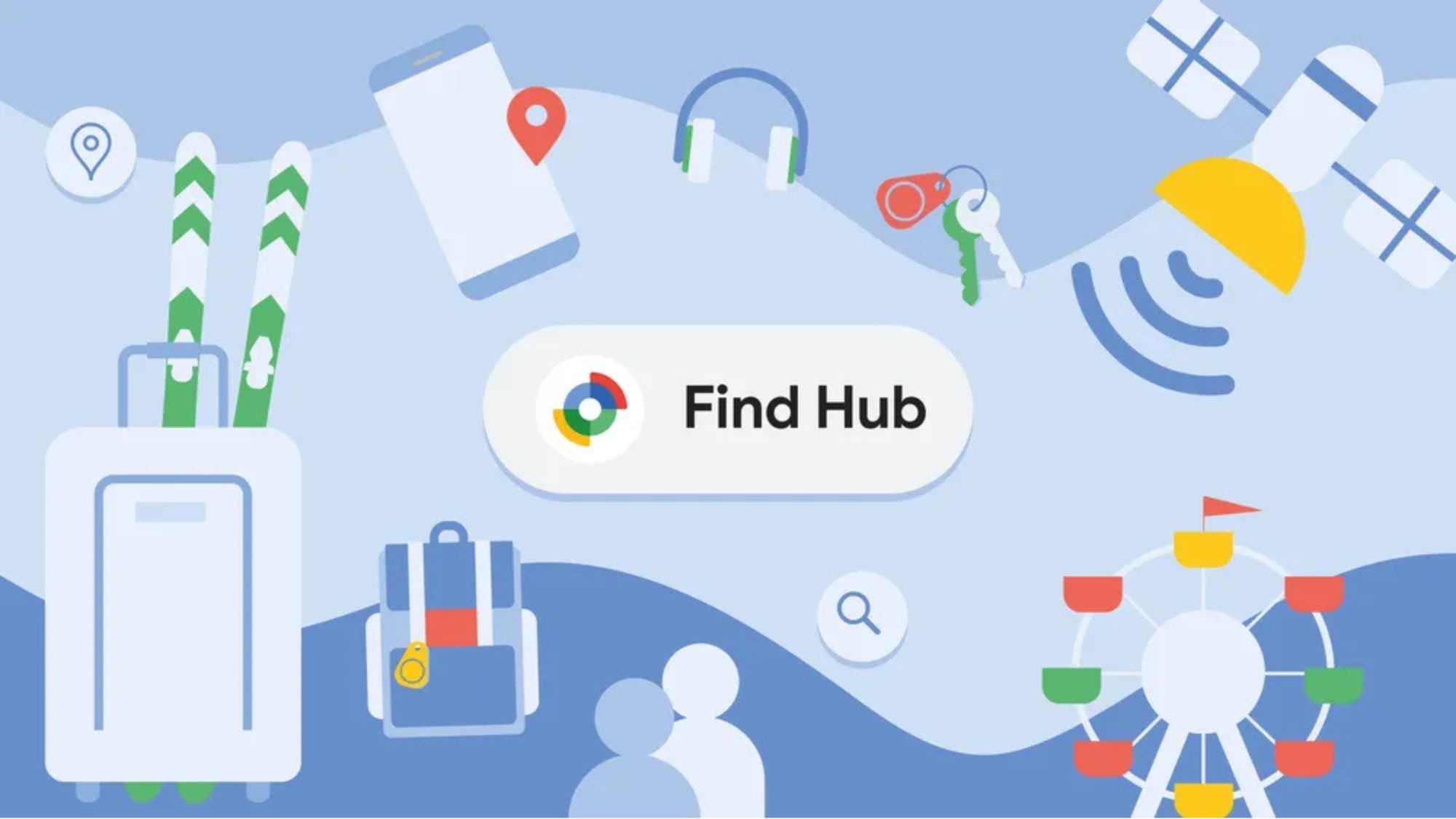




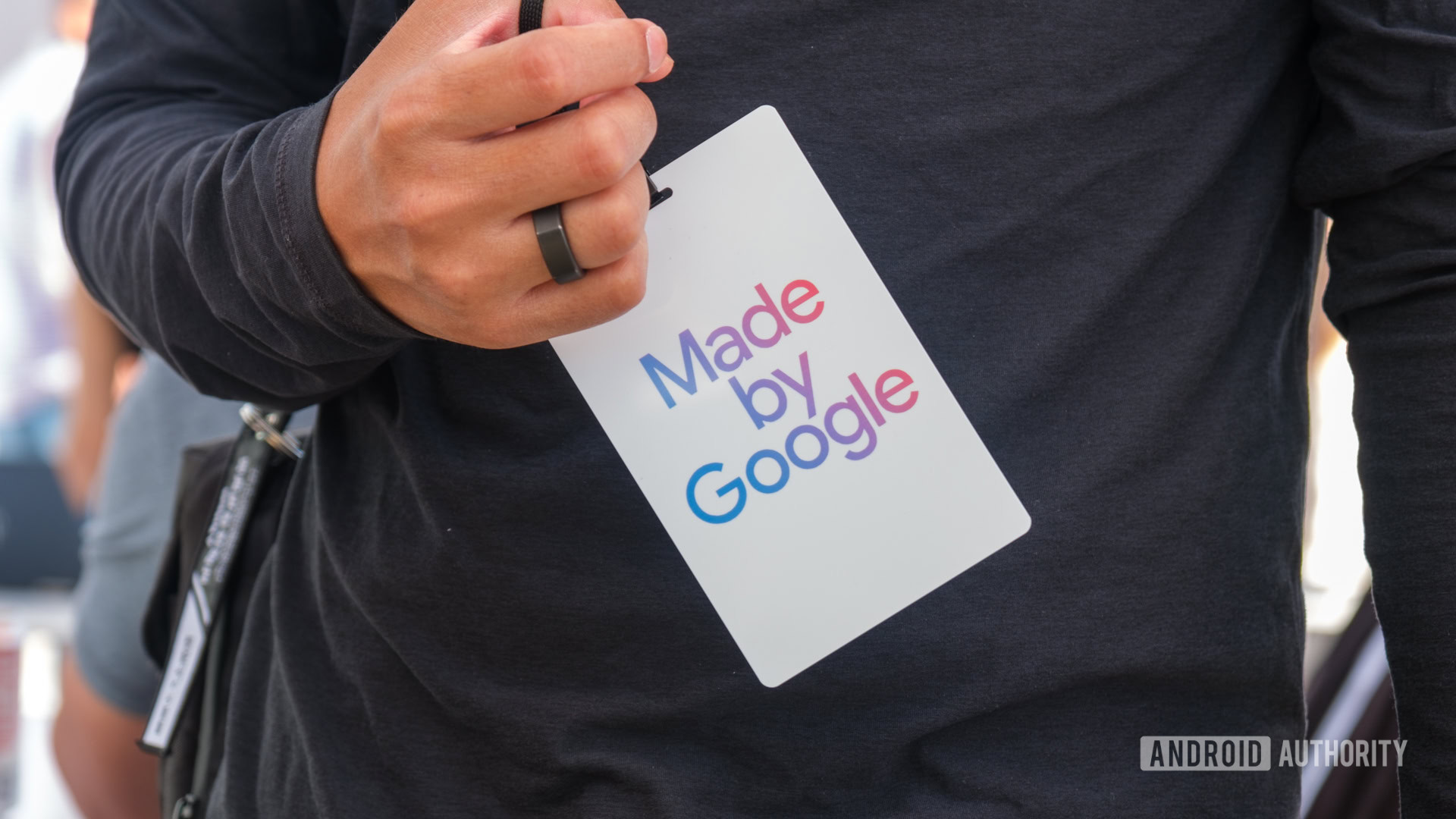





















![Apple Working on Brain-Controlled iPhone With Synchron [Report]](https://www.iclarified.com/images/news/97312/97312/97312-640.jpg)