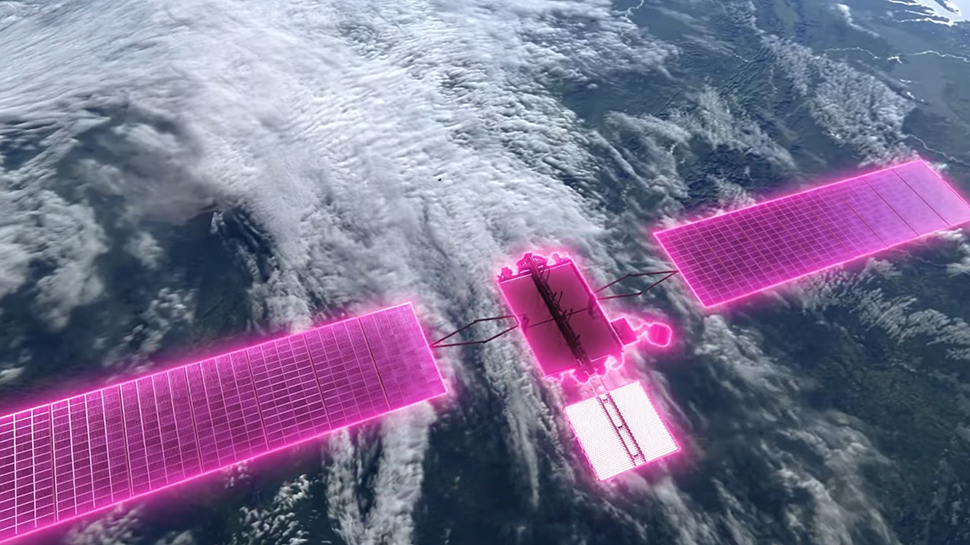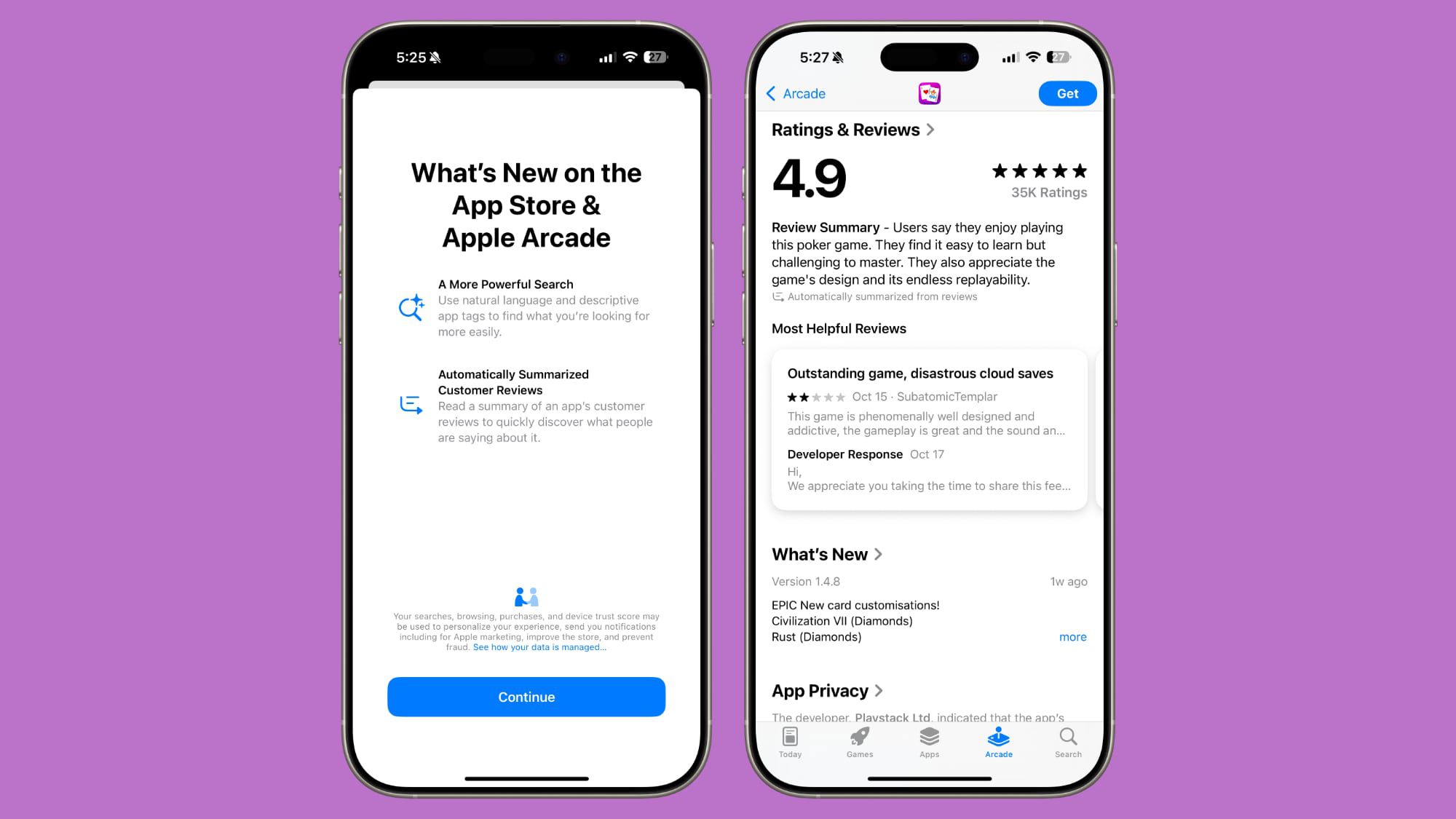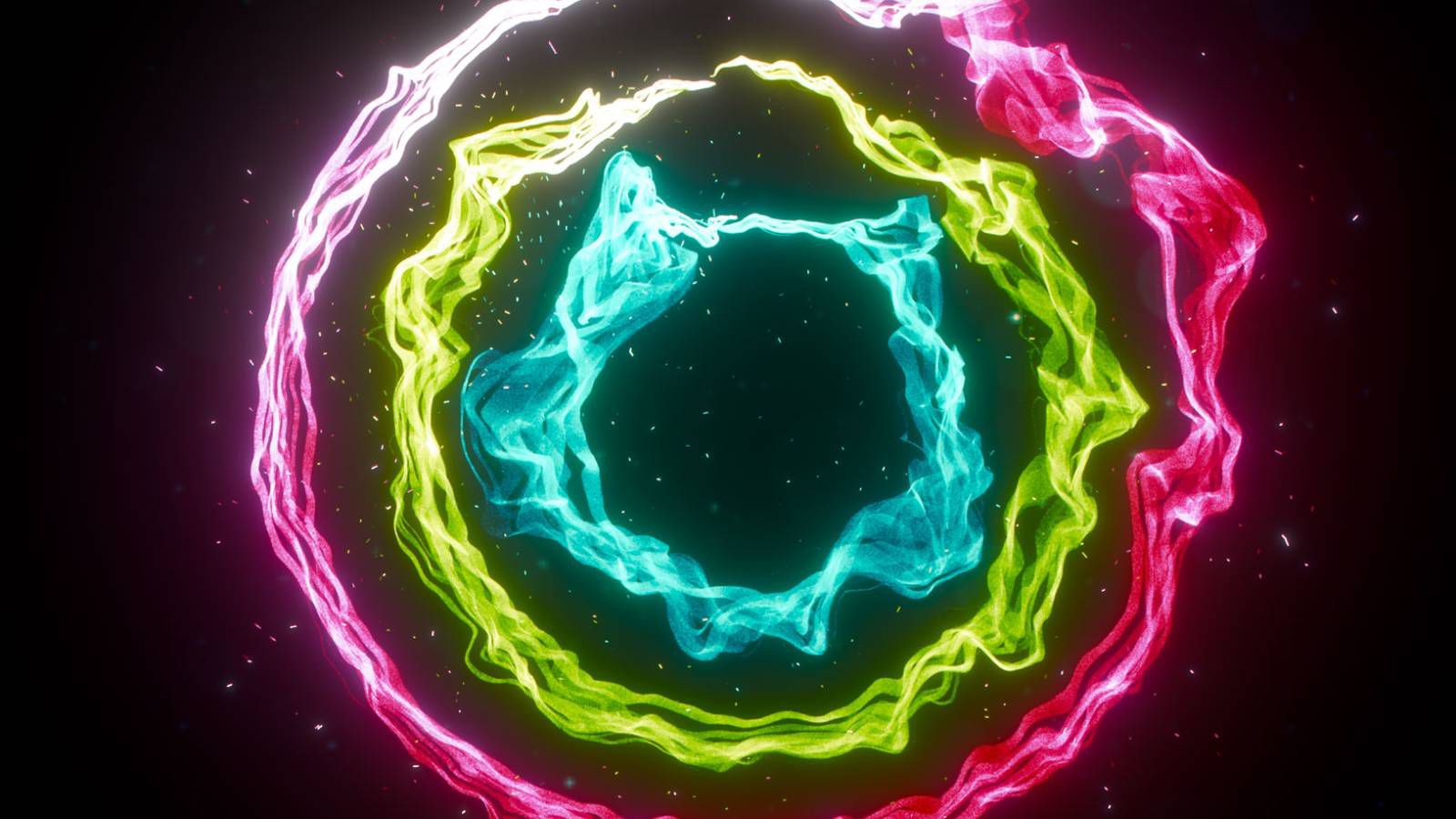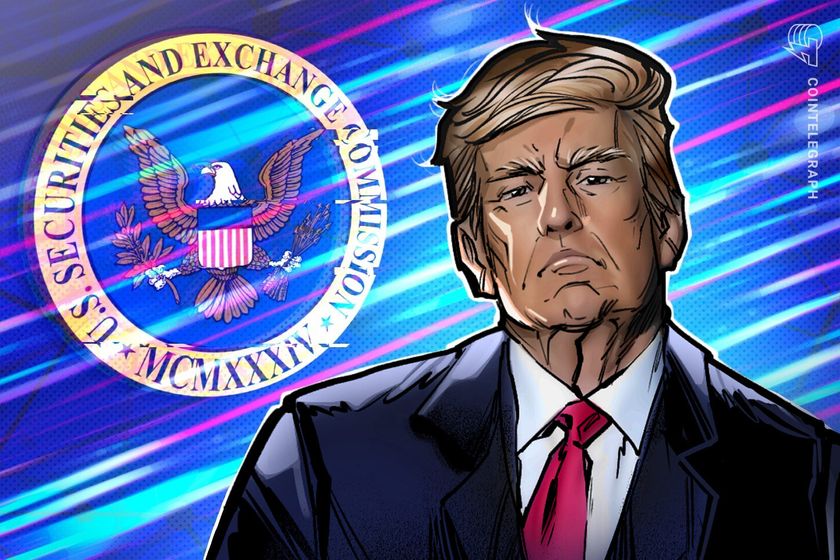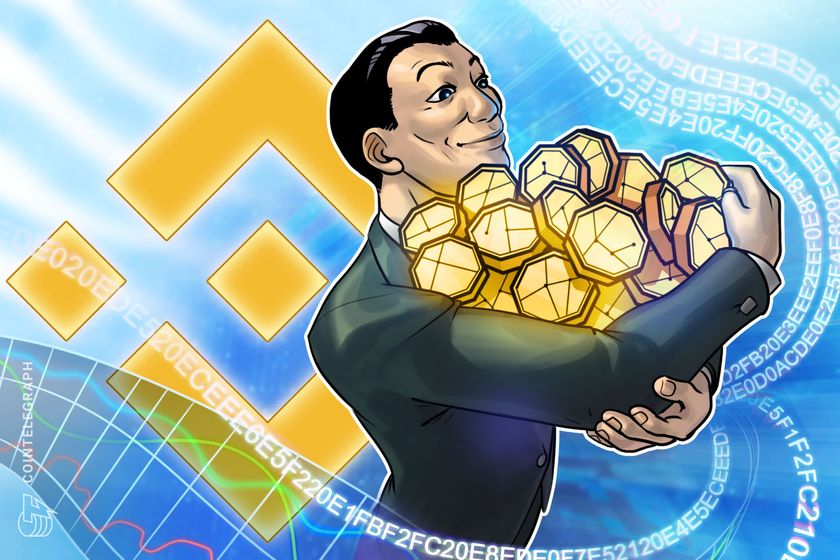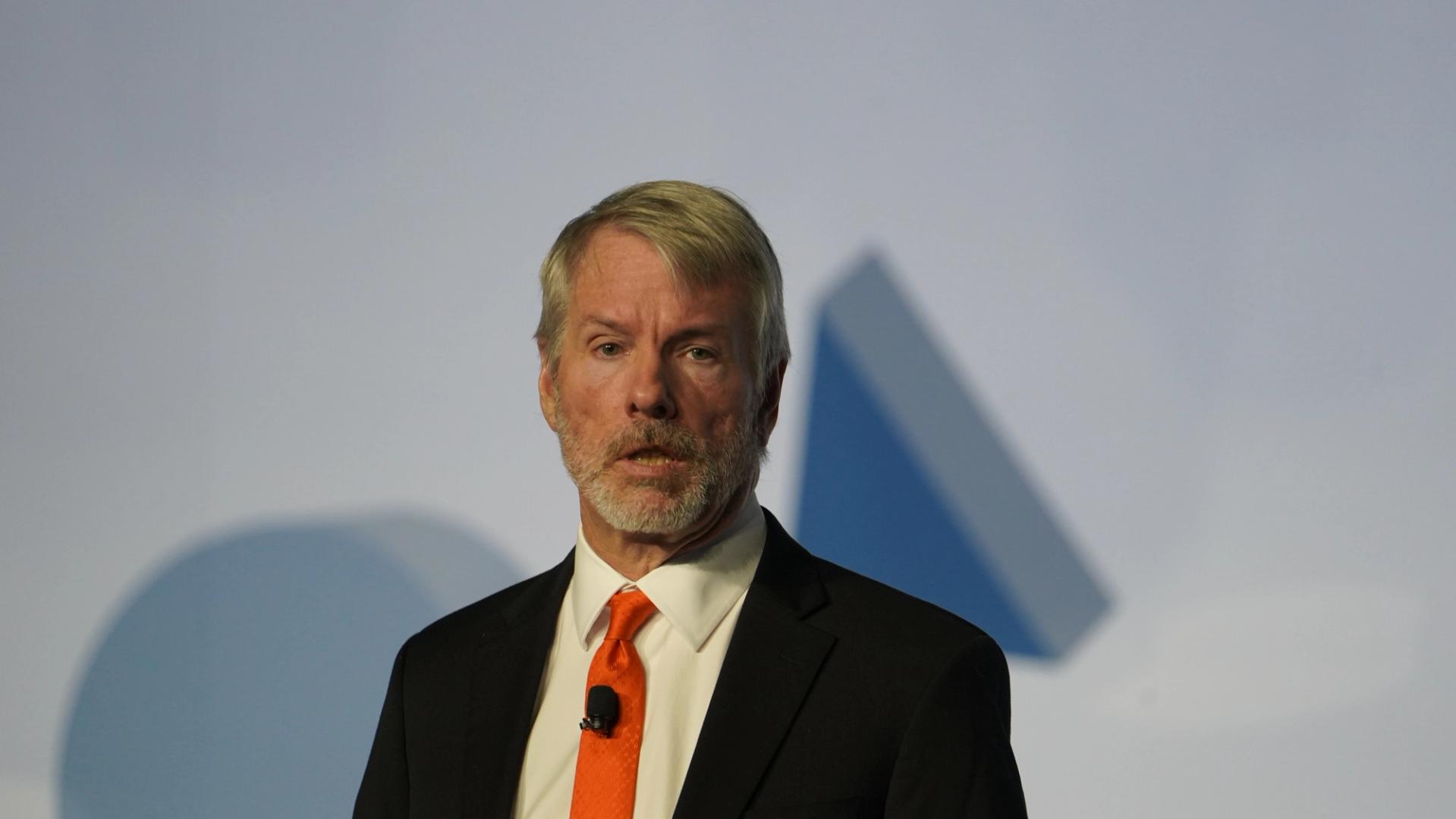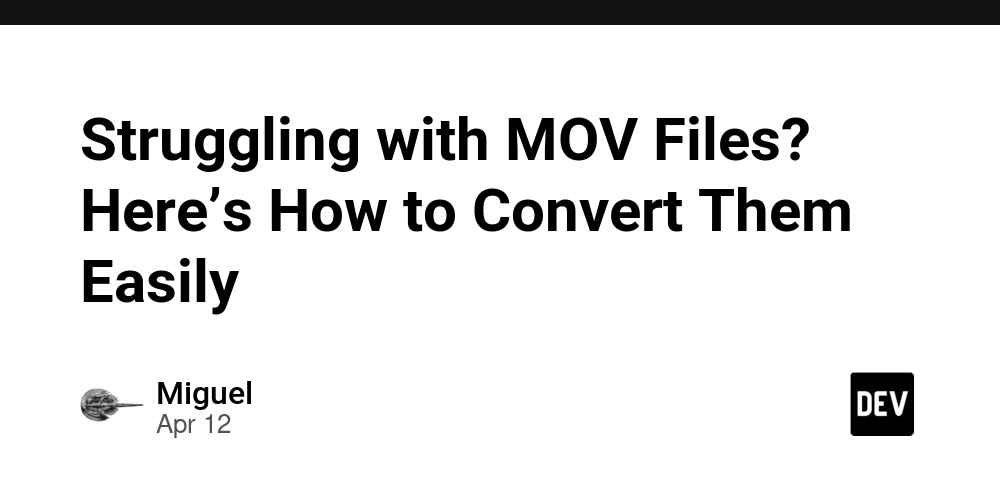How PDF to Image Converters Improve Accessibility and Presentation
Ever tried sharing something from a PDF and had it just… not go well? Maybe it didn’t load right on someone’s phone. Or maybe you dropped it into a slide and the formatting went wonky. We’ve all been there. That’s why PDF to image converters have become such an underrated secret weapon in the digital world. Let’s break down how turning PDFs into images can seriously level up both accessibility and how you present your content. 1. Easier for Everyone to View Not everyone has the same software, especially when they’re on the go. PDFs can require apps or specific readers to open properly. But images? If your device has a screen, it can show a JPG or PNG. That’s universal. Whether someone’s checking an email on their phone, browsing on a tablet, or scrolling through Slack messages, an image version of your PDF content shows up instantly—no downloads, no delays, no fuss. 2. Quicker to Load on Mobile Devices Let’s talk about speed. PDFs, especially big ones, can be slow to load or glitchy on phones. But if you convert a PDF page or chart into an image, it loads way faster and more smoothly. It’s a way better experience for people checking something quickly during a meeting or while multitasking. 3. Better for Visual Content Sharing Ever wanted to share just one part of a PDF—like a table, chart, or design—but didn’t want to send the entire file? Converting that section into an image is a perfect solution. You can crop exactly what you want to show and drop it into a slide, a blog post, or a social media post with zero formatting issues. No more “Page 4, third paragraph” directions. Just a clean visual right there for everyone to see. 4. Seamless Integration Into Presentations Presenting something? Images are way easier to work with than PDFs. You can drop them directly into PowerPoint, Google Slides, or even Canva. No broken links. No layout disasters. Just a smooth, clean look that fits right into your presentation flow. And if you're dealing with infographics or visually designed reports, converting those pages into high-res images ensures they stay exactly how they’re meant to be seen. 5. More Shareable on Social Media and Web Social platforms don’t exactly love PDFs. Most of the time, they won’t preview them at all. But turn that key content into an image? Boom—now you’ve got a visual that grabs attention, previews perfectly, and encourages engagement. Same goes for blogs and websites. An image is way easier to embed, index, and display than a downloadable PDF file. 6. Makes Content More Inclusive Here’s something that often gets overlooked: not all users interact with content the same way. Some people rely on screen magnifiers or mobile screen readers. And those tools don’t always play nice with PDFs, especially scanned ones. Converting your document—or parts of it—into images means you can add alt text, adjust resolution, and make sure everyone, regardless of ability, can access the content the way they need to. Final Thoughts PDFs still have their place, no doubt. But when it comes to making your content more accessible, user-friendly, and presentation-ready, converting them into images is a smart move. It’s fast, simple, and gives you way more control over how your message is seen. So next time you’re prepping a doc to share or present, give a PDF to image converter a try. You might be surprised how much smoother things go.
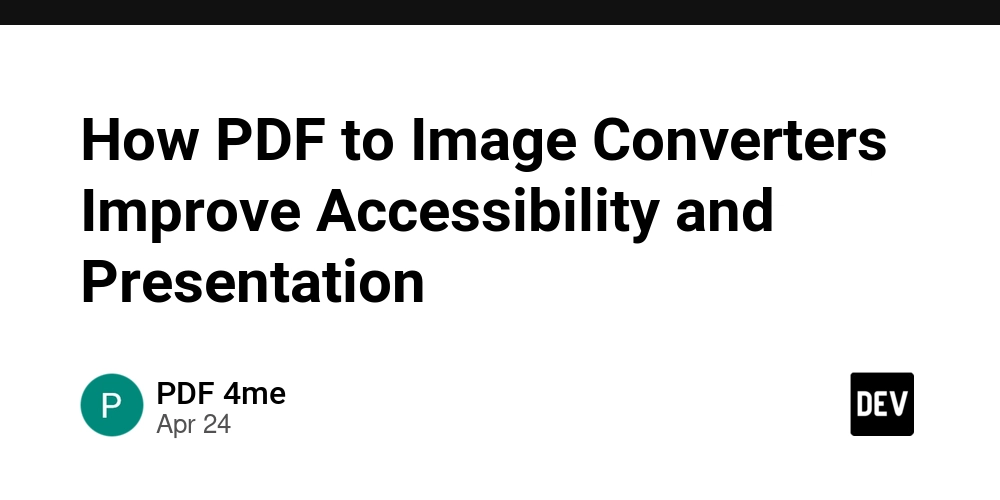
Ever tried sharing something from a PDF and had it just… not go well?
Maybe it didn’t load right on someone’s phone. Or maybe you dropped it into a slide and the formatting went wonky. We’ve all been there. That’s why PDF to image converters have become such an underrated secret weapon in the digital world.
Let’s break down how turning PDFs into images can seriously level up both accessibility and how you present your content.
1. Easier for Everyone to View
Not everyone has the same software, especially when they’re on the go. PDFs can require apps or specific readers to open properly. But images? If your device has a screen, it can show a JPG or PNG. That’s universal.
Whether someone’s checking an email on their phone, browsing on a tablet, or scrolling through Slack messages, an image version of your PDF content shows up instantly—no downloads, no delays, no fuss.
2. Quicker to Load on Mobile Devices
Let’s talk about speed. PDFs, especially big ones, can be slow to load or glitchy on phones. But if you convert a PDF page or chart into an image, it loads way faster and more smoothly. It’s a way better experience for people checking something quickly during a meeting or while multitasking.
3. Better for Visual Content Sharing
Ever wanted to share just one part of a PDF—like a table, chart, or design—but didn’t want to send the entire file? Converting that section into an image is a perfect solution. You can crop exactly what you want to show and drop it into a slide, a blog post, or a social media post with zero formatting issues.
No more “Page 4, third paragraph” directions. Just a clean visual right there for everyone to see.
4. Seamless Integration Into Presentations
Presenting something? Images are way easier to work with than PDFs. You can drop them directly into PowerPoint, Google Slides, or even Canva. No broken links. No layout disasters. Just a smooth, clean look that fits right into your presentation flow.
And if you're dealing with infographics or visually designed reports, converting those pages into high-res images ensures they stay exactly how they’re meant to be seen.
5. More Shareable on Social Media and Web
Social platforms don’t exactly love PDFs. Most of the time, they won’t preview them at all. But turn that key content into an image? Boom—now you’ve got a visual that grabs attention, previews perfectly, and encourages engagement.
Same goes for blogs and websites. An image is way easier to embed, index, and display than a downloadable PDF file.
6. Makes Content More Inclusive
Here’s something that often gets overlooked: not all users interact with content the same way. Some people rely on screen magnifiers or mobile screen readers. And those tools don’t always play nice with PDFs, especially scanned ones.
Converting your document—or parts of it—into images means you can add alt text, adjust resolution, and make sure everyone, regardless of ability, can access the content the way they need to.
Final Thoughts
PDFs still have their place, no doubt. But when it comes to making your content more accessible, user-friendly, and presentation-ready, converting them into images is a smart move. It’s fast, simple, and gives you way more control over how your message is seen.
So next time you’re prepping a doc to share or present, give a PDF to image converter a try. You might be surprised how much smoother things go.










































































































































































![[The AI Show Episode 144]: ChatGPT’s New Memory, Shopify CEO’s Leaked “AI First” Memo, Google Cloud Next Releases, o3 and o4-mini Coming Soon & Llama 4’s Rocky Launch](https://www.marketingaiinstitute.com/hubfs/ep%20144%20cover.png)


















































































































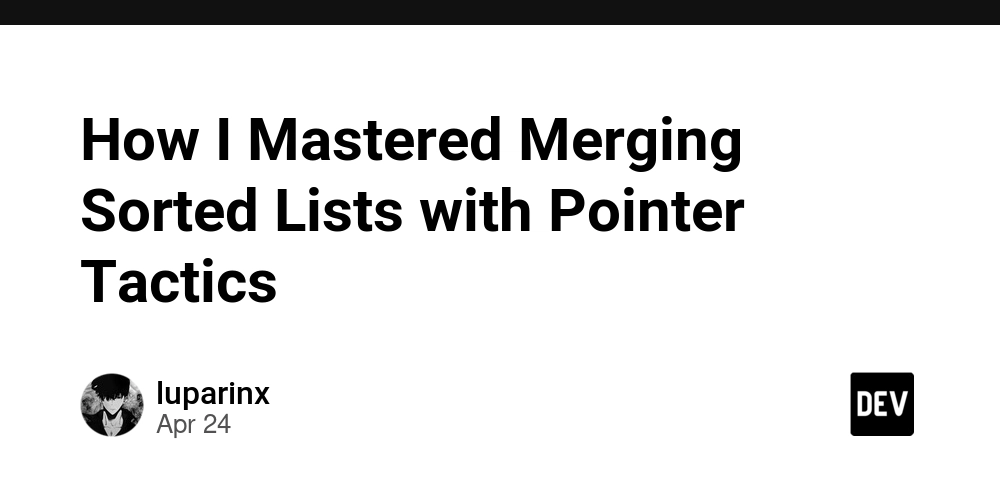
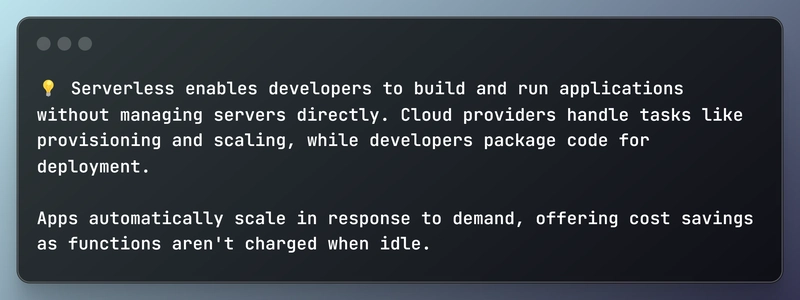
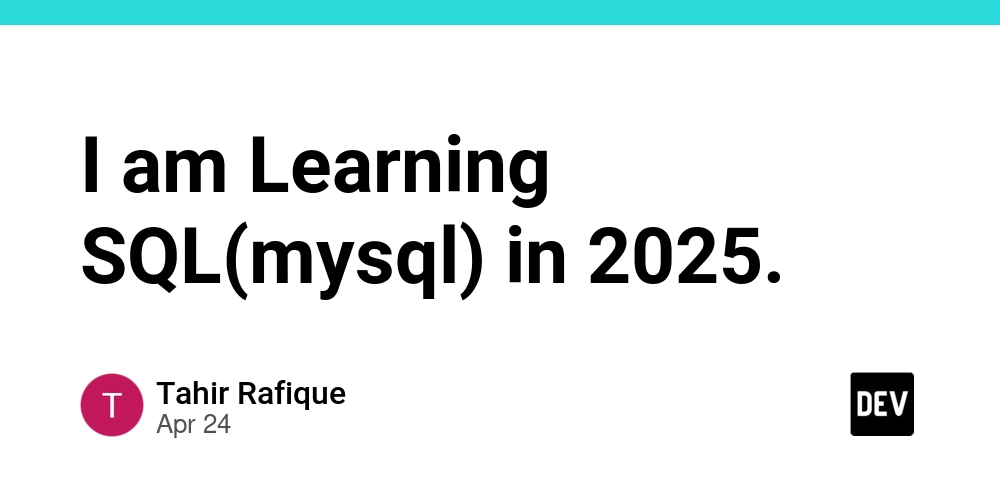













![[DEALS] Sterling Stock Picker: Lifetime Subscription (85% off) & Other Deals Up To 98% Off – Offers End Soon!](https://www.javacodegeeks.com/wp-content/uploads/2012/12/jcg-logo.jpg)




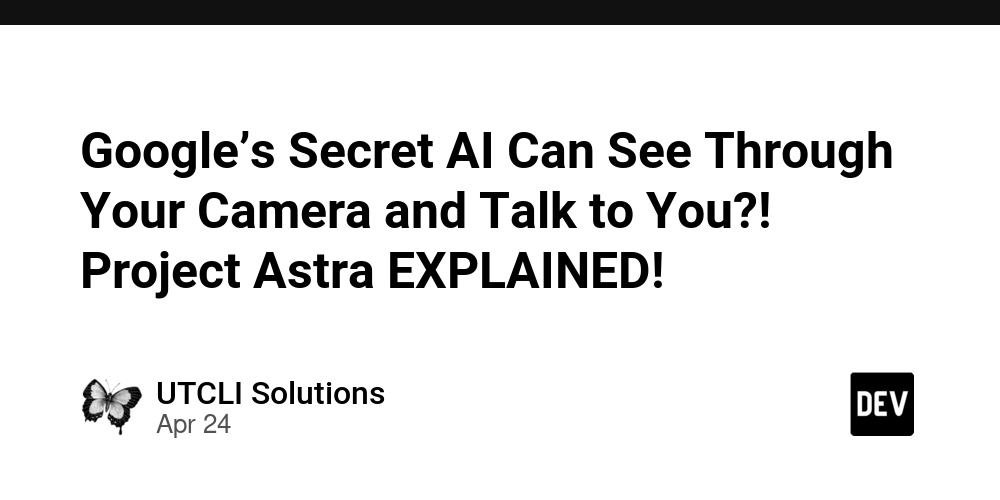










































































































































_NicoElNino_Alamy.png?width=1280&auto=webp&quality=80&disable=upscale#)
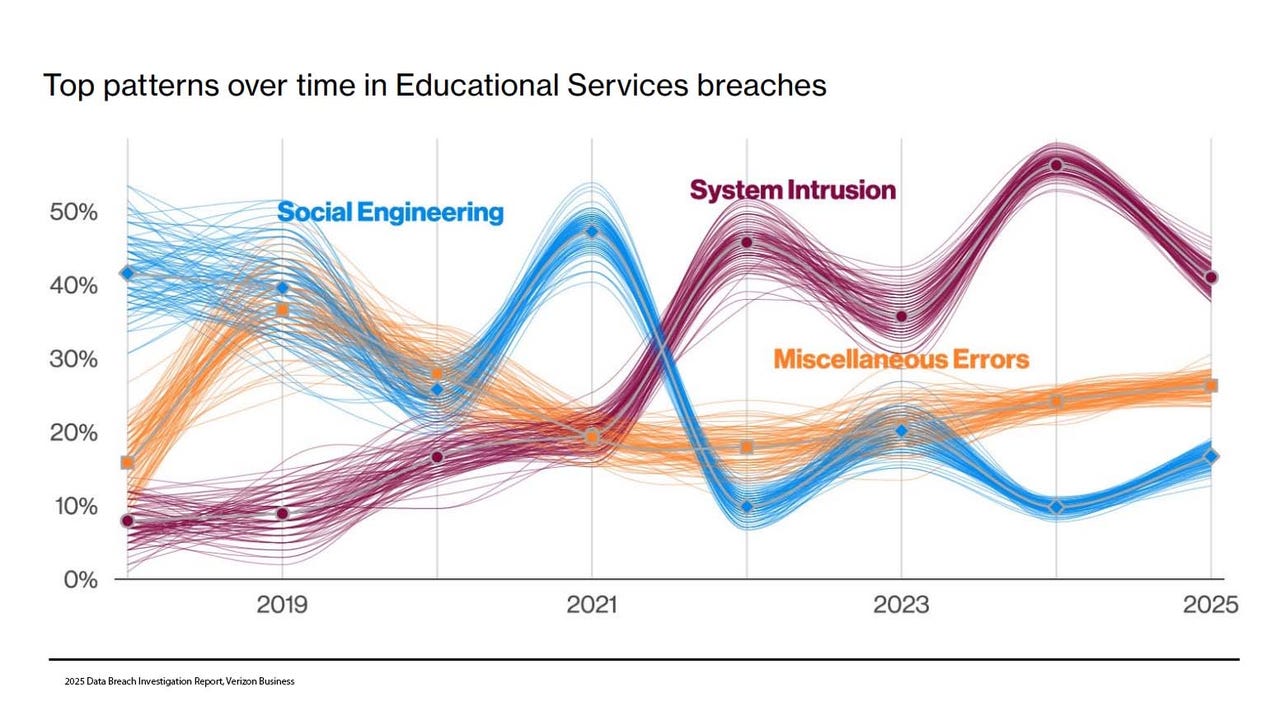


















































































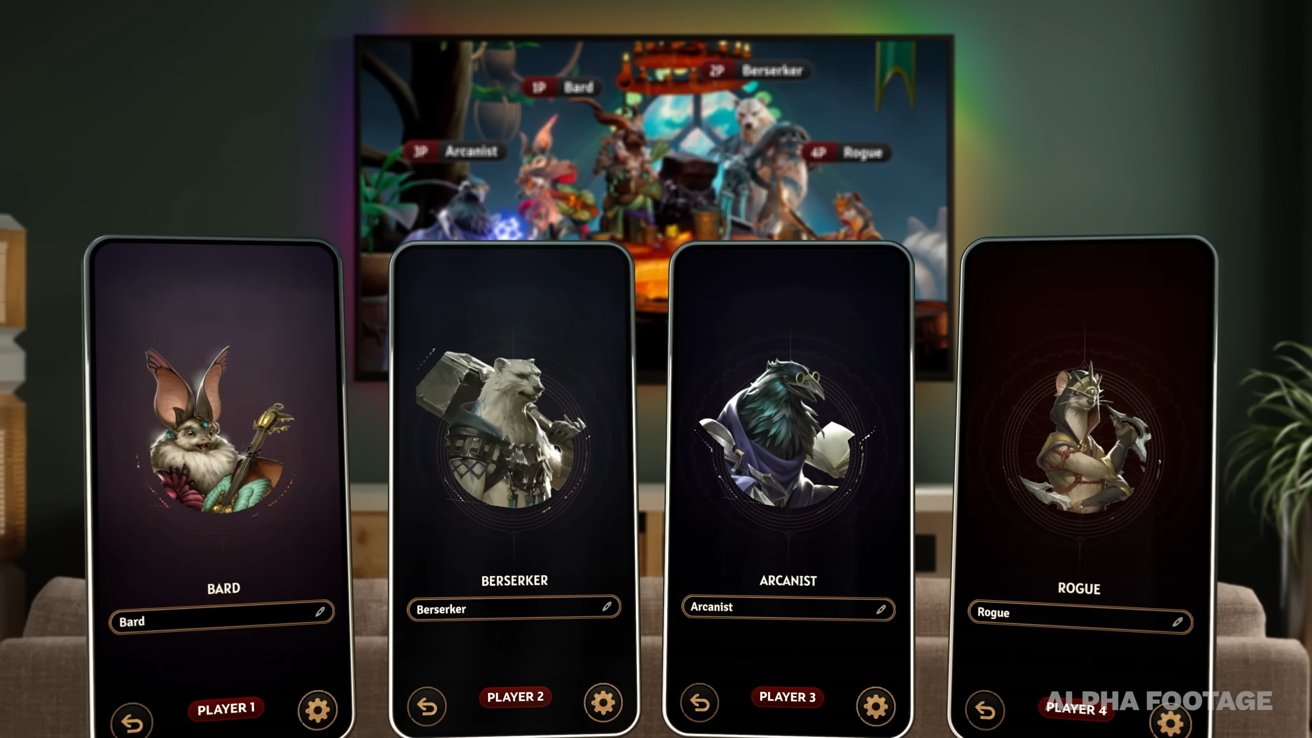





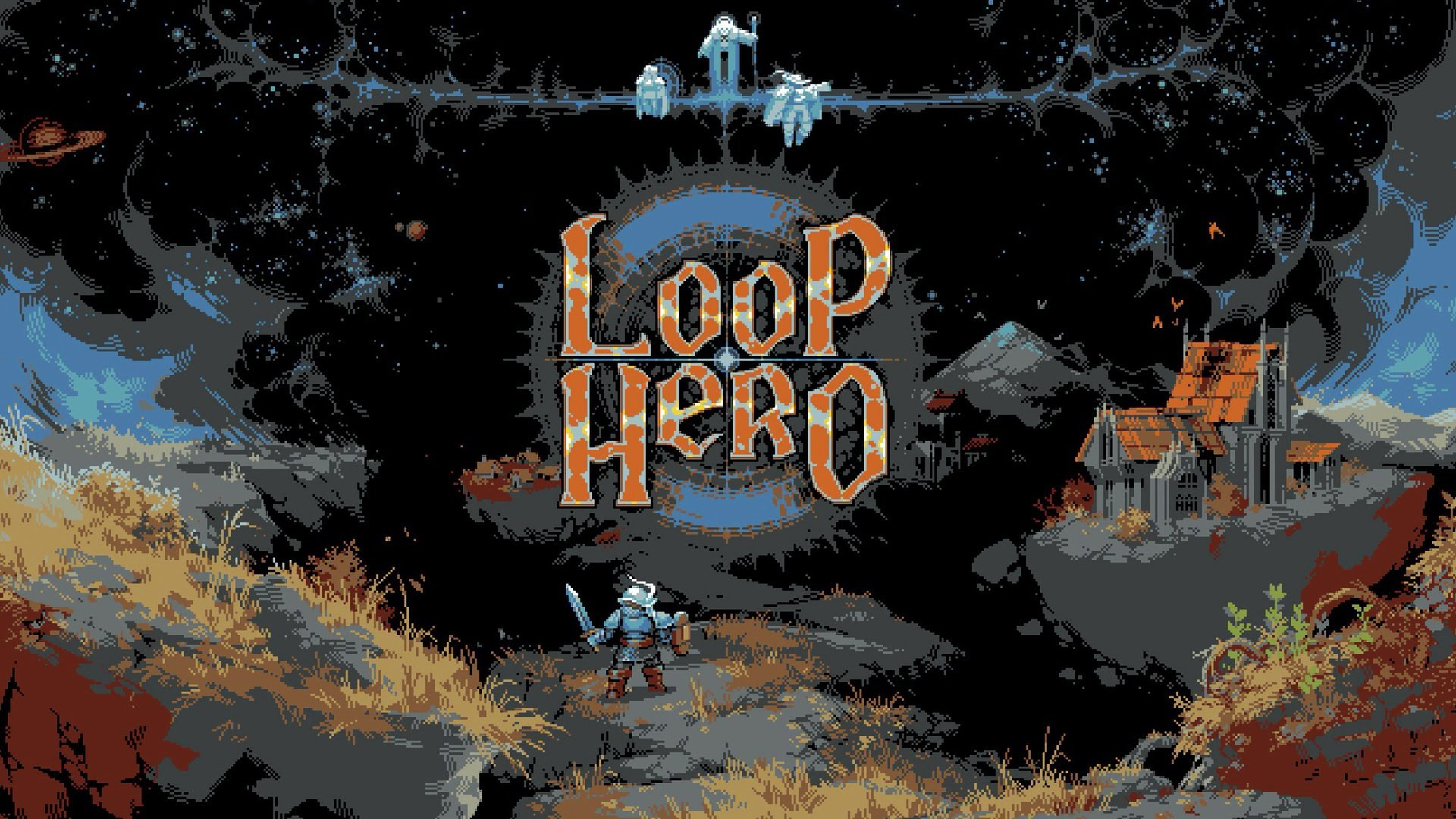



















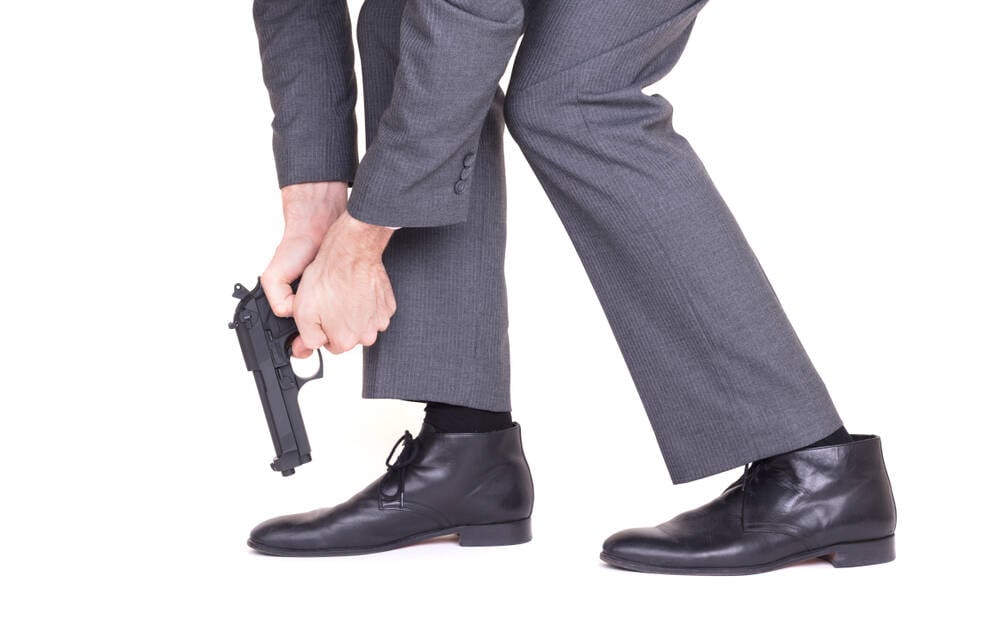



![Apple Shares New Ad for iPhone 16: 'Trust Issues' [Video]](https://www.iclarified.com/images/news/97125/97125/97125-640.jpg)

![At Least Three iPhone 17 Models to Feature 12GB RAM [Kuo]](https://www.iclarified.com/images/news/97122/97122/97122-640.jpg)