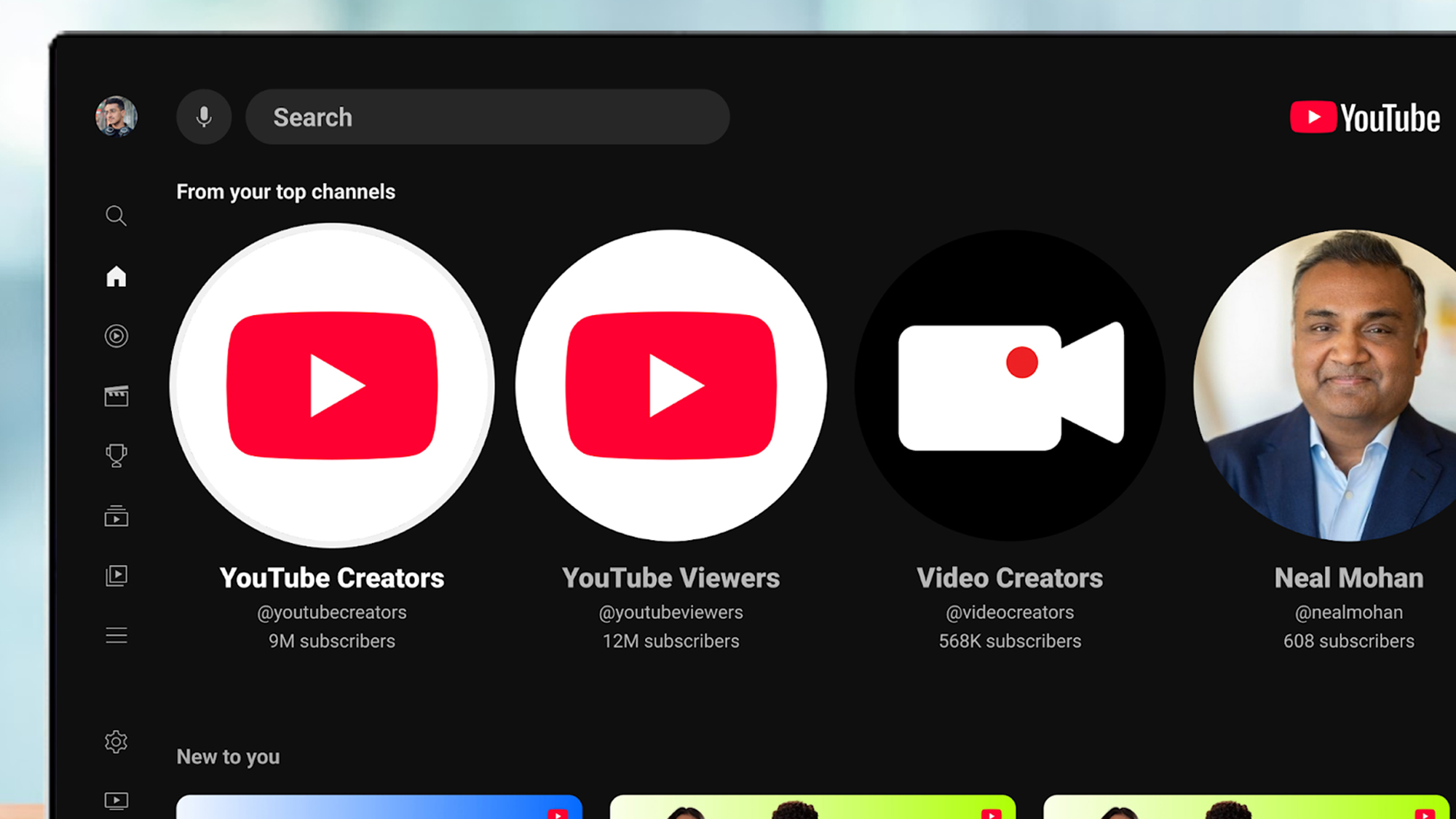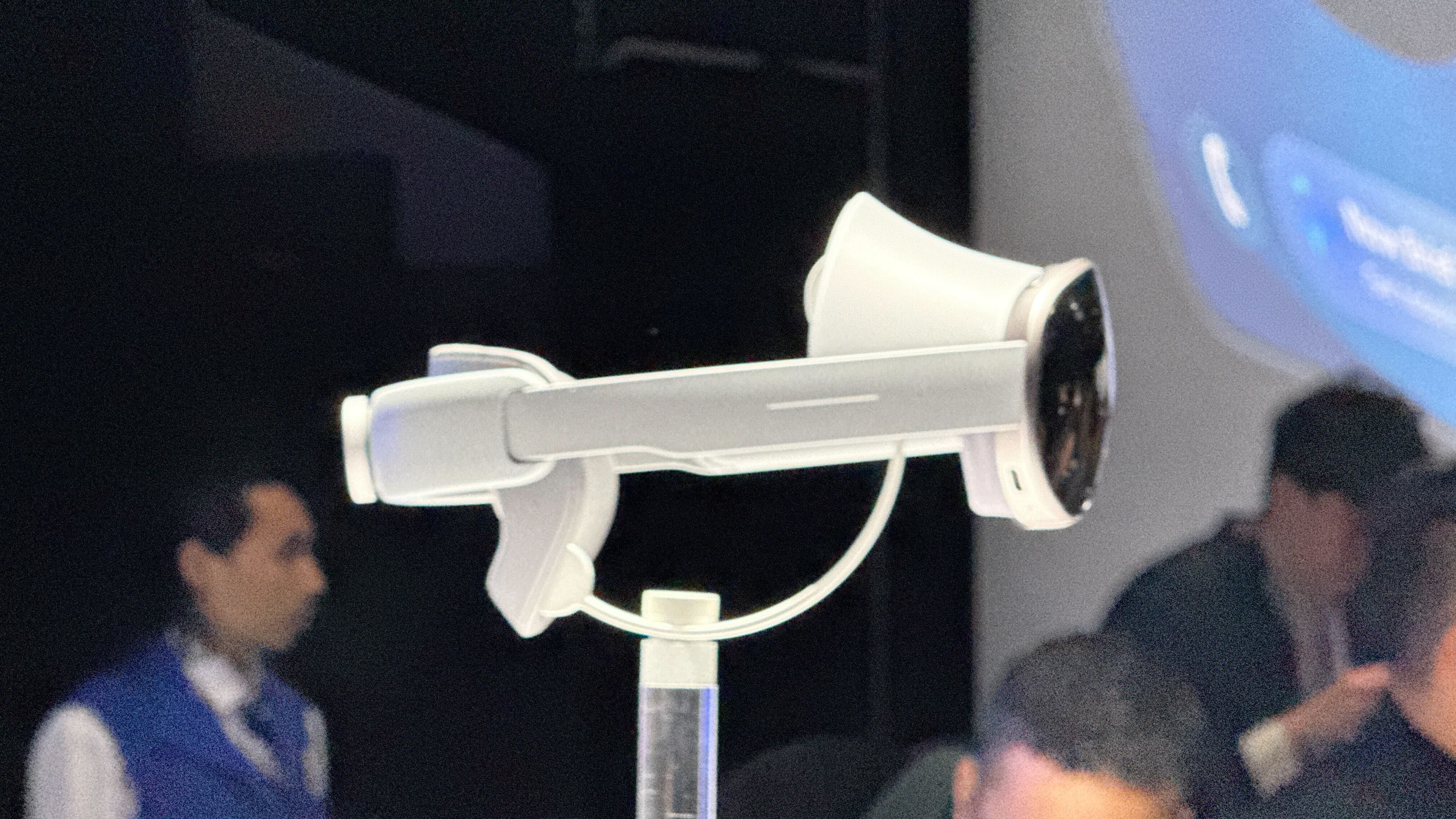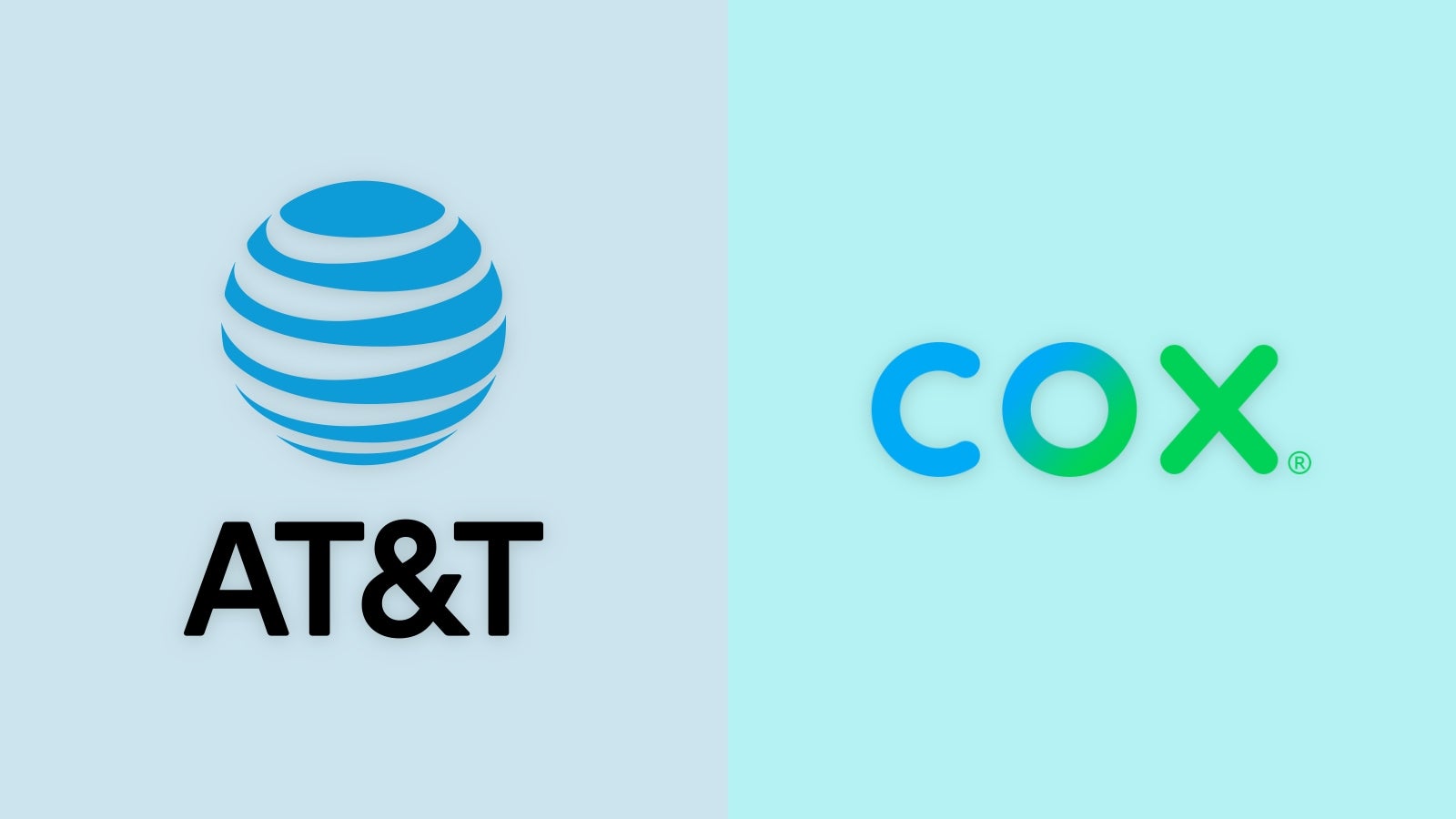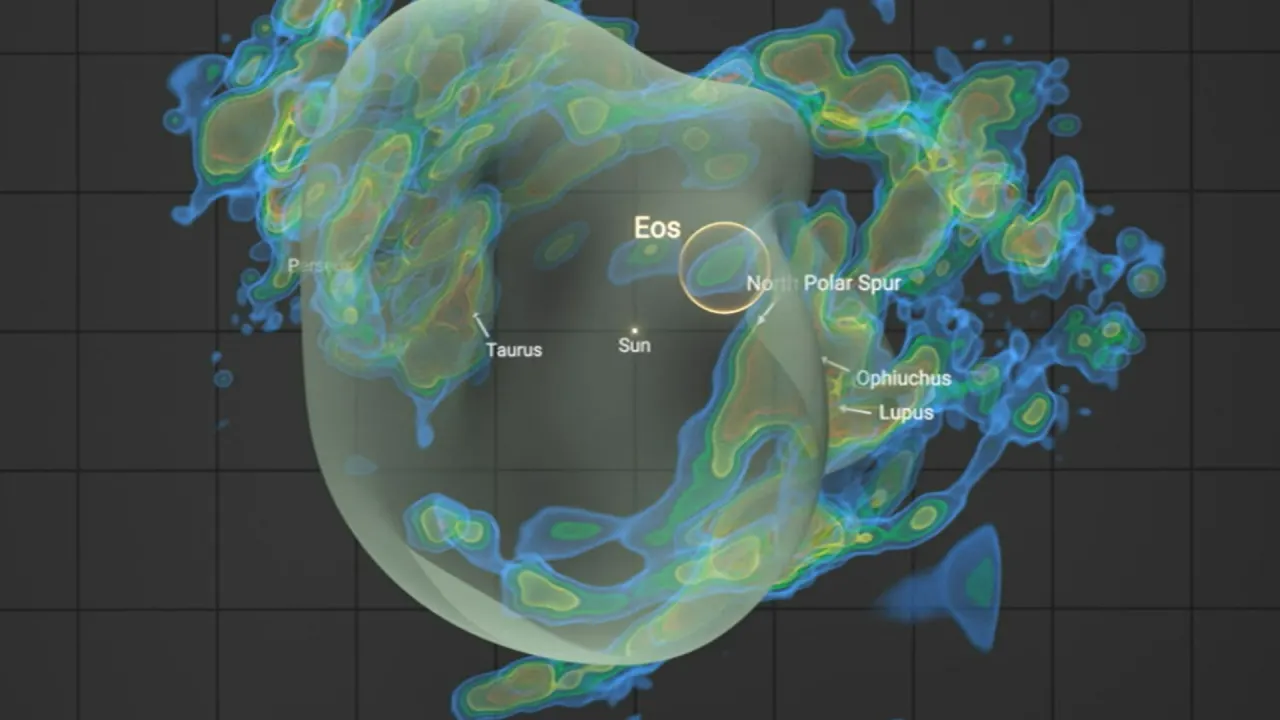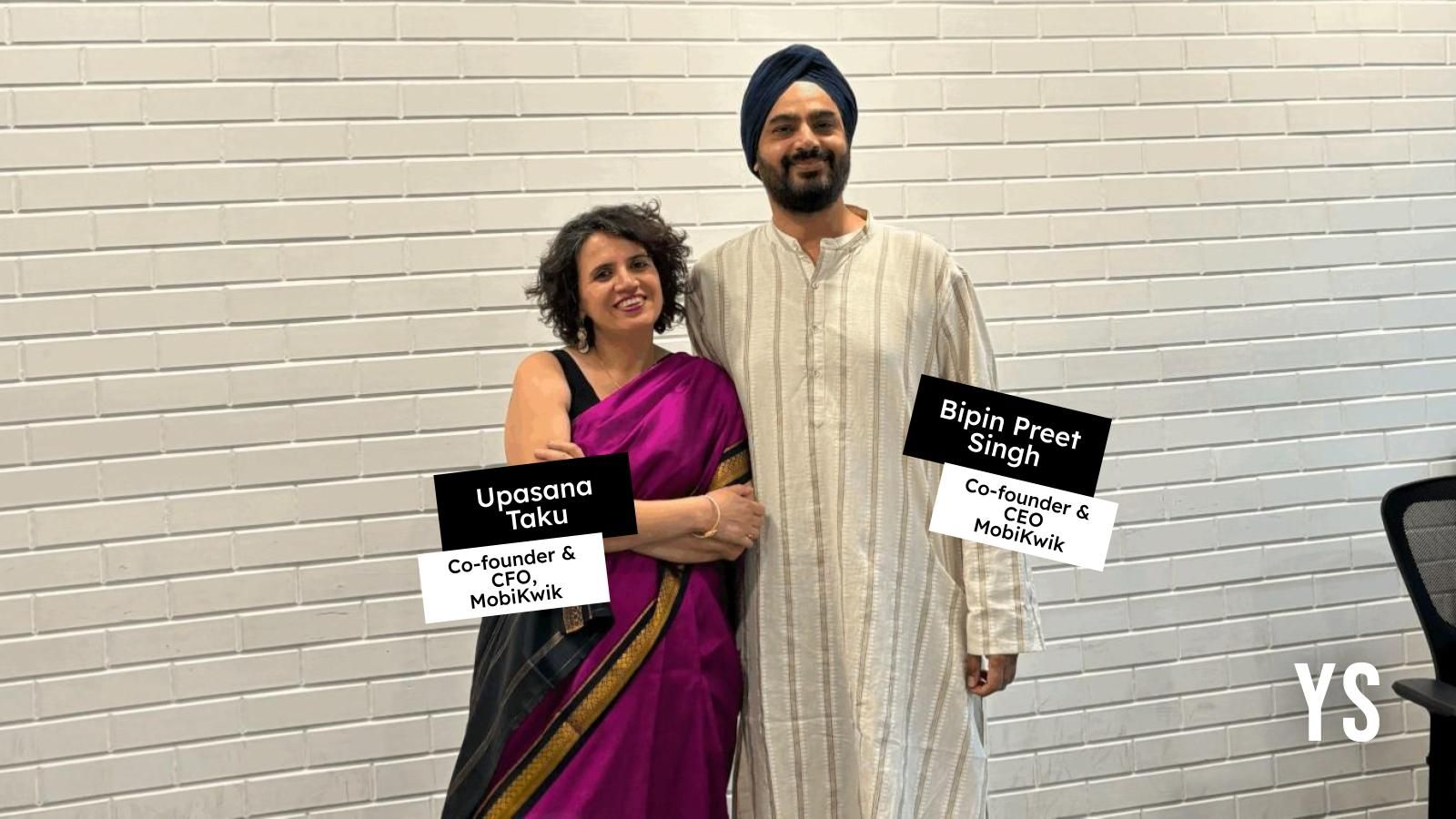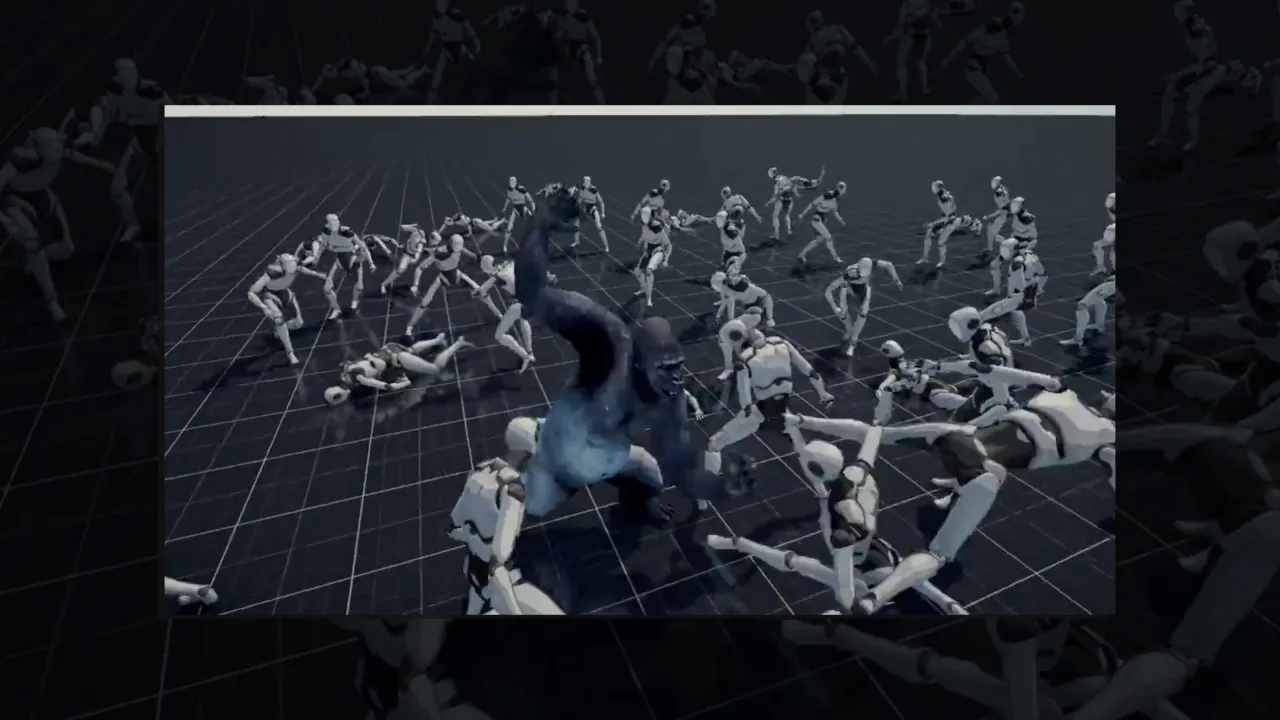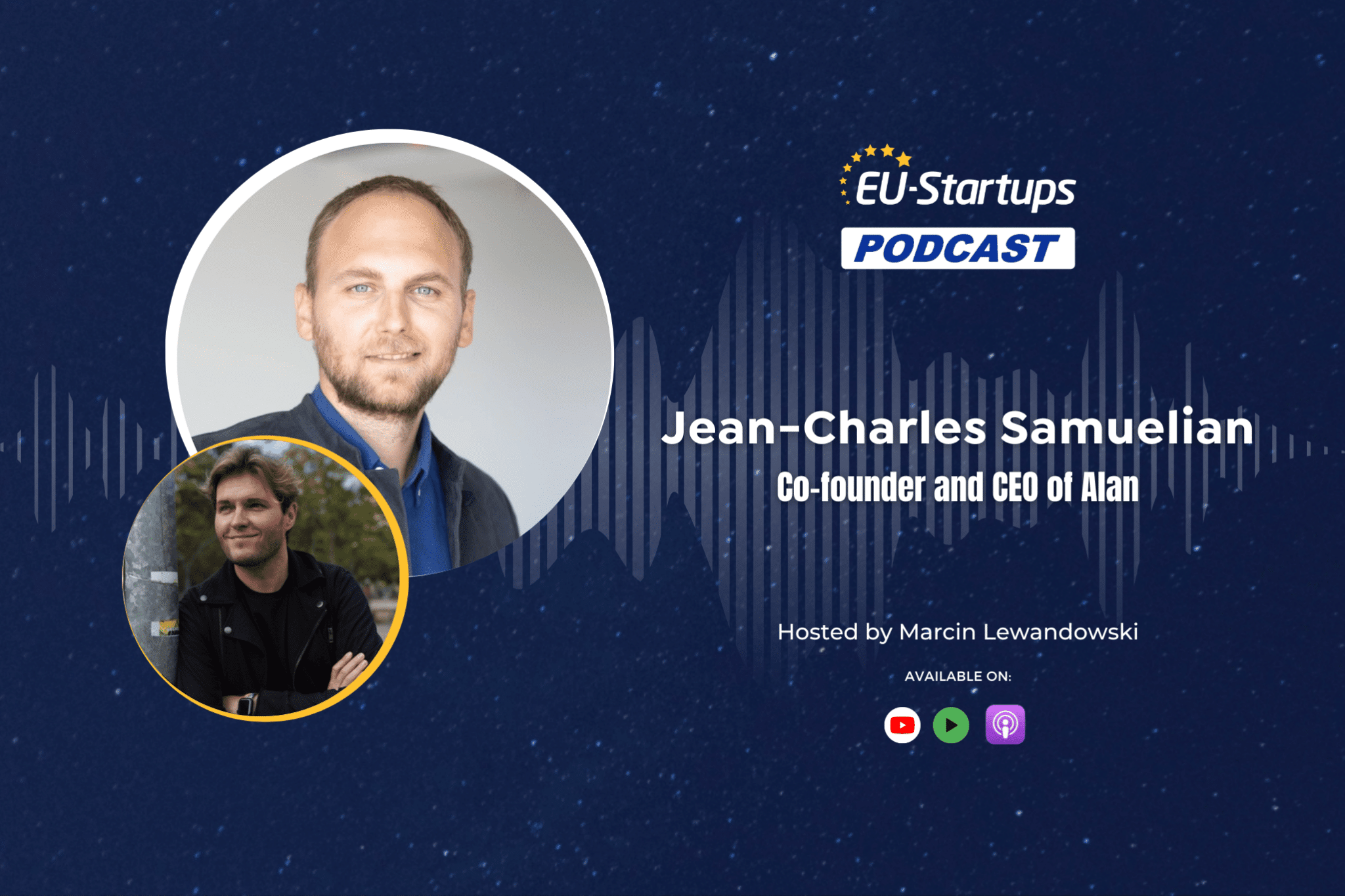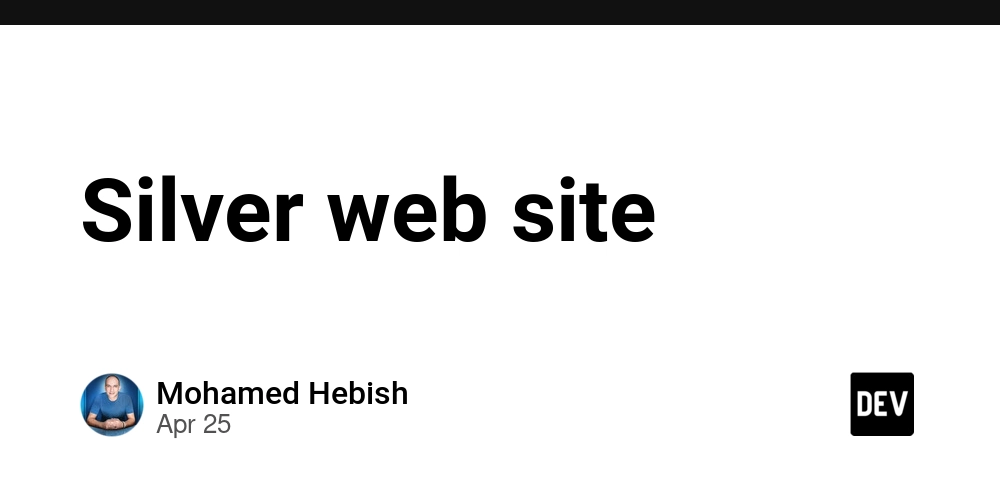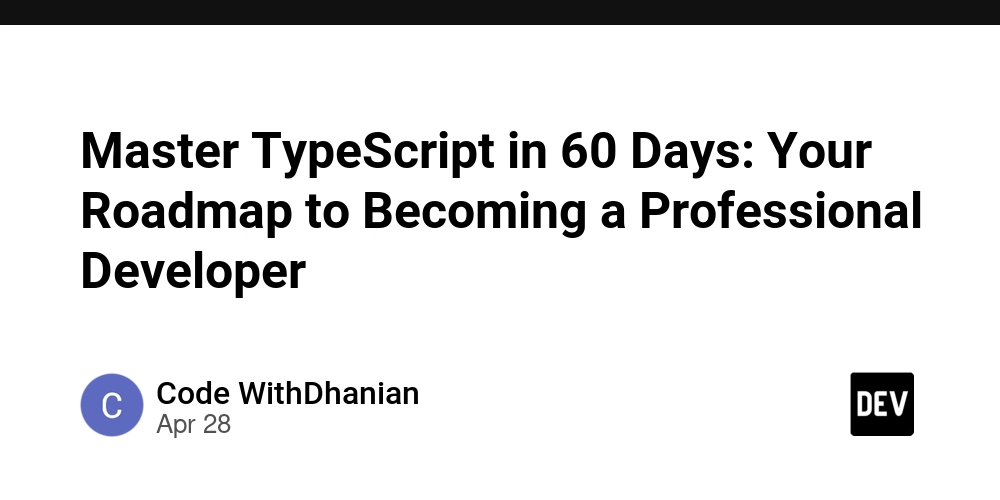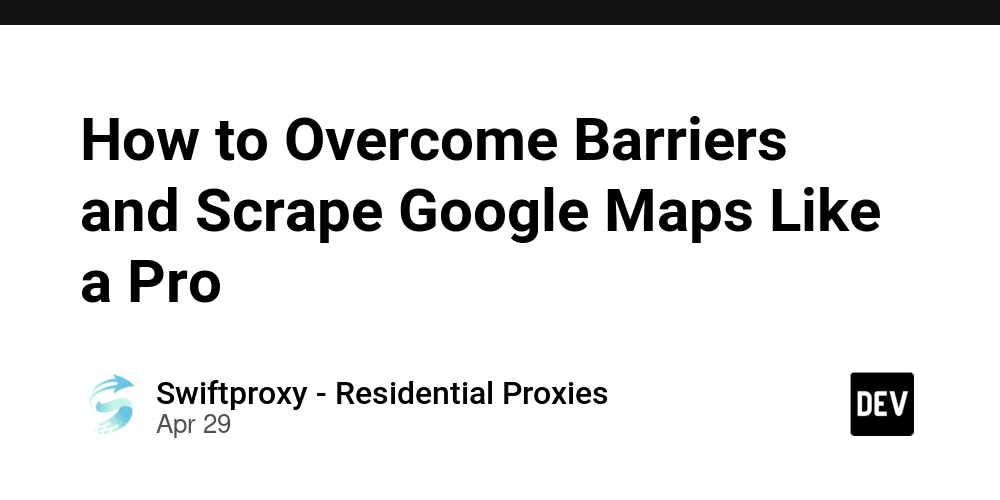How does the iPhone handle alarm sounds during an active call?
Alarms are an essential feature of smartphones, helping users stay on schedule. But what happens when an alarm goe off during a call on iPhone? Apple has designed iOS to handle such situations in a way that balances functionality with minimal disruption. Alarm Behavior During a Call When an alarm goes off while you're on a phone call on an iPhone, the alarm will still sound. However, it does not play at full volume. Instead, the iPhone reduces the alarm volume so it doesn’t overpower the call audio or become too disruptive. You will hear the alarm tone faintly in the background, while your ongoing call continues without being disconnected. What the Other Person Hears One of the most common concerns is whether the person on the other end of the call can hear your alarm. In most cases, the iPhone does not transmit the alarm sound through the call, meaning the person you're talking to won’t hear it. This is because system sounds like alarms are kept separate from the audio stream used for phone calls. Dismissing or Snoozing the Alarm If the alarm goes off during your call, you can still snooze or dismiss it using the onscreen controls or physical buttons like the side or volume buttons. The alarm will stop or snooze as usual, and your phone call will remain active. Alarms and FaceTime Calls During a FaceTime audio or video call, alarms behave similarly. They will still go off with reduced volume, and they do not interrupt the call or freeze the video. You can dismiss or snooze them the same way as with a regular phone call. Using Silent or Vibrating Alarms If you prefer not to have audible alarms during calls, you can use vibration-based alarms or third-party apps that offer more customizable notification options. However, the default Clock app does not support a vibration-only alarm. Conclusion The iPhone is designed to handle alarms intelligently during calls. Alarms still function as scheduled, ensuring you don’t miss important reminders, but with reduced volume and minimal disruption to your conversation. This thoughtful design allows users to stay on track without sacrificing call quality or comfort.
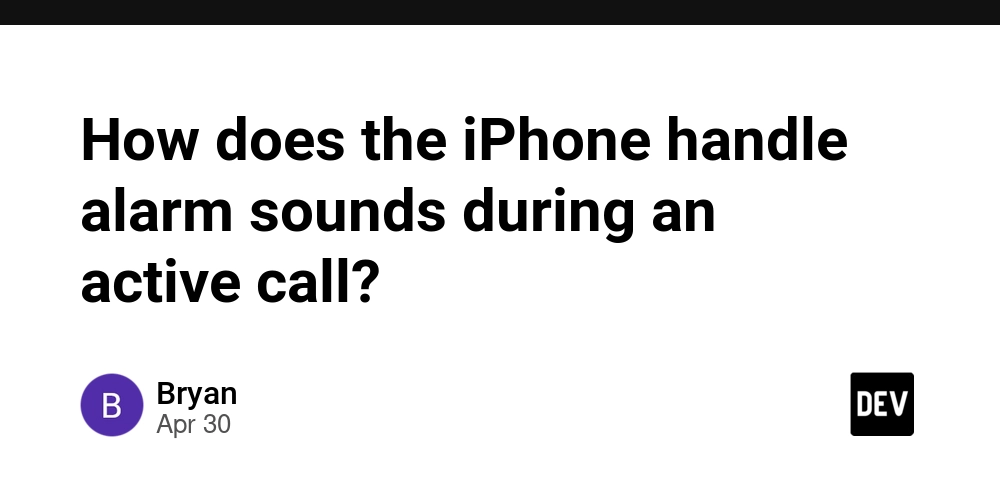
Alarms are an essential feature of smartphones, helping users stay on schedule. But what happens when an alarm goe off during a call on iPhone? Apple has designed iOS to handle such situations in a way that balances functionality with minimal disruption.
Alarm Behavior During a Call
When an alarm goes off while you're on a phone call on an iPhone, the alarm will still sound. However, it does not play at full volume. Instead, the iPhone reduces the alarm volume so it doesn’t overpower the call audio or become too disruptive. You will hear the alarm tone faintly in the background, while your ongoing call continues without being disconnected.
What the Other Person Hears
One of the most common concerns is whether the person on the other end of the call can hear your alarm. In most cases, the iPhone does not transmit the alarm sound through the call, meaning the person you're talking to won’t hear it. This is because system sounds like alarms are kept separate from the audio stream used for phone calls.
Dismissing or Snoozing the Alarm
If the alarm goes off during your call, you can still snooze or dismiss it using the onscreen controls or physical buttons like the side or volume buttons. The alarm will stop or snooze as usual, and your phone call will remain active.
Alarms and FaceTime Calls
During a FaceTime audio or video call, alarms behave similarly. They will still go off with reduced volume, and they do not interrupt the call or freeze the video. You can dismiss or snooze them the same way as with a regular phone call.
Using Silent or Vibrating Alarms
If you prefer not to have audible alarms during calls, you can use vibration-based alarms or third-party apps that offer more customizable notification options. However, the default Clock app does not support a vibration-only alarm.
Conclusion
The iPhone is designed to handle alarms intelligently during calls. Alarms still function as scheduled, ensuring you don’t miss important reminders, but with reduced volume and minimal disruption to your conversation. This thoughtful design allows users to stay on track without sacrificing call quality or comfort.































![[Free Webinar] Guide to Securing Your Entire Identity Lifecycle Against AI-Powered Threats](https://blogger.googleusercontent.com/img/b/R29vZ2xl/AVvXsEjqbZf4bsDp6ei3fmQ8swm7GB5XoRrhZSFE7ZNhRLFO49KlmdgpIDCZWMSv7rydpEShIrNb9crnH5p6mFZbURzO5HC9I4RlzJazBBw5aHOTmI38sqiZIWPldRqut4bTgegipjOk5VgktVOwCKF_ncLeBX-pMTO_GMVMfbzZbf8eAj21V04y_NiOaSApGkM/s1600/webinar-play.jpg?#)




































































































































![[The AI Show Episode 145]: OpenAI Releases o3 and o4-mini, AI Is Causing “Quiet Layoffs,” Executive Order on Youth AI Education & GPT-4o’s Controversial Update](https://www.marketingaiinstitute.com/hubfs/ep%20145%20cover.png)













































































































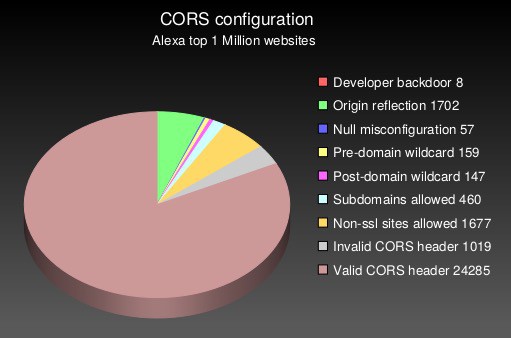
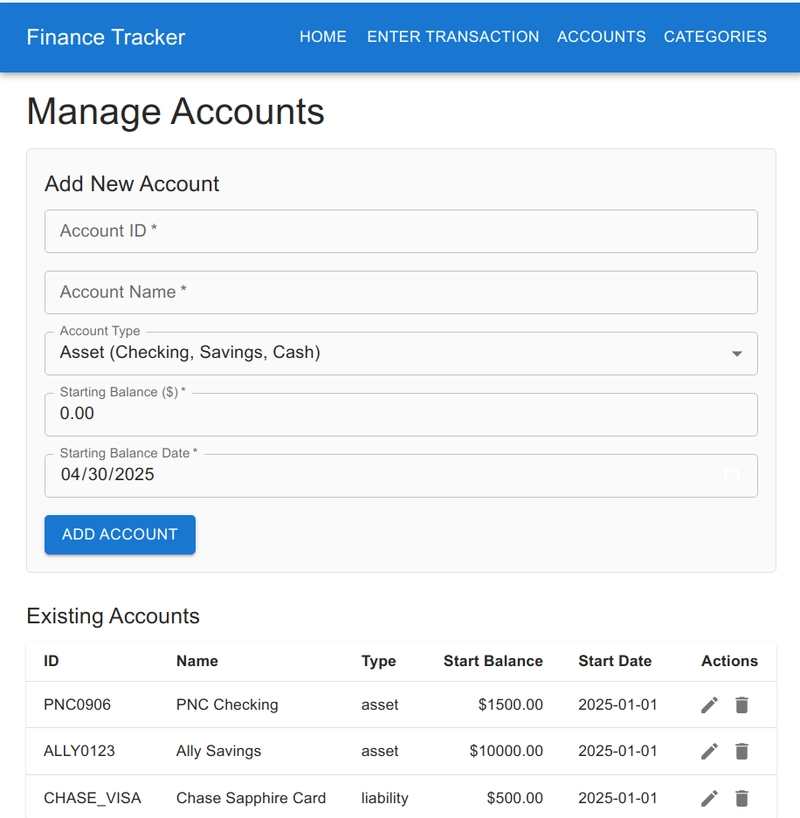
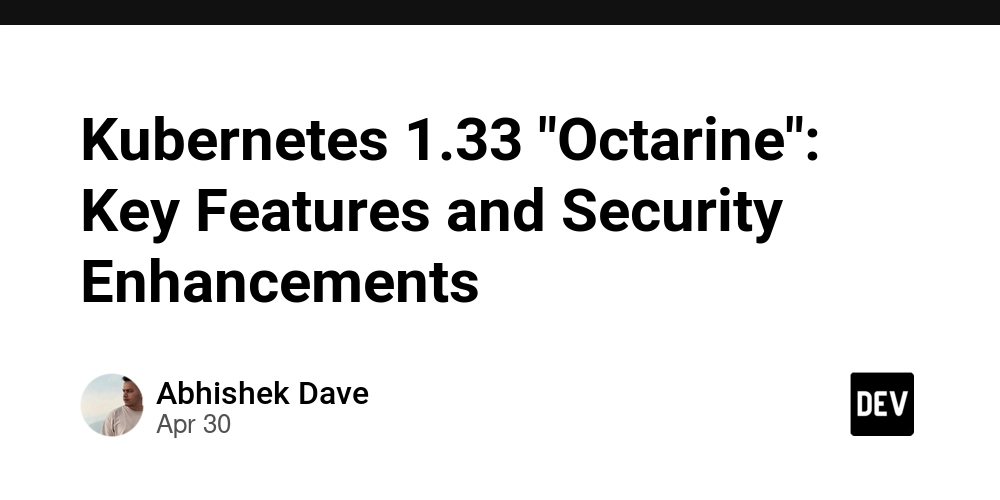





















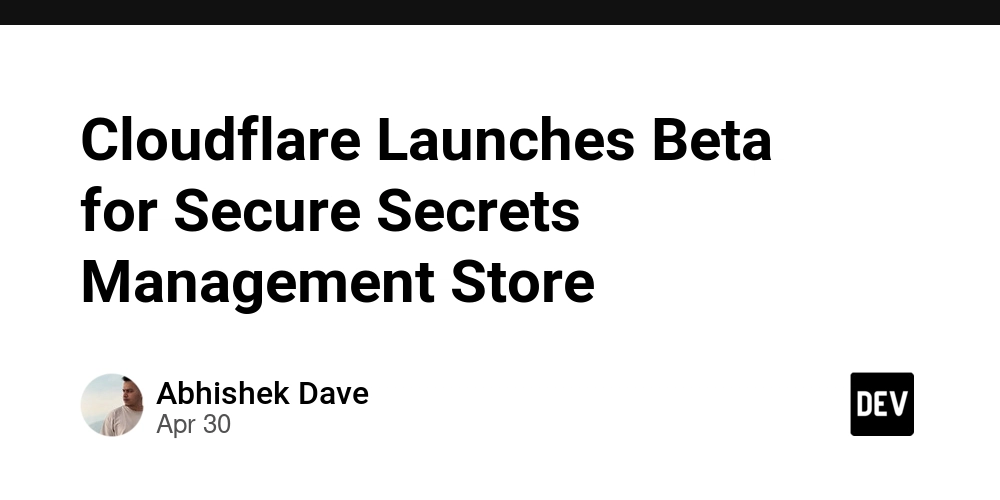










































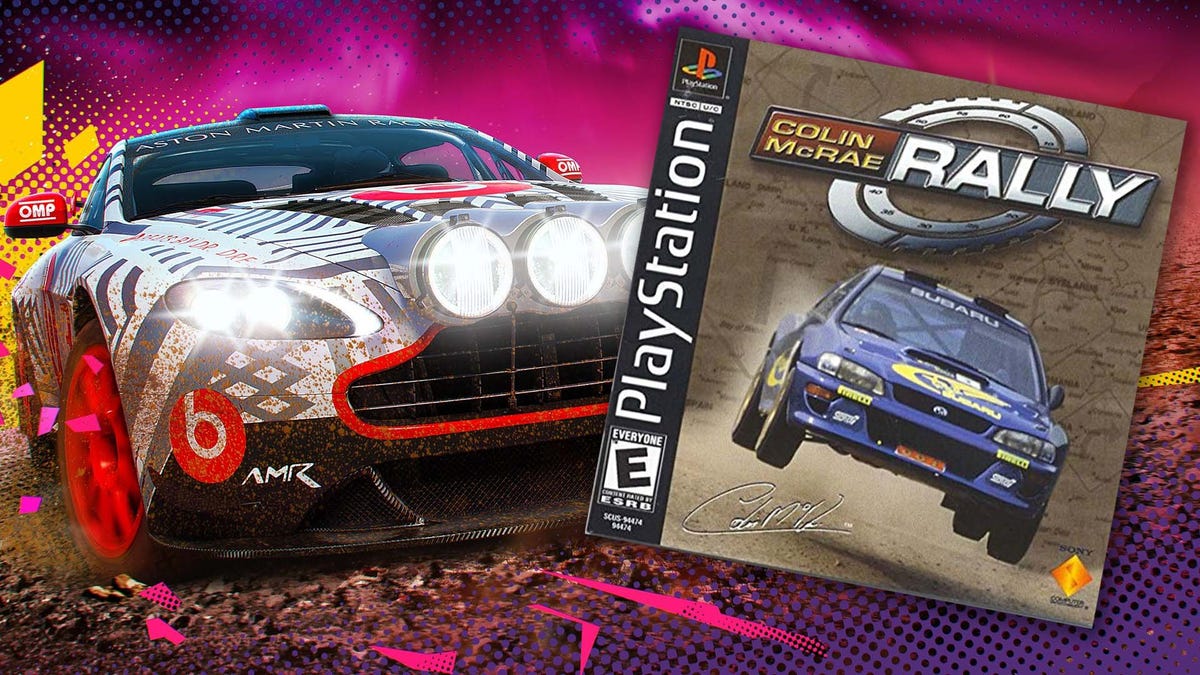













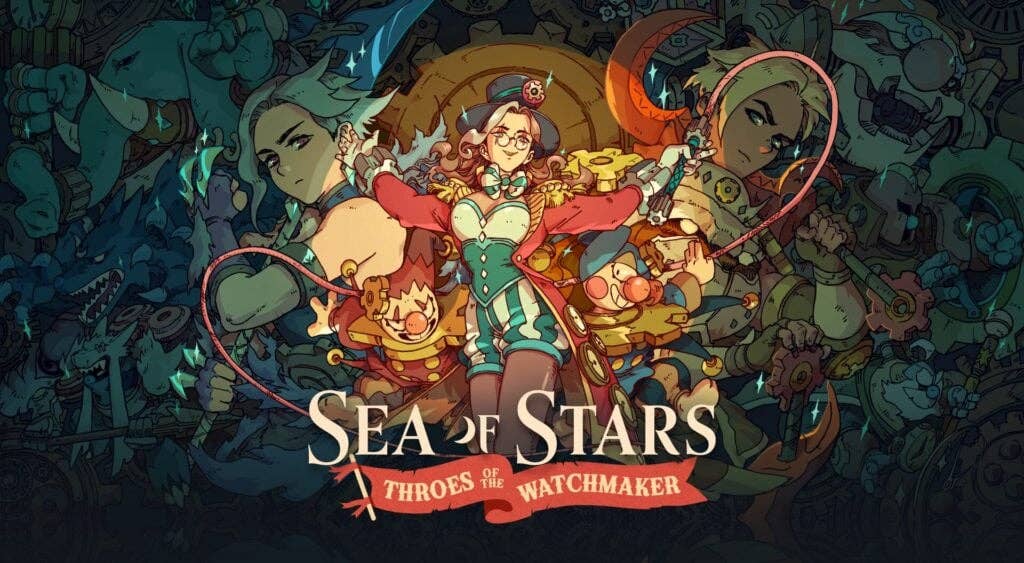



















































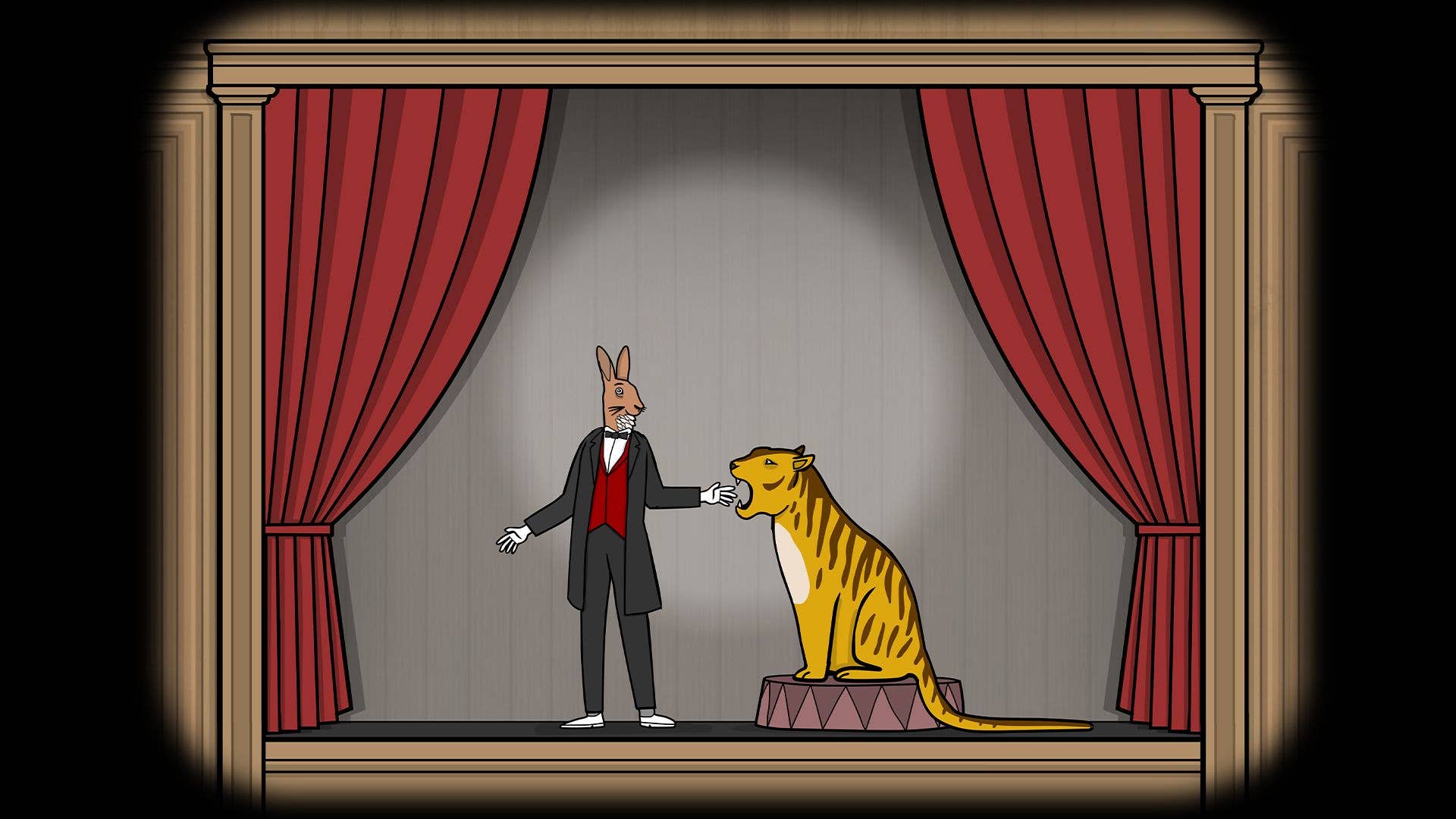
























_Jochen_Tack_Alamy.png?width=1280&auto=webp&quality=80&disable=upscale#)

















































































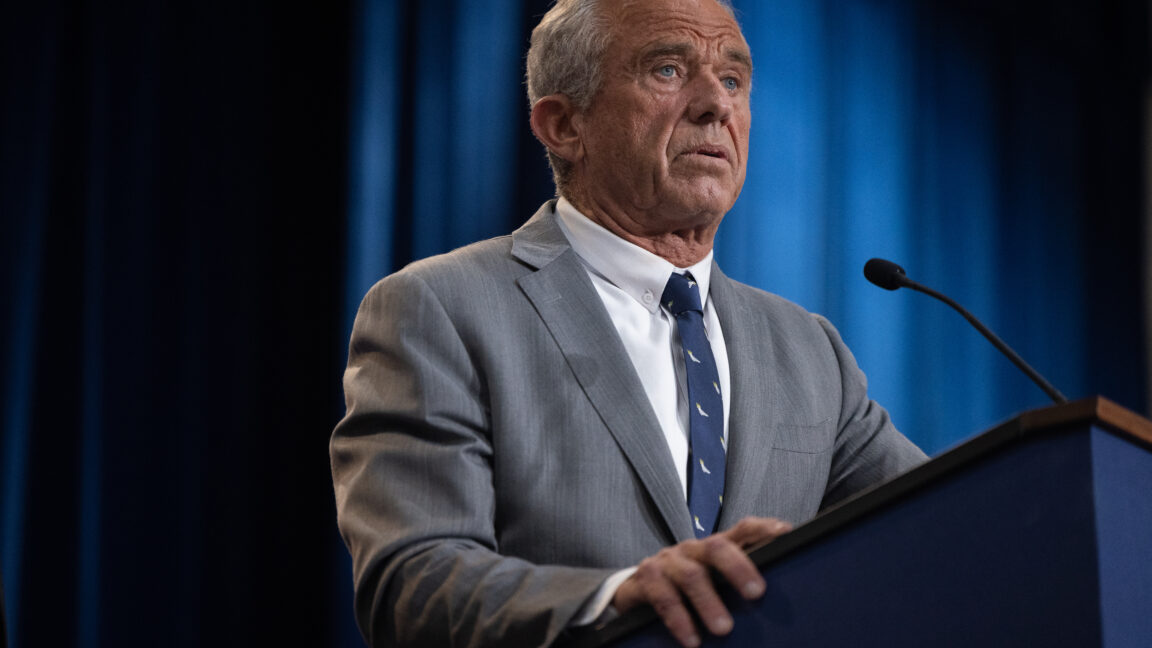




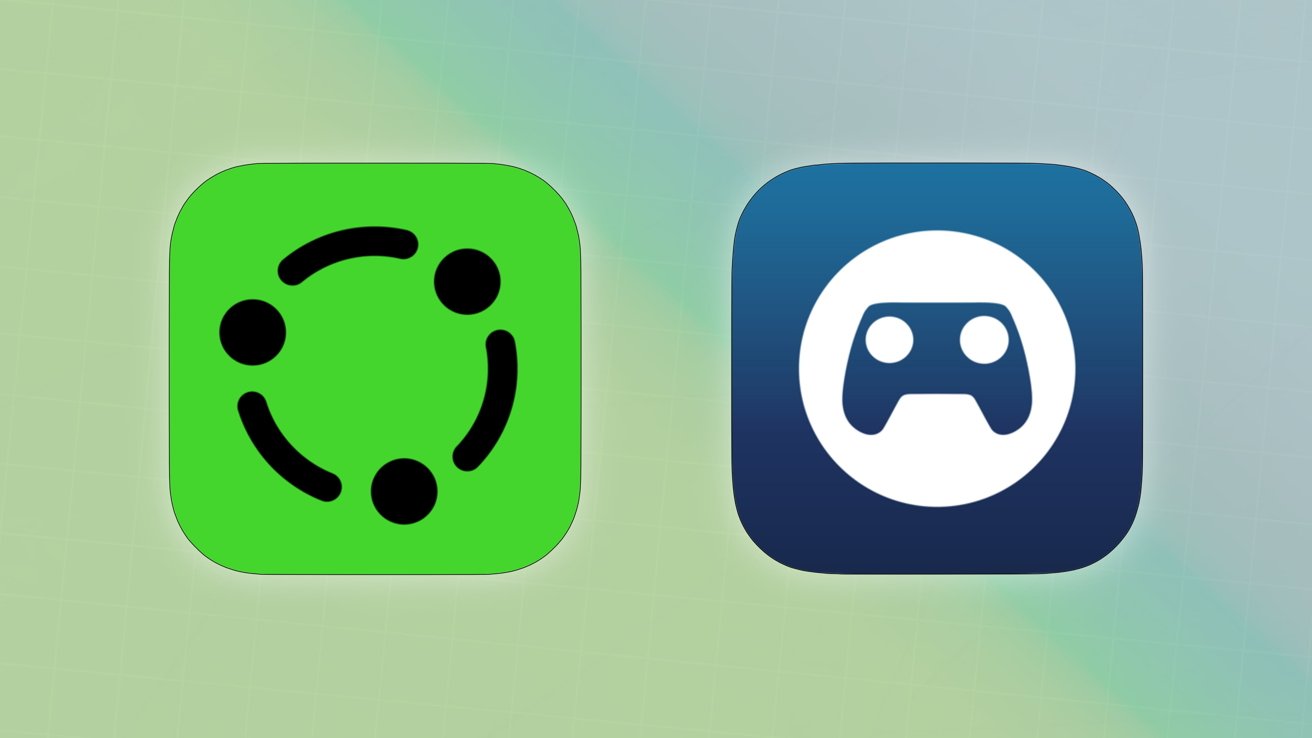


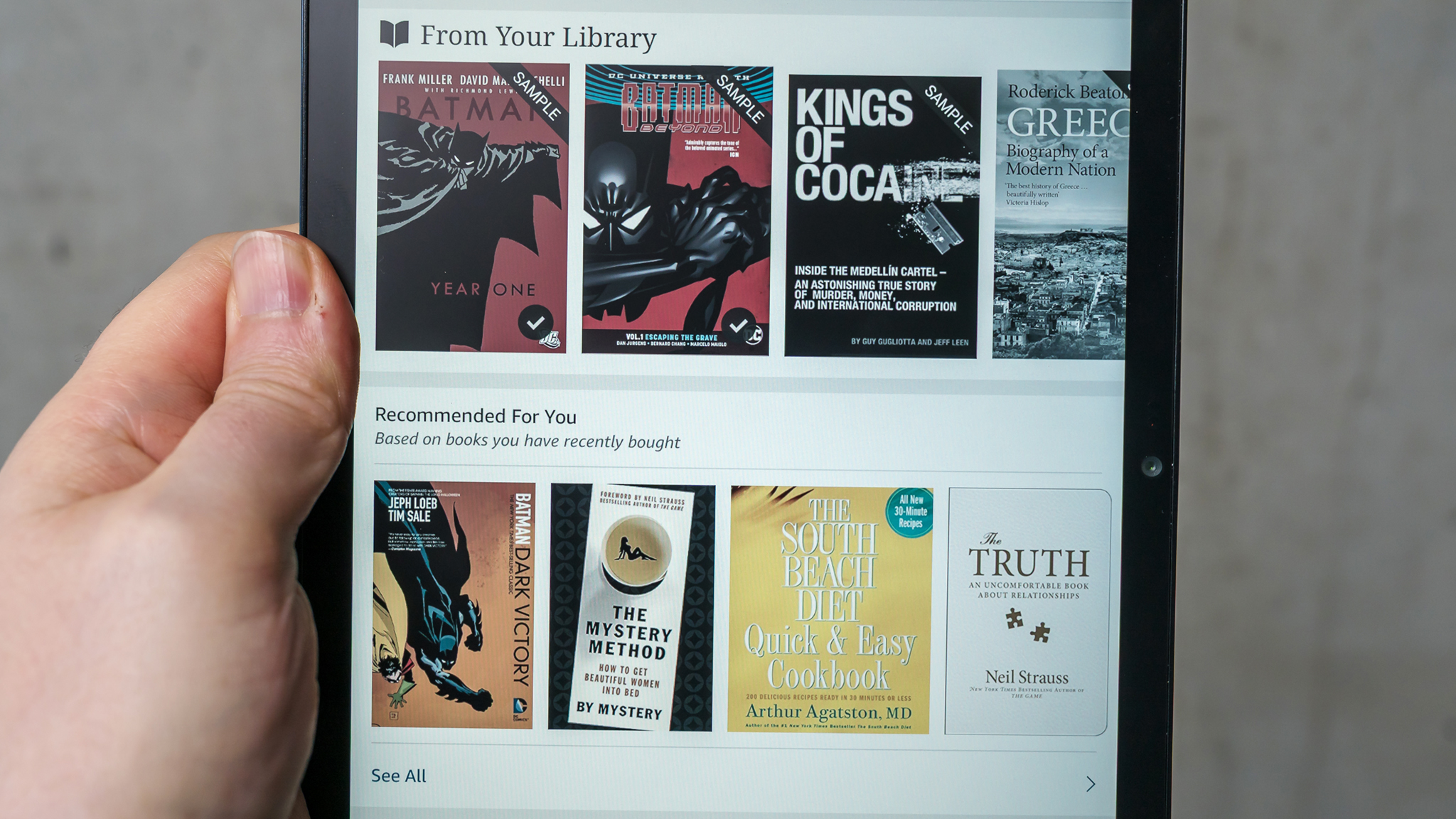






![Apple testing Stage Manager for iPhone, Photographic Styles for video, and more [Video]](https://i0.wp.com/9to5mac.com/wp-content/uploads/sites/6/2025/04/iOS-Decoded-iOS-18.5.jpg?resize=1200%2C628&quality=82&strip=all&ssl=1)













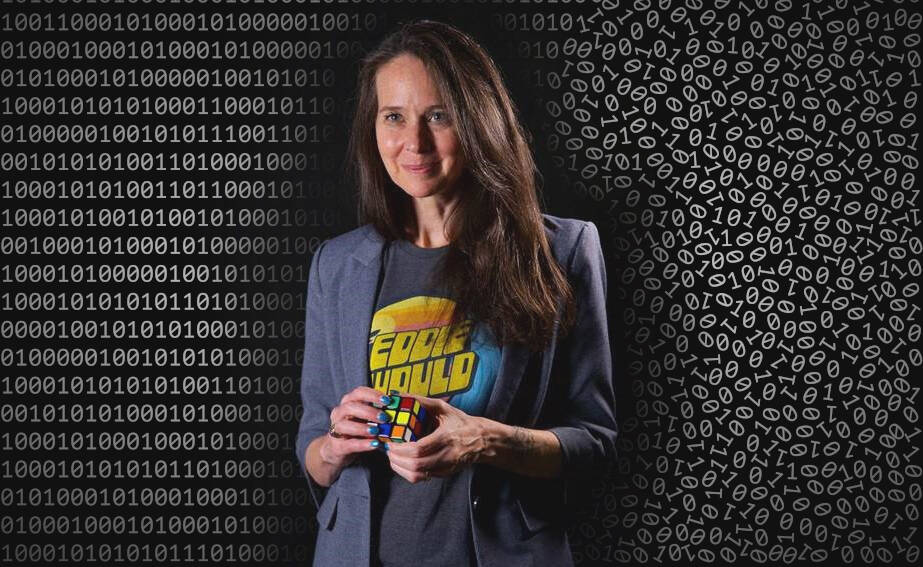



![New Hands-On iPhone 17 Dummy Video Shows Off Ultra-Thin Air Model, Updated Pro Designs [Video]](https://www.iclarified.com/images/news/97171/97171/97171-640.jpg)
![Apple Shares Trailer for First Immersive Feature Film 'Bono: Stories of Surrender' [Video]](https://www.iclarified.com/images/news/97168/97168/97168-640.jpg)
![Apple Restructures Global Affairs and Apple Music Teams [Report]](https://www.iclarified.com/images/news/97162/97162/97162-640.jpg)