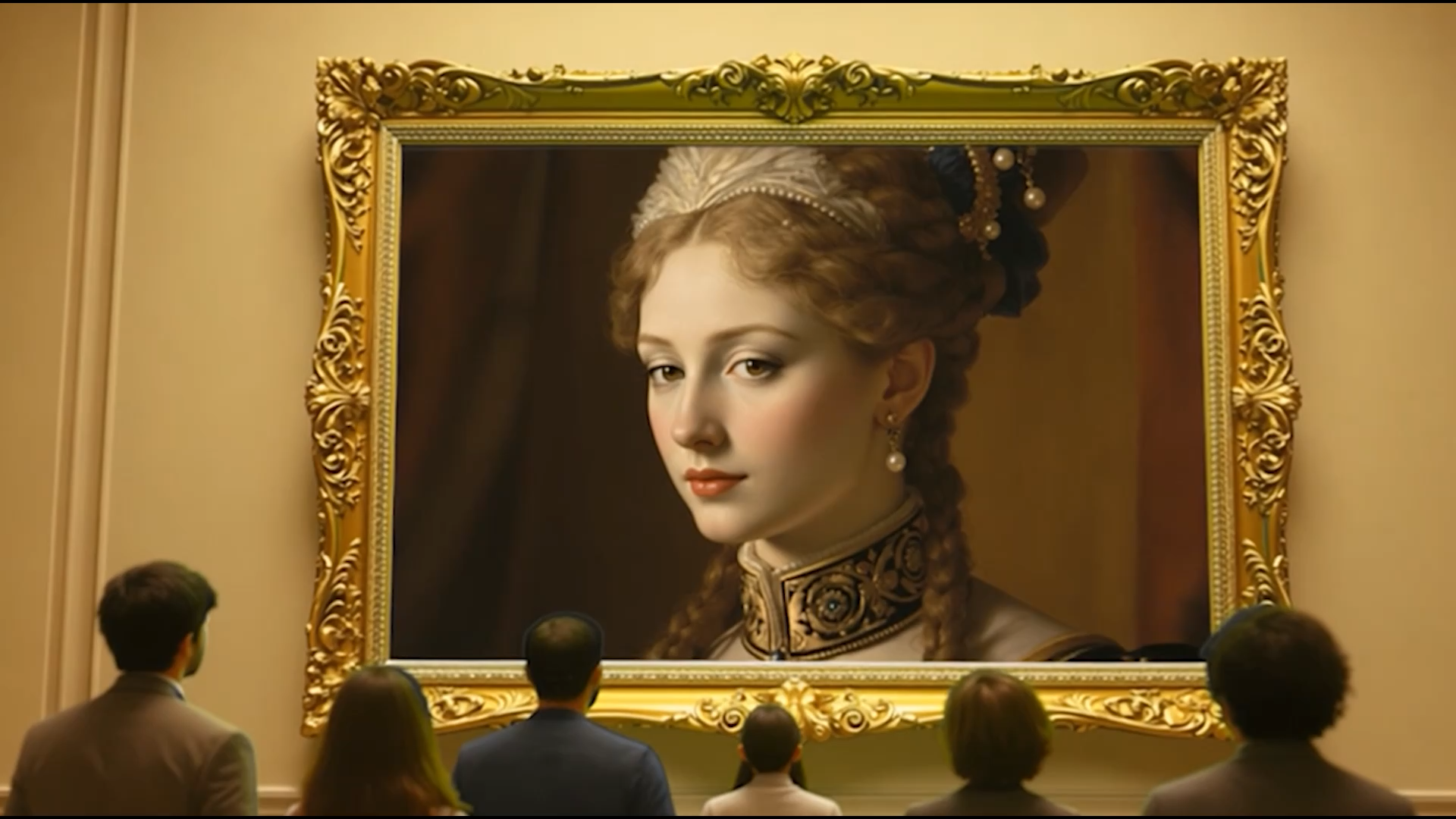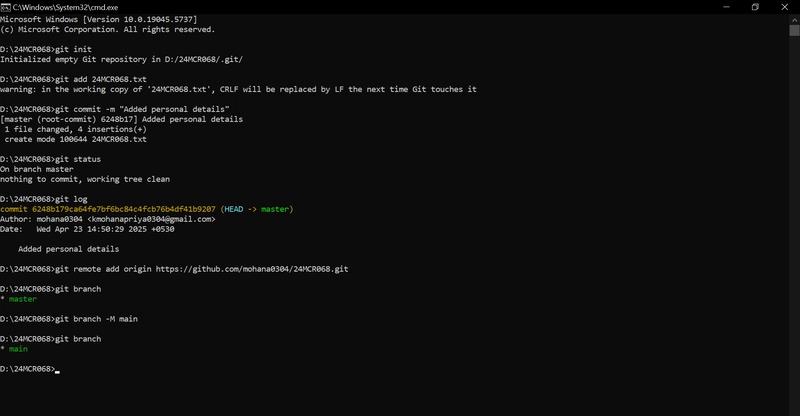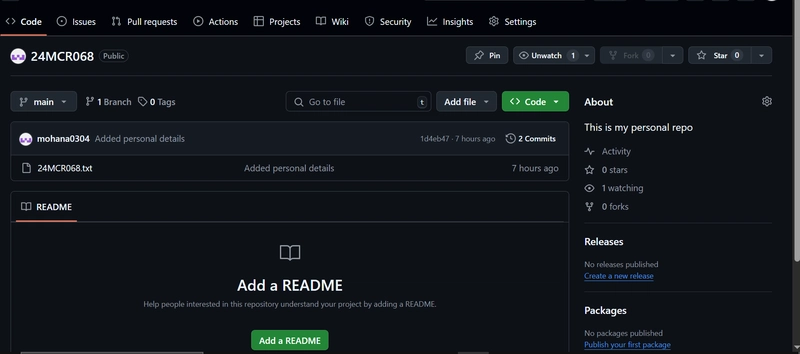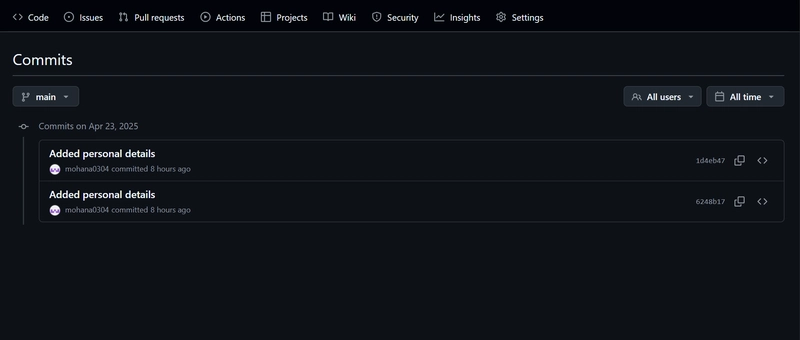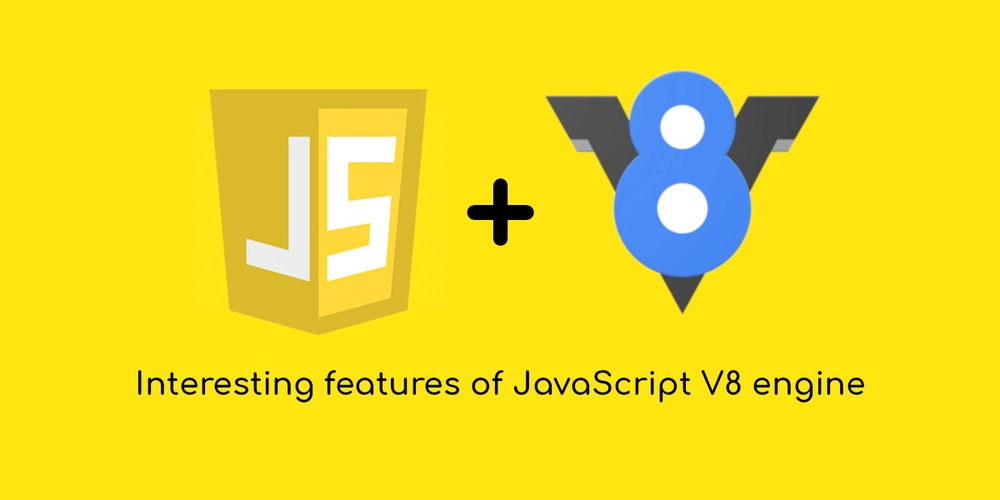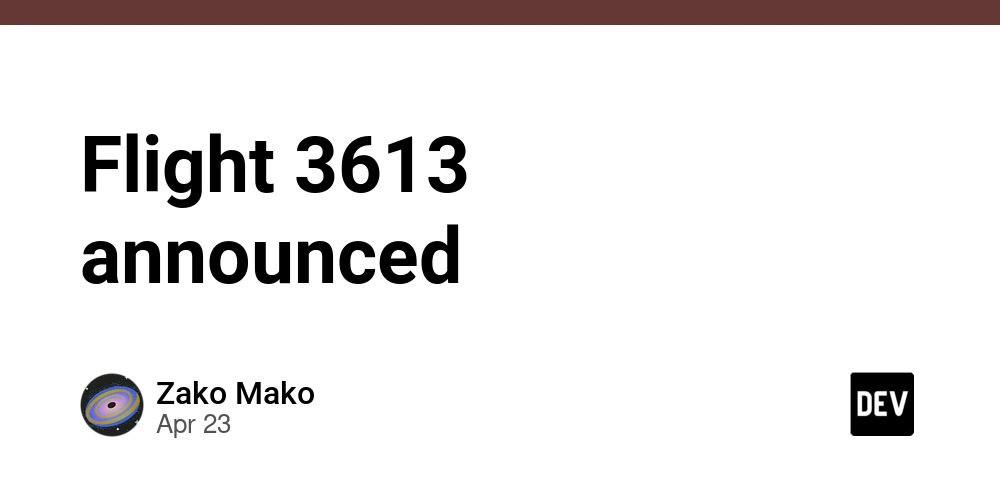Git/GitHub Commands
Git is a version control system that helps track code changes, manage versions, and enable collaboration among developers. GitHub is an online platform that hosts Git repositories, allowing you to store code in the cloud and collaborate with others. git init Initializes a new Git repository in your current project directory. git add Stages changes (files) to be committed to the repository. git commit Commits the staged changes with a message to the local repository. git push Pushes local commits to a remote repository (e.g., GitHub). git status Displays the state of the working directory and staging area. git log Shows the commit history of the repository. git branch Lists all branches or creates a new branch. git branch -M Renames a branch, forcing the rename if necessary. git config username Sets the Git username for commit authorship. git config email Sets the Git email address for commit authorship. git remote add origin Links your local repository to a remote repository.
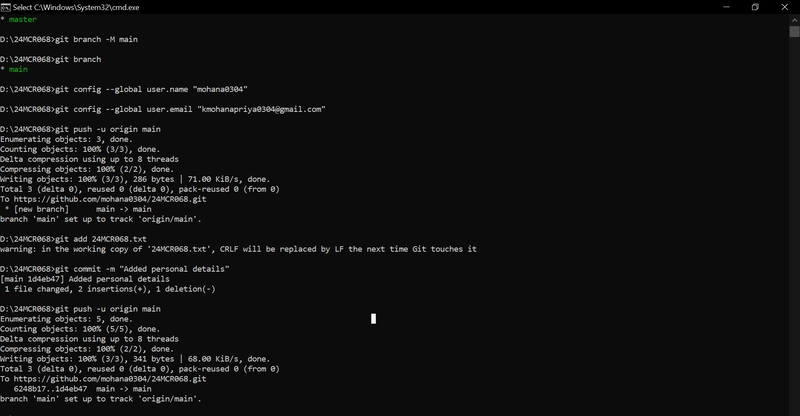
Git is a version control system that helps track code changes, manage versions, and enable collaboration among developers. GitHub is an online platform that hosts Git repositories, allowing you to store code in the cloud and collaborate with others.
git init
Initializes a new Git repository in your current project directory.
git add
Stages changes (files) to be committed to the repository.
git commit
Commits the staged changes with a message to the local repository.
git push
Pushes local commits to a remote repository (e.g., GitHub).
git status
Displays the state of the working directory and staging area.
git log
Shows the commit history of the repository.
git branch
Lists all branches or creates a new branch.
git branch -M
Renames a branch, forcing the rename if necessary.
git config username
Sets the Git username for commit authorship.
git config email
Sets the Git email address for commit authorship.
git remote add origin
Links your local repository to a remote repository.

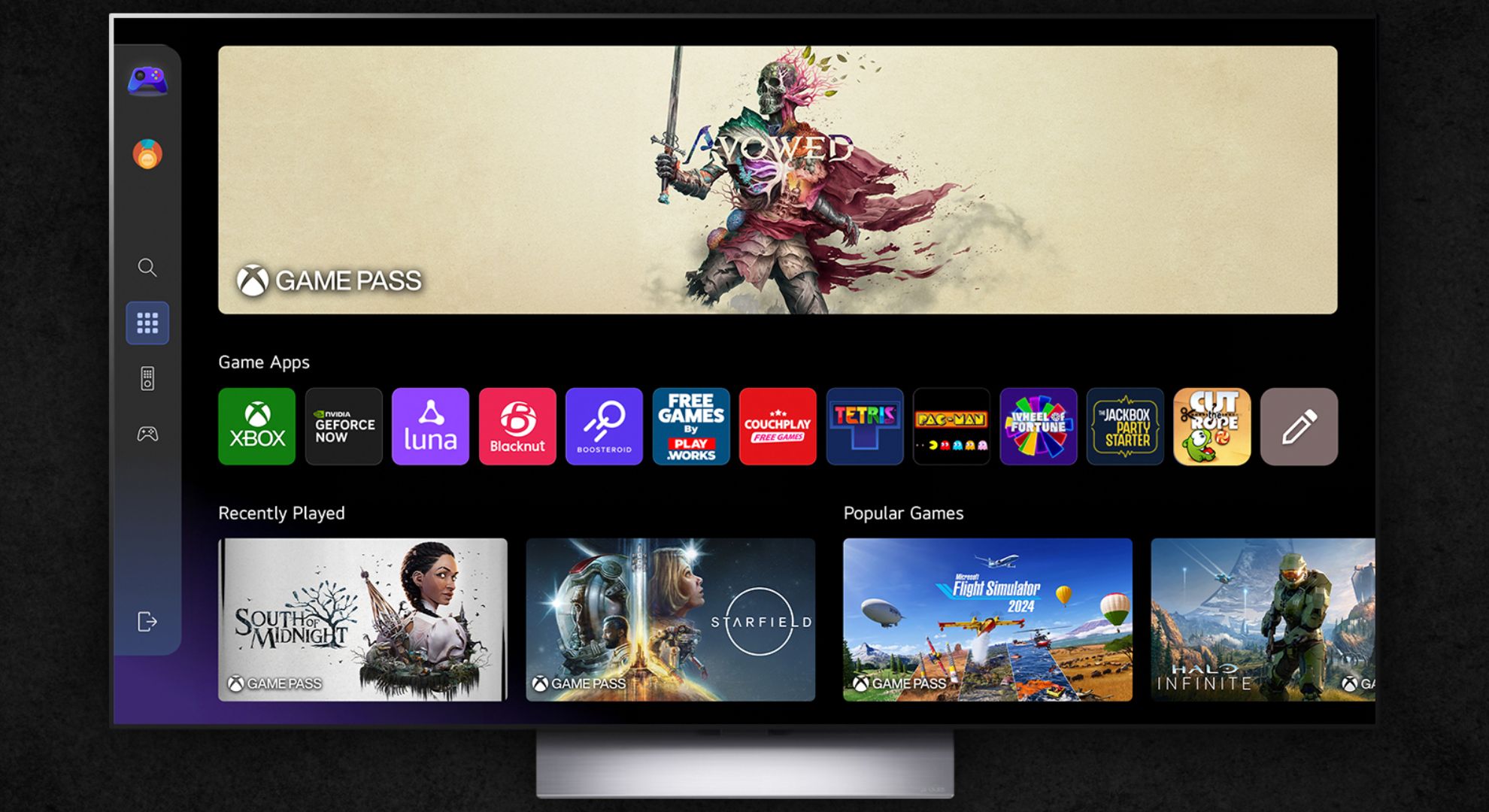







































































































































































![[The AI Show Episode 144]: ChatGPT’s New Memory, Shopify CEO’s Leaked “AI First” Memo, Google Cloud Next Releases, o3 and o4-mini Coming Soon & Llama 4’s Rocky Launch](https://www.marketingaiinstitute.com/hubfs/ep%20144%20cover.png)
















































































































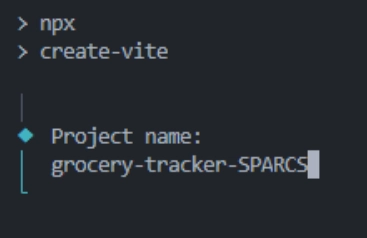
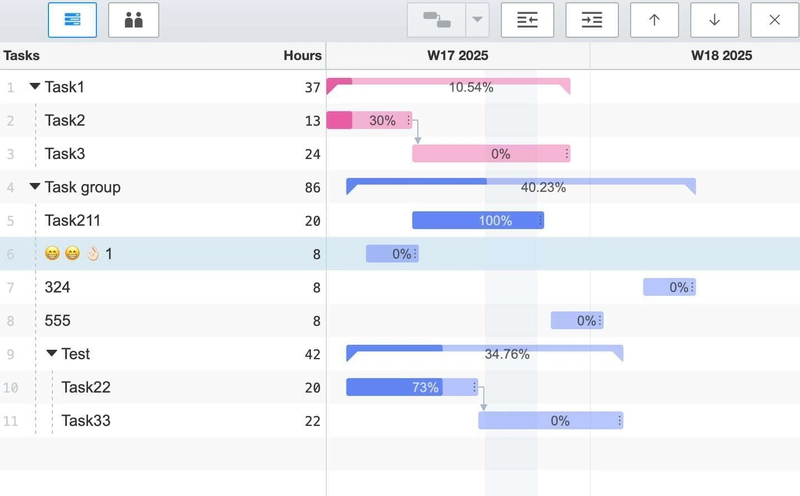
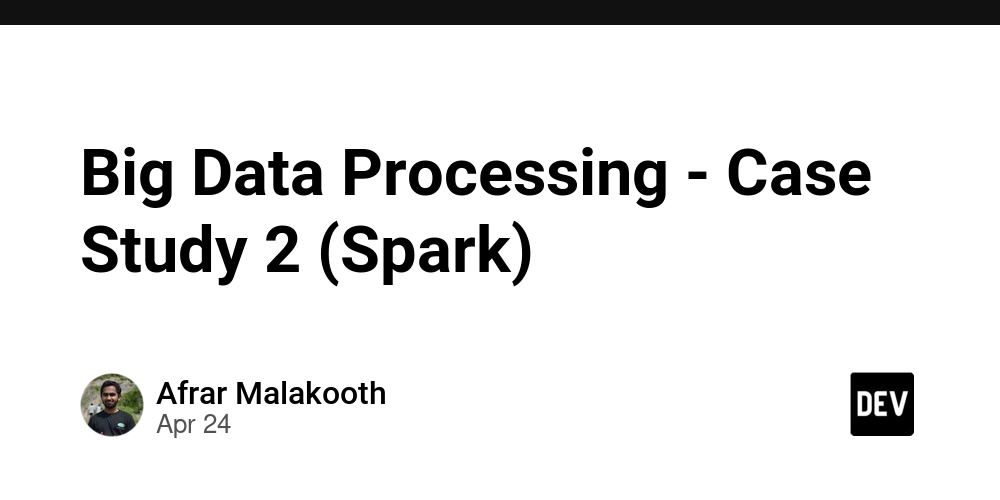






































![Is This Programming Paradigm New? [closed]](https://miro.medium.com/v2/resize:fit:1200/format:webp/1*nKR2930riHA4VC7dLwIuxA.gif)



























































































-Classic-Nintendo-GameCube-games-are-coming-to-Nintendo-Switch-2!-00-00-13.png?width=1920&height=1920&fit=bounds&quality=70&format=jpg&auto=webp#)























_Olekcii_Mach_Alamy.jpg?width=1280&auto=webp&quality=80&disable=upscale#)
























































































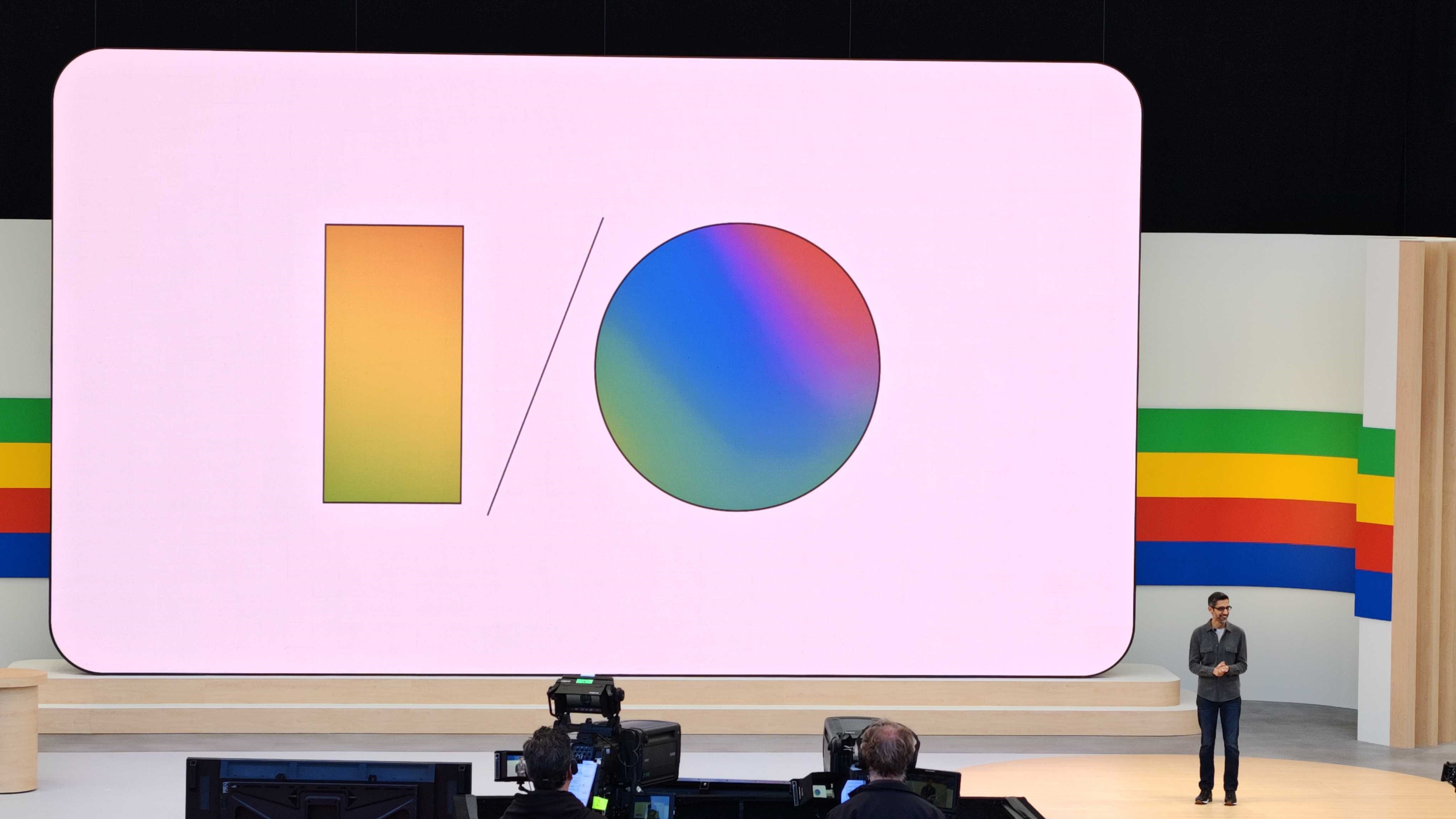

















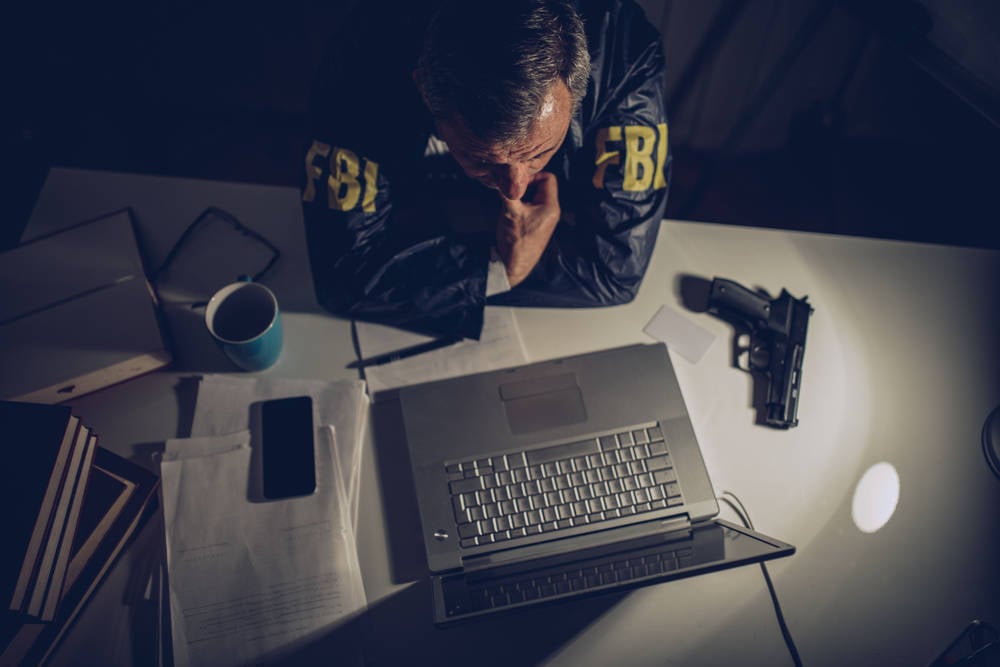
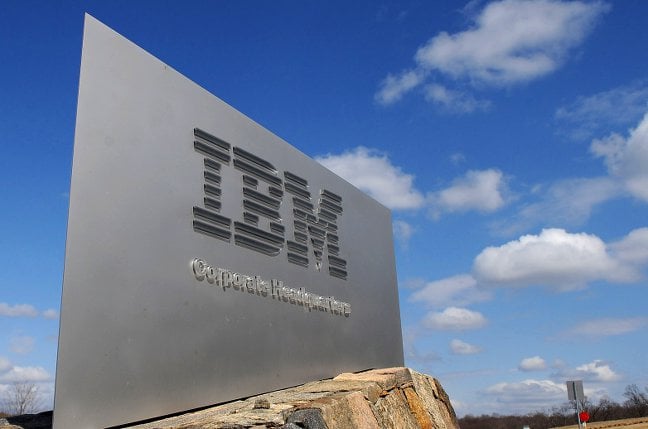



![M4 MacBook Air Drops to New All-Time Low of $912 [Deal]](https://www.iclarified.com/images/news/97108/97108/97108-640.jpg)
![New iPhone 17 Dummy Models Surface in Black and White [Images]](https://www.iclarified.com/images/news/97106/97106/97106-640.jpg)