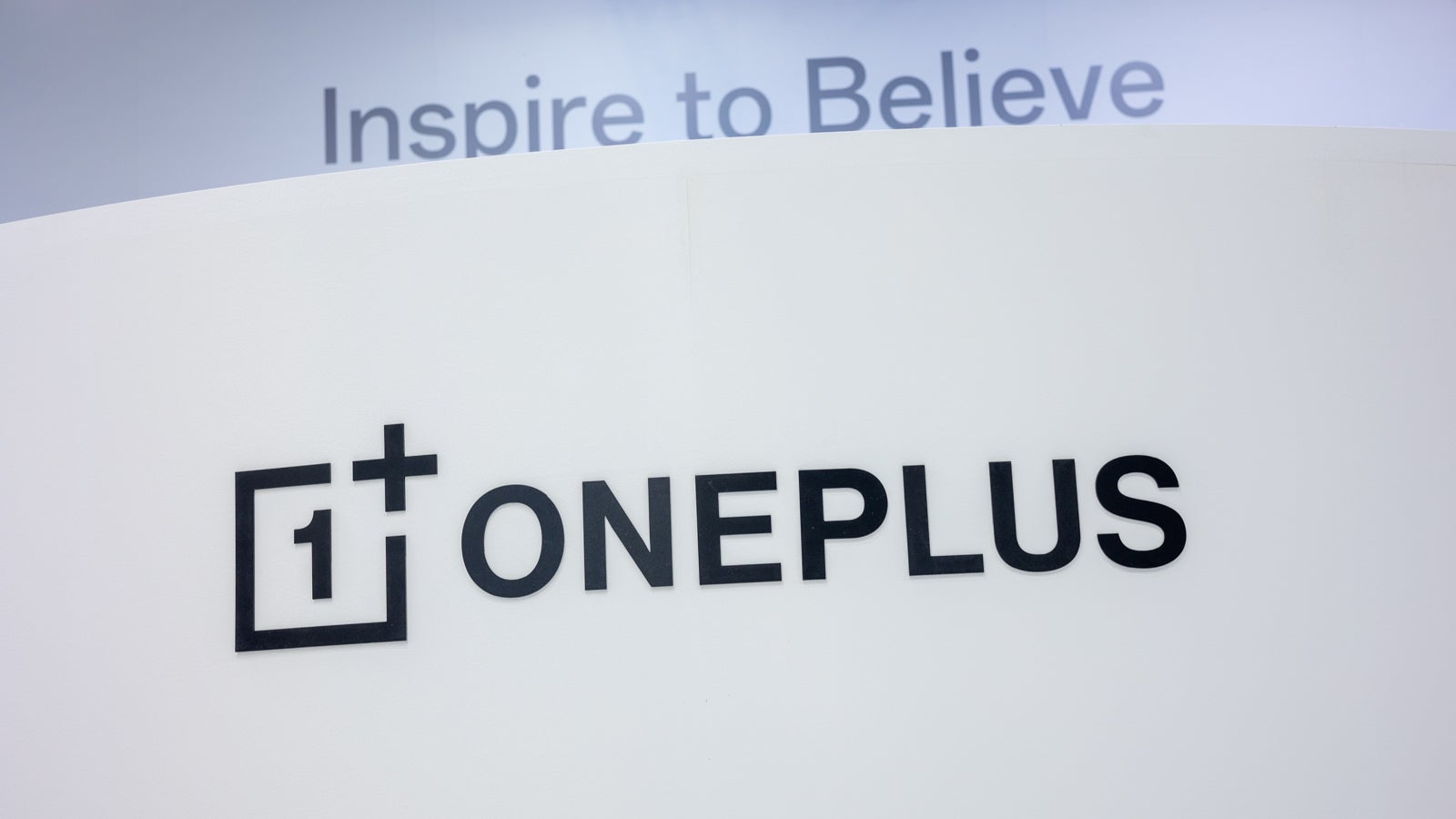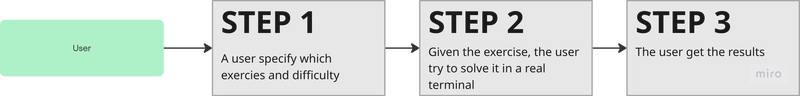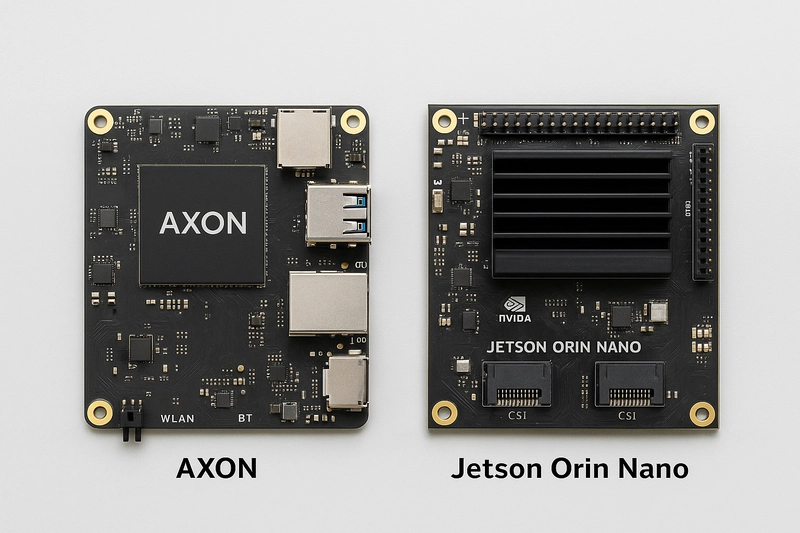Generating a Changelog in Git
A changelog is a file that lists all the notable changes made to a project in a chronological order. It is often organized by version, with each version containing a list of added, improved, and removed features. Changelogs are essential for both users and developers to understand the evolution of a project 1.Simple Method to Generate a Changelog To generate a basic changelog, you can use the git log command. This command displays a list of all your commits. Here are some useful variations of the git log command to format the output for a changelog: Basic Log Command: git log One Commit Per Line: git log --oneline --decorate Custom Format: git log --pretty="%s" List Format: git log --pretty="- %s" You can redirect the output to a file to create a changelog: git log --pretty="- %s" > CHANGELOG.md Sophisticated Method to Generate a Changelog For a more advanced and stylized changelog, you can use tools like generate-changelog available on NPM. This tool requires you to follow a specific commit message format, such as "type(category): description [flags]". Here’s how to use it: Install the Tool: npm install generate-changelog -g Generate the Changelog: changelog generate This command will create a CHANGELOG.md file with your logs in a markdown format 1.Using Git-Cliff for Customizable Changelogs Another powerful tool is git-cliff, which follows Conventional Commit specifications and allows for highly customizable changelogs. It uses conventional commits and regex-powered custom parsers to generate changelog files from the Git history 2.Installation and Usage Install Git-Cliff: cargo install git-cliff Generate Changelog: git cliff You can customize the changelog template with a configuration file to match your desired format 2.Conclusion Generating a changelog is crucial for maintaining transparency and keeping users and developers informed about the changes in a project. Whether you choose a simple method using git log or a sophisticated tool like generate-changelog or git-cliff, the key is to maintain clear and consistent commit messages to ensure the changelog is informative and useful

A changelog is a file that lists all the notable changes made to a project in a chronological order. It is often organized by version, with each version containing a list of added, improved, and removed features. Changelogs are essential for both users and developers to understand the evolution of a project
1.Simple Method to Generate a Changelog
To generate a basic changelog, you can use the git log command. This command displays a list of all your commits. Here are some useful variations of the git log command to format the output for a changelog:
Basic Log Command:
git log
One Commit Per Line:
git log --oneline --decorate
Custom Format:
git log --pretty="%s"
List Format:
git log --pretty="- %s"
You can redirect the output to a file to create a changelog:
git log --pretty="- %s" > CHANGELOG.md
Sophisticated Method to Generate a Changelog
For a more advanced and stylized changelog, you can use tools like generate-changelog available on NPM. This tool requires you to follow a specific commit message format, such as "type(category): description [flags]". Here’s how to use it:
Install the Tool:
npm install generate-changelog -g
Generate the Changelog:
changelog generate
This command will create a CHANGELOG.md file with your logs in a markdown format
1.Using Git-Cliff for Customizable Changelogs
Another powerful tool is git-cliff, which follows Conventional Commit specifications and allows for highly customizable changelogs. It uses conventional commits and regex-powered custom parsers to generate changelog files from the Git history
2.Installation and Usage
Install Git-Cliff:
cargo install git-cliff
Generate Changelog:
git cliff
You can customize the changelog template with a configuration file to match your desired format
2.Conclusion
Generating a changelog is crucial for maintaining transparency and keeping users and developers informed about the changes in a project. Whether you choose a simple method using git log or a sophisticated tool like generate-changelog or git-cliff, the key is to maintain clear and consistent commit messages to ensure the changelog is informative and useful



























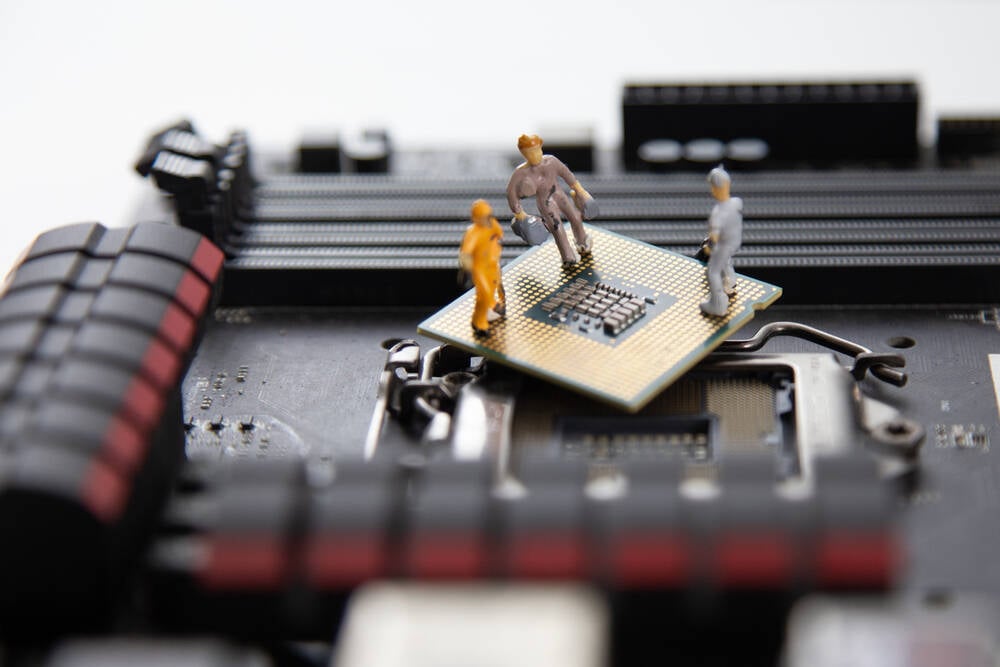






































































































































![[The AI Show Episode 143]: ChatGPT Revenue Surge, New AGI Timelines, Amazon’s AI Agent, Claude for Education, Model Context Protocol & LLMs Pass the Turing Test](https://www.marketingaiinstitute.com/hubfs/ep%20143%20cover.png)
















































































































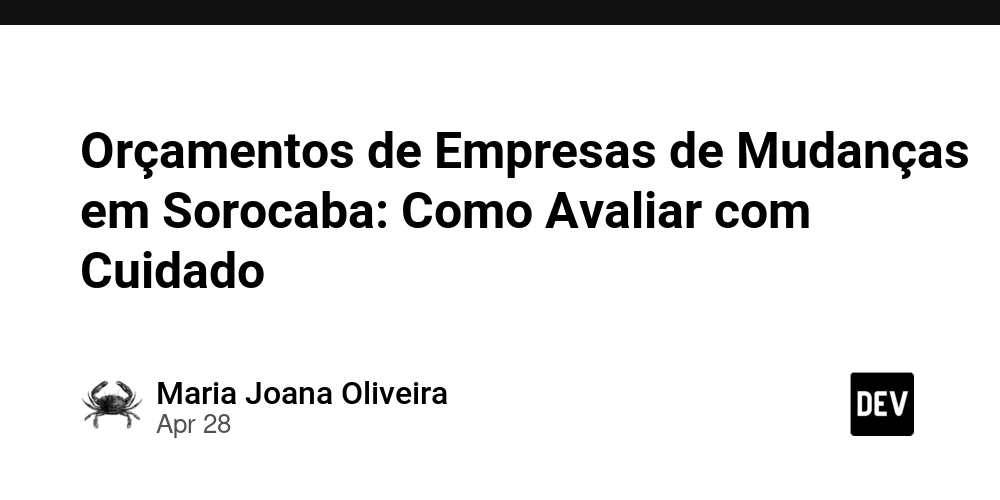

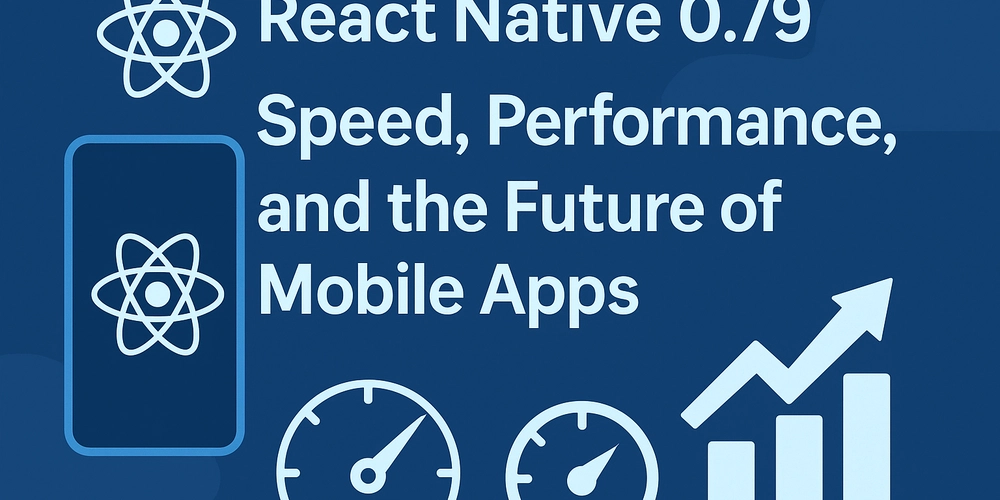


















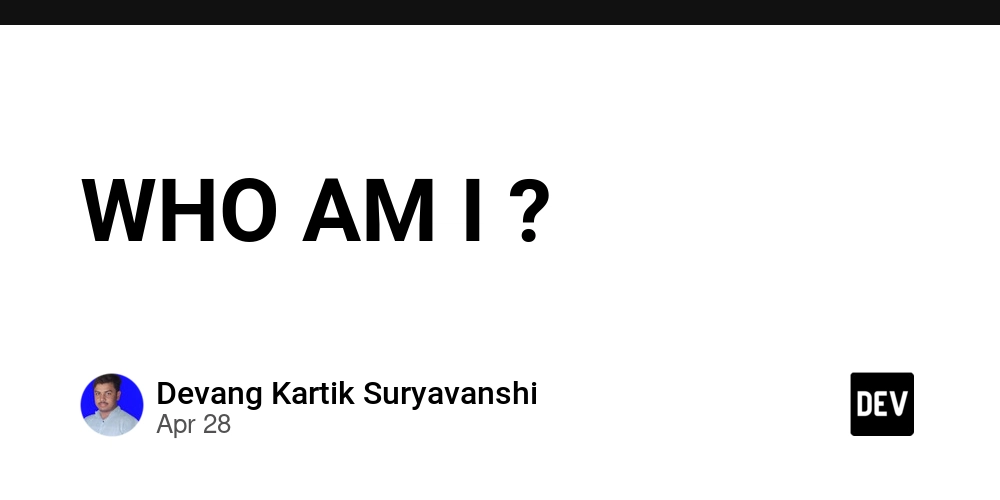




































































































































_Muhammad_R._Fakhrurrozi_Alamy.jpg?width=1280&auto=webp&quality=80&disable=upscale#)
_NicoElNino_Alamy.jpg?width=1280&auto=webp&quality=80&disable=upscale#)





































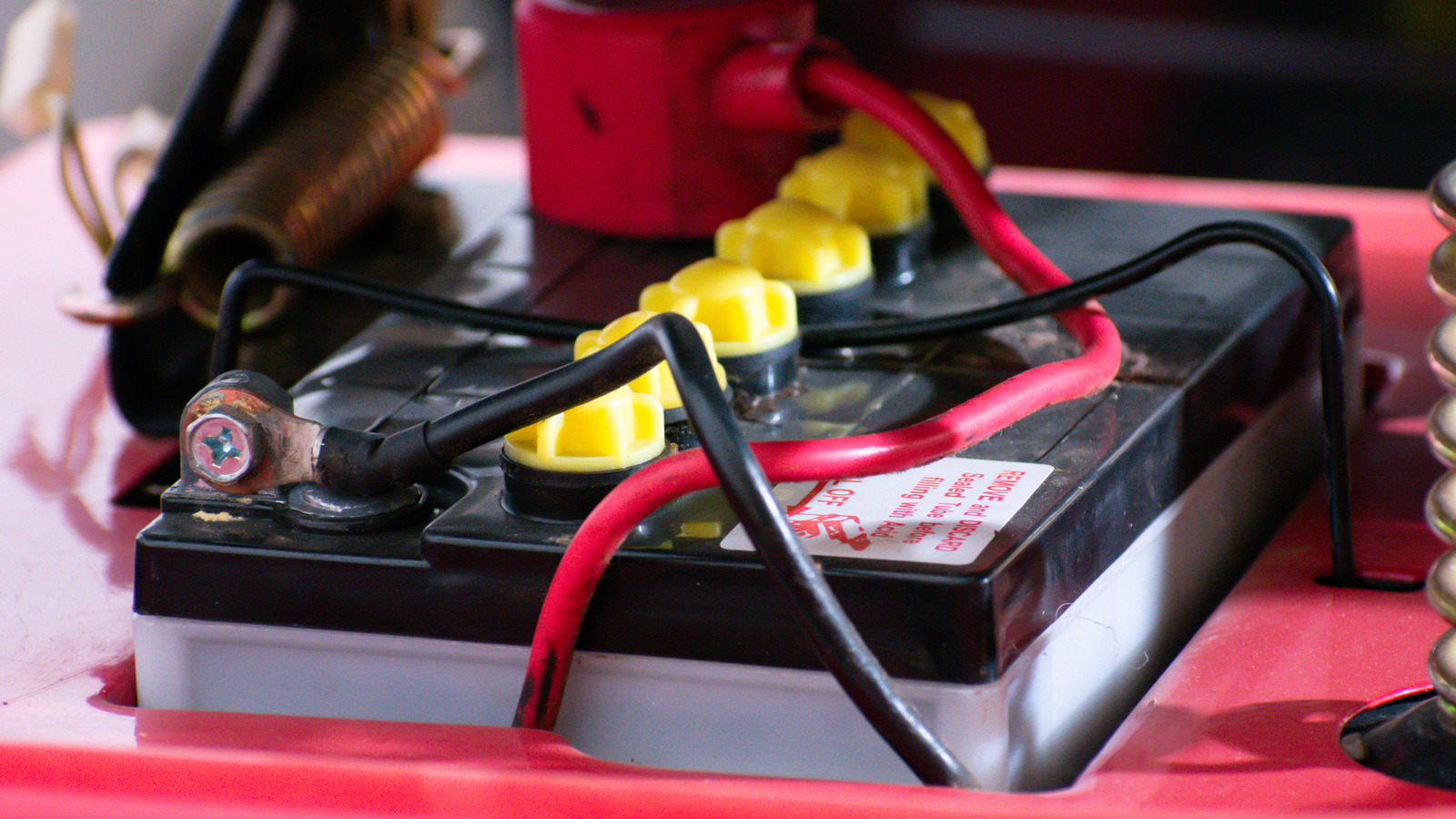

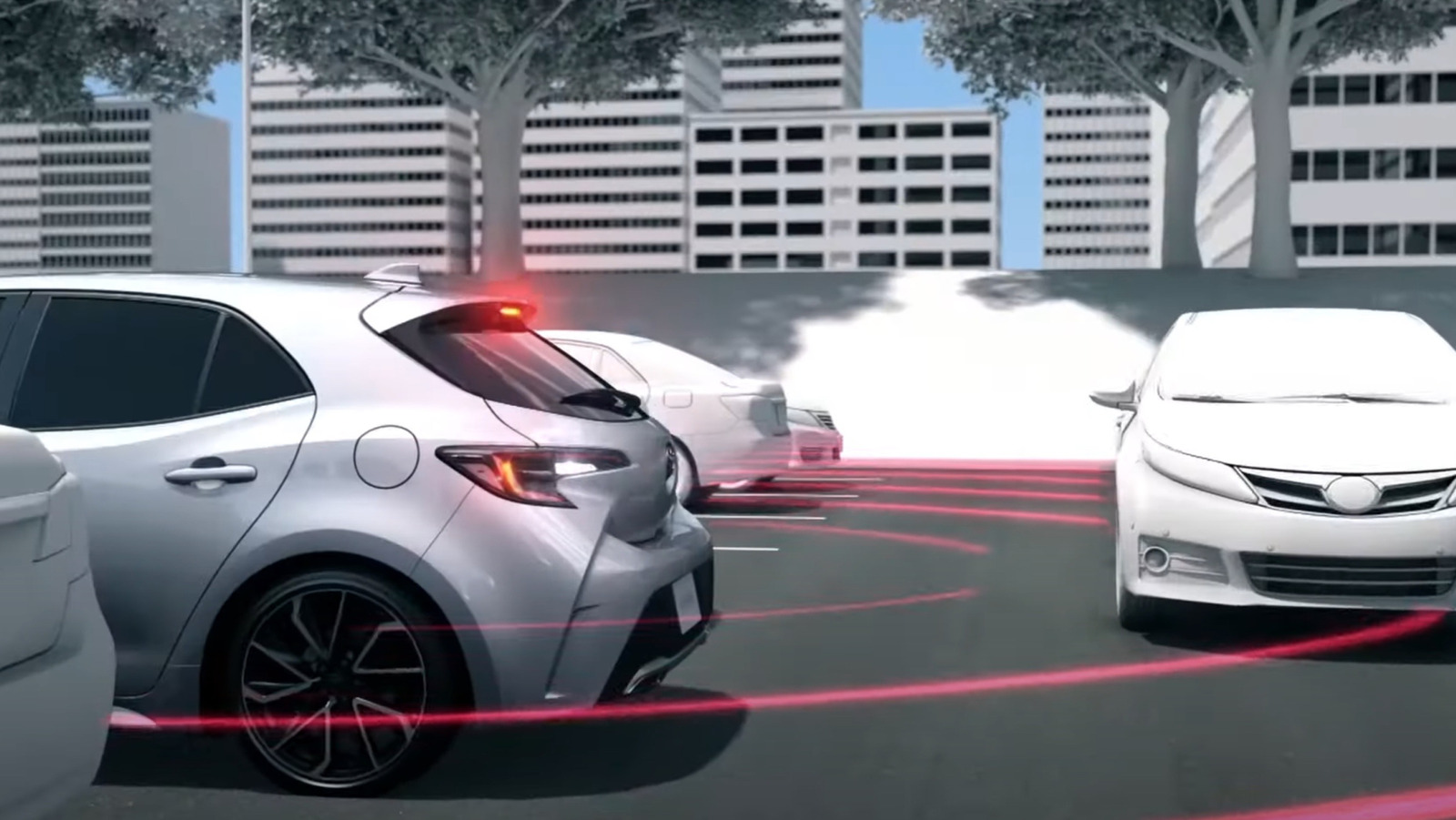







































































![Apple Releases iOS 18.5 Beta 4 and iPadOS 18.5 Beta 4 [Download]](https://www.iclarified.com/images/news/97145/97145/97145-640.jpg)
![Apple Seeds watchOS 11.5 Beta 4 to Developers [Download]](https://www.iclarified.com/images/news/97147/97147/97147-640.jpg)
![Apple Seeds visionOS 2.5 Beta 4 to Developers [Download]](https://www.iclarified.com/images/news/97150/97150/97150-640.jpg)
![Apple Seeds tvOS 18.5 Beta 4 to Developers [Download]](https://www.iclarified.com/images/news/97153/97153/97153-640.jpg)